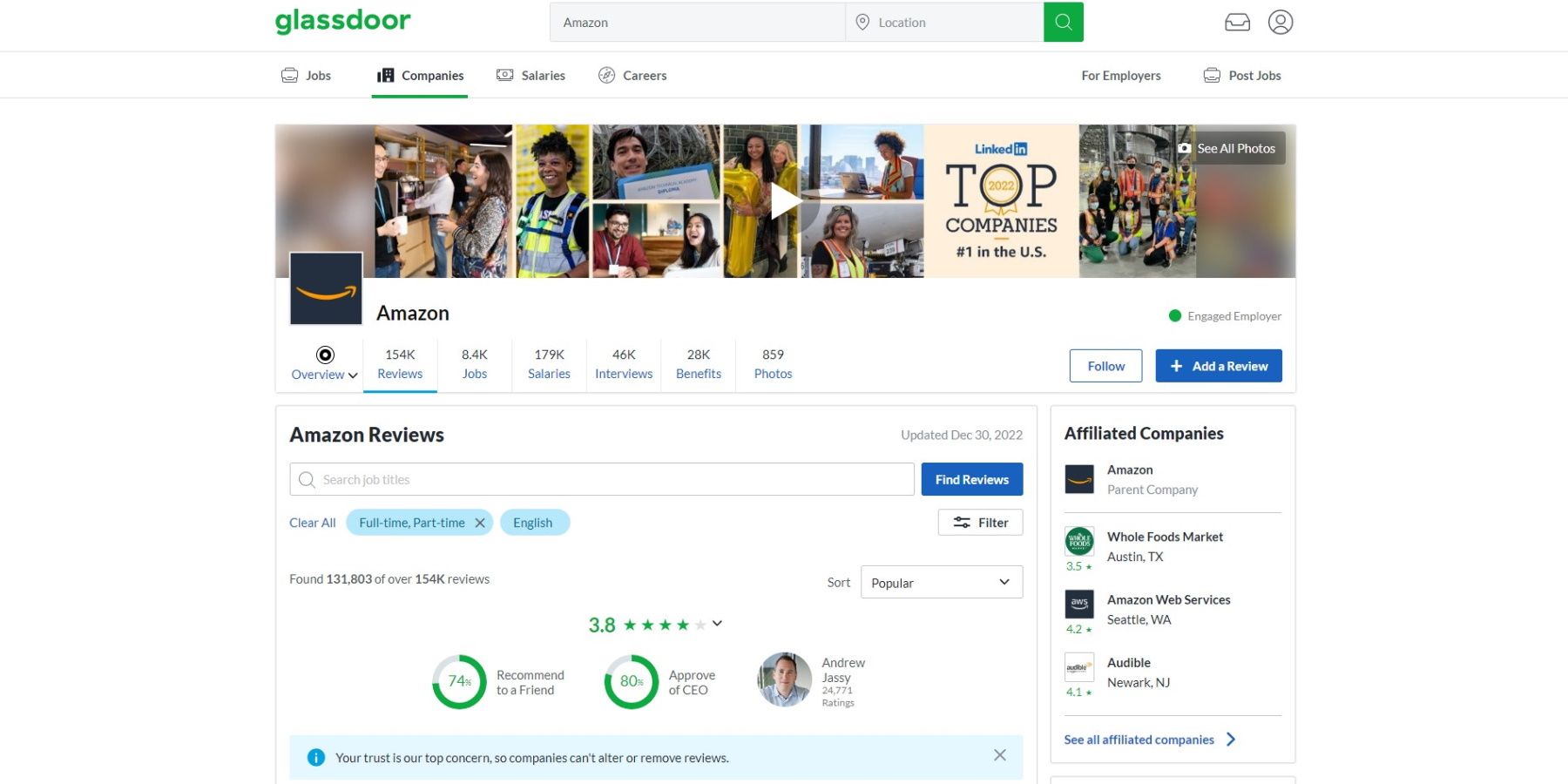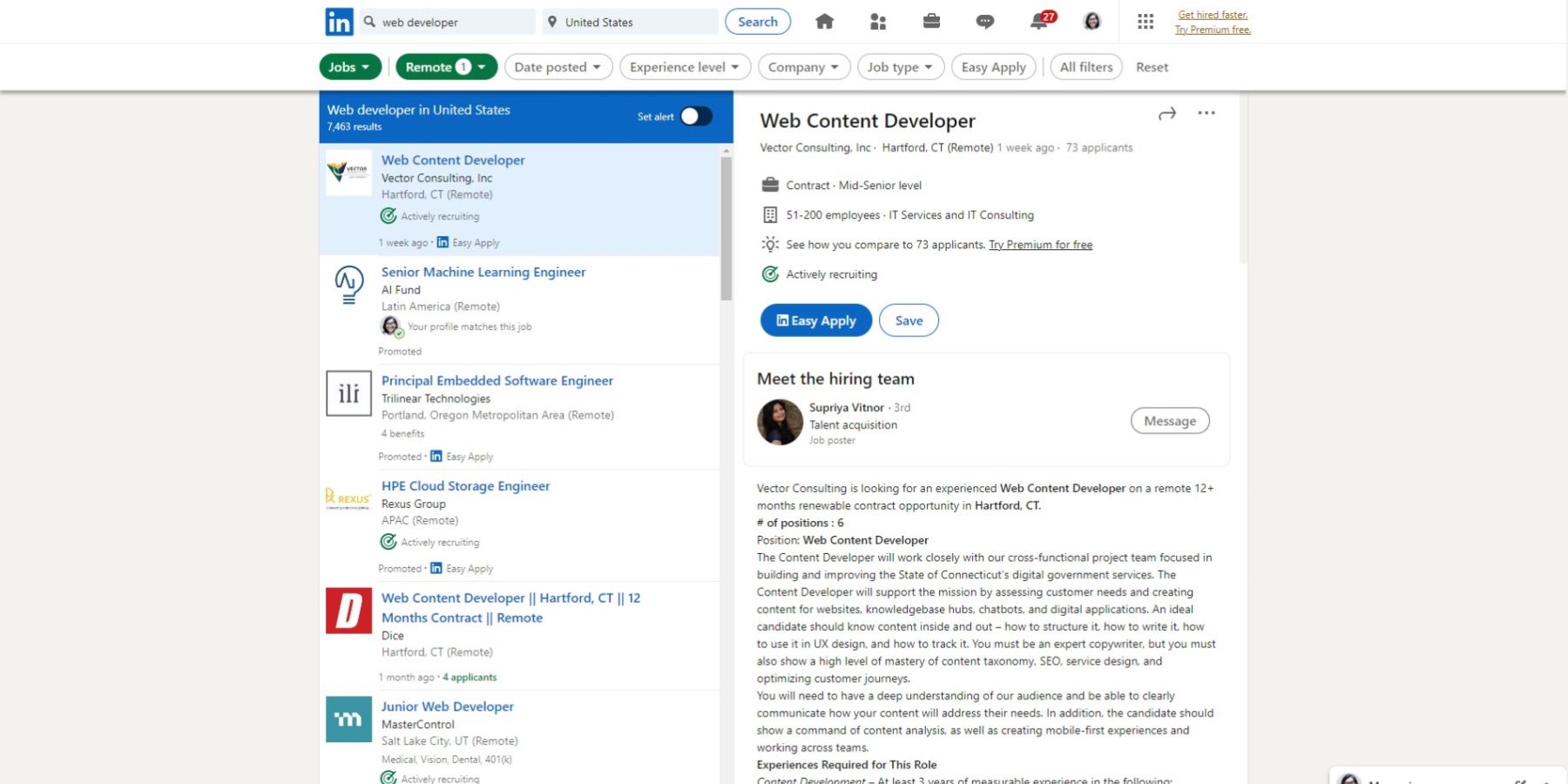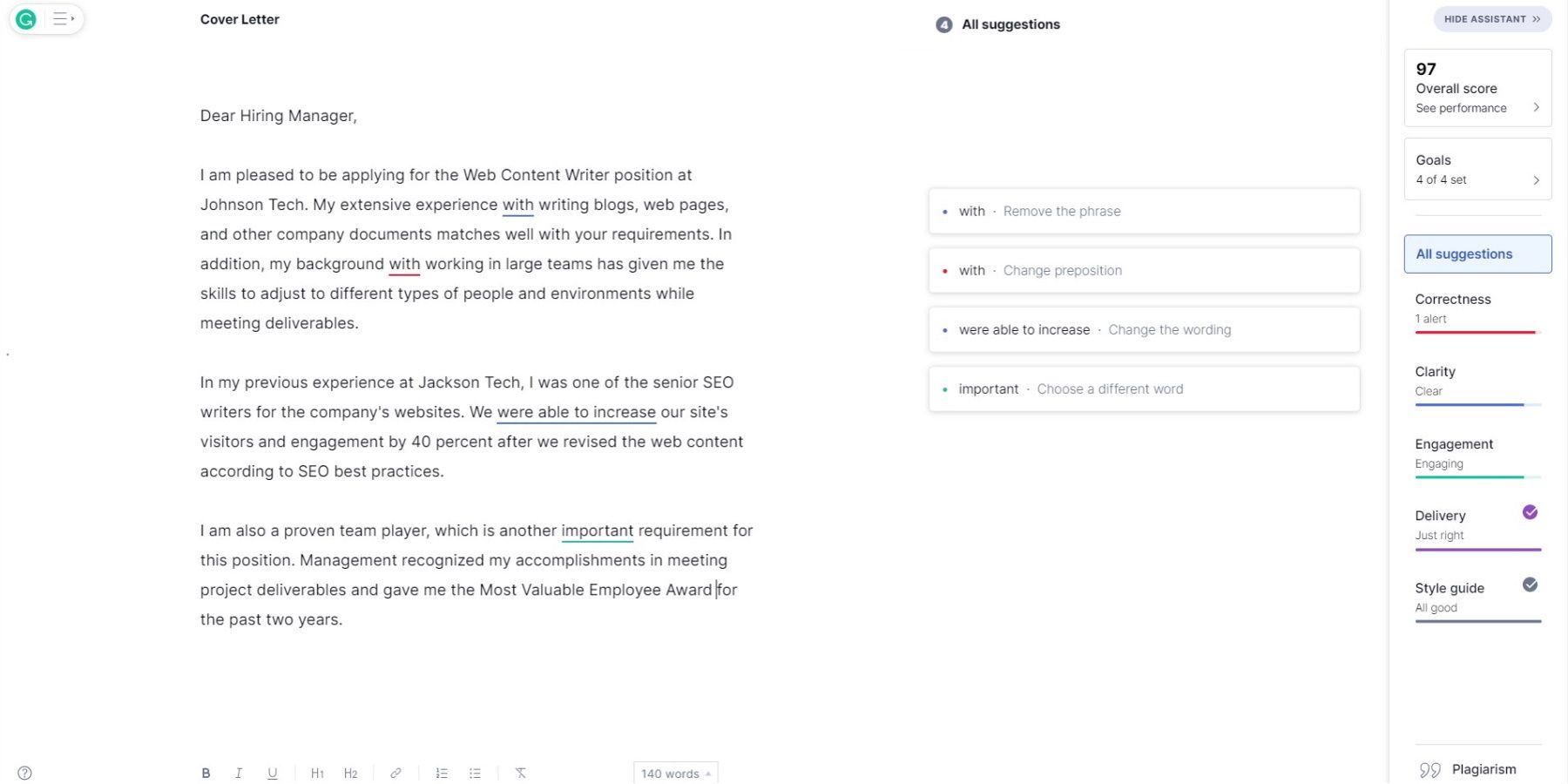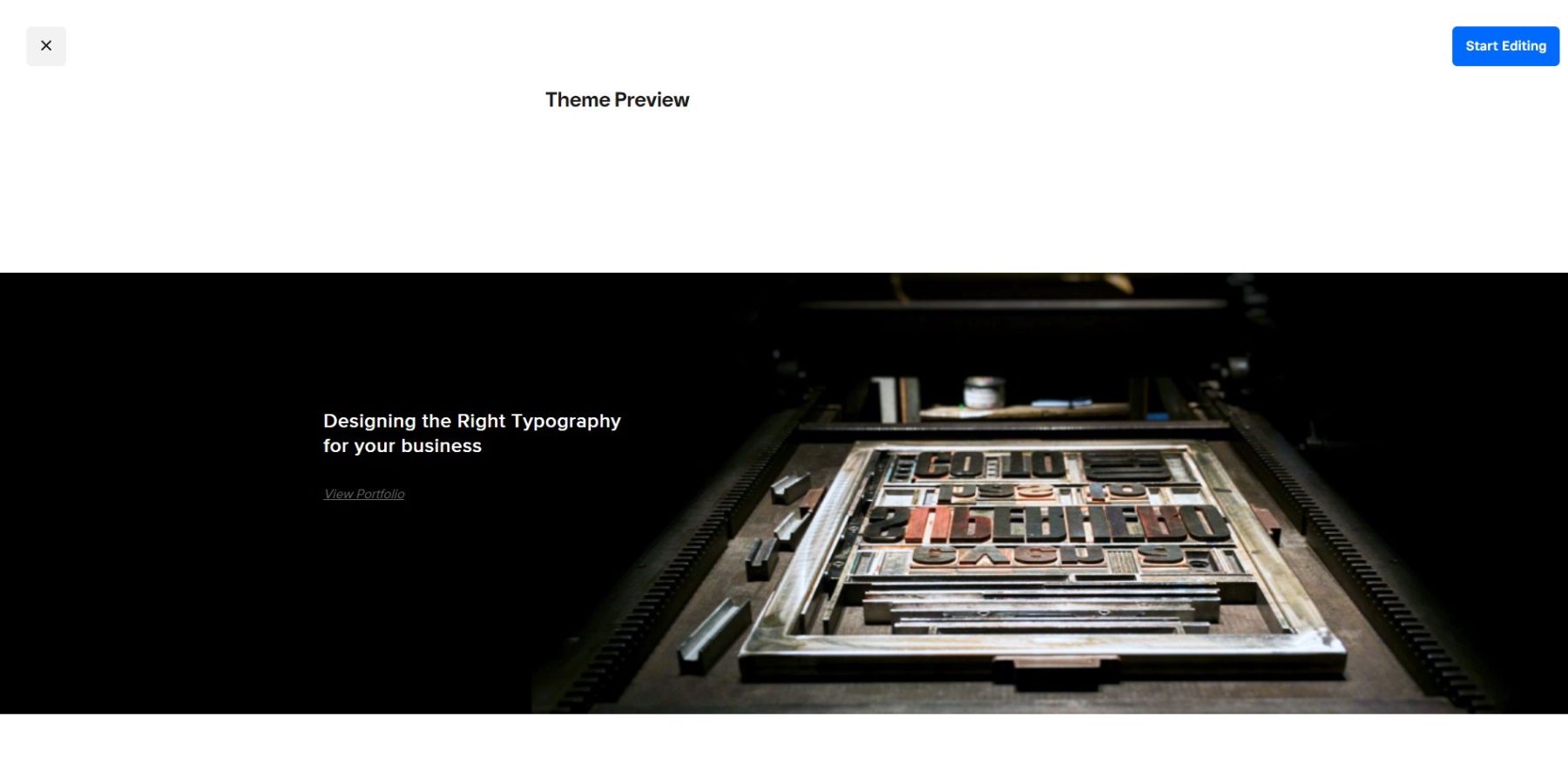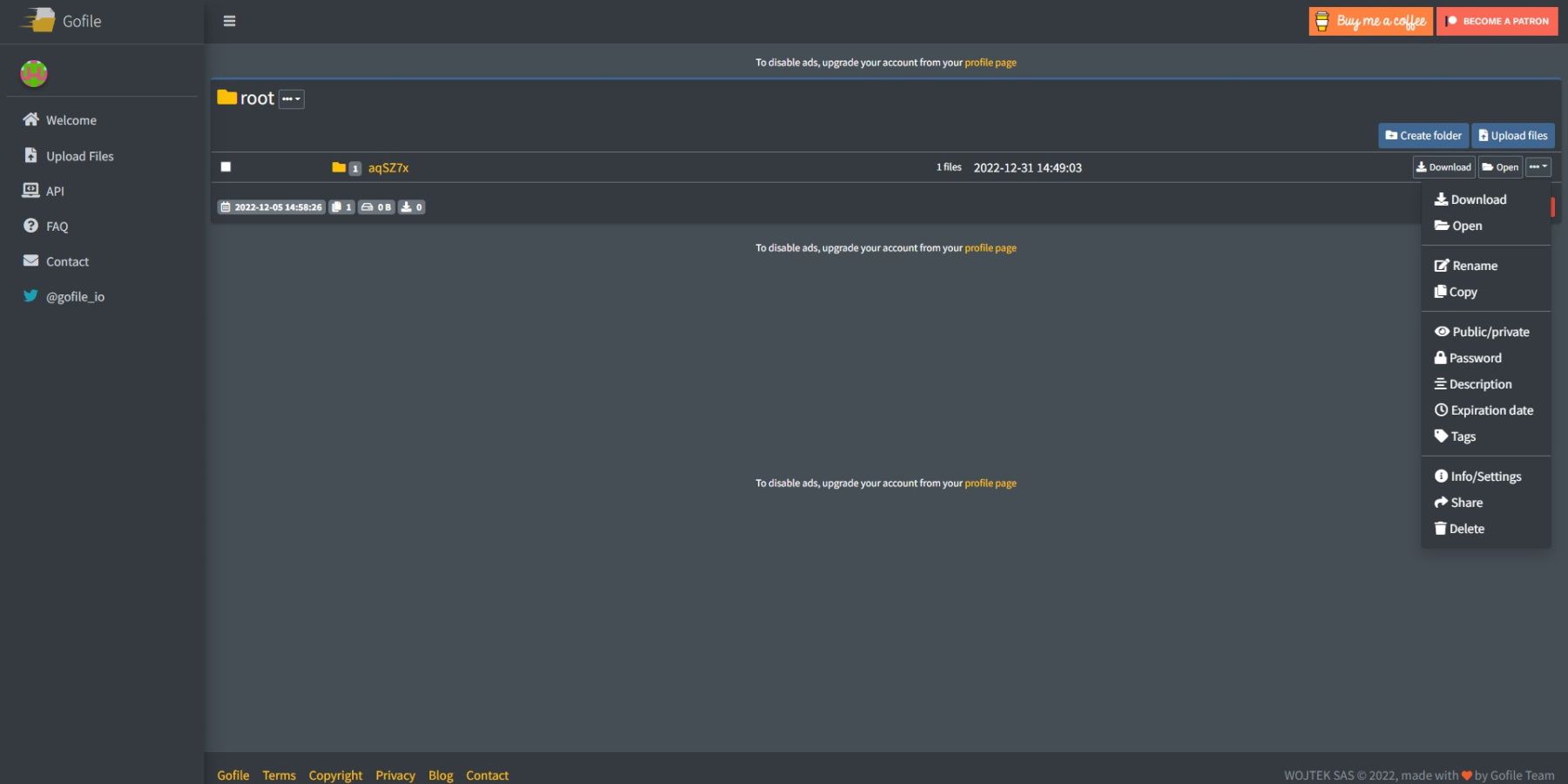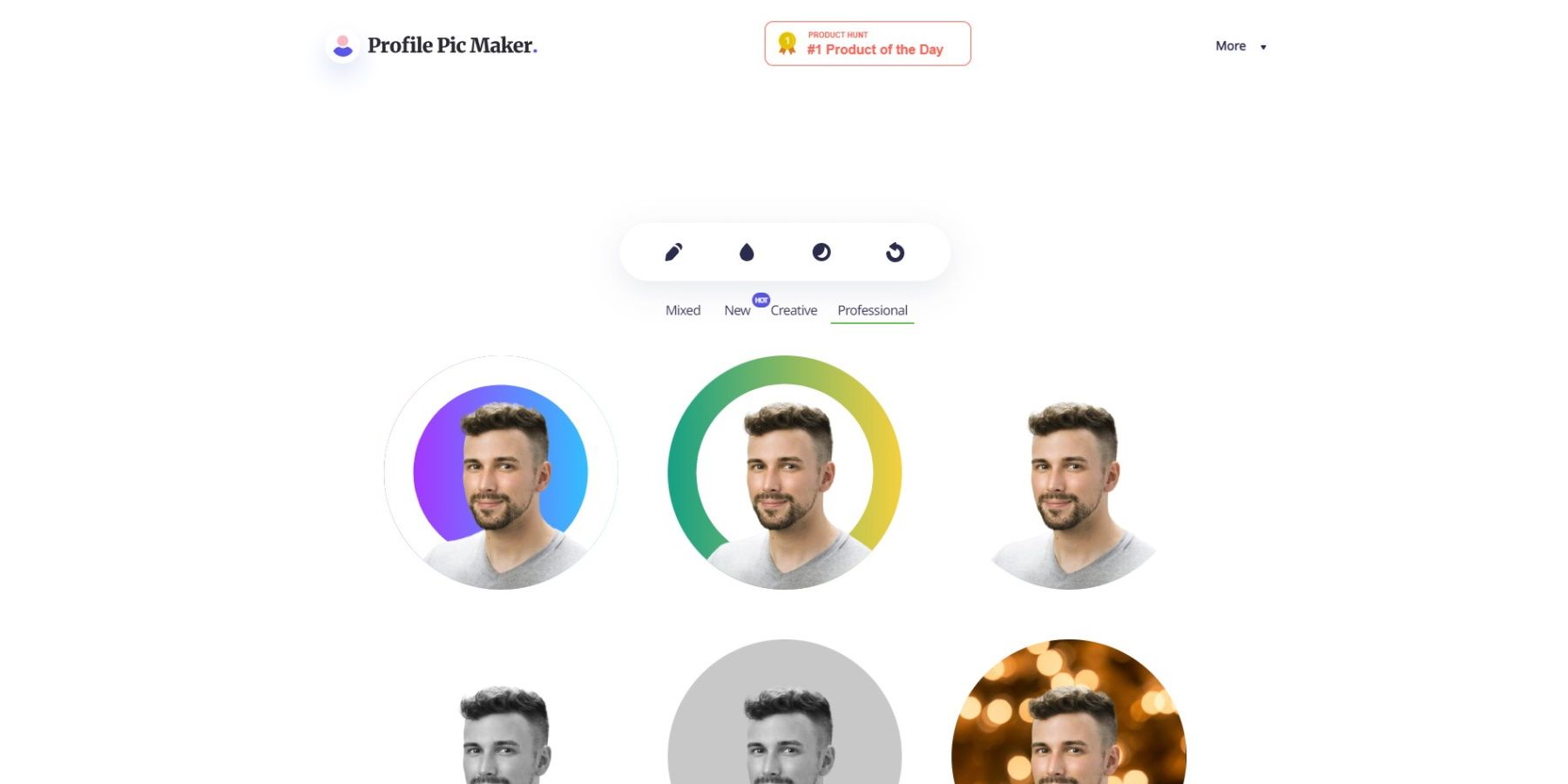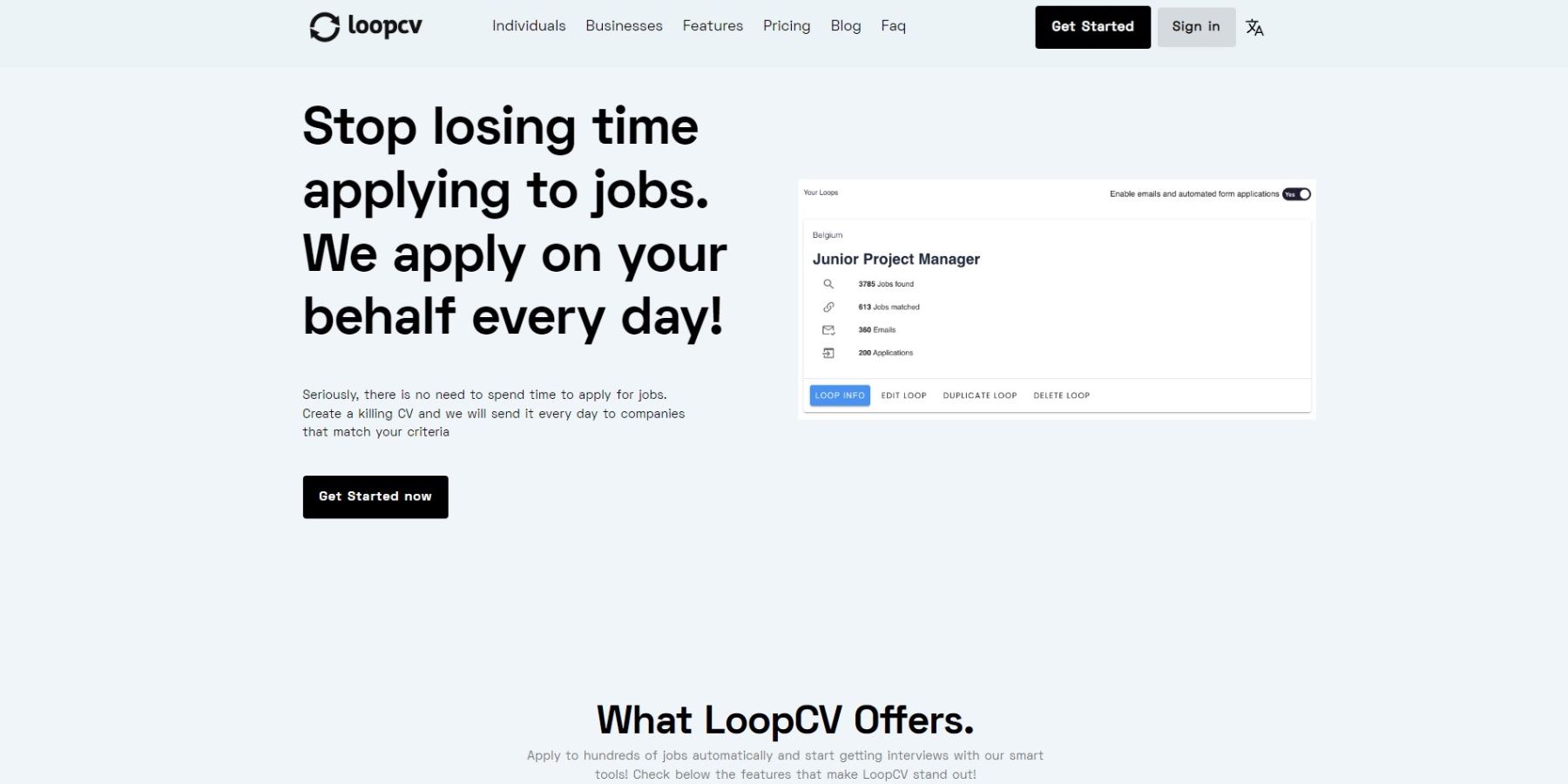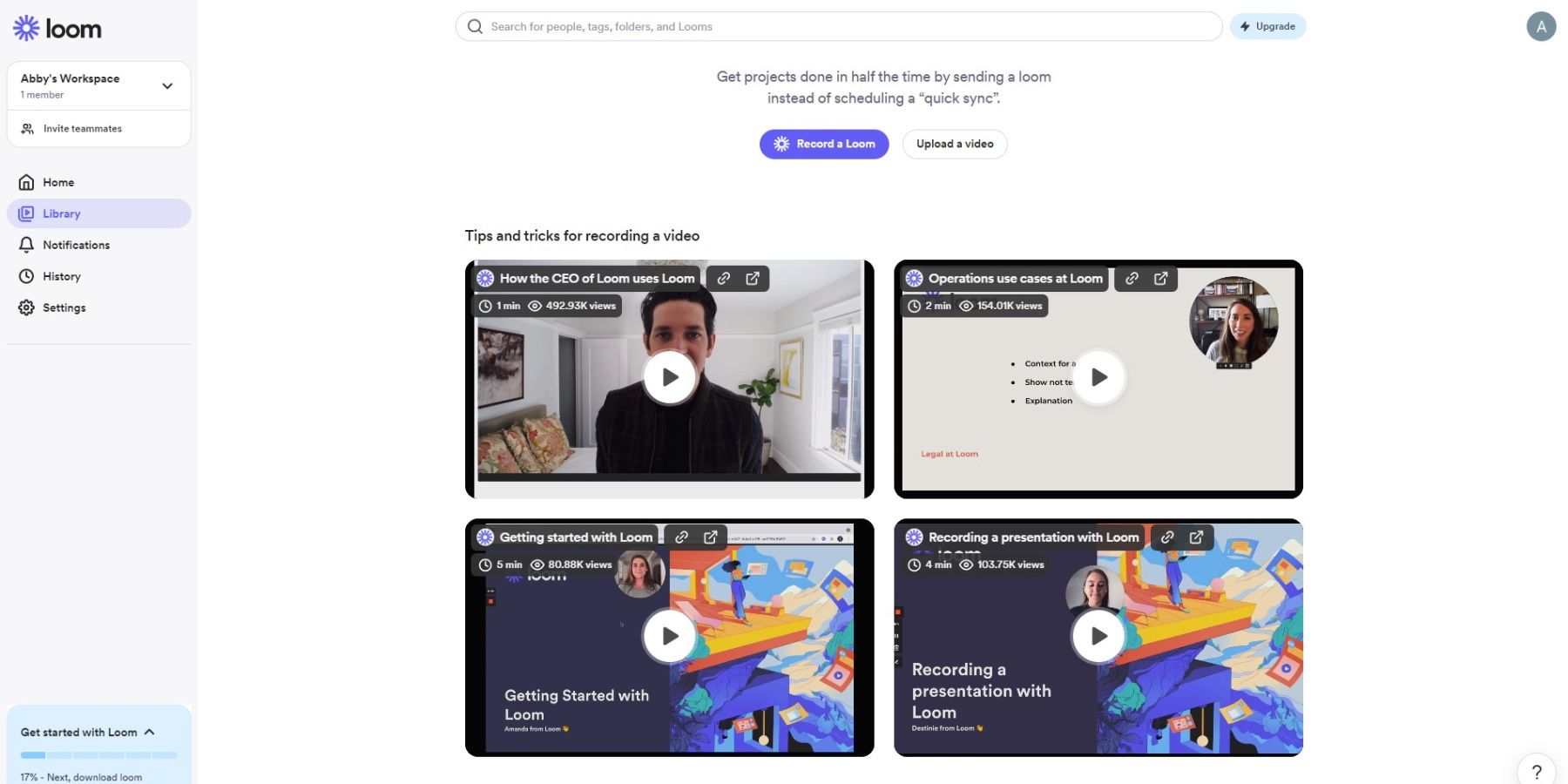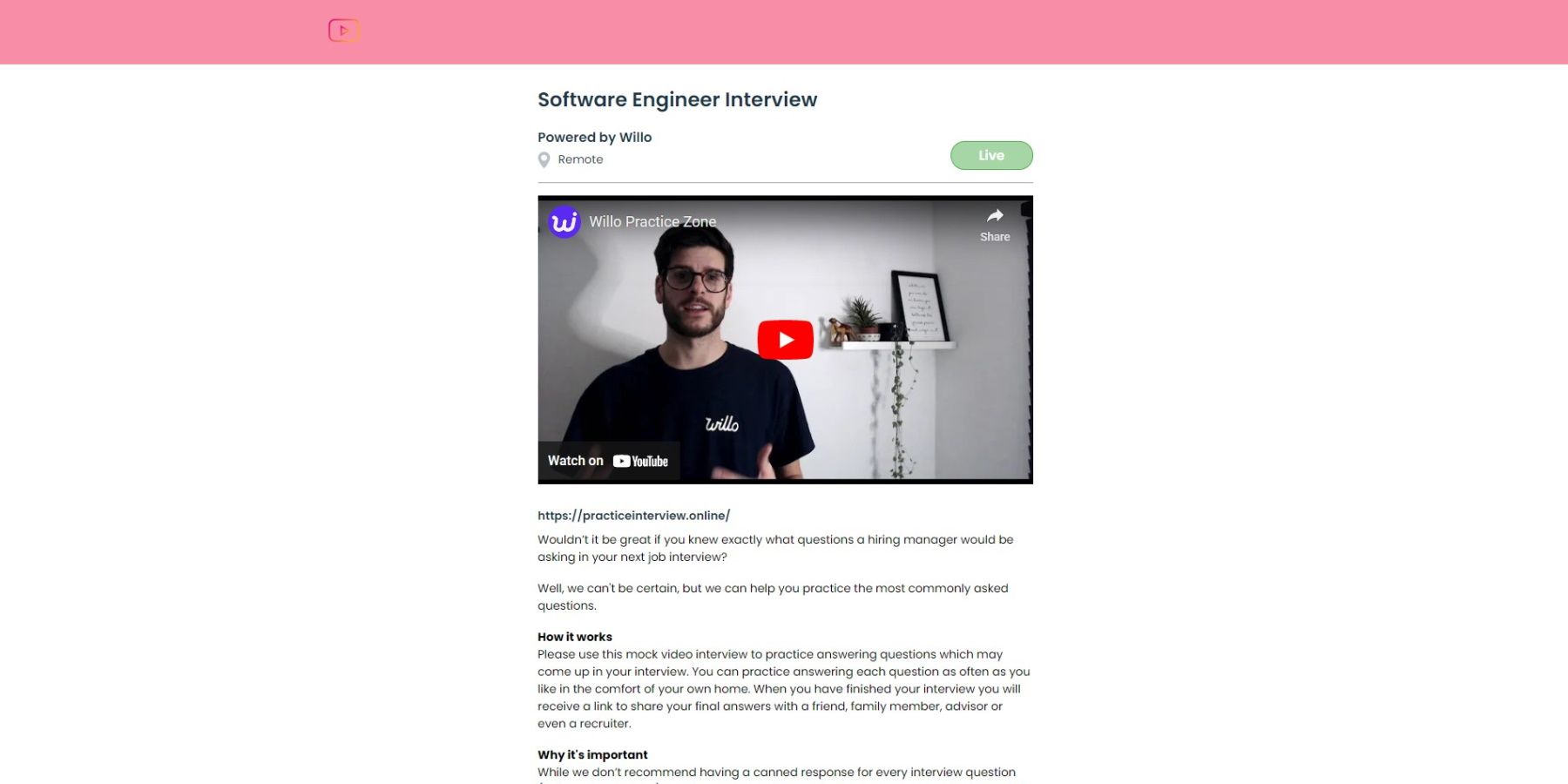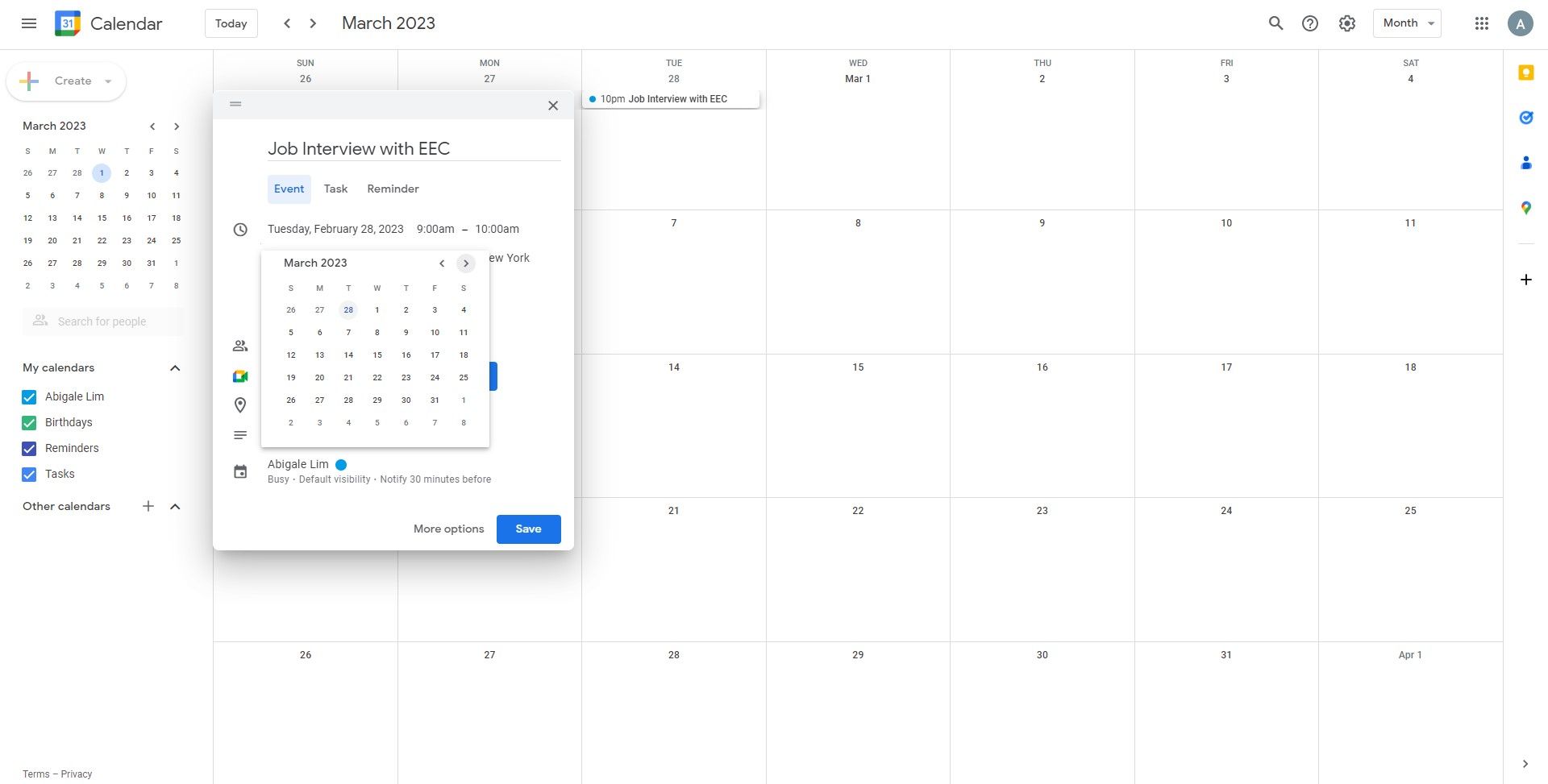Searching for jobs can be overwhelming. It takes so much time that you'll feel like you're working a full-time job. While it makes sense to put effort into your job search, you can make it easier and faster by using a few online tools. Here are some sites that will simplify your job search and get you hired more quickly.
1. Research a Company on Glassdoor
Glassdoor is one of the most helpful sites to simplify your job search. Aside from giving you access to millions of jobs, it also gives you an insider's view of a company's culture, hiring practices, and benefits. Past and present employees reveal their experiences working for a company to help you confidently decide on your next career move.
Just remember that there are ways to spot fake and useless reviews online. You can double-check by asking questions during your job interview and connecting with past employees. You want to make sure that the reviews you read are credible!
2. Look for a Job on LinkedIn
LinkedIn is one of the most helpful sites you can use in your job search. Statista shows that as of April 2022, LinkedIn has an audience reach of 190 million users in the US. With millions of professionals and recruiters in one network, it's one of the most convenient and powerful job-hunting tools today.
While creating a profile on LinkedIn is not a guarantee that you'll get hired, it's one of the best ways to catch the attention of recruiters. Read up on how to grow your reach on LinkedIn. Expanding your reach puts you on the radar of potential employers. Learning how to use LinkedIn search more effectively to improve your job search will also be helpful.
3. Review Your Documents Using Grammarly
A good resume and cover letter are essential when looking for a job. But without an editor, it's easy to make grammar, spelling, and punctuation mistakes, which can cost you the job. That's why reviewing your documents with a grammar and spelling checker like Grammarly is essential.
Grammarly's free features are helpful for all job seekers. It helps you find and correct errors in your resume, cover letters, and other job-related documents. You can easily integrate it with the most commonly used applications for work, such as Google Docs, Slack, Gmail, and Apple Mail. Grammar checking can make a huge difference when communicating with potential employers, so take advantage of this free tool.
4. Build Your Website on Weebly
Weebly is an excellent platform for building your website if you want to simplify your job search. With Weebly, you can easily create a professional website that showcases your talents, skills, and experience. You can add interactive elements to your site, like a portfolio, resume, or a letter of recommendation.
Weebly offers simple yet powerful features that help your professional portfolio stand out. With its drag-and-drop features, you can easily add and update content. You can also use Weebly's built-in analytics to track your website's performance. Additionally, Weebly offers a range of SEO tools to ensure your website is optimized for search engines like Google. If you want to make your job search more effective, consider building your website on Weebly!
5. Send Links to Work Samples Using Gofile
Gofile is another tool that makes it easy to share your work with potential employers. You only have to upload your career to the Gofile website and let Gofile generate a link. You can then send this link to potential employers, and they can download your work with just a few clicks. A Gofile link is much more convenient and efficient than sending large files via email.
Gofile's features make it one of the best tools to securely share files with anyone. You can password-protect your files, make them private, or set an expiration date for your links. It also allows you to track the times your files have been downloaded. This way, you can see if an employer has checked your work.
6. Make Profile Photos Look Professional Using Profile Pic Maker
First impressions are often made before you even set foot in the door. That's why it's essential to have a professional-looking profile picture when job searching. A profile photo can spell the difference between getting that job and missing out on an opportunity. Using a tool like Profile Pic Maker helps you create that perfect photo to make a great first impression.
Profile Pic Maker has dozens of options to customize your photo. You can change the background and adjust the size, brightness, and contrast. Not satisfied with your picture? Quickly start over by clicking the reset icon. Even without photography skills, you can create a profile photo that looks professional and reflects your personality.
7. Auto Apply to Jobs Using LoopCV
The job search process can be time-consuming, especially when applying for numerous positions. But with LoopCV, you can make the process easier. No more manually filling out forms and submitting your resume for every role. LoopCV allows you to auto-apply to jobs with a single click.
The Basic Looper free plan gives you four job title searches and up to 20 applications per month. LoopCV's algorithm matches you with the most relevant opportunities and sends your CV on your behalf. If manually applying for jobs takes up so much of your time, try LoopCV to find the perfect job more efficiently.
8. Send a Video Introduction Using Loom
Some companies require a video introduction to filter job applicants. Your video should let employers catch a glimpse of your personality, professional skills, and experience. If this seems like an intimidating task, try using Loom. Loom is a video messaging platform that enables you to create quick, personalized videos that can add a personal touch to your job search.
It's easy to record an introduction with Loom: set up your camera and microphone, write a script, and hit "record." From there, you can easily share your video via email or with a link. With a bit of creativity and a few clicks, you could be well on your way to getting the job you want.
9. Prepare for a Job Interview on Practice Interview
Practice Interview is a great tool to help you prepare for a job interview. You'll become familiar with common questions in your industry, learn how to answer them, and refine your responses. It gives you a safe space for online mock interviews and helps you gain confidence before your actual interview.
Before beginning your practice interview, ensure you're in a quiet and distraction-free area. You'll need to record your responses and submit them when you're done. Take the time to practice for your job interview, and you'll be one step closer to the job of your dreams.
10. Set Job Interview Reminders on Google Calendar
Have you ever turned up late for or missed a job interview because you forgot the schedule? It's easily one of the most embarrassing moments you'll regret. With Google Calendar, you can easily keep track of your job interviews and never miss an appointment. The app lets you create an event for your interview and set the appropriate time and date.
Explore other Google Calendar features that can help you on your big day. For instance, you can add a reminder and a few notes to help you prepare ahead of time. Set the reminder to go off days, hours, or even minutes before the interview. You'll never miss out on an opportunity to impress a potential employer again.
Your Job Search Doesn't Have to Be Complicated
Job hunting can be less overwhelming when you have the right tools. You can use grammar checkers, online practice interviews, calendar reminders, networking platforms, and other web apps. Your search can go as smoothly as possible, and you'll land the best job.
Keep these sites bookmarked even if you're not looking for work. You might unexpectedly need to start preparing for your next career move again. You can also learn to do a passive job search online to keep your options open.