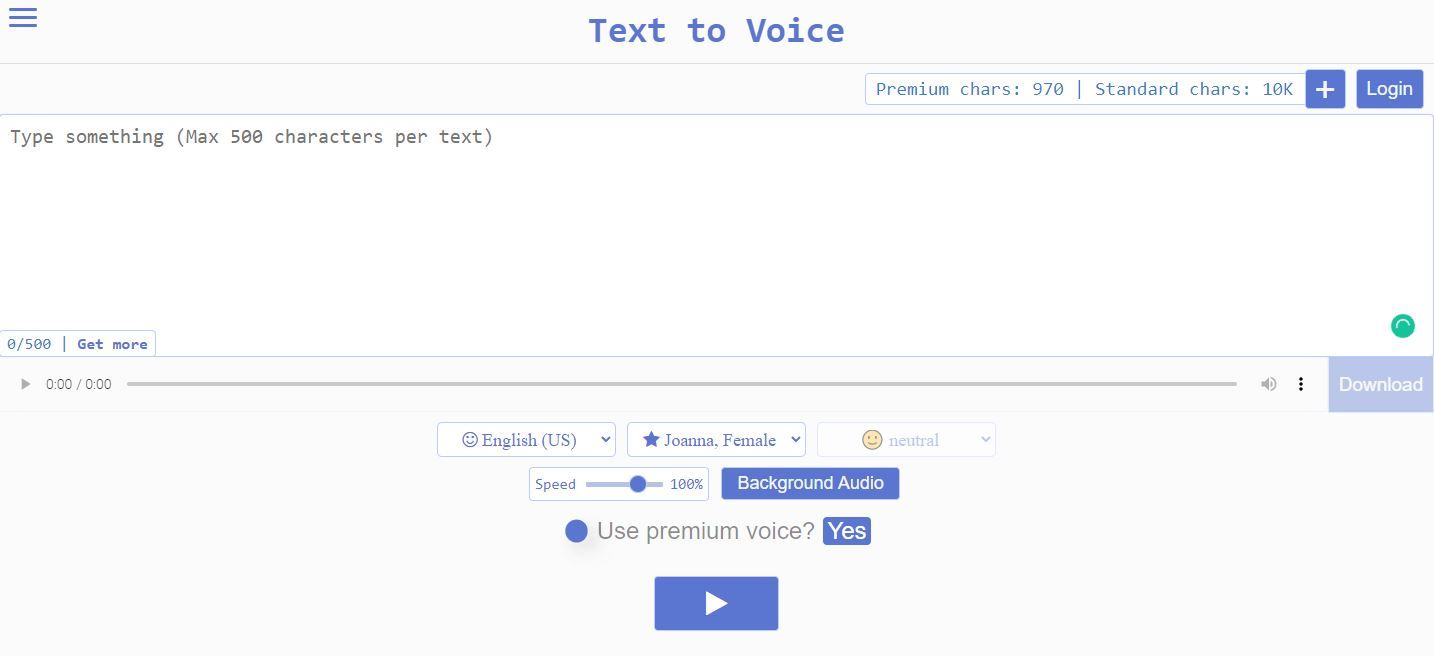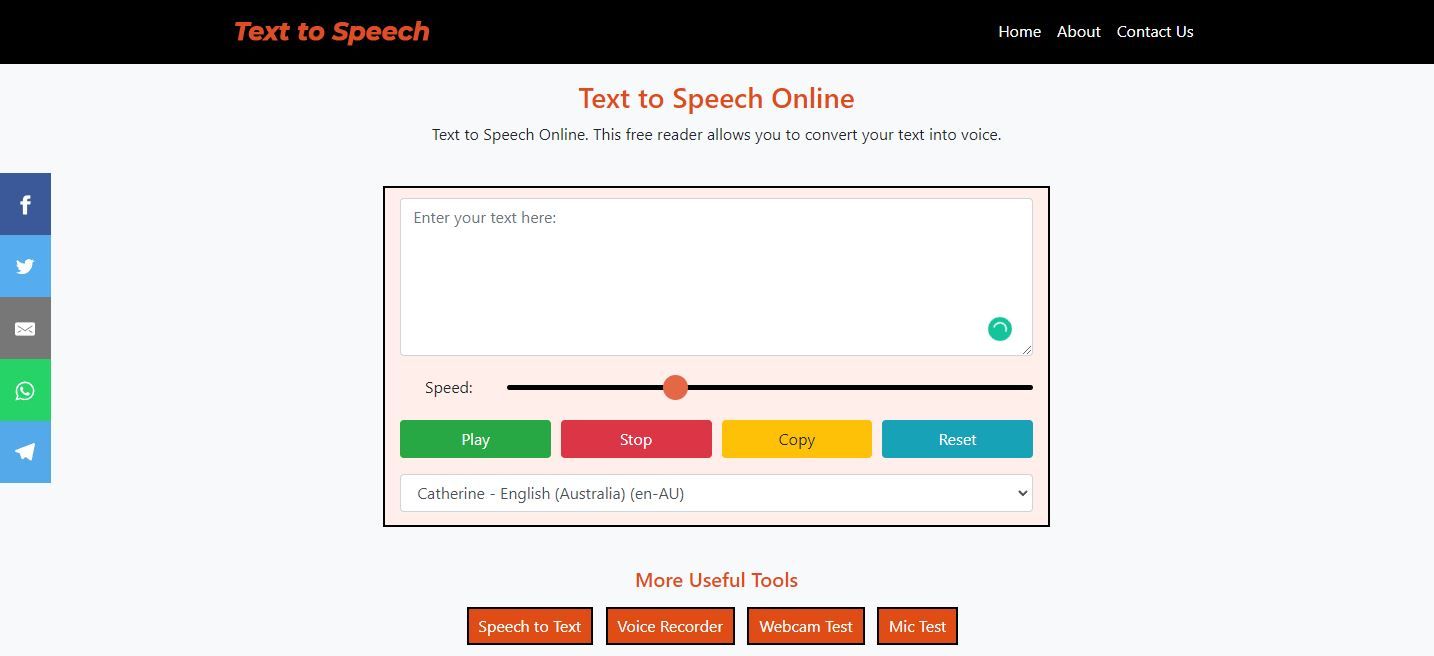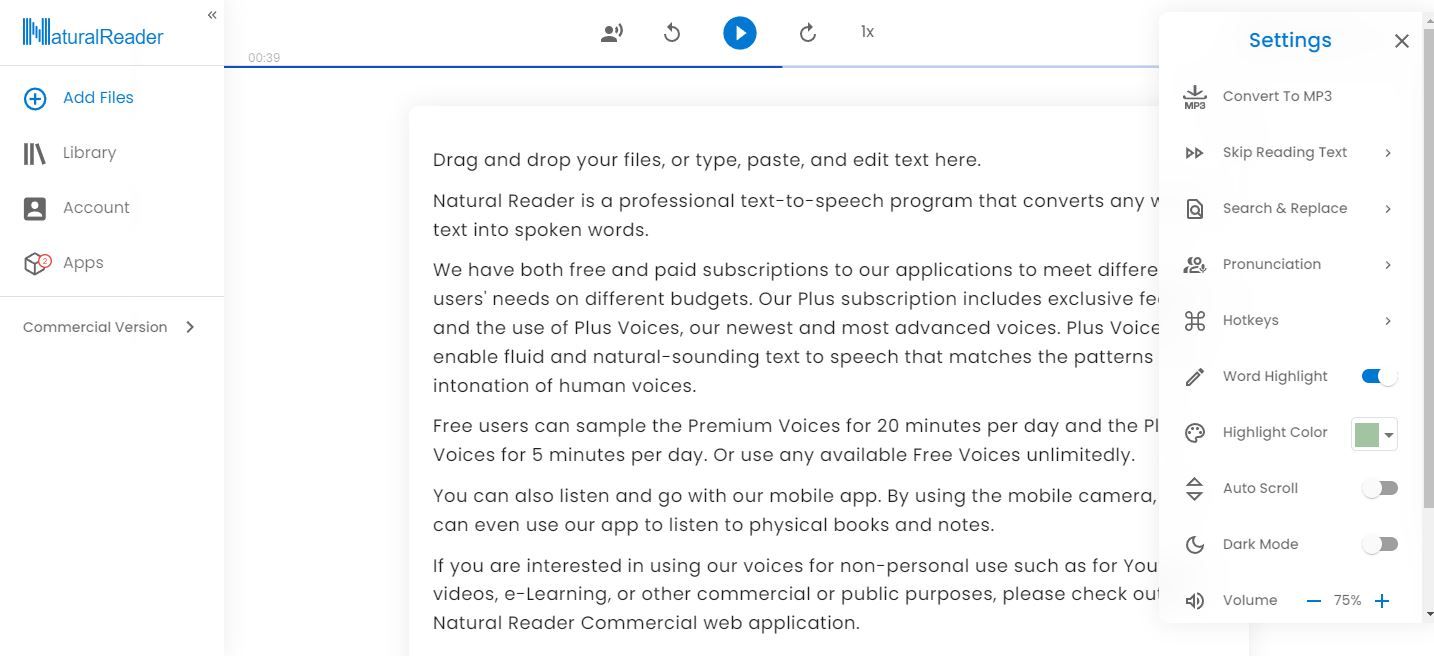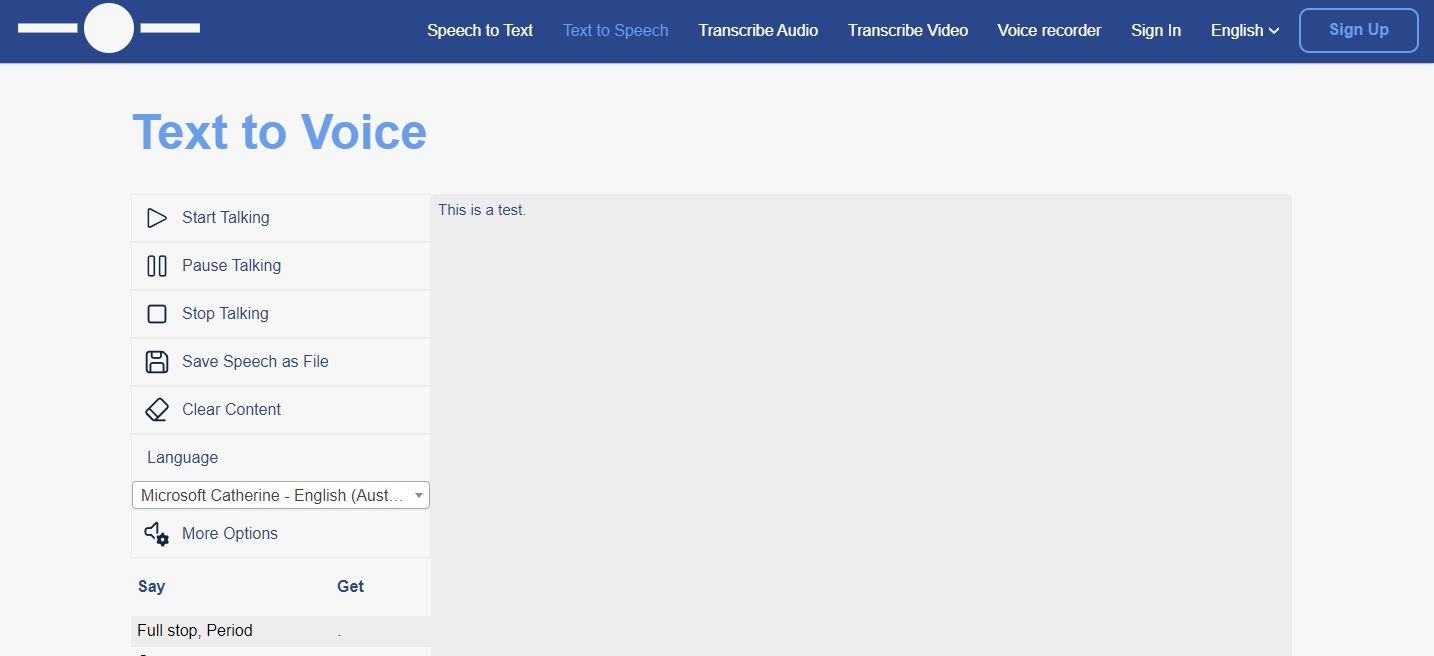There are a whole host of different benefits that you can achieve with text-to-speech, no matter who you are or what you’re doing. But downloading various programs onto your computer just to give text-to-speech a try can be a bit of a daunting task.
Fortunately, there are plenty of online services that allow you to achieve the same functionality as many text-to-speech services without having to worry about any downloads.
Here are some of the best for you to try out.
1. Text to Voice Online
Text to Voice Online is a great online tool that allows you to quickly and easily take a piece of text and have it read to you aloud.
The interface with Text to Voice Online is very straightforward. The majority of your screen is dominated by the place where you place your text to be read, with some extra options across the top and bottom.
Once you have the text that you want to have read added to this space, you can adjust the options across the bottom. You can adjust a lot here, such as the language, the spoken voice, and the speed of the recording. When you’re done, you just click the play button to generate the audio file.
It’s important to note here that Text to Voice Online creates an audio file based on your text, as opposed to reading it from your screen. If you were to notice a small error in the text that needed editing, for example, this would mean that you would need to regenerate the file entirely.
However, this does make downloading the file a breeze. This is perfect if you find yourself wanting to download the text onto your phone to listen to later, for example. Of course, you could always use one of many great text-to-speech apps for Android instead.
Text to Voice Online is limited in its reading capabilities by default. For example, there’s a limit of 500 characters per text on their default plan. You can expand this by purchasing more characters to read.
This also comes with further features such as background audio and emotion voices.
2. Text to Speech Online
Next up, we have Text to Speech Online. If you’re looking for something a little quicker on the draw and potentially easier to use, then Text to Speech Online is a great option to do just that.
Text to Speech Online is an incredibly lightweight application, which makes it perfect for quick one-and-done applications. If you just need a website to read out some text and then forget about it, then Text to Speech Online is a great choice for just that.
Using Text to Speech Online is about as easy as you’d expect. There’s a box where you can enter your text, a slider that can adjust the playback speed, and the option to choose from different computer-generated voices.
There’s no limit on how many words or characters Text to Speech Online can read out, which is great if you want to just copy an entire article or essay into it. It also highlights where it is as it reads, which is a useful little feature if you ever want to keep up with the text as it’s being read.
3. NaturalReader
If you’re looking for something incredibly feature-rich, then NaturalReader is easily one of the most useful entries onto this list for just such a purpose. There’s a huge amount that you can get done with NaturalReader, so if that’s what you’re looking for, then this is likely the online text-to-speech service for you.
The core behind NaturalReader is about what you’d expect. There’s a box where you can type or paste your text, and NaturalReader will work from there. What makes NaturalReader great is all the features.
For example, NaturalReader has one of the most impressive ranges of voices available, though it’s worth noting that free users will only be able to use most of them for 20 minutes per day. You can adjust playback speed as well as skip to certain points through the text with ease.
NaturalReader shows where exactly you are in the text at any time and also allows you to easily download your files as long as you have an account. There are also options for a dark mode, as well as the ability to adjust the highlighting colors, font sizes, automatic scrolling, volume, and more.
NaturalReader even has an extension that you can add to your browser to get access to many of these features no matter where you are. Of course, you could always use one of the many other great text-to-speech chrome extensions instead.
Some elements of these features are locked behind premium accounts, which also expand on language options, an OCR camera scanner, and more.
4. textfromtospeech.com
Finally, we have textfromtospeech.com. If you’re looking for something with a solid range of options that isn’t held back by any premium options, then textfromtospeech.com might just be what you’re looking for.
textfromtospeech.com is a pretty plain-looking website with some pretty interesting functionality. There’s a big box where you can type or copy your text, and basic functions such as playing back text work pretty well.
What’s cool about textfromtospeech.com is that you get a lot of options that aren’t available elsewhere. For example, you can adjust not just the speed of playback—but also the pitch and volume.
You can also save your speech as a file with ease, which is a very useful feature if you’re looking to listen to it again elsewhere.
Access Text-to-Speech Anywhere
As you can see, there are a pretty solid range of different options for text-to-speech that require no downloads and no extra setup to get started with.
There are strengths and weaknesses to every online service available, and these text-to-speech tools are no exception. Fortunately, all the ones we've mentioned are easy to try and test—and they won't cost you anything, either. So, why not give them all a go and find out which works best for you?