The Single Take mode on Samsung Galaxy devices is a game changer. It'll help you snap great photos and videos at a moment's notice. And though this feature is not new to S21 series smartphones, there have been a few improvements that make it even better.
Let's check out what the Single Take feature is as well as how to best use it.
What Is Single Take?
Single Take is a nifty feature that allows you to take multiple pictures and videos with just one tap of a button. Your phone captures whatever is in the frame for up to 10 seconds, in all sorts of different styles, then the AI optimizes the photos and videos to help you choose and share the best ones.
Of course, if you take pictures from a bad angle or have really bad lighting, Single Take is not a wonder drug. It's not going to magically optimize your photos to look professional. You still have to get an initially decent shot and then Single Take helps you make the most of it.
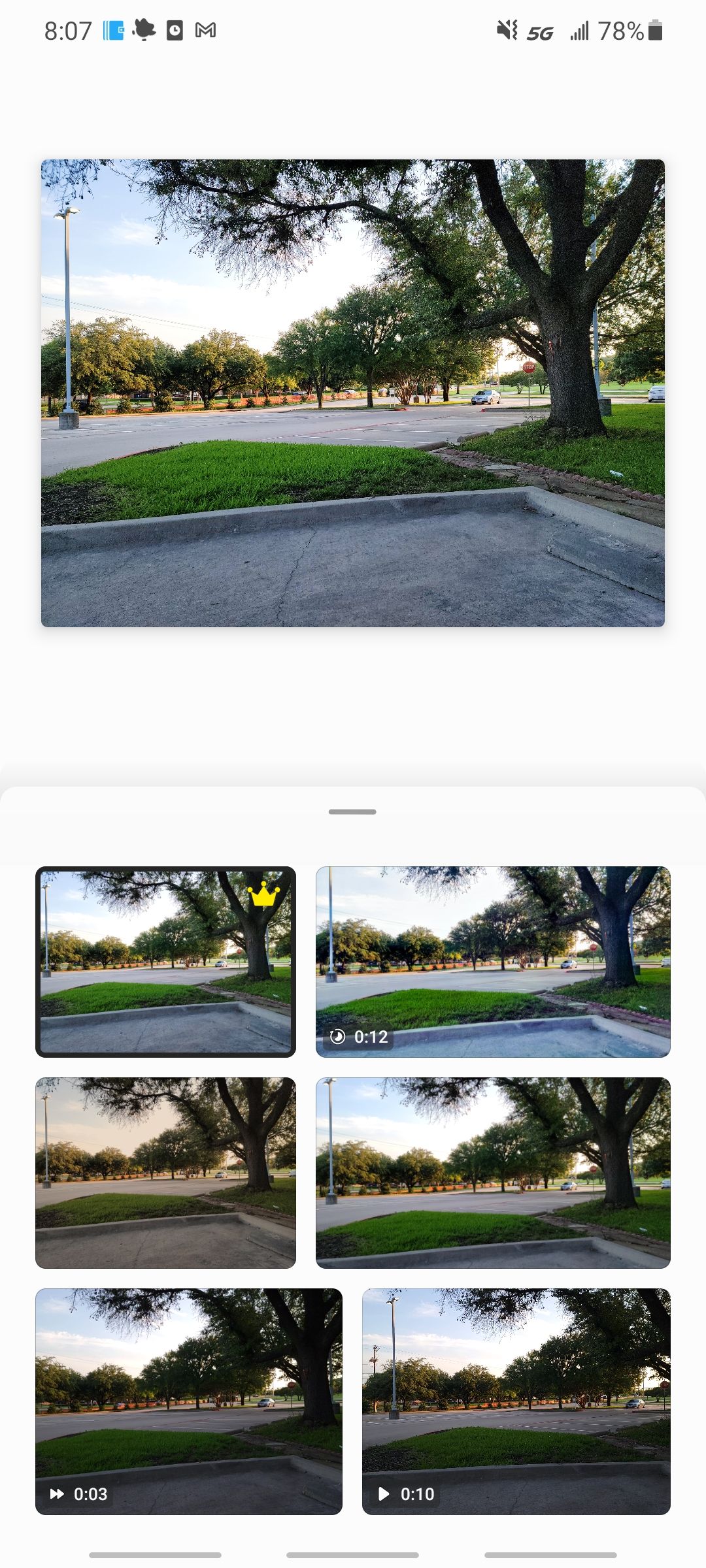

The Single Take feature was first introduced on the Galaxy S20 series smartphones, but has stuck around and improved for the new generation of Samsung smartphones.
The AI has improved to include an Aesthetic engine and an Angle Evaluation engine to optimize your photos even more. Through these engines, your phone can take out pictures where people's eyes are closed and even add some basic editing to your photos and videos.
Even though the latest S21 series smartphones have upgraded AI features for Single Take, all Samsung Galaxy phones that have been upgraded to Android 10 support the Single Take feature, including but not limited to:
- Note 20 series and above
- S20 series and above
- Z Fold 2 series and above
- A51 and A71 and above
How to Use Single Take
In order to use the Single Take feature, open your camera app. At the bottom of the screen where you usually switch between photo and video mode, you should see Single Take. Swipe across to activate it.
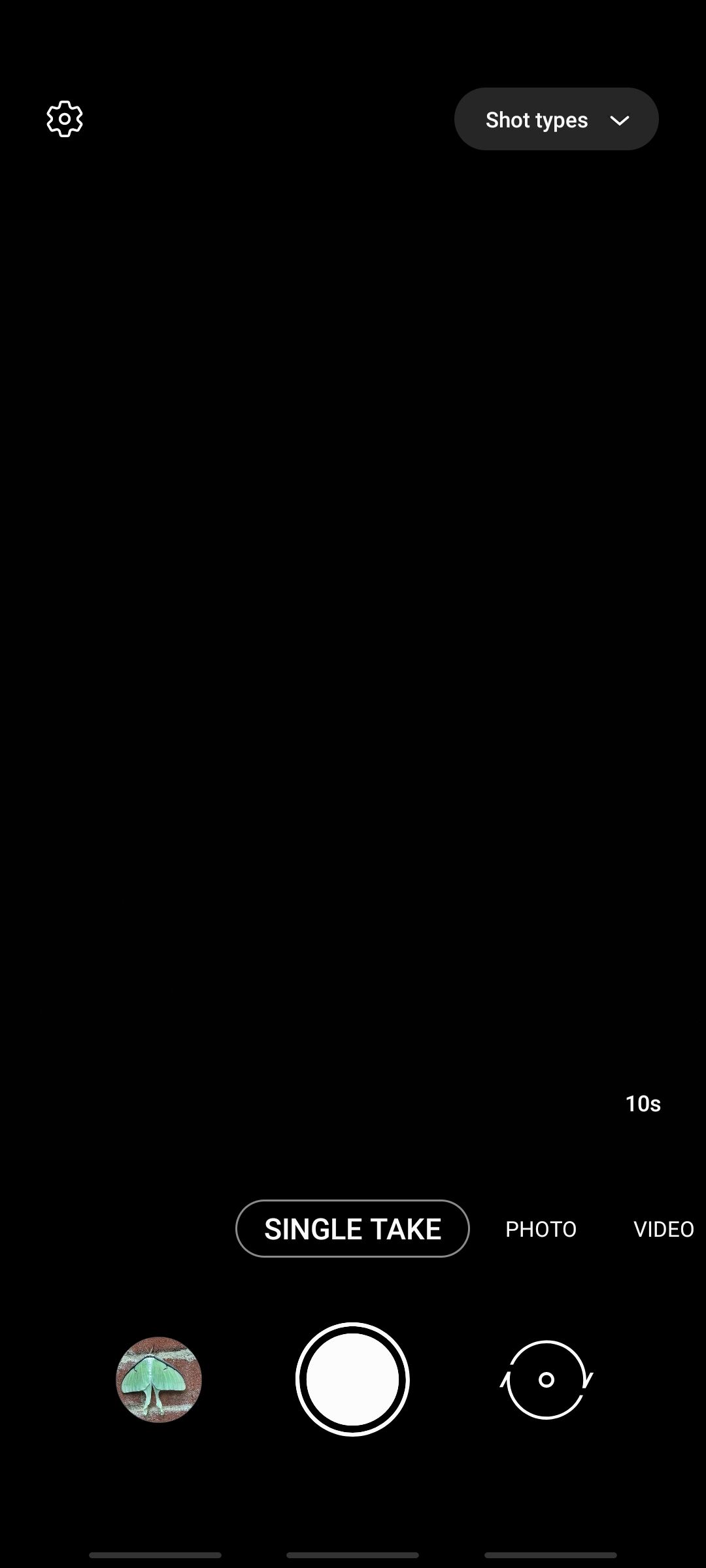
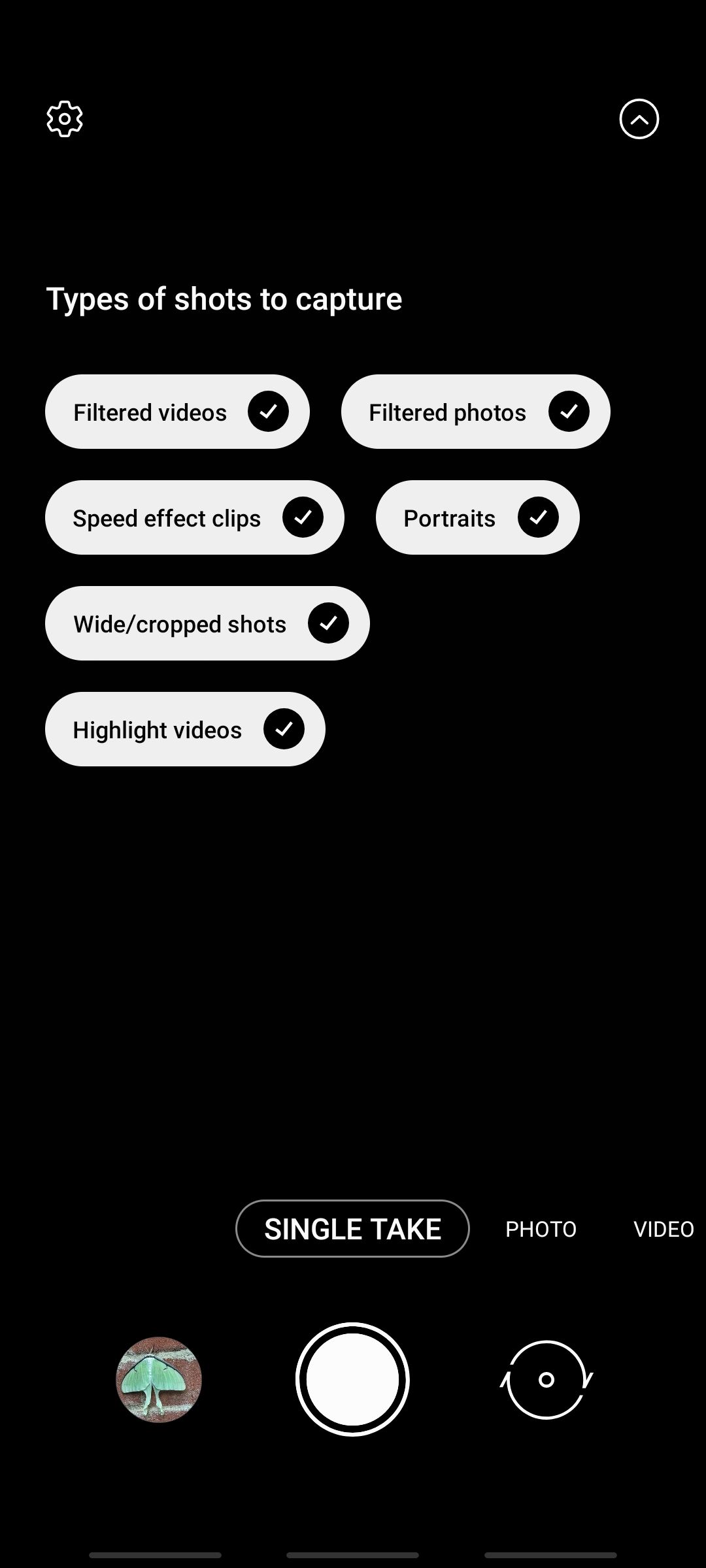
At the top right corner of your screen, there's a dropdown menu titled Shot types. If you tap this, you are able to select all the different types of picture and videos you want included in your Single Take shot.
Once you're ready, all you have to do is take a picture and hold your phone there until it's done doing it's thing. You can move your phone around during the shot if you want some good video footage or different angles as well.
When You Should Use Single Take
Single Take is great for when you want to capture a special moment or shot but you're not sure whether you want a photo or a video or you're not sure which lens or filter to use.
Single Take helps you get the best shot without all the stress of snapping the picture yourself. So when you're looking at a beautiful landscape or a wild creature and don't have the time to deal with deciding on a shot, using Single Take gives you a ton of choices to choose from later.
This also comes in handy for special occasions, like birthdays or holidays where you want to capture all the memories without the hassle of choosing angles for multiple photos and videos.
Enjoy Your Budding Photography Skills
Once you've mastered the art of using the Single Take feature on your Samsung Galaxy smartphone, you'll be deemed the photographer at all major events among friends and family. Maybe you'll love your new job or maybe you'll hate it, but your pictures and videos will always come out looking fantastic!
Make sure you kit out your Samsung device with screen protectors, a good case, and more to extend its life so you can keep taking awesome photos and videos.

