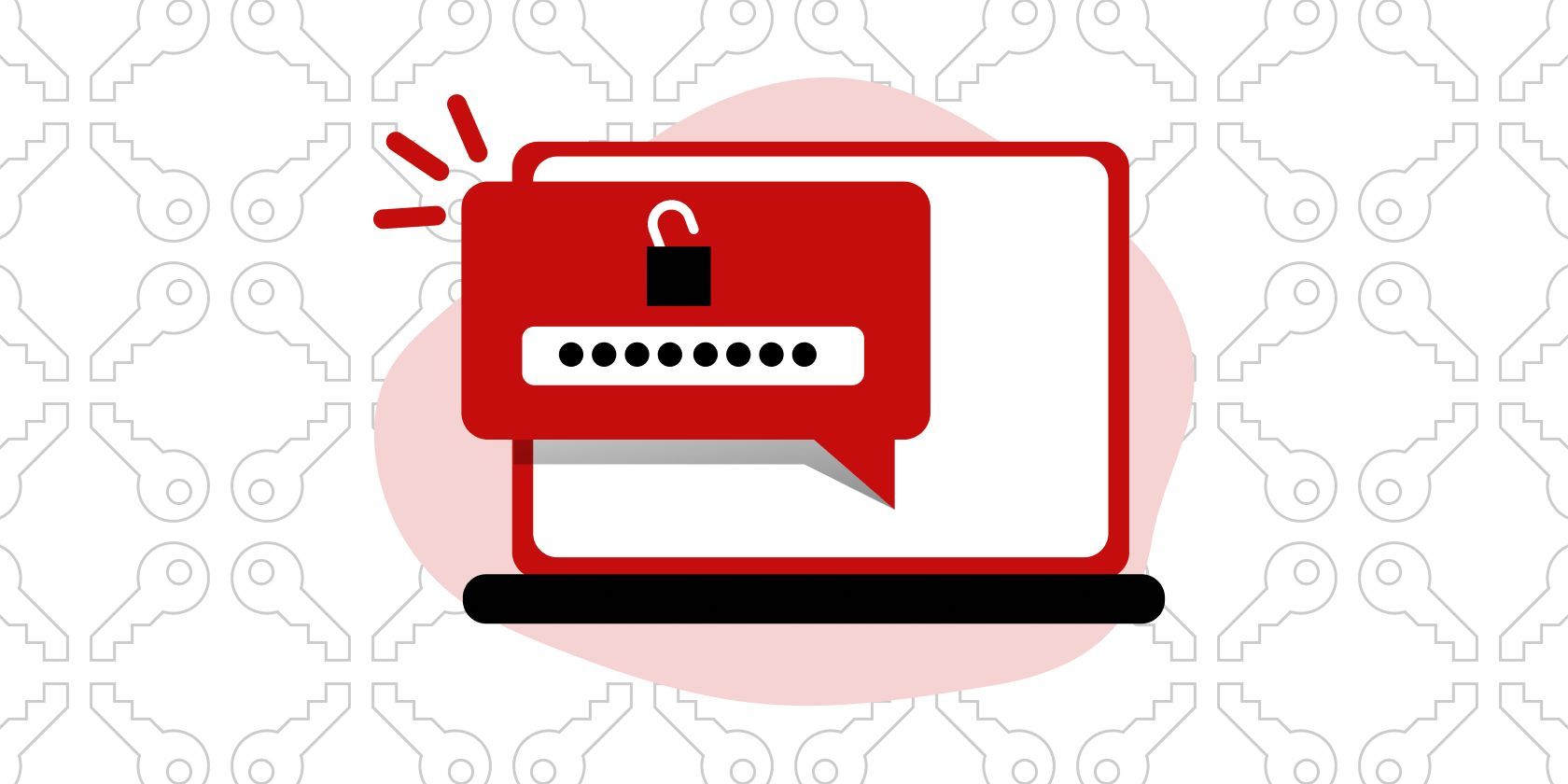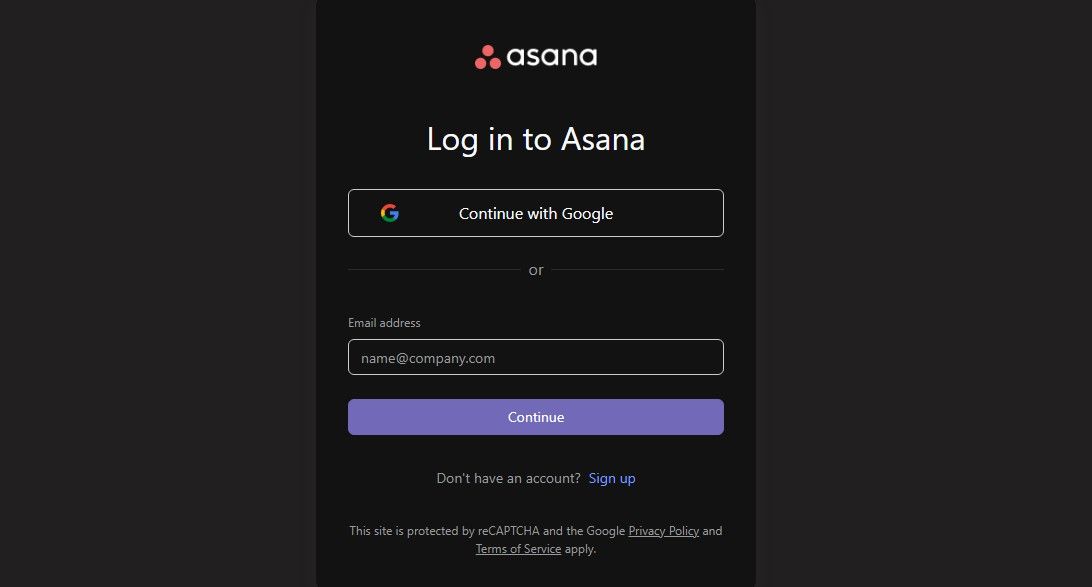Password security is an essential part of our everyday lives. And because strong and efficient passwords are often times difficult to remember, tech companies have come up with different alternatives to solve this problem. Single Sign-On (SSO) and Password Managers are two of the solutions available today.
They combat the security problems attached to remembering numerous passwords and prevent hackers from gaining access to your sensitive information. But what is single sign-on, and how is it different from password managers? And more importantly, which one should you choose?
What Is Single Sign-On?
Single sign-on (SSO) is an authentication method that enables you to automatically log into different applications and services using only one password. With single sign-on, you only need to be logged into the SSO provider, and that service authenticates you every time you need to log into other services. You wouldn't have to create accounts and different passwords.
One of the most popular single sign-on providers is Google. When you create a Gmail account, you automatically have access to all other Google services. You do not need to create a new account and password for YouTube, Google Maps, or Google Docs. Just your Google account is sufficient.
You can also use your Google account to sign in to other third-party apps that support it. This way, you do not need to create new accounts, and you can limit the information you share with these apps. Besides Google, there are tons of SSO providers available on the internet, which include Okta, OAuth, OneLogin, Microsoft Azure Active Directory, etc.
Many social media platforms like Facebook, LinkedIn, and Twitter also provide single sign-on services. They are known as social logins that bring single sign-on to the end user.
What Is a Password Manager?
A password manager is simply an application that allows you to store and manage your passwords and login credentials. Password managers also come with password generators that help you create new and strong passwords.
They serve as digital safes or vaults where you store your sensitive information, passwords, and login credentials. Just like a safe needs a combination key to be opened, a password manager is accessed using the master password.
With a password manager, you no longer need to memorize all your passwords. All you need to do is to log into your password manager using your master password and copy the login credentials from there whenever you need to log into a particular account or service.
Some password managers also have the autofill feature. So, if you've already stored a service in your password manager, it will fill in the login credentials automatically. For instance, Google has a password manager embedded into its Chrome browser. When you type in a new password in Chrome, it offers to save the passwords for you so that you don't have to type them again.
There are many password managers today, and finding the right password manager for your device may be tricky. Some popular ones include LastPass, Bitwarden, 1Password, and NordPass.
Single Sign-On vs. Password Manager
At this point, we can all agree that password managers and single sign-on share similar purposes. They both protect your login credentials and make logging into accounts easy and secure. But they are not the same and have their pro and cons.
So, you must weigh the advantages and disadvantages before you pick one over the other for your needs. Below, we've compared the two so that you can make an informed decision.
Eliminating Password Fatigue
Password fatigue is an unpleasant feeling of exhaustion people experience when they struggle to remember numerous passwords. It leads to a decline in security because people would rather re-use passwords or resort to weak passwords than go through the terrible feeling of password fatigue.
A password manager reduces the chances of password fatigue by storing your passwords, so you do not have to remember them. That way, you can create strong passwords without the risk of forgetting them.
Single sign-on goes the extra mile and completely eliminates password fatigue because you do not need to create a new account or password as long as you are signed in. That is taken care of by the SSO provider.
Security
How secure are password managers and SSOs? Well, that depends on a lot of things. If the account you use for your single sign-on gets hacked, the hackers can access all your accounts using the SSO service. It is the same way with password managers; if your master password gets into a hacker's hands, your stored passwords become compromised.
Can a password manager be hacked? Certainly, yes. But there is a very low probability of the hacker accessing the master passwords of the compromised users. This is because most password managers do not store master passwords and operate using zero-knowledge authentication. Your information is also heavily encrypted.
Password managers also protect you from phishing sites. Since the phished site isn't stored in your password manager, it would not be able to autofill the password.
Time
Unlike password managers, SSOs save the time you spend entering your details into a site or application. With SSOs, you do not need to enter your account or password when logging in.
SSOs also ensure a seamless experience when creating new accounts, as the SSO provider provides all the necessary details, and you don't need to enter a new password. This also increases your productivity.
Better Administrative Control and Compliance
It is a typical organizational security policy—and a good personal practice to implement—to reset passwords after a certain period. It is easier to reset the password attached to your SSO than reset every password you've stored in your password manager.
Choose What's Best for You
Password managers and single sign-on each have their fair share of advantages and disadvantages. The best way to make the right choice is to go through the features listed above and make an informed decision.
Are you more geared towards administration and compliance? Or are you trying to combat password fatigue? These are the questions you need to ask yourself.
You can even use a combination of SSO and password managers if needed. So, choose what works best for you.