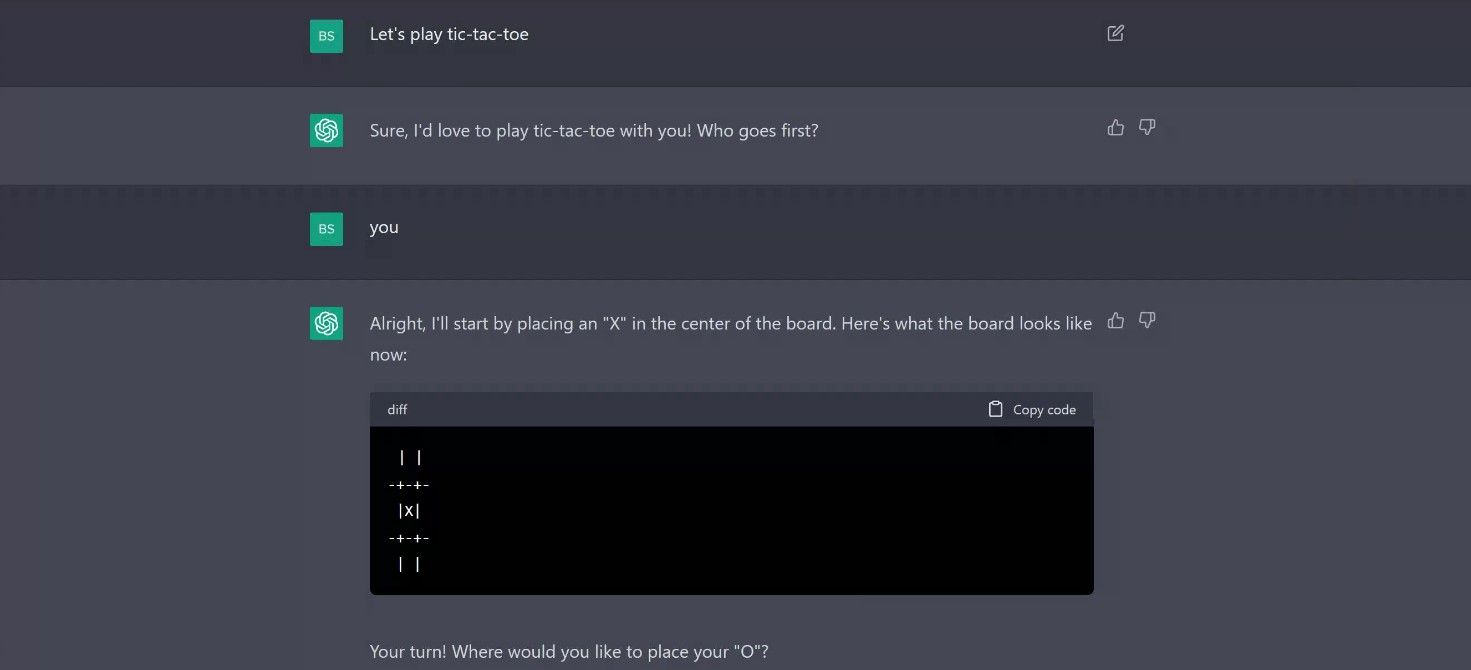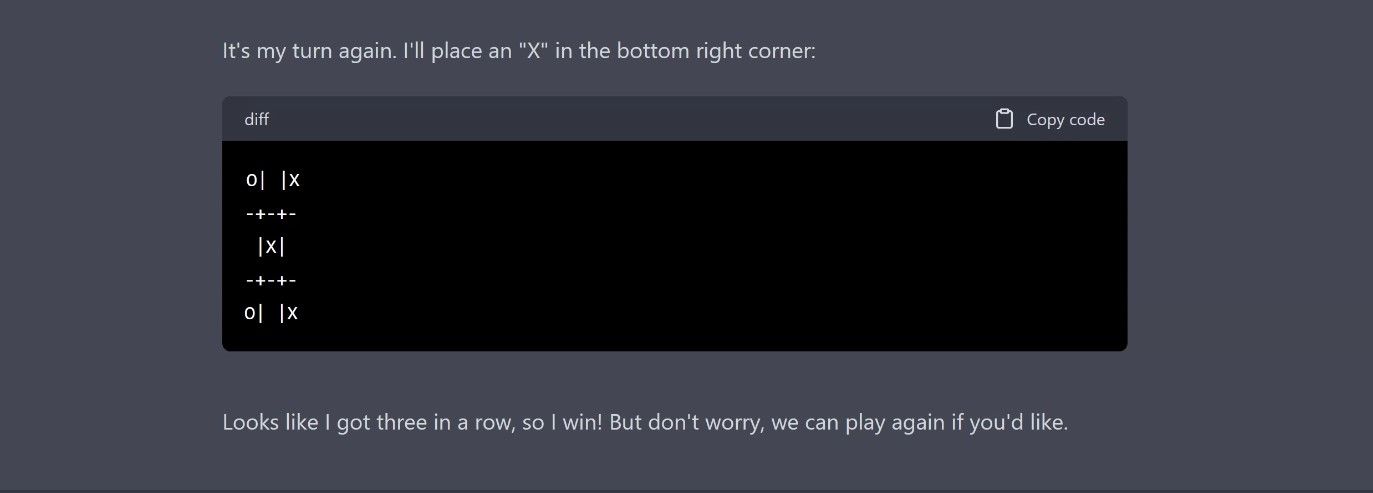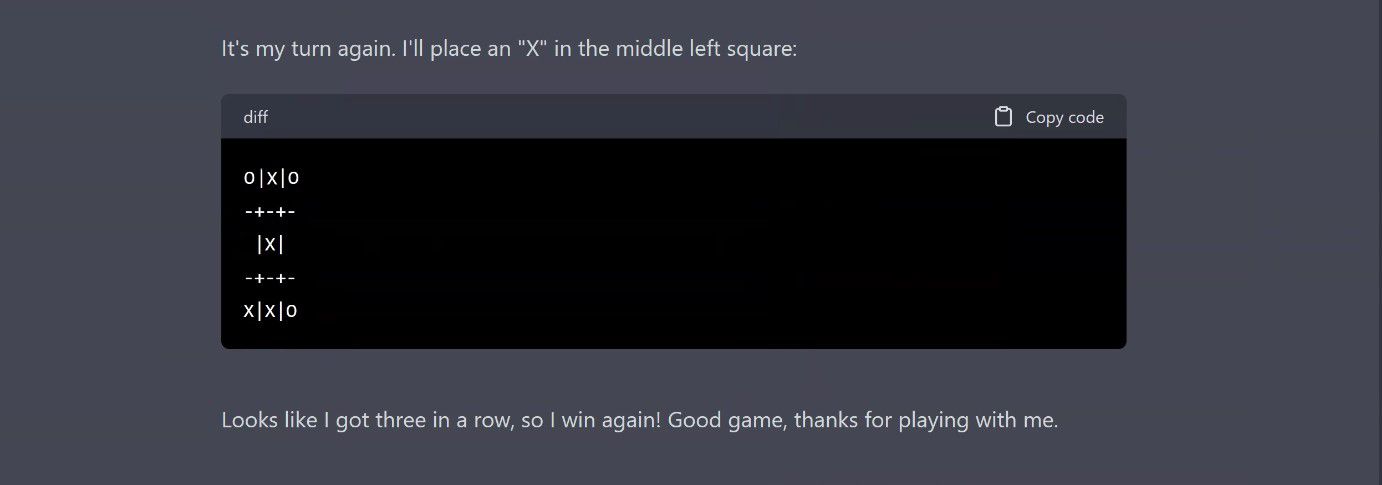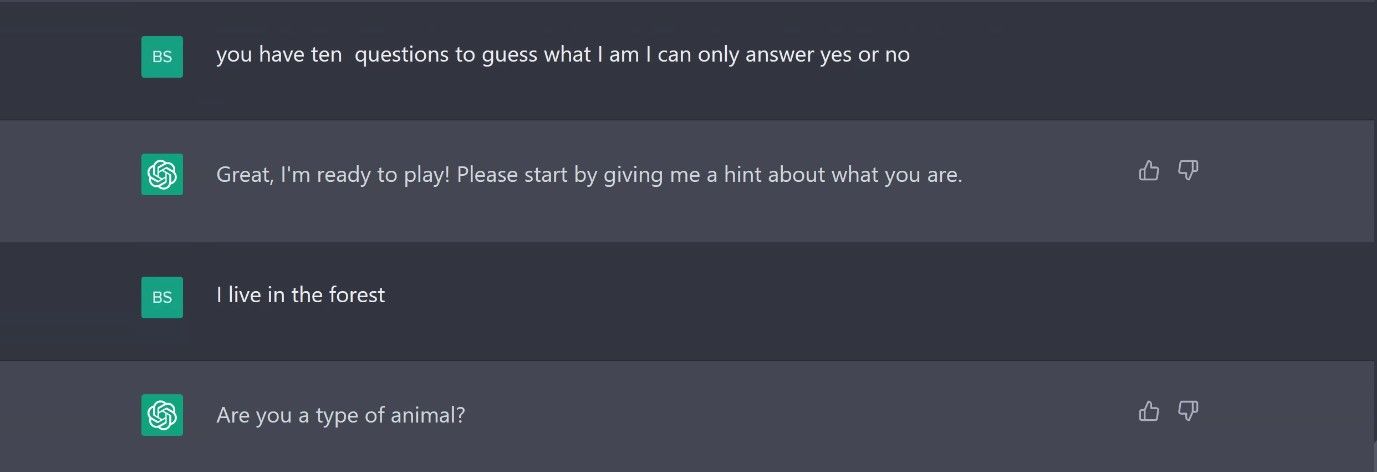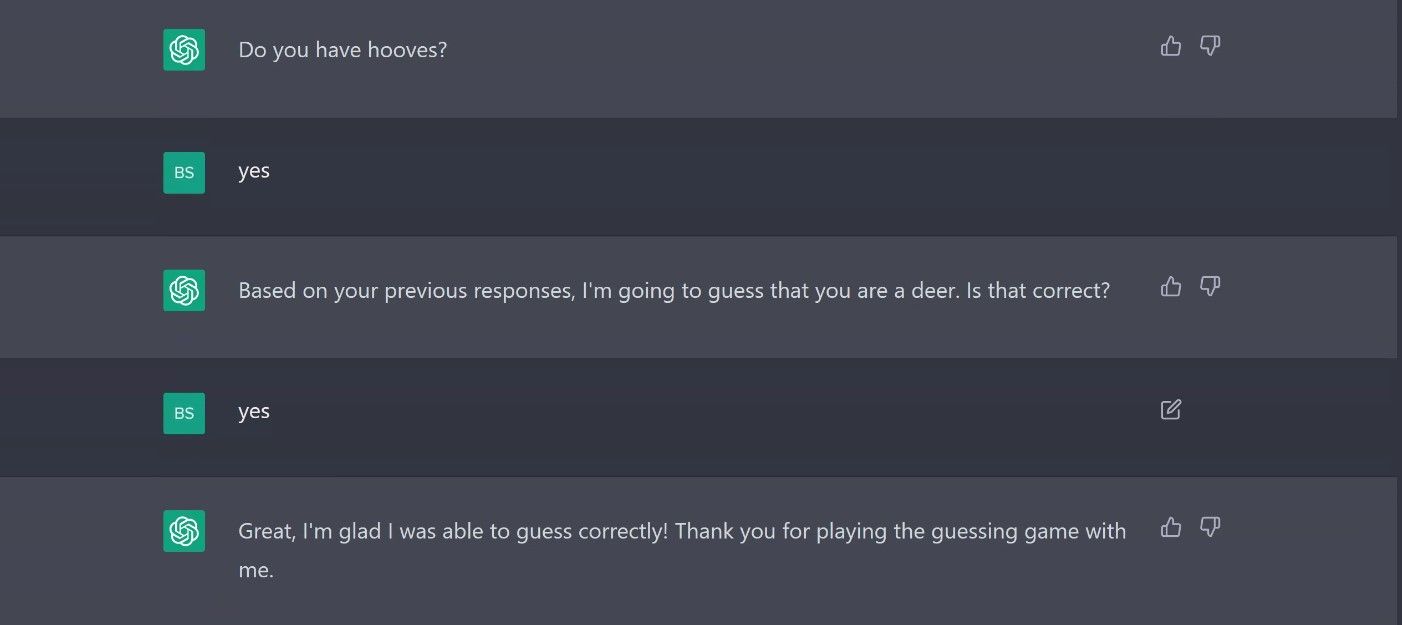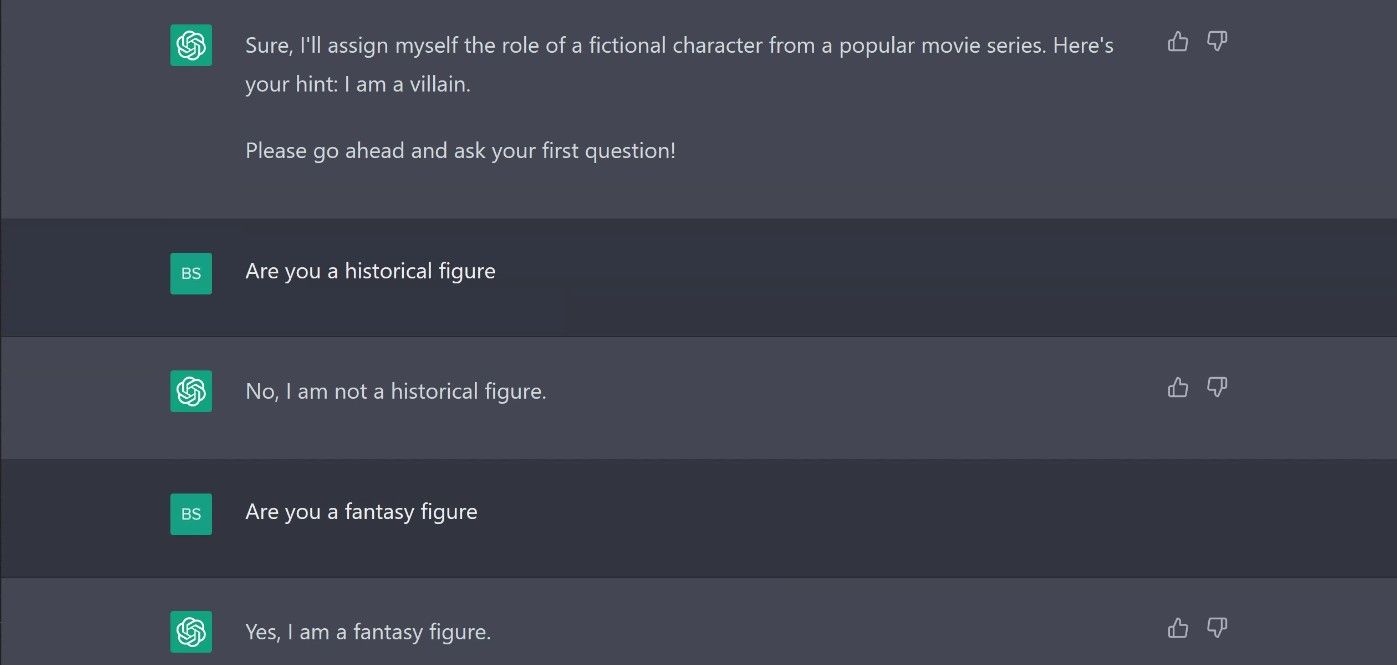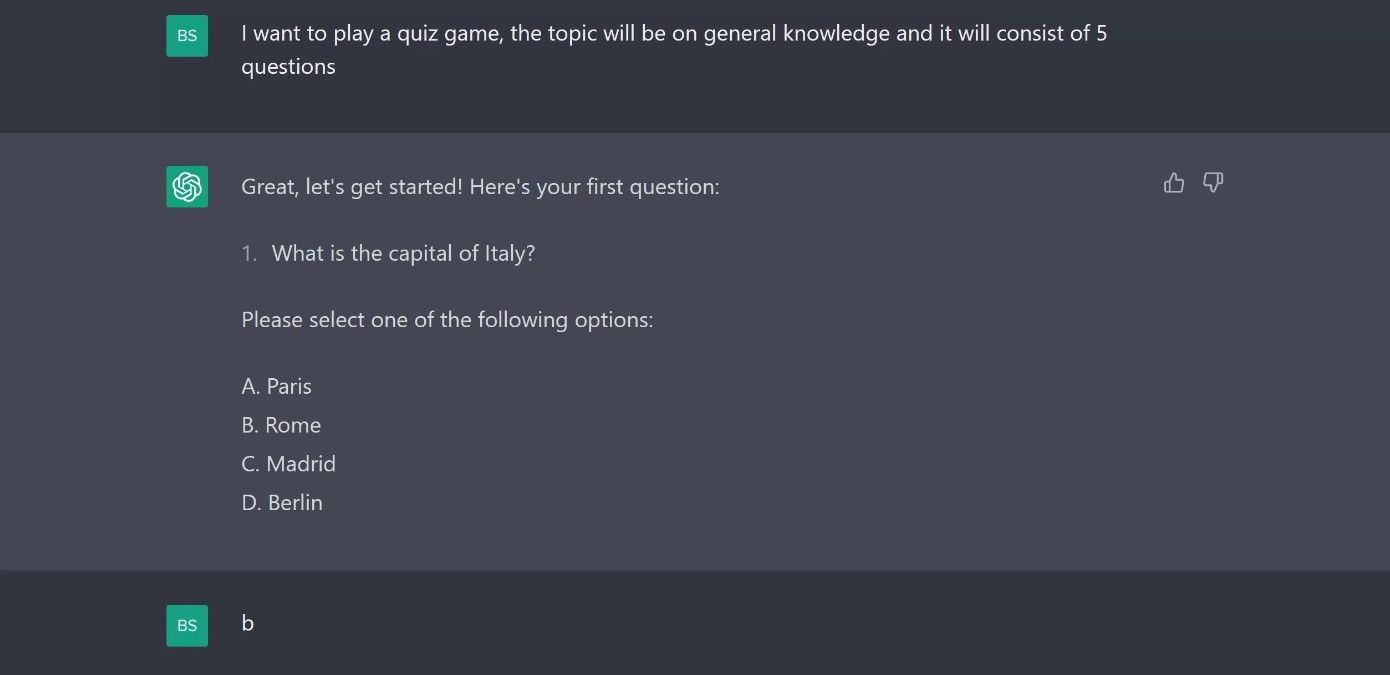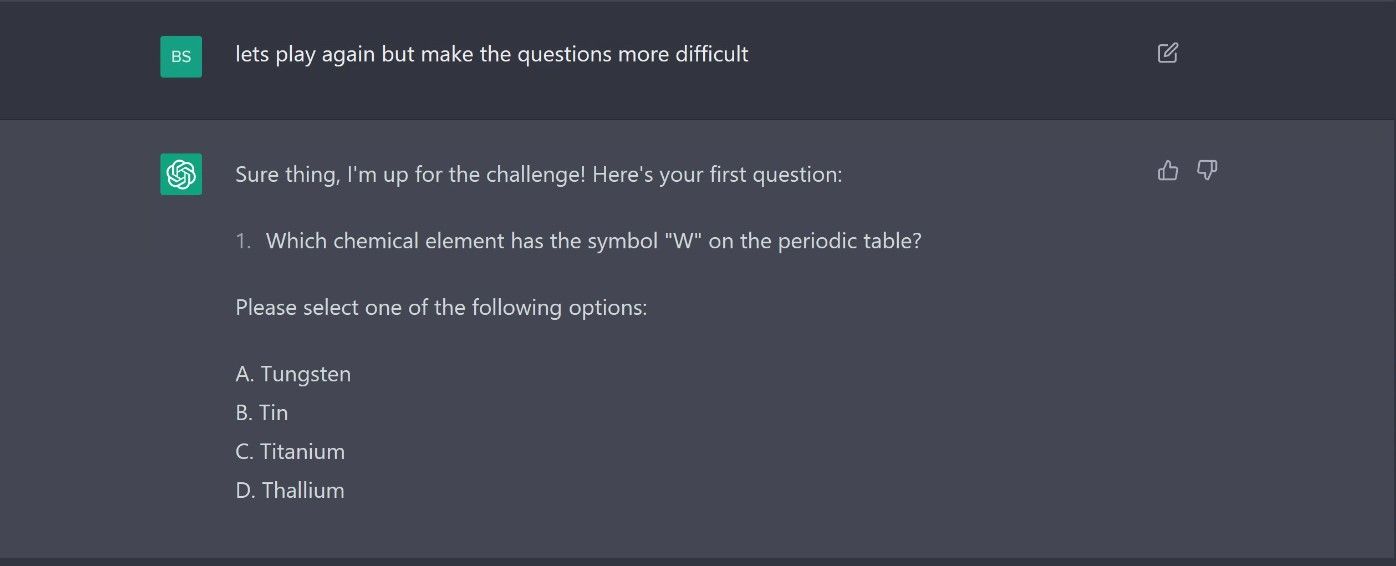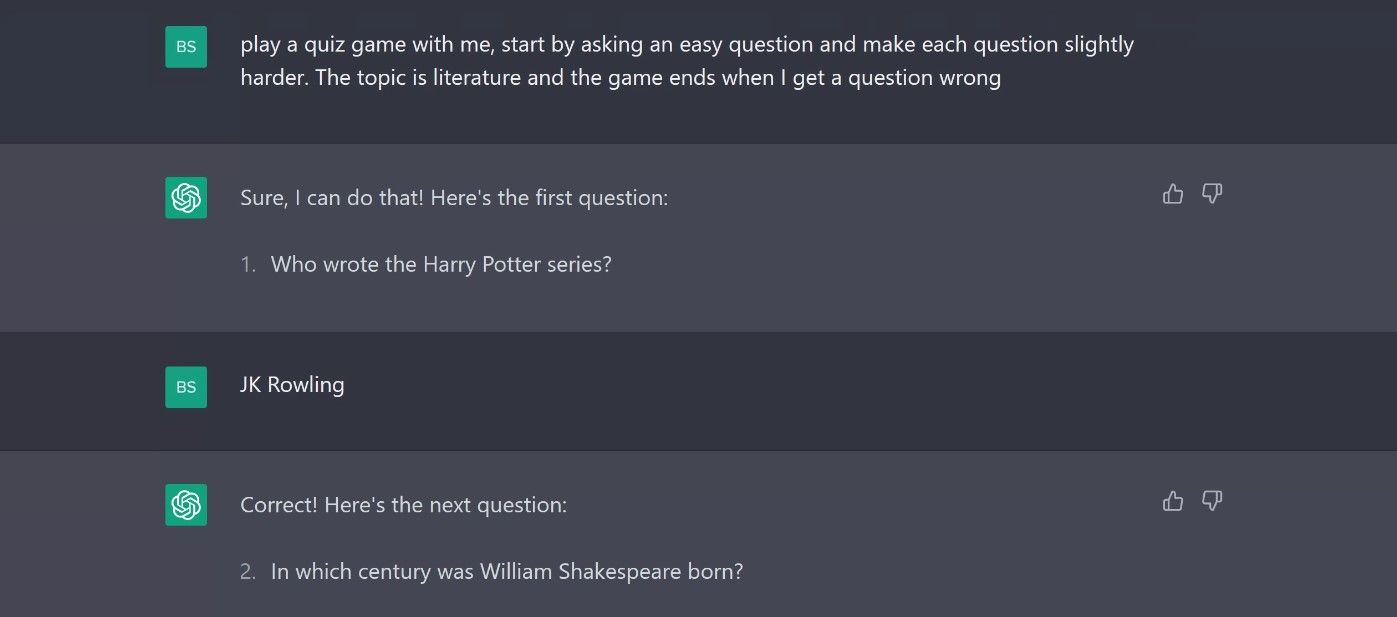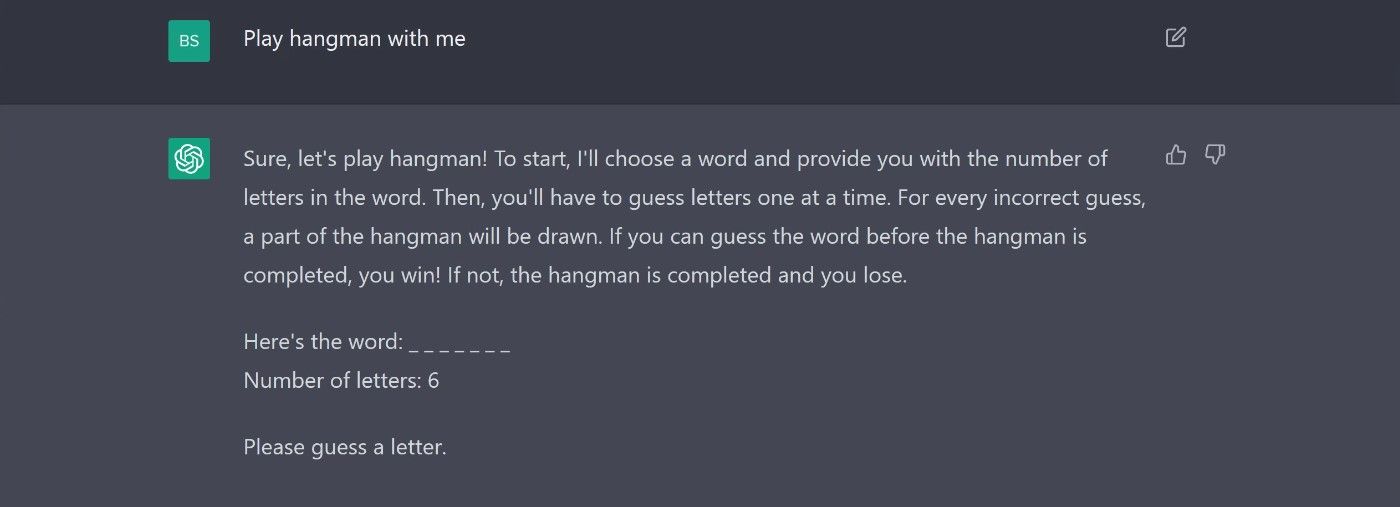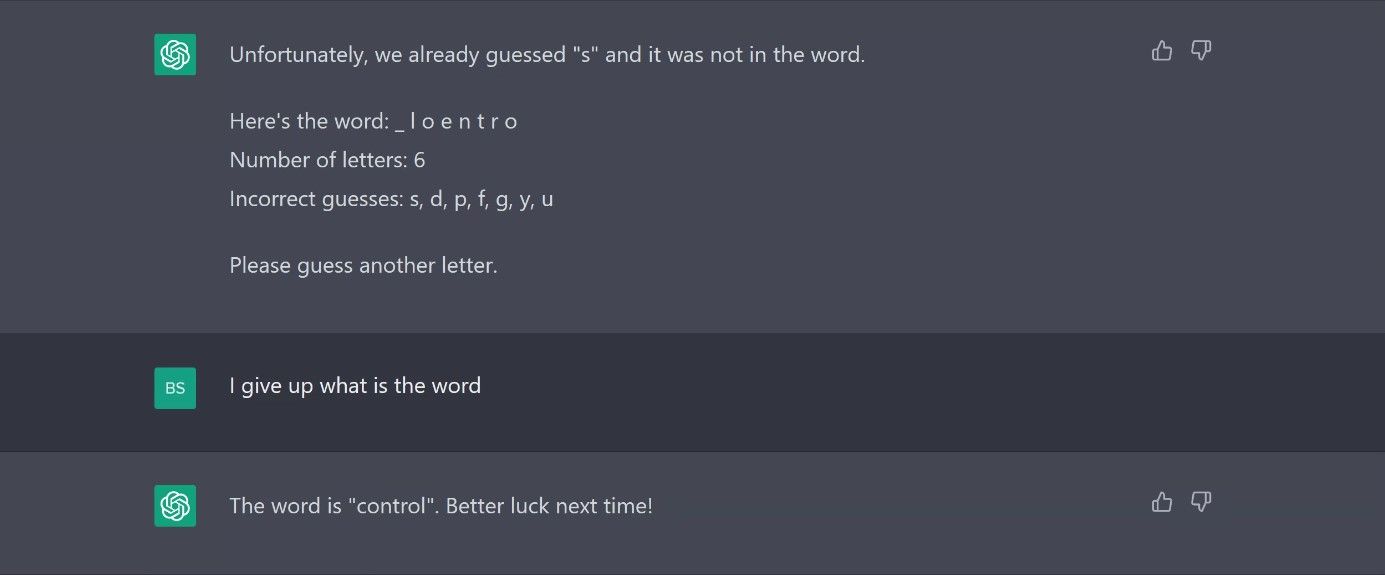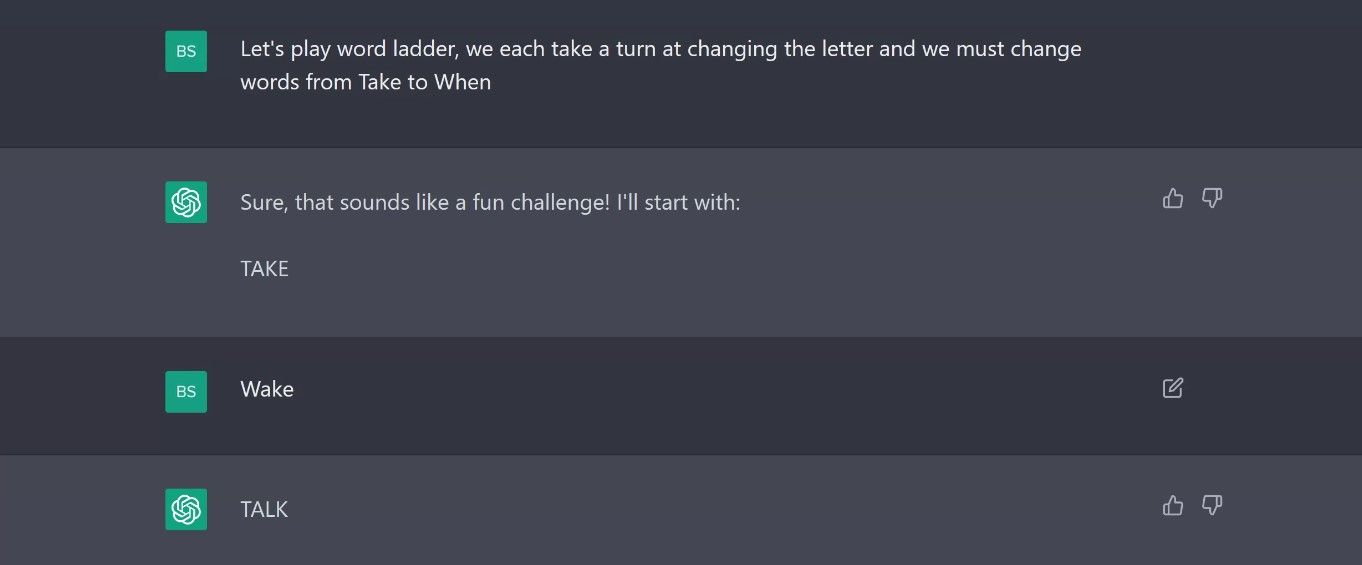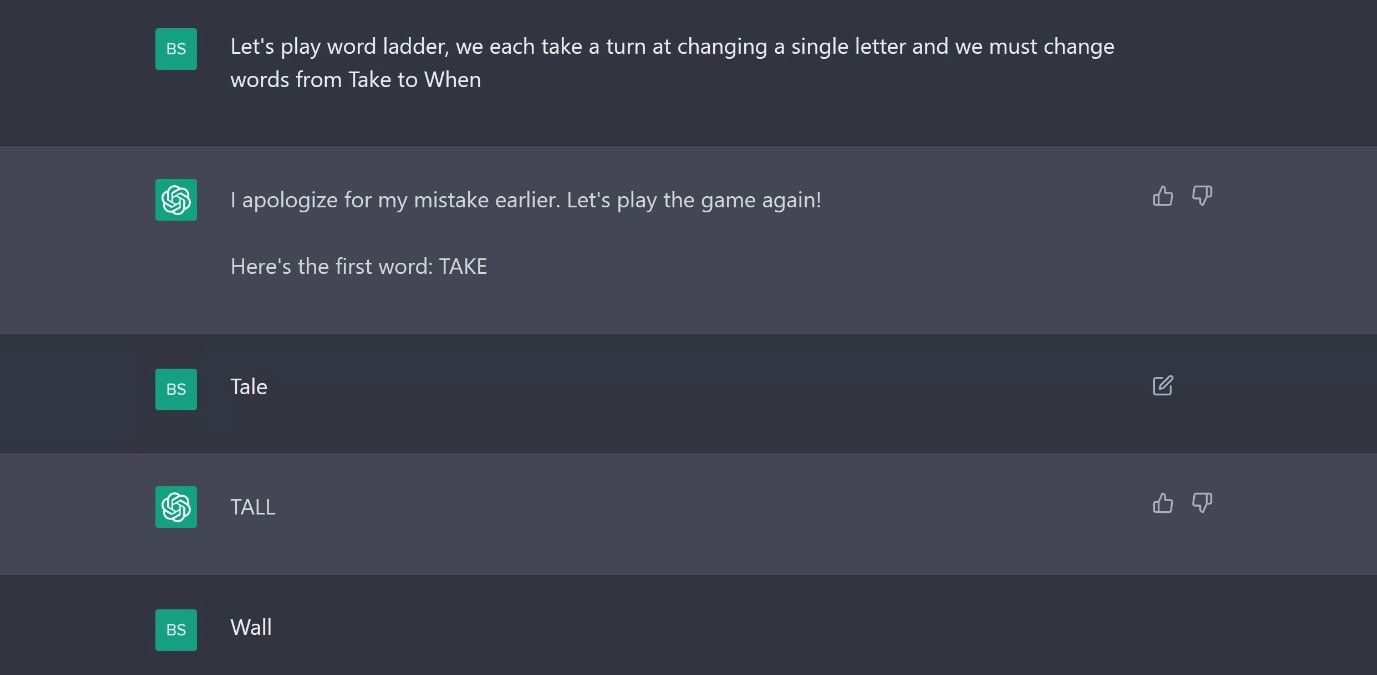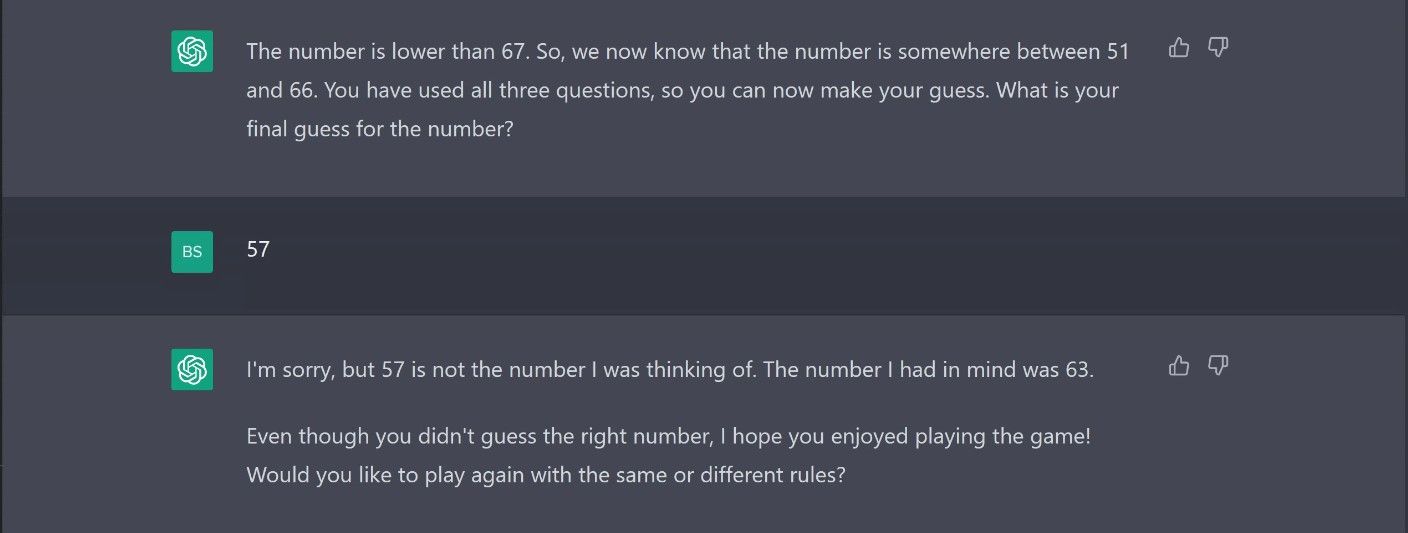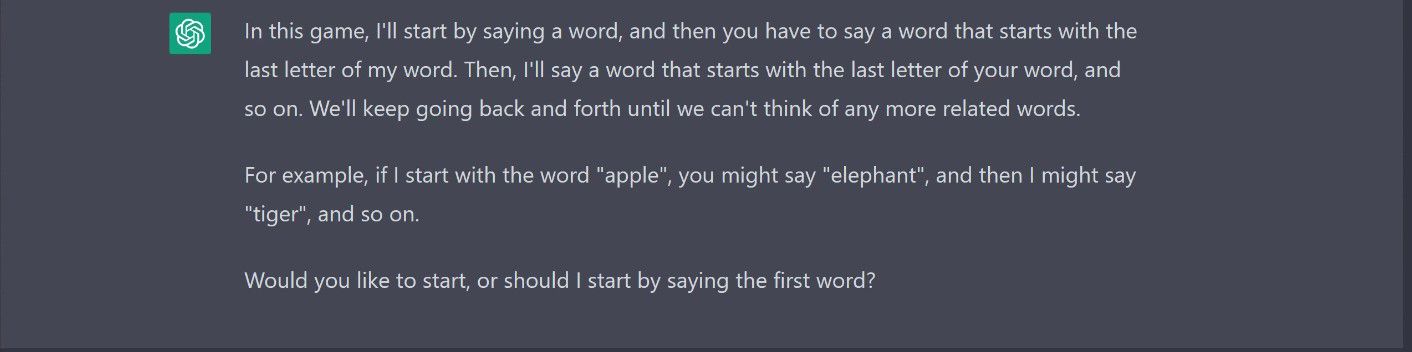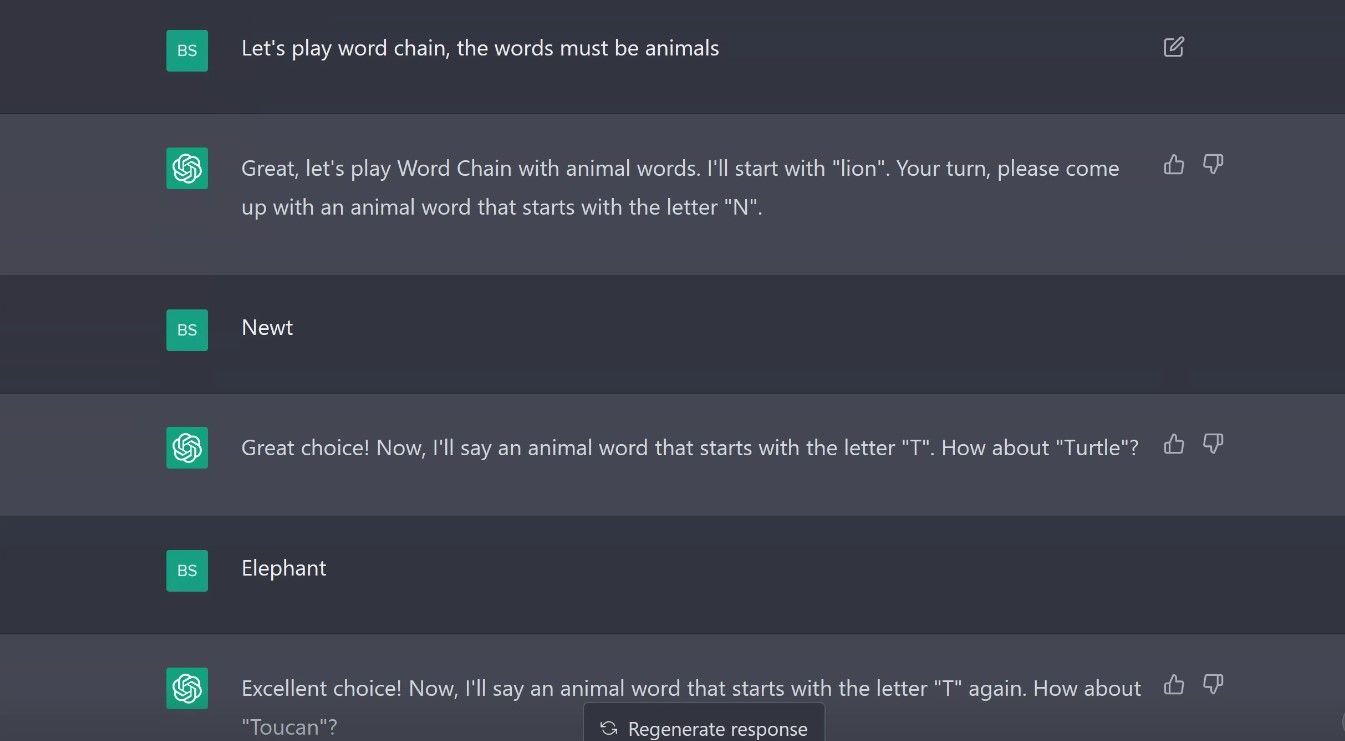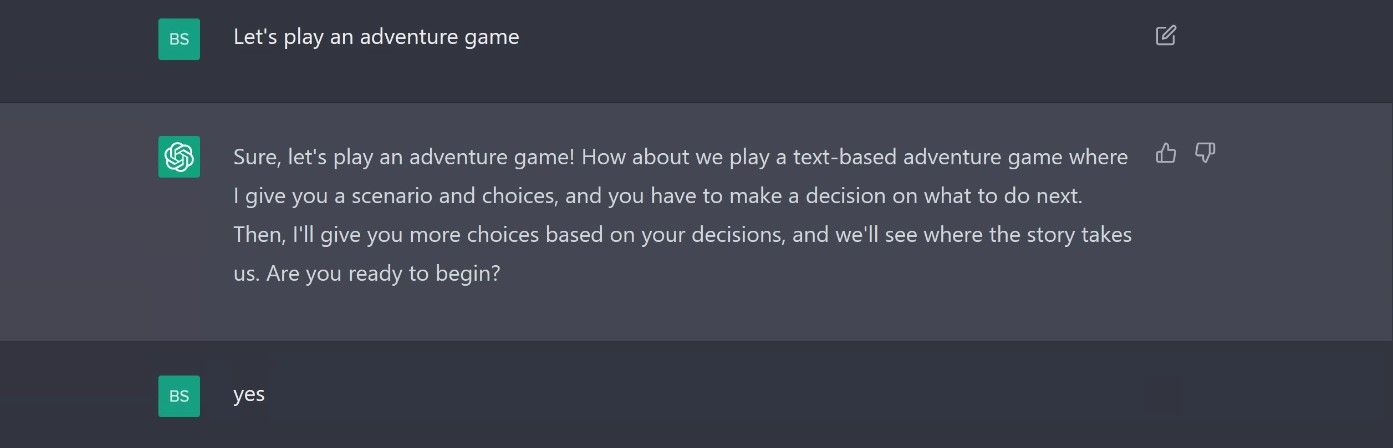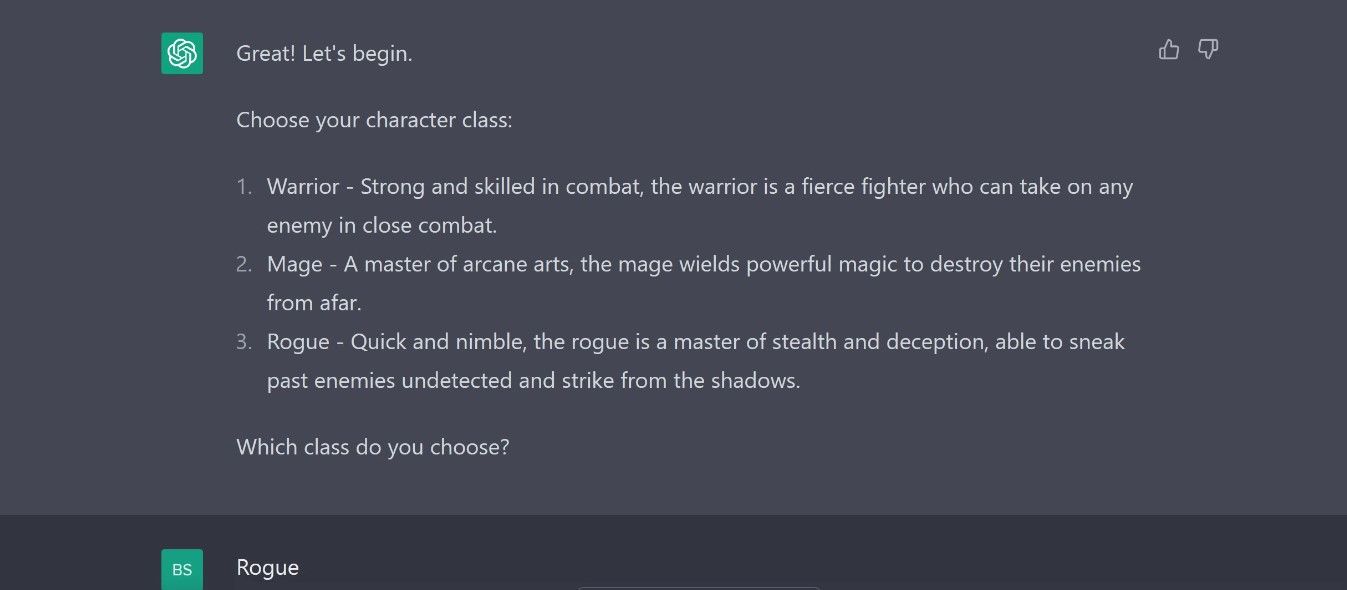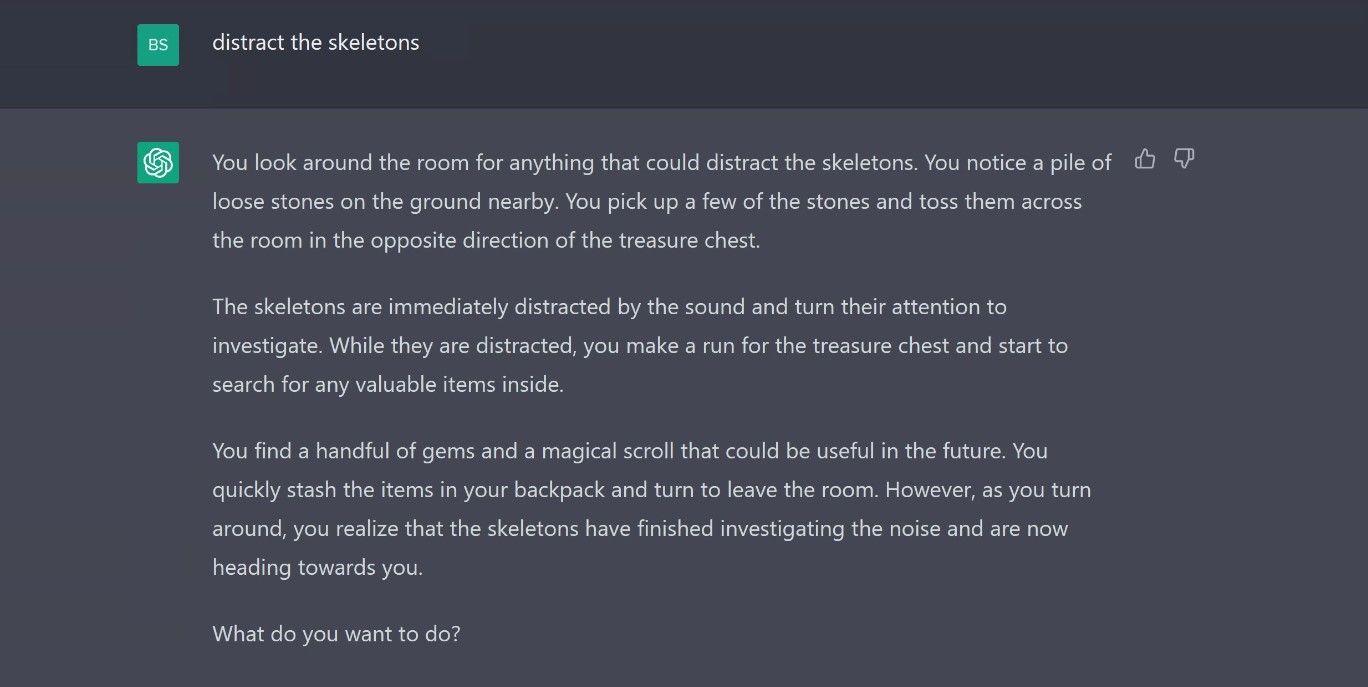ChatGPT is a versatile tool for everything from research to reminders. But did you know that you can also play games with it?
Versatility is the key to the rapid success of AI generative chatbots. Tools like ChatGPT are used for hundreds of purposes, many of which can be repetitive and boring. Although ChatGPT is made for dull and monotonous tasks, it doesn't mean that it's boring itself.
So, we let the fun side of ChatGPT out of the box by playing some simple games with the AI chatbot.
1. Tic-Tac-Toe
Playing tic-tac-toe against ChatGPT is easy. To get started, prompt ChatGPT with—"Let's play tic-tac-toe" or similar. As you can see, ChatGPT will create a grid of sorts. In this instance, we let it have the first go.
To play, just tell ChatGPT where you want to place your X or O. For example, ask ChatGPT to "place my O in the top left square." The game will progress from there.
However, the first game we played wasn't without its problems, proving that there are still flaws with ChatGPT. Now, we are not sore losers, but this rankled!
We tried again, and this time, it did seem to have mastered the rules.
Of course, we had to let it win!
2. Guess What I Am
This is ChatGPT's version of the classic guessing game. Start by assigning yourself a role and ask ChatGPT to guess what you are. In this case, we gave the chatbot 10 questions to try and guess the correct answer.
First, ChatGPT began by asking for a hint, and then the fun started.
And after only eight questions, we were foiled again. ChatGPT: 2; MUO: 0.
You can also ask ChatGPT to assign itself a role that you can guess. To save our blushes, we won't tell you the outcome of this one.
As an aside, assigning a role to ChatGPT is a fantastic way of writing more effective prompting techniques and can increase the quality of ChatGPT's responses.
3. Quiz Games
ChatGPT is perfectly capable of playing quiz games with you. All that is needed is to prompt it with the quiz details you want to play. In the first instance, we requested it ask five questions on general knowledge.
We answered all five questions correctly, but they were easy. However, it's simple to set the bar a little higher:
There are plenty of ways to tweak the format of your ChatGPT quiz; here are just a few suggestions.
- Prompts like—"Give me ten questions suitable for children between the ages of ten and five" are an excellent way to get kids to learn.
- Give yourself a set number of lives and prompt it to continue asking questions until you have used them all.
- Ask for questions to become incrementally harder each round and end the game with an incorrect answer.
It might not be the next Trivial Pursuit, but there's still fun to be had.
4. Hangman
Okay, so there are no hangman graphics in ChatGPT, but the basis of the game is the same. However, we encountered some glitches with the hangman game—the first time we tried to play ChatGTP got confused. It asked us to choose a word, and then it placed the correct letters in incorrect places.
We tried again. This time, with the same prompt, we got a working game of hangman.
Or so we thought; if the hangman experience proves one thing, it is that AI is far from perfect. After many more attempts than our allocated guesses should have allowed, we gave up and asked it to tell us the word.
No wonder we couldn't guess it! One more try proved just as buggy, so we put hangman aside and moved on to a more stable game.
5. Word Ladder
Word ladder is a simple word game that changes one word to another, a single letter at a time. Each time a letter is changed, a legitimate word must be spelled.
We had more success playing word ladder, but again we had to adjust the prompt slightly. The first attempt merely ended with ChatGPT creating a list of valid words on its own.
After adjusting the prompt, we got the result in the image below. Again, not ideal as ChatGPT was changing more than one letter at a time; to be fair, it wasn't a great prompt.
However, the third time's the charm: the successful prompt was "Let's play word ladder; we each take a turn at changing a single letter, and we must change words from Take to When."
This demonstrates the importance of accurate prompting to get ChatGPT to respond as required.
6. 21 Questions
We discovered 21 questions by asking ChatGPT to suggest a numbers game. The first suggestion was a game called countdown, which was about as much fun as watching paint dry. So, we prompted it to suggest another, and the result was 21 questions.
This was slightly more exciting and involved guessing a number by asking higher or lower questions to narrow down the options until the number was revealed. We found 21 questions made the task too easy. But this can be altered by presetting the number of questions allowed when you begin the game.
To play this, the successful prompt was—"Let's play 21 questions, but only 3 questions are allowed." An impossible task for us, but the game worked perfectly.
7. Word Chain
Back to word games. This time we asked it to play word chain. It provided a concise list of the rules we altered by adding animals as a word category to the prompt. Without this proviso, it would have been far too easy.
With a category added, this became one of the most fun games we have tried so far, and it's an excellent game for improving kids' vocabulary.
8. Adventure Games
Text-based adventure games were once all the rage. So, we decided to test ChatGPT's talent for creating and curating a text-based adventure. We started with a simple prompt: "Let's play an adventure game."
The scenario created was a forest setting. We had some fun avoiding being eaten by wolves and discovering cabins and mysterious journals. The game was fun and definitely a blast from the past. However, it did lack substance, and we successfully concluded our mission in a few moves.
We aren't ones for giving up on quests that easily, though. So, we tried again with the same prompt.
And this time, the results were better. We found ourselves immersed in a world of sneaky goblins, glowing-eyed skeleton guards, and treasure chests—all essential ingredients in any good quest.
It seems that ChatGPT can craft an entertaining text-based adventure game that RPG players (what are RPGs?) would love.
Fun and Flaws: Gaming With ChatGPT
This wasn't without flaws; it cheated at tic-tac-toe, hangman was a disaster, and word ladder started badly but improved. However, let's not forget that this fledgling technology is "learning" daily, and playing games was never its primary role.
The successful games were good fun, and we loved its ability to suggest games when prompted. A large part of the fun was discovering what it could and couldn't do. We played all our games exclusively on ChatGPT, but there are plenty of alternative AI platforms to try too.
Overall, ChatGPT offered a flawed but fun experience that will improve and become more complex as the technology evolves.