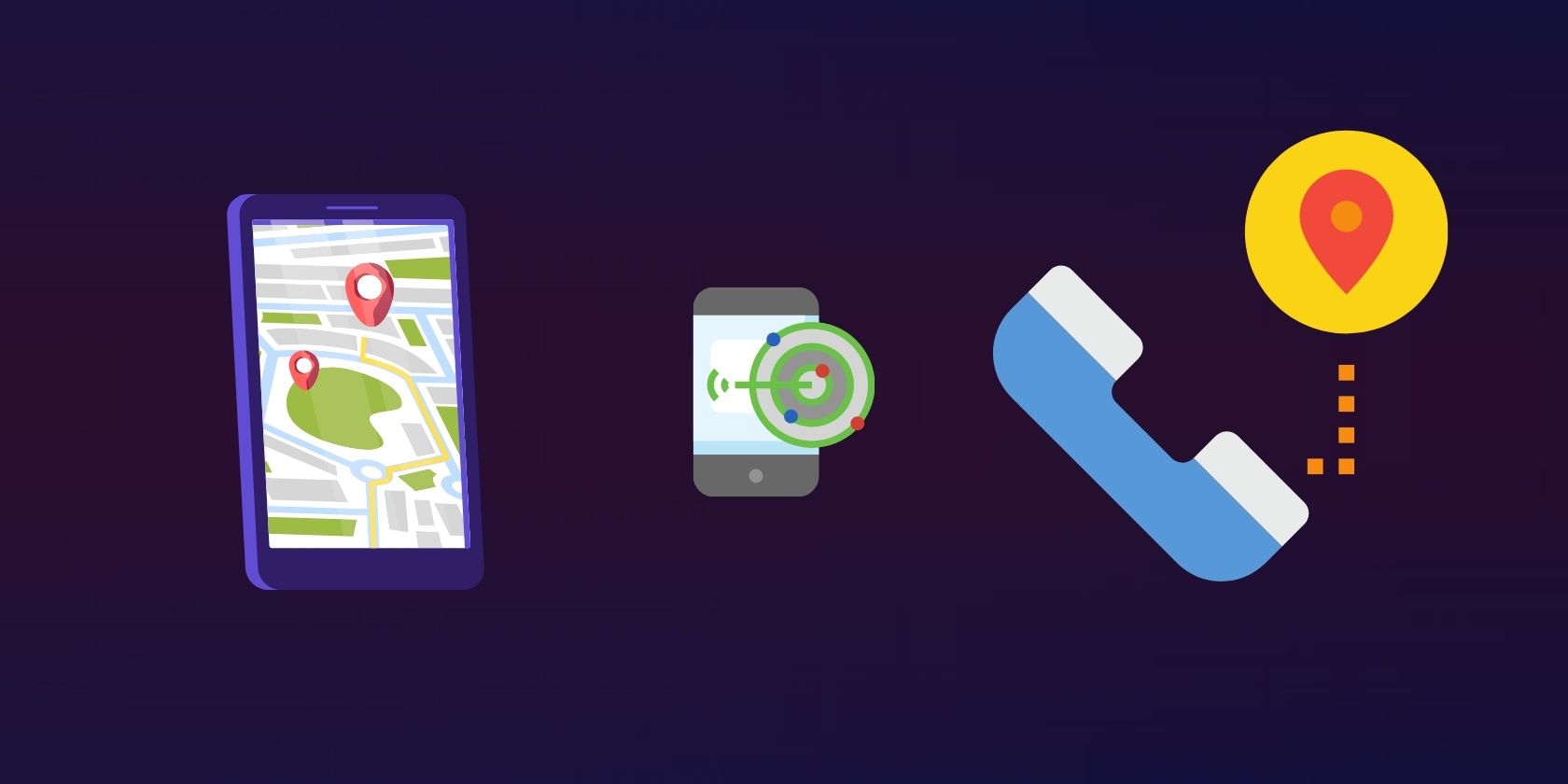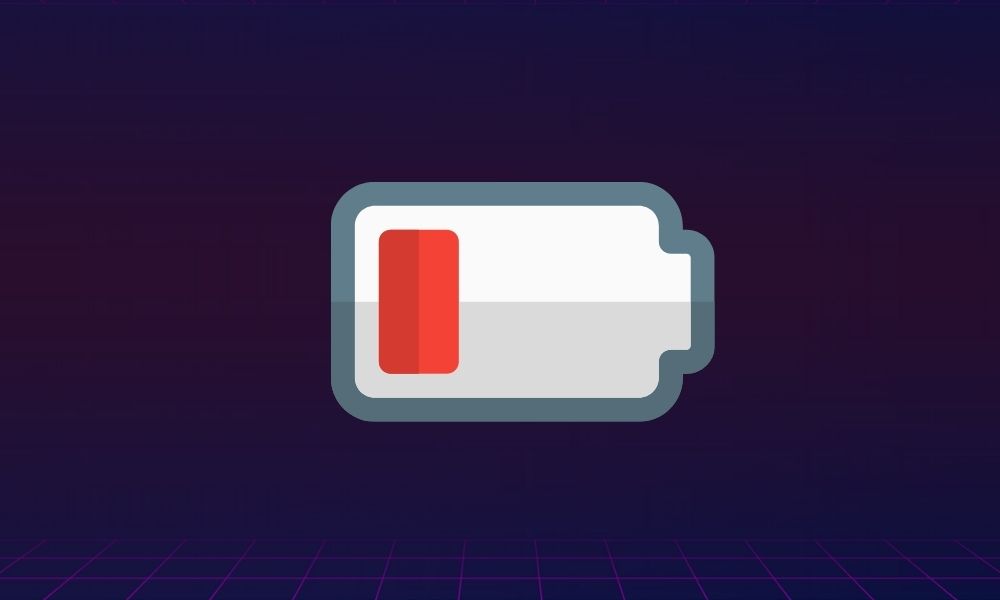Unless you compromise on the user experience and features, almost all devices and software will have monitoring and tracking components in them. This is why you get the ability to remotely monitor and control an app, service, or device.
So, can someone abuse this feature to track your phone? If yes, how can you prevent phone tracking? More importantly, how do you know if your phone is being tracked? Here, we shall briefly discuss the answers to those questions.
Can Someone Track Your Phone?
Long story short: yes, someone can monitor your phone to keep tabs on all your activities. This includes phone calls, texts, browser activity, photos, videos, apps, and more. This is often done via spyware, a form of malware designed for monitoring a device's activity remotely.
However, that does not necessarily mean that the attacker can also get all this information at once. For instance, the attacker may be able to see what you browse and whom you connect with, but they may not be able to see your messages. The extent to which a hacker can monitor your activity depends on what surveillance software is being used.
If surveillance apps explicitly carry out phone tracking for the purposes of parental controls and safety, they should have various features, including location sharing, remote control, etc.
But what if a malicious attacker is tracking your phone?
It is implausible for an unauthorized user to track your phone without physically accessing your device unless you did any of the following things:
- Unknowingly installed a malicious app from a third-party app store.
- Shared your credentials through a phishing scam campaign.
- Used outdated device software for an extended time (like a year or more).
Now that you know that it is possible to be spied on via your phone, let's discuss how you can tell if this is happening.
How to Know if Someone Is Tracking Your Phone
There are a few indicators that can help you know if someone is tracking your phone.
1. Unknown Apps
When using your phone, you should look out for applications that you don't remember installing. Malicious apps often download more tools to help achieve the goal of extracting information or monitoring the device.
So, if you spot an unknown app on your device, consider it a red flag. Do some background research into this app to see if it has been reported as dangerous, and delete it immediately if you feel unsafe.
2. Excessive Background Data Usage
Try to frequently monitor the background data usage of your device. If it is noticeably higher than what you use (regularly), it is wise to check what's using most of it.
You should also make sure that you do not have an active hotspot enabled. If you do, verify if you have any unauthorized devices connected.
3. Browser History Mismatch
Check your browser history for entries that you do not recognize, as this may mean you've been infected with spyware. Some malicious actors may try to load up phishing sites or other nasty portals remotely to install spyware or conduct other illicit acts on your device.
4. Battery Drain
If you notice a sudden battery drain on your device, you need to verify the background apps and downloads to ensure everything is okay. Spyware often drains the battery as it runs in the background, so keep an eye on how quickly it dwindles.
5. Abnormal Reboot
While abnormal reboots can also mean a hardware issue, it is better to get the problem checked by an expert to find out why it is happening. If you do not have any hardware issues, malicious software could be acting up on your phone.
6. A Rooted or Jailbroken Phone
You should also check if your phone is rooted (Android) or if it's a jailbroken device (iOS). If you do not know what you are doing, or you have an unqualified individual root or jailbreak your device, this can threaten your security and privacy.
Why? Jailbroken and rooted devices can disable crucial security and privacy features on your phone, as well as security updates. This can give unauthorized people access to encrypted data and a greater ability to conduct hacks.
7. Frequent Overheating
There are many causes of an overheating phone, and tracking is one of them. If your phone is overheating on a regular basis, and you've eliminated other possible causes, then you may be dealing with something more malicious, like tracking software. This runs in the background, generating excess energy; it's also why your battery might drain faster.
8. Suspicious Permission Requests
If your phone starts asking that you grant random or suspicious permissions, there may be someone on the other end trying to access more of your data. Never grant any permissions unless you know the reason behind the request, and you know that you can fully trust the app requesting further access. Always question why an app or service needs to, for instance, use your camera or access your microphone.
How to Stop Phone Tracking and Stay Safe
If you are almost sure you're being monitored, here's what you can do to stop phone tracking:
- Uninstall unknown applications.
- Enforce application blacklisting.
- Install applications from official app stores (or safe APK download sites like F-Droid).
- Factory reset your smartphone.
- If you have children, have a parental control app or feature enabled on their smartphones.
- Avoid opening email attachments or links from unknown senders.
- Consider installing an antivirus app.
Usually, the best course of action to stop phone tracking is to perform a factory reset. It ensures that you get rid of any malicious app, service, or file from your devices without needing to spend a lot of time verifying stuff on your device.
Phone Tracking Is Common but Can Be Stopped
Many people's phones are spied on without them even realizing it, and methods for device spying are continuously being developed. But there are ways that you can find out if someone is tracking your phone, as well as solutions for getting rid of any malicious software.