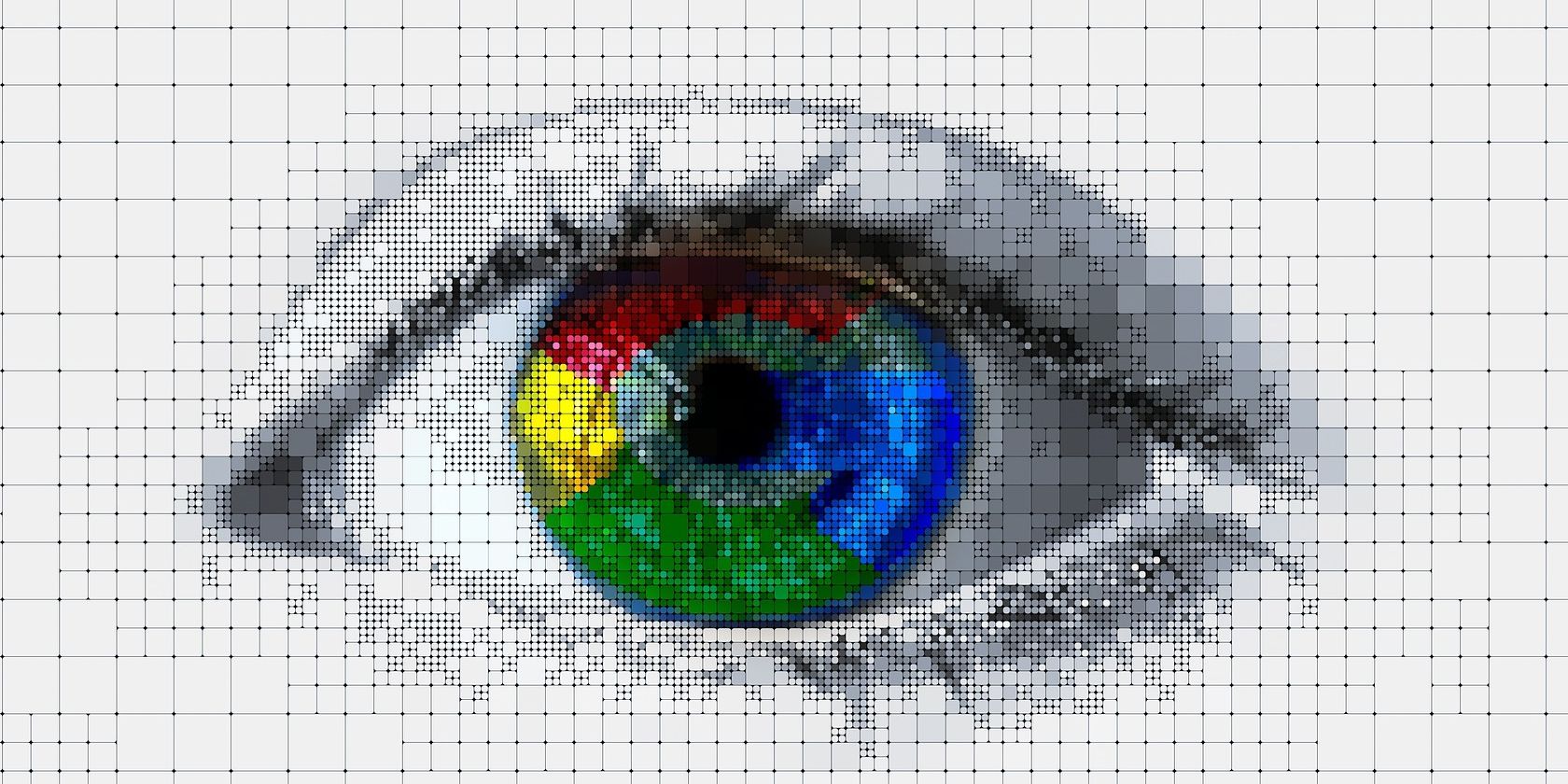Almost all types of accounts are now targeted by hackers. This includes obvious things like your financial accounts but also seemingly lower value accounts such as social media and email. All are valuable because all can be resold on the dark web.
Google accounts have useful security features but due to the popularity of the service, they are also popular targets for hackers. Because Google obviously includes Gmail, many hackers who take control of them also try to hide their activity from the user.
If you think that your Google account has been hacked, here's what to look for.
1. Your Password Has Been Changed
If your password has been changed and you weren't responsible for that happening, this obviously means that your account has been hacked. The reason that hackers change account passwords is because it prevents the legitimate owner of the account from kicking them off.
But even if your password hasn't been changed, this doesn't mean that your account hasn't been hacked. Hackers often leave the password untouched because it allows them to use the account without the owner being aware of them.
2. You Receive Security Alerts From Google
If your account has been hacked, or somebody attempts to hack it, Google will often send you a security alert. Hacking attempts are easy for Google to detect because the hacker will usually be attempting to access your account from a different device and IP address.
It's important to note that security alerts aren't always sent to the victims of an attack. It's also possible that a security alert will be sent, but the victim won't read it because the other person in control of their account deletes the alert immediately.
3. Somebody Else Has Logged Into Your Account
Whenever somebody logs into your account, a record of their device and IP address is recorded. You can view a list of successful logins by opening Gmail, scrolling to the bottom of the page, looking for Last account activity, and clicking Details.
Regardless of whether or not you receive a security alert from Google, it's worth checking this page occasionally. Hackers can cover their tracks in many ways, but they shouldn't be able to hide their login activity.
4. Your Security Settings Have Been Changed
If somebody hacks your account, they may attempt to change your security settings. If they change the recovery email on your account, they can use it to regain access if you ever change your password. They may also change your security questions for the same purpose.
Any change to your security settings will generate an alert from Google, but it's important to note that a hacker can simply delete this alert before you read it.
5. Your Outbox Has Emails That You Didn't Send
Email accounts are often hacked for the purposes of sending emails. A hacked email account can be used to send out spam to thousands of recipients. If this happens, it's possible that Google will ban your account because they suspect you of the activity.
A hacked email account can also be used to impersonate the owner of the account. This would allow the hacker to contact people who the victim knows and request information or money.
6. Your Inbox Has Emails About Changing Your Password
If somebody hacks your Gmail account, they may attempt to access any of the other accounts that are connected to it. Depending on what you use your Gmail account for, this may include your bank and social media profiles.
This is easy to do: simply check what accounts you have and then visit each platform and request a change of password. If you see any of these emails in your inbox, it's not only evidence of a hack, but also evidence that the hacker is trying to take additional control.
7. Other Services Have Been Hacked
If your banking or social media accounts appear to have been hacked, it's possible that the problem originated from your Gmail account. You might notice unauthorized charges on your bank account or suspicious activity on your social media accounts.
While there are many ways that these accounts can be hacked, the associated email address should always be checked thoroughly.
8. Your Contacts Receive Emails from You
Hackers often use stolen email accounts to impersonate the victim. They might contact people in your contact list and ask to borrow money. Depending on who is in your contact list, they may also attempt to obtain information about them that can be used for phishing purposes.
While the hacker may delete the sent emails, they may not be able to delete the responses that they receive. If you find emails in your inbox that refer to conversations that you didn't have, this is a strong indication of a hack.
What Should You Do if Your Google Account Has Been Hacked?
How you fix a hacked Google account depends on whether or not the password has been reset.
If you are able to log in to your Google account, you can retake control of it by simply changing your password and turning on two-factor authentication. You should also go through your security settings carefully and make sure that the hacker hasn't changed anything that would allow them to access it later.
If you are not able to log in to your Google account, regaining access is more difficult but still possible. If the recovery option hasn't been changed, you can attempt to reset your password. Or if the recovery option doesn't work, you will have to contact Google and prove that you are the account's owner.
Google Accounts Are Popular With Hackers
Google accounts are popular targets for hackers because almost everybody has one. A successful hack provides access to Gmail and this can be used for spam, impersonation, and access to any additional accounts that are associated with it.
If you suspect that your Google account has been hacked, it's important to change your password immediately and turn on two-factor authentication. Provided you can still access your account, it isn't difficult to kick a hacker off of it.