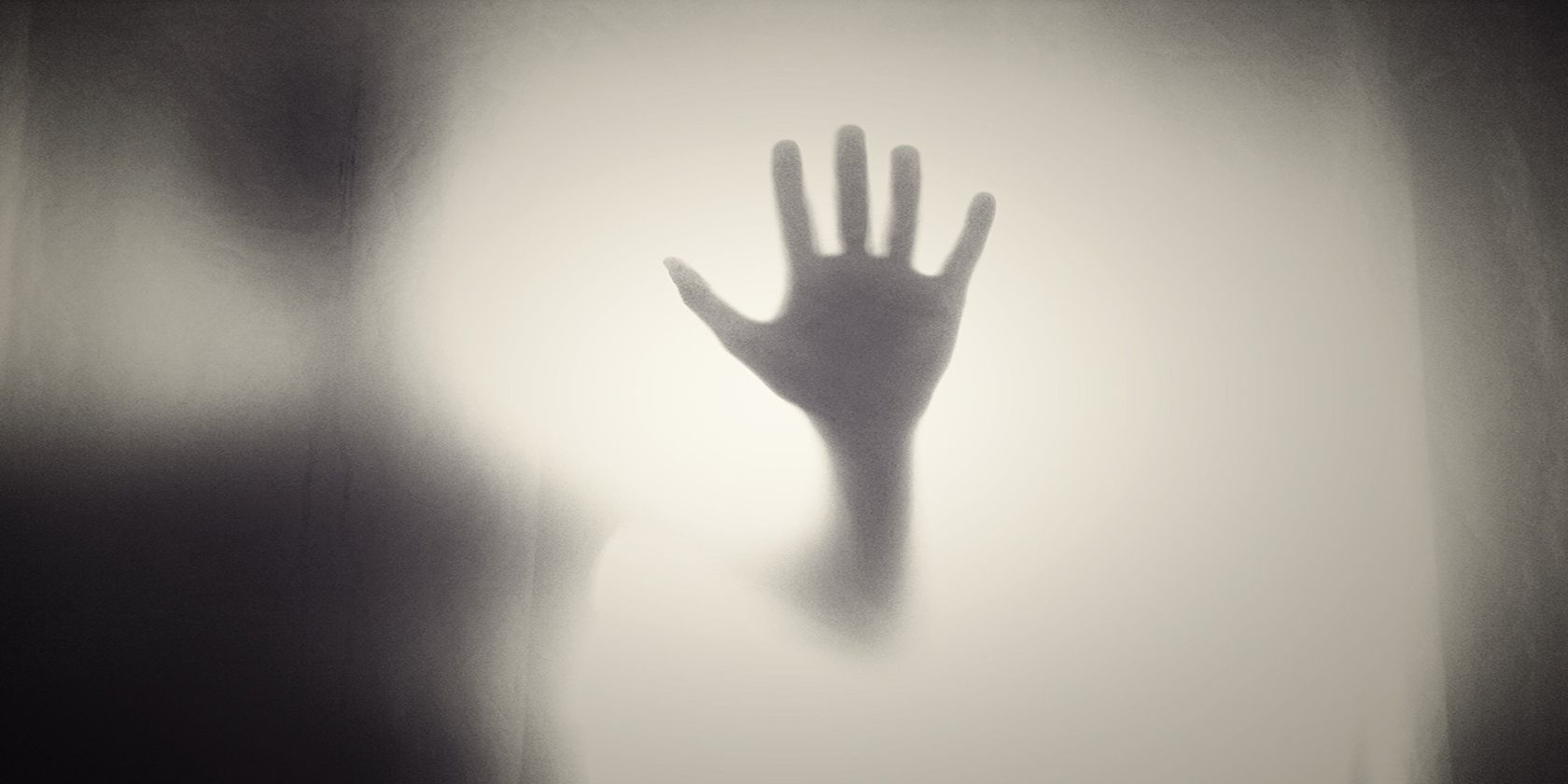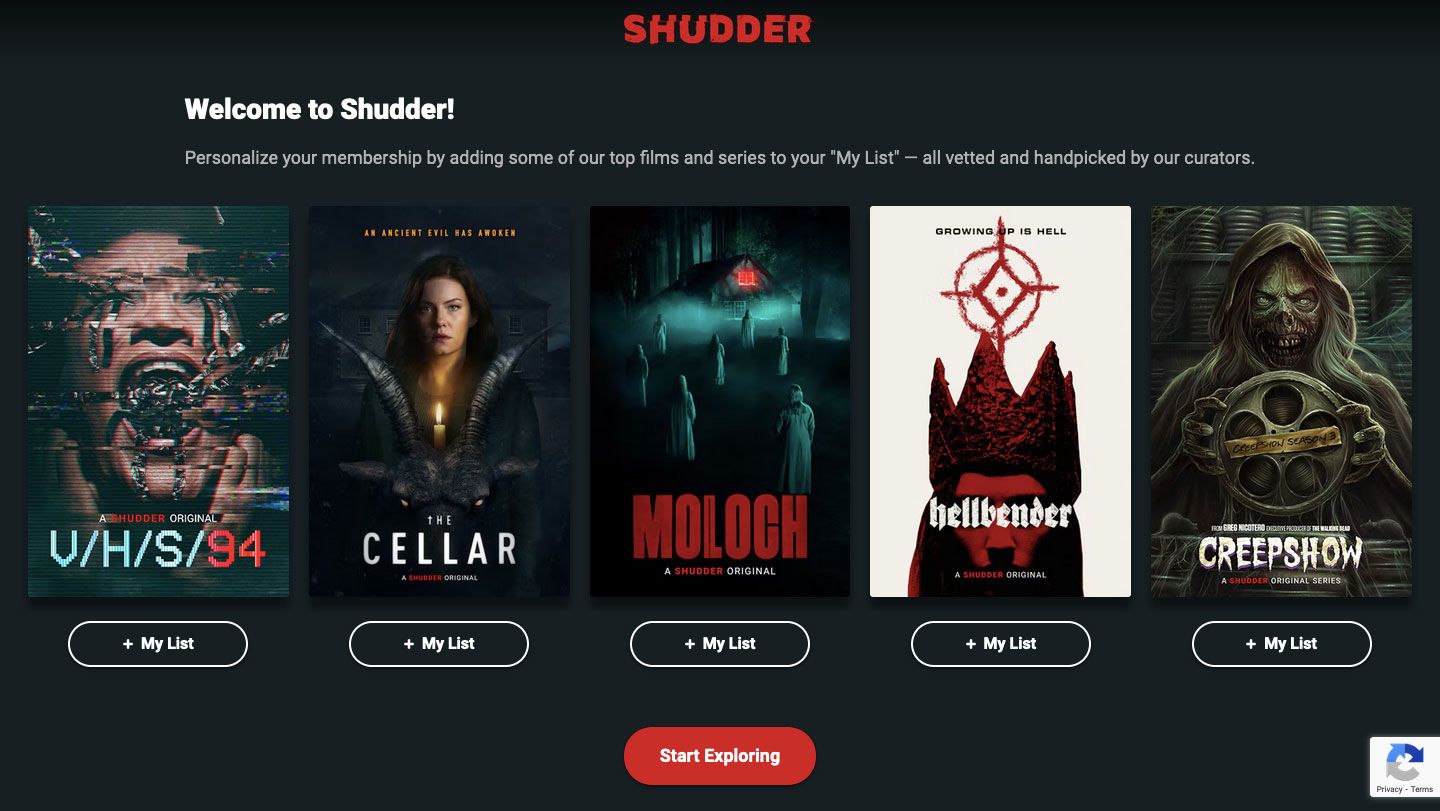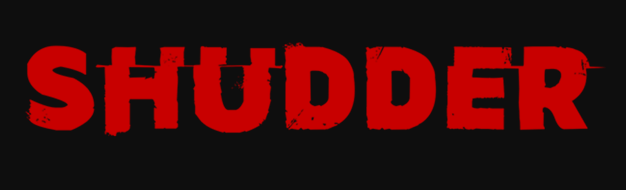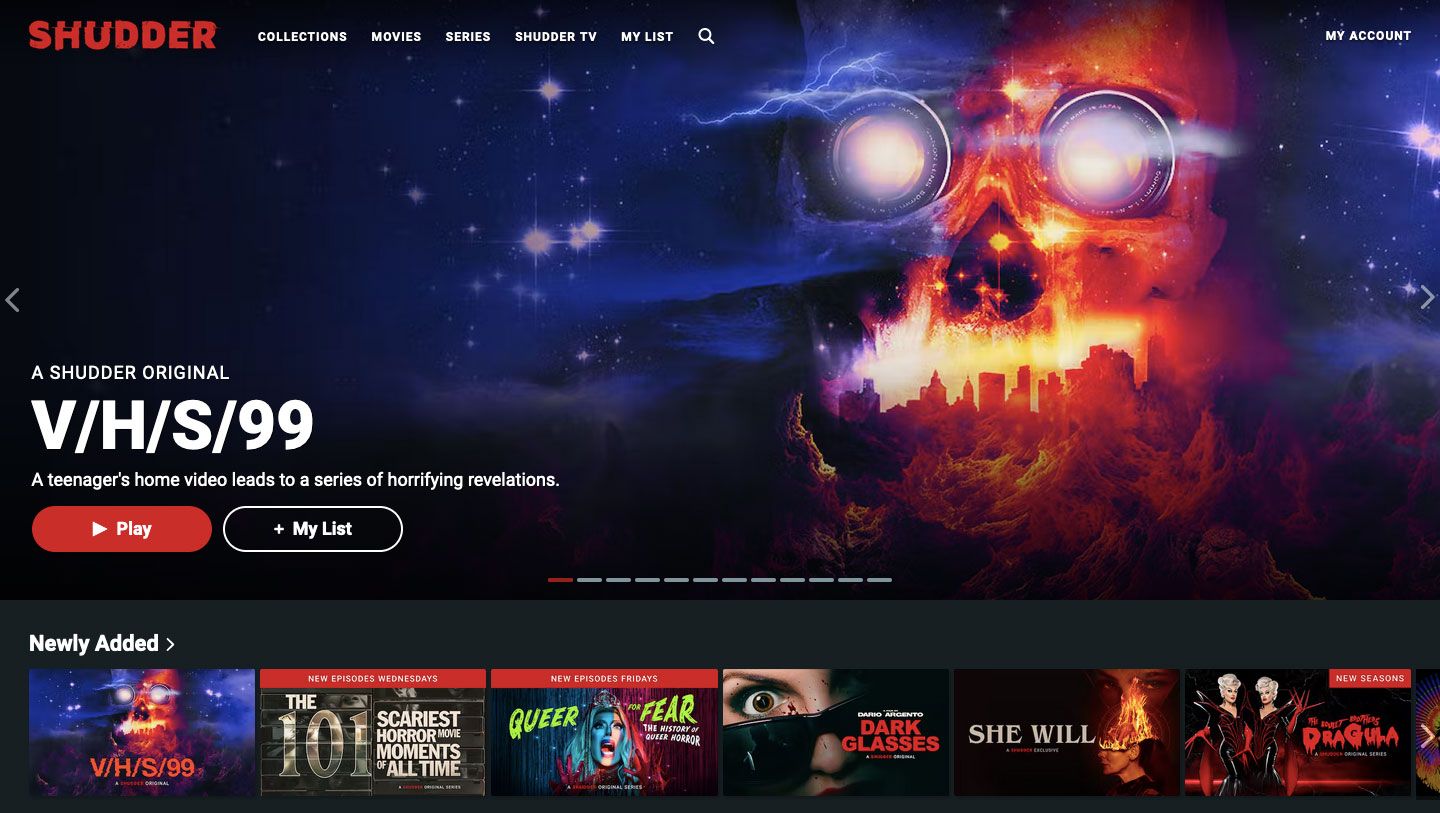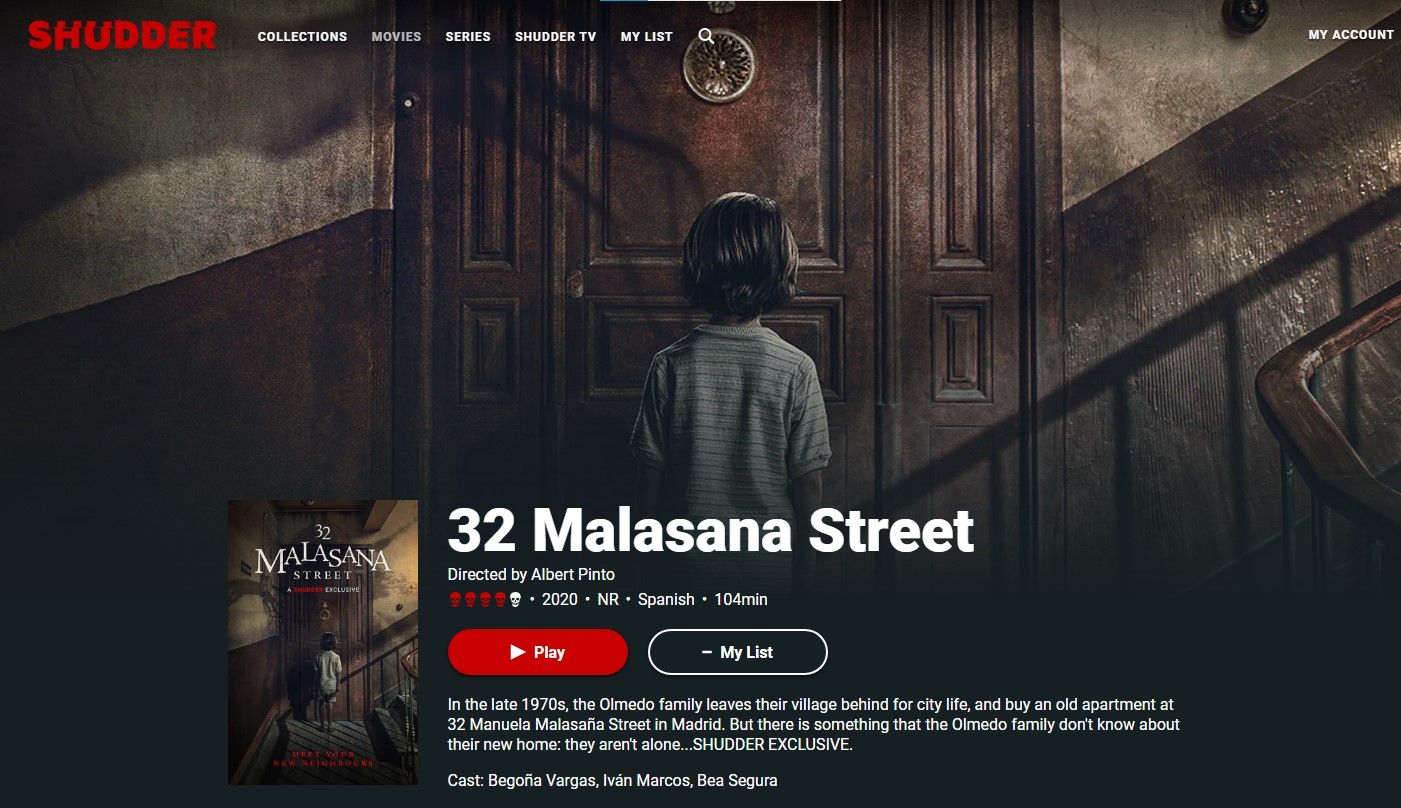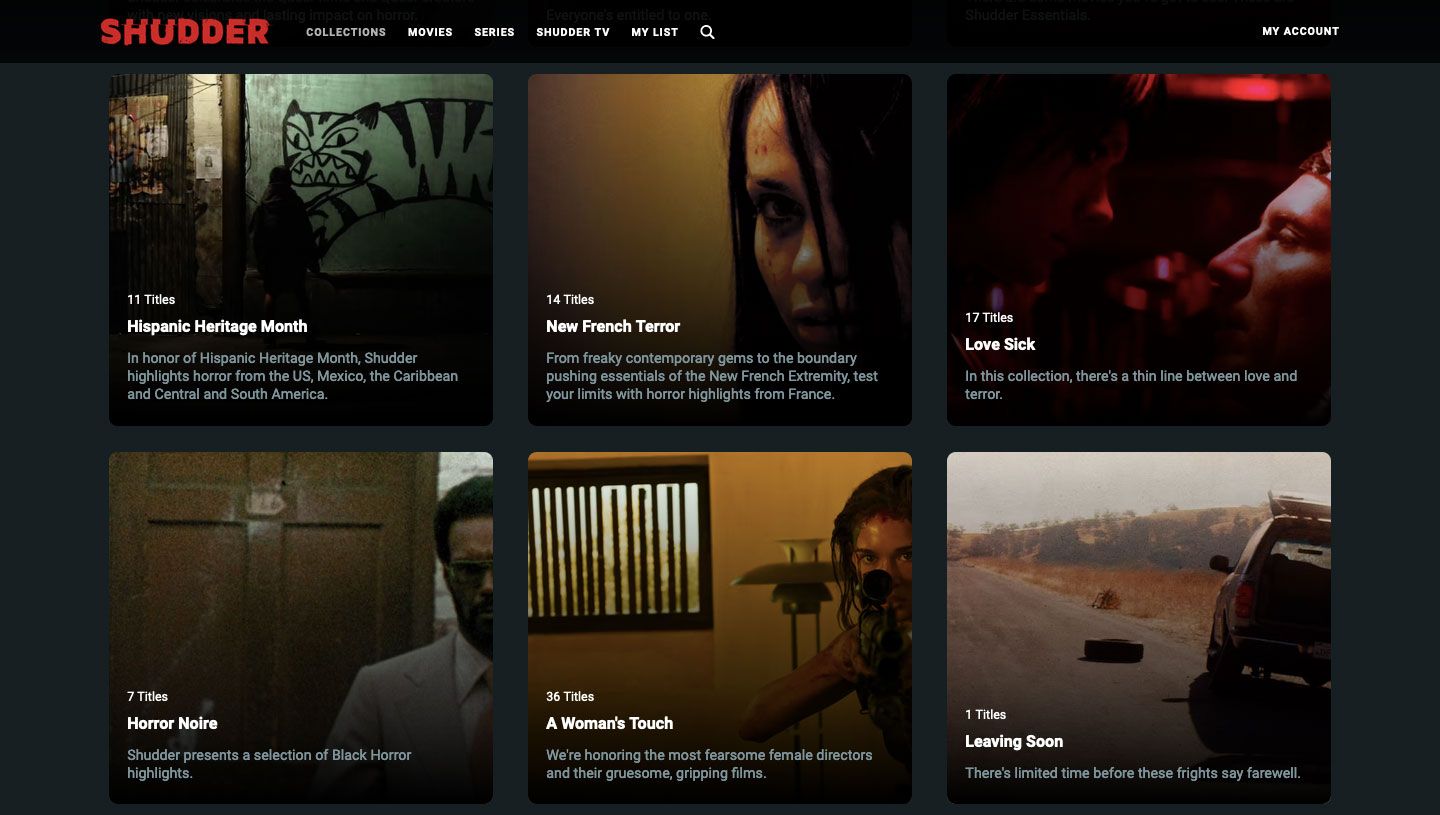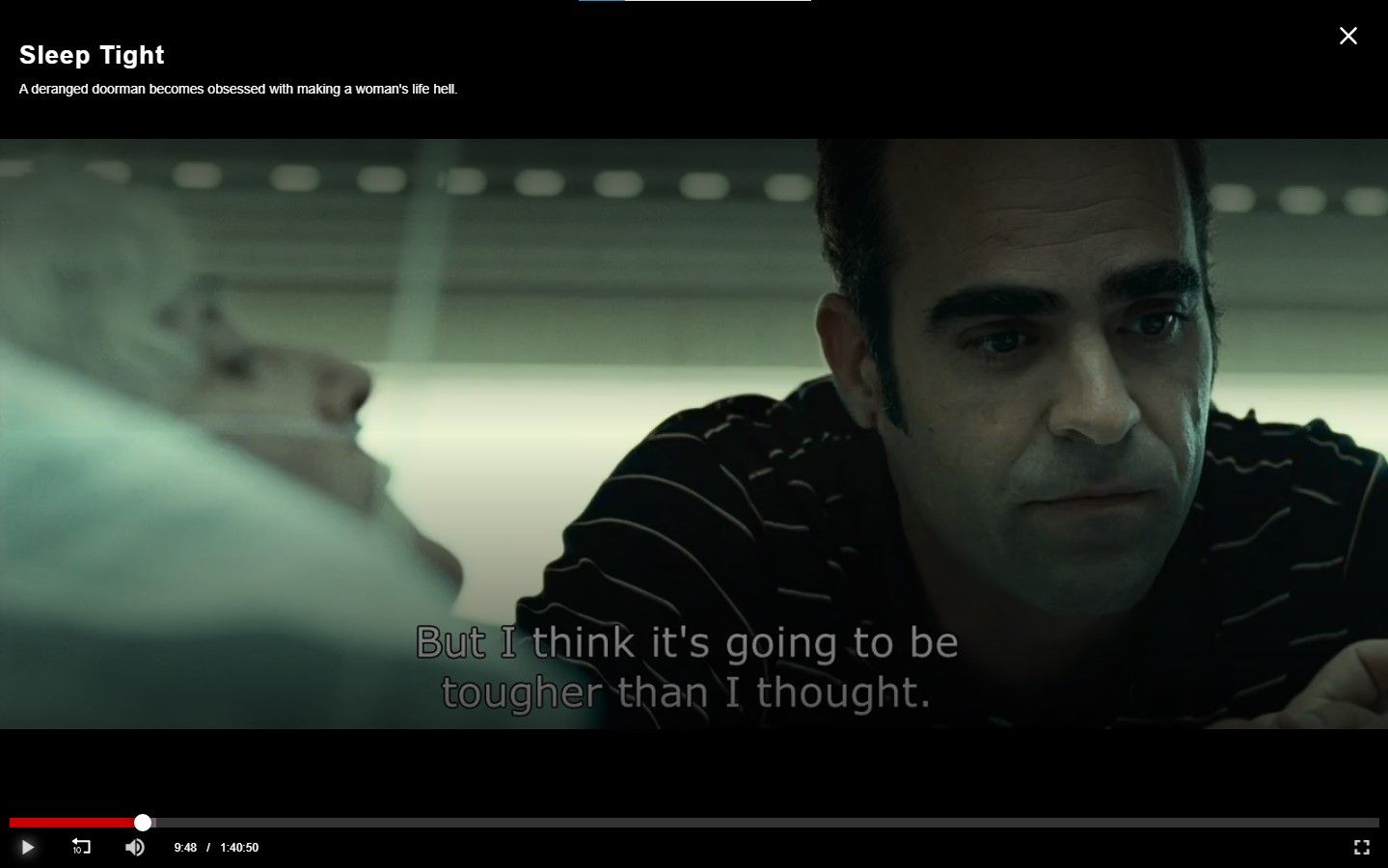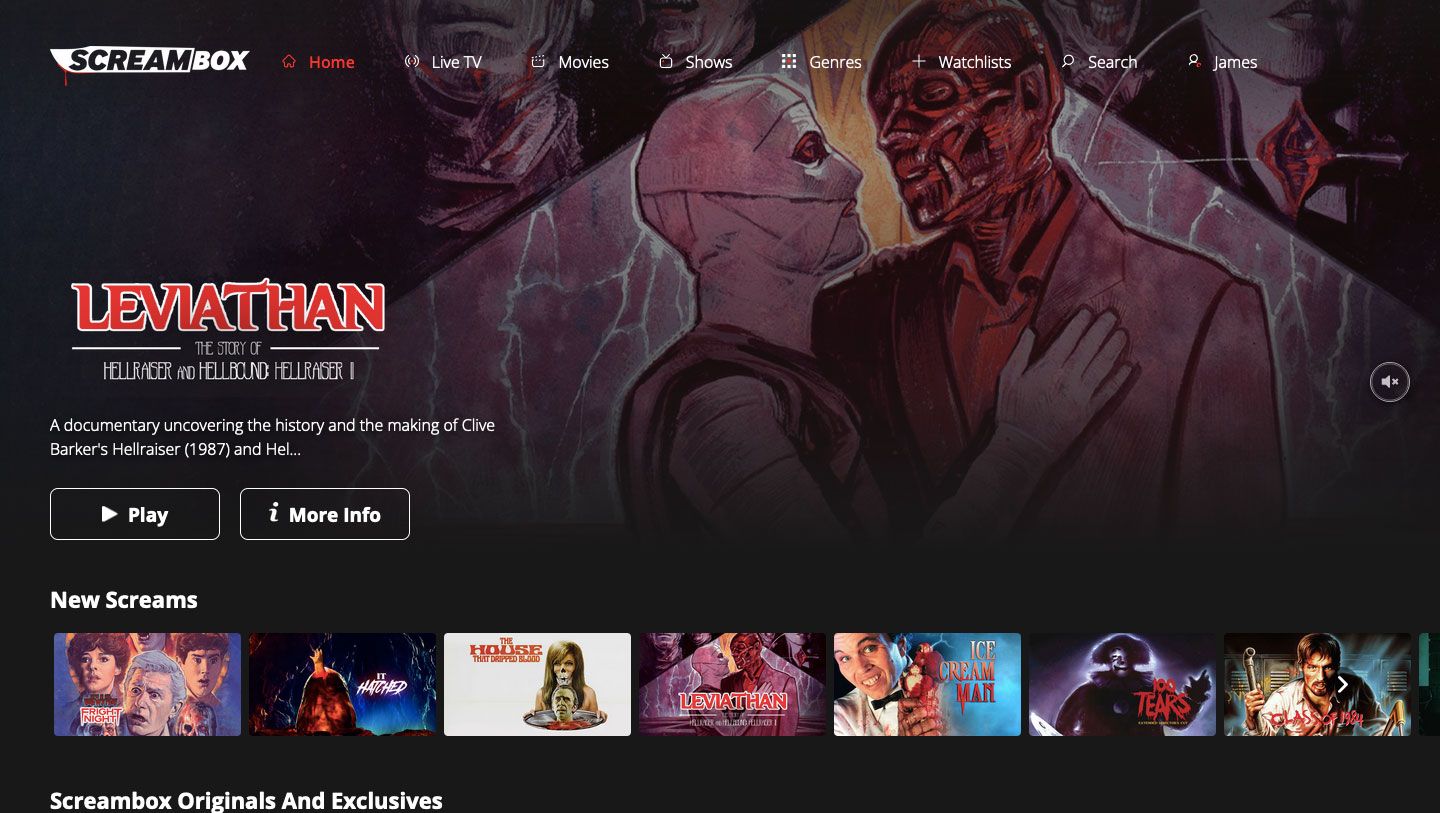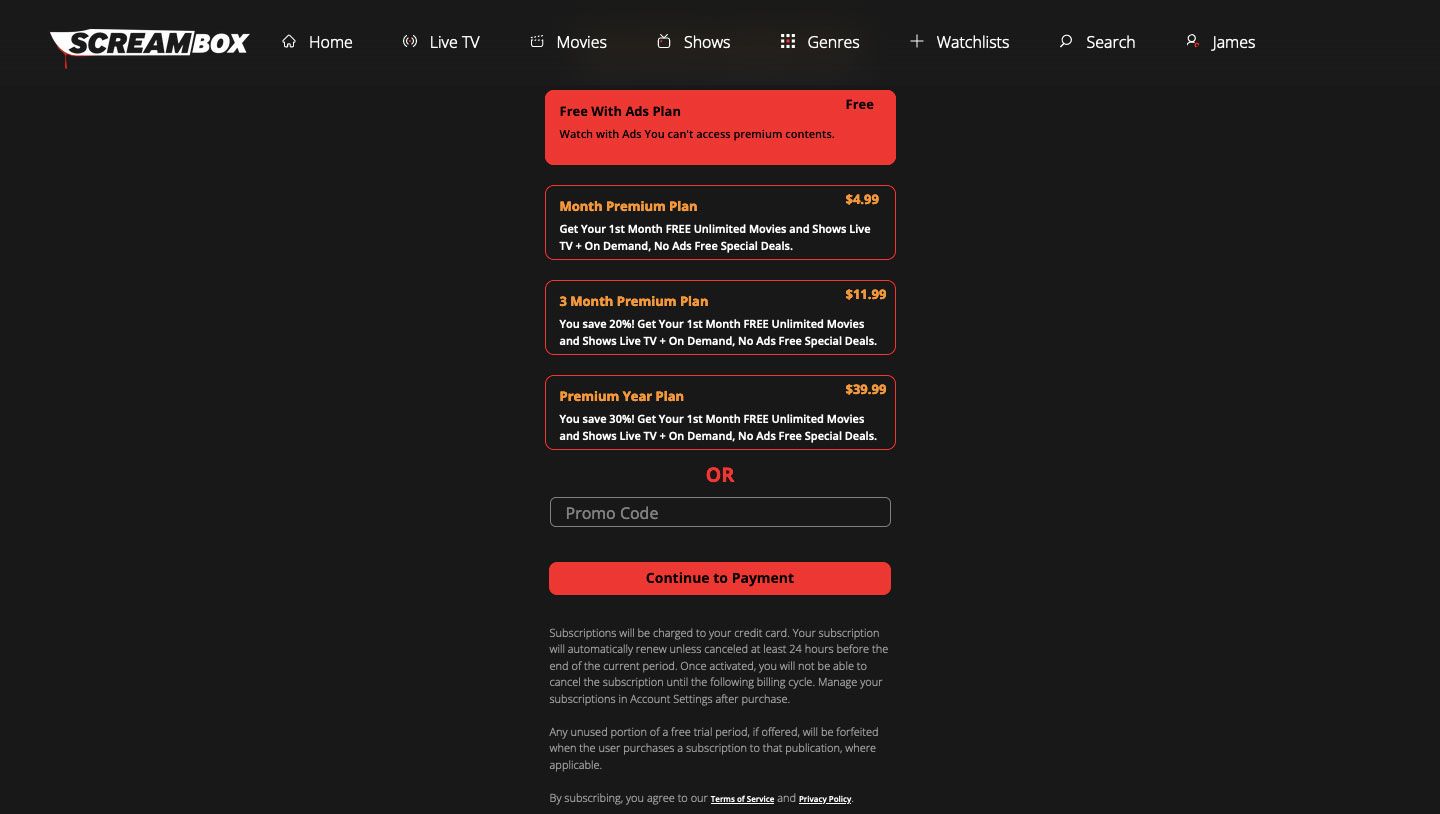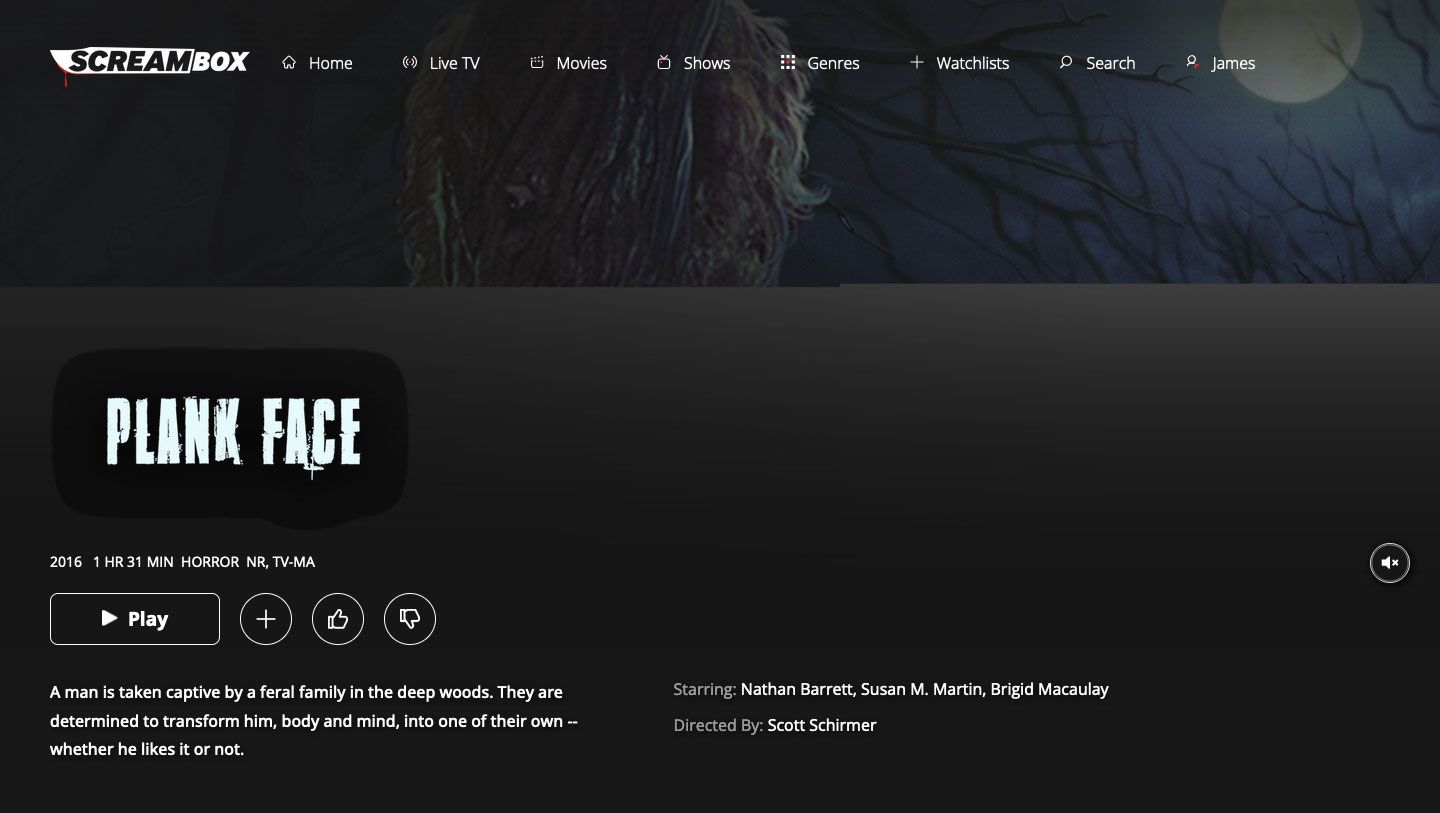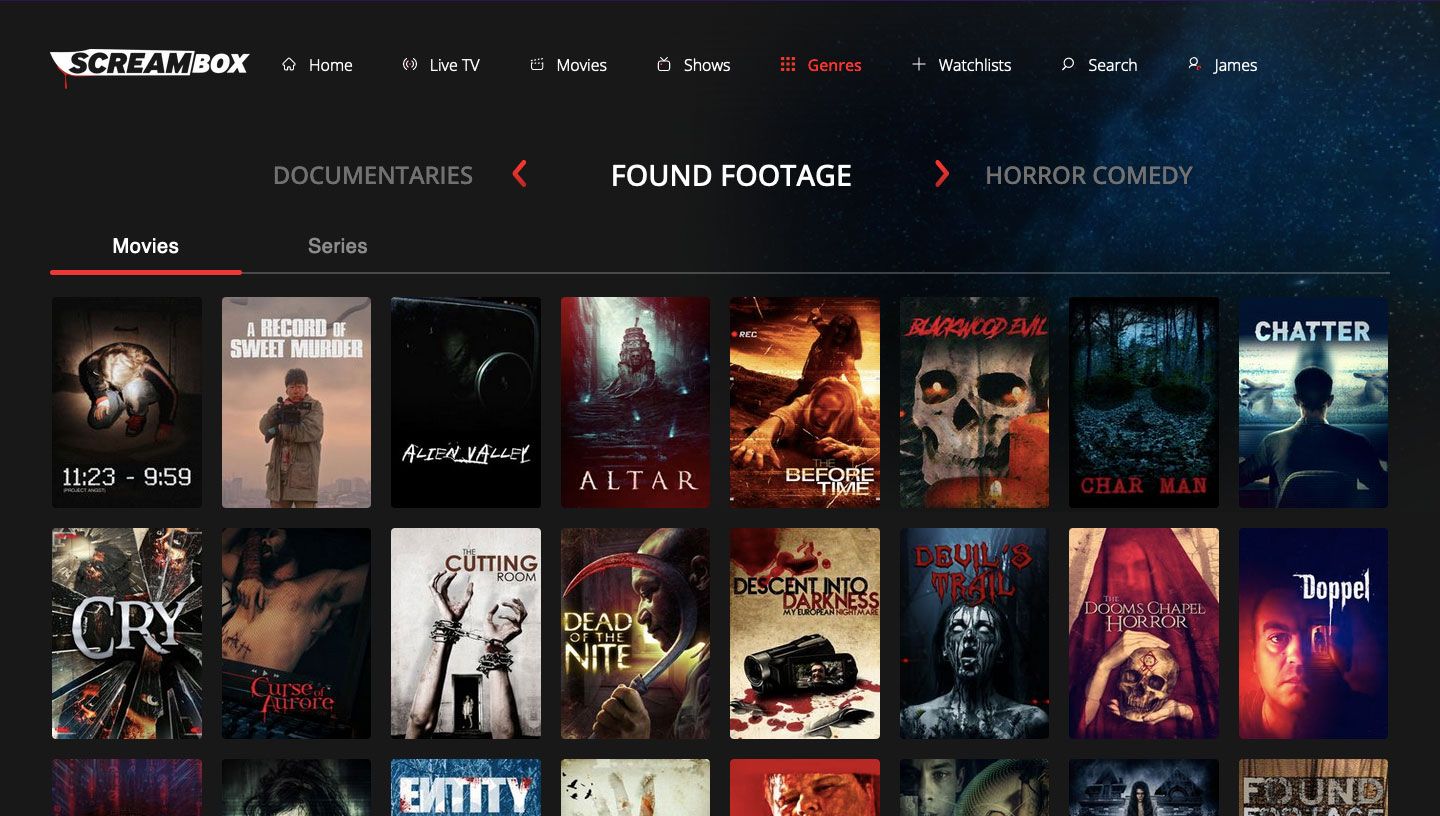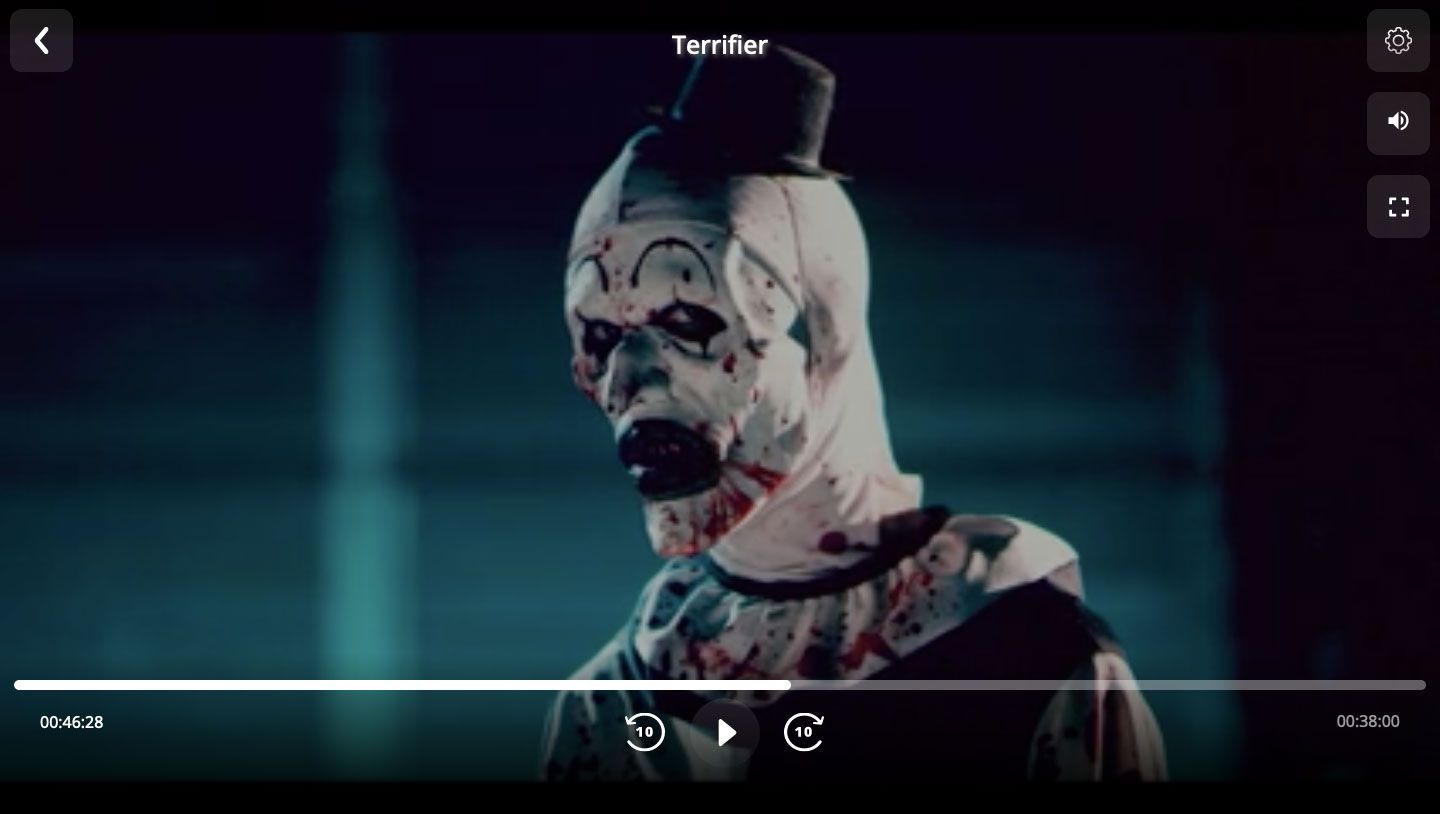Are you looking to scratch that horror itch by subscribing to a streaming service dedicated to horror movies? Then Shudder and Screambox are both vying for your attention.
And to help you decide which one is best, we have compared the two on price, catalog, and UI. Read on to find out which wins...
What Does Shudder Offer?
Shudder offers an uncut and ad-free viewing experience for horror, suspense, and thriller titles. It hosts movies and series and offers curated channel streams (Shudder TV) of its content.
For fans looking for exclusive and original content, Shudder provides over 100 titles between the two content types. This is on top of an already massive library, so Shudder strikes a sweet spot between horror classics and new titles to enjoy.
In terms of genre, Shudder touches on about every corner of the horror spectrum. So you can go from watching a psychological independent foreign film to a classic American slasher just as easily.
How Much Does Shudder Cost?
Shudder offers two pricing options: monthly or annually.
You can either pay $5.99/month or opt into the discounted yearly membership for $56.99 ($4.75/month). For new users, Shudder also offers a seven-day free trial.
Shudder's Interface
Shudder opts for a very clean and overall minimalist design on each of its pages. As a result, it tries to maximize its visual elements' effectiveness.
For instance, all of the navigation bar's gray text "shudders" when you hover over it with your mouse cursor. On the main page, you're greeted by a small slideshow of recommended original or exclusive titles to play or add to your watchlist.
Underneath this, Newly Added, Continue Watching, and My List makes up the first three categories. After these, Shudder offers a handful of themed recommendations alongside its original and exclusive category. With both arrangements, Shudder tries to make it so you can drop in and watch easily but not overload you with recommendations.
When hovering over a title, there are the standard options to either play it or add it to your list.
However, Shudder also provides a nicely detailed description page. On these pages, the streaming service provides a strong visual, a trailer (if available), a condensed textbox of all the essential information, and a rating from Shudder's user base. So if you're looking to discover a title, Shudder makes it easy to glean information.
The only time Shudder really falters is with its account page. It's designed to be as minimalistic as possible; it comes across as lazily designed. You can edit your email, password, username, and some degree of your membership settings.
You can change your payment method or cancel your subscription. However, you can't change your membership type from there.
Navigating Shudder's Collection
Like Shudder's homepage, the collection's page tries to give an effective recommendation spread without being too much. It's broken up into seven categories:
- Featured Collections
- Horror 101
- Subgenres
- Tales of the Supernatural
- Borderlands
- Thrill Me
- Guest Spotlight
There's something for everyone, so if you're looking for one of the best ghost story sites, Shudder is a great option. Each broad category breaks down into several sublists. After clicking one, you get a representative visual, a brief list description, and the included titles represented by their promotional poster.
These collections serve as nice jumping points if you're looking to host your own horror movie night. If you want even more ways to celebrate with friends and family, check out the best spooky Halloween gadgets.
Shudder's Player
When playing anything on Shudder, it features a relatively unobtrusive video player. There's no option to adjust the video quality manually or disable subtitles on some of its foreign films. Still, it supports popular keyboard shortcuts, and lets users focus on the content.
As a downside, once a show or movie ends, there's no continuous autoplay. You can either choose to press the replay button at the end or pick something else manually.
What Does Screambox Offer?
More so than Shudder, Screambox focuses extensively on horror titles with bits of crossover into the thriller genre. It also offers ad-free and uncut content like its rival. Screambox seems to particularly love B-movie horror films, so if you enjoy that subgenre, you'll be in your element.
However, it falls short when it comes to its exclusive content. Screambox offers less than half the amount of exclusive content that Shudder does.
As compensation, Screambox lets you drop in and browse through everything they have without an account. So you can judge by reading descriptions and watching trailers (when available). Screambox also offers some free titles to watch as well.
How Much Does Screambox Cost?
Screambox offers four different plan options.
For free users, you can opt into their free with ads plan; you can't watch premium content. For paid users, you can opt into monthly, quarterly, or yearly. All premium plans also start out as free for the first month.
After, you can pay $4.99/month, $11.99/quarterly, or opt into the discounted yearly membership for $39.99.
Screambox's Interface
Screambox features a very similar layout to Shudder; it opts for a more simplified font palette for quick readability. In contrast to Shudder, it also offers dual ways to get to your home page via both the Screambox logo and the home menu option. But if you've used either service, navigation is much the same experience.
When you click on a title to bring up its description, Screambox will display an image briefly before automatically playing the trailer (when available). From here, you can view a quick description, find similar titles, begin watching the content, or save it to your watch list for later.
For Screambox's account management options, it's opted to break it into separate parts versus one all-inclusive page. With Screambox, there's the option to toggle between the edit profile, subscription, devices, change password, and change email categories. Overall, it's very similar to Shudder, albeit with a little more visual division to let your eye focus on one part at a time.
Navigating Screambox's Collection
While Screambox doesn't feature a collections page, it does allow for its content library to be broken down by genre. It seems like Screambox did this to make it look like it has more content than it does, so it comes across as a hodgepodge.
This is more apparent when looking across the genre categories by series. In most cases, Screambox displays that "No Data Was Found." You'll also see many of the same movies across the front page and its genre divisions.
As an alternative, you can still go to the movie and series pages for alternative categorical arrangements. But as with the genre categories, expect the majority of Screambox's library to be movies.
Overall, if you're looking for a rival for Shudder, you might want to check out these Halloween streaming service events for spooky scares instead.
Screambox's Player
Watching movies is one of the best scary activities to do online, and Screambox doesn't disappoint. And while Screambox Compared to Shudder's player, Screambox has put a bigger focus on quick accessibility with its shortcut buttons. While they'll disappear when not hovered, they're in a much easier click range for those looking to quickly make changes to playback. Like Shudder, common keyboard shortcuts are supported if you prefer not to use the video player's buttons.
After finishing a title, Screambox will automatically play another item from its library after a short delay.
Shudder vs. Screambox: Which Is Best?
Overall, Shudder wins out for its lengthy amount of original and exclusive content. It tries to keep you engaged and help you discover things to watch. Despite some minor issues, it provides a better overall horror experience.
While cheaper, Screambox flubs in a lot of ways. Unless you're going after one of its exclusives, it simply cannot compete with Shudder.