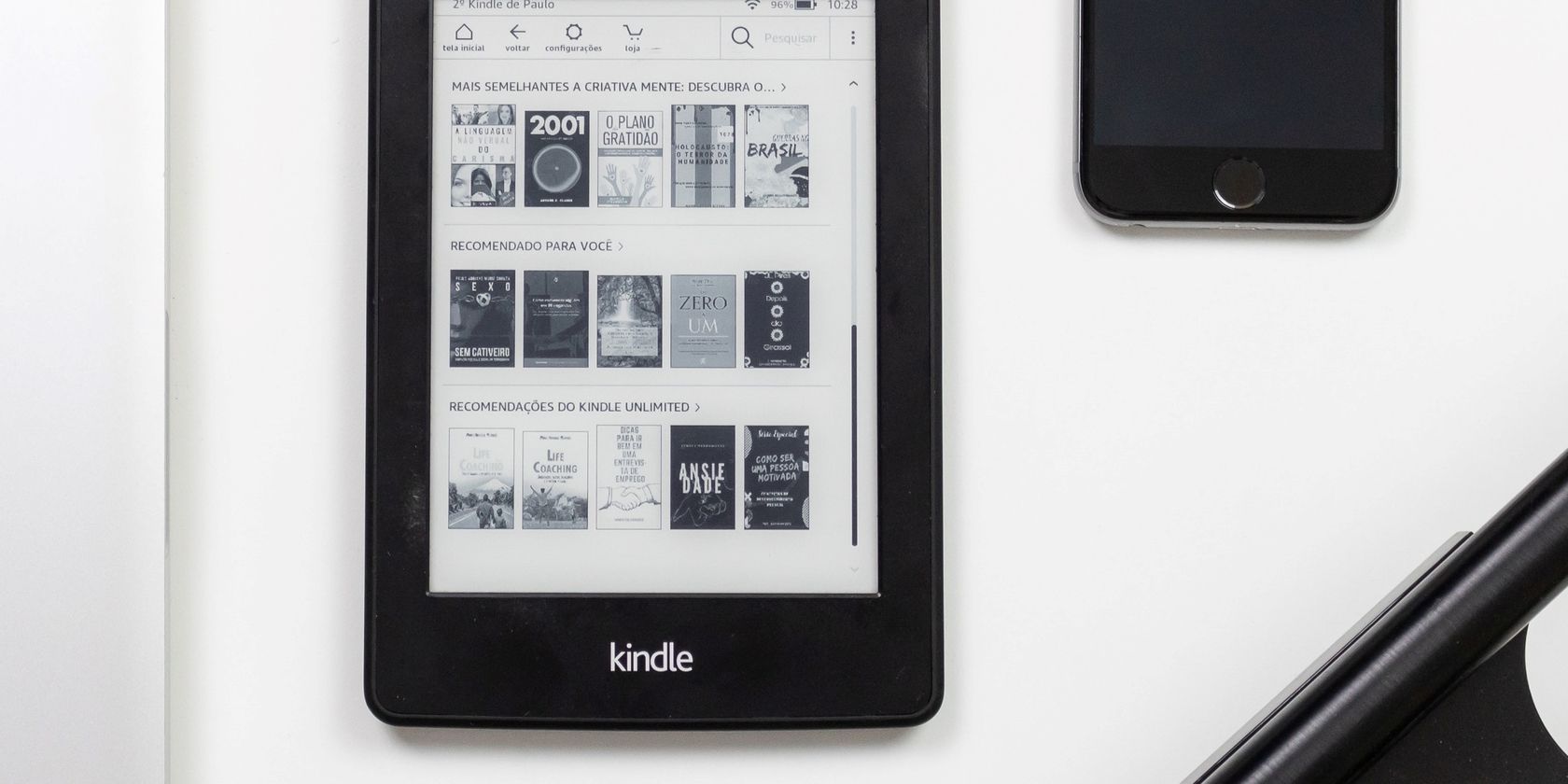When you're reading a book on your Kindle, it's definitely helpful to know how far along you are. Amazon offers a number of different ways to show your reading progress, and here's how to change them up.
How to Turn On Reading Progress on Kindle
Whether you have a Kindle Paperwhite or an older device, all Kindles will instantly let you see your reading progress. First, open up any book you want and tap near the top of the screen. This brings up another panel where you'll find a button labeled Aa, which is the Settings button.
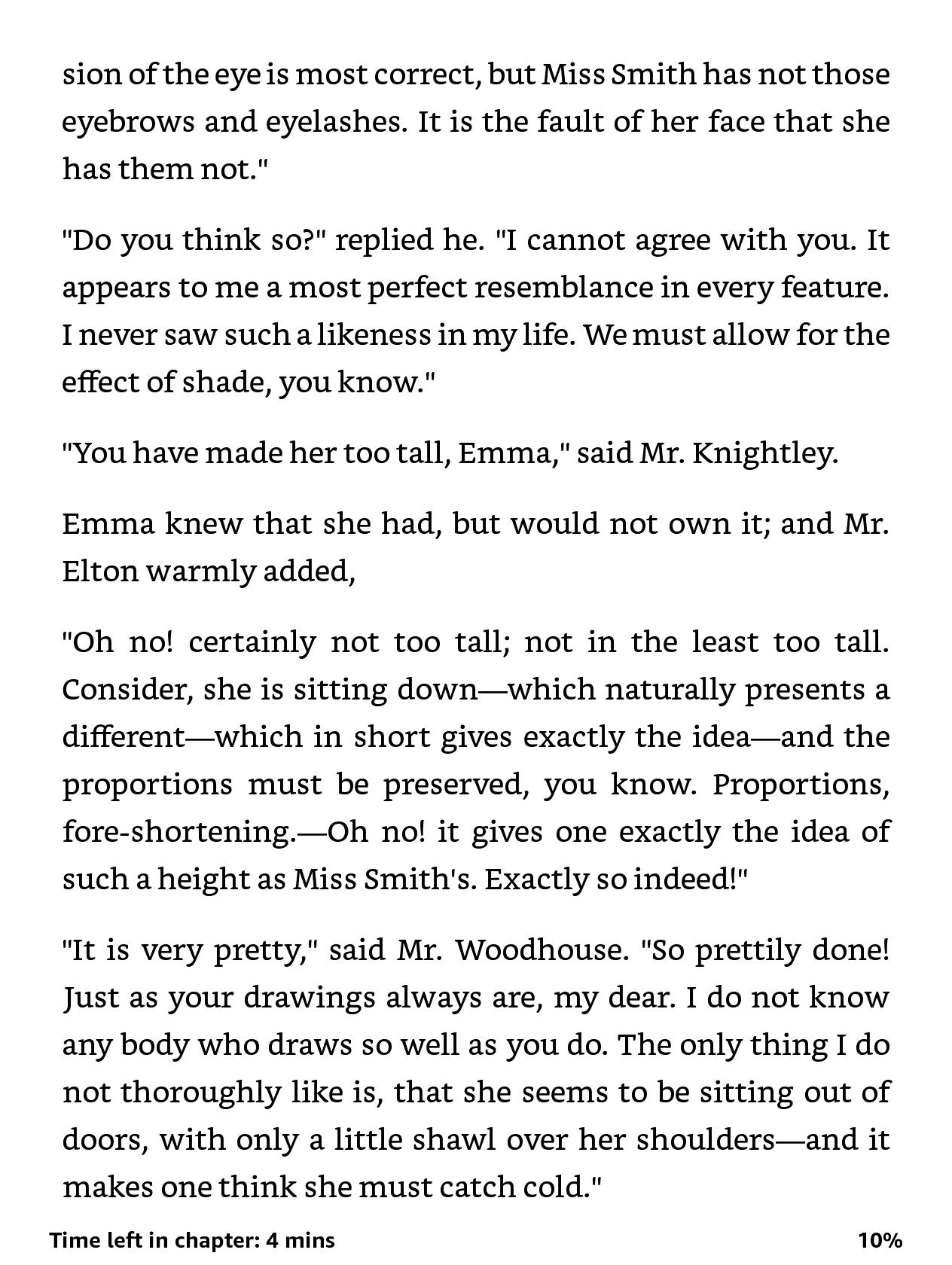
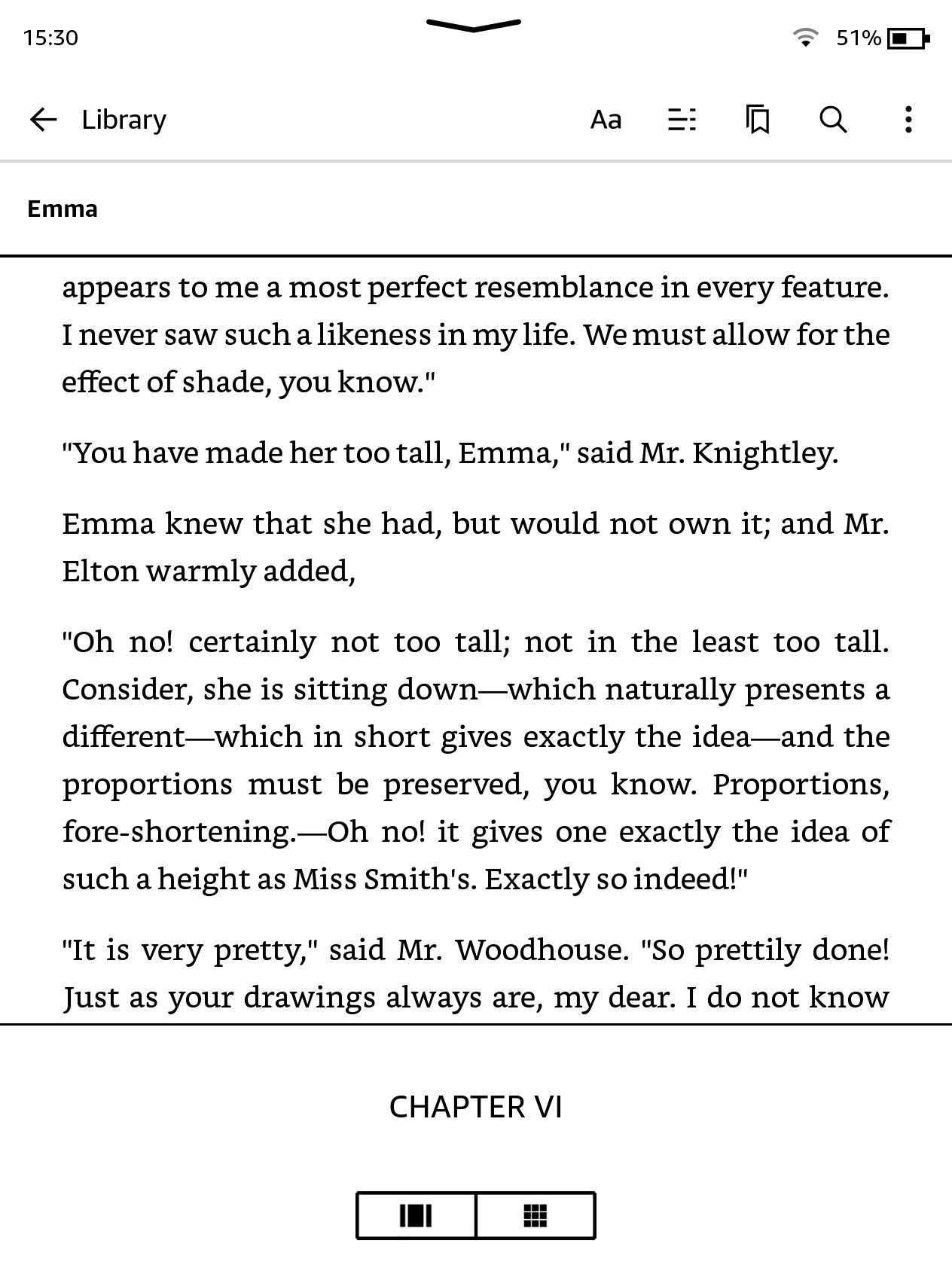
This will bring up a menu at the bottom of your screen containing all the adjustable options to improve your Kindle reading experience. For instance, you can change the theme of your books, change the Kindle font size, or, you guessed it, show your reading progress.
The options for reading progress appear when you tap the section labeled More.
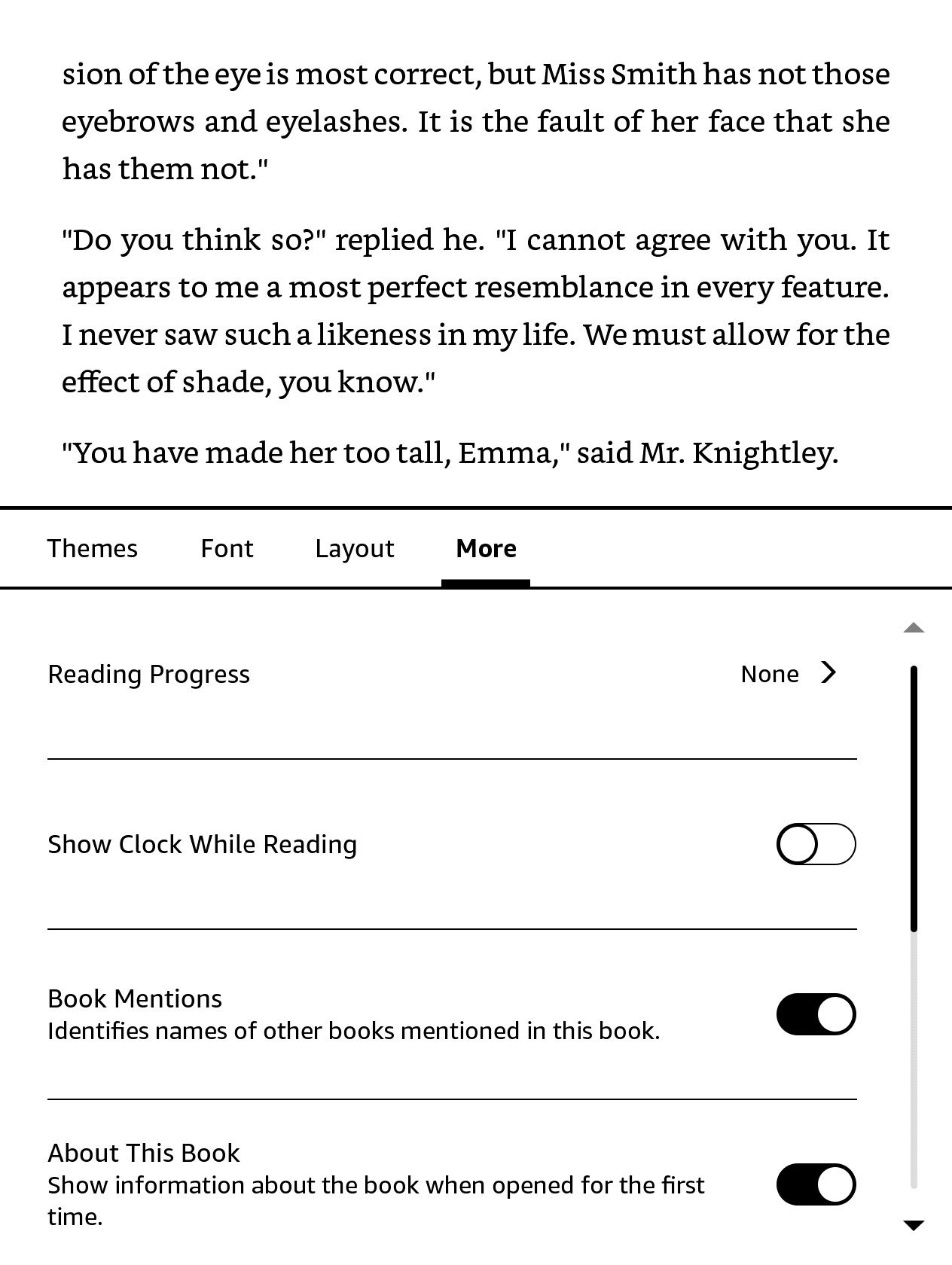
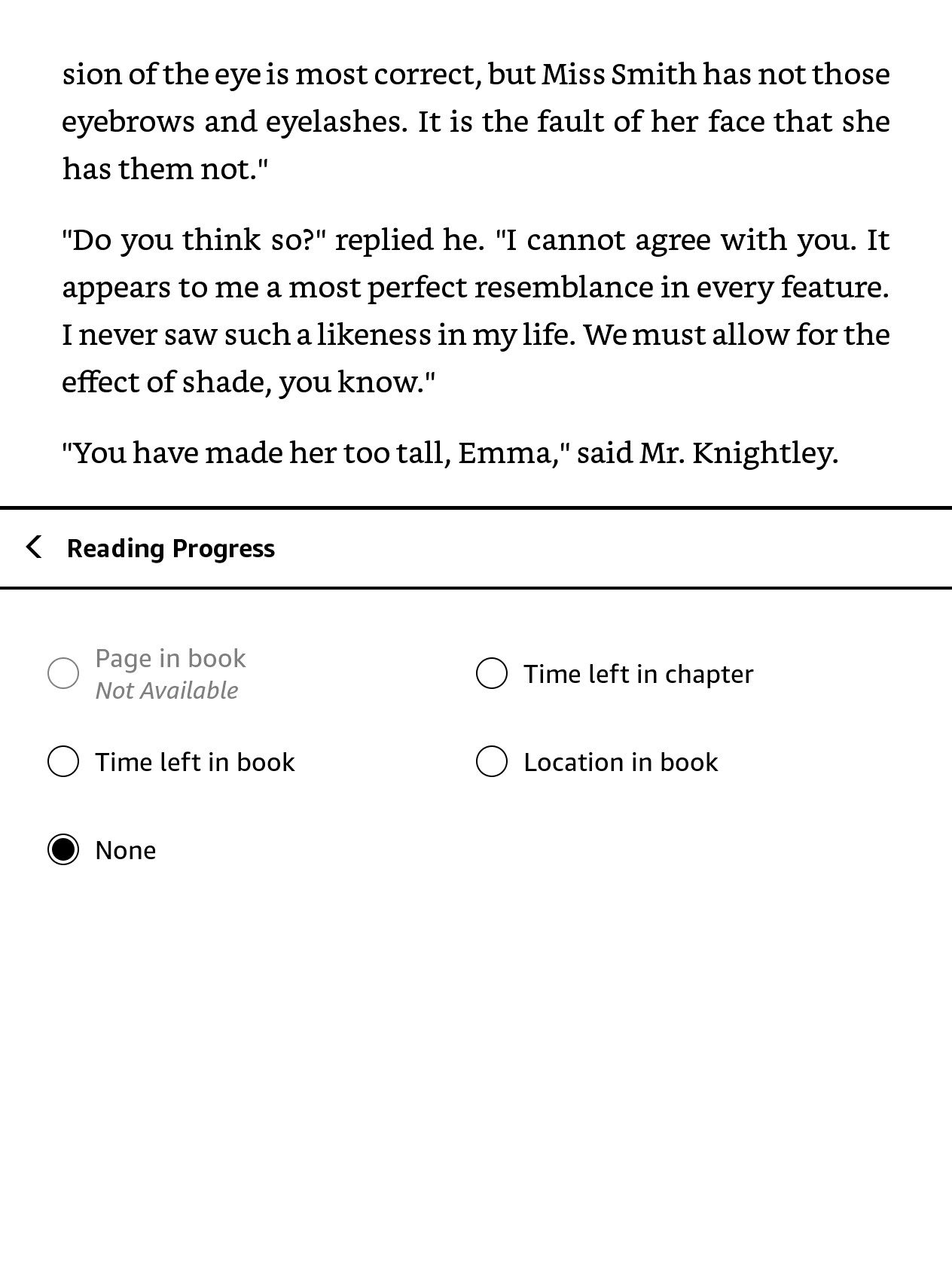
After that, tap Reading Progress to view your options. You can see your reading progress by showing page in book, time left in book, time left in chapter, and location in book. Choose any of these options, and then simply tap anywhere on your page to close the settings panel and carry on reading. Your reading progress is displayed in the bottom left of your reading screen and is updated each time you turn a page.
How to Change Reading Progress Display on Kindle
Whichever one you choose, you can always change it to another option easily. Simply tap the reading progress figure on the bottom-left corner of your screen to cycle through each of the options available.
Each tap will bring up a new measurement in the following order: page in book, time left in chapter, time left in book, location, off.
This shortcut proves especially useful if you want a quick way to turn off reading progress when you're so absorbed in your book, and you don't want any on-screen distractions. It means you won't need to break your concentration by leaving the page to navigate the Kindle menu.
Understanding the Reading Progress Options on Your Kindle
The time left in book or time left in chapter are calculated based on the speed at which you flip through pages. In our experience, it's usually a little off, so you should subtract a few minutes from whatever time you get. In general, however, Kindel's reading progress is good for providing a rough estimate of how long the chapter or book is.
Location in book provides a string of numbers that aren't generally very helpful, as there's no context to tell you how much of the book you've read. The page in book option will tell you how many pages you'd be if the ebook were a paper book; this is only available on Kindle-purchased ebooks.
You Can Take Your Pick
These are all in-book methods of viewing your reading progress on your Kindle. When you're back in your library, the percentage of each book you've read is displayed on the cover.
Remember that you can choose any of the options we mentioned above and switch between them with just one tap. There's no right answer here, so pick whatever will help you make the most of your Kindle.