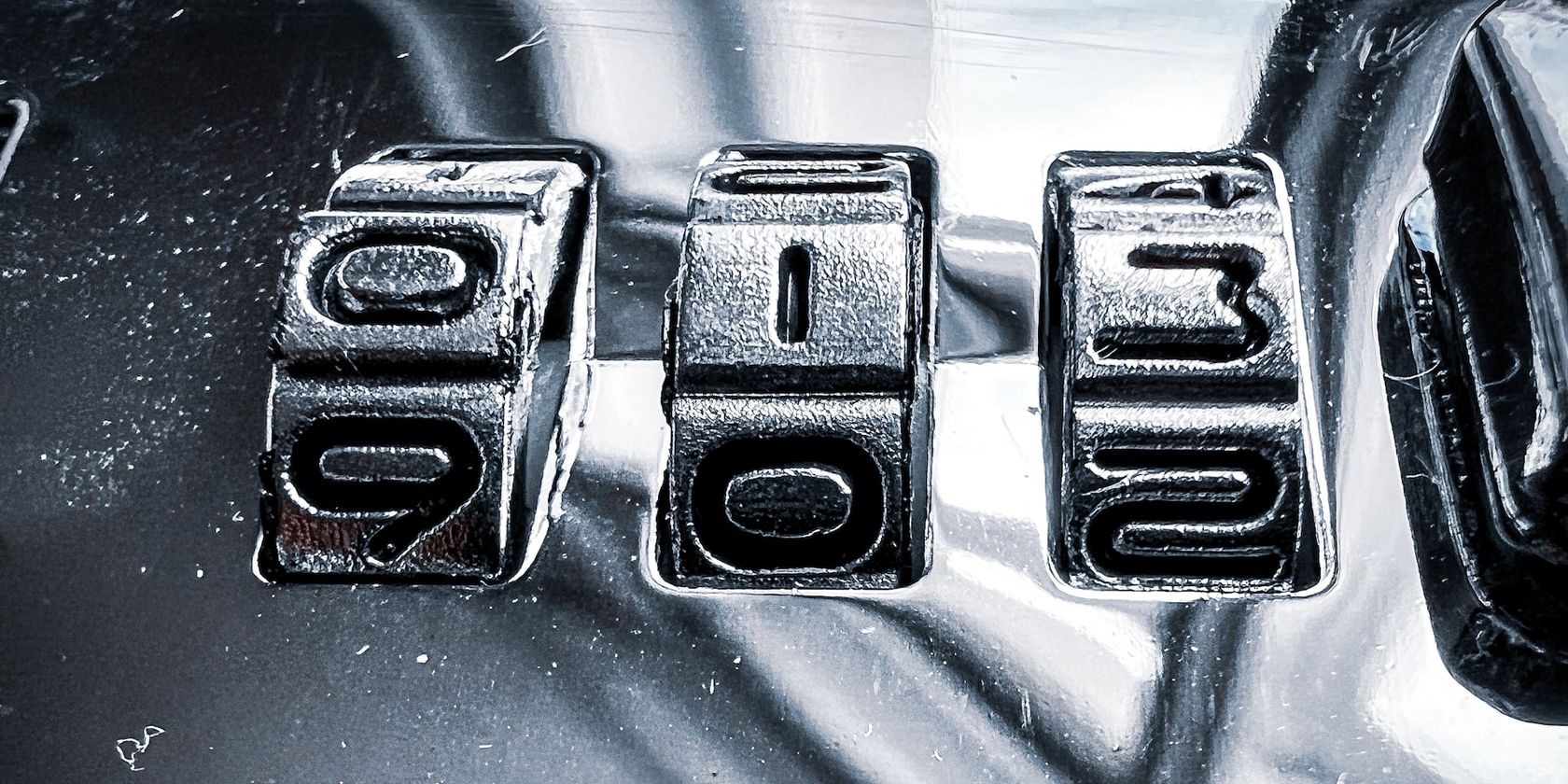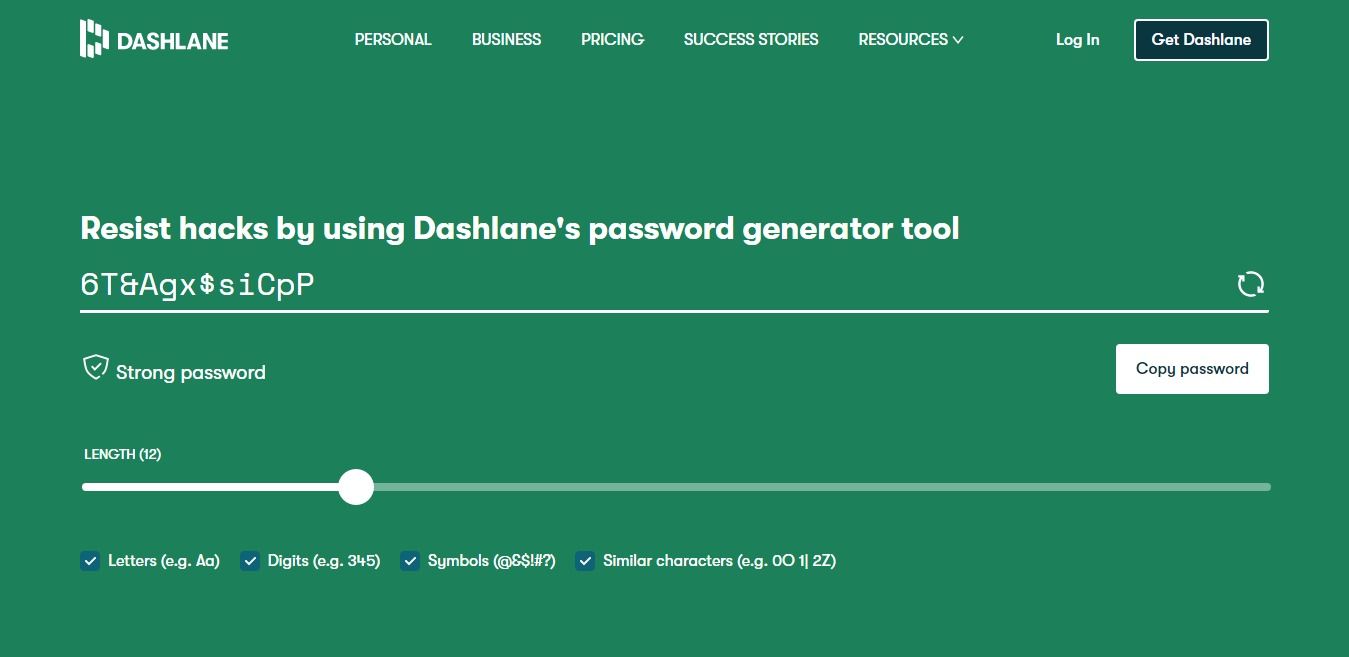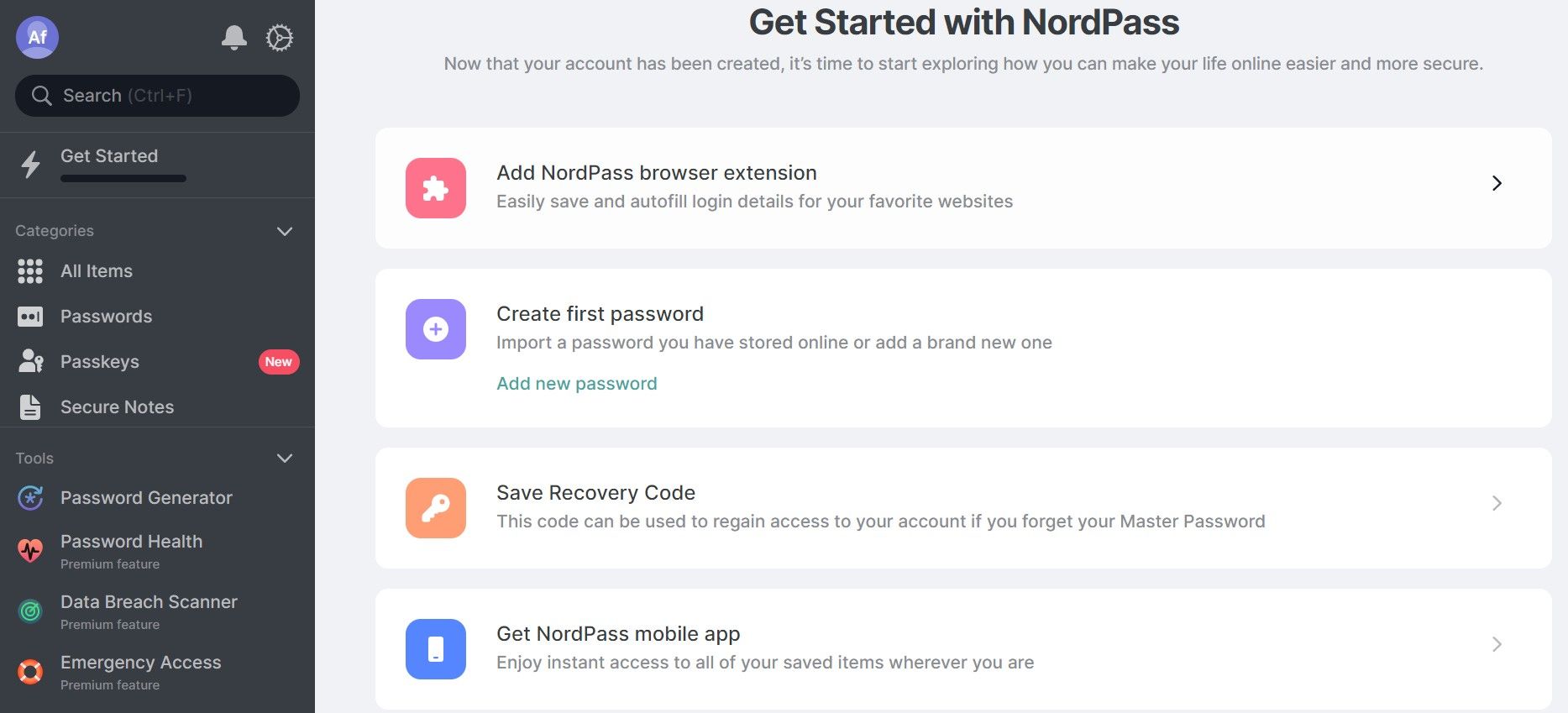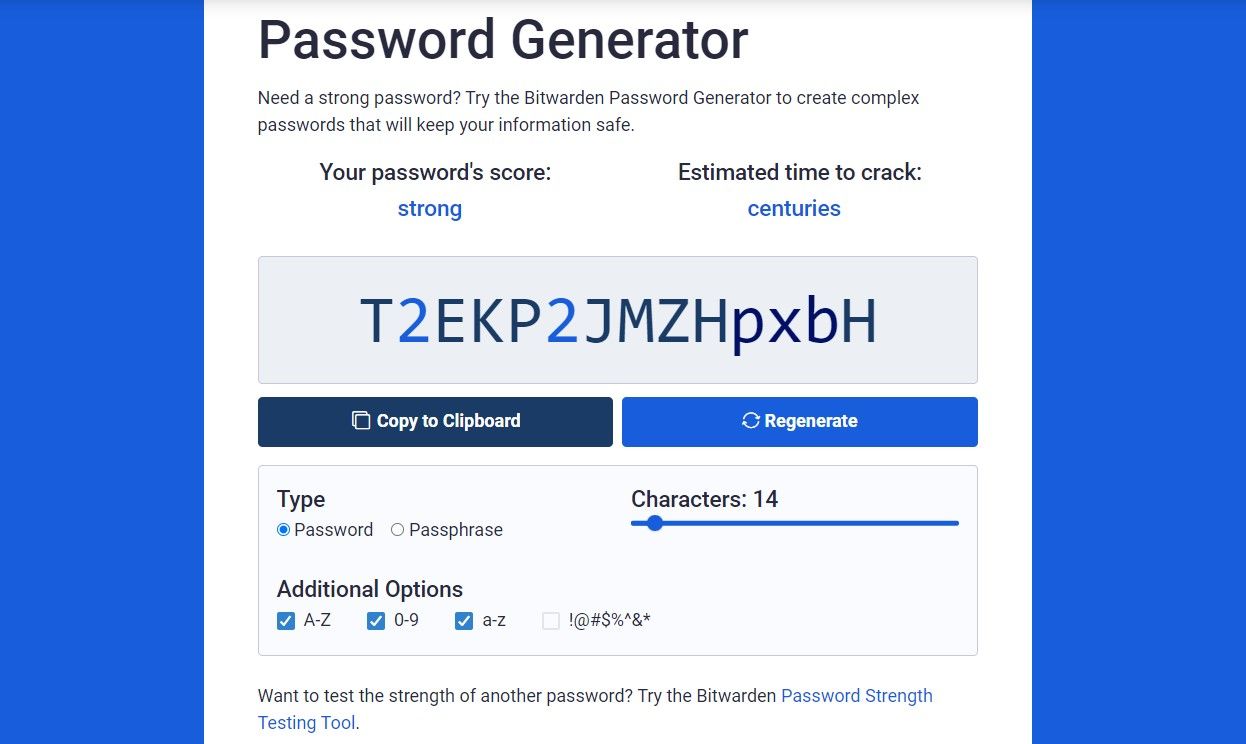Using the same password for different sites and accounts isn’t a good idea, but creating unique passwords for each site can be quite the challenge.
One way to take care of this problem is to use password generators.
What Is a Password Generator?
A password generator creates random and complex passwords based on length and type. Some can also store the passwords in a vault for easy retrieval. They create passwords comprising upper and lower case letters, numbers, and special characters, giving you strong passwords in very little time. They are also not limited to churning out mumbo-jumbo combos in the name of security; they can be configured to give pronounceable passwords that are recognizable and harder to forget.
You should note that password generators do not have a ready-made store of passwords waiting upon installation. The randomly generated access codes are created using complex algorithms and strings of random characters, making the passwords very hard to crack.
Why You Should Use A Password Generator
Now that you know what a password generator does, you might need clarification about whether it fits your password needs. Here are some factors to consider in opting to use password generators
1. Password Generators Create Complex Passwords
The more complex the password, the harder it is to crack. Cracking a password spun by a password generator would be almost impossible. They produce passwords that are quite complex and more resilient against brute-force attacks.
In fact, you are unlikely to get passwords you can find in the dictionary. So even if a hacker tried all the words in a dictionary, they would just be wasting their time.
2. It Is Easy to Customize Password Generators
Many websites have specifications for the type of passwords you should create. Some want you to include special characters or lengthy passwords, while others prefer alphanumeric seven-digit codes.
A password generator can help you conform to different password specifications. You only need to input those requirements and parameters and wait for the generator to fulfill your wishes.
3. You Can Use Password Generators Across Several Devices
One good thing about password generators is that you can use them across all your devices. You just need to have the password generator apps downloaded and signed in on all your devices, and you can use them on the go.
4. Password Generators Save Time
Password generators help save the time you will use to construct a strong password. In a few seconds, you can have a complex password generated. All you have to do is pen it somewhere safe, commit it to memory, or save it on the password manager.
Why You Shouldn't Use a Password Generator
Password generators are great, but they aren't perfect. Here are some of the downsides:
1. Passwords Are Harder to Memorize
Strong and complicated passwords improve your security, but they can be difficult to commit to memory.
If you forget details easily or have several things to keep in your head, memorizing a generated password might be an additional burden. You may want to write your generated passwords down in an exclusive notepad or store them offline on your computer (in a location that is not easily accessible).
2. Generated Passwords Can Be Difficult to Enter
In contrast to generating passwords that meet different specifications, you might be unable to use the generated passwords on some websites if they include certain characters or character combinations they don’t accept.
3. You Can Overly Depend on Password Generators
The ease of using password generators might make you depend on them too much. It is a lot easier to guess passwords you generated yourself than one randomly generated. But your experience can turn sour if your password database becomes corrupted or you urgently need to log into your account on an external device while your password generator remains on your device at home.
4. There Are Security Concerns
Threat actors can create malicious generator software with all the tools of a normal functioning password generator, including a password manager and some malware added to the mix of password generators you can online.
The password is generated, stored, and sent remotely to the threat actor, who can now use it to access your accounts.
Top Password Generators to Consider
These services help create passwords on demand, each with unique features. Each is actually a password manager, which is not the same as a password generator. The former stores passwords while the latter creates them.
But many password managers contain a password generation feature, and such built-in tools are more common than apps dedicated purely to password generation.
1. Dashlane
With Dashlane, you can specify the type of password you want. It also comes equipped with a password manager where you can keep login credentials. The app alerts you when it's a weak password, with a green background signifying a strong password.
The only downside to using this app is that you can specify only very few rules.
2. NordPass
The base version of the app is completely free, and NordPass also allows you to create a password of up to 60 characters long. It also has a checkbox that helps avoid confusion with similar characters like "1" and "l."
It comes with the added advantage of helping you save your passwords immediately.
3. Bitwarden
Bitwarden is arguably one of the best password tools for your online security you can get your hands on, with a meager $10 per year for the premium version.
It comes with all the benefits of a password generator and manager, helping you generate, store, and automatically fill out your passwords. Another perk Bitwarden offers is sharing login details with family and friends.
What Are the Alternatives to Using Password Generators?
If you want to refrain from using password generators because of their complex, hard-to-remember passwords, then there are other options you could use to increase your online security.
1. Manual Password Generation
There is no harm in creating a password yourself! Avoid using information that could be easily accessed online, like your date of birth or middle name. A strong password should include uppercase, lowercase letters and special symbols.
And another silver lining is the fact that since you created it yourself, it'll be easier to remember.
2. Passphrases
Instead of using a complex password to secure your network, you could easily use passphrases. Passphrases are just a group of random words. These words could be easy for you to remember and difficult for others to guess. At the same time, passphrases can offer stronger security than passwords.
3. 2FA
Two-factor authentication requires passing two security stages before accessing an online account. The authentication process could involve an OTP with a password, a fingerprint lock, and a security question.
An additional layer of security is added and can even help protect your account when your password is compromised. So be sure to check out some of the best authenticator apps for 2FA.
A Password Generator Is Good for Your Online Security
Password generators, which are easy to operate, provide unique passwords that are extremely hard to crack. With them, you don't have to spend time trying to create strong passwords.
However, you should research well before choosing a password generator with preferably an inbuilt password manager. Also, adopt good online security practices, such as enabling 2FA and regular software updates.