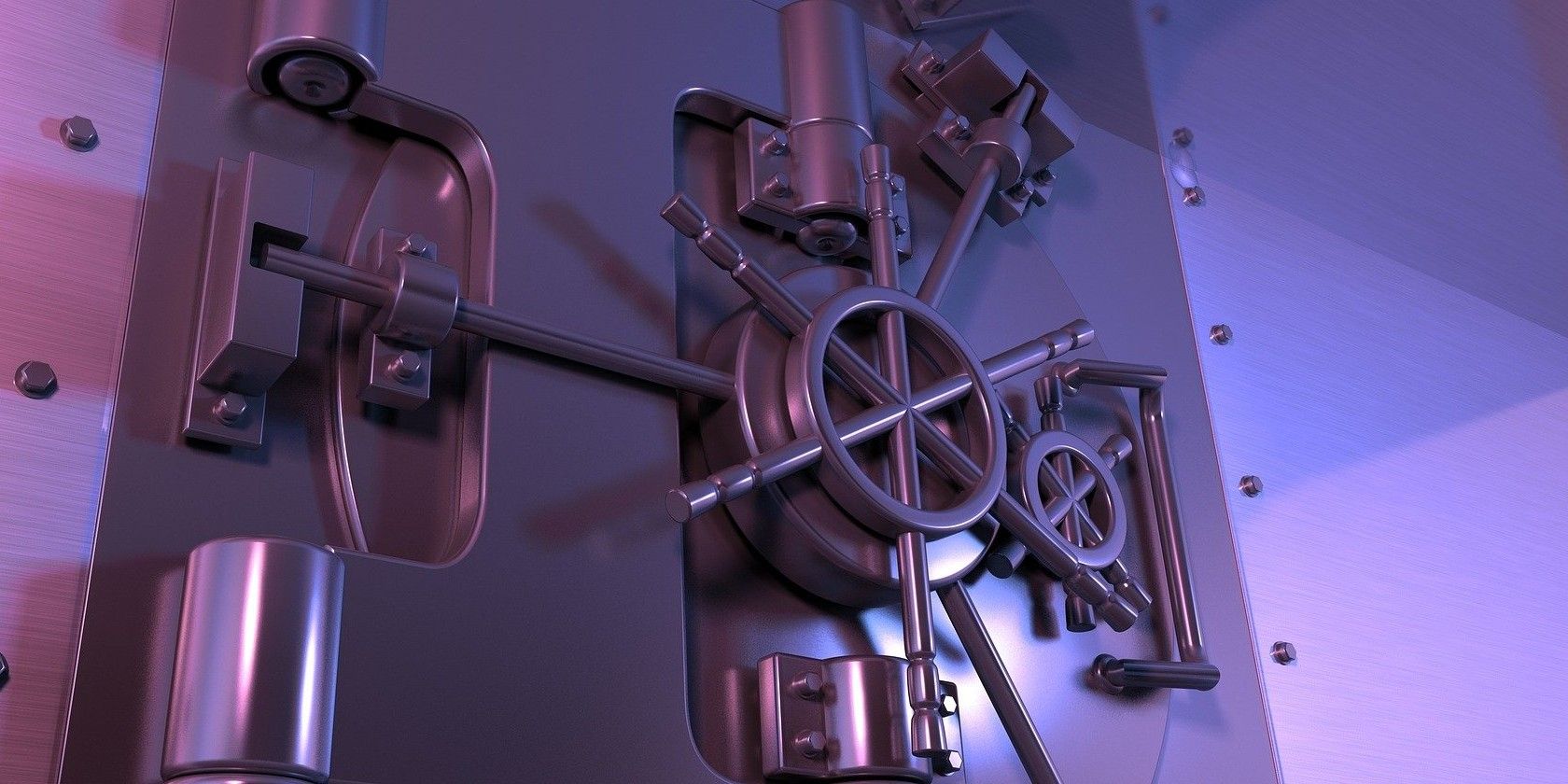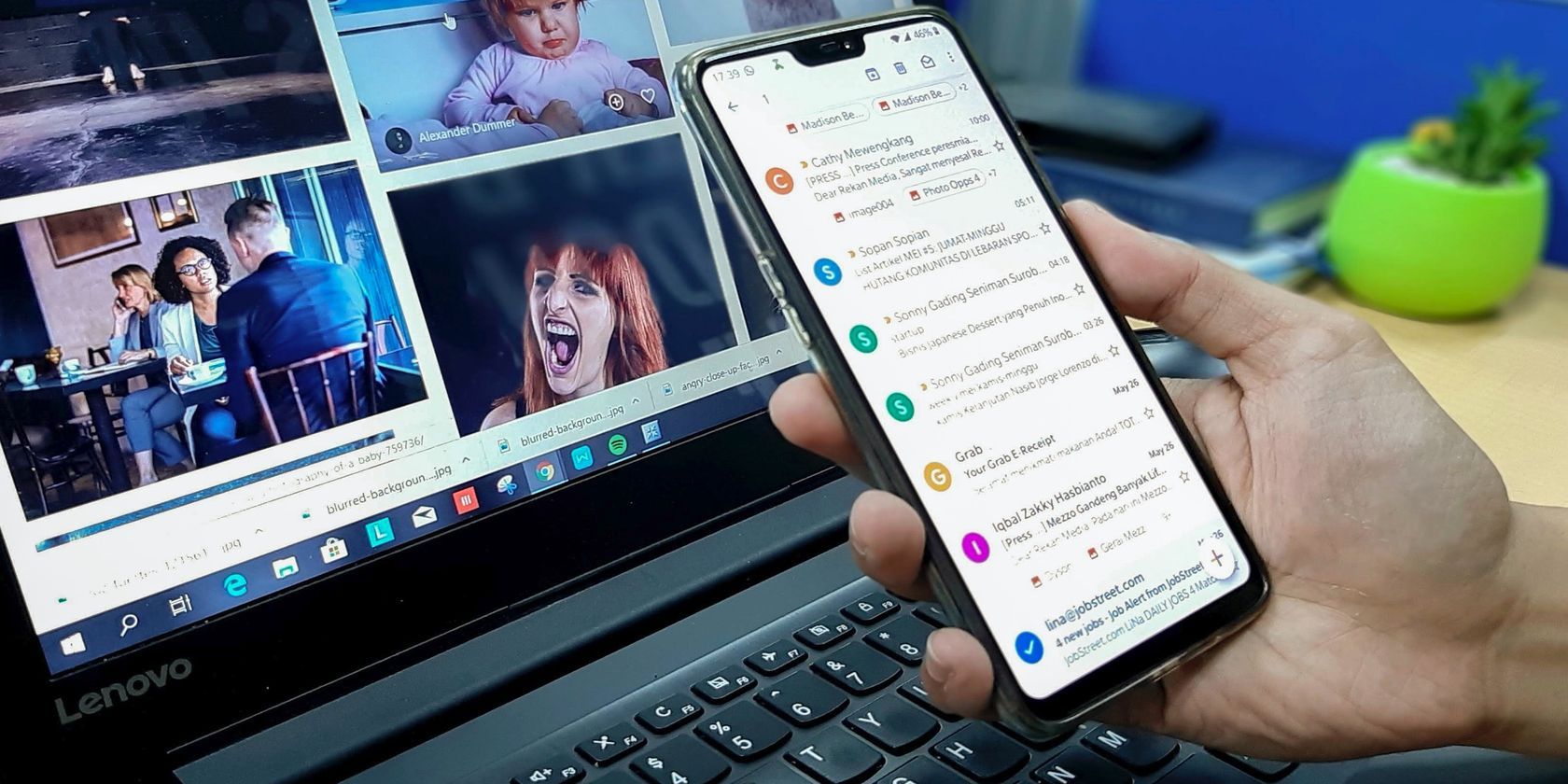Password managers are handy tools that ensure you can create unique, strong passwords across your online accounts. You only need to remember one decryption key, the master password—a single password that rules them all, which you will use to access your password vault.
There are lots of password managers out there. Most offer basic features for free and lock away extras for paying customers. With some password managers offering generous free plans and some giving everything away for free, do you need to pay for a password manager?
Availability of Free Password Managers
Password managers have become a must-have tool in the digital era. The fact that there’s a list of worse passwords available shows there’s a need for these critical tools. The good thing is some password managers are free—no catch!
Besides, there are even more options to choose from, with some password managers like Bitwarden offering generous free plans.
What Features Do Free Password Managers Offer?
The best free password managers offer just about everything a starter may need. Features vary from one password manager to another but commonly, free password managers include:
- Encrypted password vault: A secure vault for storage of your passwords.
- Secure password generator: You can generate unique, strong, and secure passwords in a cinch, and you can even set rules on the length of passwords and if they should include some characters.
- Multi-platform support: Multi-platform support is standard, with password managers available for major platforms including Windows, Android, iOS, Mac, and Linux, plus major browsers.
- Auto-fill and password auto-capture: Every free password manager automatically prompts you to save a newly created password in your secure vault. They also allow you to auto-fill login credentials removing the need to copy-paste usernames and passwords.
- Cross-device syncing: Most free password managers and free plans allow you to sync across multiple devices and platforms.
- Store more than just passwords: Some free password managers can allow you to store other items like secure notes, cards, and documents.
There's a good number of free password managers out there. An excellent example of this is KeePass which is entirely free and includes all the essential features. Most notably, it is available not just on major platforms but even on some deprecated OSes like Windows Phone and uncommon ones like BlackBerry, Palm OS, and Sailfish OS.
Free password managers also include the ability to use biometric authentication for accessing your vault via supported devices and even secure your account with two-factor authentication (2FA). However, 2FA is commonly limited to authenticator apps on free password managers.
These are all among the top features you should look out for in a password manager. As such, it may seem like a no-brainer to grab and use one of the free password managers available on the market.
But there are some features that you will undoubtedly miss out on if you opt to go free path.
So what do paid password managers offer that many free ones don't?
What Features Do Paid Password Managers Offer?
Paid password manager plans offer additional features that, in most cases, cannot be found anywhere else for free. Most of the premium features available on password managers revolve around additional security. Sure, there are also extra perks included to coerce you to join their premium bandwagon.
Here are some standard premium features available on password managers:
- Priority customer support: This is essential in the Security-as-a-Service (SaaS) world because no code is entirely bug-free. You never know when such misfortunes will knock on your door.
- Advanced security: Premium plans often include more security features like multi-factor authentication via hardware keys.
- Unlimited item sharing: Free password managers can offer item sharing but with limitations. Besides being able to securely share anything stored in your vault, premium plans provide one-to-many sharing, and there's no limit on the number of shared items.
- Vault health reports: Paid password clients offer you vault health reports showcasing how unique, strong, and secure your credentials are.
- Store more and everything: Paid clients allow you to store personal documents as well. Commonly, you will get a few gigabytes of cloud storage to keep your private documents in the same secure password vault. Paying might also enable you to store an unlimited number of passwords if there’s a limitation on the free plan.
- Dark web monitoring: A password manager scours all corners of the dark web to check if some of your credentials have been leaked. If one has been revealed, your password manager will notify you to change the password immediately.
- Family features: If you wish to share a password manager among your household, paid clients typically offer family plans. These include support for several family members, each with their own login credentials. Family plans do include unlimited shared folders allowing members to share specific credentials without creating separate items. This perfectly works if you have other shared accounts for music and video streaming sites.
- Business support: Paid password managers also offer custom plans for businesses. These include support for more users than family plans and provide more security. There are further enterprise-only plans with even more features like an admin console, custom security controls, API access, Single Sign-On Authentication, and custom policies.
Some password managers offer more under their premium than others, but roughly this is what you get. Depending on the type of password manager, you might get special perks, too, like a free VPN for Dashlane, "Travel Mode" for 1Password, and "Emergency Access" for Keeper and LastPass, etc.
Besides these, premium password managers or those that offer paid plans generally have more intuitive UIs than totally free clients. Again, a good example is KeePass.
Are Paid Password Managers Worth It?
Paid password managers have specific features that could convince you to dip into your pockets.
Depending on your particular needs, a premium subscription might be your only option. For instance, if you need more security, safe item sharing, document storage, family support, among others, then it’s definitely worth paying for one of the best password managers.
Should You Pay for a Password Manager?
It all comes down to your personal needs. Free password managers are excellent, especially if you’re not too concerned about privacy, it's for personal use, and you do not need the extra bells and whistles locked behind paywalls.
Suppose you don’t mind missing out on common premium features; there’s no need to pay for a password manager. Otherwise, it might be time you added yet another bill to existing ones.
It is, after all, a personal choice. That's what this boils down to.
Don't Pay for What You Don't Need
It's easier to be tempted into paying for a password manager. But in as much as premium password managers trump free options, there are free generous options that might make you rethink paying to store your passwords and other items in a digital vault.
Evaluate your needs first before paying. And don't forget to check alternative options to see if they offer what you need but for free.