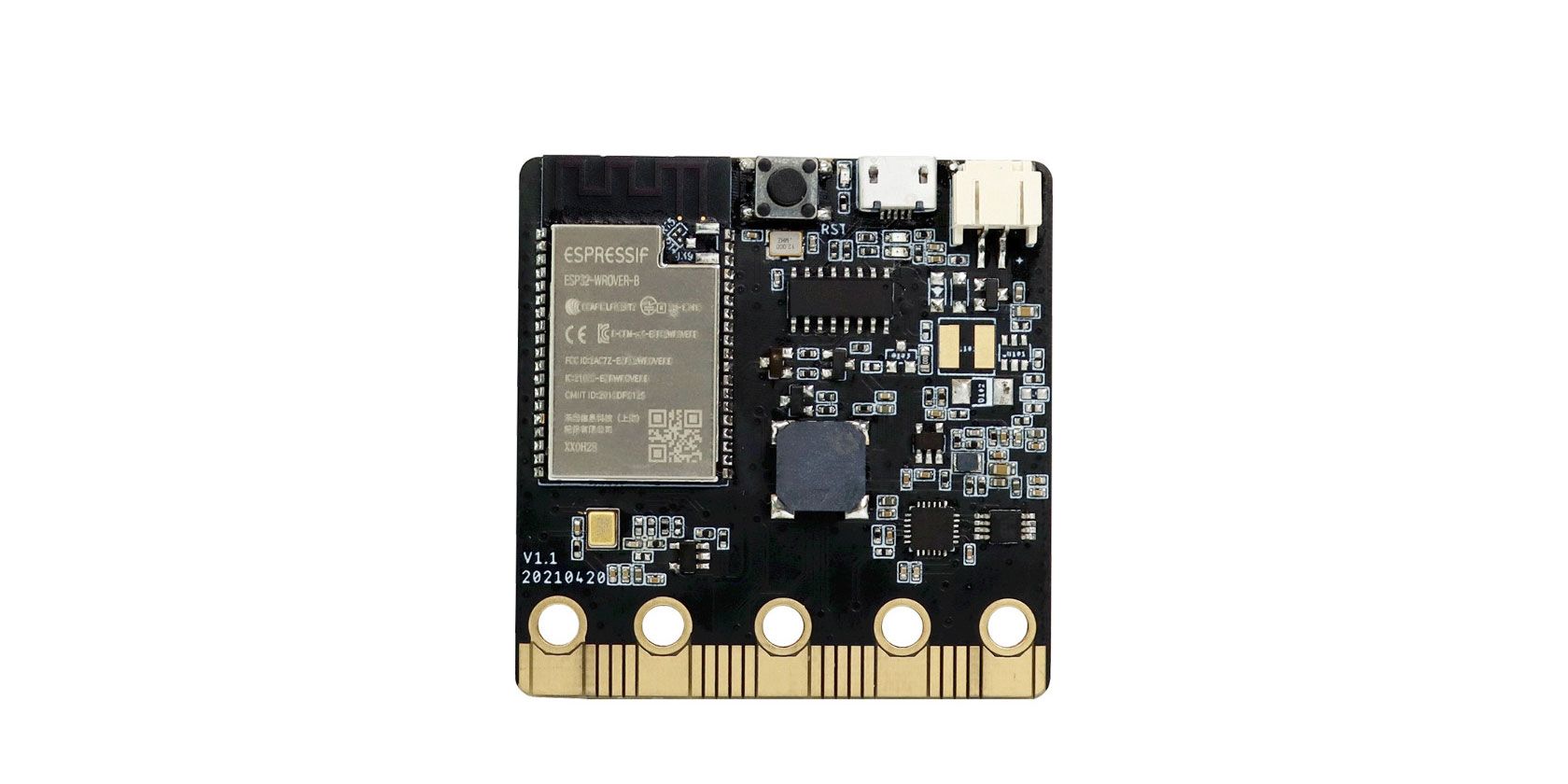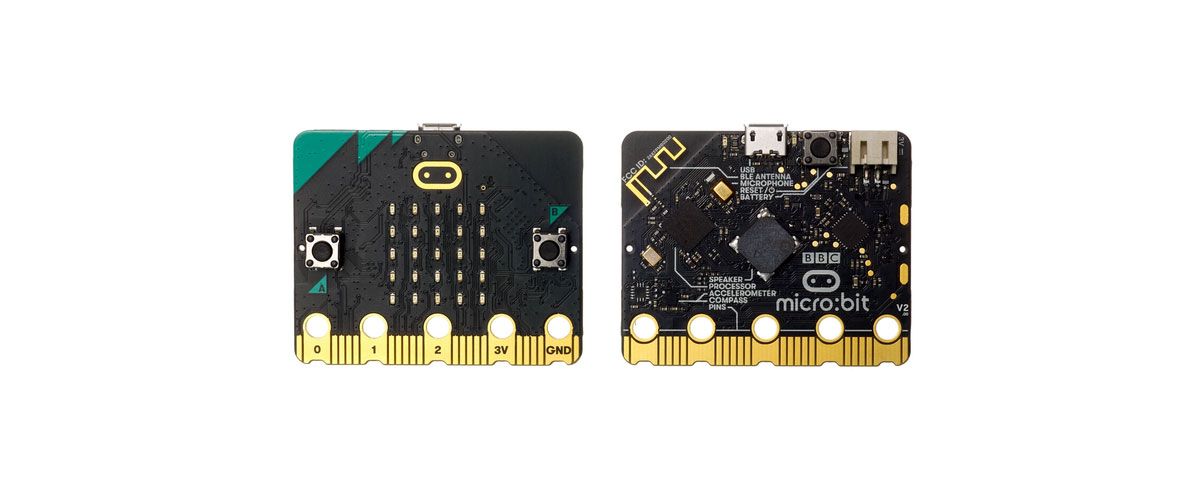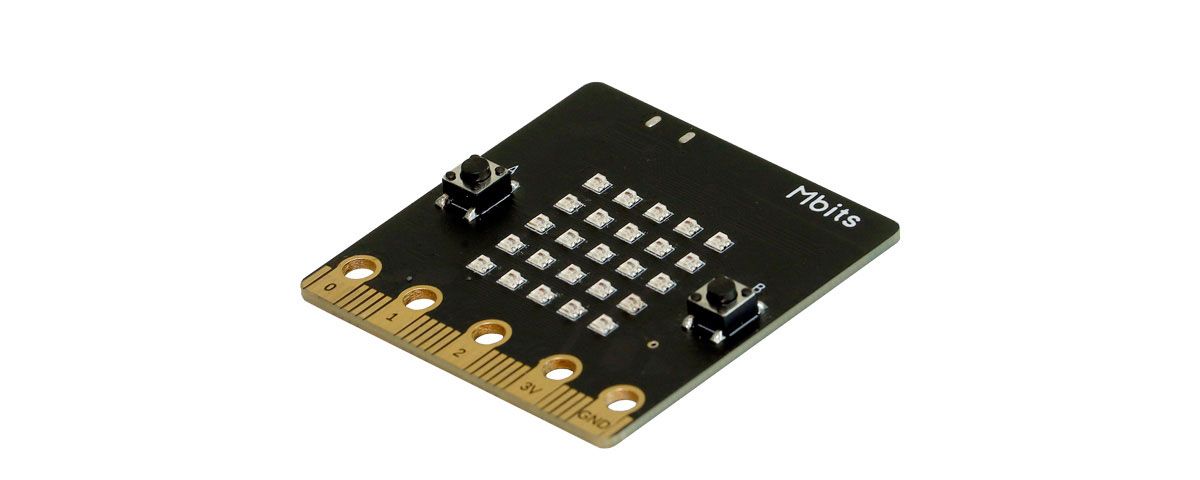The Elecrow Mbits is a microcontroller inspired by the popular BBC micro:bit and ESP32. It has many similar features to the micro:bit v2, but with an on-board ESP32 chip instead, which means it opens the doors to many IoT projects that require internet connectivity. Let’s take a closer look at its features, how it compares to the micro:bit and ESP32, and whether you should get it.
What Is the micro:bit?
The micro:bit is a tiny computer that was created by the British Broadcasting Corporation for its Make It Digital initiative. It has been given for free to over a million students in the United Kingdom, and is now used in curriculums all over the world. There’s a wide variety of micro:bit educational resources and coding platforms available such as MakeCode.
Features of the micro:bit
There are two versions of the micro:bit: the original one and a second edition, v2. While there are new built-in components, the micro:bit v2 is also said to have four times the processing power as the first version. Also, compared to the original micro:bit, there is eight times as much RAM. In this article, we will examine the micro:bit v2.
Found on the latest micro:bit are buttons, an accelerometer, temperature sensor, touch sensor, microphone, compass, battery socket, LED matrix, built-in radio and Bluetooth antenna, as well as 25 external connections. The latter are found on its edge and can be connected to a whole heap of electronic components.
With so much functionality packed in a tiny computer, plenty of beginner-friendly projects have been created with it.
What Is the ESP32?
Next, let’s look at the ESP32 module, which packs a powerful 32-bit microcontroller manufactured by Espressif Systems. There are many variations including the ESP32-Solo, ESP32-WROOM, ESP32-MINI, ESP32-PICO, ESP32-DU and ESP32-WROVER series.
At the time of writing, the ESP32-WROOM-DA was also recently released, which offers dual offset antennas for even more reliable connectivity. All the boards are equipped with integrated WiFi and Bluetooth 4.2. Espressif also sells the ESP32 system-on-chip (SoC) separately, as well as development kits.
At the heart of these microcontrollers lies a Tensilica Xtensa LX6 or a single-core RISC-V microprocessor. Depending on the module, the ESP32 is equipped with 4MB, 8MB, or 16 MB of flash memory. The ESP32 was designed to be low-power and full of I/O pins: from 38 to 77, depending on the module. With all these features, it is suitable for a wide range of projects including robotics, gaming, and Internet of Things (IoT) applications.
Features of the Mbits
At first glance, the Mbits microcontroller looks similar to the micro:bit v2 and it does have some of the same features. However, it is based on the ESP32-WROVER-B module and is slightly larger at 52mm by 52mm in size. It comes with 4MB flash memory and 8MB RAM. On the board, you'll also find a MEMs microphone, a 5x5 LED matrix, accelerometer, temperature sensor, two programmable buttons, 2.4GHz WiFi functionality, as well as Bluetooth 4.2.
With the same edge connector found on the bottom of the board, you will have access to 25 pins. The Mbits can be powered with 5V via a micro-USB port. Alternatively, power it via 3V with the edge connector or a battery pack; the maximum recommended current is 500mA.
Comparison Between Mbits and the micro:bit
Processor
The first major difference between the two boards lies in the chip used. The micro:bit is based on a Nordic Semiconductor nRF52833, 64MHz Arm Cortex-M4. On the other hand, the Elecrow Mbits is based on Espressif Systems’ ESP32.
Memory
The next major difference is in the memory available. The Mbits offers 8MB of RAM whereas the latest micro:bit only has 128kB. As for storage, the Mbits packs 4MB of flash memory while the micro:bit only has 512kB.
On-Board Components
One of the biggest visual differences you’ll find between the Mbits and micro:bit is in the 5x5 LED matrix. This is because the Mbits includes a 5x5 RGB LED matrix, instead of the standard single-color red LEDs found on the micro:bit.
Edge Connector
Both the Mbits and micro:bit have an edge connector where you can connect its 25 pins to other electronic components. The difference is that the Mbits has three rather than four dedicated general-purpose input/output (GPIO) pins. However, it does have an ADC compatible pin and the micro:bit does not.
Wireless Connectivity
While the Mbits has 2.4 GHz WiFi functionality, the micro:bit does not. The Mbits also has Bluetooth LE 4.2 functionality whereas the micro:bit supports Bluetooth LE 5.0.
Max Current
The maximum current is 500mA on the Mbits, and 200mA on the micro:bit. This is the recommended current for connecting external accessories to the devices.
Programming on the Mbits
There are several different ways of programming on the Mbits, just as there are on the micro:bit. On the Mbits, this can be done with either Letscode Visual Programming, or Arduino programming which is C/C++. On the other hand, the micro:bit lets you program in MakeCode, MicroPython, and Scratch.
For code examples, check out the official Mbits wiki page by Elecrow. As for the micro:bit, there are plenty of lessons by the Micro:bit Educational Foundation as well as MakeCode tutorials.
Alternatives to the Mbits
So far, we’ve looked at the Mbits microcontroller and the micro:bit. Other card-sized computers that are beginner-friendly include the Raspberry Pi Zero W, Raspberry Pi 3B+, and Raspberry Pi 4B.
All three are single-board computers instead of microcontrollers like the Mbits and micro:bit. However, they are used in plenty of maker and beginner projects, from getting familiar with commonly used electronic components, to gaming, home automation, IoT, robotics, machine learning and much more.
Raspberry Pi also makes the Pico, a low-cost but powerful microcontroller based on the company’s RP2040 chip, which is also being used in numerous microcontrollers produced by other manufacturers. The RP2040 has a unique feature: programmable input/output (PIO), a versatile hardware interface that can support a variety of I/O standards.
Is the Mbits Microcontroller for You?
This article has delved into the features of both the Mbits and micro:bit, and a comparison between the two boards. For starters, it looks like the Mbits microcontroller does have a few more built-in functionalities and extra memory. Another key difference lies in what programming languages it can be used with. Finally, it offers WiFi functionality so it would be a standalone solution for many IoT projects.