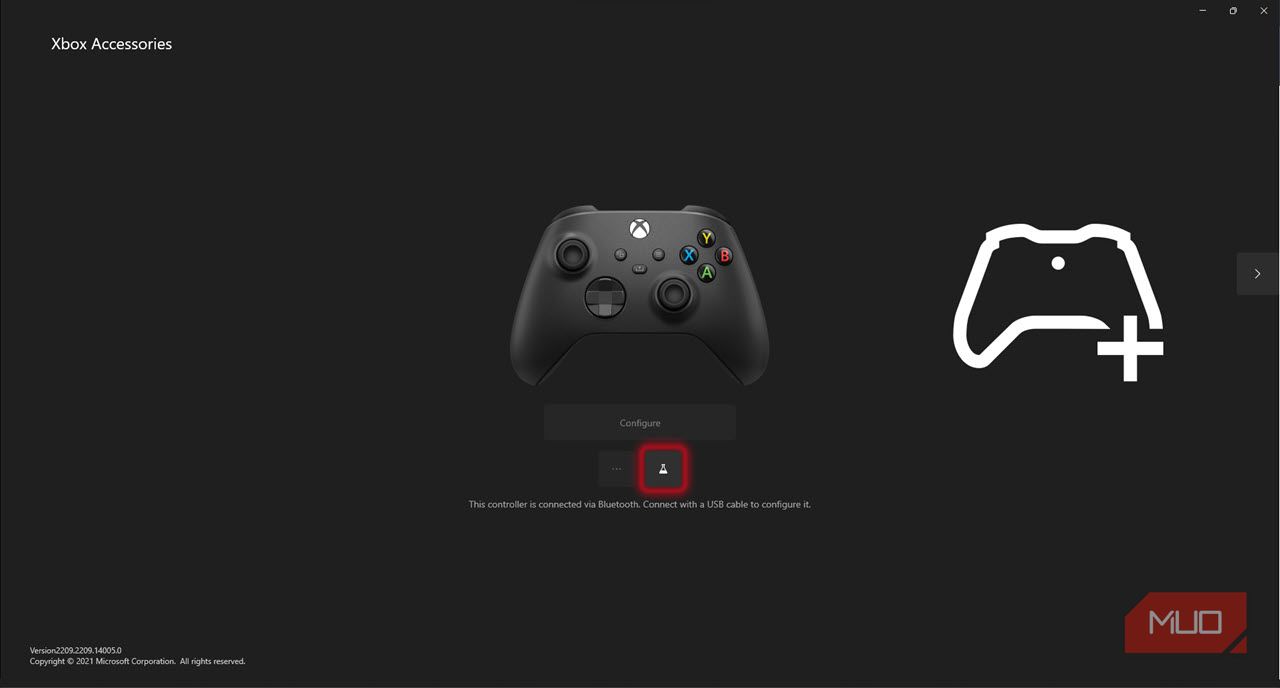As is the case with the PC peripheral market, there are hundreds if not thousands of controller options to choose from. However, these can vary quite a bit in prices and features and when picking a controller, or any other PC peripheral for that matter, your budget and requirements can make or break the case.
Microsoft is also trying its best to bring Xbox and Windows as close together as possible, which begs the question, how would an Xbox controller fare in the PC realm?
Build Quality and Ease of Use
Latest in a long line of Xbox controllers, the Xbox Series X|S controller comes with subtle enhancements over the previous Xbox One controller to produce what's probably its most comfortable and ergonomic controller so far.
The Xbox Series X|S controller has got quite the heft to it and has textured plastic on the grips. The well-balanced weight makes it so that the controller isn't too heavy to hold but also heavy enough to give it a premium feel.
The shoulder buttons and triggers on the Xbox Series X|S controller are better than most PC-compatible, third-party controllers. The triggers have a good range of travel in them and aren't too tense meaning you can control them precisely. The shoulder buttons also have a soft but tactile feel to them.
The thumb sticks, face buttons, and D-pad follow suit. The buttons on the Xbox Series X|S controller are soft to the push but still, provide good tactical feedback. However, the two analog thumb sticks used on the controller are pot-based, meaning the controller is still susceptible to stick drift.
Stick drift can be cured using Hall Effect thumb sticks on the controller but considering Microsoft and other gaming giants including Sony and Nintendo are sticking to pot-based thumb sticks on all their controllers, it does meet the industry standard.
The haptics are also both powerful and detailed with enough grunt to communicate whatever feedback your game might be trying to provide. However, keep in mind that the controller rumble on a PC over a wireless connection is limited and you'll only feel it from the main vibration motors. Trigger vibrations don't work on Windows over wireless yet and Microsoft really needs to fix that, considering just how big of a difference they make.
The Xbox Series X|S controller works on two AA batteries that are rather easy to swap. If you'd rather want a rechargeable option, there are plenty of offerings from both Microsoft and third-party vendors. That said, battery life is pretty decent at around 30 hours and you can use it via the included USB-C cable in case you run out of batteries.
What Features Does the Xbox Series X|S Controller Offer on Windows 11?
Unfortunately, our Xbox Series X|S controller isn't going to be as feature-rich on Windows as it is on your Xbox. For starters, the Share, Menu, and View buttons are useless and don't do anything. The Xbox button can be used to open the Game Bar when in-game, but that's about all the functionality you're going to get.
Features like firmware updates, audio through the controller's onboard 3.5mm jack, and any accessories attached to the expansion port only work over a USB or Xbox Wireless Adapter connection. This means you'll be forced to either spend an extra $20 to get the Xbox Wireless Adapter or use your controller over a wired USB connection to get the most out of it. Thankfully, you can configure the controller over a USB connection using the Xbox Accessories Windows app and then switch back to Bluetooth if you don't need to make changes frequently.
You can hold down the Xbox key and use the controller as a mouse replacement for when you don't want to reach all the way to your desk to use your actual mouse, but that's about all the extra functionality you're going to get. Even older Xbox 360 controllers can be used as mice on a Windows machine though, so it's not much to write home about.
That said, connecting wirelessly over Bluetooth doesn't hinder anything that'll cause issues in games. The controller still works well, with no noticeable input latency while also maintaining a stable connection with your PC.
What Connection Options Do Xbox Controllers Have on PC?
The Xbox Series X|S controller works with the Xbox out of the box as the console has a built-in receiver. However, when you're using it on Windows, you can either choose to pair it via Bluetooth or buy the Xbox Wireless Adapter from Microsoft. In most cases, you'll do just fine over Bluetooth, unless you specifically want to use Microsoft's receiver.
The Xbox Series X|S controller is automatically detected in Windows 11 as soon as you put it in pairing mode (assuming your PC has Bluetooth). Once paired, simply powering on the controller by pressing the Xbox button will make it pair with the last connected PC or device. We've already covered how to connect any modern Xbox controller to a PC in case you need any help. Even Xbox One controllers can be set up on Windows 10 with relative ease.
How Do Xbox Controllers Fare Against the Competition?
When compared to other third-party controllers you can find on Amazon or at your local PC store, the Xbox Series X|S controller is miles ahead. Sure, you can find a third-party controller that's both wireless and costs one-third of the $60 price tag on your shiny new Xbox Series X|S controller, but they're going to be nowhere as comfortable or tactile and definitely won't connect to Windows as seamless as the Xbox one does.
While using a wireless receiver means you don't have to worry about Bluetooth, you also don't have to worry about carrying said receiver with you everywhere. With the Xbox controller, even if you leave the wireless receiver behind, you can always use Bluetooth to connect to any Windows, Android, or iOS device you want.
Additionally, the Xbox controller also has an edge that no other controller on the market does — its seamless compatibility with Windows. The controller works with just about every game on both Windows 11 and 10. Sure, you can try and use a PS5 controller with your PC, and while that's probably the more feature-packed controller overall, the fact that you're gaming on Windows turns the tide in the Xbox controller's favor.
Is Getting an Xbox Series X|S Controller for Windows 11 a Good Idea?
If you can shell out the extra cash, absolutely!
While getting an Xbox Series X|S controller for your Windows 11 gaming PC won't automatically make you a better gamer, but it'll make your gaming experience far more cohesive and comfortable. Not to mention that if you already own an Xbox, you don't need to have separate controllers for your PC and console.
Xbox Controllers Can Make Windows 11 Gaming a Breeze
If you're a PC gamer, the keyboard and mouse are your default control peripherals in most games. That said, sometimes it's nice to pick up a controller to throw back, relax and enjoy that game of FIFA, Rocket League, or just about anything that you'd prefer playing with a controller instead.
An Xbox controller isn't automatically the best choice for Windows 11 gaming, but it will make the gaming experience much nicer for you overall for sure. That said, if you're strapped for cash, any controller that meets your requirements and fits your budget will suffice.