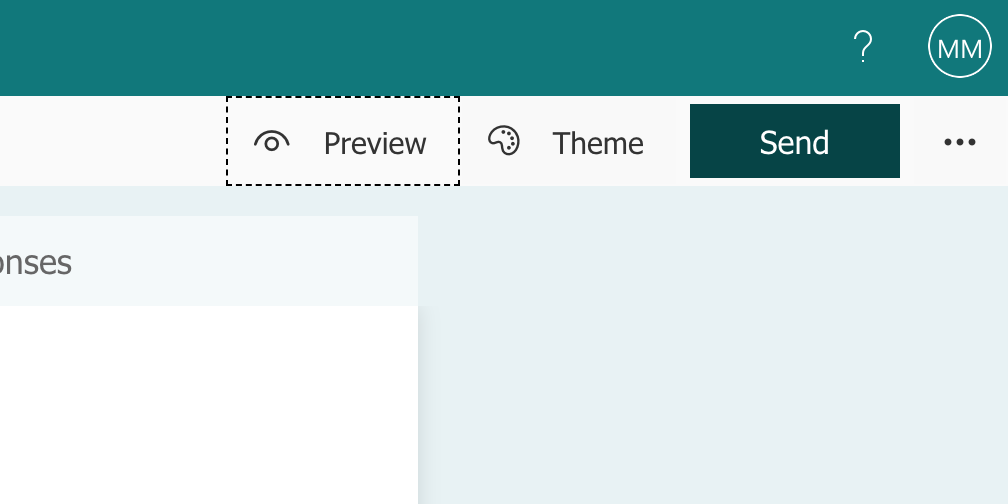Microsoft Forms is a great way to collect responses for your surveys, quizzes, and more. You basically share the URL of your form with others and others can then input their responses. The service now lets you shorten these URLs so it's easier for everyone to remember and share these links.
Microsoft Forms Now Supports Shortened URLs
If you don't already know, a shortened URL (or link) is basically a short version of the original link. This short link still takes you to the same page as the long version of the link.
As Microsoft notes on its support site, and also confirmed by a Twitter user, Microsoft Forms users can now generate a short link for their forms. This link will work just like the old link except it's now shorter.
You can share this link with anyone you want via whatever medium you prefer. When someone clicks the link, it'll open your form in Microsoft Forms.
Who Gets Access to Short URLs Feature
Microsoft says the option to shorten URLs is currently rolling out and it'll be available to all users soon.
Currently, the option is not available for GCC, GCC High, and DoD users. It's also currently not offered to personal Hotmail and Outlook account holders.
How to Use the Shorten URL Option in Microsoft Forms
Once you get access to this feature, or if you already have access, you can simply tick a box to shorten the URL for your form.
Here's how you do that step-by-step:
- Open the Microsoft Forms site and log in to your account.
- Create a new form or open an existing one.
- Click the Send button in the top-right of the window.
- You'll see a checkbox for Shorten URL. Tick this box and it'll generate a short link for your form.
You can now copy the newly generated URL and share it with whoever you want. This link will lead them to your form in Microsoft Forms.
If You Don't See the Short URL Option
If you don't see this option in your Microsoft account, it's likely the feature is still being rolled out in your region. In this case, you can use one of the other URL shorteners to make a short URL for your form.
You can use a site like Bitly to generate a short and sweet URL for your Microsoft Forms form.
If that doesn't work for you, there are many other URL shorteners on the internet that you can use.
Make Microsoft Forms Links Shorter
By default, Microsoft Forms generates really lengthy URLs for your forms. If this has been an issue for you, you can now turn those lengthy URLs into shorter ones and share them easily on your social media and other accounts.