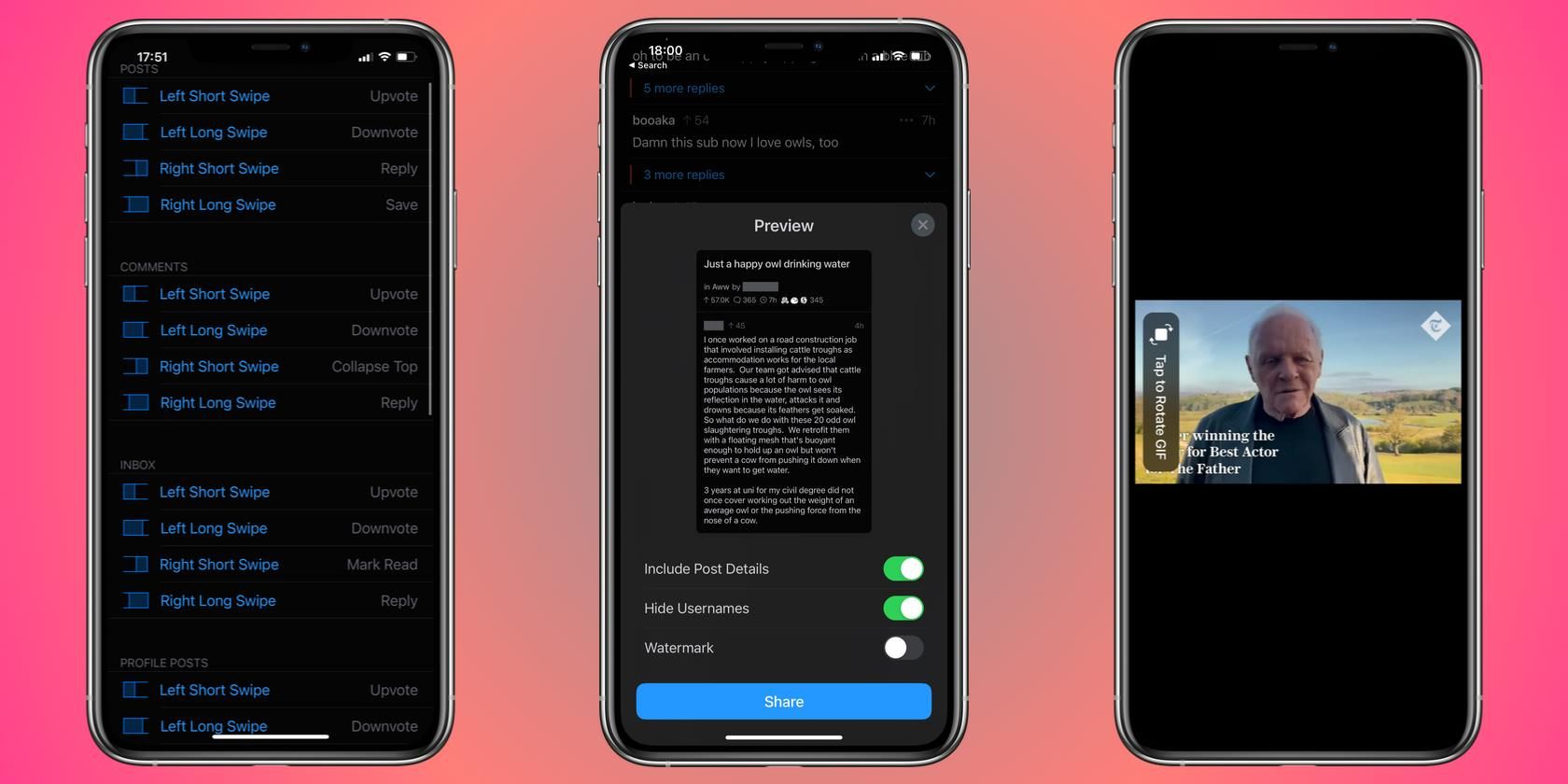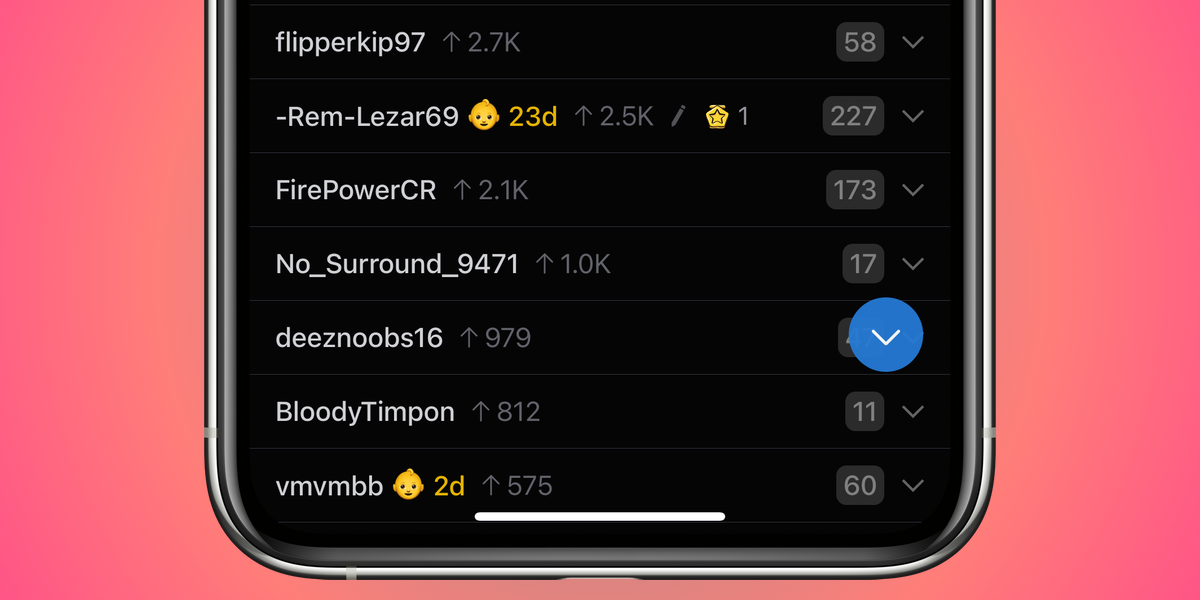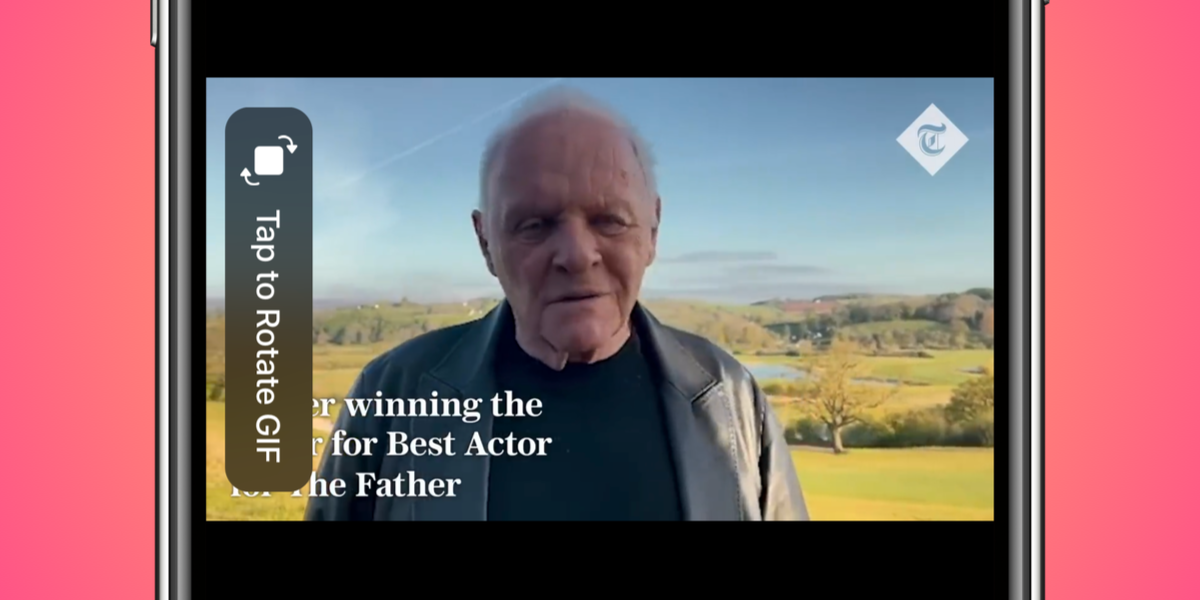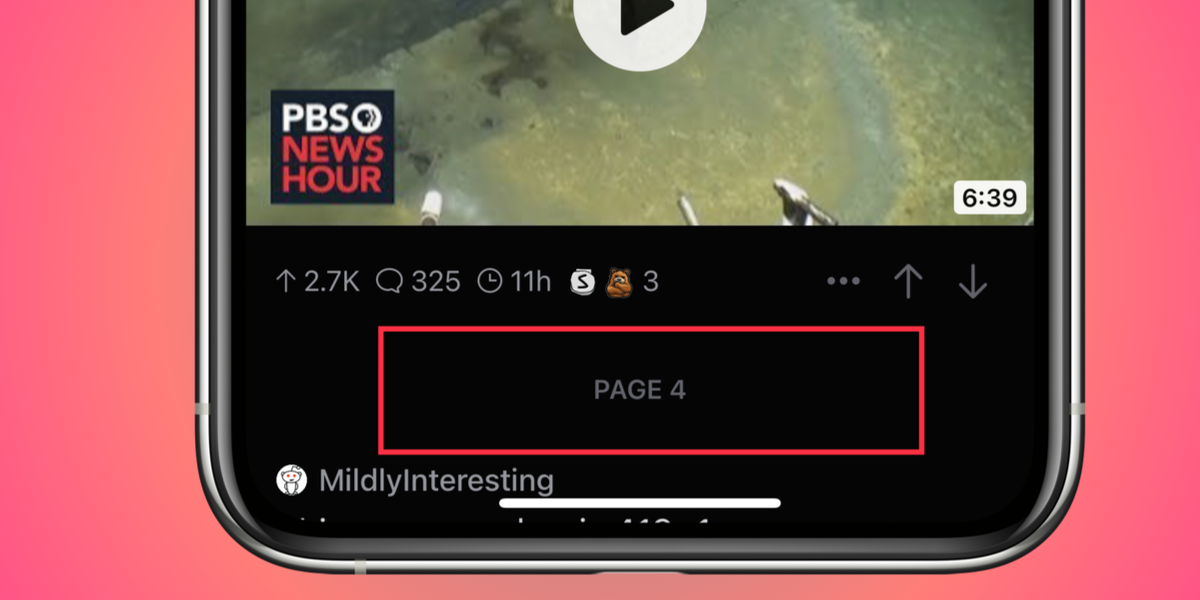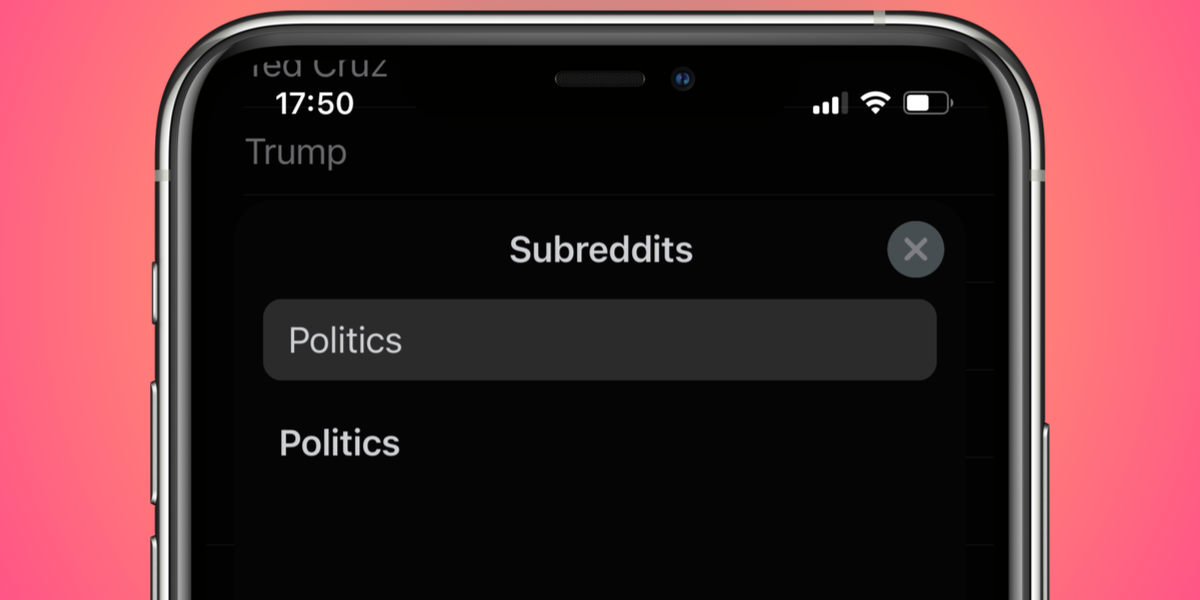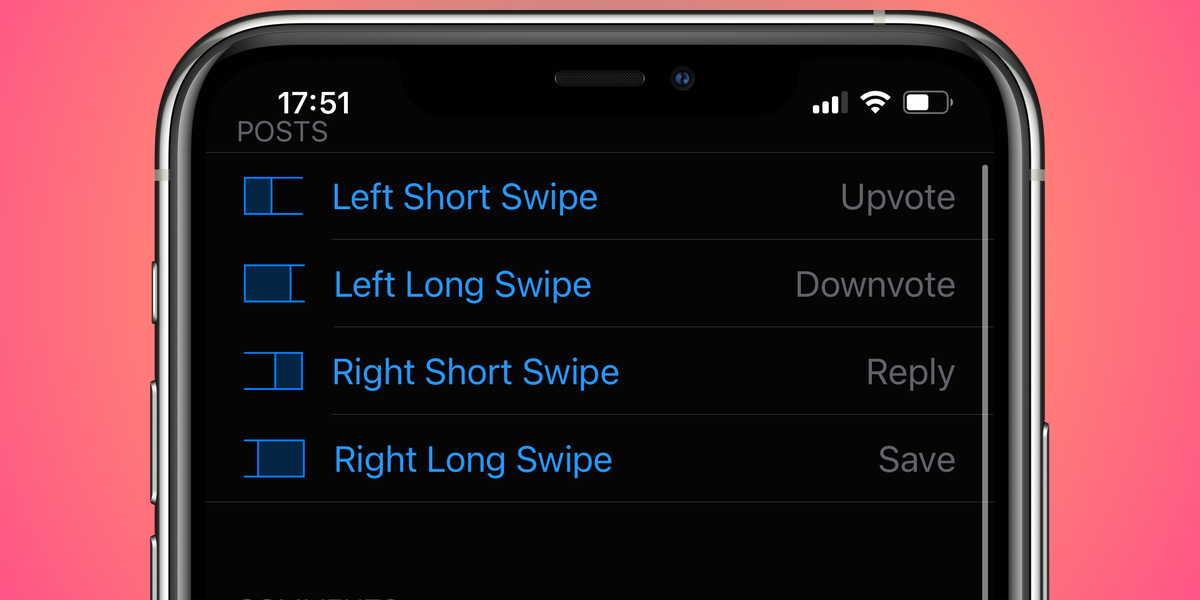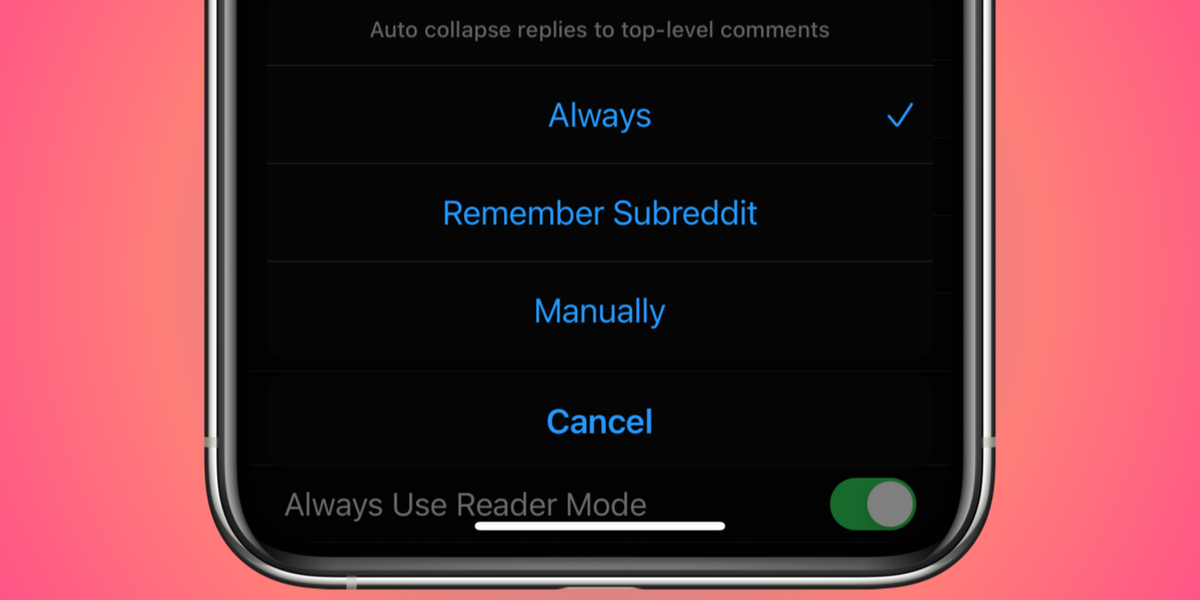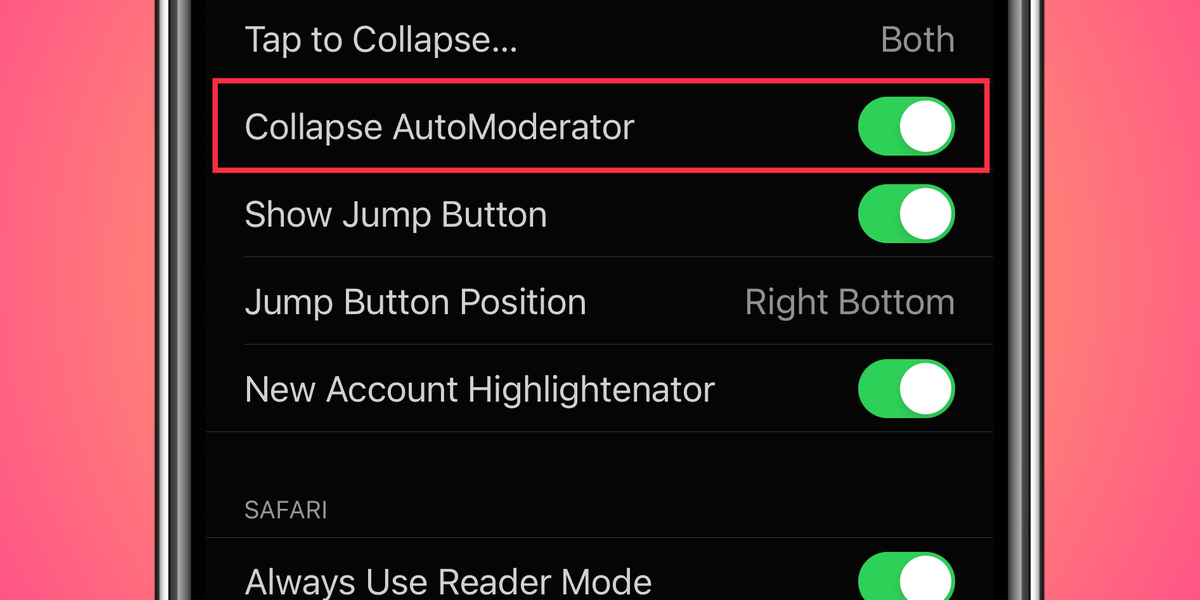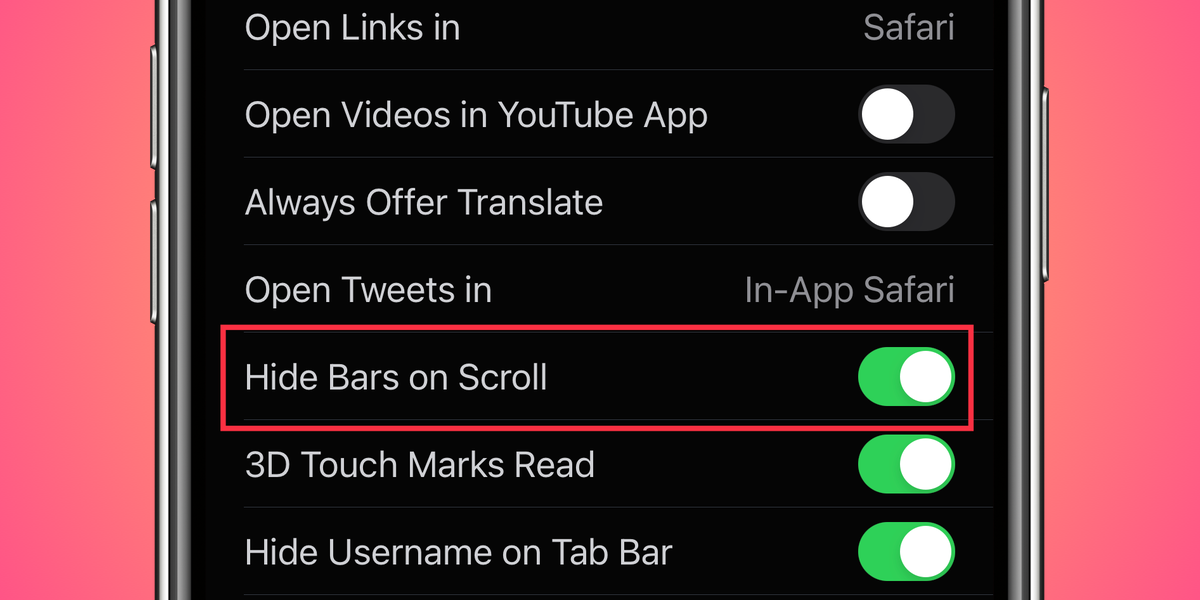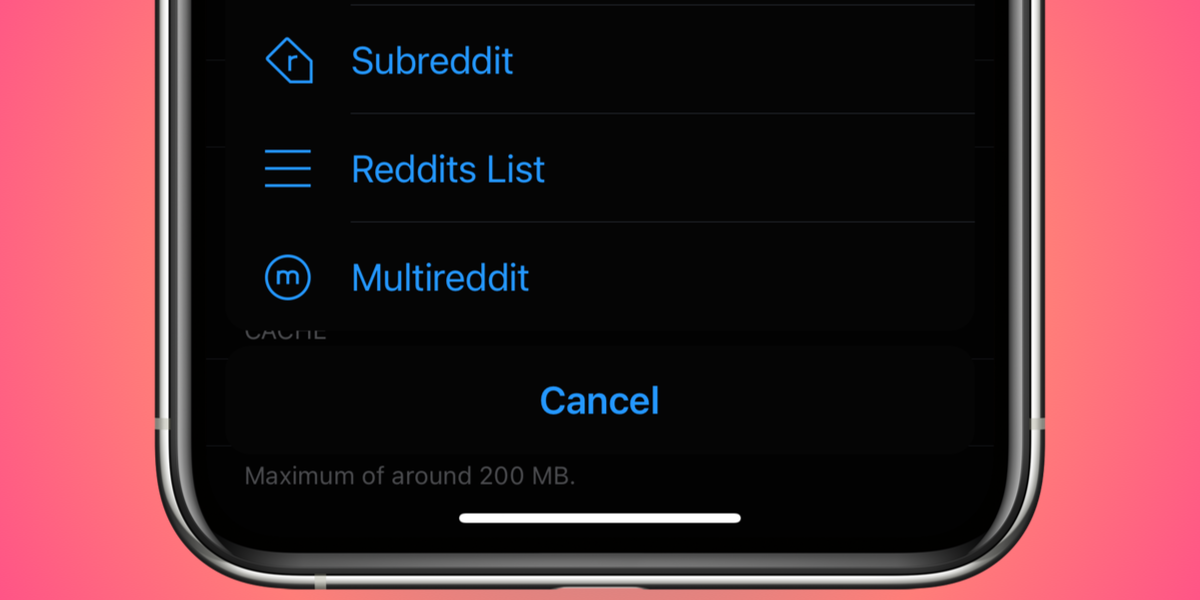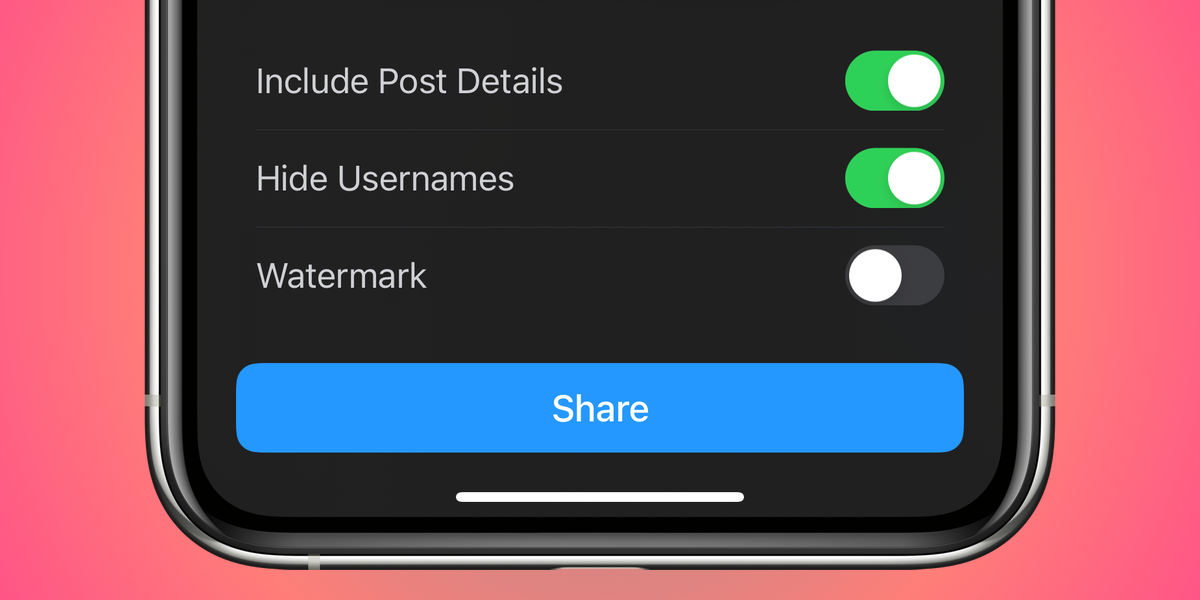Apollo is one of the best iPhone apps for Reddit. If you’re tired of the bugs and UI inconsistencies in the official Reddit app and want something that’s better, Apollo is the app to try. The Apollo experience is great in itself, but you’d be doing yourself a disservice if you don’t enable its best features.
The app has a complex settings menu and some of its great features aren't enabled by default, so we’re going to highlight these features for you to check out.
Some of these features require you to get Apollo Pro via an in-app purchase, but many of them are available for free.
1. New Account Highlightenator
Apollo makes it easy to identify posts from people using accounts that are less than a month old. This lets you identify spam accounts or waves of new accounts that show up to brigade some subreddits.
While the vast majority of new accounts on Reddit are created by nice people who want to join various communities, we’ve often seen suspicious behavior from new accounts that becomes easy to spot after you enable this feature.
Open Apollo and go to Settings > General. Now scroll down to the Comments sub-section and enable New Account Highlightenator.
2. Smart Rotation Lock
Tired of enabling and disabling portrait orientation lock in iOS again and again? Apollo’s Smart Rotation Lock is made just for you. Whenever you’re playing a video or a GIF via Apollo, you’ll see an option to play it in landscape mode. When you’re done playing, you'll notice that Apollo’s UI remains in portrait mode.
To enable this, open Apollo and go to Settings > General > Smart Rotation Lock. Now enable Smart Rotation Lock.
In case you have portrait orientation lock enabled on your iPhone, you can also enable Portrait Lock Buddy on the same screen to make sure that Apollo can detect device rotation in the app’s media viewer and allow you to rotate media accordingly.
3. Show Page Endings
Infinite scroll is a black hole that is hard to exit on all social media apps, and Reddit more so than usual. After all, it is hard to resist the lure of endless cat GIFs. Apollo gives you a tool to let you know how far down the rabbit hole you’ve reached.
With the Show Page Endings setting, you will see page numbers at the end of each page you’ve scrolled through. This has significantly reduced the amount of time we’ve wasted on Reddit and it serves as a subtle reminder to stop scrolling after a page or two.
In Apollo, go to Settings > Appearance and enable Show Page Endings.
4. Filters & Blocks
It's easy to get triggered on Reddit if you don’t put some filters in place. Not everyone wants to discuss politics, and we definitely don’t enjoy coming across anxiety-inducing posts from communities such as /r/SweatyPalms.
You’ll have your own preferences, too, so you can use Apollo’s excellent Filters & Blocks feature that lets you block users and filter both subreddits and keywords.
Once you filter a keyword, posts containing that word will no longer appear on your feed.
In Apollo, go to Settings > Filters & Blocks and tap Add Keyword, Add Subreddit, or Add User to tune out the noise.
5. Gestures
Among Apollo’s best features is the ability to swipe right or left to upvote or downvote. These gestures are customizable, so if you want to use a short right swipe to collapse a comment or to save it to your profile, you can do just that.
Head over to Settings > Gestures to go tweak all these gestures in Apollo.
6. Auto Collapse Child Comments
Reading Reddit threads can become quite distracting if you get lost in a single comment thread. We’ve often completely lost track of the original post because the comment thread was discussing a totally different, but equally engrossing, issue.
To avoid this, you can make Apollo automatically hide all child comments so that you only expand a comment thread if you want to.
In Apollo, go to Settings > General and in the Comments sub-section, tap Auto Collapse Child Comments. You can choose Always to enable it all the time, or Remember Subreddit to make Apollo remember your choice for every subreddit.
7. Collapse AutoModerator
If you frequently visit certain subreddits such as /r/history, you’ll often see the AutoModerator bot popping up with stickied comments such as, “This post is getting rather popular. Please read the rules before posting and always be civil to each other.”
While that message is helpful for new people, nice people like you don’t need to see this reminder every time. It also takes up crucial real estate on your smartphone screen, which can be freed up easily by automatically collapsing AutoModerator comments.
To do this, go to Settings > General in Apollo and enable Collapse AutoModerator.
This setting works with most AutoModerator bots, so it will allow you to focus on comments posted by people.
8. Hide Bars on Scroll
Hide Bars on Scroll is very useful because it hides the bottom bar of Apollo when you scroll down. This frees up valuable space on your screen and allows you to focus on posts, but it can be a bit annoying for some people.
In the past, this option was buggy, and the bottom bar sometimes wouldn't reappear at all, but this has been fixed in more recent versions of Apollo.
To enable this, open Apollo and go to Settings > General. Under Other, enable Hide Bars on Scroll.
9. Default Reddit to Load
When you open Reddit, you can make Apollo load your favorite subreddit instead of the home feed, which lists all the communities you’ve subscribed to).
If you want to feel a wave of positivity whenever Apollo loads up, you can set this to a subreddit such as /r/aww to enjoy cute GIFs whenever you open the app.
To enable this, open Apollo and go to Settings > General, then under Other, tap Default Reddit to Load. You can select popular posts, all posts, a Multireddit, a single subreddit, or even a customized list of subreddits you like.
10. Advanced Sharing Options
Apollo makes it very easy to share posts and comments from Reddit. You can quickly select text in a post and copy it to other apps, or you can even share entire posts or comments as an image.
Yes, there’s no need to take screenshots to share a Reddit comment anymore.
To select text from Reddit posts or comments, tap the ellipsis icon (…) next to any post or comment and hit Select Text. You can then select the portion you need and tap it to reveal useful options such as Copy and Quote.
To share posts or comments as an image, tap the ellipsis icon (…) once more, and select Share as Image.
The best options show up when sharing comments using this method; you will see an option to add or remove any number of parent comments (so you can share the entire discussion thread in one image); you can also include the original post in the image if you want to; and finally, you can also hide all the usernames from the shared image.
Supercharge Your Reddit Experience
Apollo also has other amazing features, such as the ability to scrub through GIFs, which you may appreciate. Another advantage of Apollo is that it doesn’t show any of Reddit’s ads, which is a very nice change.
There are plenty of Reddit apps that you can also use to enhance your Reddit experience. Some, such as Deck for Reddit, have unique interfaces that you may prefer over the standard Reddit or Apollo experience.