If the constant reminders from your partner to share certain photos and videos are getting to be a bit much, it's time to set up Partner Sharing in Google Photos so they can start seeing content in your own library. Don't worry, though. The app gives you total control over what they can and cannot access.
Let's look at what Partner Sharing is and how to fine-tune it to automatically share some or all of your pictures and videos with that special someone.
What Is Partner Sharing?
Google Photos' Partner Sharing feature automatically shares photos and videos with a person of your choice. It's a convenient way to merge two libraries together and give it that "couples" vibe.
And if one or both of you have a ridiculous amount of photos and videos in your Google Photos library, consider sharing your Google One storage with your partner to maximize storage space.
Partner Sharing can only be used with one person at a time.
How to Share Photos and Videos in Google Photos
To invite your significant other to Partner Sharing, open the Google Photos app and go to Sharing > Share with partner. You'll see a screen labeled Share photos with your favorite person, along with two options to be choosy about the content you share with your partner.
Select All time if you don't mind sharing your library with your partner since you began using Google Photos. Remember that this will share everything with your partner. If you'd prefer to choose a specific date, select Since specific date and choose the date forward to share with your partner via the pop-up calendar.
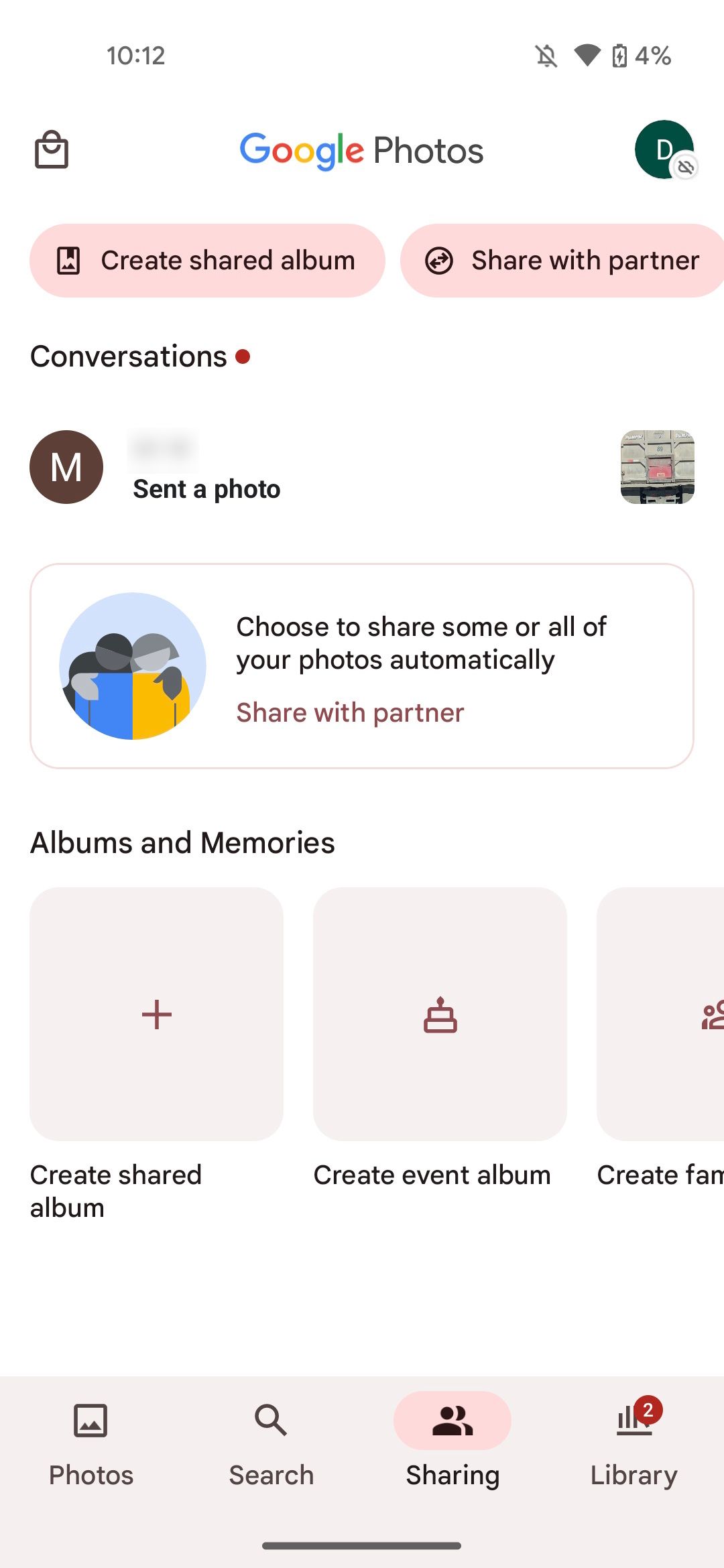
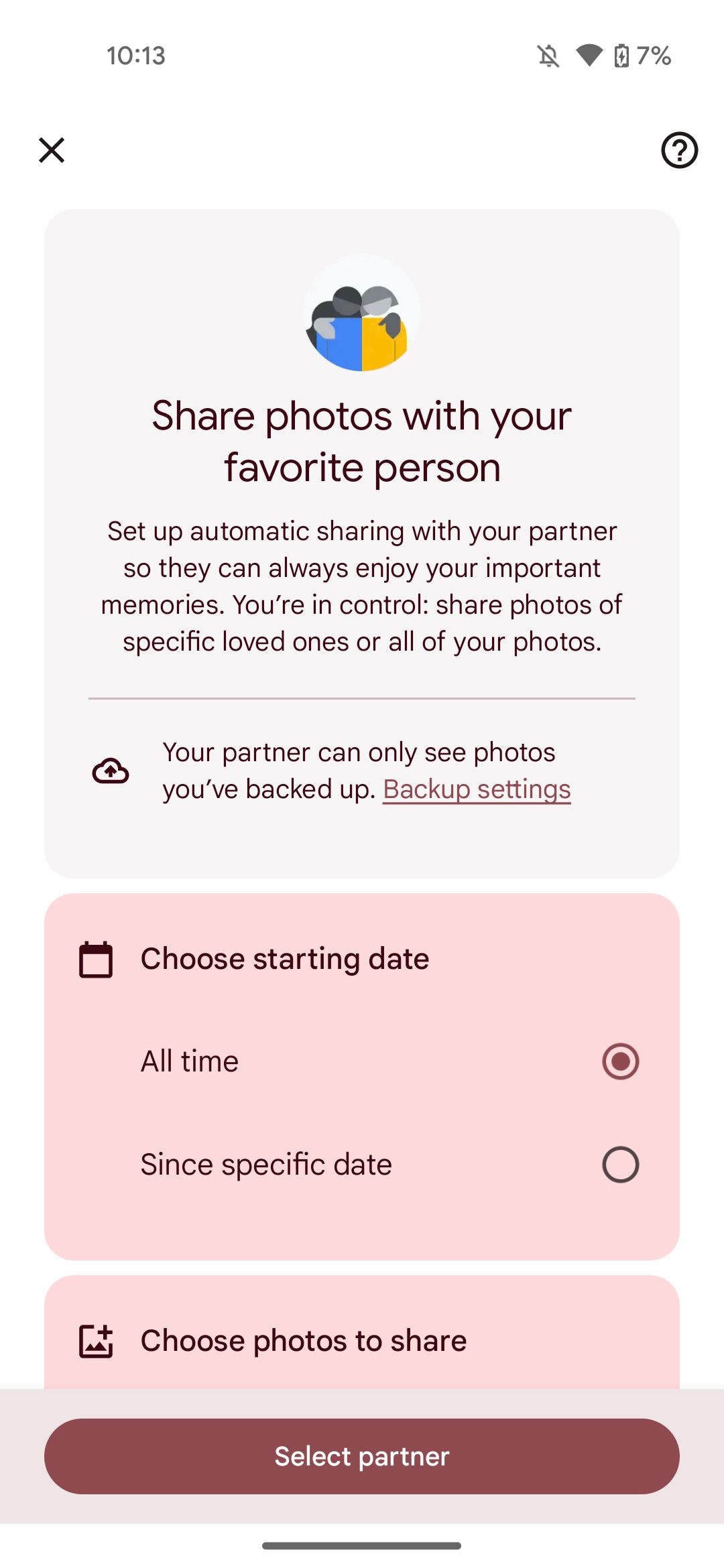
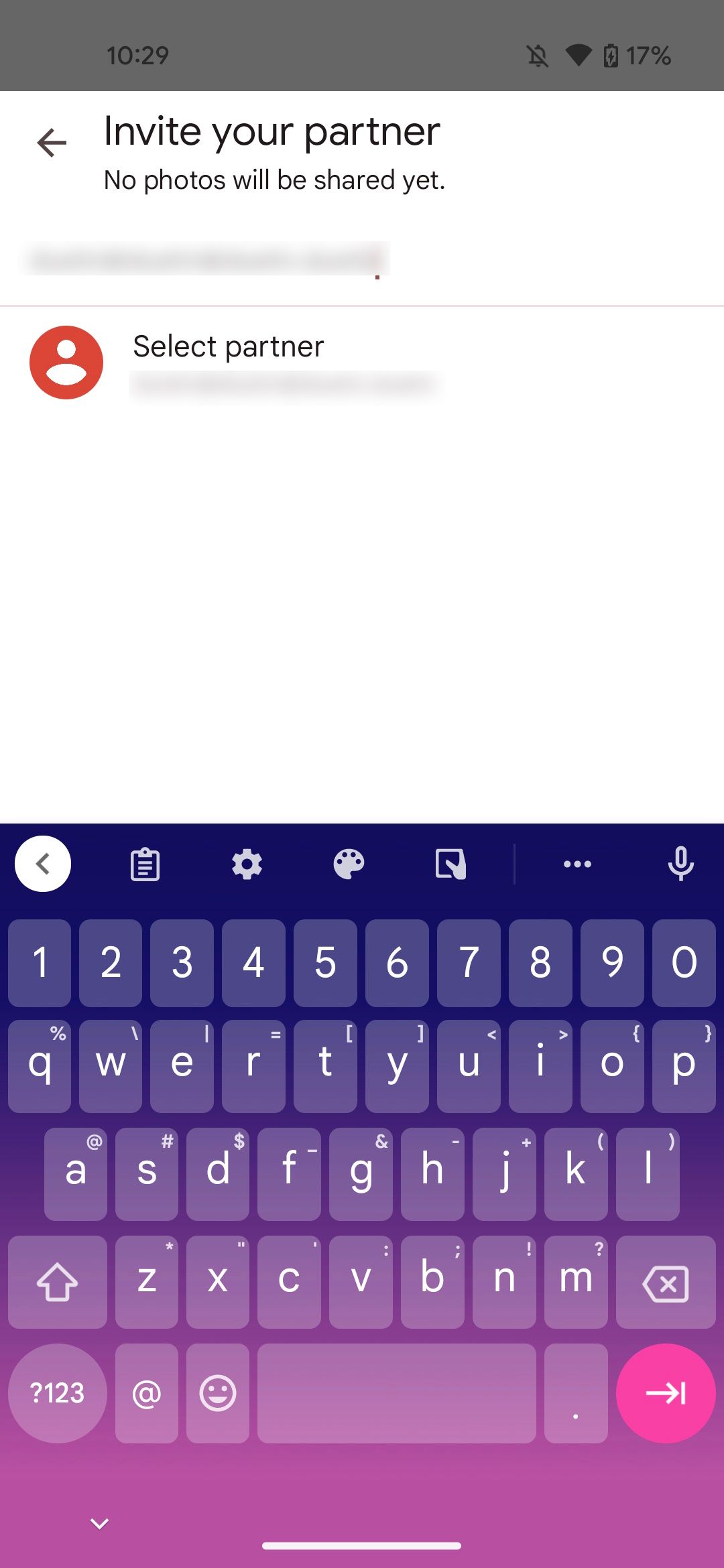
Choose Which Photos You Share With Your Partner
Integrating the baggage of past relationships with new ones can be tricky. Leave certain people or places in the past by finding the Choose photos to share option and tapping Only photos containing selected people.
You will see all the faces tagged and labeled in Google Photos. Choose only the people you want to share with your significant other. Any time they are tagged in your photos and videos, they will be uploaded to your partner's library (and vice-versa).
Select Done to go back to the Share photos with your favorite person screen. Tap Select partner and choose them from the Suggestions list or type their email address. Bop the Confirm icon to send an invitation their way.
How to Remove Someone From Partner Sharing
Some relationships work; others don't. If you need to remove a partner from Partner Sharing, follow these steps:
- Open Google Photos and select your account profile.
- Tap Photos settings.
- Choose Partner sharing.
- Select the three-dotted icon and tap Stop sharing your photos.
- Choose Stop sharing.
Take Control of What You're Sharing With Your Partner
Whether you want to share all of your digital life or just some of it, Google Photos' Partner Sharing feature gives you the tools to do precisely that. With a few taps, you'll automatically share the people and places that matter most to the two of you.

