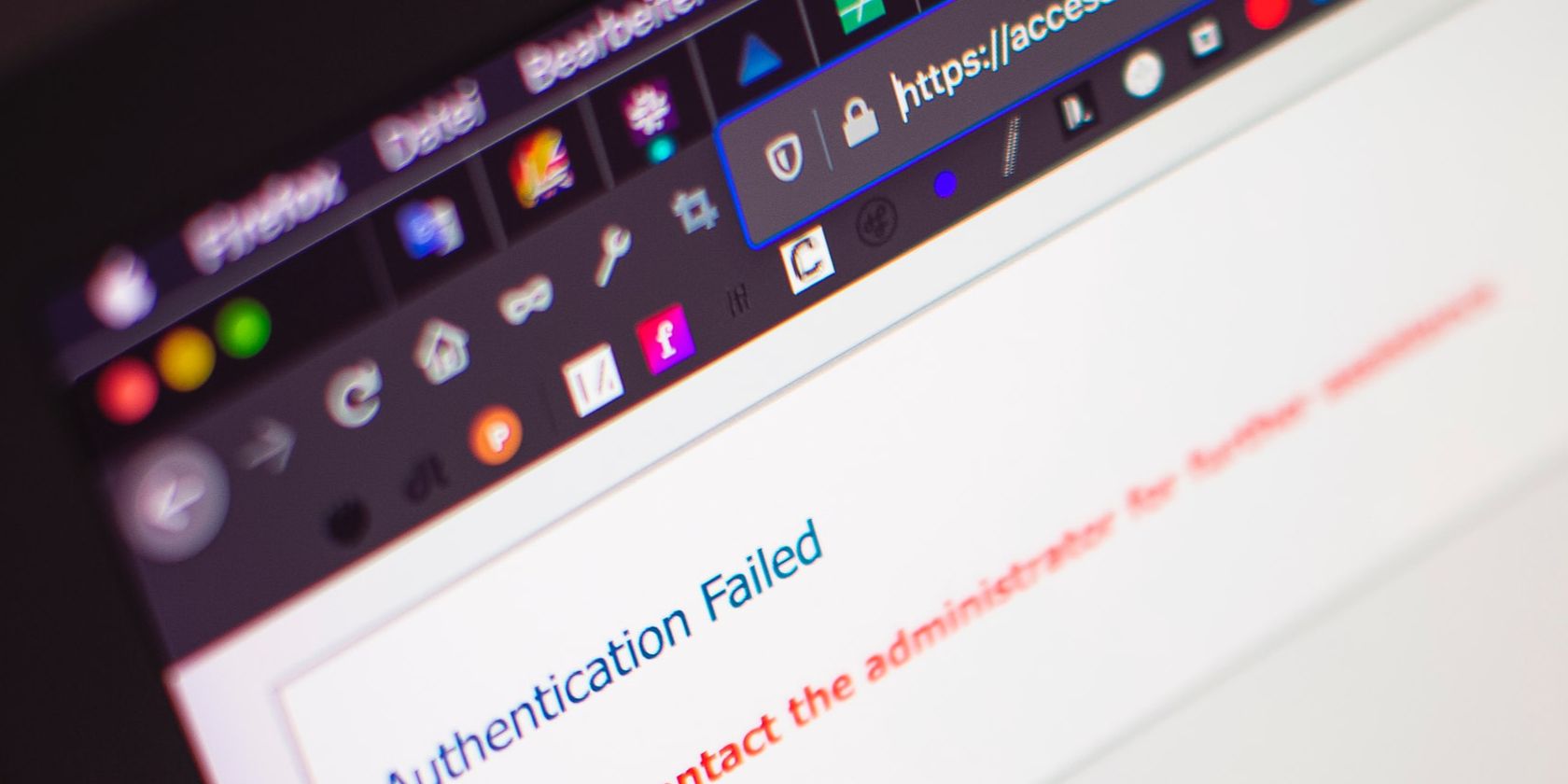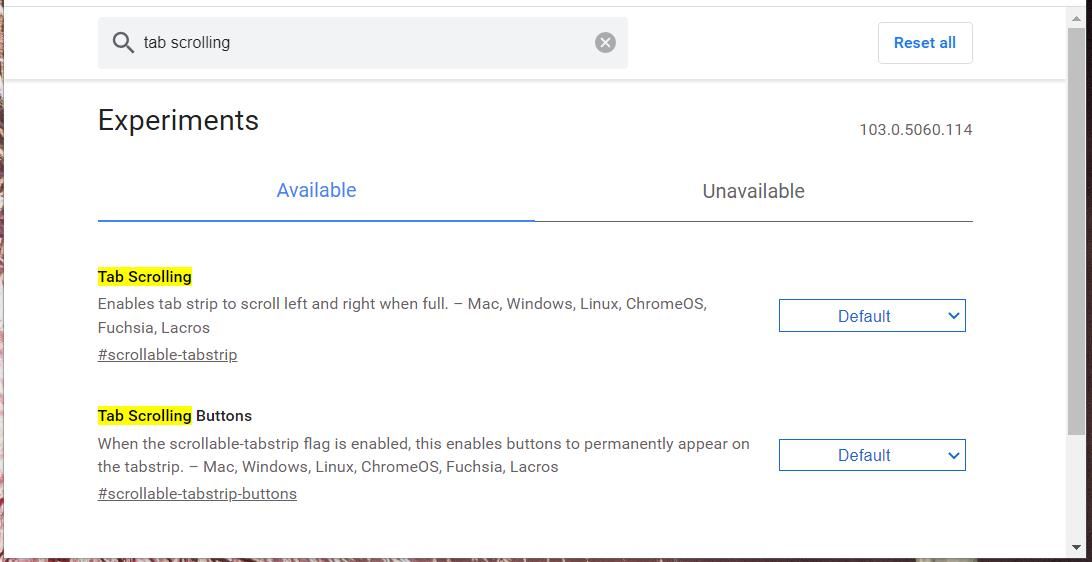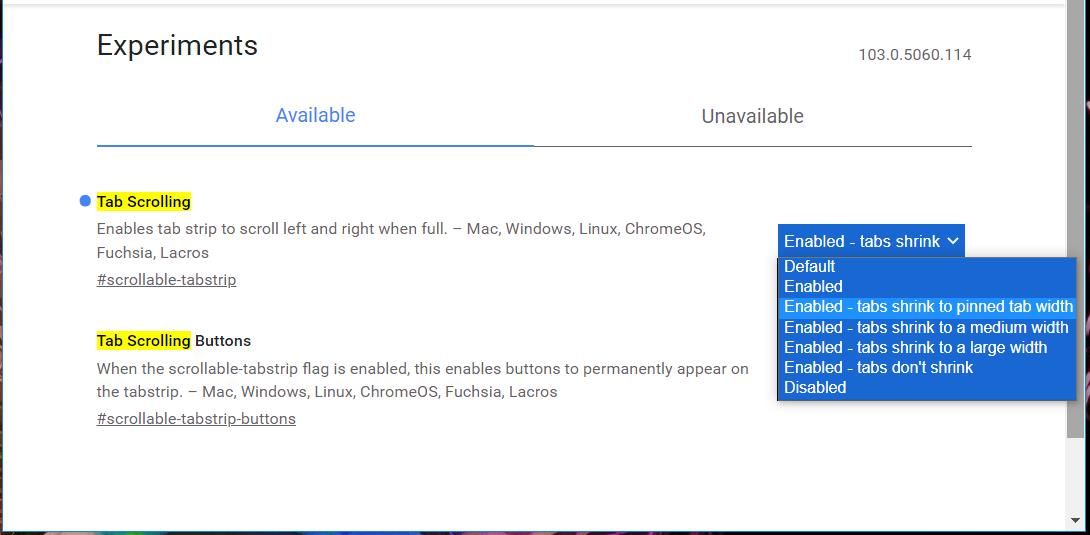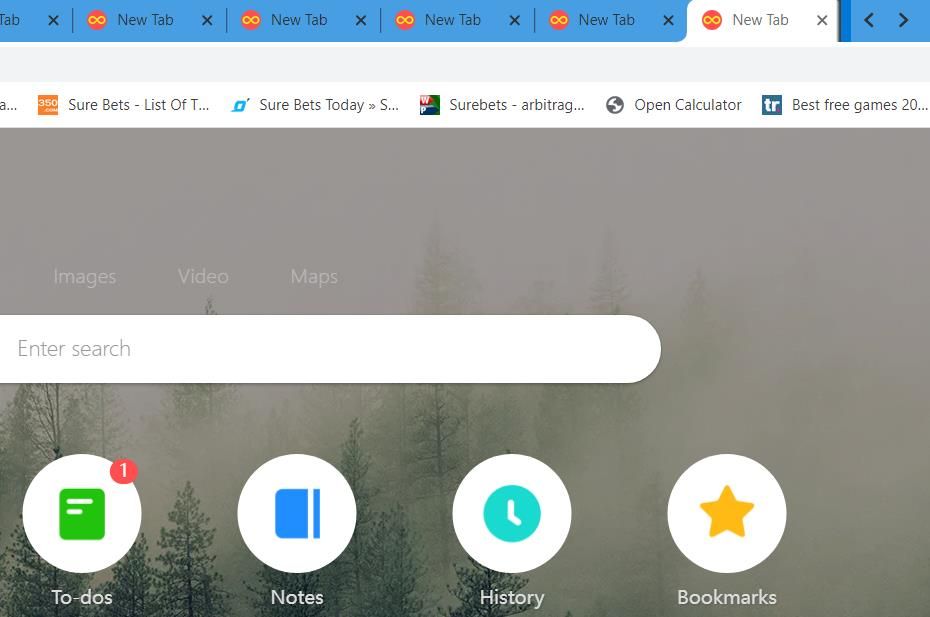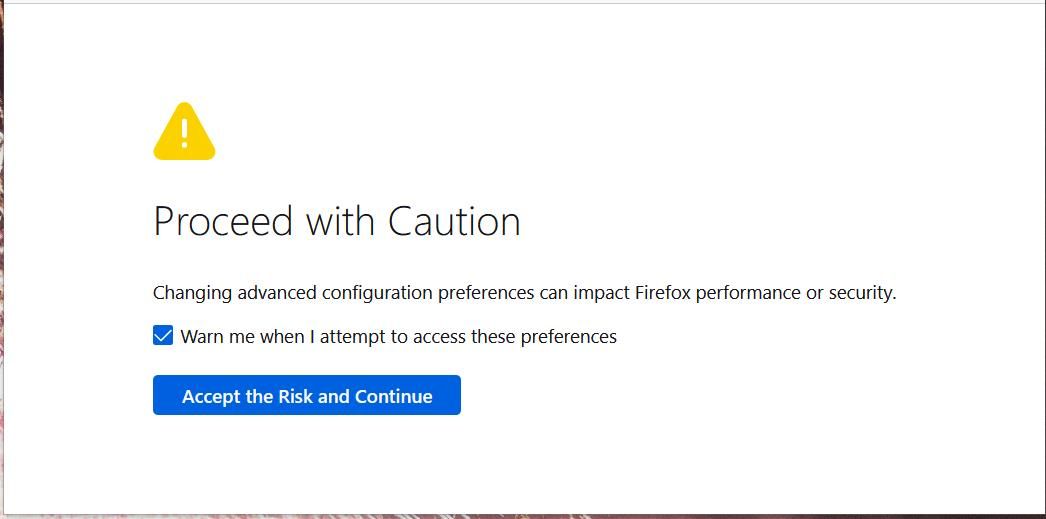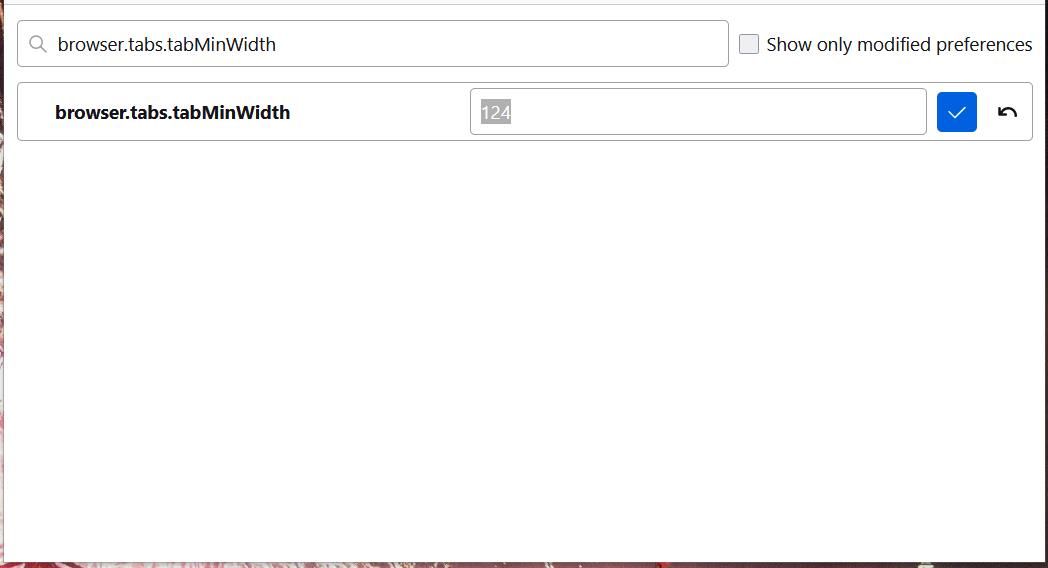Both Google Chrome and Mozilla Firefox shrink tabs when you open more of them. Opened page tabs in those browsers gradually get smaller when you’ve filled up your tab bar. Eventually, they’ll shrink to a minimum tab width.
Would you like to change the minimum width page tabs shrink to in Google Chrome or Firefox? If so, the good news is that both those browsers include settings with which you change their minimum tab widths.
Unfortunately, those options are hidden in both browsers. This is how you can set a minimum tab width in Chrome and Firefox.
How to Adjust the Minimum Tab Width in Google Chrome
Google Chrome has an experimental Tab Scrolling option hidden in its Experiments tab, among other tab management options. That flag enables you to select a large, medium, or small minimum tab width setting for Google’s flagship browser.
This is how you can set the minimum tab width in Chrome with that flag:
- First, type chrome://flags/ in Chrome’s website address box.
- Press Enter to bring up the Experiments tab.
-
Input Tab Scrolling in the search box at the top of the Experiments tab.
- Click the Default box for the Tab Scrolling setting.
-
Now select one of the tabs shrink to options: pinned, medium, or large width setting. Alternatively, you can select a tabs don’t shrink or Disabled option on that drop-down menu.
- Press Relaunch after selecting a tab width setting.
When you next have a lot of tabs open, they’ll shrink to a pinned, medium, or large width depending on what option you selected. If you selected the tabs don’t shrink option, they’ll always remain the maximum tab size, irrespective of how many pages you open.
You’ll notice the tab bar includes left and right arrows after enabling Tab Scrolling. Clicking on those arrows scrolls along the tab bar. For example, by clicking the left button, a few tabs will scroll across to the left side of the tab bar.
To restore the Tab Scrolling flag to its default setting, return to the chrome://flags Experiments tab in Chrome; find the Tab Scrolling flag there. Then select Default on Tab Scrolling's drop-down menu, and click the Relaunch button.
The experimental Tabs Scrolling feature is available in Chrome versions from 88 on. If you can’t find that flag in Google Chrome, you might be utilizing an outdated version of that browser. Try manually updating or reinstalling Chrome to ensure you’re using the latest version.
Tab Scrolling is just one of many flags you can configure from the Experiments tab. There are plenty of other Chrome flags that you can enable, too.
How to Adjust the Minimum Tab Width in Mozilla Firefox
Mozilla Firefox’s option for changing the minimum tab width is hidden within its Advanced Preferences tab. There, you can adjust Fox’s minimum tab size by entering a value for the browser.tabs.tabMinWidth option. These are the steps for adjusting the minimum tab width value in Firefox:
- Bring up Mozilla Firefox, and click on that browser’s URL address bar.
- Type about:config in Fox’s address bar, and press the Enter keyboard button.
-
Select the Accept the Risk and Continue option for about:config’s caution message.
- Then type browser.tabs.tabMinWidth in the Search preference name box.
- Double-click the browser.tabs.tabMinWidth about:config setting to activate its text box.
-
Then input a number between 50 and 225. Firefox’s default minimum tab width is 76 pixels, and you can widen tabs to a maximum value of 225.
- Click the tick button on the far-right of the setting to save it.
- Close and restart Firefox.
- Go ahead and open plenty of pages in your Firefox browser. The tabs will now shrink down to whatever minimum value you set for them.
If you ever want to restore Firefox’s default tab width, open the browser.tabs.tabMinWidth setting in the Advanced Preferences tab again. Click the Reset (arrow) button on the far right side of that option. Or you can enter the default 76 value in that setting’s box.
Increase or Decrease the Minimum Tab Width in Google Chrome and Firefox
So, would you prefer to have a larger or smaller minimum tab width in Chrome or Firefox? You can easily change those browsers’ minimum tab widths either way via their Experiments and Advanced Preferences tabs. Choose whatever width you prefer for your open page tabs.