If you're working in a quiet place such as a library, you'll likely prefer your iPhone timer to vibrate only and make no sound. At the moment, the iPhone's built-in Clock app lets you set a vibrate-only alarm, but not a timer.
In this article, we look at how to set an iPhone timer that vibrates only by using the free third-party app called VibeAlarm.
What Is the VibeAlarm app?
VibeAlarm is a free, simple app with two features: alarm and timer. Many alternative iPhone alarm clock apps come with several unnecessary features that you might waste more time exploring all of them.
However, VibeAlarm, with its straightforward, no-frills interface, makes it easy for you to immediately set your silent timer and carry on with your work.
Download: VibeAlarm (Free)
How to Use VibeAlarm to Set an iPhone Timer That Vibrates Only
After downloading VibeAlarm from the App Store, launch the app, tap the Timer tab, and scroll through the hours, minutes, and seconds columns to set the duration of the time.
Then, tap the green Start button to start the timer countdown. You can pause your timer at any time with the red Pause button. When the timer is up, you'll see a pop-up message in the app.
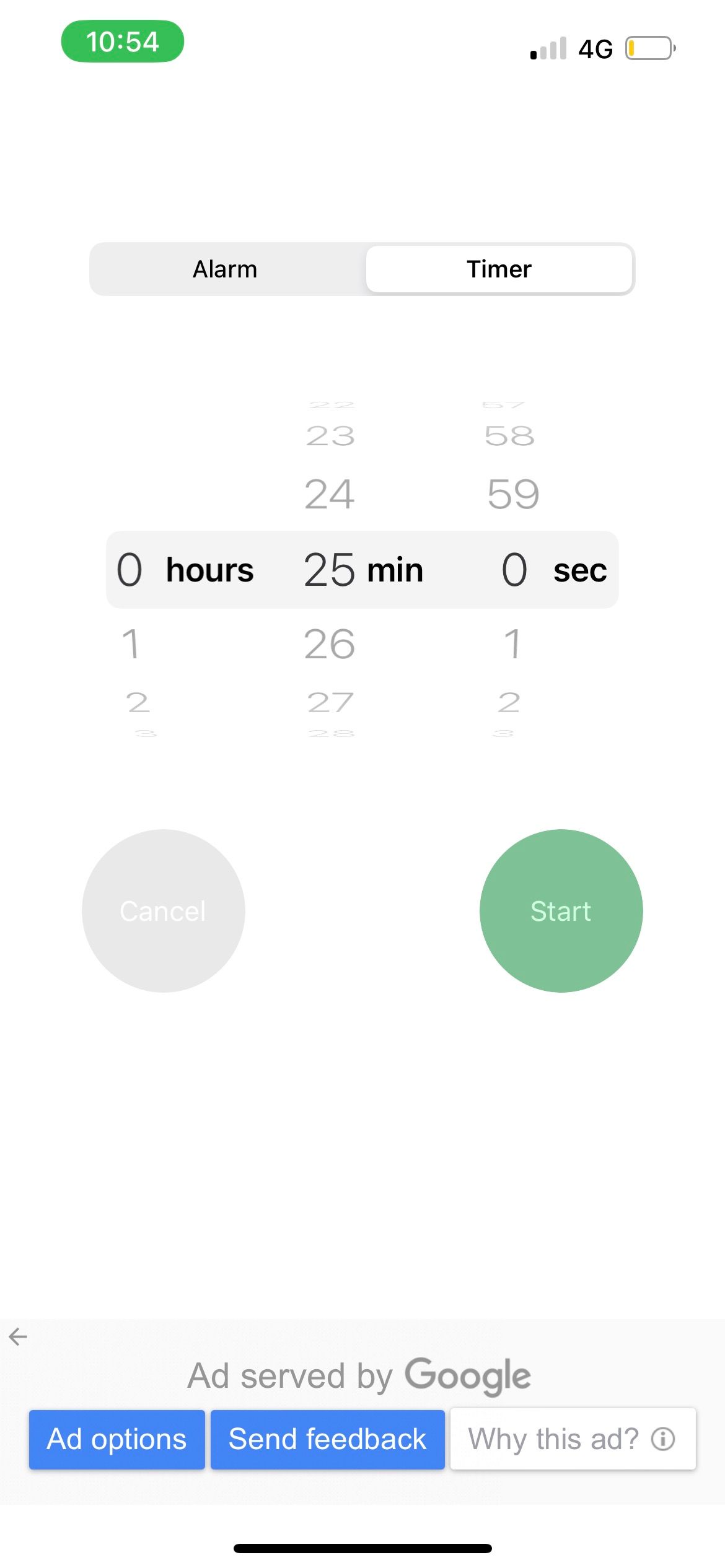
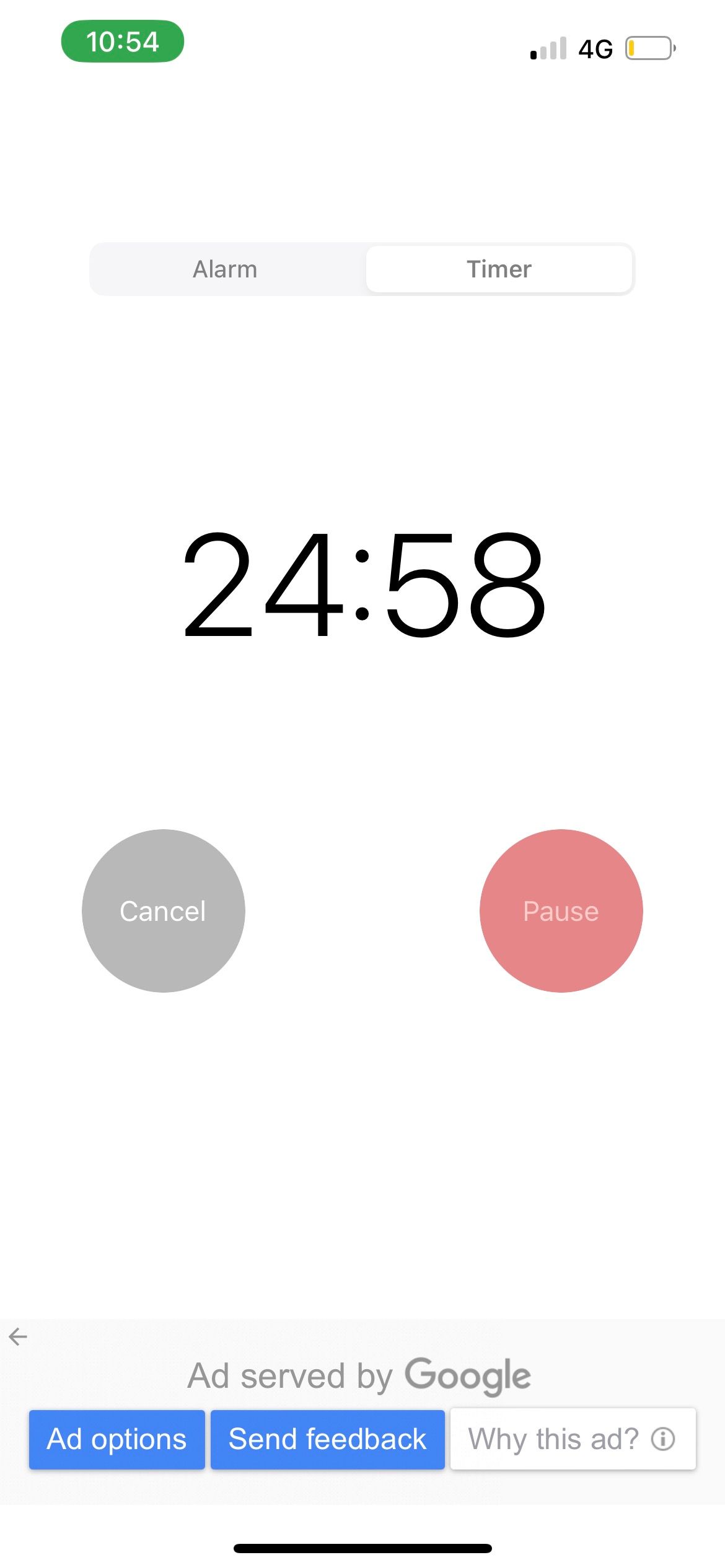

Additionally, you can also enable notifications for VibeAlarm. This way, if you accidentally miss the timer's vibrations, your iPhone's screen lighting up repeatedly from the notifications can help to alert you that the timer is up.
If the timer doesn't vibrate at all when the countdown has ended, you need to enable System Haptics, Vibration, and Play Haptics on your iPhone. When your iPhone doesn't vibrate on Silent or Ring mode, you must look into these essential settings.
Set a Vibrating iPhone Timer to Avoid Disturbing Others
Using a timer is an effective way to help keep yourself productive and efficient. But it's important to be considerate and avoid disrupting other people's work with your ringing timer, especially while working in a quiet environment.
Therefore, a vibrating iPhone timer is an easy solution, and you can use a simple third-party app like VibeAlarm to enjoy this feature.

