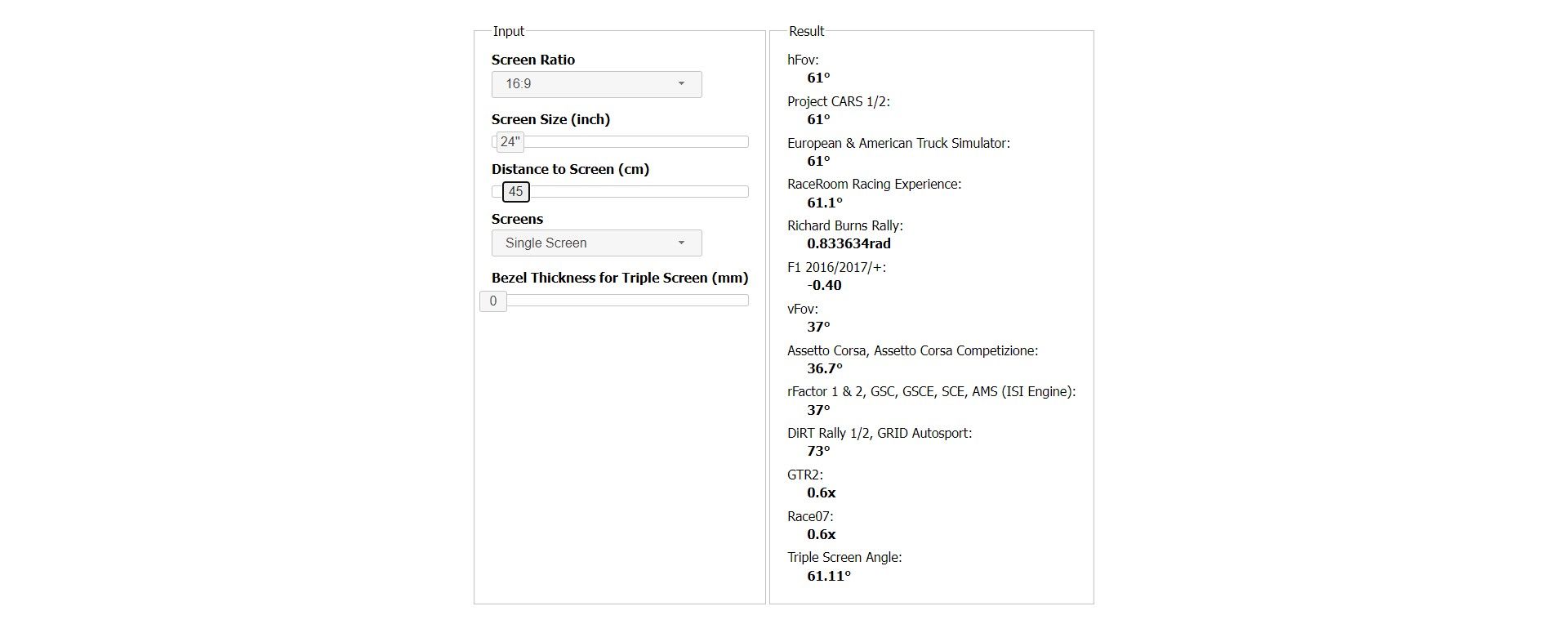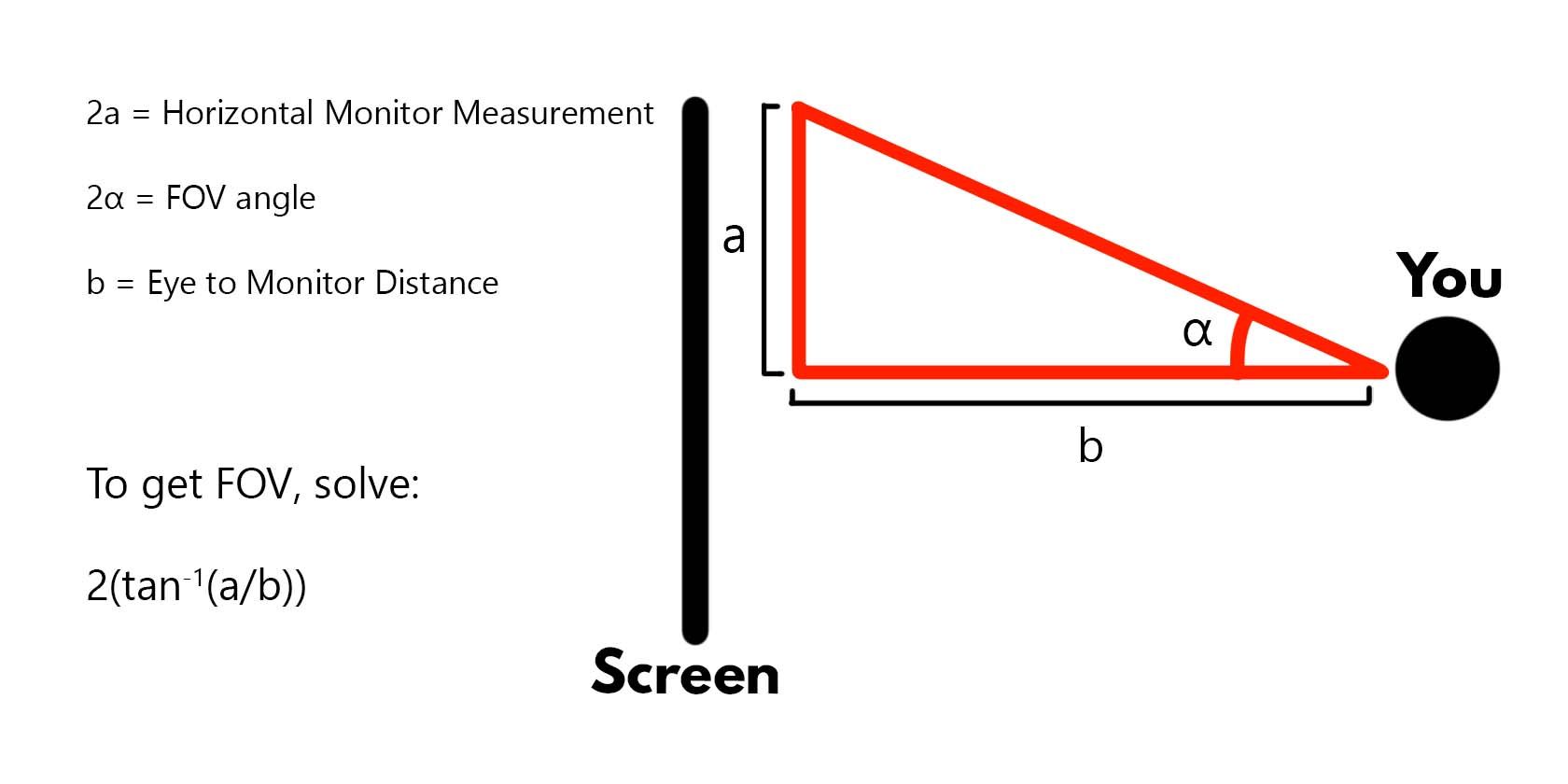Racing simulators help you feel what it is like to race in real life without risking your life, limb, and wallet. That's why realism and immersion are important for games like these.
One of the factors that help make racing simulators feel real is FOV—that's why you should get it right. So, here's how to find the best FOV for your current racing sim setup. We also have extra time to deepen your driving immersion. So, let's get to it!
What Is FOV in Sim Racing?
FOV stands for "field of view." In racing simulators, this is the angle at which how wide or narrow your monitor displays the simulated world. Think of your monitor as a window; the closer you are to the window, the more of the world becomes visible to you. Vice versa, stepping away from the window makes you see less.
If you're new to sim racing, you might want to know how to get started with sim racing at home. We'll take you through your options, and you might find which type of simulator suits you best.
How Does FOV Improve Immersion in Racing Simulators?
It's not the end of the world if you haven't perfected your FOV. However, a properly set field of view will help you better perceive distance. This is key in racing simulators, as you need to accurately adjust your braking point or length from the car in front.
With your FOV just right, the competing cars, the track, and everything else on your monitor are scaled perfectly—it's as if you're driving in real life. So, if you want your racing sim to feel as close as possible on the track, one of the best things you can do is to set the perfect FOV.
You wouldn't want to sit far away from your monitor. This narrows your FOV, making it difficult to see things beside you, especially cars trying to overtake you. So, if you can't sit closer or justify buying extra monitors, you could sacrifice some immersion by enlarging the in-game FOV or camera view for better side-to-side awareness.
If you're new to sim racing, check out how to choose the right sim racing wheel for you. There are many cheap options out there, but some of them might be a waste of money. So, we'll help you pick your ideal sim racing wheel.
How to Set Your FOV in Racing Simulators
It's quite easy to set your FOV in racing simulators. You can use online tools, or you compute it manually. Whichever way you want to do it, the most basic thing you'll need is a ruler or measuring tape.
Step 1: Measure Your Distance to Your Monitor
This is where you'll need your measuring device of choice. If a ruler is too short, you should use a measuring tape. If you don't have a measuring tape, use some string and measure it with a ruler after laying it out flat.
Sit the distance you usually would from the monitor when you're sim racing. You should keep this distance as consistent as possible to avoid having to measure and adjust your FOV again.
Measure the distance from your eyes to the center of the monitor. Ideally, you should measure as close as possible to eye level and ensure it's in between your eyes and not angled at only one eye.
Step 2: Measure Your Monitor and Find Out Your Aspect Ratio
The next thing you'll need to know the measurement of is your monitor. For the manual measurement method, you'll need to measure the horizontal axis of your monitor. If you're going to use the online tool we suggest, measure the diagonal axis of your monitor. If you already know the size of your monitor, then you can skip right ahead to the next section.
If you want to find out your aspect ratio, you can do so by finding out the resolution of your display and going to Aspect Ratio Calculator. Input the resolution, and the calculator will tell you your aspect ratio.
Step 3: Calculate Your FOV
We will show you the online FOV calculator tool first because the manual method will take a bit of trigonometry.
You can use either Modern FOV Calculator or FoV Calculator 2021. Many more are out there, but these are the easiest to access and find. Simply input the information you gathered; the size of your monitor, distance to the monitor, and the aspect ratio. These calculators will spit out the answer, and you can copy the hfov or horizontal FOV number to your racing sim of choice; in our case, we're using Assetto Corsa Competizione.
If you don't have access to the online tools, the manual method is always reliable. You'll need a little bit of trigonometry, but don't worry, you'll only need one formula:
2α=2(arctan(a/b))
- α = Half of the FOV angle
- a = Half of your horizontal monitor size
- b = Distance to the monitor
You only need to measure a and b; the result is an angle. However, since we're using a right triangle, we only measure for half the monitor, which means the angle you get is only half of the FOV, hence the need to double it.
Racing Simulator Immersion Tips
Setting the right FOV is one part of the battle, but your experience can be further enhanced by doing these few things:
Change Your Camera Position and Angle
Changing the virtual camera position in your racing simulator is one way to make the most out of your limited vision with a single monitor. You can choose to have the camera outside the car or inside, but ensure you have the right angle to see far into the track and things feel natural.
Get Closer to Your Monitor
Getting closer to your monitor will make more of the screen take up your vision. This also allows you to have a wider FOV and see more of your sides. The more the screen takes up your real-world field of view, the more immersed you feel. Don't overdo this, though; having a screen too close to your eyes could lead to eye strain and possibly seeing the pixels, which break the immersion.
Immerse Yourself in Your Racing Simulators
To simulate real-life racing means to have the most authentic racing experience you can at home. One of the most important factors in that immersion is your FOV. Even with the most expensive sim racing equipment, it's hard to be immersed when what you see isn't as close to what you'd see in real life.
The right FOV puts everything to scale; the dashboard, other cars, and the size of the road will all be the right size as if you were sitting in the car yourself, making the virtual driving experience that little bit closer to lifelike. But if you want complete immersion with no distractions, consider getting a VR headset instead.