Apple's Calendar app has some nifty features to help you keep track of your schedule. You may already know that you can add an event to your calendar and customize its details, but did you know that the app also lets you send and receive invitations to an event?
This feature is extremely convenient, and we'll review why it is useful and how you can send and receive invitations in the Calendar app on your iPhone.
Why Use the Calendar App to Send Invites?
Say you have a party planned ahead and want to invite all your friends and family. The invite feature in the Calendar app is an extremely convenient way to get this done.
It is quite efficient as it only requires a basic, easy-to-follow set of instructions. It ensures that you will not miss out on inviting anyone since your entire contact list will be open in front of you. Virtual invites are also more eco-friendly and will save you tons of paper. Moreover, the Calendar app will instantly notify you if someone declines an invitation, so you will always know how many people to expect.
If you want a general idea of what else the app offers, you can read up on how to get started with the Calendar app on your iPhone.
How to Send and Receive Calendar Invitations for an Event
While all calendar servers do not support this feature, you can send and receive invites to some, like the iCloud and Microsoft Exchange calendars.
Before you begin, make sure you know how to create an event in the Calendar app. Once you're done, send an invitation by following these steps:
- Open the Calendar app and tap on the event.
- Now, tap on Edit in the top-right corner.
- Select Invitees.
- Now, feel free to type in the name or email address of the person you want to invite. Alternatively, you can tap the plus (+) icon to bring up your contacts list and select the names you want to add.
- Tap Done.
.jpg)
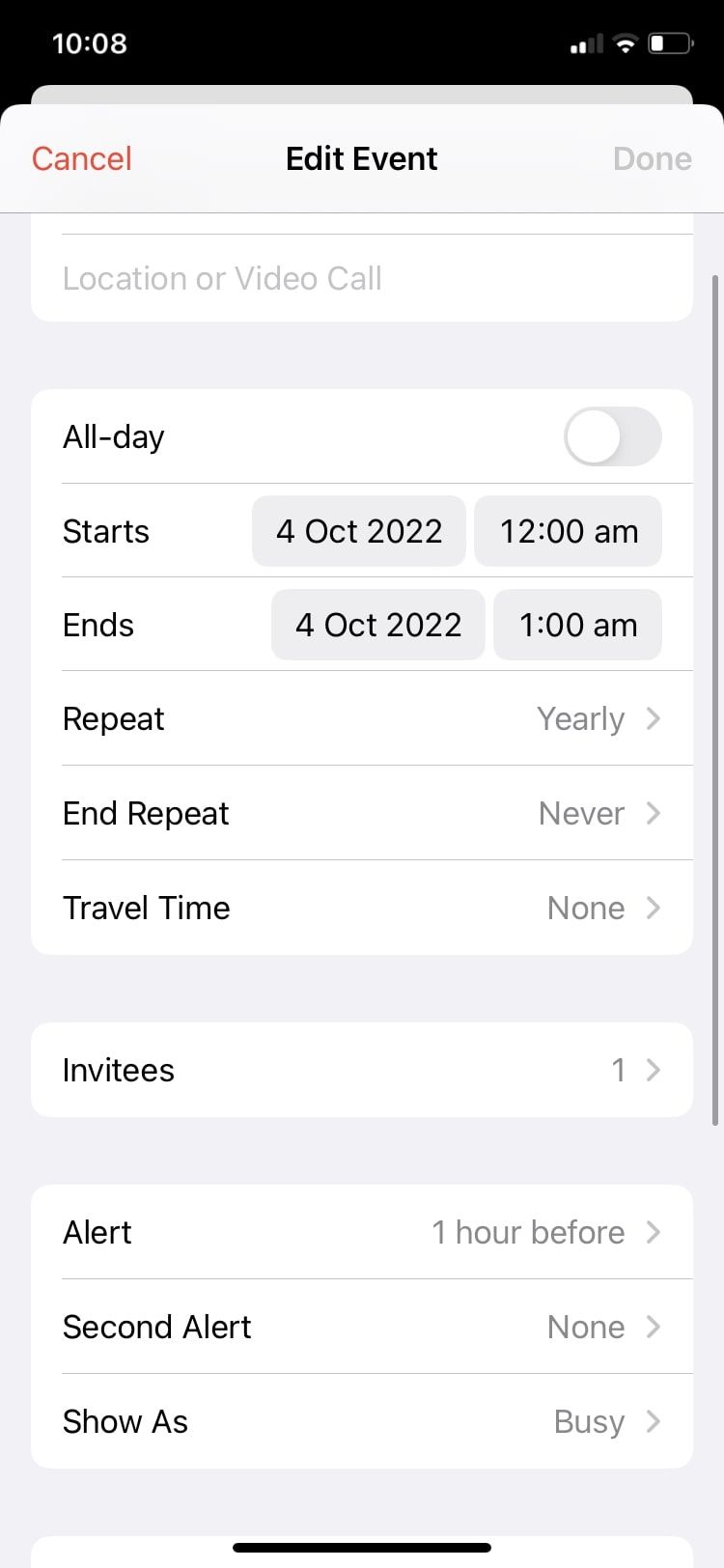
.jpg)
To accept or decline an invitation that you have received, tap on Inbox at the bottom-right corner, select an invitation, and choose from one of the three options: Accept, Maybe, or Decline.
Use Apple's Calendar App to Invite People to Your Events
All it takes is a few taps to send, accept, or decline an invitation in the Calendar app. You'll never forget an event, and planning one yourself will be even easier.
Apart from adding invitees, the Calendar app on your iPhone also allows you to change the calendar color and add multiple attachments to your events.

