The holiday season is the time for giving, but it can get expensive if you have a large group of people to give presents to. That's partly why Secret Santa gift exchanges are so popular, on top of being great fun. Who knows what interesting gift you'll receive?
A basic way to organize a Secret Santa is to pull names from a hat, but that comes with problems. Perhaps you can't all be in the same place at once. Or someone might lose the slip of paper that says who they're buying for.
To help you host the best gift exchange, you should try a Secret Santa app. We've rounded up the best Secret Santa apps for Android and iOS to help your holiday giving go off without a hitch.
1. Elfster
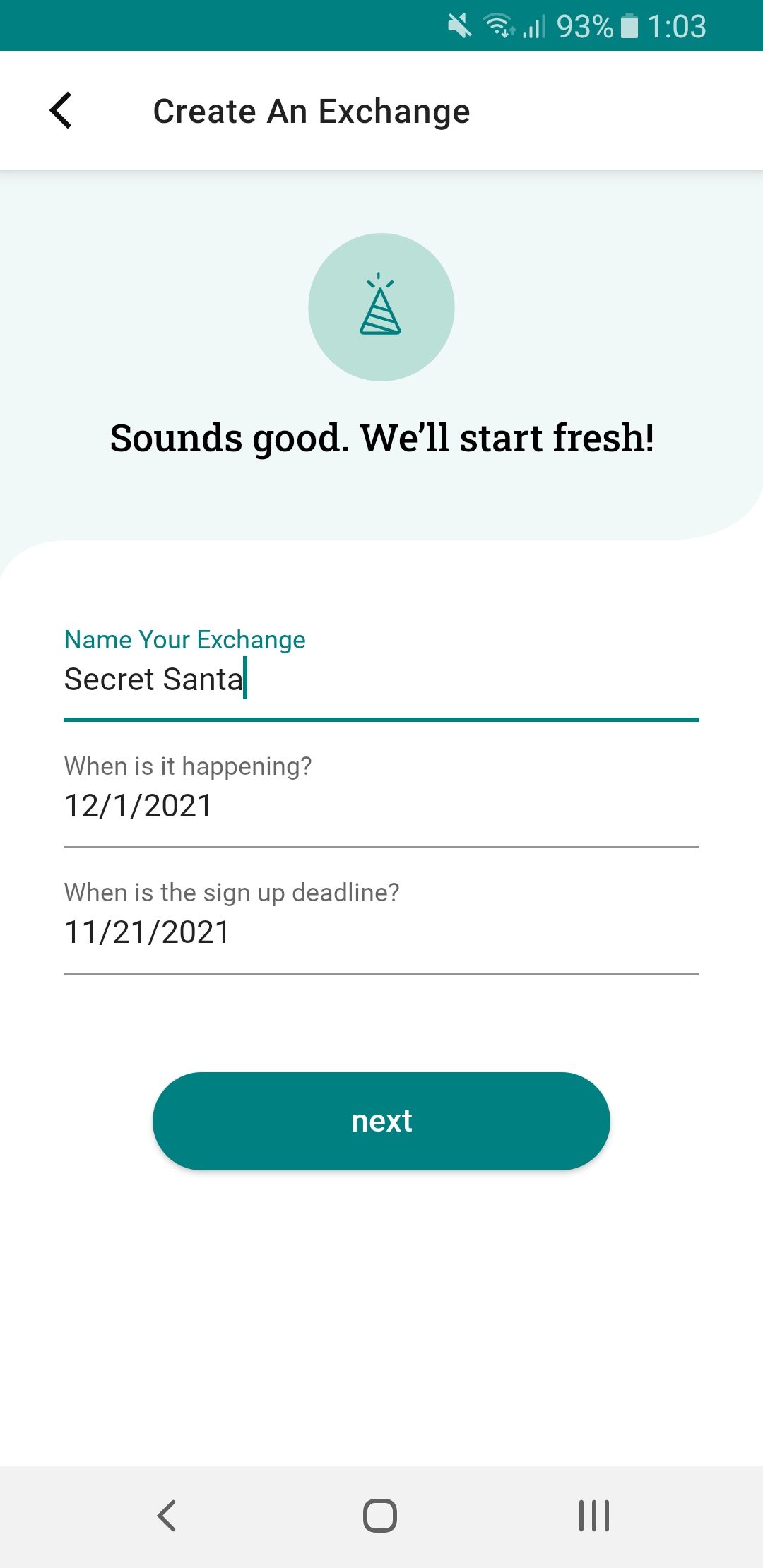
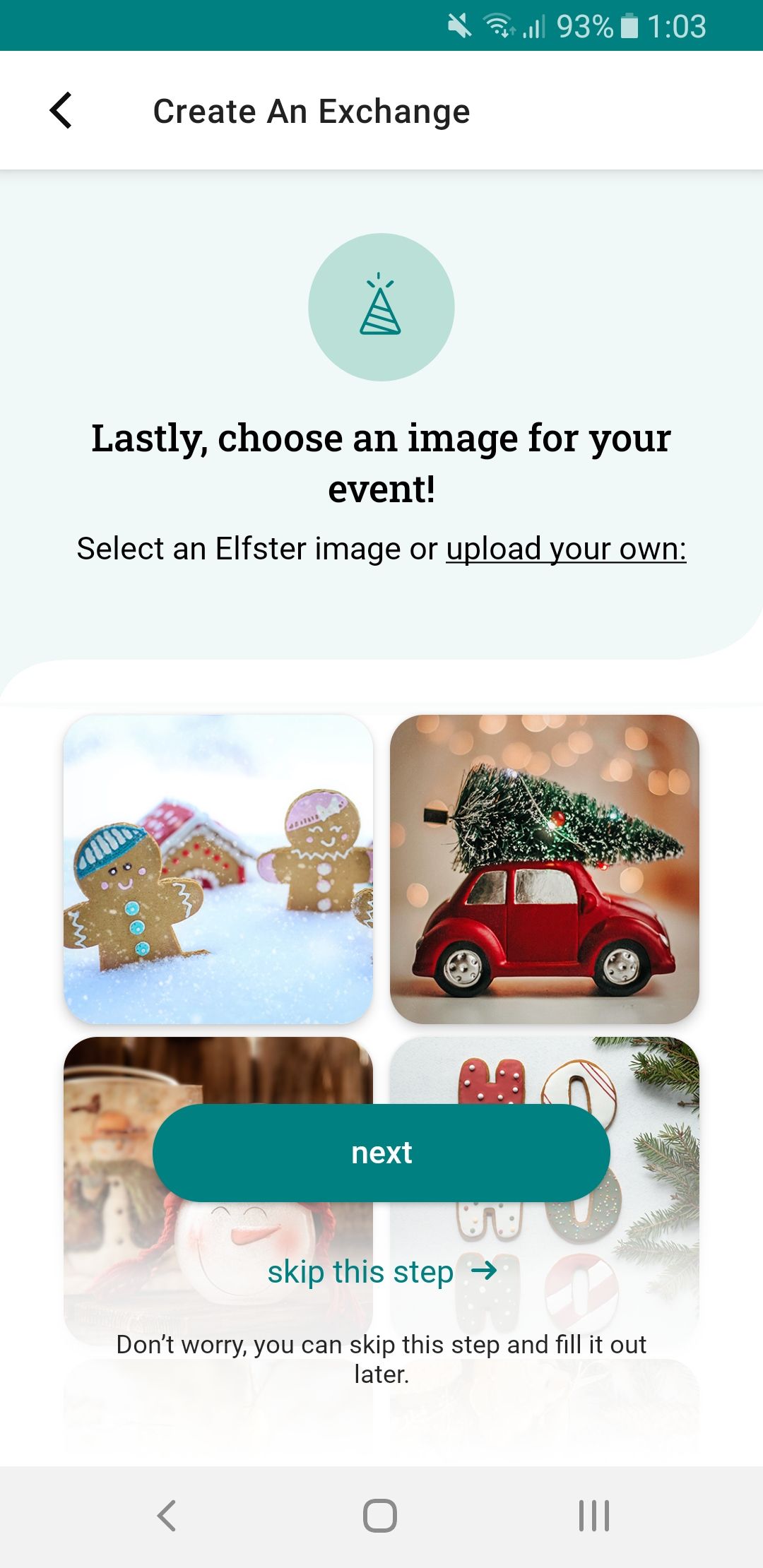
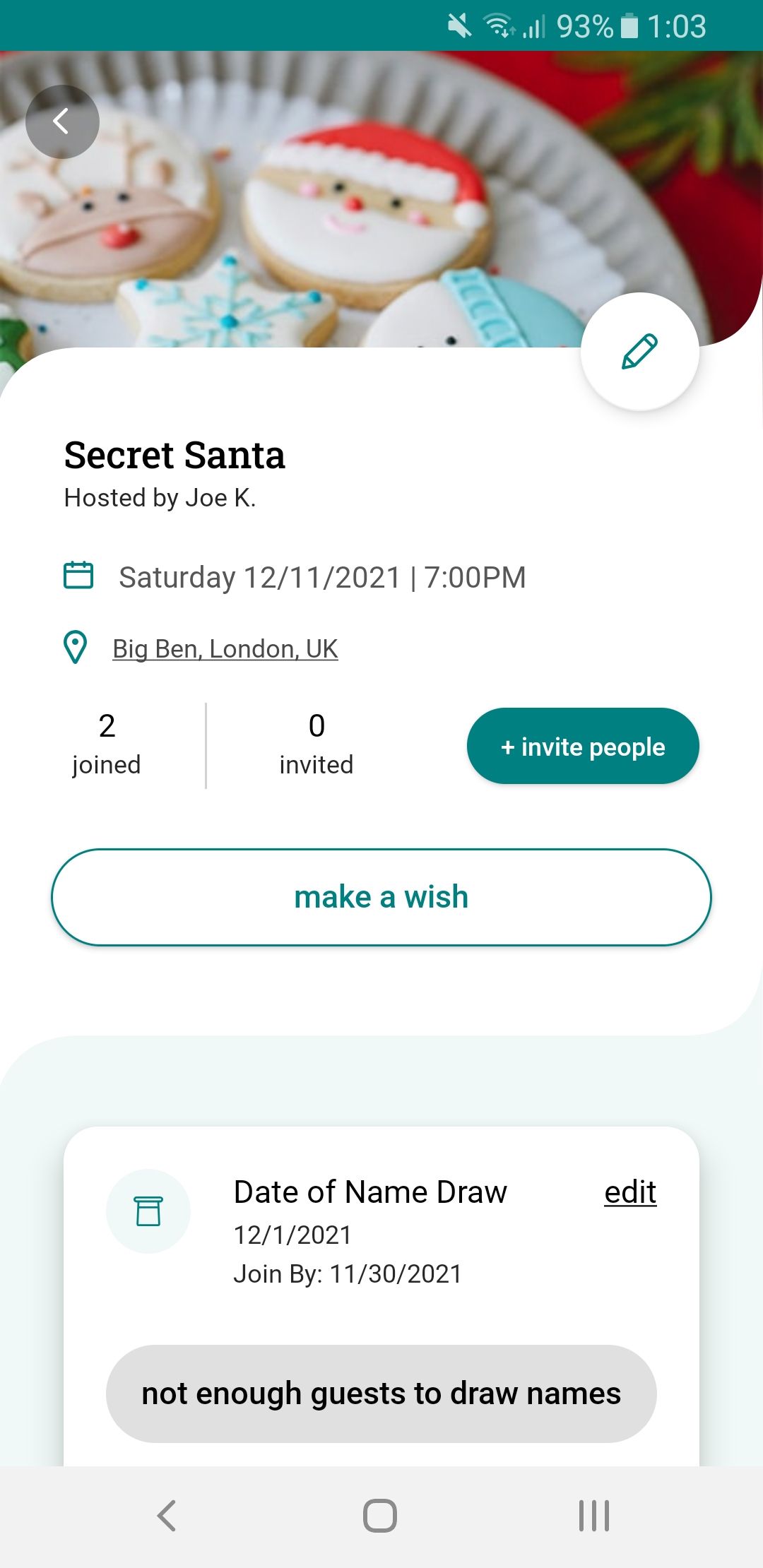
Elfster is a fantastic gift exchange app in general, but it's perfect for Secret Santa. The app will guide you through event creation, prompting you for details like when the gift exchange will take place, the deadline for buying gifts, spending limits (it can be hard to save money over the Christmas period), and so on.
You can choose whether the gift exchange will happen in-person or remotely. If the latter, anyone who signs up for the exchange will be prompted to input their address, ensuring everything remains secret between gift givers.
As the event creator, you can set draw restrictions so that certain people won't get matched with others—perfect for if they don't know one another that well. But then again, Elfster has an in-built wish list, so you'll never be short of ideas of what to get someone.
Finally, you can invite people in a myriad of ways: from your phone contacts, from your Elfster friends, through an inviation linked, or entered manually.
Anything you want from a Secret Santa app can be found in Elfster. And it's completely free. Give it a shot.
Download: Elfster for Android | iOS (Free)
2. Santa's Secret Keeper
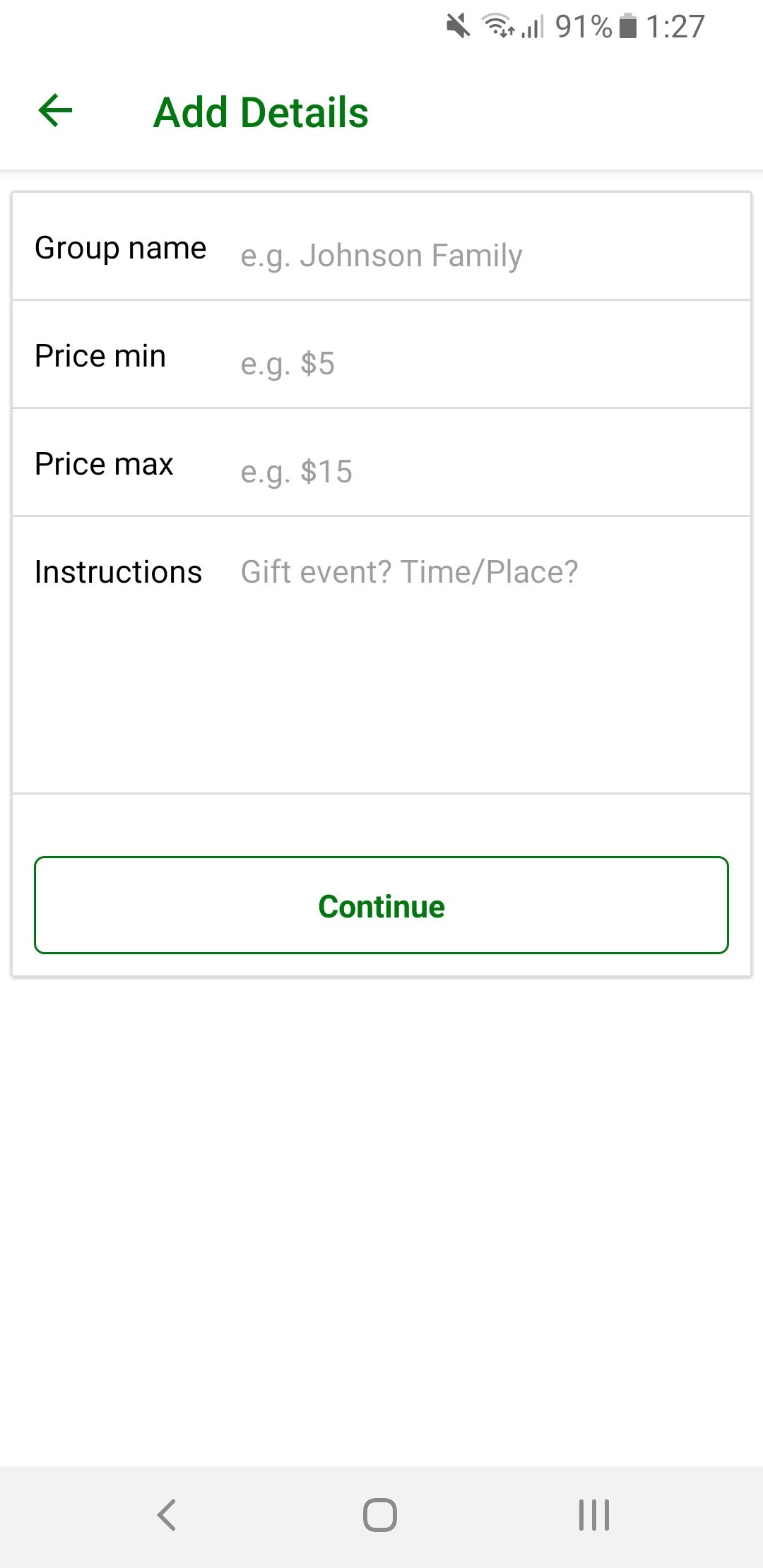
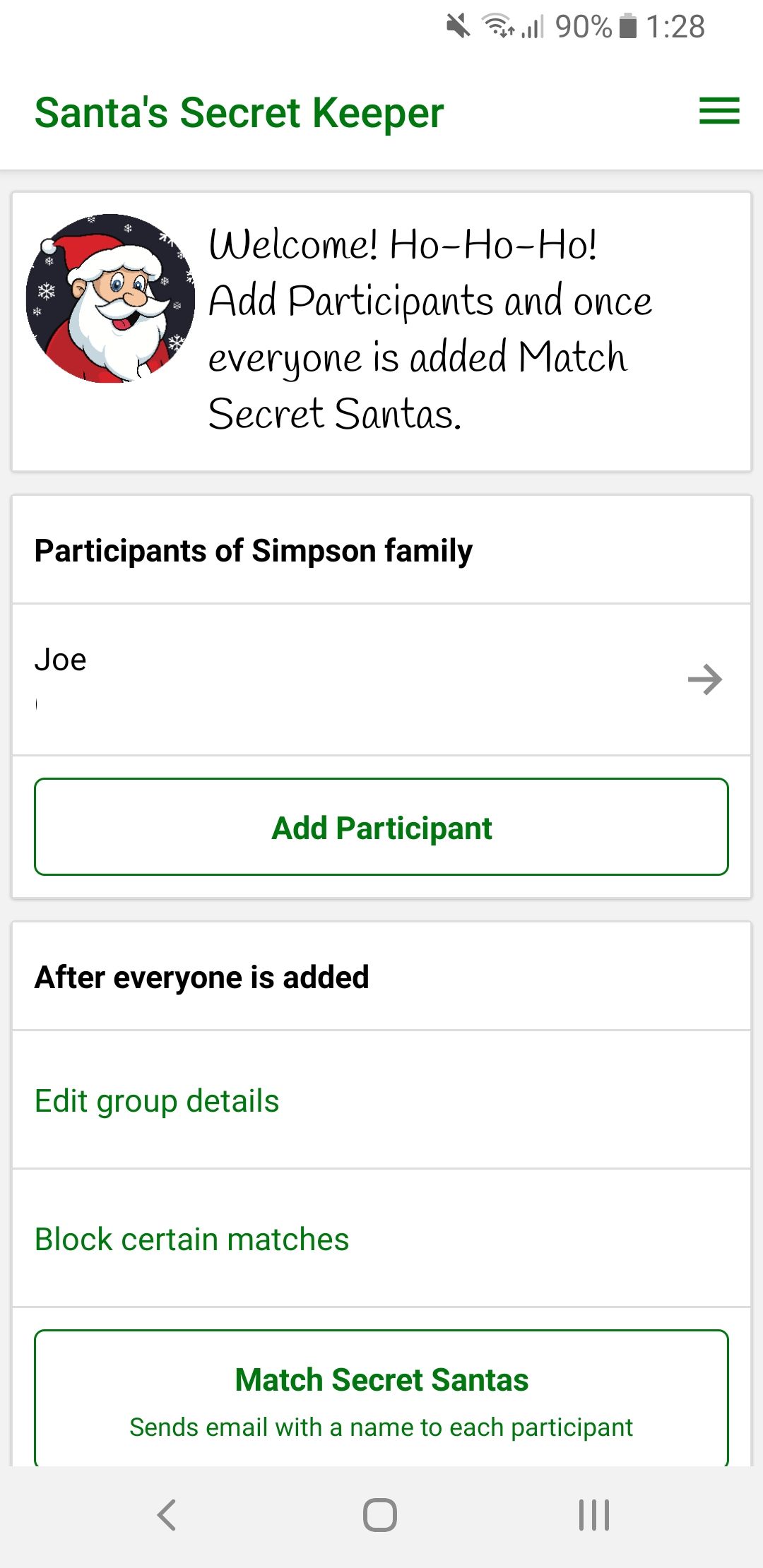

Santa's Secret Keeper is an excellent, cleanly designed app that is straightforward to get to grips with. There's no fancy or distracting extras—it simply does everything you need in a Secret Santa app.
To get started, name your group, set a price minimum and maximum, and input instructions (like the time and place of the exchange). Then, create your group and add everyone by their name and email address. You can block specific people from giving to others, if necessary.
When you're ready, press a button to initiate the exchange. Everyone will receive an email to tell them who they're buying for, and you'll see your recipient in the app.
The nice thing is that it doesn't automatically reveal the master list, so you can still enjoy the fun and surprise of the Secret Santa. However, should things go wrong, that list is only a few taps away. You can also resend the emails and reset the matches if needs be.
Download: Santa's Secret Keeper for Android | iOS (Free)
3. Secret Santas Helper
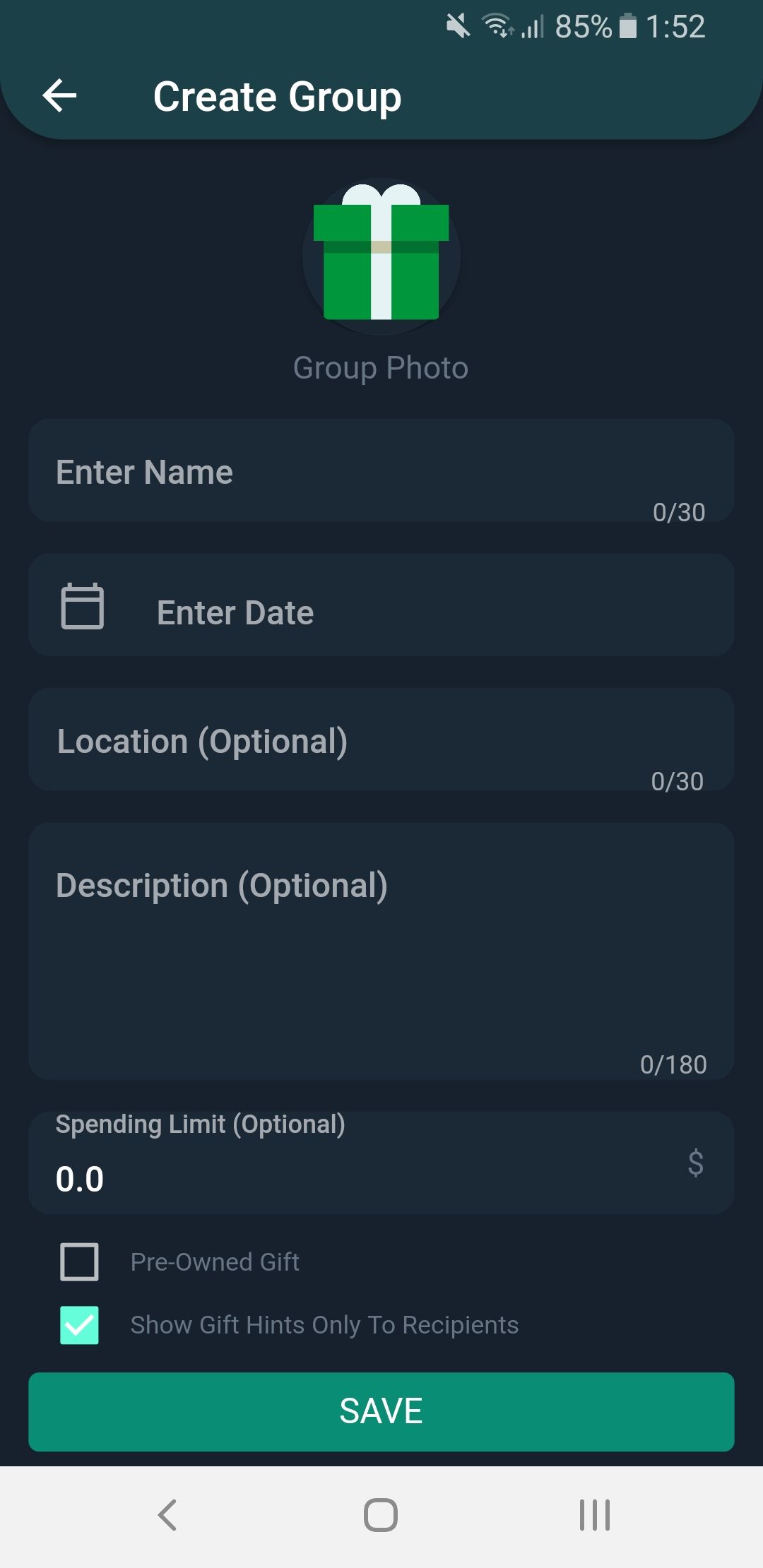
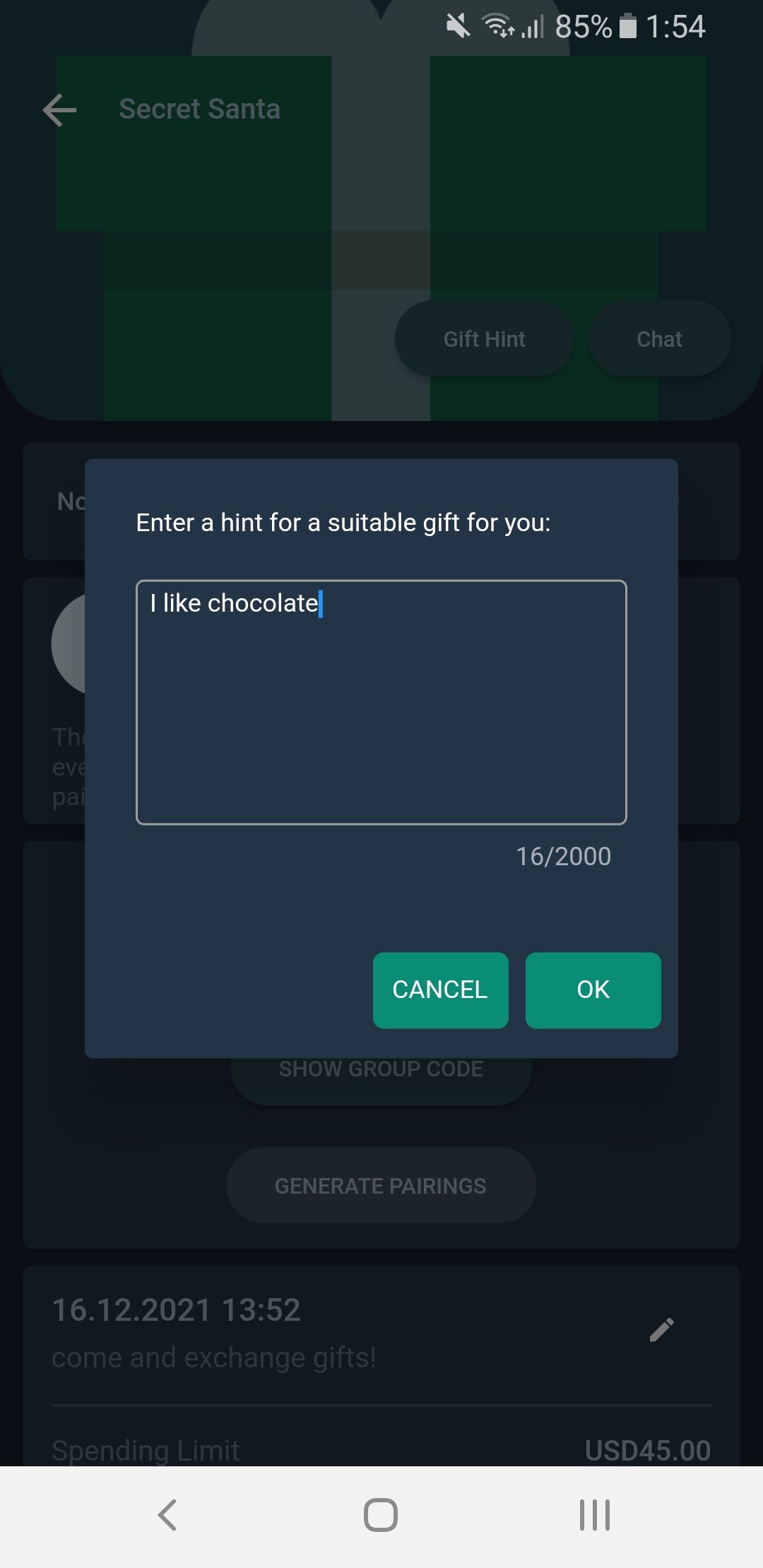
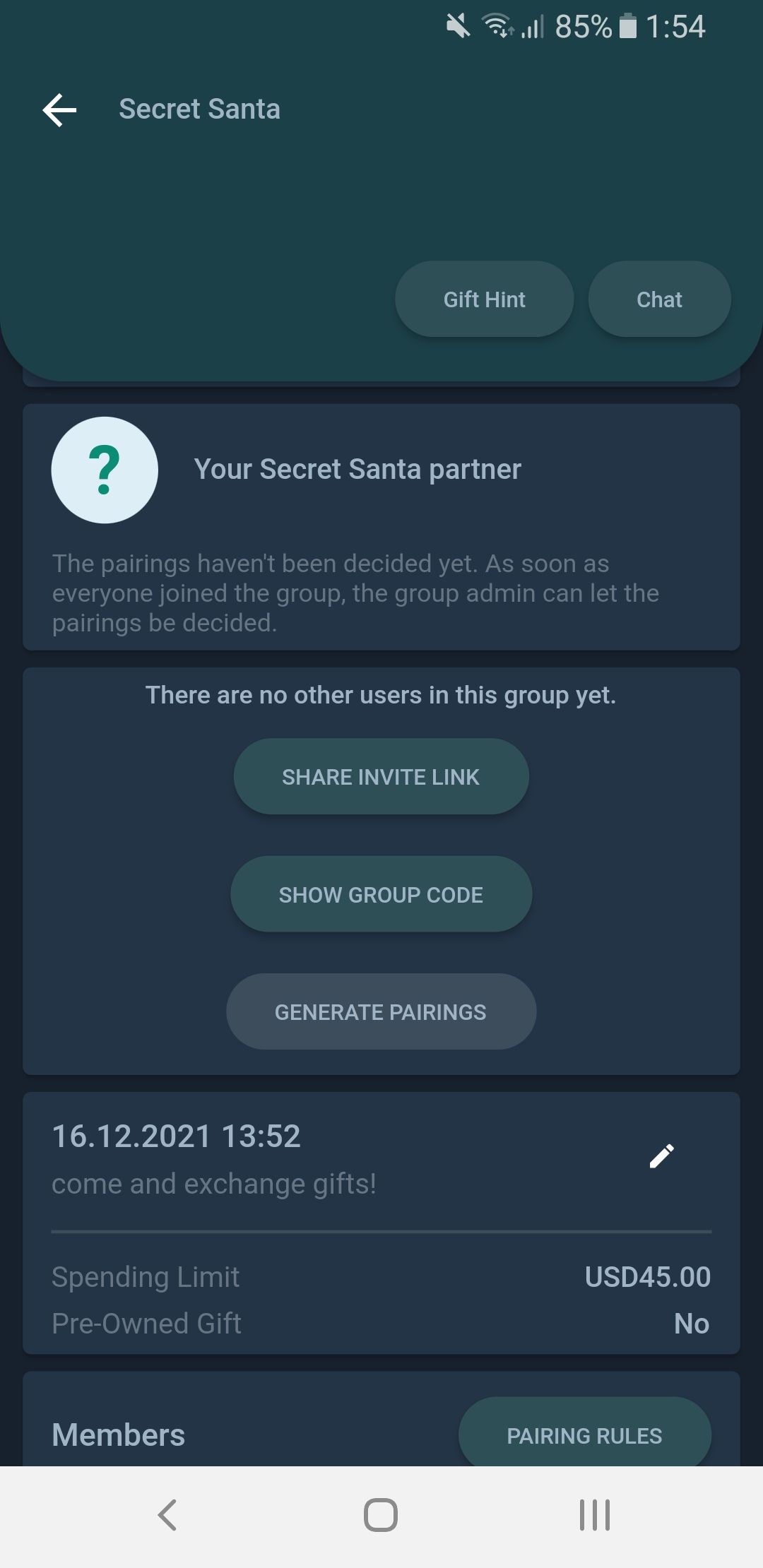
Secret Santas Helper is another nice app to get to grips with, although perhaps not as clean and simple as others listed here. You create your event; give it a name, add any details, and set a spending limit. Then you can invite others through a link or with a group code, if they already have the app.
As an admin, you can set pairing rules so that people who don't know one another aren't paired up. However, you might not need that, since you're prompted to give a gift hint to help spark ideas.
In a nice touch, you can chat with everyone else participating in the Secret Santa within the app. It means that even if the group extends beyond your usual contacts, you can enjoy the anticipation and surprise together.
Download: Secret Santas Helper for Android | iOS (Free)
4. Secret Santa App

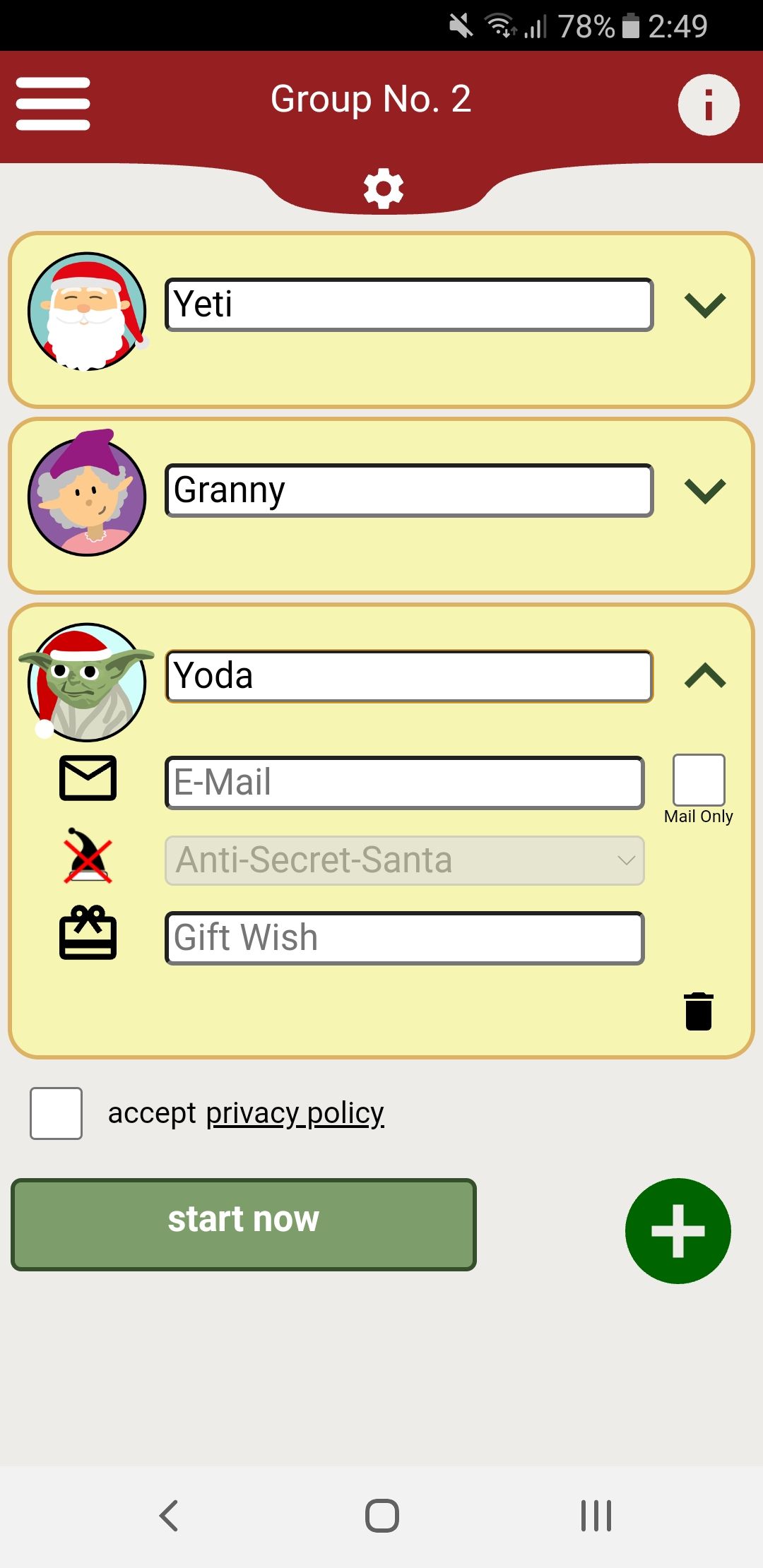
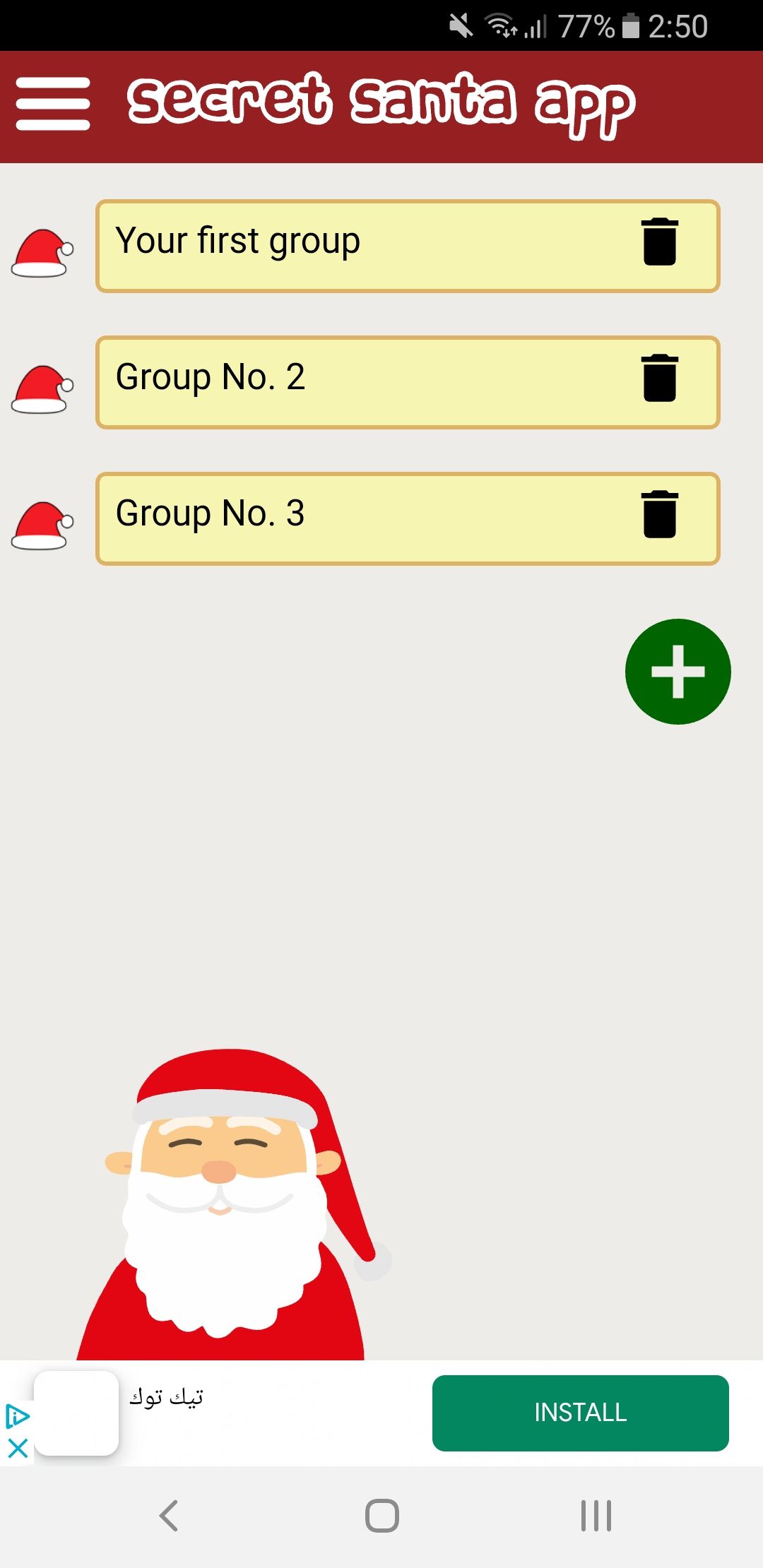
Secret Santa App has a fun design, making it the perfect choice if your Secret Santa group has kids in. Everyone in the group gets a fun avatar and can specify a gift wish to help inspire their recipient.
Your group can be local or virtual. Local is for when everyone is present for the draw. In a fun touch, you pass the phone around the group and swipe to confirm your identity and reveal who you're giving to. At the end, you can send a recap email to everyone so they don't forget.
Alternatively, the draw can be entirely virtual. This skips the phone passing section and simply sends everyone an email with all the details they need.
If you're participating in multiple Secret Santa gift exchanges—perhaps with family, friends, and colleagues—then it's easy to create separate groups and keep everything separate.
Download: Secret Santa App for Android (Free)
5. Secret Santa 22
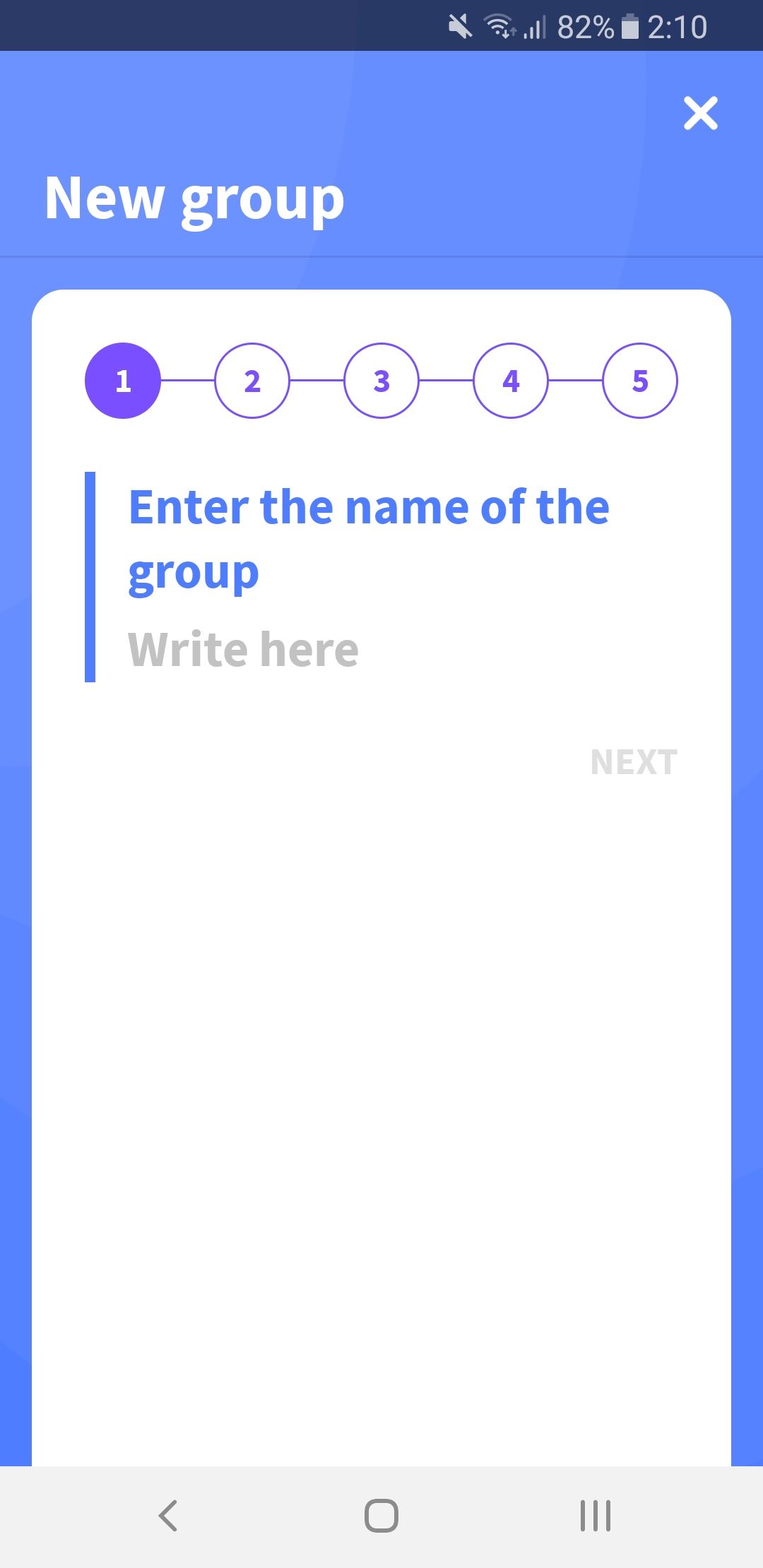
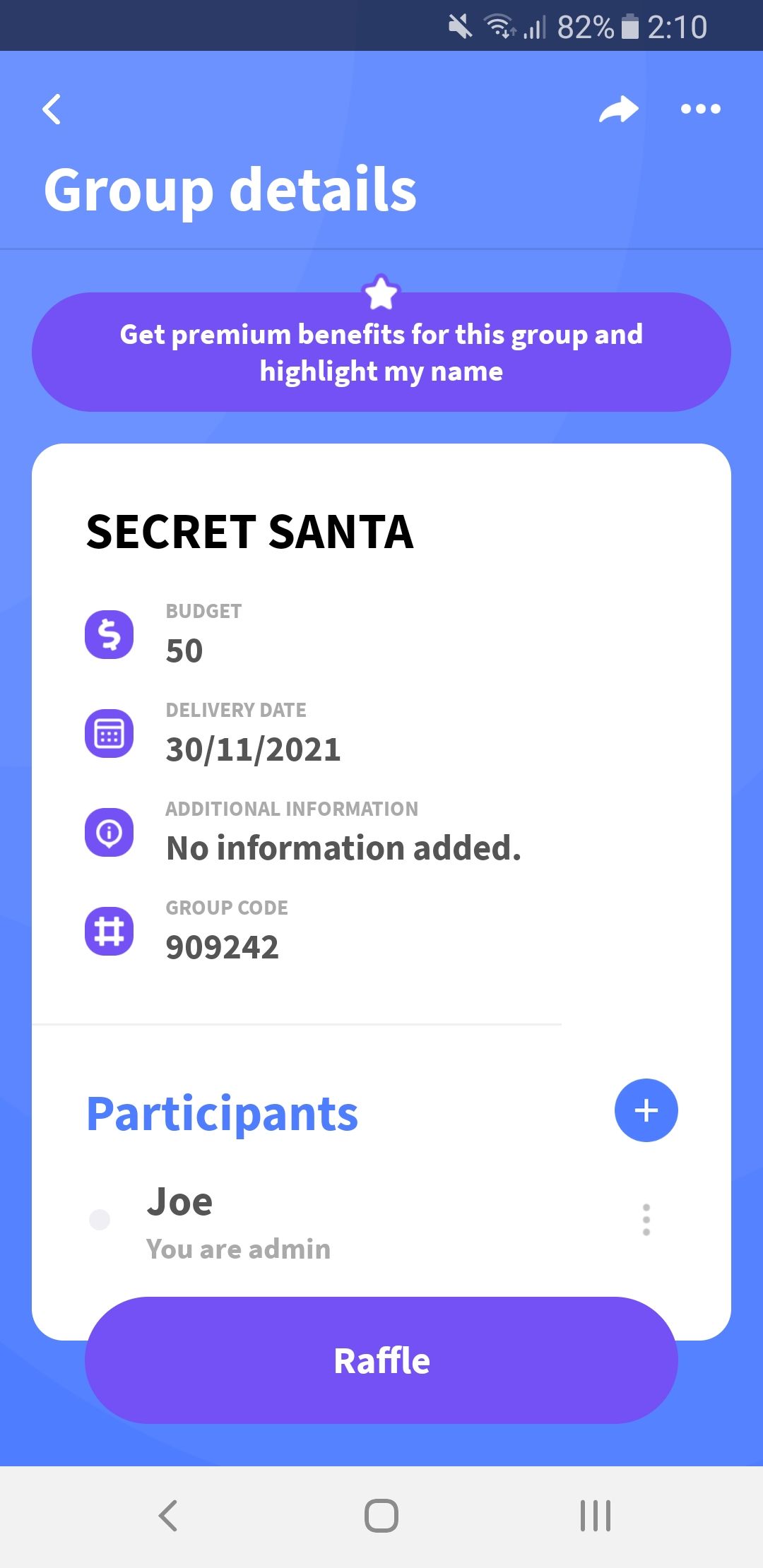
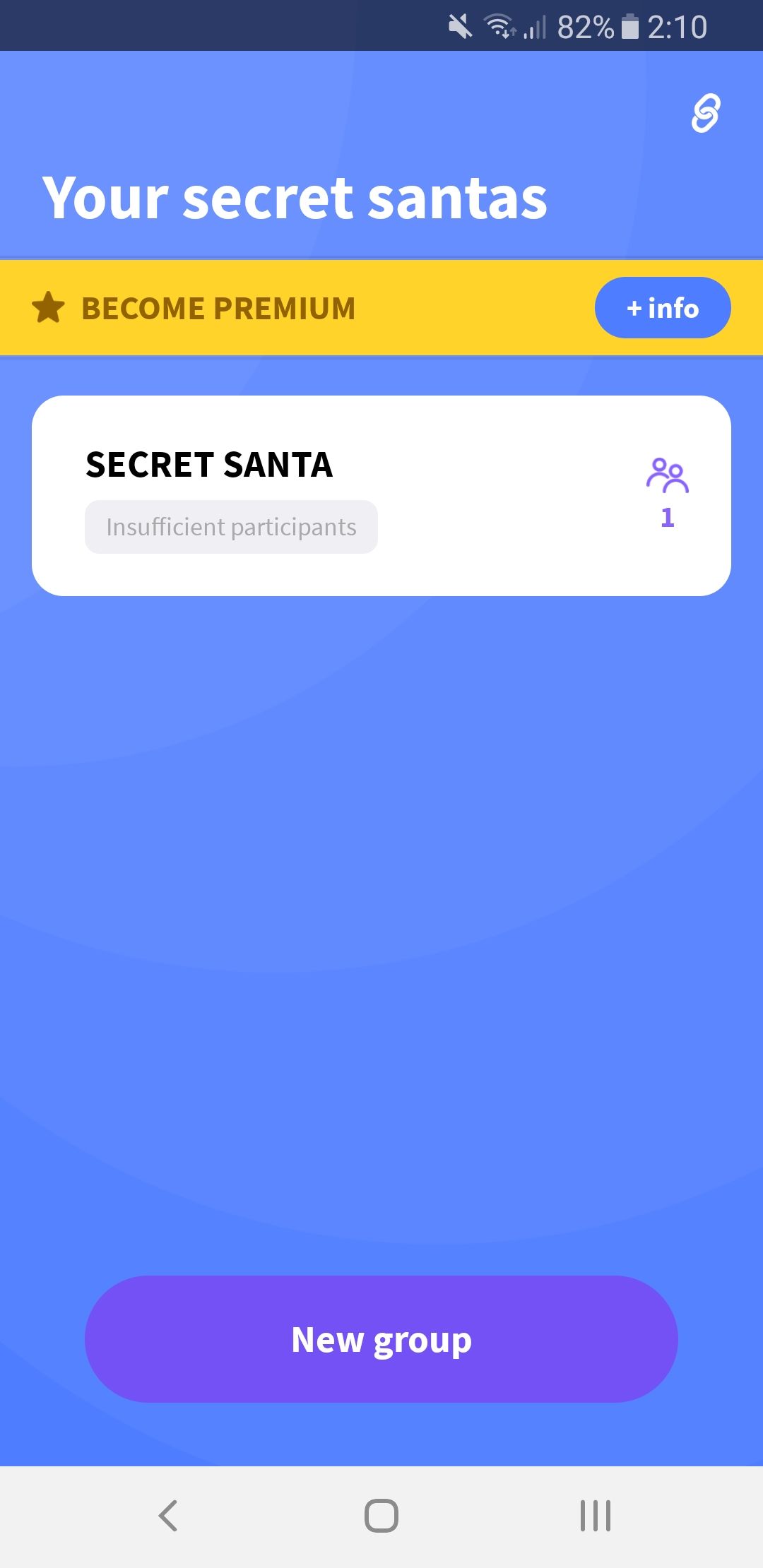
With Secret Santa 22, it's easy to have your Secret Santa group created in a minute. It'll guide you through every step of the process, asking for your group name, budget, and so on. The interface is clutter-free, making it a good Secret Santa app choice if you don't need anything fancy.
You can either add participants manually with their name and email address, or they can download the app and enter the group's unique code—you can also share a direct link which already contains all the pertinent information. When everyone is in, the group admin can initiate the raffle.
The only downside to this app is that it has a premium version, which removes ads and lets you set rules for gift exclusions. Considering the other apps we've covered here let you do that for free, we don't advise you upgrade.
Download: Secret Santa 22 for Android | iOS (Free, premium version available)
Use These Apps to Host the Best Secret Santa
Don't let organizing a Secret Santa gift exchange be a stressful experience. Just use one of the free apps above, and you can spend more time thinking about the perfect gift and wrapping it nicely.
If apps aren't your thing, there are plenty of websites and integrations for services like Slack that can help you host a Secret Santa.

