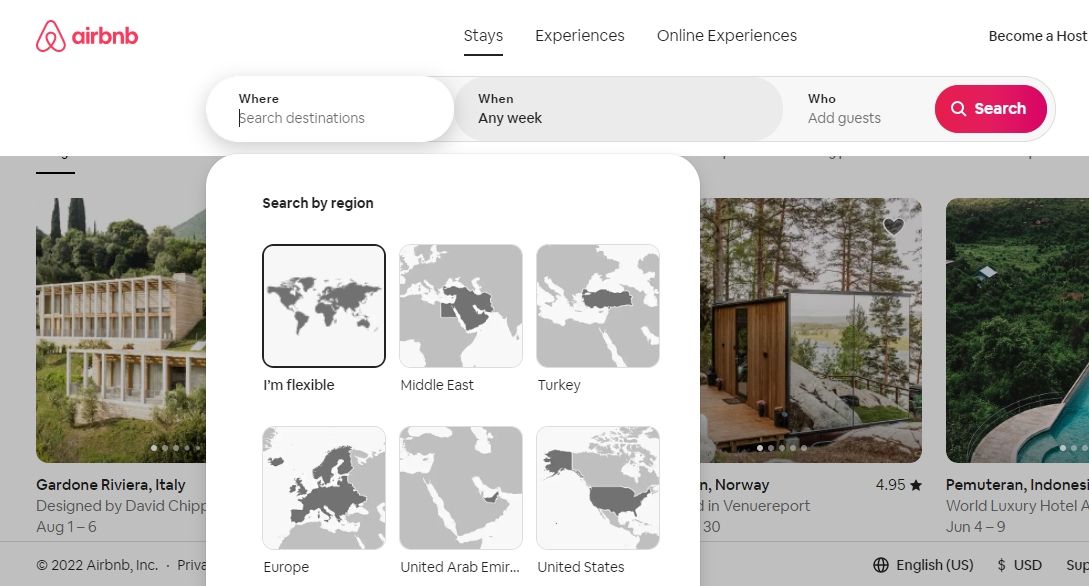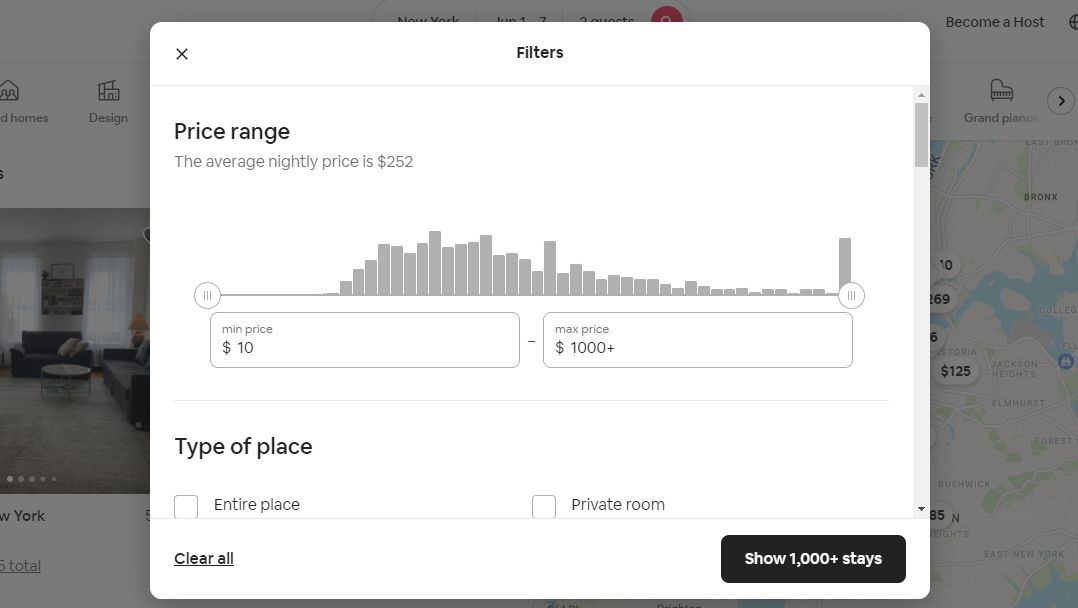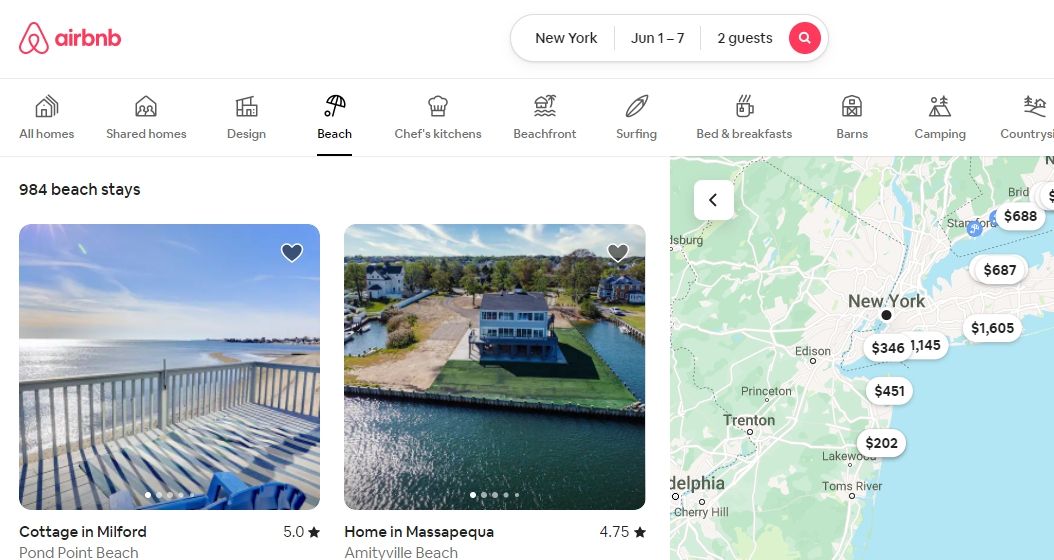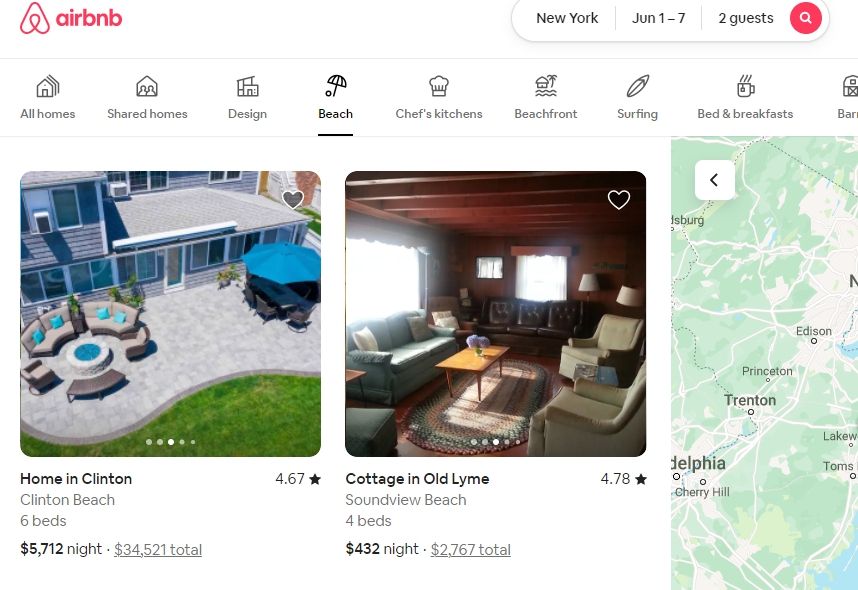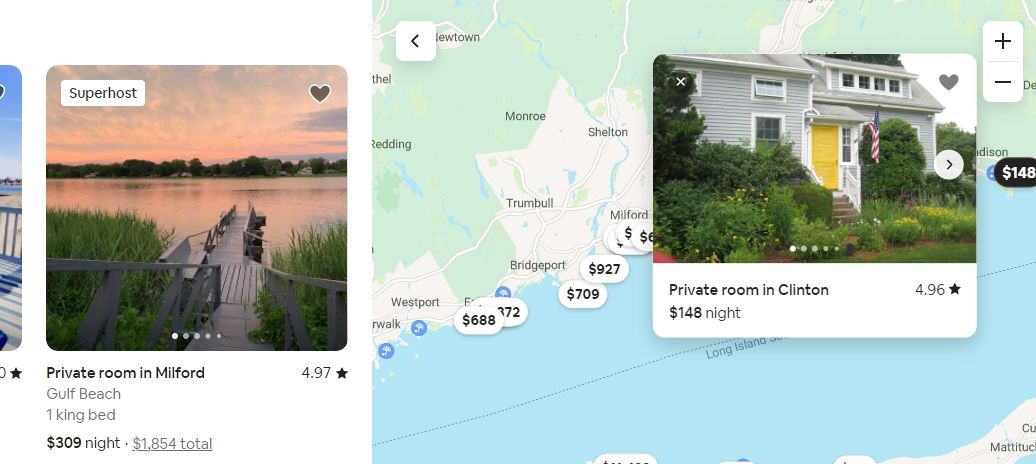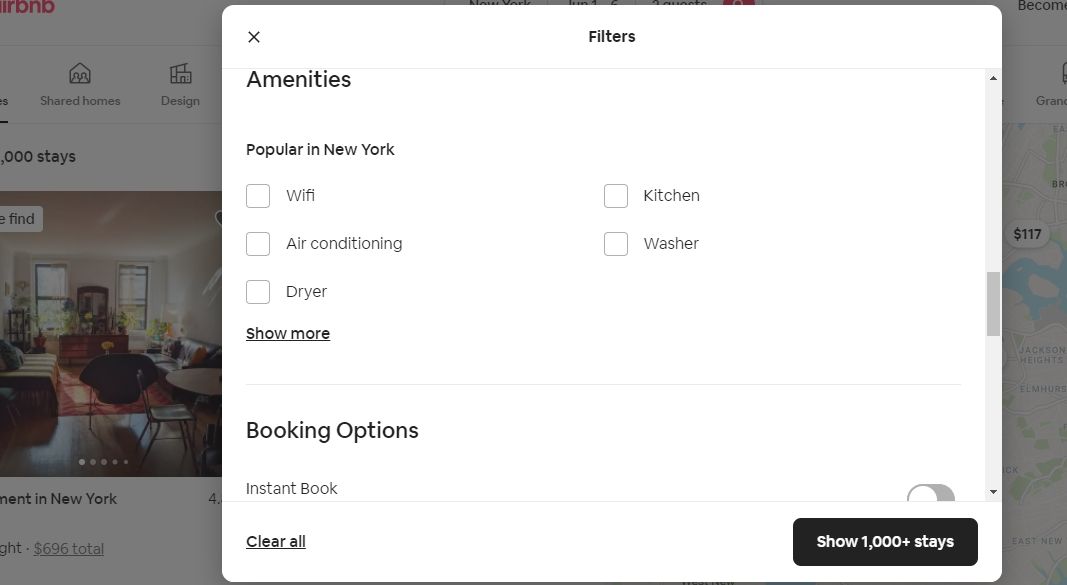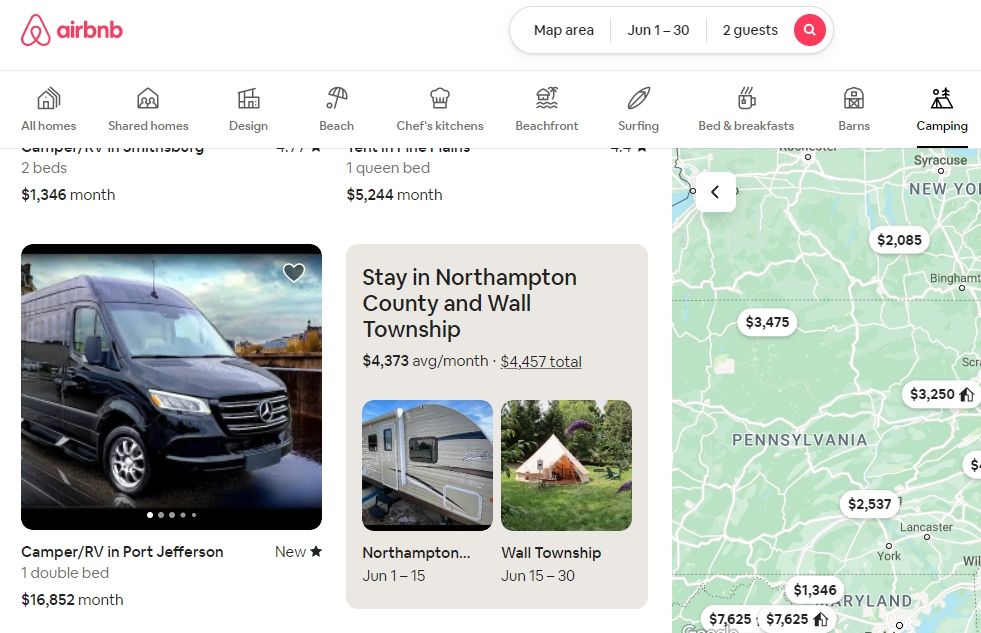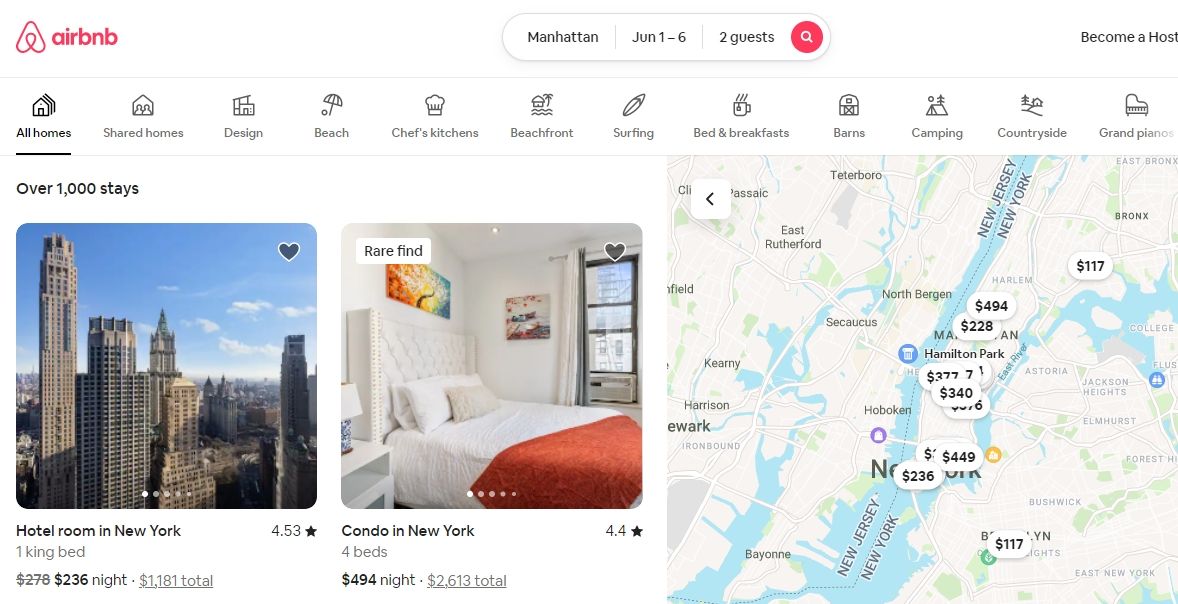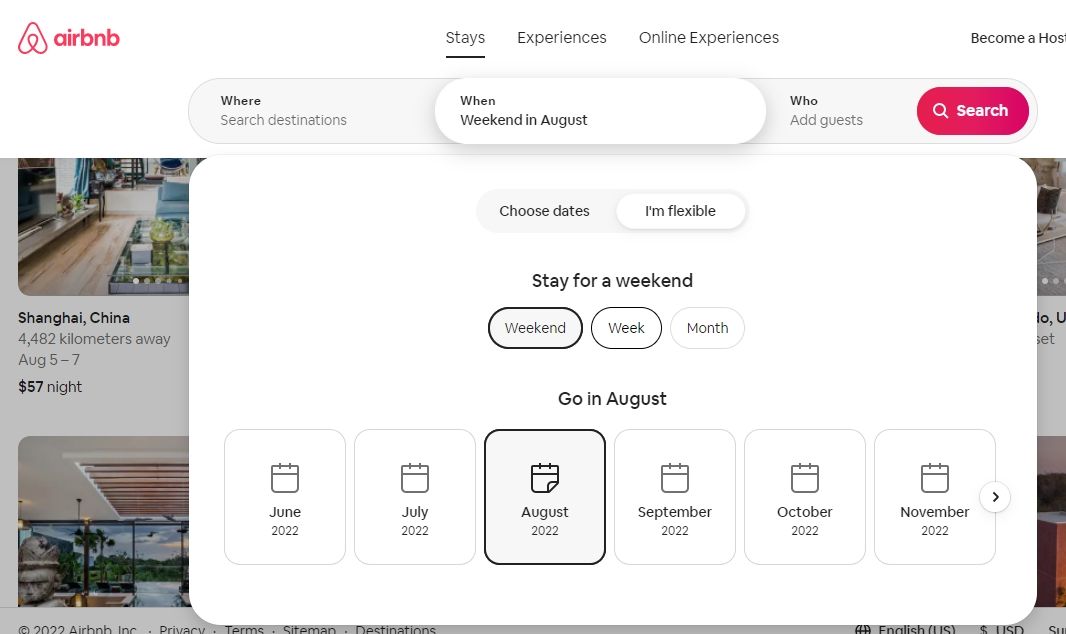If you’re looking for an affordable and scenic place to spend your vacations, Airbnb is perhaps the first platform that comes to your mind. The rental marketplace has tens of thousands of places across the world equipped with security features.
However, with so many options available, searching Airbnb for the perfect vacation stay is not the easiest task. Therefore, we share the different ways to search Airbnb and find a perfect place to stay for your next vacation.
1. Entering Location and Dates
If you’re looking for a place to stay during your vacations, chances are you’ve already decided on the location and dates. So, it makes sense to enter them first.
At the top of the Airbnb homepage, click Anywhere. From here, search and choose the location—either region, country, or city. From the next tab, pick your check-in and check-out dates. Lastly, specify the number of guests, including children and pets.
Although Airbnb displays listings without location and dates too, you'll have to filter out irrelevant or unavailable listings.
2. Filtering by Price and Property
After specifying your trip details, you’ll most probably get thousands of results. Browsing through them is still an uphill and time-consuming task.
So, to narrow your options, you can set the filters for price and property type. Click on Filters in the top-right corner. Either enter your minimum and maximum price range or use the slider.
Next, select the type of place you want to rent, either an entire place, a private room, or a shared room. Below it, you can specify the number of rooms, beds, and bathrooms you want. Lastly, choose whether you prefer to stay in a house, apartment, guesthouse, or hotel.
After applying all these filters, you'll be left with far fewer listings. Even if you don’t have a specific preference for property type, price filters can help you find an affordable place to stay during your travels.
3. Using Airbnb Categories
To make your search for a perfect stay simple, Airbnb has divided the listed properties into some categories. These categories are based on the type/style of property, location, and nearby activities.
Categories are visible at the top of the homepage. But it’s a better idea to first enter your destination and dates. After that, you can click on any category and view the properties.
4. Browsing the Listings
Once you’ve entered your trip details, set the prices, and picked categories, it’s time to explore the available options. Airbnb shows the property listings on the left side of the screen. Here, you can view the pictures, type of property, location, ratings, per night rent, and total cost.
If the property has some tag like Superhost or a rare find, it’ll be shown here. Click any property to open the detailed listing page. You can scroll down to view more properties and add them to your wishlist.
5. Searching by the Map
If you don’t want to scroll through all the available options, you can search for a property using the map shown on the right side of the screen.
The map displays the locations of the properties along with the rent tags. As you move or zoom the map, the listings page updates to show only the properties that you can see on the map. You can click on any price tag on the map to view a preview of the property, which includes rating, pictures, and rent.
Searching by the map is a great option if you have a preference for a location. For instance, if you want the property to be close to a park or your company’s office. Besides this map, Google Maps can also help you find an ideal Airbnb rental.
6. Filtering by Amenities and Accessibility Options
If you’re looking for a specific amenity like a pool, EV charger, kitchen, free parking, etc., you can filter the properties by them. The amenities filters are divided into four categories: essential, safety, features, and popular in your destination.
Besides amenities, you can filter properties by booking options like instant booking, free cancellation, and self check-in. Airbnb has around a dozen accessibility filters too.
These include options like an accessible parking spot, step-free bedroom, shower chair, etc. Lastly, you can choose to view properties only by Superhosts and filter by the host's language.
7. Using Split Stays
For those who are planning a rather long vacation, finding a good place to stay that’s available for your entire trip can be difficult. This is especially true if you’re booking at the last moment or there are fewer properties available.
In this case, you can split your stay between two places close to each other. Airbnb automatically pairs two locations for the span of your trip. Split stays not only ensure the availability of suitable properties, but also give you a chance to explore two different properties and neighborhoods.
The option for a split stay appears when booking a trip of more than a week and when there are less than 300 listings available. Moreover, it appears in specific categories like camping, tropical, design, etc.
When you make a search that qualifies for split stays, you'll view a listing card showing two places together, along with your stay dates in each of them. Hovering the cursor over this listing highlights the location of both places on the map, so you can view the distance between them.
8. Searching by Neighborhood
If you prefer any specific neighborhood, you can directly search by it. To do so, click on Anywhere at the top of the screen and enter the neighborhood name. Select it and Airbnb will display listings along with places of interest in that particular area.
Similarly, you can enter a landmark or specific street to find properties in those locations. This is a great option if you know exactly where you want to stay, either due to the vibe of the neighborhood or its location.
9. Trying Flexible Dates and Destinations
Whether you love exploring new places or are having a hard time finding your vacation destination, you can let Airbnb come up with ideas, thanks to its flexible search tools.
When you begin a search for a stay, by default the destination is set to flexible. This means that you can view the best places to enjoy your vacation across the world. You can choose specific categories while using flexible destinations. If you’re open to options, you might want to check out Airbnb rentals for geeks.
Like flexible destinations, you can try out flexible dates. Click on any week at the top, pick the length of your stay, and enter the month to view your options. If you don’t have specific dates in mind and don't want availability issues to limit your options, this is a great feature.
Find the Perfect Vacation Stay
To enjoy your vacation to the fullest, it’s essential to have a nice, comfortable place to stay. With Airbnb providing so many options, narrowing down and choosing the perfect one can be difficult.
But with the above-mentioned tips, you can search Airbnb more effectively and find your dream vacation rental within no time.