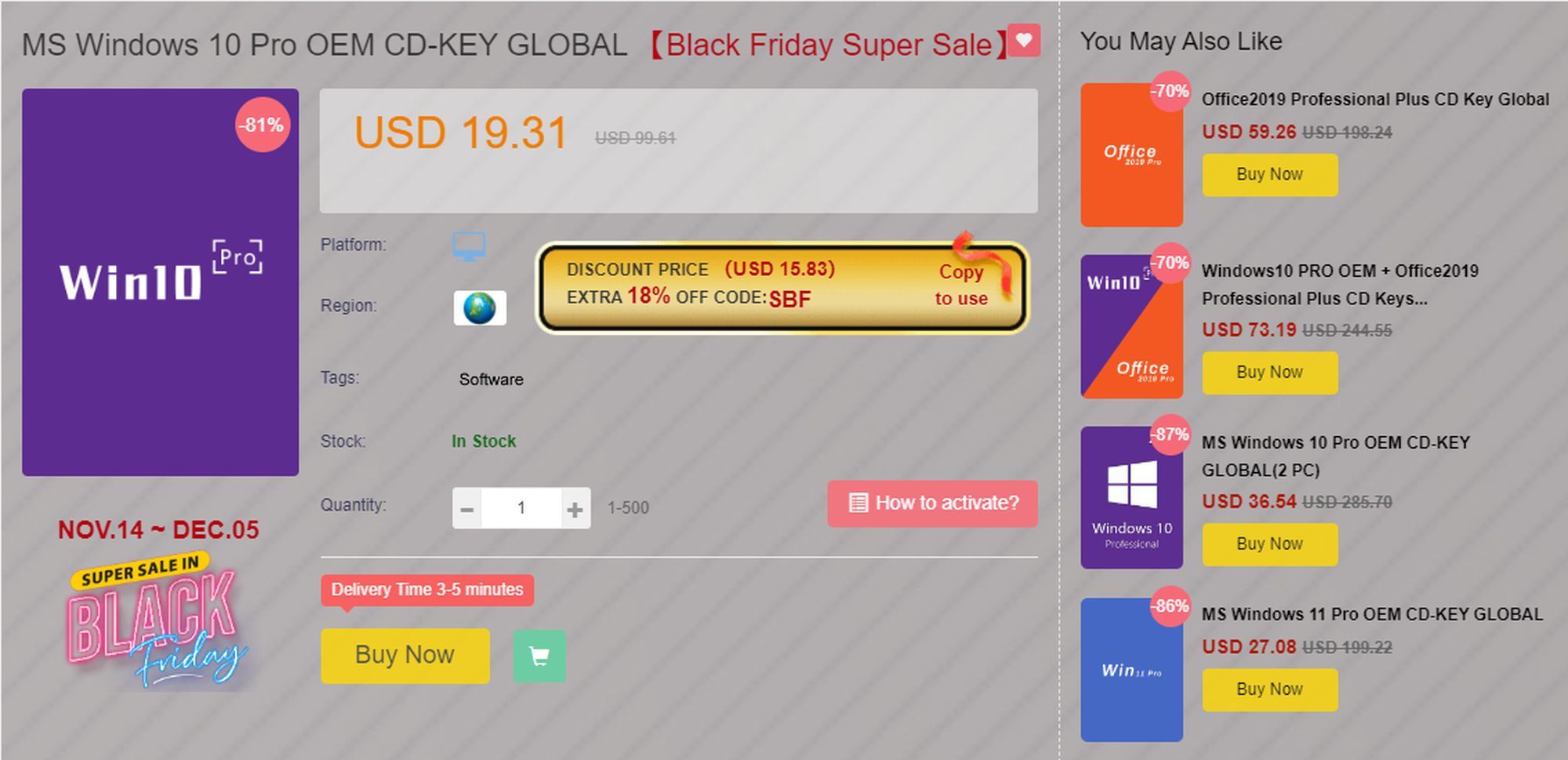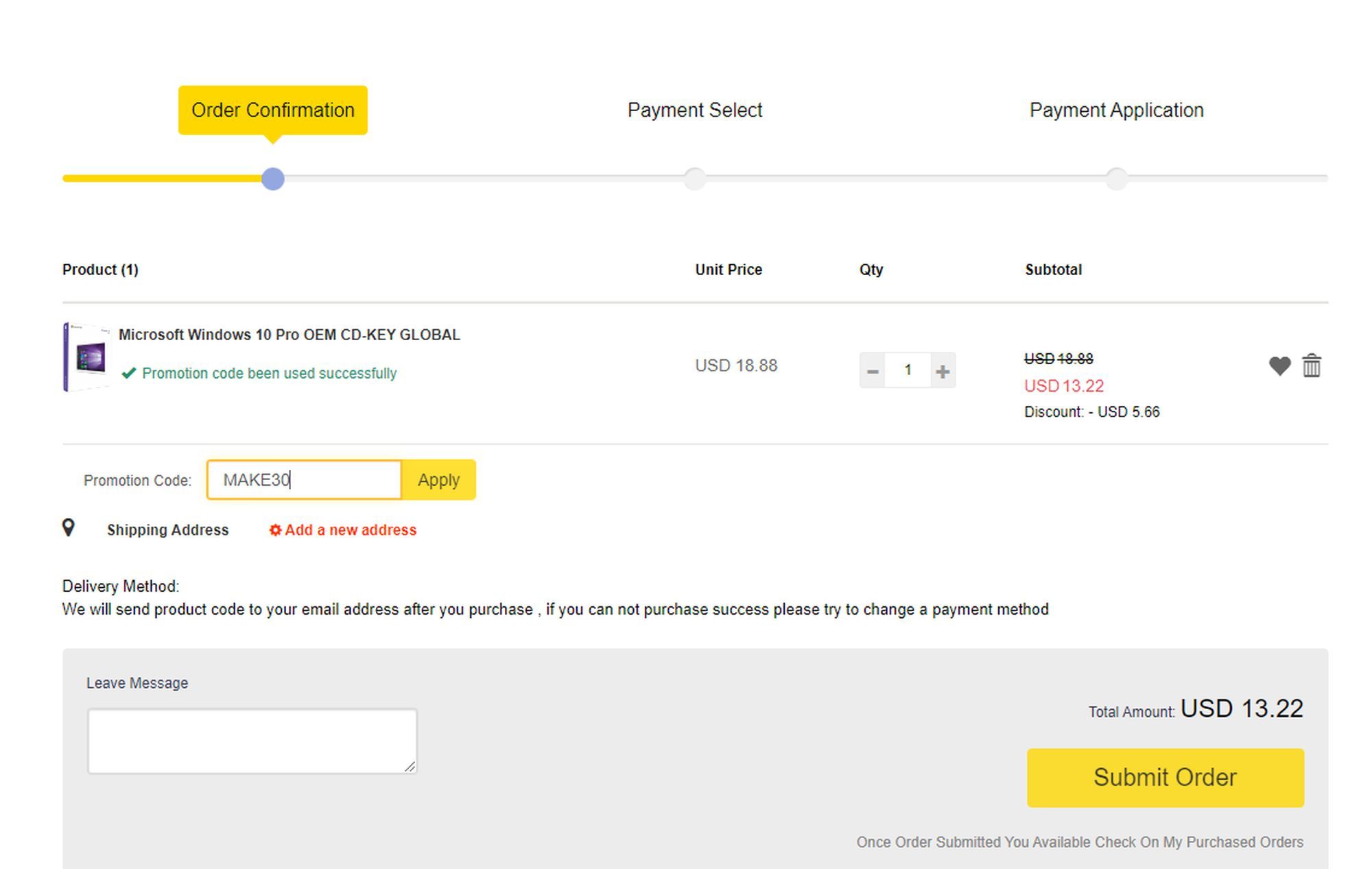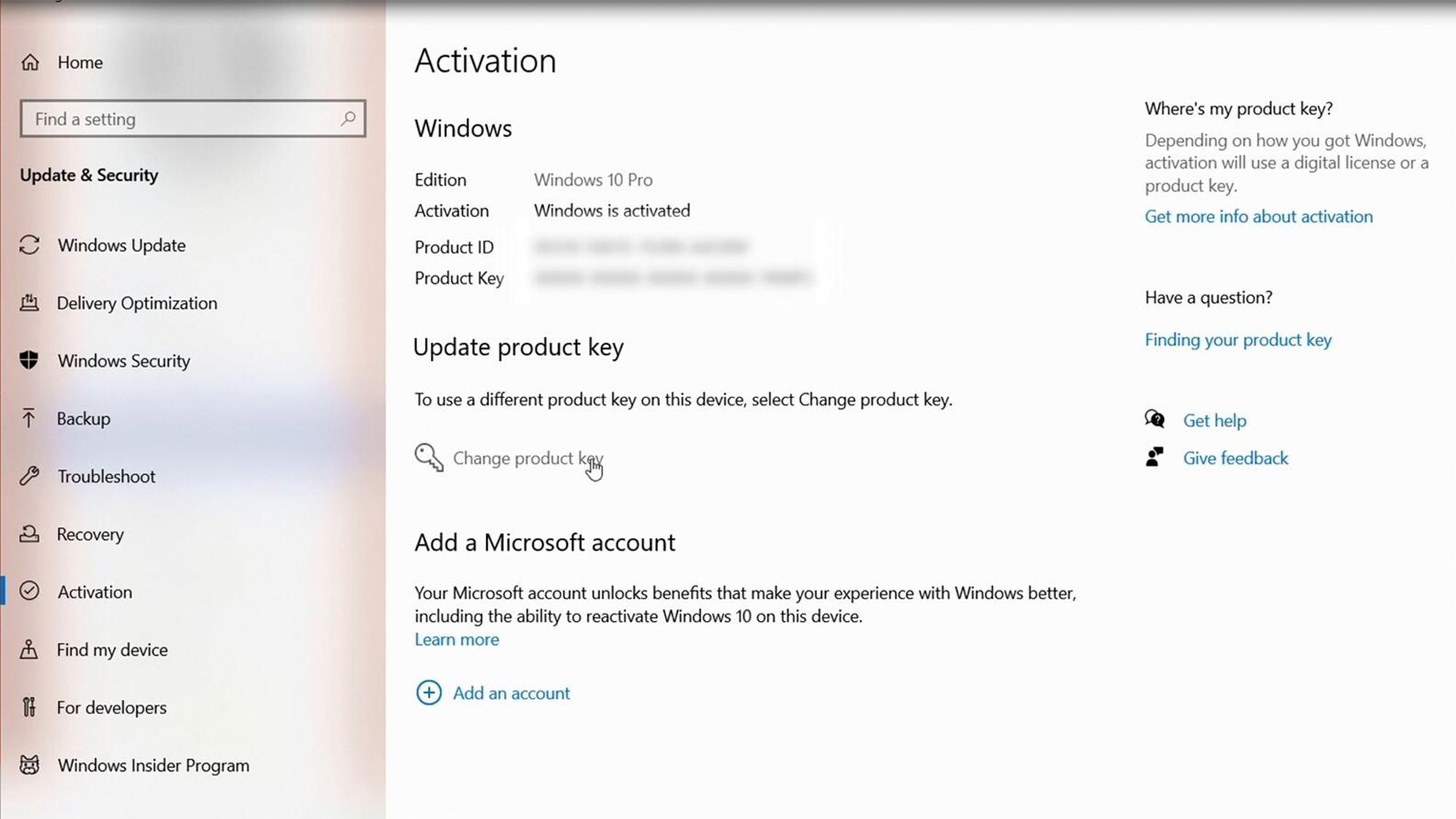December is here and we're kicking off the early Christmas preparations with some extended Black Friday deals! Our computers also need a little love, so why not finally upgrade your Windows and Office with genuine licenses?
Scdkey is running a massive sale on software licenses, so now's the time to get what you need.
While licenses bought via the official Microsoft store can be quite expensive, those from Scdkey are super affordable and they work just as well, opening up all areas of Windows and Office that were previously locked.
Extended Black Friday on Windows Keys
Windows 10 Pro Global Permanent Activation
Use discount code MAKE30 for a 30% discount and get Windows 10 Pro for $15.33.
- Windows 10 Home Global Permanent Activation: Use discount code MAKE30 and get it for $13
- Office 2016 Pro Plus Global Permanent Activation: Use discount code MAKE30 and get it for $24
- Office 2019 Pro Plus Global Permanent Activation: Use discount code MAKE30 and get it for $42.90
- Windows 10 Pro + Office 2016 Pro Plus Global: Use discount code MAKE30 and get it for $35.50
- Windows 10 Pro + Office 2019 Pro Plus Global: Use discount code MAKE30 and get it for $53
- Windows 11 Pro OEM Global Permanent Activation: Use discount code MAKE30 and get it for $19.60
- Windows 11 Home OEM Global Permanent Activation: Use discount code MAKE30 and get it for $18.90
How to Get a Genuine License from Scdkey
If you need a new license for Windows or Office, Scdkey has everything you could need at really great prices. Here's what you need to do:
- Pick the license or package you need from above by clicking on the link. You'll immediately be redirected to the product page. We suggest you set up an account so everything is easier to monitor later on. Also, our recommendation is to use a genuine email address since you'll need to be able to access the inbox to get the key later on.
-
If you want to purchase multiple licenses, fill in the right number in the QTY section.
-
Then, you'll want to use our special discount code for an additional 30% off your order. Type in MAKE30 in the Promotion Code field.
- Pay for your purchase and wait a few minutes to check your inbox for the new license code.
That's it! Pretty easy, right? As you can see using a valid email address is mandatory here.
How to Activate Windows 10 With Your New Key
The easy part is done. Now you're going to have to activate Windows. Thankfully, this isn't overly complicated, either. Let's see how you can activate Windows.
- Let's start by powering up the computer and clicking on the Windows button. Go to Settings from there.
-
Navigate to Activation and follow up to the next menu.
- Click on the Change Product Key button and fill in the code you were sent via email.
- Confirm all your changes and you're done!
That's all you have to do to get your Windows activated! Pretty easy, right?
Save Money This December With Scdkey
Scdkey's prices for Windows and Office licenses are impressive, so we hope you found something that's right for your budget and your device!