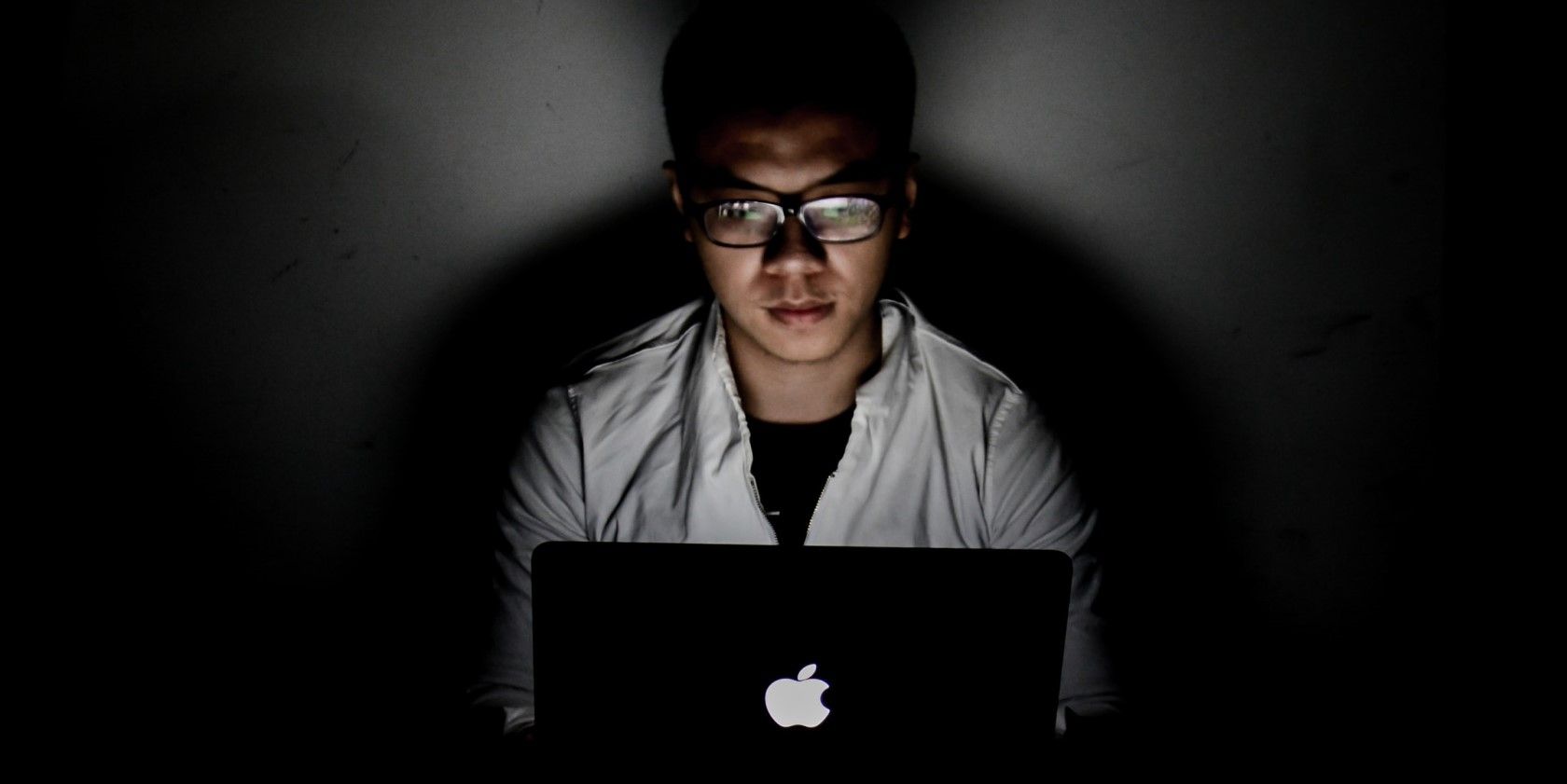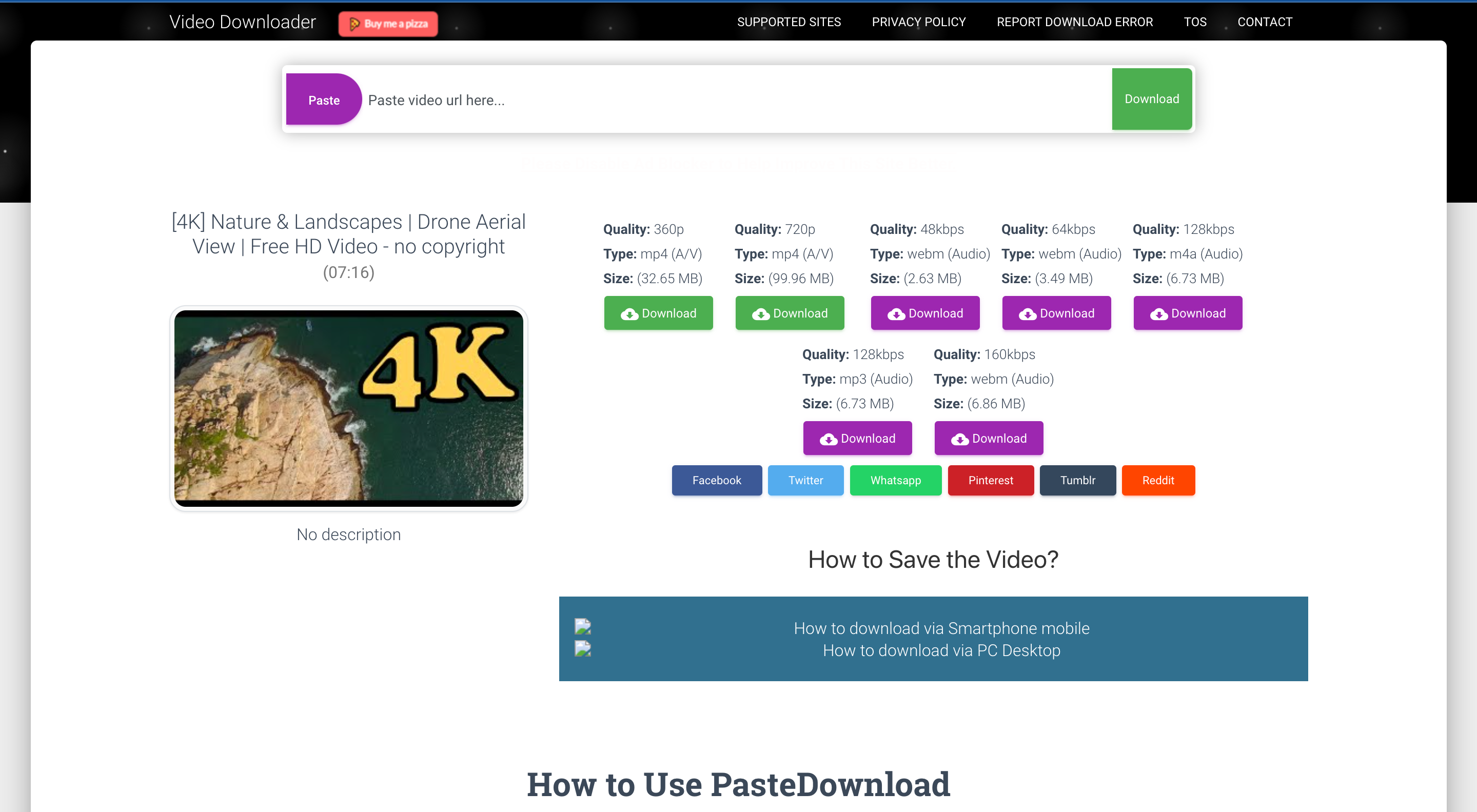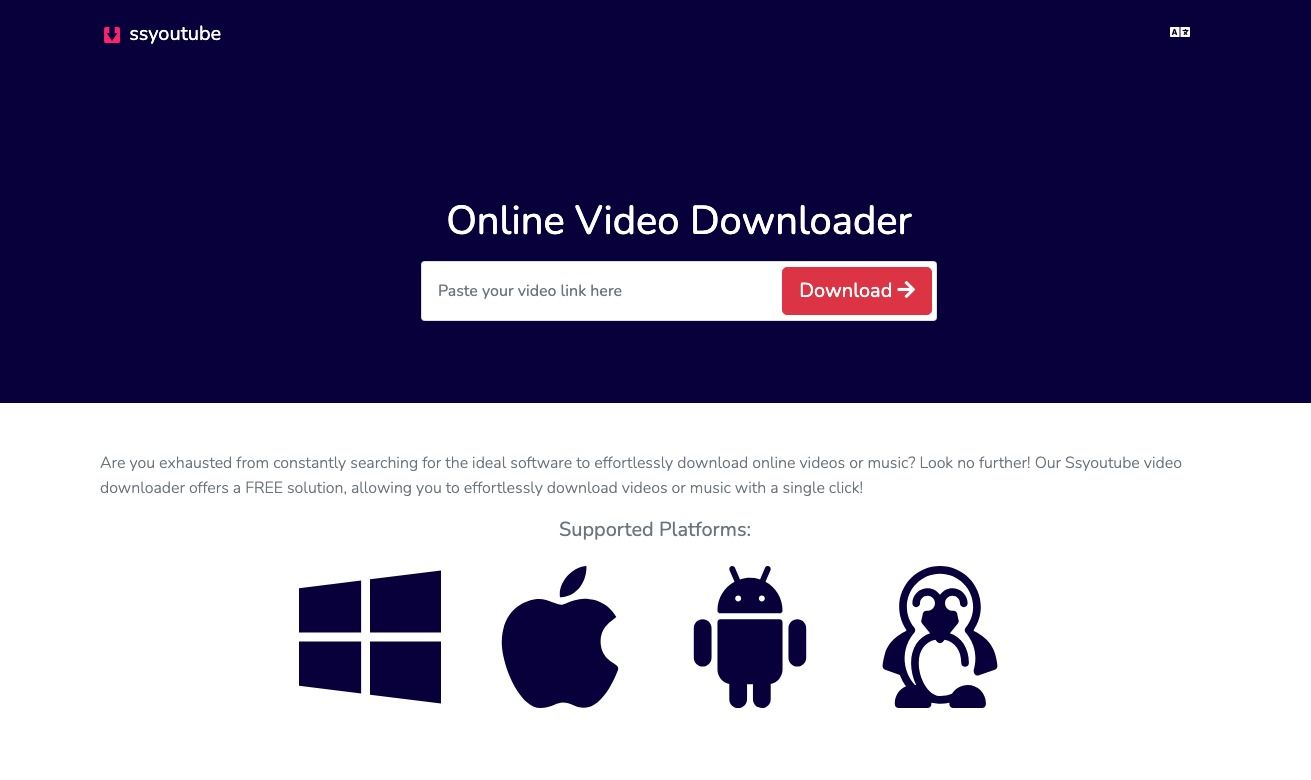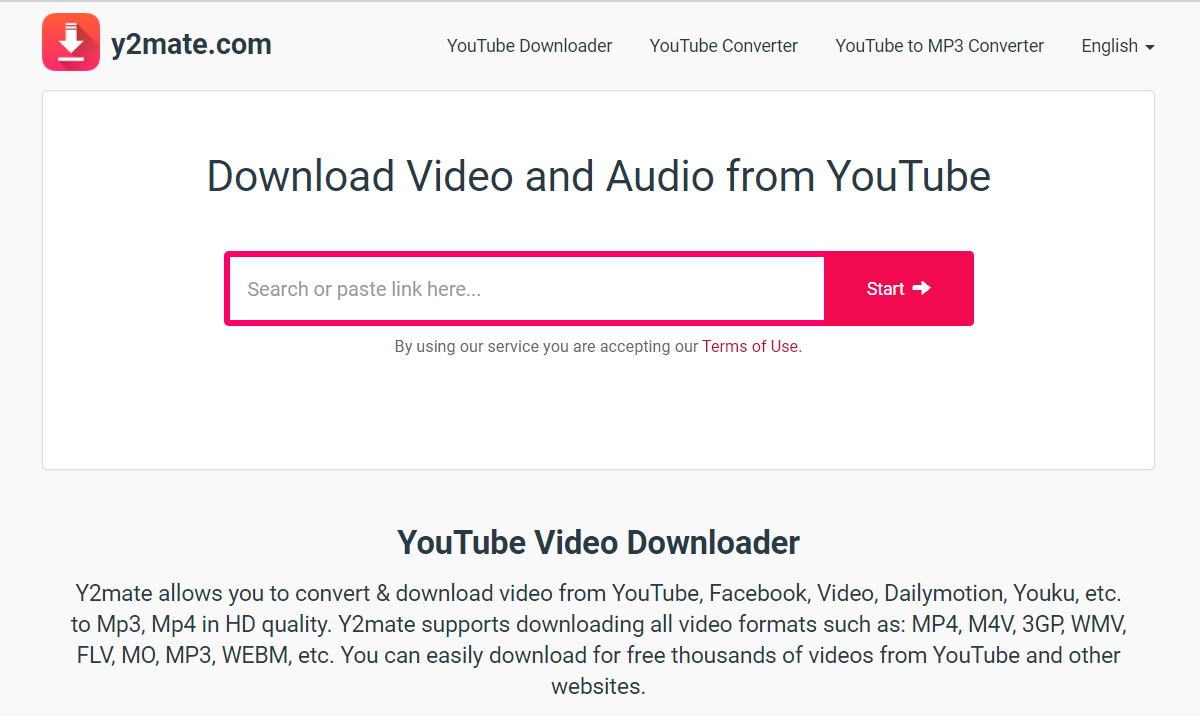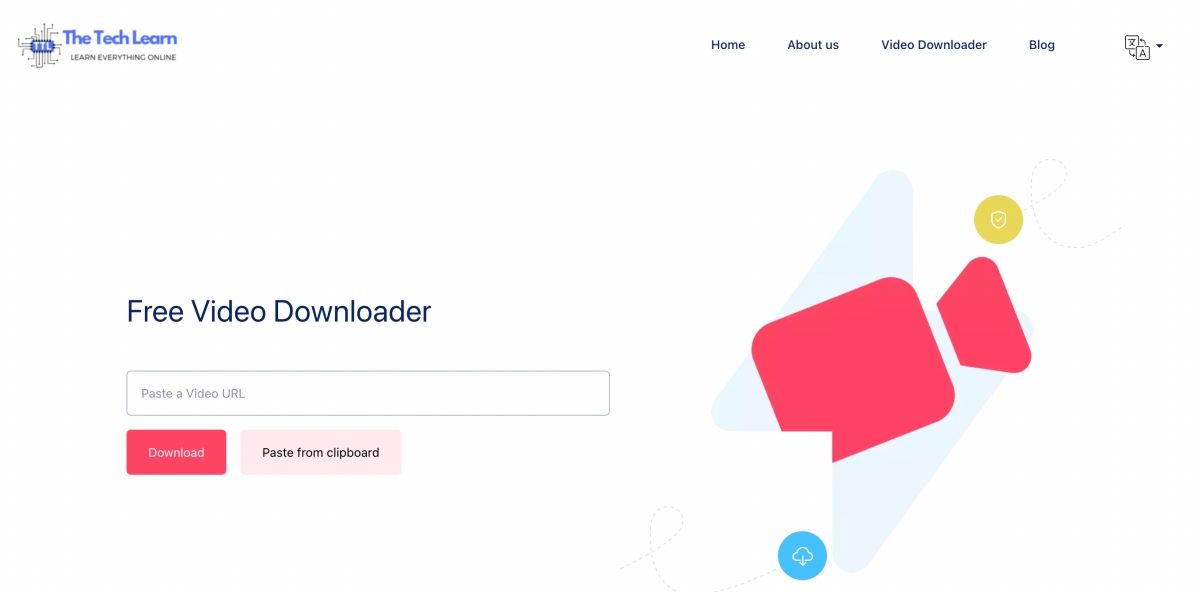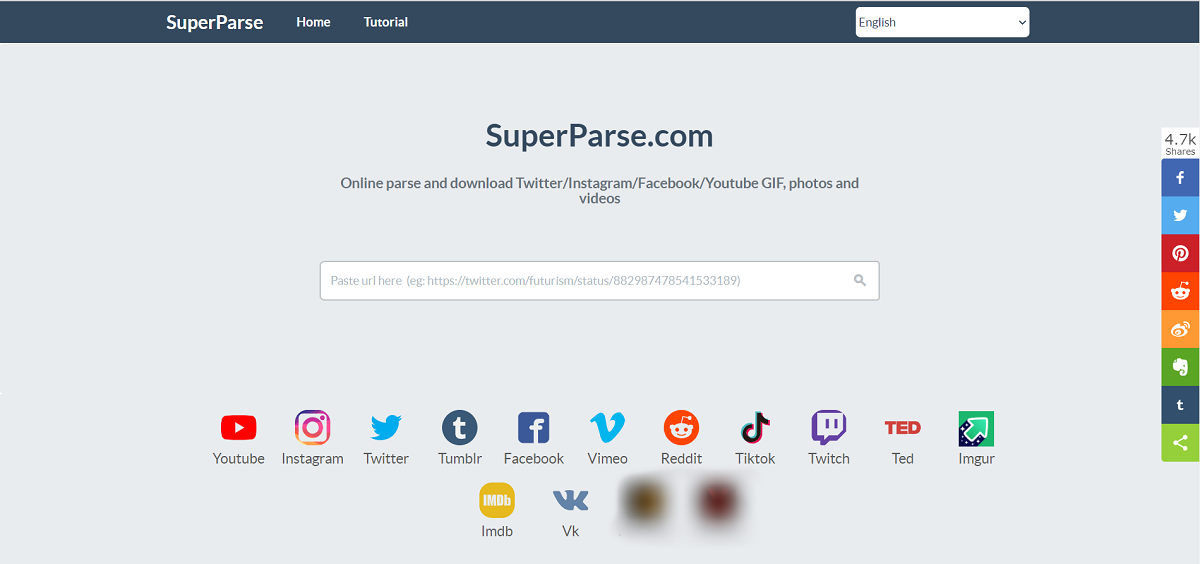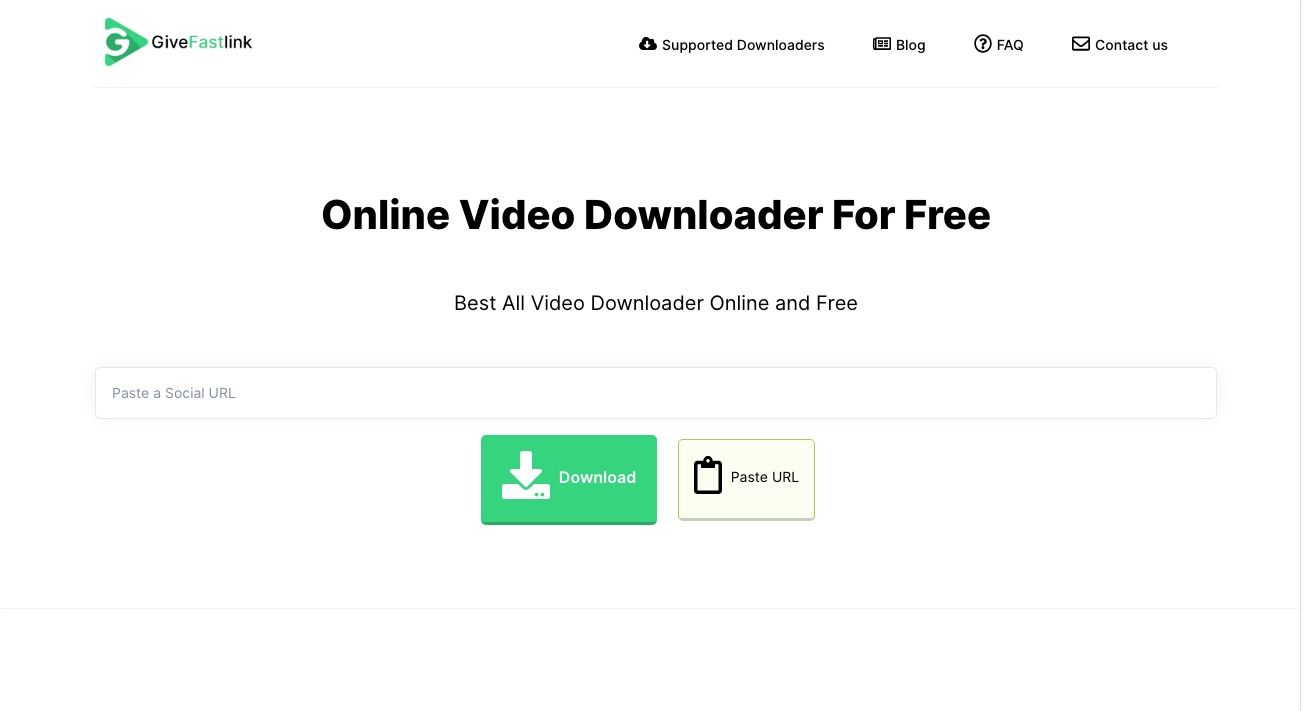Downloading videos for later viewing has its advantages. Savefrom.net used to be one of the most popular sites for downloading videos, but it shut down as of April 28, 2020.
Luckily, there are still plenty of other similar sites to Savefrom.net that you can use to download online videos. In this article, we'll look at the best Savefrom.net alternatives.
1. PasteDownload
With PasteDownload, you can download videos from YouTube, Facebook, Twitter, Daily Motion, TED, Instagram, and countless other sites.
Similarly to Savefrom.net, Downvids.net gives you an option to download a video in different qualities. Note, however, that this depends on the specific video you wish to download. Overall, the site restricts maximum download quality to 720p.
To download a video using PasteDownload:
- Copy the video URL.
- Go to PasteDownload and paste the link in the input bar next to the download button.
- Hit the Download button, and then tap Download on your preferred video quality.
- The video will open in a new tab.
- Select the three-dot menu in the bottom right and select Download to begin your download.
Despite being a video download site, you can also extract audio from videos by choosing the audio download options.
2. SSYouTube
Another Savefrom.net alternative is SSYouTube. With SSYouTube, you can download videos from the most popular platforms on the internet: Facebook, Instagram, Reddit, YouTube, Vimeo, and TikTok.
What makes SSYouTube stand out as a savefrom.net alternative is the ease of use. Like Savefrom.net, it offers an easy way to download content from supported sites. The site automatically detects where the links are from, so you don't have to click on a supported site first to paste your video URL.
Plus, it allows you to download videos without creating an account, and it's all free, just like Savefrom.net. SSYouTube has an intuitive UI and a straightforward download procedure for YouTube videos; plug in the URL and hit the download icon to get started. At times, the site will automatically detect the link and start loading the video.
3. Ummy
Ummy is a great Savefrom.net alternative because it offers similar functionality. The only caveat is it doesn't support as many sites as Savefrom.net. As of writing, it supports several sites that we've tested, including Facebook, YouTube, Vimeo, Instagram, TikTok, Daily Motion, Tumblr, and Reddit.
You can download in a variety of video quality options up to 1080p HD (depending on the site you're downloading from). Of course, the video quality options vary from video to video. With Ummy, you can only download videos in MP4. If that sounds limiting, don't worry, you can use online tools for converting MP4s and other videos.
4. Y2mate
Unlike other Savefrom.net alternatives in this list, Y2mate only downloads YouTube videos. That's quite a big restriction, but the site is consistent and reliable. It has an intuitive user interface and is very easy to use. Y2mate is also ad-free, unlike most video downloaders on the web.
If you want to download a YouTube video, copy the URL and paste it into Y2mate's input bar. Next, tap Start, and then choose your preferred video quality from the download options. Y2mate also lets you download audio files from a video directly in MP3 or M4A format. It supports a variety of video formats as well, including MP4, M4V, 3GP, WMV, FLV, MO, MP3, and WEBM.
You don't have to sign up, and the site also offers a convenient way to download YouTube videos by simply inserting pp after youtube in any YouTube video URL.
For example, "https://www.youtube.com/watch?v=koeObMIFBjg" becomes "https://www.youtubepp.com/watch?v=koeObMIFBjg."
Once you hit enter, you'll be taken directly to Y2mate, and you can download the video directly without a hassle. Y2mate isn't free from troubles, though. Aside from being a dedicated downloader for YouTube, it only allows you to download up to 1080p video quality.
5. Free Video Downloader
The Tech Learn's free video downloader is an alternative to Savefrom.net, which downloads videos from just a handful of sites. You can only download videos from Facebook, Pinterest, Twitter, and Vimeo plus a handful of other sites. You can also download audio from SoundCloud.
The site's UI is, however, pretty simple to use. You simply paste a video URL from a supported site, and you get a variety of quality options to choose from. One caveat is the site doesn't allow you to download video past 1080p quality even though the source video has that, for example, a 4K option available.
Another problem with this site is reliability, a common issue with many third-party tools that let you download videos from the internet.
6. SuperParse.com
With SuperParse, you can download videos from major platforms, including Twitch, Facebook, YouTube, Reddit, TED, Tumblr, IMDB, and more. You'll feel right at home with this video downloader if you've used Savefrom.net before.
The only downside is that you can only download up to 720p videos, unlike the majority of Savefrom.net alternatives in this list. However, Superparse compensates for the resolution limitation by supporting more sites.
7. GiveFastlink
GiveFastlink is also an excellent Savefrom.net alternative. With this particular site, you can download videos from YouTube, TikTok, Vimeo, Pinterest, Vimeo, and Facebook.
It primarily saves videos in MP4 and WEBM format, but it also offers audio options in M4A format if you're only interested in the audio. It's also pretty easy to use, and it doesn't contain lots of ads like most online video download sites.
Other Savefrom.net Alternatives
Besides the above Savefrom.net alternatives, you can also download videos via sites that support just one site. While you can use Fdown.net to download Facebook videos, you can try iGram for Instagram videos, and TwitterVideoDownloader for Twitter videos.
For Reddit videos, RedditSave can help you download them offline. And if you want to download Daily Motion videos, use FreeDownloadVideo.net.
Specialized downloaders are often more reliable than the sites that support multiple platforms. Independent of the site they support, all of these specialized video downloaders work in a similar fashion.
Easily Download Online Videos for Free
Downloading internet videos doesn’t have to cost you a dime if you can avoid it. Savefrom.net was a go-to site for downloading videos from dozens of online platforms. But since the website shut down, you can continue to use these alternatives to download any video from the internet.
Looking to download streaming videos specifically? While these sites might not be able to help, there are plenty of others that can.