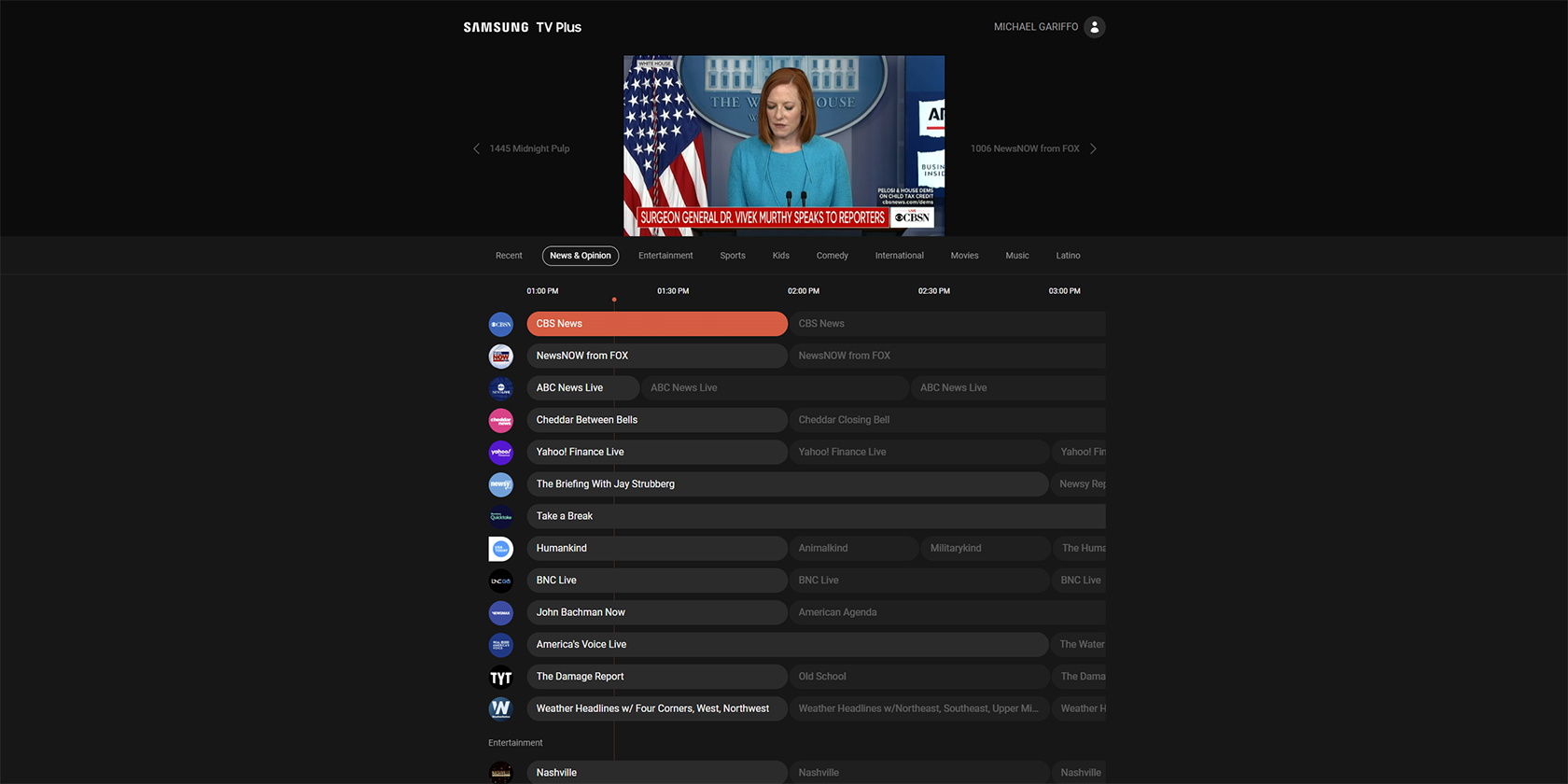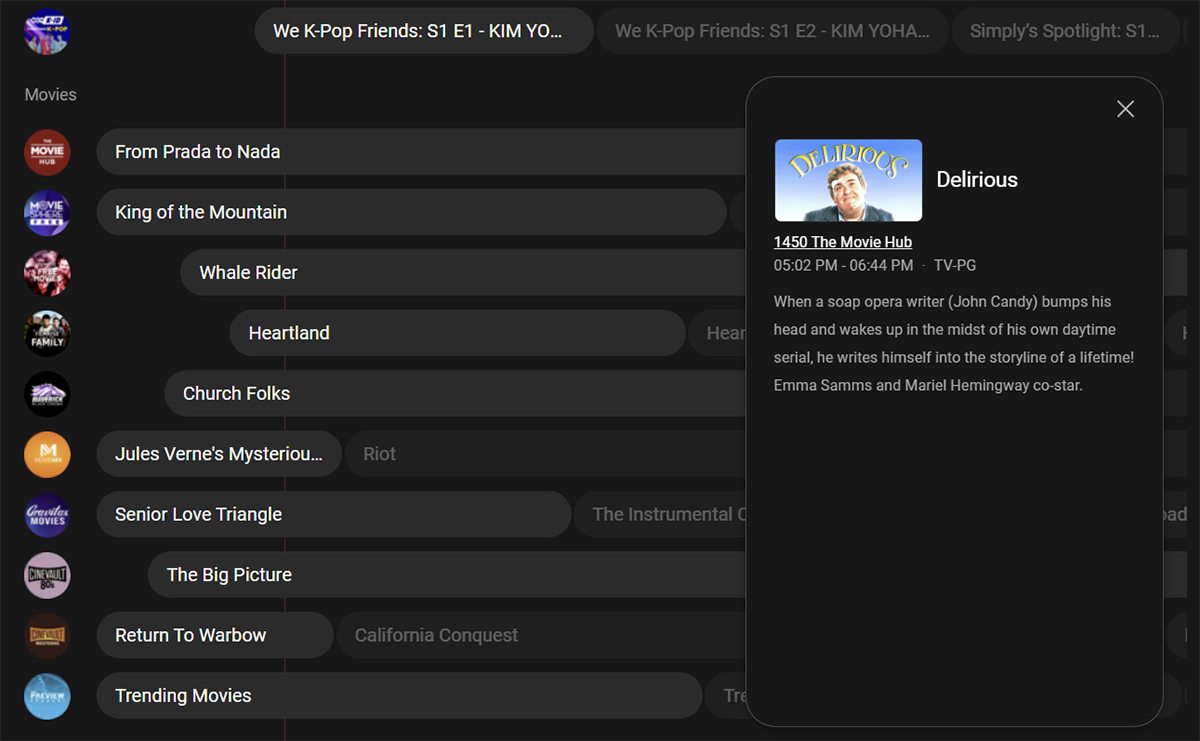Samsung has stakes in nearly every corner of the consumer electronics space. Including a live TV streaming service that's completely free to use.
However, as Samsung TV Plus spent years as an offering exclusively available to users of Samsung TVs and smartphones, there's a huge potential audience out there completely unaware of its existence.
This lack of public exposure may be about to change, as Samsung has quietly launched its Samsung TV Plus service on the web. This article will look at the service, what it offers, and how it stacks up against more well-established competition.
What Is Samsung TV Plus?
Samsung TV Plus originally launched as a built-in app on the company’s smart TVs. The software has been available on Samsung television sets produced as far back as 2016, and remains an included app on televisions produced up to 2021.
In September 2020, TV Plus expanded to Samsung’s Galaxy line of smartphones and tablets, with essentially every Galaxy-branded device since the S7 gaining support for the service.
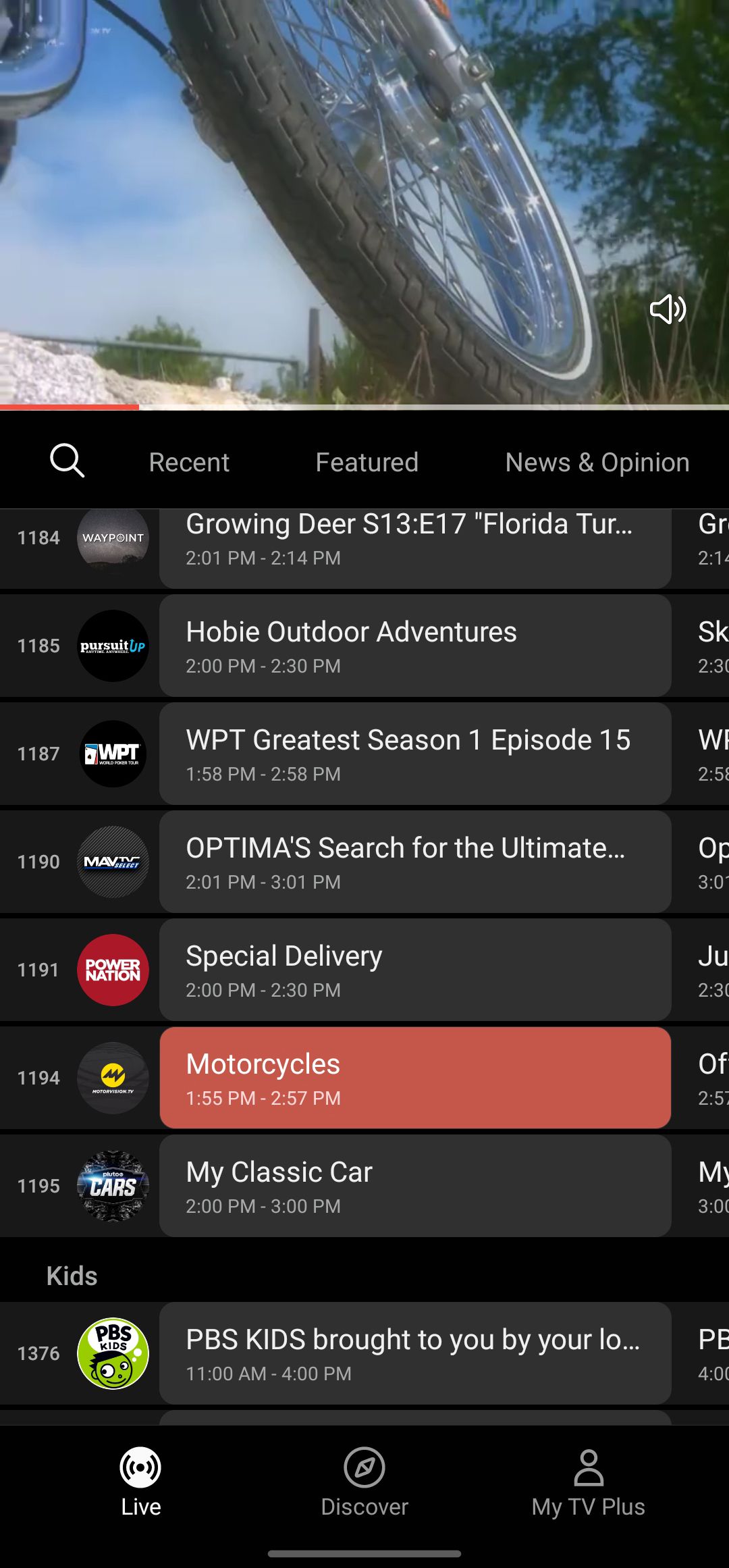
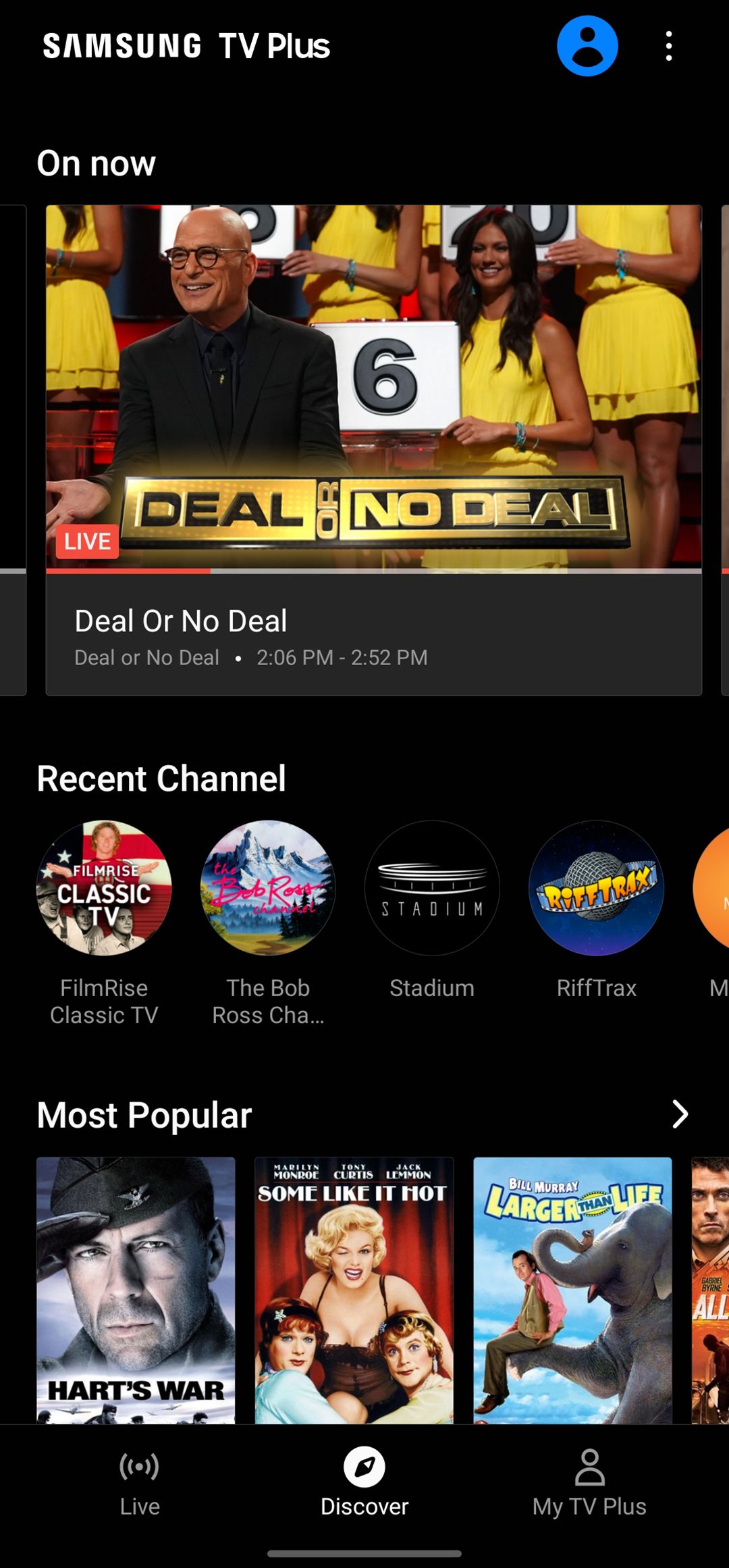
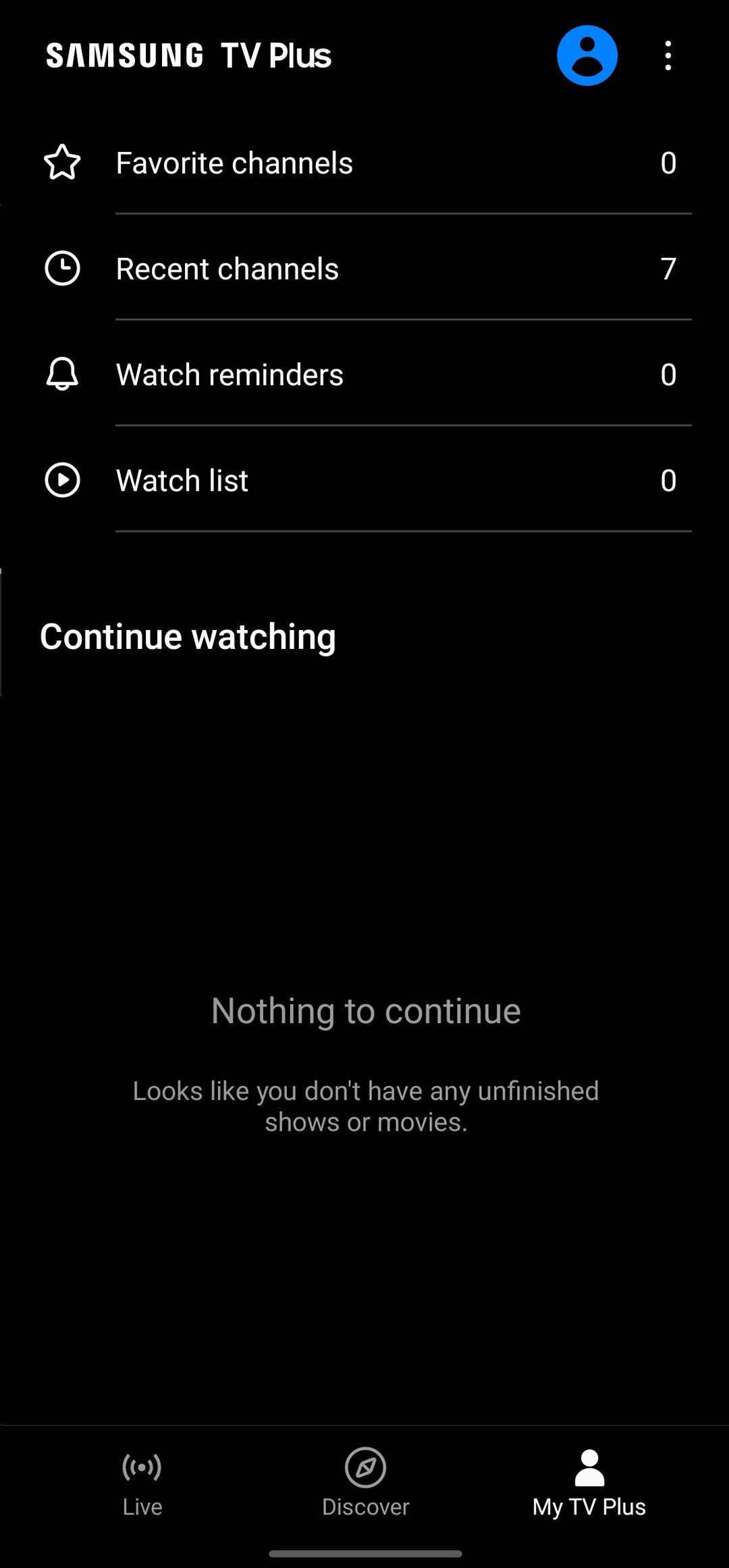
While this expansion likely grew the platform’s audience (or potential audience) considerably, and greatly diversified the locations it could be accessed from, non-Samsung device users remained out in the cold. Now, however, Samsung is finally giving everyone a chance to try TV Plus for the first time with a full public launch on the web.
The Launch of SamsungTVPlus.com
In July 2021, Samsung quietly debuted SamsungTVPlus.com, a site with access to a version of the service that can be visited by anyone, regardless of who manufactured their device. Not only does this open the service up to users of non-Samsung smartphones and tablets, it also makes it available to users on PCs and Chromebooks for the first time.
There are some differences between the app version of Samsung TV Plus and the web-based offering, which will be explained in more detail below. However, the service is, for the most part, identical to its mobile and smart TV counterpart, offering access to a selection of free channels broadcasting a range of live content.
It’s clear that Samsung is not positioning the offering as competition to the likes of paid services such as Hulu + Live TV or YouTube TV, but rather is pitting it against more well-established free services like Pluto TV.
What Does Samsung TV Plus on the Web Offer?
Samsung TV Plus includes, at the time of writing, 146 channels on its web version. This is slightly less than the 160 channels made available via the app, likely due to differences in platform-specific licensing deals with content providers. And right now, the web version is only available in select regions.
Those channels are broken up into 16 categories: News and Opinion (13), Entertainment (26), Sports (23), Kids (8), Comedy (7), International (3), Movies (10), Music (6), Latino (9), Crime (4), Game Shows (4), Food, Home and Travel (11), Reality (5), Gaming (5), Science and Nature (7), and Sci-Fi and Horror (5).
It should be noted that several of the 146 channels on offer focus on a single series or a single franchise. For instance, the Entertainment category has entire channels dedicated to episodes of Baywatch and Nashville, as well as another channel that exclusively shows content related to the Walking Dead universe.
Meanwhile, the Game Shows section’s four channels include a Deal or No Deal US channel and a Wipeout channel alongside the more diverse, vintage offerings of Buzzr and Game Show Central.
The presence of channels like these, of course, significantly reduces the variety of content on offer. That said, these laser-focused channels are the minority of Samsung TV Plus’ many offerings.
How to Use the Samsung TV Plus Website
SamsungTVPlus.com is presented in a format that should be familiar to just about anyone that has used a live TV streaming service or set-top box within the past decade. It includes a video player at the top of the screen, situated above an on-screen guide listing current and upcoming programming.
The guide extends six hours into the future. Clicking on any future programming will produce a pop-over dialogue that can provide additional information on the program, including actors, a description, running time, and more. Users can also click on the channel’s logo on the left side of the interface to see a description of the entire channel and its typical content.
When you click on a currently airing show, that video will pop up on the player at the top of the screen after a short loading time (4-10 seconds in our experience).
Once the programming is loaded, you can control the volume, add captions (where available), expand the video to full-screen, pause the content, or control the streaming resolution. It should be noted that, while the mobile version of Samsung TV Plus provides 4K streaming on select channels, based on our testing the web-based alternative tops out at 1080p.
Samsung TV Plus does not support any kind of DVR-style controls. All content is presented live, and no on-demand programming is offered by the platform. This means that resuming paused content will simply play the show from the point it is currently airing at live. Additionally, no content can be rewound or advanced through, and nothing can be played unless it is currently airing.
As a free service, TV Plus does, of course, include ads at about the same frequency and length as traditional broadcast television, although this does vary somewhat from channel to channel.
How Does Samsung TV Plus Stack Up to the Competition?
As mentioned above, Samsung TV Plus is seemingly designed to compete with other free streaming services, the most well-known of which is almost certainly Pluto TV. That said, Pluto TV does have one major advantage over TV Plus... on-demand content.
The original TV Plus app did launch with support for on-demand programming. However, Samsung has since moved its on-demand library to other platforms, and does not currently offer it in any form via the web-based or app-based versions of TV Plus.
Aside from this notable weakness, the overall format of both offerings is nearly identical: a video player above an on-screen guide layout that can be accessed immediately upon visiting their respective web addresses. All without requiring a login.
Users of both services that choose to sign up and log in will, however, receive similar benefits around their live programming. These include the option to save favorite channels, see recommendations, and customize certain aspects of their viewing experience.
As far as the sheer number of live channels goes, Pluto TV definitely has Samsung TV Plus beat, offering over 100 additional channels and bringing with it access to major entertainment franchises and networks like Star Trek and Nickelodeon that Samsung TV Plus lacks.
Is Samsung TV Plus Worth Trying?
In short, yes. Samsung TV Plus is completely free to use, and doesn’t require a sign-up or login. This means that you have absolutely nothing to lose by giving it a shot. You may find a niche channel with content you love, or you may get bored and move on 10 minutes later with nothing but a little bit of wasted time to show for it.
Samsung’s decision to make this launch a quiet one may be with good reason.
The web-based service, which still isn’t even listed on the Samsung TV Plus FAQ page at the time of writing, could be seen as somewhat of a backdoor beta test or public interest check. With that in mind, it’s important not to judge it too harshly, or to make direct comparisons to services that have had years to establish themselves as full-fledged, public-facing offerings.
As it currently stands, the service can't directly compete with the likes of Pluto TV (what is Pluto TV?) or any of the paid offerings in the streaming live TV space. However, Samsung’s decision to bring it to the open web shows a desire to expand its viewership, and may signal future intentions to grow the offering itself to entice new viewers with additional content and more diverse programming.
Will Samsung TV Plus Succeed?
If the selection of free TV content on the web remains a bit of a "Wild West" situation, Samsung TV Plus at least represents another safe stop on the journey. Whether it ends up as just another abandoned ghost town or flourishes into a major attraction is up to viewers such as yourself.