One UI is an Android skin developed by Samsung for its Galaxy phones and tablets. It runs on top of Android and gives Galaxy devices their unique identity that fans have come to love. However, unknown to many, not all Samsung phones come with One UI.
If you own a budget Samsung device, there's a good chance that it's running One UI Core, not One UI. In this guide, we'll take a look at what One UI Core is, how it's different, and why it exists in the first place. Let's begin.
What Is One UI Core? How Is It Different?
One UI is often rated by reviewers and tech enthusiasts as one of the best Android skins out there given how versatile, feature-packed, and user-friendly it is. One UI Core, on the other hand, is a lite version of One UI found on cheaper Samsung phones.
One UI Core has fewer features, but retains the same design language and comes with a lot of the same pre-installed Samsung apps found on One UI. Core is not as well-optimized, but given the price at which it's available, there's not much room to complain.
How to Check if You Have One UI or One UI Core
You can easily check whether your Samsung phone has One UI or One UI Core from your device settings. Just go to Settings > About phone > Software information. Here, at the top of the menu, you'll either see One UI version or One UI Core version. If it's the former, you have the regular One UI, i.e., the better one with all the features.
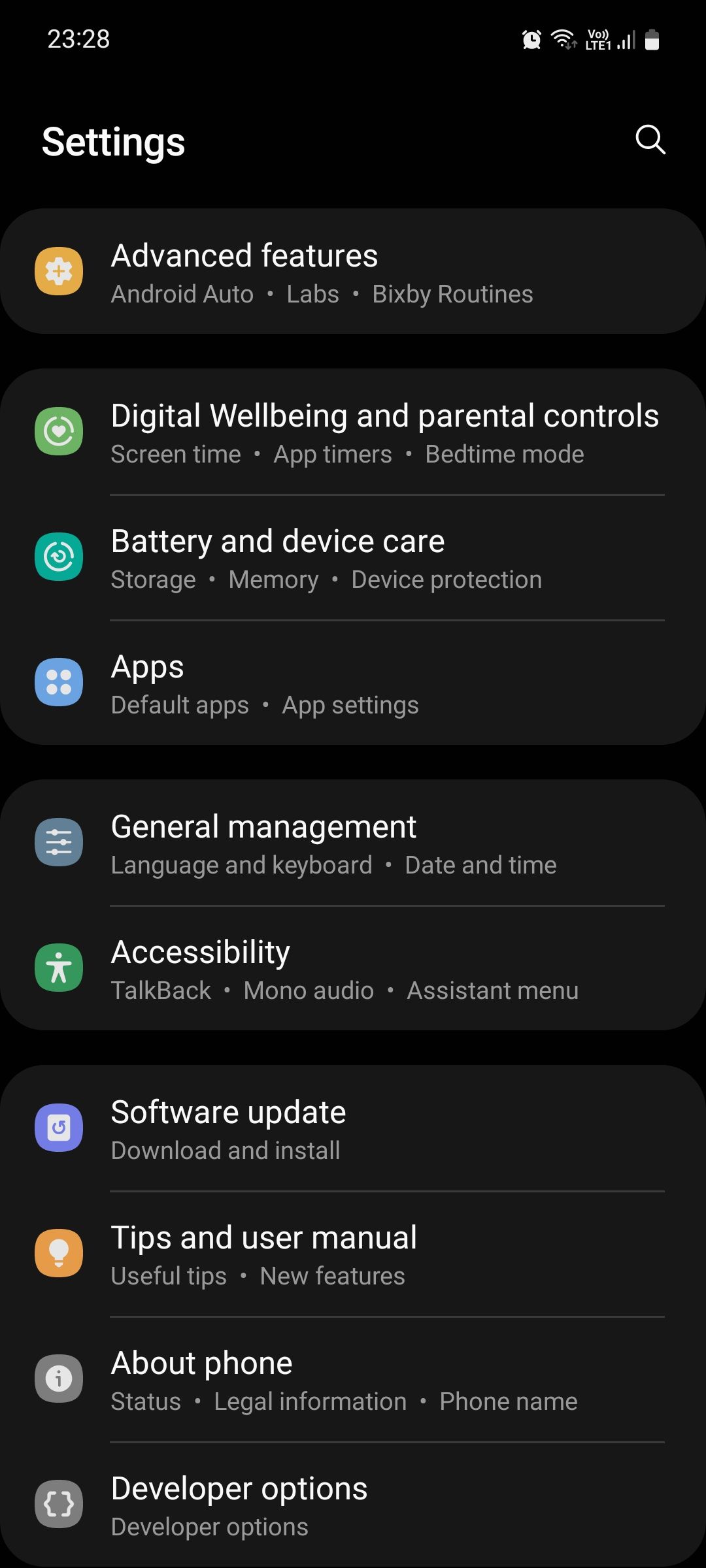
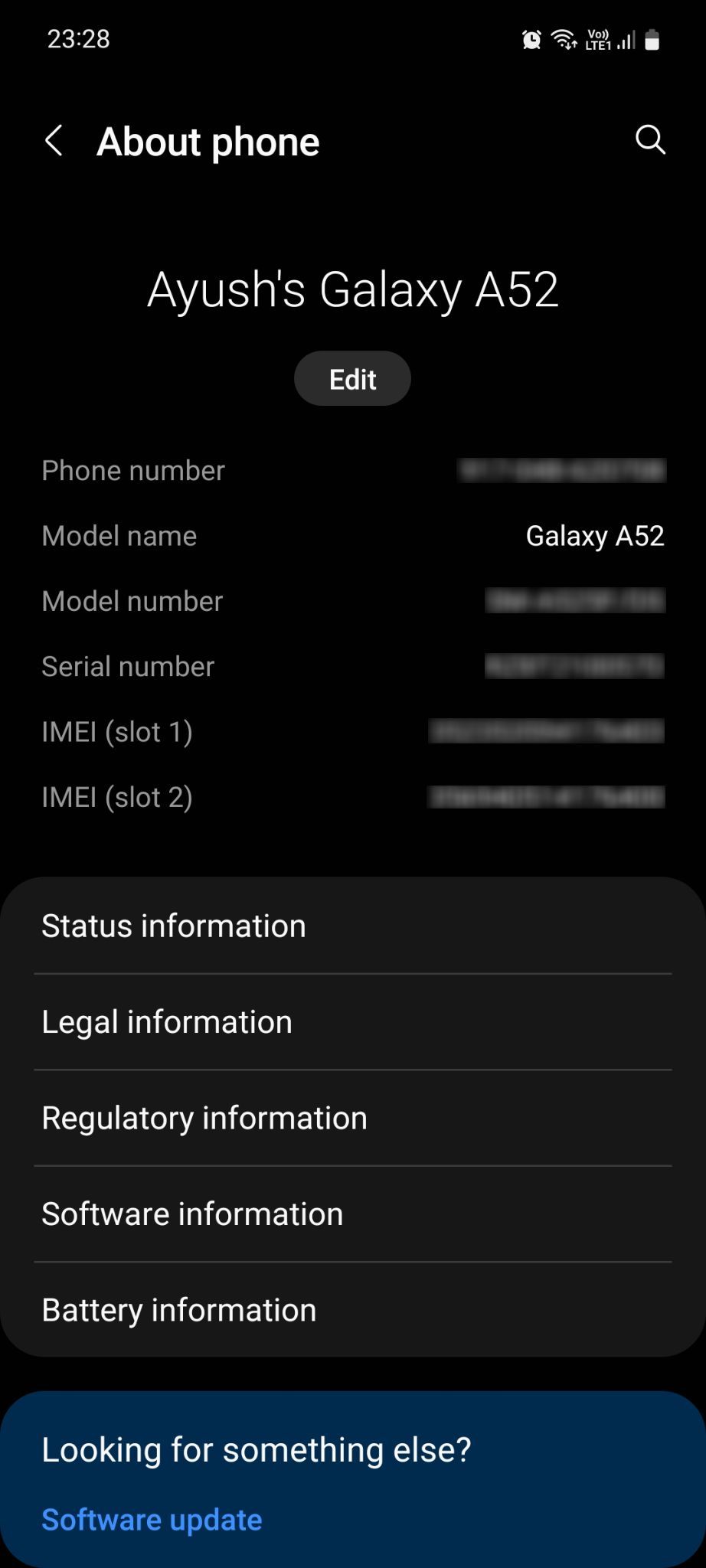
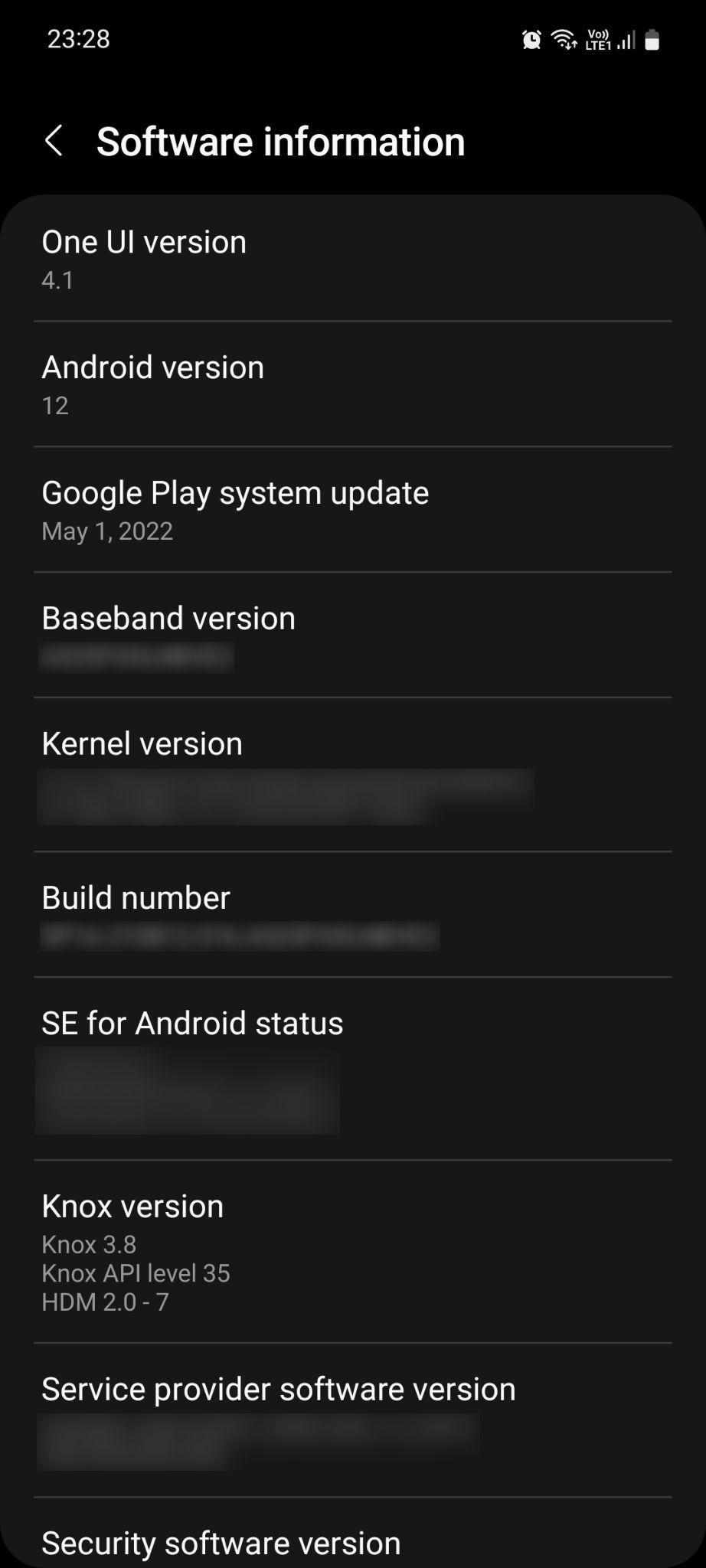
Some of the latest Samsung devices that have One UI Core are Galaxy M12, A02, M51, and Tab A7. If you're planning to buy a Samsung phone in the near future, the company maintains a list of devices running One UI Core that you can use to check if your desired phone has the full One UI experience or One UI Core. If your device is not on this list, it has One UI.
What Features Are Missing From One UI Core?
Samsung hasn't officially revealed which features are missing from One UI Core. However, given the complaints and feedback users have made over the years, we have a pretty good idea of the differences between the two variants.
But before we begin, note that One UI Core gets updated just like One UI to get new features, so it's possible that your One UI Core phone might have some of the below-mentioned apps and features. These can also vary depending on your specific model or region.
Here are the features missing from One UI Core:
- Bixby Routines
- Easy Mode
- Edge Panels & Edge Lighting
- Game Launcher
- Good Lock
- Link to Windows
- Samsung Knox Security
- Samsung Health
- Samsung Pay
- Secure Folder
Why Cheap Samsung Phones Have One UI Core
There are a variety of reasons why Samsung removes some of the best One UI features from One UI Core. The obvious one is to entice buyers to buy more expensive Galaxy devices running One UI. However, there are some other logical reasons as well why Core can't have the same features.
For instance, Core can't have Knox security because that requires a separate (and expensive) hardware component in the device. Putting that in a budget phone would bump up the price and make it redundant.
Similarly, some phones running Core don't have Samsung Health pre-installed because they either lack some of the necessary sensors, or the quality of those sensors isn't as good as the app requires to deliver accurate real-time health info.
The Same One UI You Love, but Moderated
Apart from the features and apps we listed above, there are also several other nuanced differences between One UI Core and One UI. For instance, some One UI Core devices have missing camera features and don't show an option to back up your files using Samsung Cloud and Microsoft OneDrive in the My Files app.
If you find a missing feature on your One UI Core device that's not listed here, we recommend reporting about it on the Samsung Members app to find support from the Samsung community.


