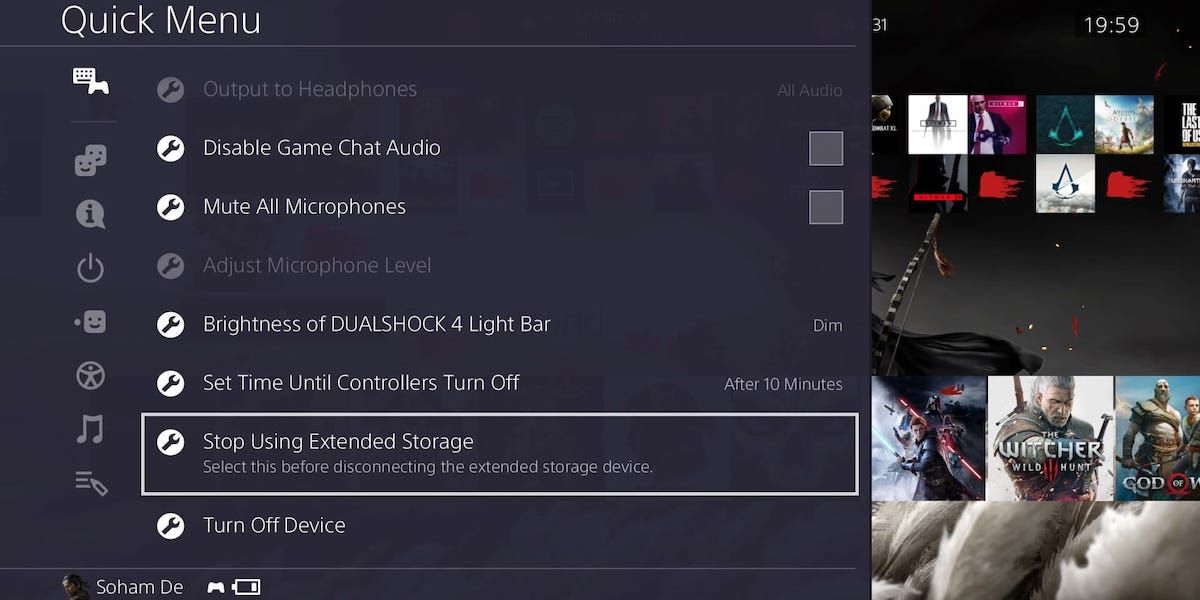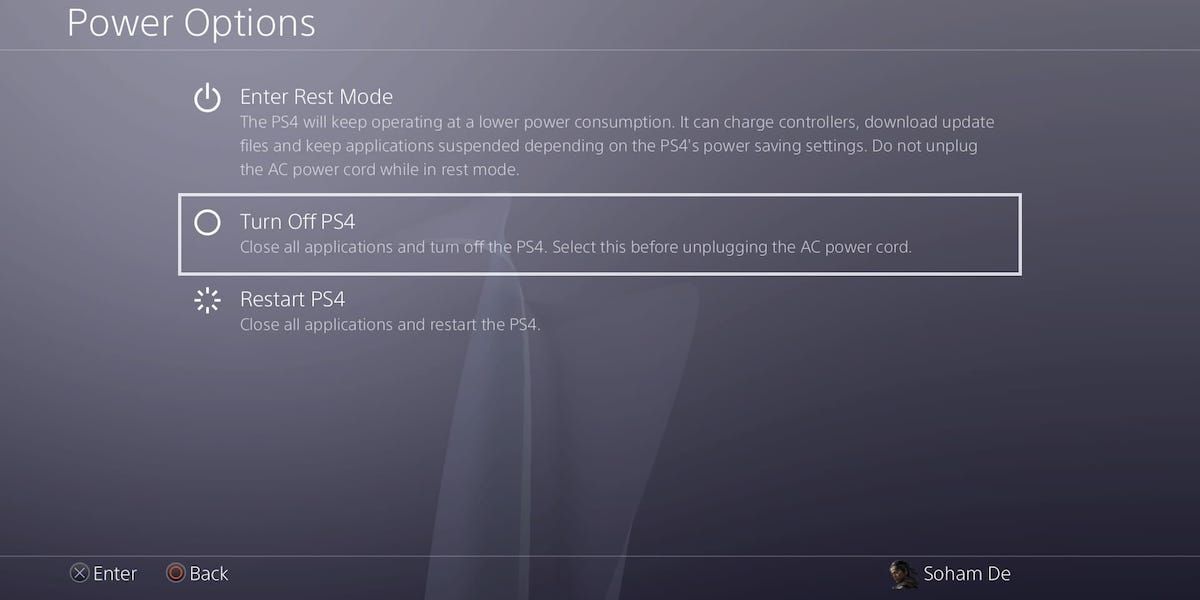Corrupt data on your PS4 is a nightmare. It can happen to your game data or save data, and potentially erase hours upon hours of hard work. If you remove your PS4's external USB device as soon as you're done with it, then you're making a mistake that could corrupt your data.
Fortunately, there are three quick, easy, and safe ways to ensure that you won't corrupt any data when you remove your external USB device—whether it's an external hard drive or memory stick—from your PS4. Let's go through them.
3 Safe Ways to Remove Your PS4's External USB Device
If you pull your external USB device out of your PS4 when you're done, stop doing it.
You must first disconnect your external USB device from your PS4 before you manually remove it. Without disconnecting your external device first, you risk corrupting all the data on that device.
Each of these options is quick, easy, and most of all, safe. They'll add maybe a second or two to your day, yet could save hundreds of hours of your game progress.
Method 1: Go Through Your PS4's Settings
This is the most clear-cut way to remove your PS4's external USB device safely.
To do this, head through this chain: Settings > Devices > USB Storage Devices > (select your device) > Stop Using This Extended Storage
After a few seconds, it should be safe for you to remove your extended USB Device from your PS4.
Method 2: Use Your PS4's Quick Menu
A quicker way to remove your PS4's external USB device safely is via your PS4's Quick Menu.
To do this, hold the PS button on your controller to bring up the Quick Menu. Go to Sound/Devices, then scroll down to Stop Using This Extended Storage. Your PS4 will tell you to wait for a few seconds (just like with method one), then you're safe to disconnect.
Method 3: Turn Off Your PS4
The third way you can disconnect your external USB device from your PS4 is simply to turn it off first. This will automatically disconnect your external USB device and you're free to remove it once your PS4 fully shuts down.
Make Sure You Have a Good External Hard Drive for Your PS4
And there you have it, three easy, safe ways to disconnect your external USB device from your PS4! You won't find any data corruption in your external device if you use any of these methods, ensuring that your game data, save data, and any other content are secure.
If you use an external hard drive with your PS4 and find that it's become slow or has damage, make sure you do your research before you buy a new one. There are some great external hard drives for your PS4 out there that suit different requirements.