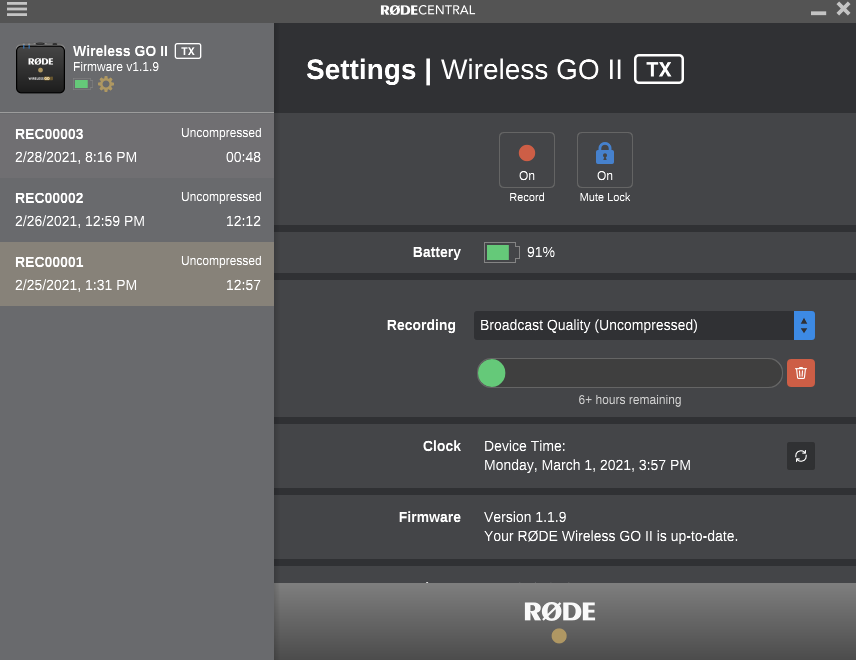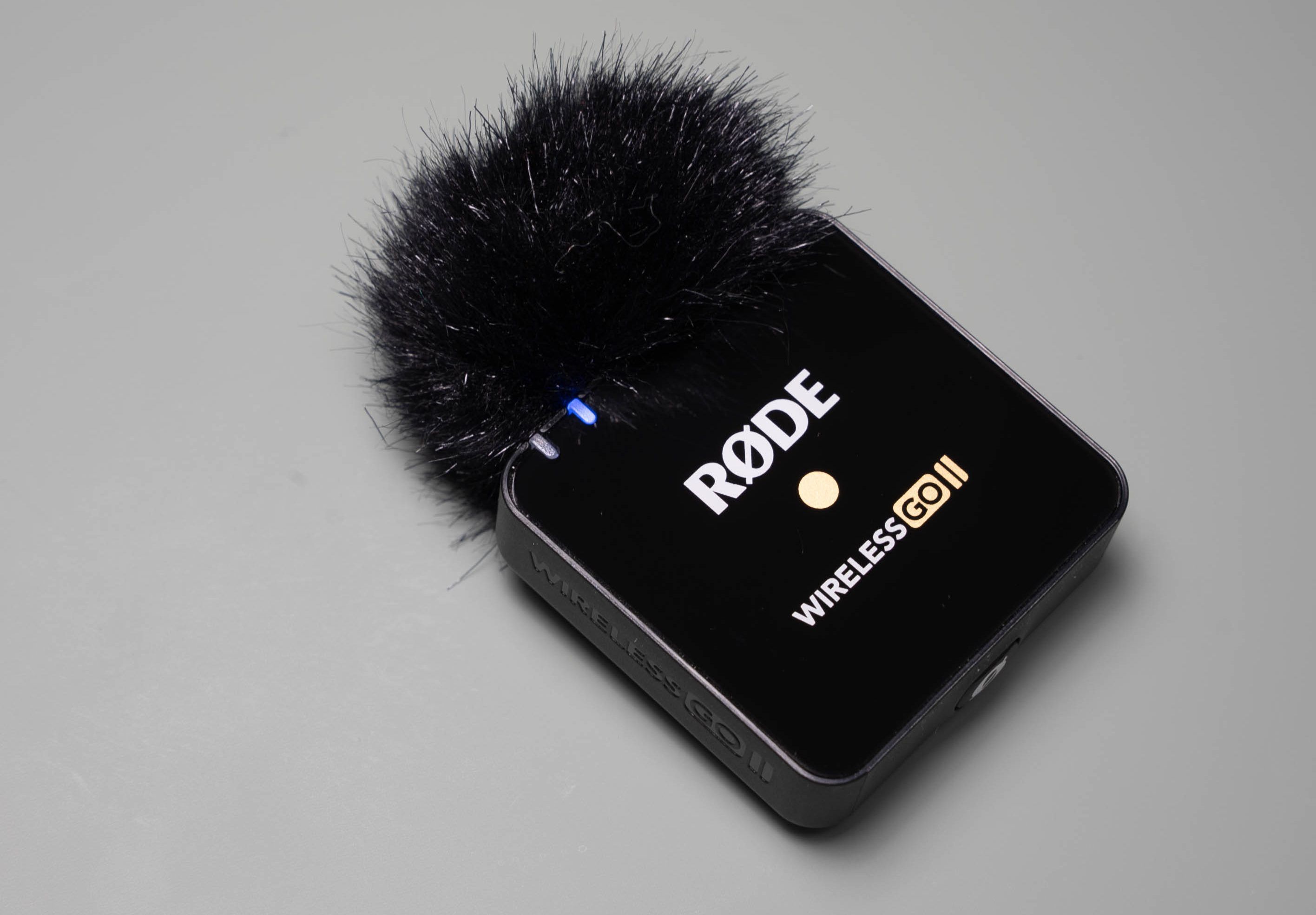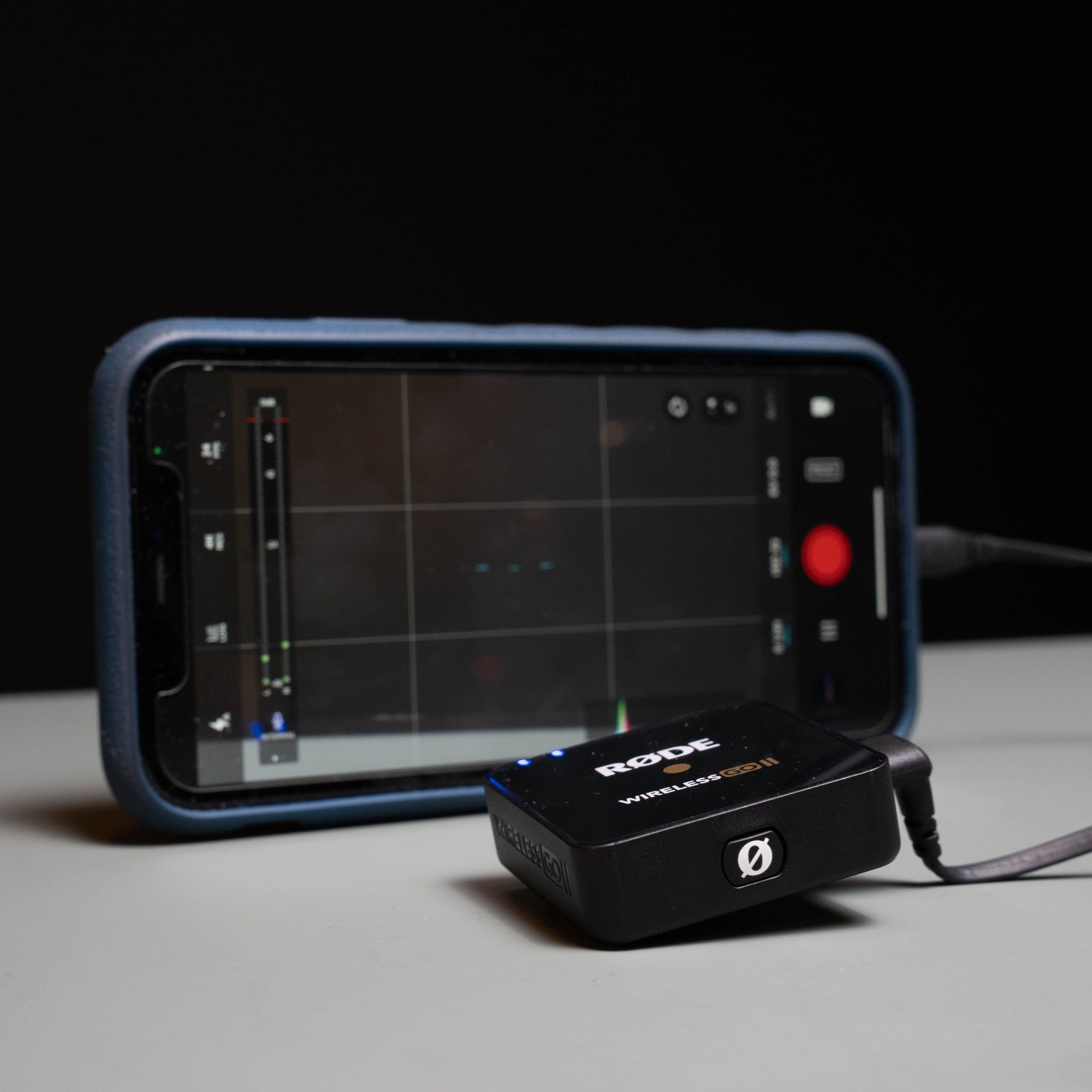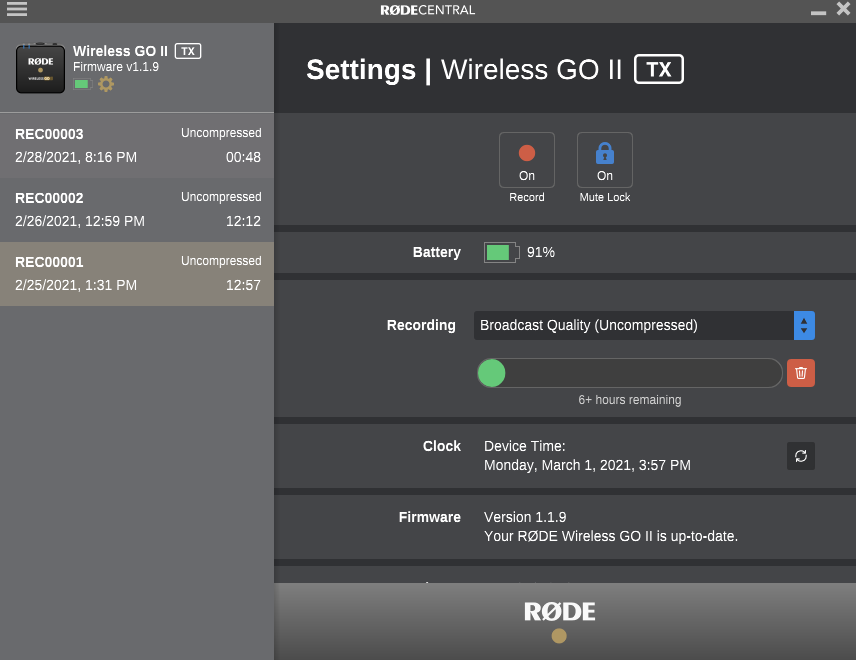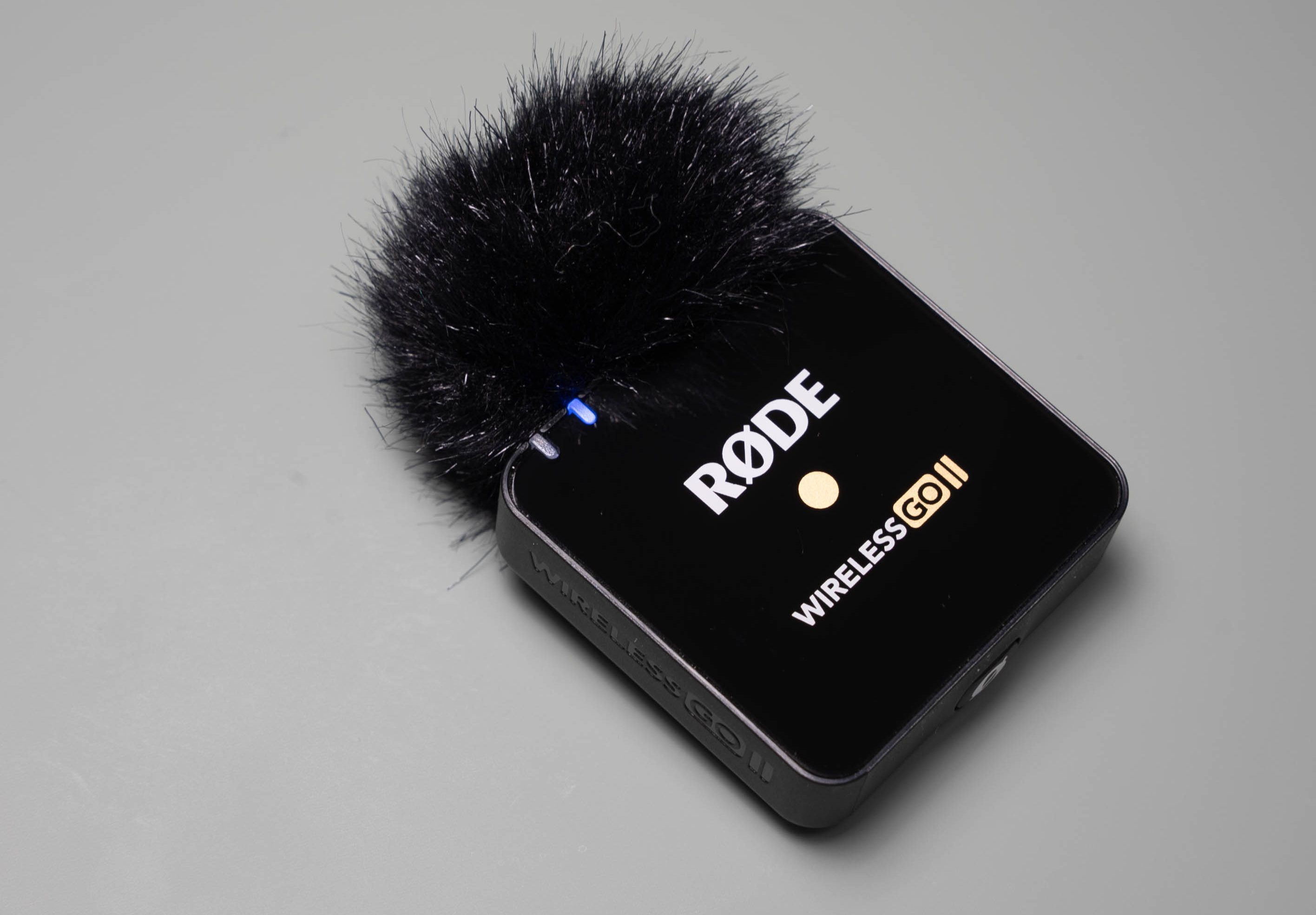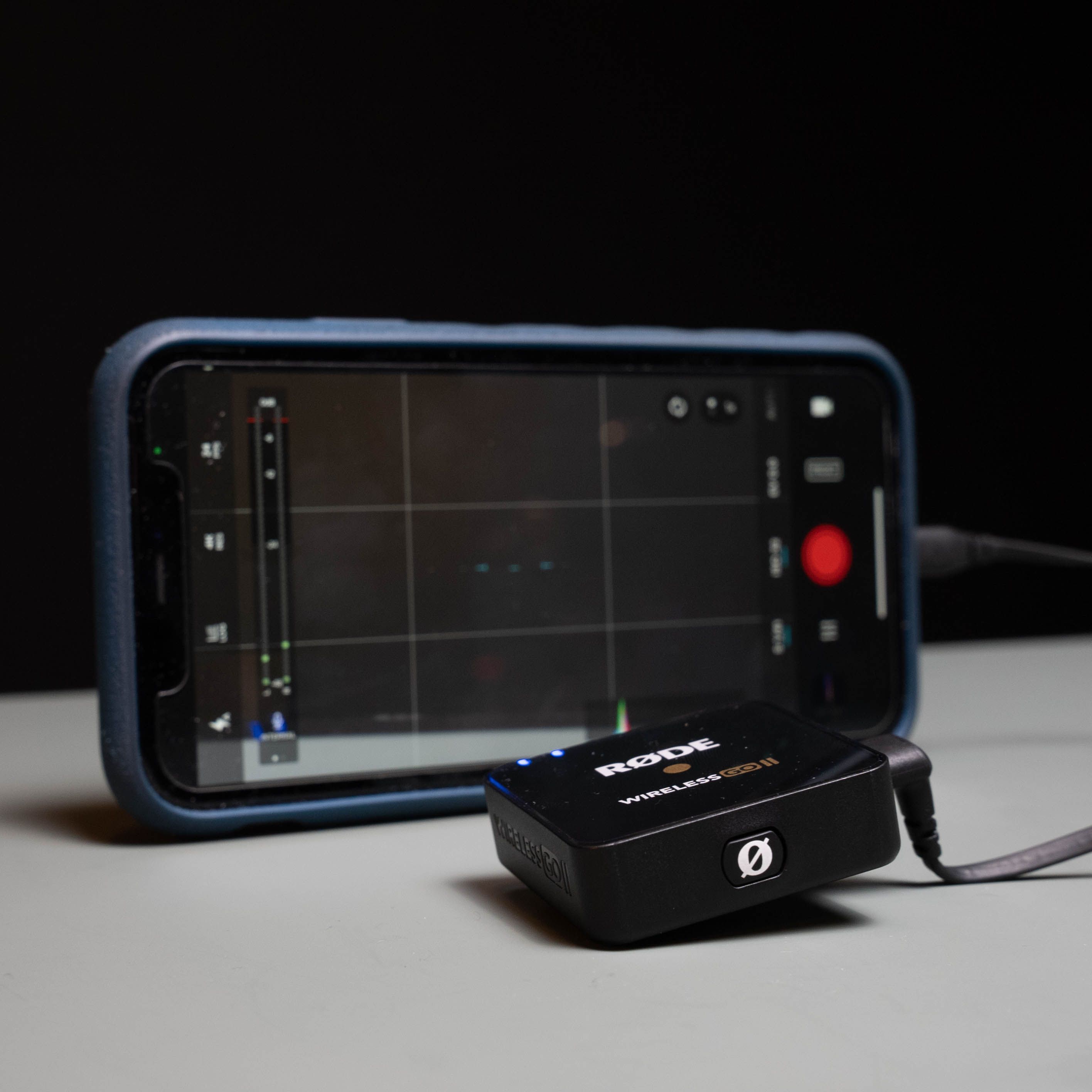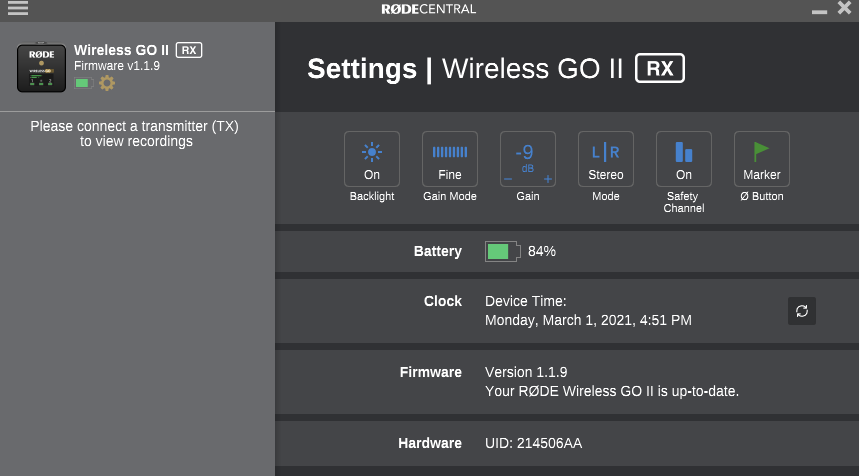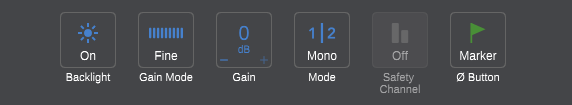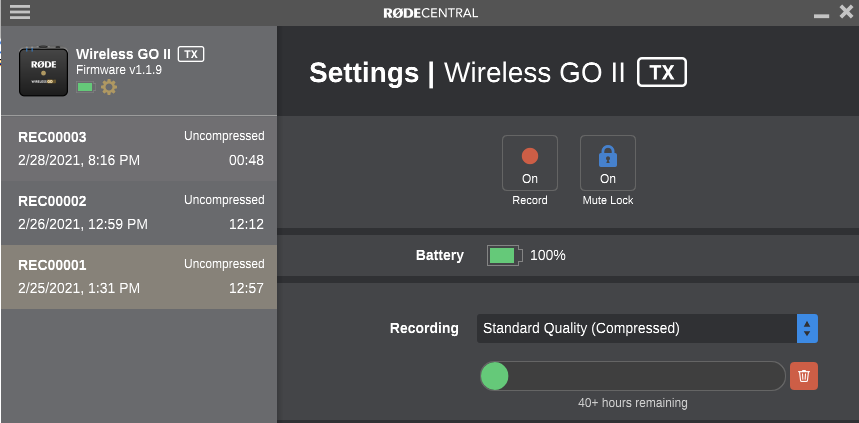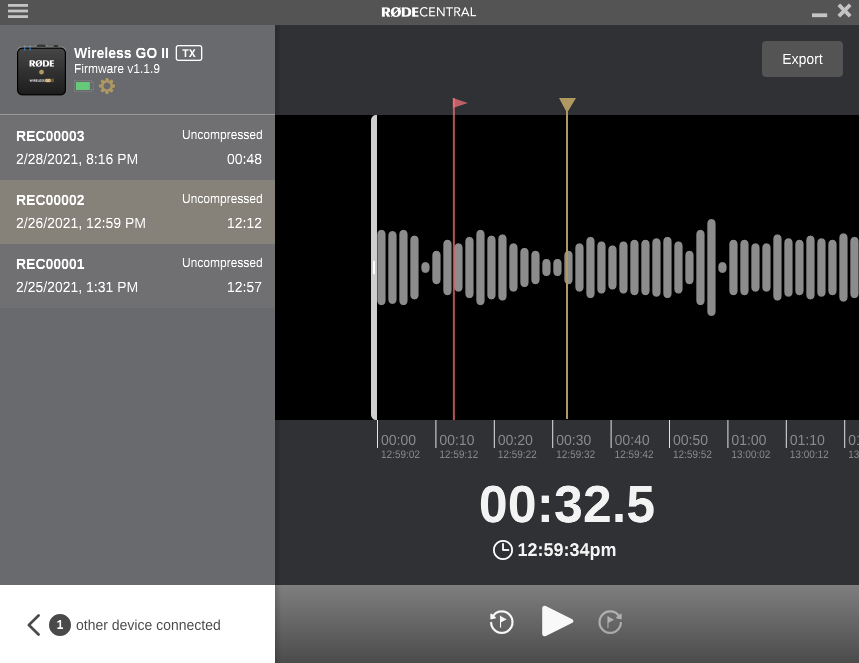Rode Wireless Go II
The Rode Wireless GO II is a no-compromise compact wireless microphone system that gives you the most flexibility and peace of mind when recording audio.
- 200m range (line of sight)
- Dual channel recording
- Universal compatibility - 3.5mm TRS analog, USB-C and iOS digital output
- 7 hours battery life
- On-board recording – over 40 hours of compressed or 7 hours uncompressed
- New Rode Central app compatibility
- Brand: Rode
- Type: Series IV 2.4GHz digital transmission, 128-bit
- Pattern: Built-in omnidirectional condenser
- Power: USB-C
- Battery: 7 hours
- Connector: 3.5mm TRS analog, USB-C
- Internal audio recording
- Safety channel
- Incredible wireless range
- Rode Central app adds several new features and recording modes
- Windscreens attach securely and allow for clean outdoor recording
- Transmitters do not have displays
- Lapel microphone is not included
- Non-line of sight range is significantly less
Rode has recently released the successor to their very popular and industry leader Rode Wireless Go. But have they made added enough new features and tools to this upgraded model to make it worth checking out?
If you’re looking for a no-compromise compact wireless microphone system that gives you the most flexibility and peace of mind when recording audio, Rode’s new Wireless GO II should be at the top of your list.
After using the Rode Wireless Go II for the past few weeks, it will now be replacing two major parts of my existing audio recording kit. I'll share the unique advantages of using a wireless system like this and how it has helped me more efficiently and reliably record audio compared to my past solutions. Watch our video review of this wireless system for audio tests and comparisons.
Improvements and Key Features
In its updated model, the Rode Wireless Go II has increased its range and stability to 200m/656 feet with a direct line of sight (more than double that of the original Rode Wireless Go at 70m). It's added dual-channel recording with its second transmitter which allows you to now record two microphones simultaneously. And even more importantly for content creators like myself, the transmitters now can record audio directly and automatically with their built-in memory. This last update is the biggest game-changer and has allowed me for the most part to not need a separate external audio recorder like the Zoom H1n to save files.
There are also several other great features either carried over from their previous model or improved upon that when combined with those first three points, make the Rode Wireless Go II an extremely versatile tool for recording high-quality audio wirelessly and my new Go-II choice.
In my experience, this has been the easiest, the fastest, and most reliable wireless system I’ve used to record audio. Throughout this review, I’ll focus on the key areas that make this possible, which include:
- Various recording modes
- Connectivity options
- Range and reliability
Many of these updates and new features are reliant on Rode's new Windows/Mac app called Rode Central. And while this updated Wireless Go II is a fantastic upgrade, there are of course a few quirks and areas (mostly related to the Rode Central software that I’ll cover later) that I think can be improved upon.
What's Included?
The main part of the kit consists of one receiver and two transmitters. They are about the same size and weight and all three have clips on the back which double as cold-shoe mounts.
Three short USB C to type A cables are included which support charging, data transfer, and live recording to compatible devices.
There's also a short red TRS to TRS cable. It feels durable and designed to last a long time. It’s designed to bend and hold its shape for easier connectivity and to help keep it out of your shot.
Specially designed to fit over the internal mics, you three windscreens are provided to help reduce low-frequency noise usually caused by wind. I like how they securely twist on to the transmitter's mics to prevent them from accidentally falling off when in use. It’s also nice of them to include a third windscreen as a back up too.
Lastly, you have a nice soft carrying pouch to store and transport everything. At first, I was a little concerned by it not being a hard case, but in my experience, it offers sufficient protection from external forces. I figure this also helps keep the overall size of the kit as small as possible. On the other hand, I would have liked for the inside of the pouch to have individual pockets or dividers to better keep the receiver and transmitters from bumping up against each other.
That said, when you tightly pack everything up in the carrying pouch, there isn’t much room for anything to slide around, but I could potentially see this leading to more dings and scrapes down the road. The entire kit isn't much larger than my iPhone 11.
Notably Missing
Unlike every other similar wireless audio kit I’ve reviewed and tested, the Wireless Go II does not include a lavalier microphone. For pro users, this likely isn’t a big deal as they might already have a preferred microphone they want to use. Often the microphones included with wireless kits aren’t the highest quality, so they’re replaced with better and more expensive ones, especially for higher production shoots. But an included budget microphone is still better than none at all, especially if you’re just starting off and don’t have one already.
As with the original Rode Wireless Go, I wish that the transmitters themselves also had a display on them. For times when reaching and looking at the screen on the receiver isn't practical, having your key information displayed on the transmitters would be very helpful. Comparable systems at a minimum display battery life, signal strength as well as audio levels.
Similarly, other systems I've tried out also include gain control levels on the transmitters themselves for added flexibility and ease of use when you can’t access the receiver or need to make quick changes.
Optional Accessories
Rode offers a wide selection of first-party accessories which you can also pick up to expand the versatility and compatibility of your kit.
In my case, I got the USB-C to Lighting cable as it allows me to directly record into my iPhone 11. This was plug-and-play and worked flawlessly.
The MagClip GO also looks very interesting and seems like it would be a convenient way to attach your transmitters to talent or yourself more easily compared to their basic clips.
A Budget Comparison
A few weeks ago I reviewed the Bietrun WXM22, a $99 wireless system that on paper seems to be very similar to the Rode Wireless Go II. At their core, they are both compact systems that transmit audio wirelessly with virtually no latency. These tools both market themselves towards the mobile creator who wants the flexibility to record without wires.
And so, at about three times the price of the budget Bietrun, does the Rode offer enough to justify its price?
Basic Similarities
Both systems are about the same size and share many of the same ports and buttons on the receiver. The transmitters have Omni-directional mics for recording audio as well as have support for 3.5mm TRS inputs for compatible external mics.
Gain control is supported, however on the Rode this is done via the receiver itself vs on the transmitter with the Bietrun.
Both lack a dedicated headphone jack for monitoring audio. Depending on how you plan to use this setup, it could make it trickier to get your levels right without the need for additional adaptors.
The "Rode" to Success
Now here’s where things start to differ and we see the Rode flex its features.
As far as what’s included, the Rode Wireless Go II kit includes two transmitters instead of just the one with the Bietrun. The benefit of course is that you can record two audio sources at the same time instead of just one.
Most will likely use the two transmitters to mic up two different talents, but beyond that, it can also be useful when recording a single source but with a backup or alternative track as well.
The range is advertised to be four times that of the Bietrun (200m vs 50m). As I demonstrate in my range test in the video review, 200m is probably more than you would ever need. Even in my original review of the Bietrun WXM22, I mention that 50m is also plenty for most realistic uses with these wireless systems. At 200m I’m not even visible on camera, but of course, I’ll never complain about having too much range.
Something to note, though, is that this range claim is heavily reliant on having a clear line of sight between the transmitter and receiver. In my tests, I found that with the transmitter attached to my collar, turning my back to the receiver resulted in dropouts from about the 40m range.
I was a bit surprised with this limitation even at these closer ranges. It seems though, turning my body was enough to completely cut out the signal as I was able to get decent connectivity all the way up to about 600ish feet when I had the transmitter facing the receiver.
No Interference
Aside from that one downside, though, its wireless connectivity did not seem to have any noticeable impact on sound quality. When indoors, the Bietrun had a faint low-frequency static/hiss sound that was especially noticeable during quieter recording sessions when I was just doing voiceovers. While I couldn’t exactly pinpoint the source, it would seem that some assortment of wireless interference was to blame. I had similar issues with another competing wireless system, the Comica Boom XD. While it's more comparable in quality and features to the Rode, it was very susceptible to interference from other electrical devices including my non-wireless Zoom H1n audio recorder. This made using the Comica much more difficult to set up and get clean audio out of due to this weakness.
Luckily the Rode Wireless Go II excels here. Even indoors, where I usually have the most difficultly eliminating these sources of interference, its wirelessly transmitted audio sounded as good compared to the internally recorded files it saved. This is the first of many peace of mind features.
Game-Changing Features
In addition to sounding great and working very well in those dense wireless areas we just discussed, the Rode Wireless Go II will continue to record audio internally even when it has weak or no signal at all.
After you update your transmitters and receiver via the Rode Central app, you will be able to use its new features.
More Control
When connected via their USB-C cables to the app, you can opt to use a 10-step gain level adjustment, which changes by 3dB, compared to the standard three-step.
Playing it Safe
You have the option to enable recording a -20db safety track to one of the mono channels while the regular audio levels record to the other mono channel. This is especially great when dealing with highly inconsistent audio levels and you want to avoid peaking and clipping.
Keep in mind that with this option enabled you won’t be able to separate your audio from the 2 transmitters as they will be recorded together. You will need to disable recording a safety track if you want to keep them in separate mono channels.
Auto Recording Changes Everything
Most exciting, though, is that the app can enable recording directly to the transmitters with its built-in storage. This is a very big deal and in my opinion, the Rode Wireless Go II's biggest feature.
In every microphone or audio recording review I've shared, I make a point to mention if the product in question either helps or is more frustrating to set up and make sure I have the audio recording correctly. The biggest culprit in my personal experience is remembering to hit the record button on my Zoom H1n or even remembering to bring spare batteries for it.
With the Rode, I don’t really need an external recorder now as its core functionality is built right into each transmitter. Sure, I don’t have the same level of control and file types to choose from, but I am willing and able to give that up in a heartbeat if it means there is one less piece of gear I have to remember to bring, setup, and of course, hit record on.
Via the Rode Central app, you can choose between recording 40+ hours of compressed audio or about 7 hours of higher quality compressed. I have mine set to compressed as that’s all I need to make these kinds of review and tech videos.
At first, I thought I’d dislike that the transmitter automatically starts to record audio when it pairs with the receiver. But going back to what I just said, the biggest thing that frustrated me and took the most time with my old setup, was that I always forget to press record. As simple as it was, every now and again I'd forget and I would have to re-record everything when I realized my error. Now that the Rode is set to record automatically, this is one less thing I have to worry about.
On the other hand, I sometimes feel that I want the option to hit stop and start and have more control over when the transmitters are actually recording. And while that might at times make it a little easier in post to edit my audio files as they are more condensed, I would rather have peace of mind knowing all my audio was recorded.
As far as the recording limits go, 40 hours and even 7 hours of recording is more than enough for an entire day of shooting for most people. After each recording session, I connect the transmitters to the Rode Central app to download and export my files.
It's great that the app can connect to all your devices at once instead of one-by-one. The app displays your file's waveform and allows you to quickly scrub through it and listen. It also shows markers which are either indications of the transmitter going out of range or manual ones you added via the transmitter itself by clicking the power button.
On the off chance that I forget to delete my old recordings, the transmitters automatically will begin to overwrite your recordings in order of oldest. Going back to wishing the transmitters having displays, the remaining storage space would have been another thing for them to display.
I Walk a Lonely "Rode"
Finally, I want to discuss some of the minor quirks with the Rode Central app. The added features it can enable or change are great and definitely are a big part of what makes the Rode Wireless Go II my favorite wireless audio system currently. It offers a simple and clean interface that works well... for the most part.
Most likely due to it being a relatively new app, I found the experience to a bit buggy at times. Connecting the transmitters specifically to the app frequently required me to unplug and reconnect the USB C cable a few times until the app would detect and allow me to browse its internal storage. Oddly, it detected the transmitter each time and showed its battery life, but said it wasn’t able to browse the recordings.
Another more annoying bug was that one saved recording on my transmitter always seemed to have issues when exporting via the app. I ended up with two identical partially exported clips which failed at the same exact timestamp. I’m not entirely sure why this was. All of my remaining clips exported without issues on both transmitters. Unrelated to exporting, I did have a few other random times where the app completely crashed and I had to restart it.
Moving past those issues, the app is still a welcome addition to the recording experience. I imagine with future updates many of these issues can be easily ironed out. I would also like to see Rode release a mobile app that can change these settings with your phone or tablet, devices that are more accessible when out shooting, instead of needing a PC or Mac each time.
That said, it would have been even better if these features could be enabled or changed on the “GO” without the need to connect to the companion app at all. Going back to my earlier points, a built-in screen on the transmitters and some additional buttons likely could have achieved this.
Is This the "Rode" for You?
Compared to every other comparable compact wireless audio system I’ve tested out, the Rode Wireless Go II offers the most complete, easy to use, and reliable experience. Despite a few of its quirks, many of which related to early software bugs, the Rode provides the best sound quality and performance. In addition to not having any noticeable signal interference, a common issue I've had with similar systems, it also is the only one to offer built-in audio recording as either a fail-safe or your primary source.