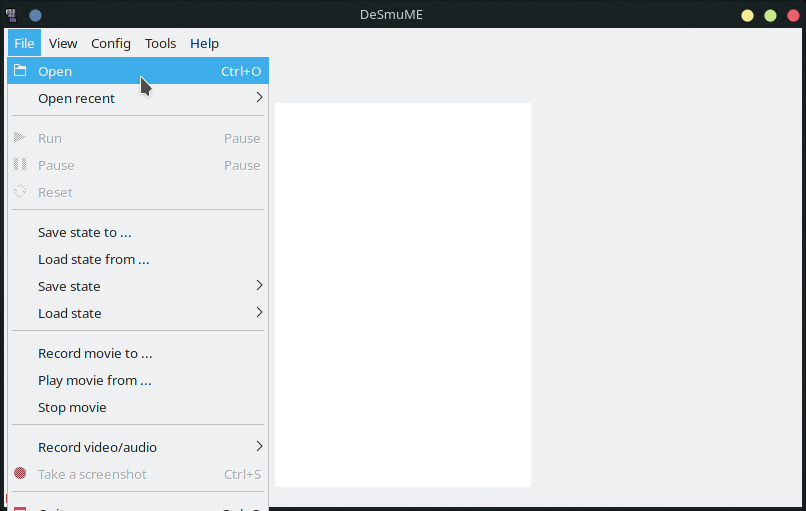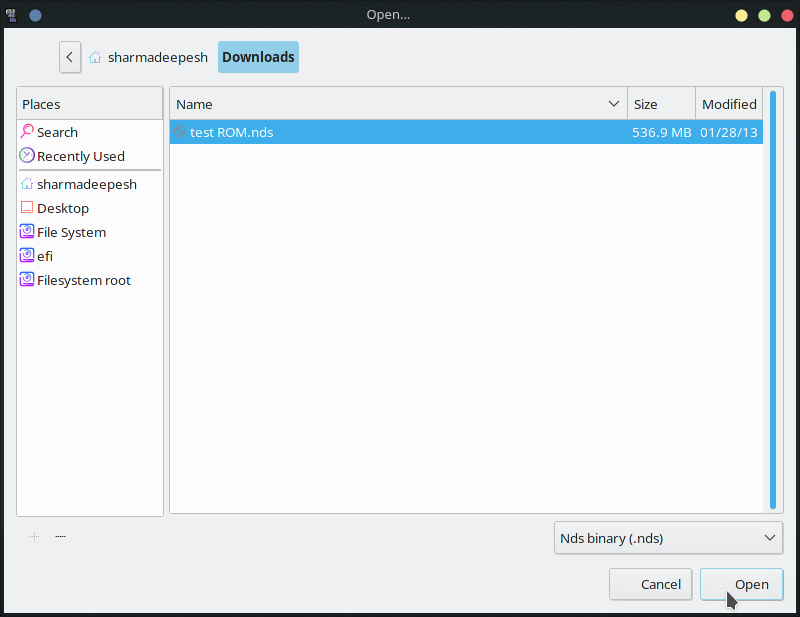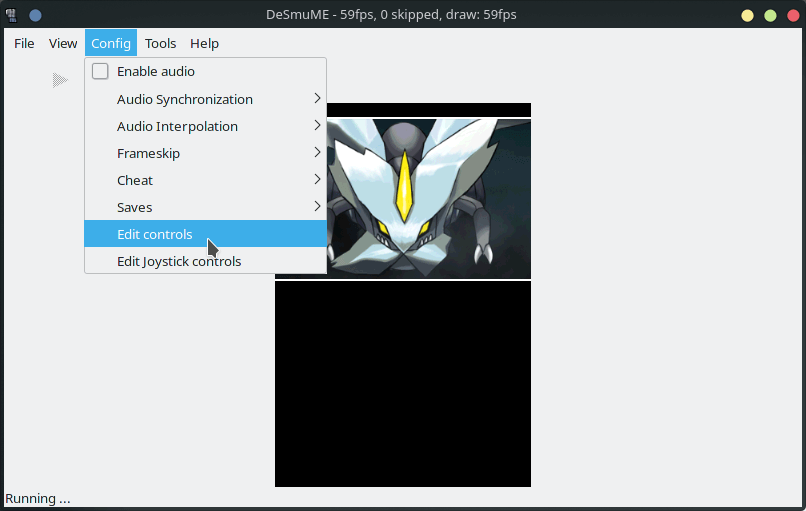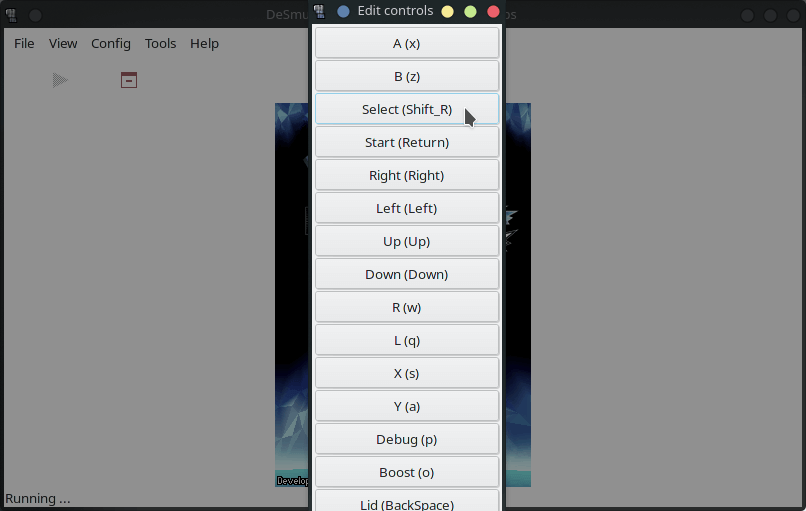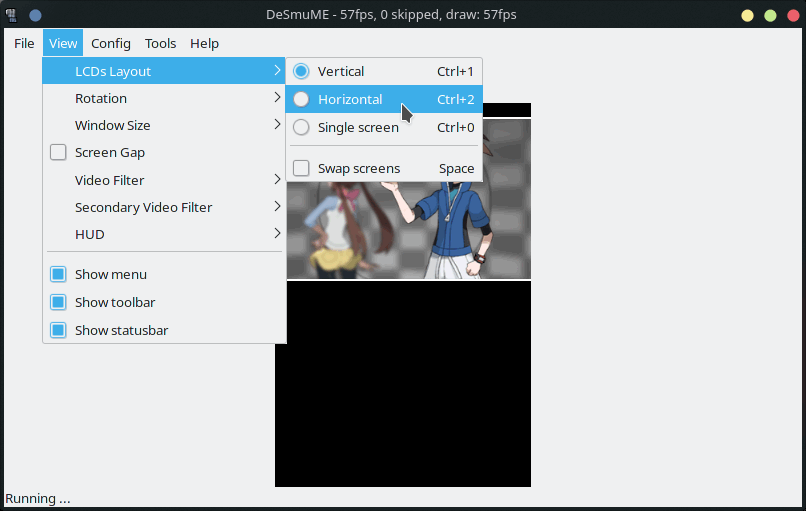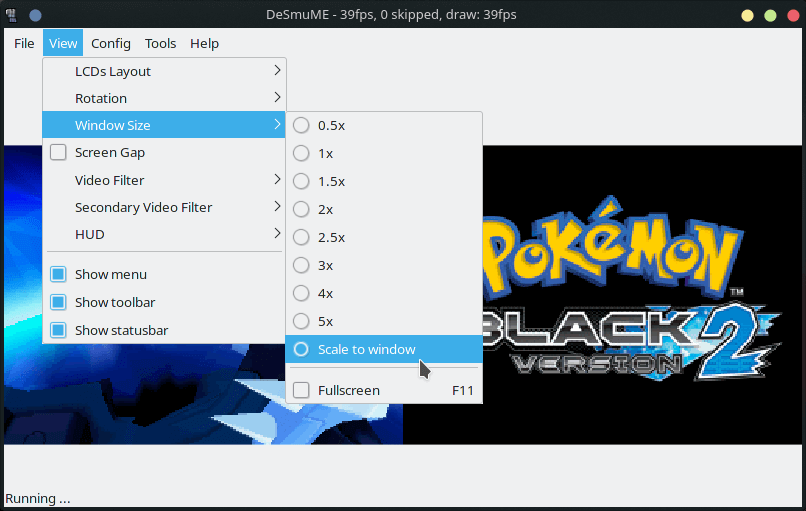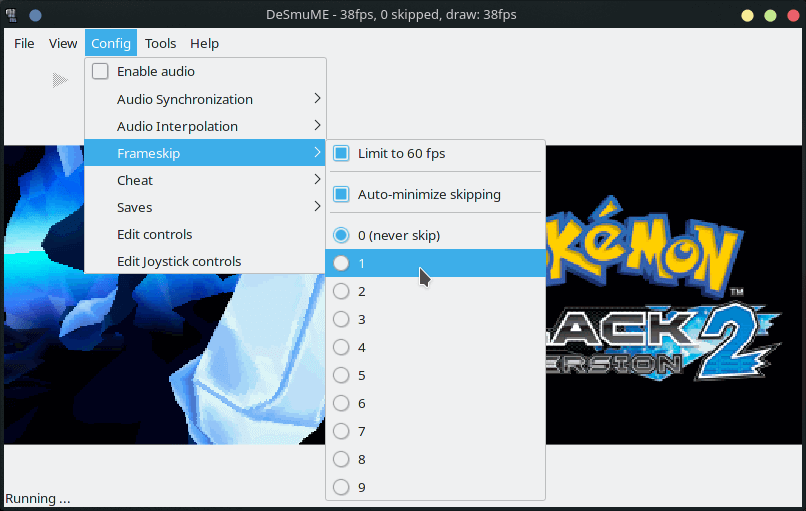Want to play Nintendo DS games on your Linux system but can't figure out how? Back in the day, Nintendo DS was a very popular handheld console with a huge collection of games. But over time, advanced consoles were launched in the market that rendered DS obsolete.
Luckily, several emulators are available that allow you to play classic Nintendo DS games on your system. DeSmuMe is a great example of a stable Nintendo DS emulator for a Linux machine.
What Does DeSmuMe Do?
DeSmuMe is an emulator that is used to play DS games on a non-DS system. Simply put, it creates an environment on your system that acts like a Nintendo DS console.
DeSmuMe manages your system's input/output and binds it with the DS environment system. It can run any DS game on your computer, provided you have a legally-owned game ROM.
Emulation is a powerful technology that is widely used in software testing and gaming. You can even run android games on Linux using emulators.
Installing DeSmuMe
DeSmuMe is a cross-platform application and is available on a number of operating systems including Windows, macOS, and Linux. Since it is an open-source software, the source code of the application is made public by the developers.
Downloading and installing DeSmuMe on a Linux system is easy. The package is available on almost every official repository and you can download it using the default package manager on your computer.
On Debian
If you have a Debian-based distribution, you can install DeSmuMe using the Apt package manager. Type the below-given command in your terminal.
sudo apt install desmume
On Arch
Arch users can download DeSmuMe from the official repositories using Pacman.
sudo pacman -S desmume
On Fedora
Sadly, Fedora's official repository doesn't have a package for DeSmuMe. However, you can install it on your system using the unofficial RPMFusion repository. RPMFusion is a software repository that provides additional packages for Fedora Linux distributions.
Begin by adding the unofficial source to your system's repository list.
sudo dnf install https://download1.rpmfusion.org/free/fedora/rpmfusion-free-release-$(rpm -E %fedora).noarch.rpm https://download1.rpmfusion.org/nonfree/fedora/rpmfusion-nonfree-release-$(rpm -E %fedora).noarch.rpm
To add the DeSmuMe package, type the following command in your terminal.
sudo dnf install desmume
Setting Up DeSmuMe on Linux
Now that you have successfully installed the application on your system, it is time to set up the emulator to get the best performance out of it.
Loading ROMs
You can extract game ROMs from your Nintendo DS console by making a backup of your games using a flash cartridge. Once you have your ROM, loading it in the emulator is pretty easy.
- Launch DeSmuMe on your system.
-
Select the File option located in the top menu.
-
Click Open and choose your game ROM from the file explorer.
DeSmuMe will load the ROM and start the game automatically.
Control Mapping
By default, the A, B, R, L, X, and Y buttons are mapped with the X, Z, W, Q, S, and A keys on your keyboard respectively. The Start and Select buttons are also mapped with the Return and Shift keys.
Although the default key mapping works great, you can always change the key bindings using DeSmuMe Configuration settings:
- Fire up the DeSmuMe emulator.
- Select the Config option from the menu.
-
Click on the Edit Controls option.
-
To remap a key, click on an entry, then press the new key that you want to assign to the keymap.
- Select Ok if a confirmation prompt appears.
As you might already know, many DS games utilize the touch screen functionality of the console. Although you can use your keyboard and mouse in combination to play such games, it is not always the best option.
You can get the best out of touchscreen games using a joystick. If you own a joystick, just connect it to your computer, and then map the controls by going over to Edit Config > Edit Joystick Controls.
Screen Settings
Nintendo DS consoles have two screens, which are aligned vertically next to each other. While some games utilize only one screen, others display the output on both of them. If you are playing an NDS game that treats both displays as independent, you can switch to a widescreen layout by aligning the two displays horizontally next to each other.
Go to View > LCDs Layout, and then click on Horizontal. The layout of the DeSmuMe window will change. You can also use shortcuts on your keyboard to do the same. Press Ctrl + 1 to switch to the Vertical Layout and Ctrl + 2 for a horizontal one.
You can also press Space on your keyboard to swap the displays. This is useful when the output of a specific screen is more important than the other. While playing games that only require a single screen, selecting the Single Screen option will be a much better choice. Alternatively, you can press Ctrl + 0 on your keyboard for the same.
If you own a high-definition monitor, then the game visuals won't seem appealing at all. You can quickly fix this by changing the screen size from the settings. Head over to View > Window Size, and choose a multiplier that suits your display.
Note that higher multipliers will increase the screen size. The best way is to choose the Scale to Window option, and then resize the emulator window in accordance with your display.
Performance Fixes
Although DeSmuMe is a decently optimized emulator for playing Nintendo DS games, older systems still face a lot of performance issues. You can fix a majority of these problems by skipping frames.
To do this, select the Frameskip option from the Config submenu, and choose the number of frames that you would like to skip. Keep in mind, the amount of frameskip is directly proportional to the emulator's performance.
Playing Nintendo DS Games on Linux
Enjoying some classic Nintendo DS games is great fun. If you no longer own a Nintendo DS console or want to play the games on your Linux system, then DeSmuMe is the best choice to go for.
DeSmuMe is a free and open-source Nintendo DS emulator that provides you with all the functionalities that you need in order to run DS games. The emulator allows you to play classic and retro style games on your computer.