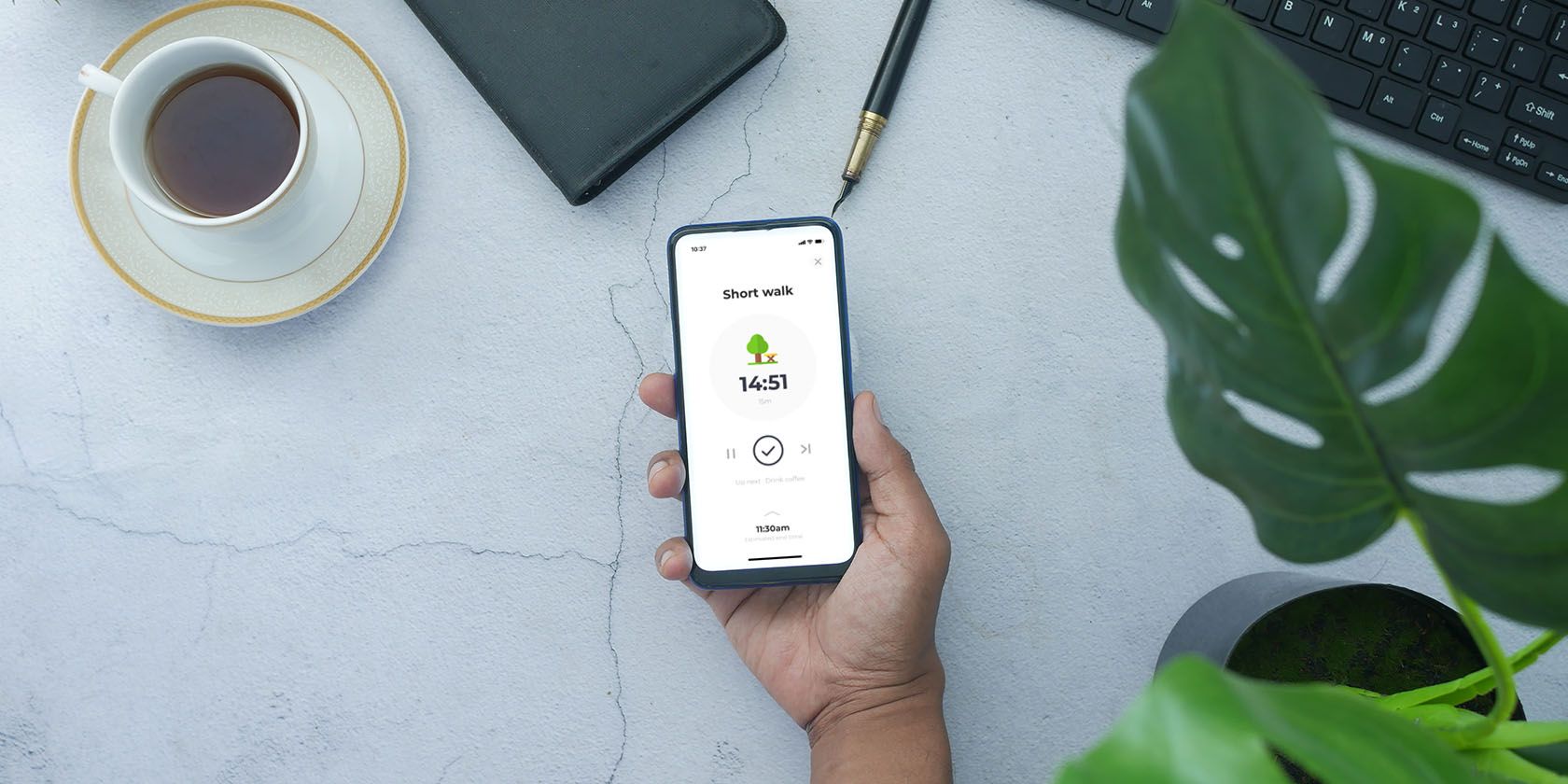With over one million downloads since its launch in 2020, Routinery is a popular app that aims to help you build and maintain healthy habits. The app encourages you to make positive habits (such as drinking more water, taking medication on time, or meditating) a part of your everyday schedule. There are plenty of habit-tracking apps that help boost your productivity, but can the same idea work for self-care and wellness?
How to Get Started With the Routinery App
Getting set up with the Routinery app only takes a couple of minutes, and you can sign in with Apple, Google, or your email address.
The app's routines are set up in six categories: Morning, Evening, The Famous, Productivity, Health, and Relationships. Each category features a selection of preset routines you can try out.
For instance, the Health section includes routines based on self-care, exercise, and sleep hygiene, while the Famous set lets you mimic routines from Tim Ferris, Oprah Winfrey, Benjamin Franklin, and other successful individuals. With so many options available, there's likely a set routine that will work for your needs.

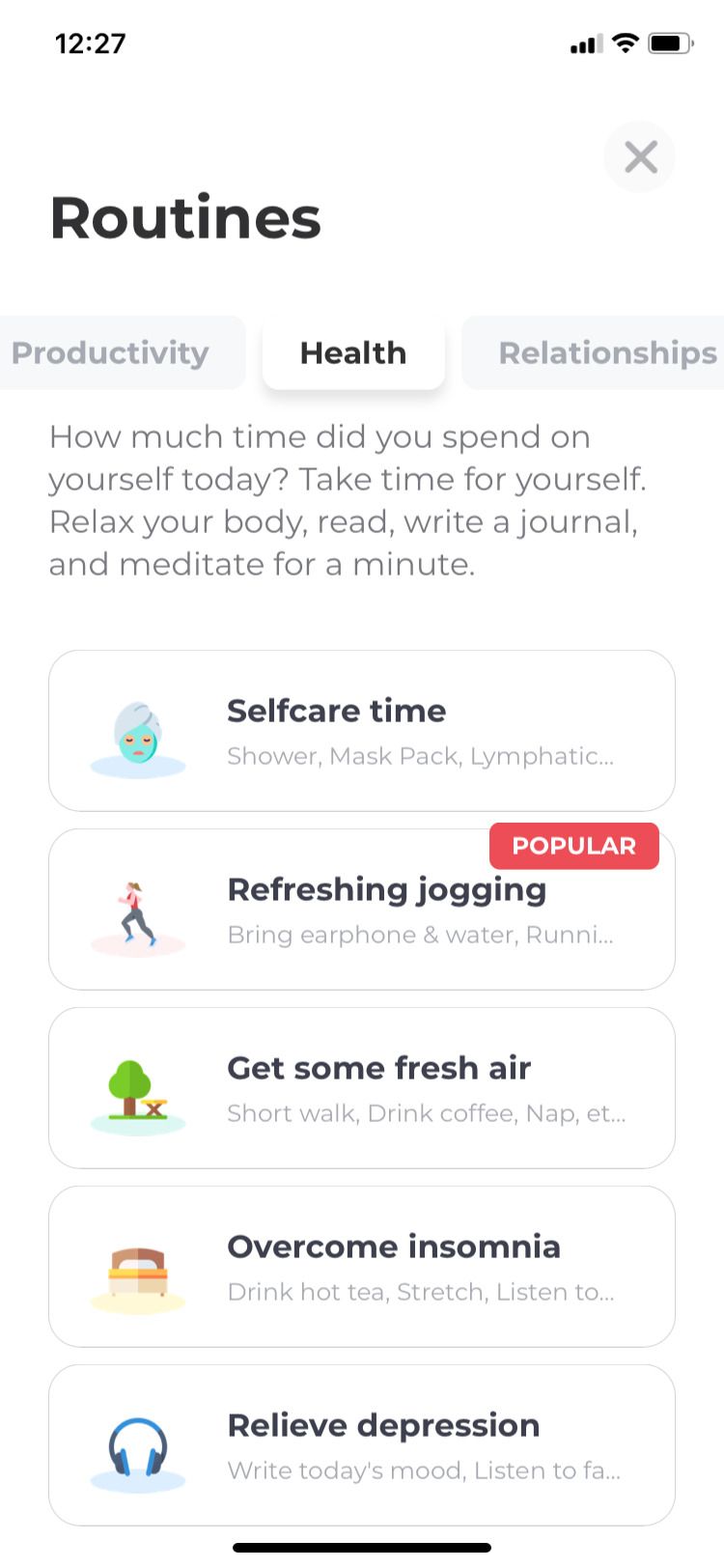
Access to all the app's features requires a paid subscription. You can get a seven-day free trial by signing up for one month of access.
Download: Routinery for iOS | Android (Free, in-app purchases available)
How Does the Routinery App Work?
Instead of slapping the alarm off every morning and feeling out of sorts for several minutes, I downloaded the Routinery app because I wanted to develop a more consistent and positive morning routine. To kick off this project, I signed up for the popular Miracle Morning routine.
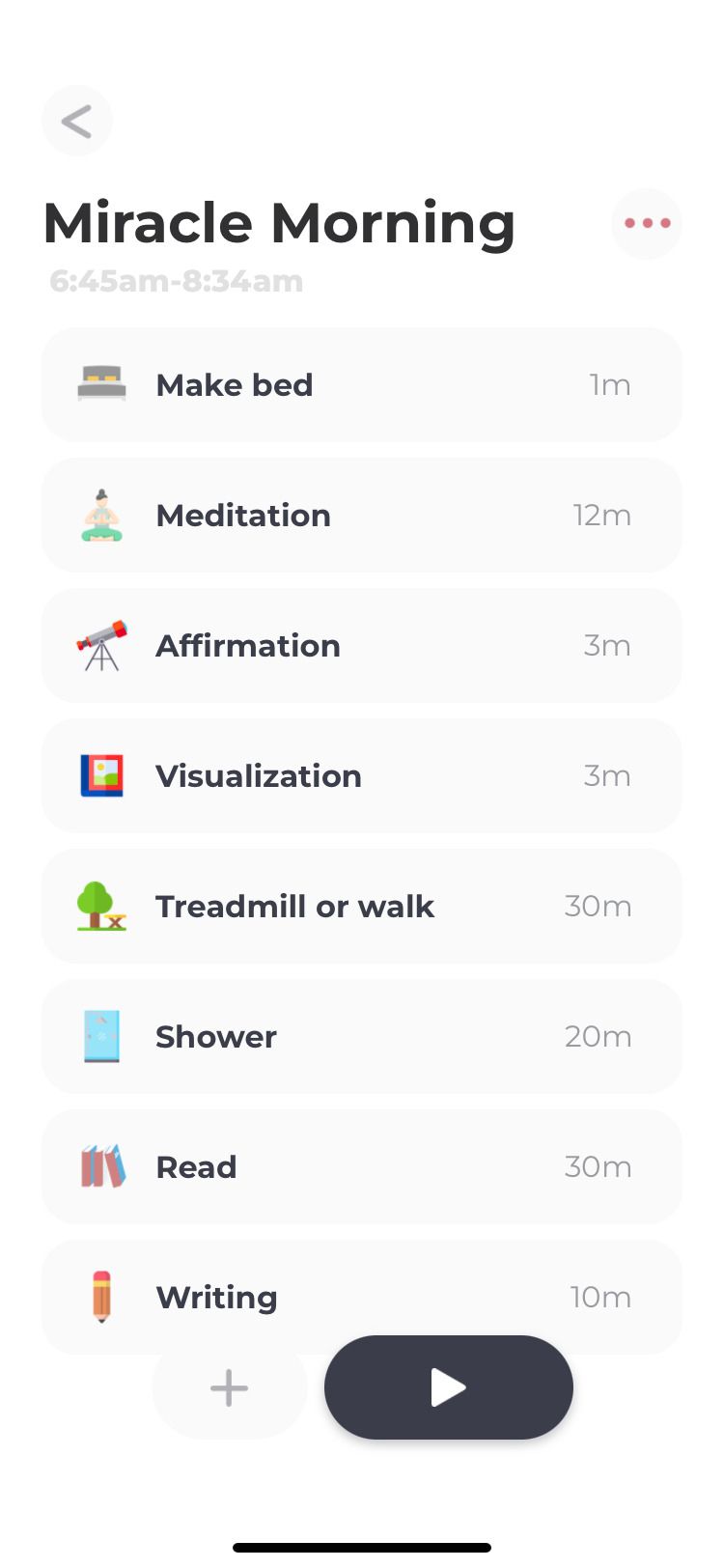
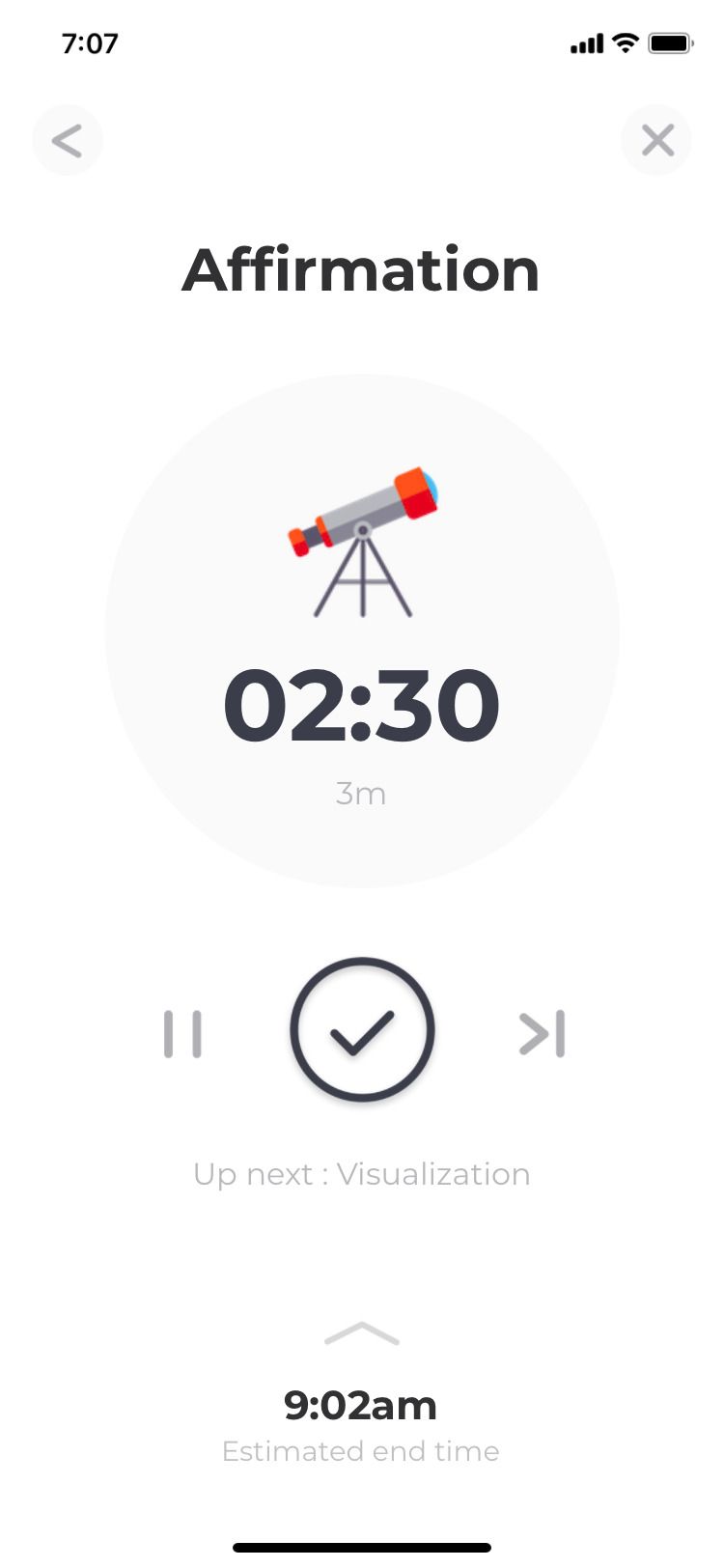
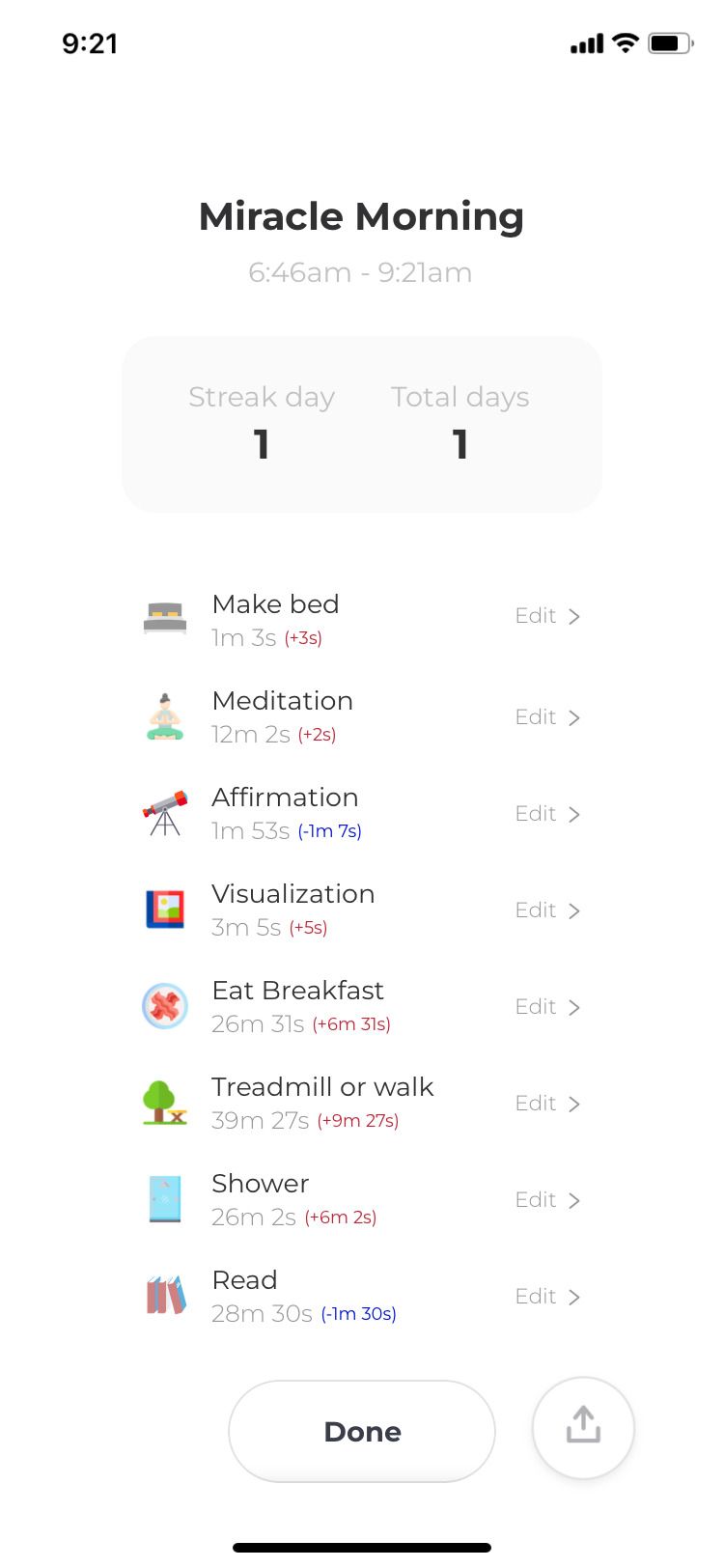
You have a lot of control when setting up a new routine and choosing which days of the week it affects as well as the start time, reminders, and reminder frequency. I chose to keep the reminder frequency at one-minute intervals. You can also edit the preset routines. I added time for a quick breakfast after the visualization exercise.
For the first day of the Miracle Morning routine, the simplicity of the first tasks was refreshing. I made the bed, did a quick meditation with the Medito app, and followed the affirmation and visualization exercises. If these last two habits are new to you, the app provides prompts to help you get started. There's also the option to write in your own notes or attach website links to each of the tasks, so you can always add relevant information to help.
By the time I got in a walk and read for a few minutes, I was in a pleasant frame of mind and ready for the day. It was a big change from my usual slog and felt like such a success that I added an evening routine, too.
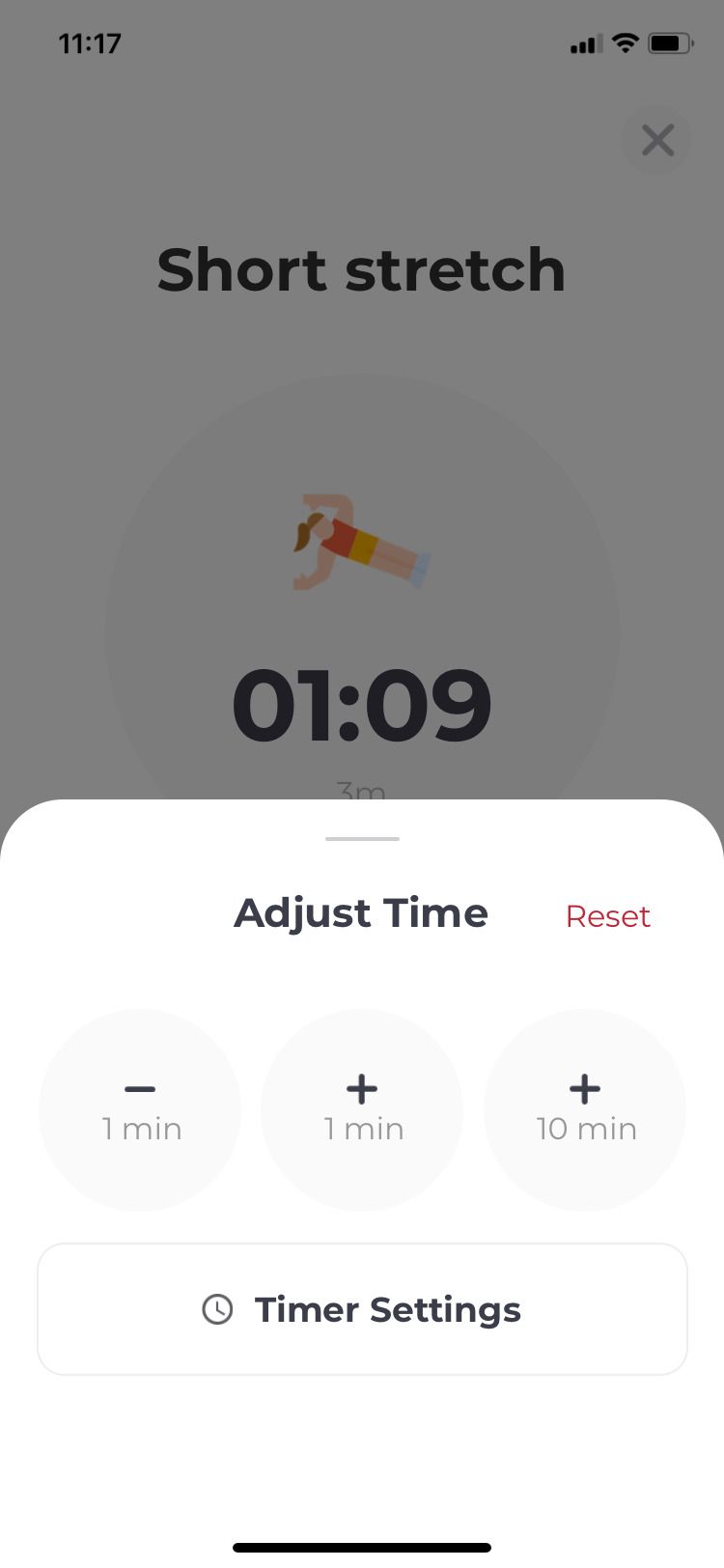
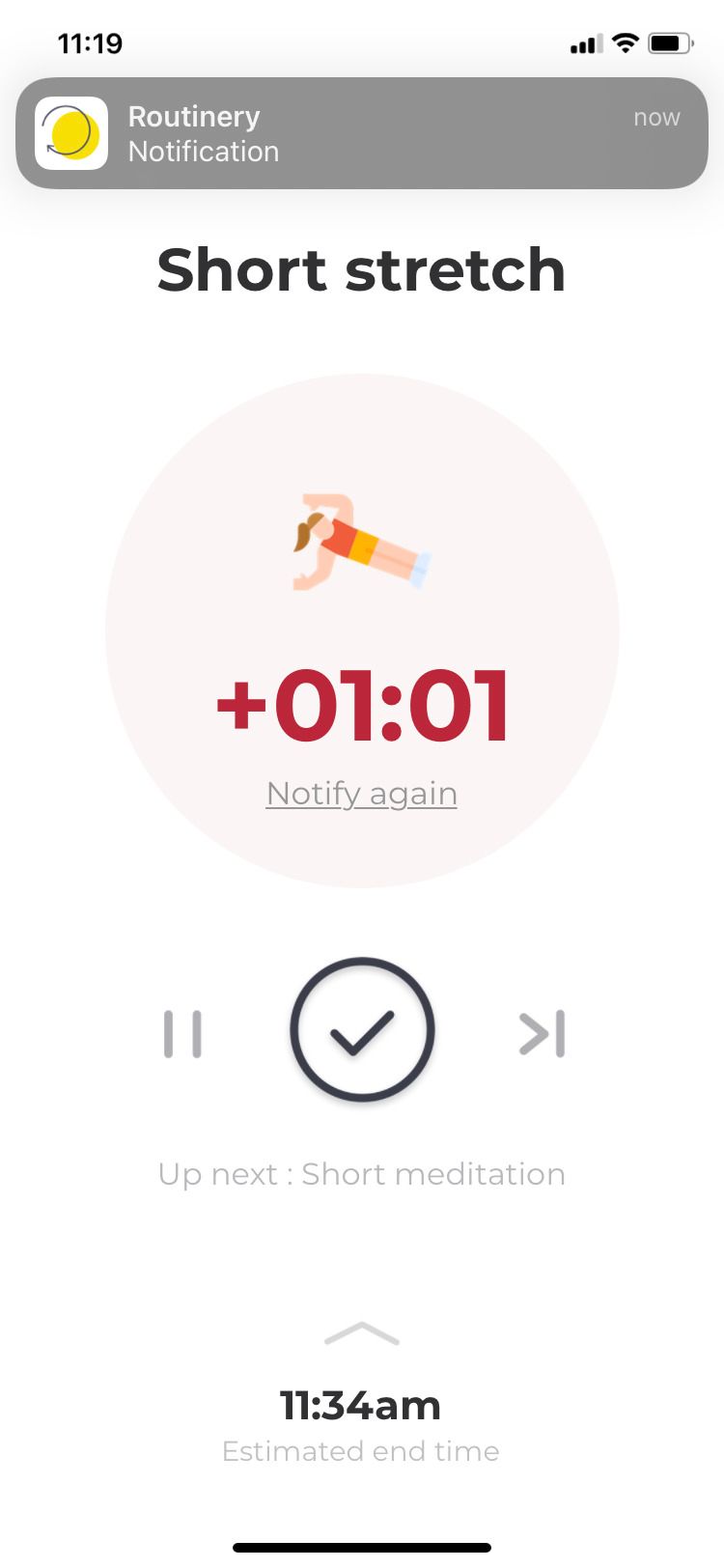
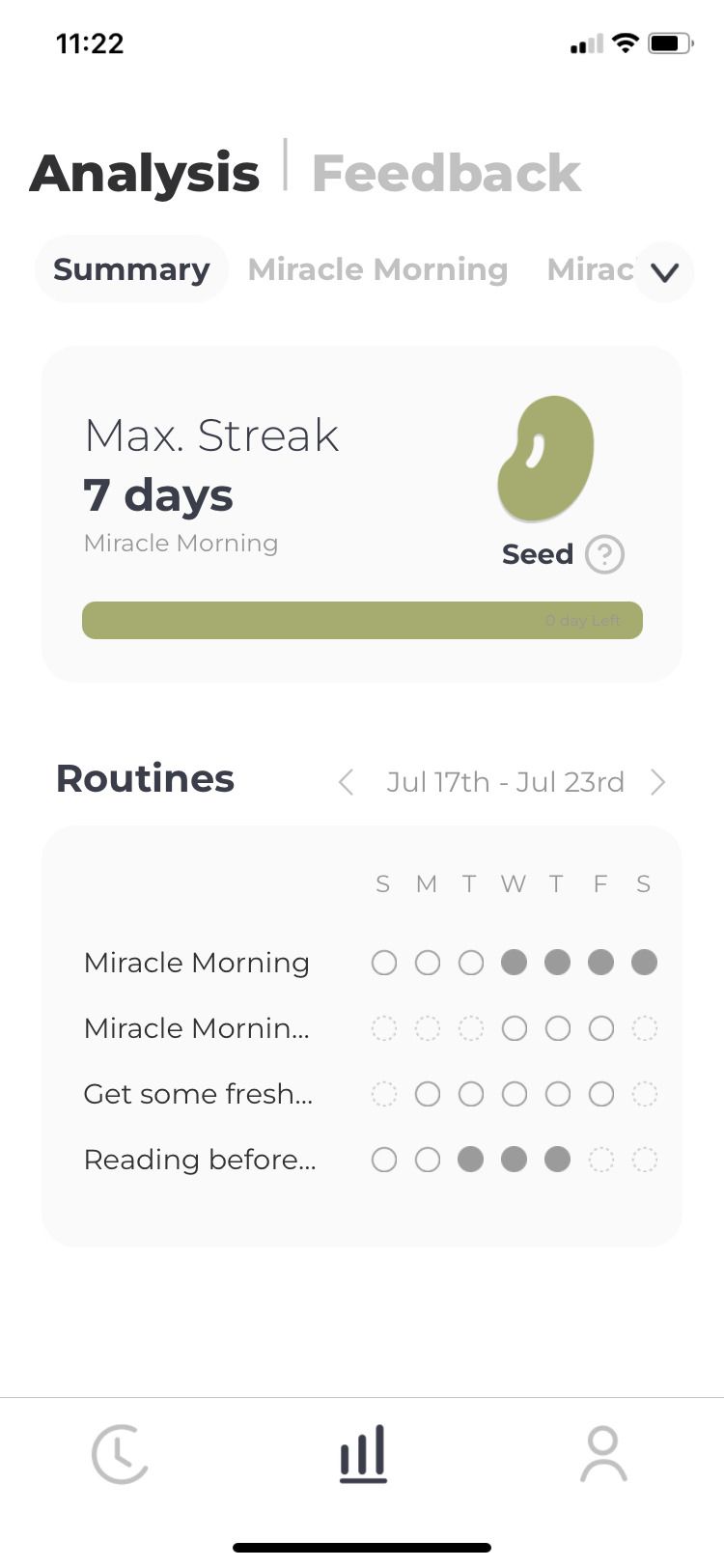
The app is difficult to ignore, and that's the point: the reminders basically annoy you into complying with the task at hand. I found this feature motivating because it's simpler to do the task and avoid getting pinged by the app every minute.
In addition, you can pause or add time to a habit if needed. Tap the timer in the middle of the screen, and you'll get the option to add to or subtract from the time remaining in one-minute and ten-minute segments.
After completing the routine, you get a full report of how your actual times compare to the expected times for each task afterward, so you can dial in how many minutes to spend on each habit. Plus, an Analysis screen shows your past progress and ongoing streaks to motivate you to keep the streak going.
After using the morning routine for three days, I was able to get up and start following the habits on time for the most part. Once I gained momentum from knocking out the first few tasks, cruising through the rest of the list felt like no big deal. After a week of using the app, I was getting up and rolling through my morning routine without a second thought.
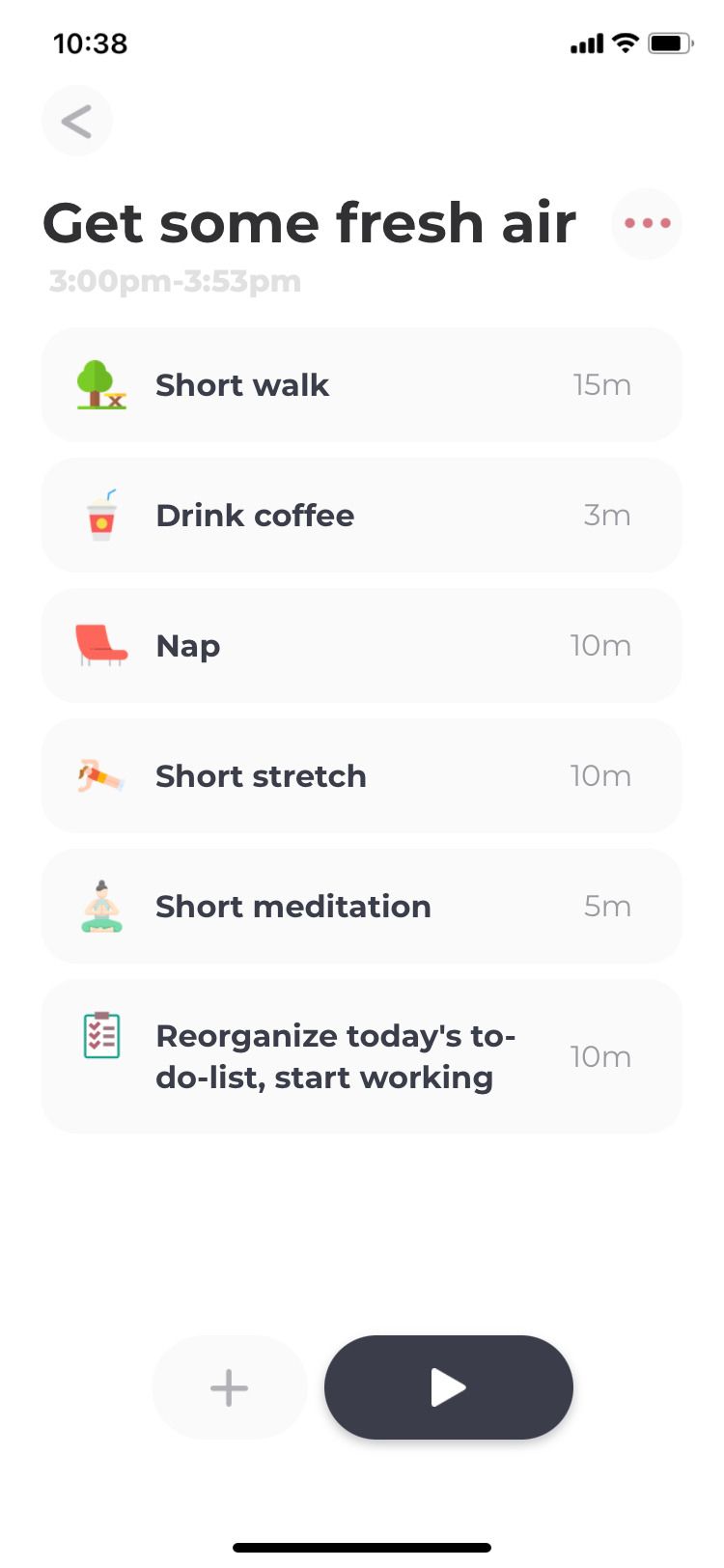
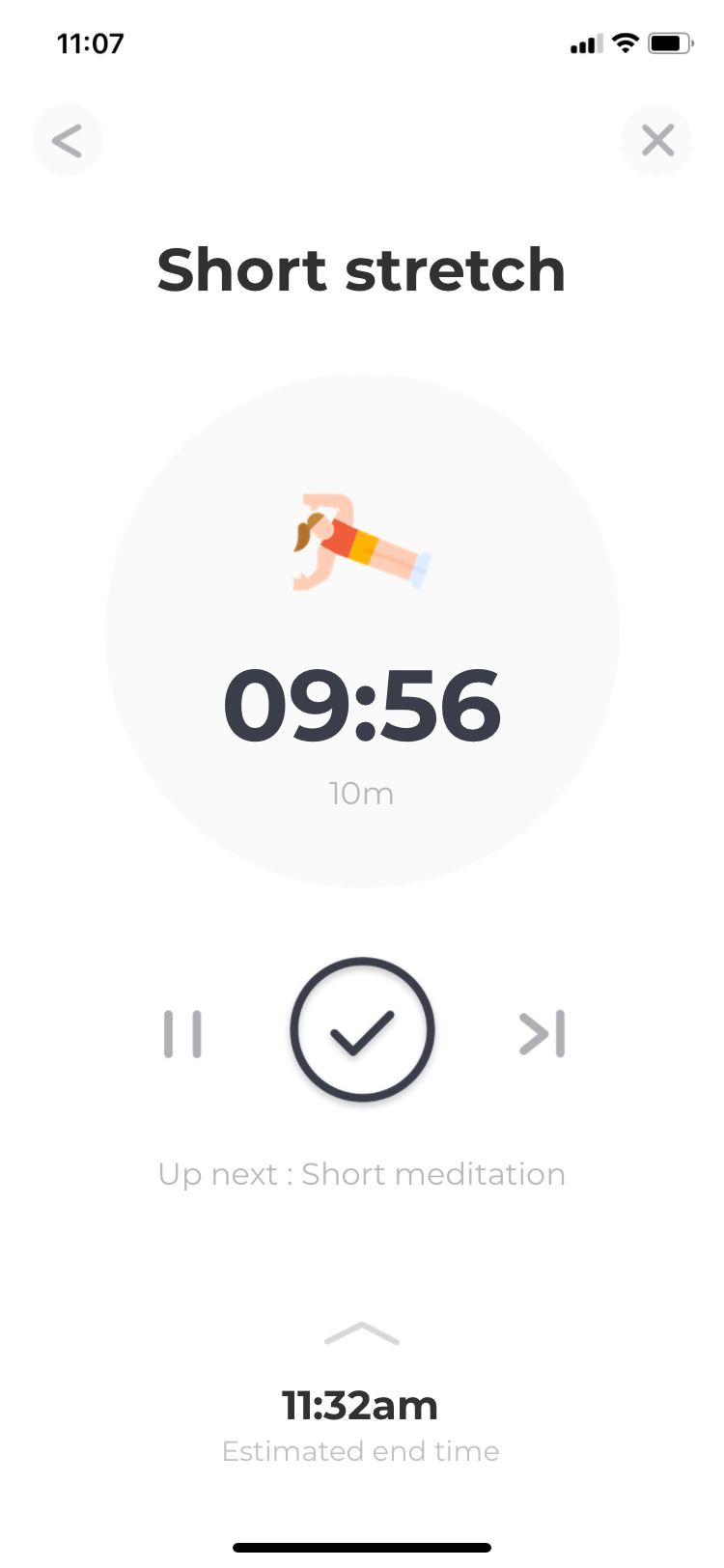
In addition to the morning and evening routines, the app features Health options, such as the Get Some Fresh Air routine for overcoming an afternoon slump. This routine, which includes a quick walk, stretching, and meditation, helped boost my energy level for the rest of the afternoon.
How to Create Your Own Health and Self-Care Routine on Routinery
If you have specific health or self-care goals that aren't already covered on the app, it's easy to build your own routine from scratch. Tap the plus (+) button on the home screen, then select the New option.
A blank template appears, and you can select the days, start time, and reminder frequency. Start by giving your routine a name, such as Afternoon Breathing Session.
From there, you can add items for your to-do list and order them. Tap the plus sign to pull up each new item, then tap the emoji icon to pull up the library. From there, you can select from the dozens of icons and emoji available for just about every activity, including individual yoga poses and a snorkel mask. Choose the one that suits your item, then tap the plus button to add it to the list. Repeat until you have all the items ready to go.
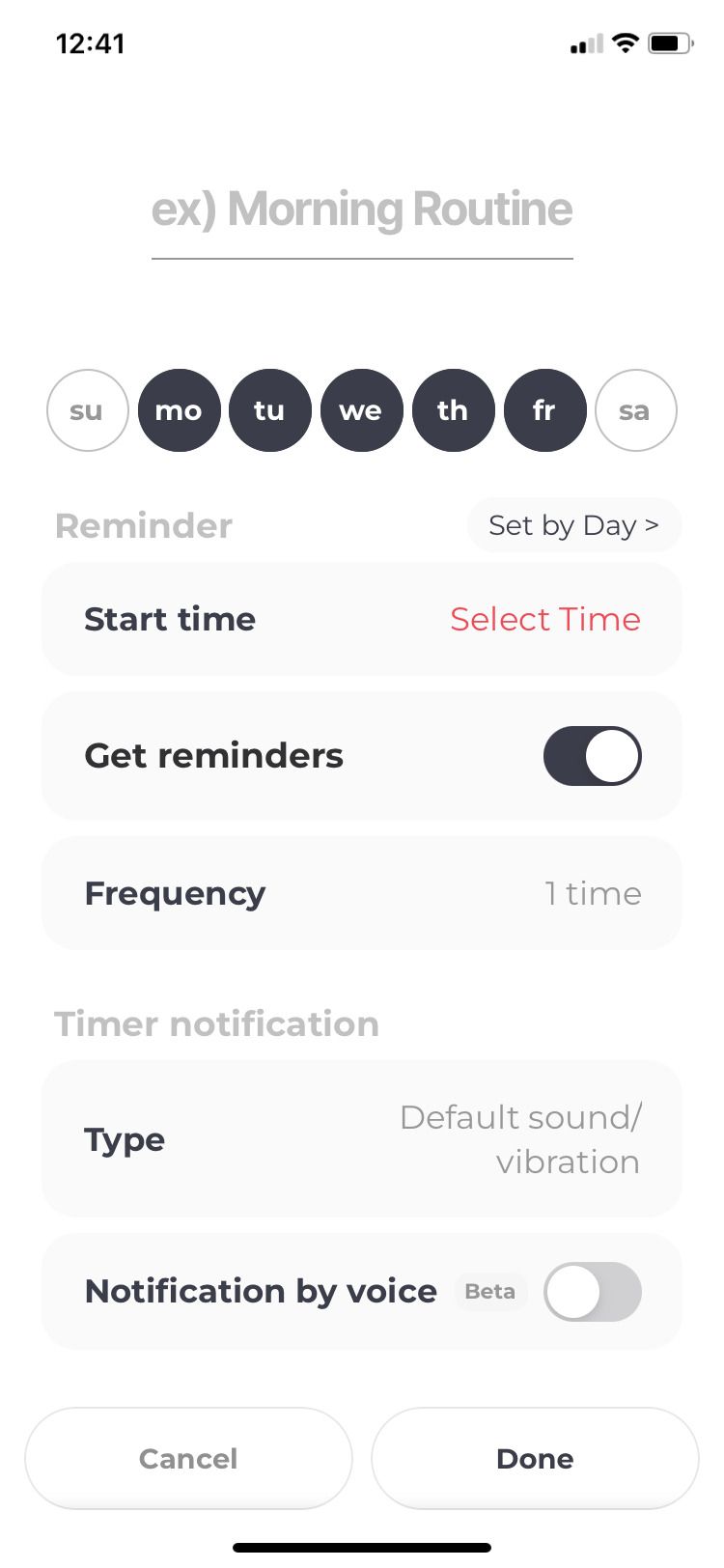
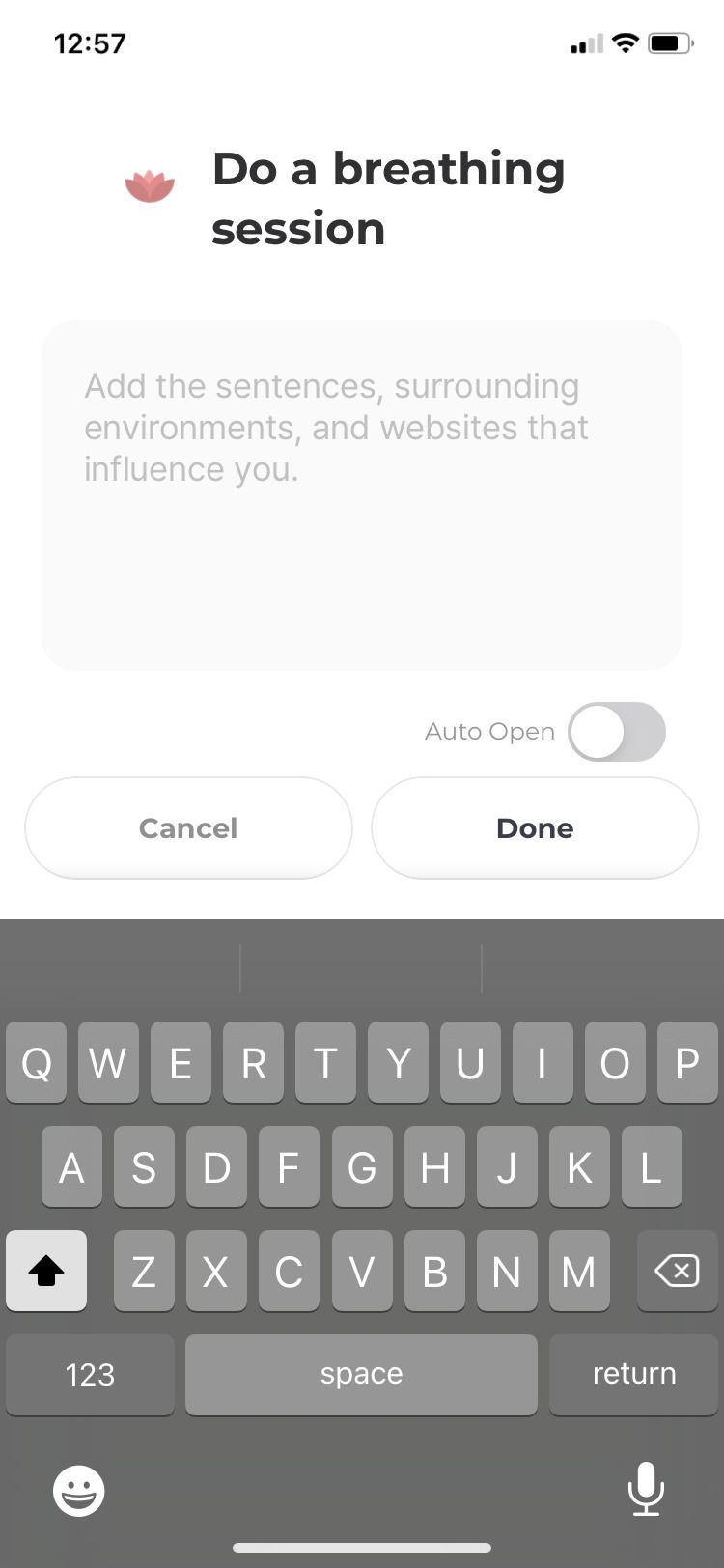
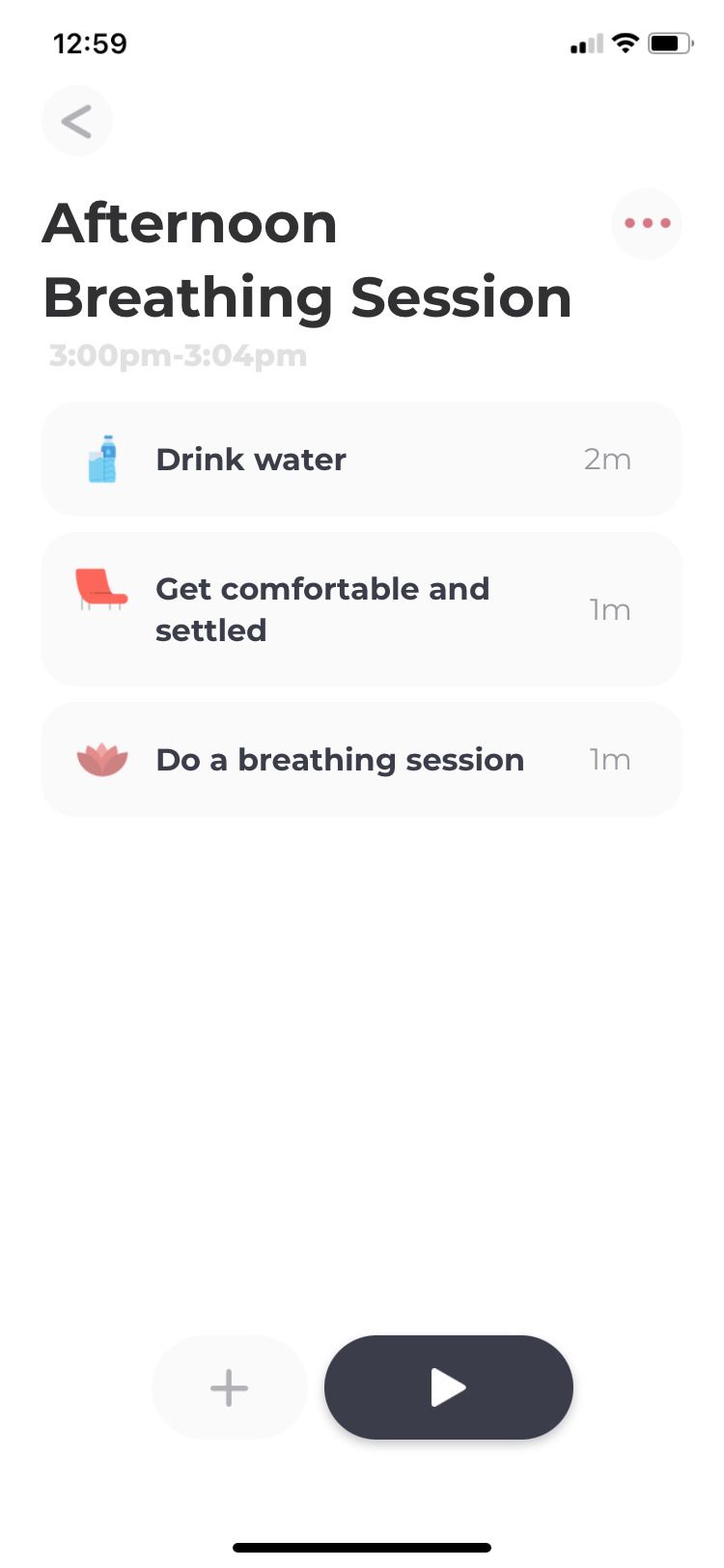
In addition, you can add context to any of your habits. Tap the item in your list, then select Add + on the Context section. You can add a few words or sentences that help support the habit. You can even add a link to a guided breathing session on YouTube, so it's ready to go when following the routine.
The options are basically endless, so you can create routines for any time of day that supports your own health and wellness goals.
Should You Download Routinery?
The app's easy-to-use interface, customizable features, and quality preset routines are impressive. Although your mornings might not achieve miracle status (at least not right away), it's likely they'll start to feel less like a chore thanks to the Miracle Morning routine.
You should look into the Routinery app if you're someone who appreciates extra structure and consistency in your day. It's a simple way to bring your health and wellness goals to the forefront of your everyday habits. In their reviews, many other users also appreciated the persistent way the app pesters you into following through with your desired habits.
However, some of the app's features do require a paid subscription. In addition, some users dislike parts of the app's interface, such as the requirement that each routine begins at a set time. Some people prefer a more flexible schedule, which is understandable.
With that in mind, there's no shortage of excellent habit-tracking apps that can perform similar functions to Routinery. Some of these apps, such as SnapHabit and Avocation - Habit Tracker, are totally free to use.
Nudge Yourself Toward Healthy Habits With the Routinery App
With persistent reminders and customizable settings, the Routinery app helps make your self-care and wellness goals a reality. Whether you want a consistent bedtime routine for better sleep hygiene or a reminder to practice meditation every morning, the Routinery app can help you follow through.