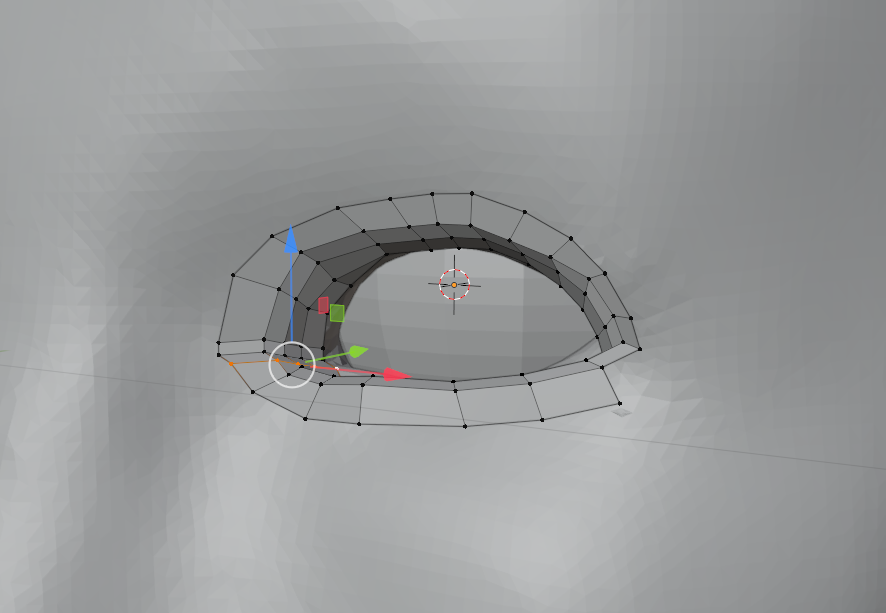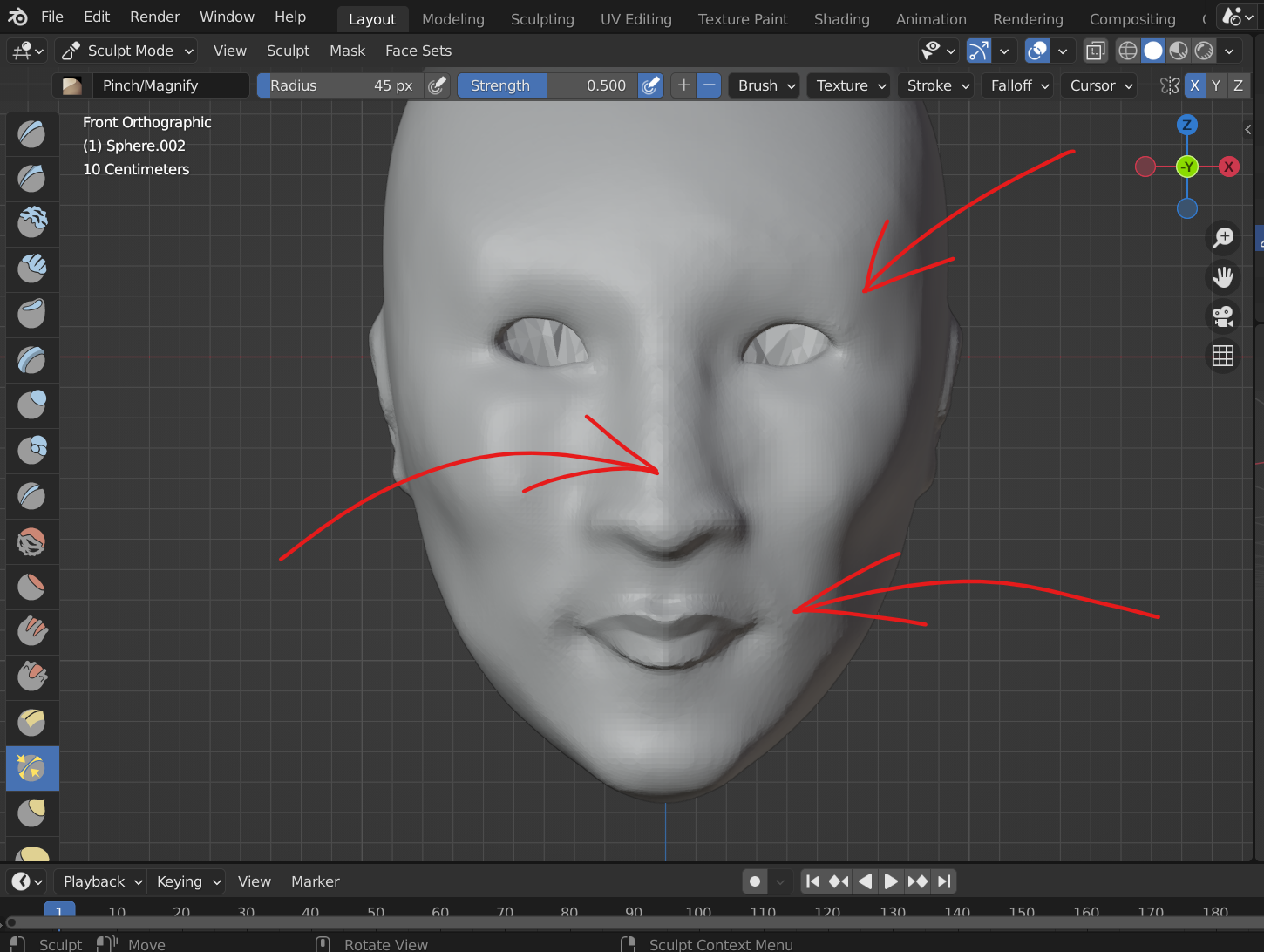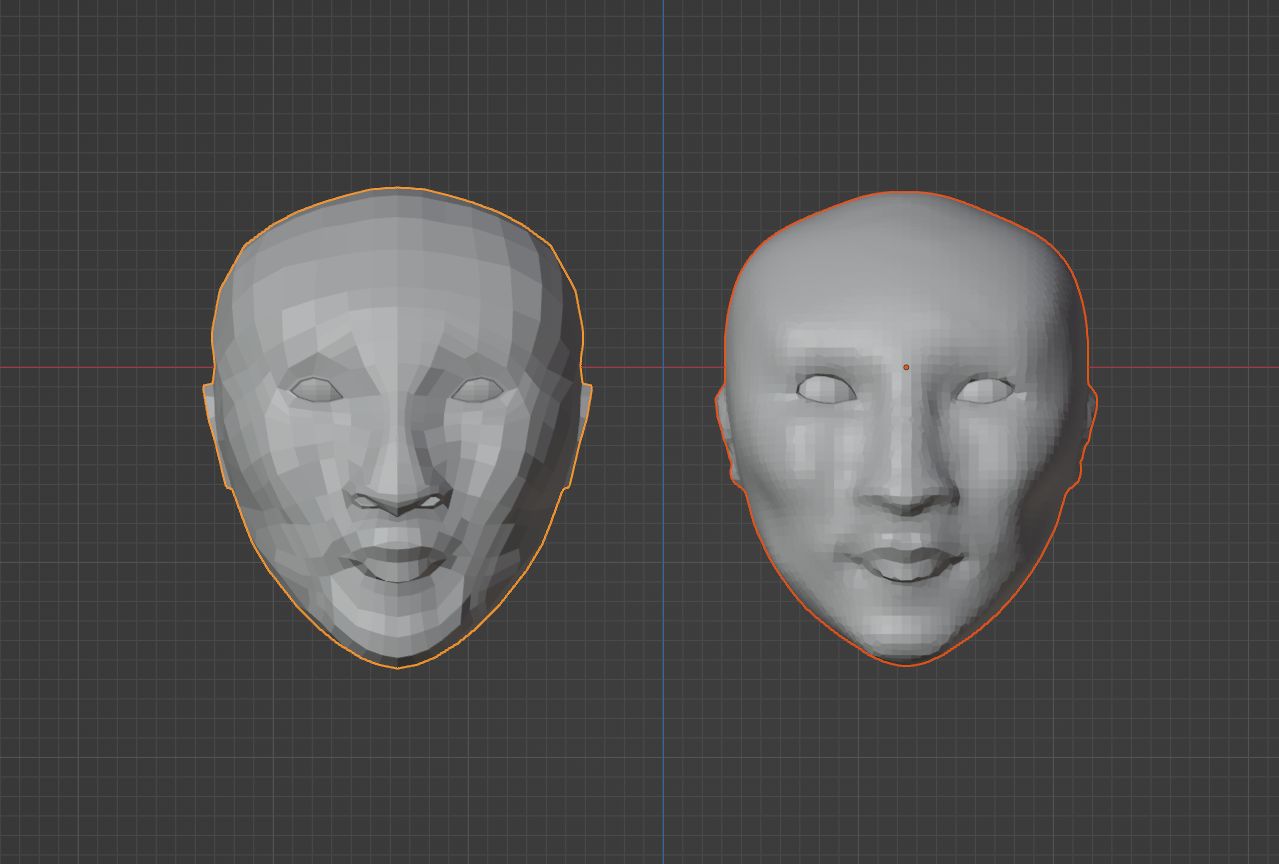You might look at a professional 3D model and think—how do they get it so perfect? Retopology is the art of reworking a high-poly design, simplifying it, and possibly making it easier to work with as you continue.
Here's how to do retopology yourself and a few strategies to help you create something more well-constructed and visually strong every time.
What Is Retopology?
A lot of crazy things can happen as a mesh makes its way through your Blender workflow. Retopologization should be considered your way of sprucing things up for any reason. You can do retopology during any phase of the 3D modeling process.
Creating a workable UV map, for example, will be next to impossible in the case of a static, intricately-sculpted model. High-poly detail to this degree is really cool. But to bring the character to life (or even to apply more than just a generic material or texture), retopologizing the mesh will usually make the task much simpler.
Why Should You Retopologize a Model or Mesh?
Here, you can see this face that we've created in Blender. It looks okay, but it definitely has some issues—weird artifacts, local conflicts of interest, and features of varying mesh resolution in different areas. Retopology is one great solution to these problems, and it can be carried out in several phases.
Retopology is for every 3D artist. This is especially the case if you find yourself in any of the following situations:
- If your model is going to be animated in any way, you can retopologize it to optimize it for movements and deformations.
- You can retopologize 3D primitives in order to tailor them to something else that you would like to build.
- Sculpting a model will often result in chaotic, heavy, and disorganized mesh afterward. You can exploit the power of a sculpted model without the mess by retopo-ing something that was created through sculpting tools with simpler geometry.
- 3D scans will often be insane, chaotic disasters, especially if you're capturing the subject with a very finely-toothed comb; retopo is the best way to simplify reality into something just a little easier to deal with.
Foundational models created using tools like the Lasso Trim tool in Sculpt Mode will benefit from a full round of retopology before sculpting, even at this early stage. You'll be able to take these extremely broad roughs and tame them into something much more manageable in the next phase of sculpting.
Maintaining your model in this way periodically will be a great investment of your time in the long run. Working from a clean base will generally result in a much more manageable mesh as you build upon it and progress. These best practices for retopology ensure that your production model performs to a high standard without pinching, deforming, or losing its integrity.
Some 3D artists will actually maintain a more primitive version of the model from earlier in the process and use this to do things like pose the character or object. Then, they're able to flip the full-res version back on, totally posed, and address any issues that have arisen with the new pose.
What Makes a Clean Mesh in 3D Modeling?
There is no one-size-fits-all formula that will result in clean topology. Every project and model will be different, and the mesh should abide by what will be expected of the model.
Clean topology means that your entire model is comprehensively interconnected; the mesh should support the design and wrap it cleanly, neatly, and logically.
Edge flow is one powerful concept to consider when designing the retopo mesh of your model. These flow around "poles", which are terminal areas that can be hidden in a number of places depending on what you're working on.
In a general sense, a ported mesh composed of quads will usually be preferable over a mesh made up of tris or N-gons. However, this isn't a hard and fast rule.
Retopology may take one of several forms, depending on where your model is in the 3D modeling pipeline.
Retopology Tools: Blender Workflows for Retopology
In Blender, there are many effective ways to retopologize any mesh. Included among the best are:
- The Remesh command at the top of Sculpt Mode can be used to retopologize your model with voxels, although your mileage here may vary depending on what you're trying to do.
- The Remesh modifier works in much the same way, allowing you to choose between 8-bit-style blocks, smooth corners, sharp edges, and the same voxel protocol as the button in Sculpt Mode.
- The Poly Build tool is the retopology tool of choice for many 3D artists, especially if you have Auto Merge Vertices enabled up top.
- A similar workflow to the one above would be to use the Shrinkwrap modifier to create an offset retopo layer with a flat plane as its base, building the outer face of the new model one bite at a time.
- You are, of course, totally free to just rough it on your own, literally building a new skin around your model with no automation or hand-holding.
You can incorporate all the above in the same workflow. The body of your model might be fine under a Remesh modifier, giving you more time to really lean into the more complex, minute details of your project, ensuring that nothing is being steamrolled, warped, or ruined in the process.
For high-poly models destined for a rendered animation or even just an image, there are lots of ways that you can clean up your mesh without losing out on all the finer details of your model, such as pores, scratches, and other surface defects.
Blender Retopology for Beginners: Why Not Make It Shine?
At the beginning of your 3D modeling career, the process of creating a decent model may feel arduous. However, your efforts will pay off in the long run.
It gets easier as you learn to use the tools in Blender for retopology, and it really makes the final product so much more professional and attractive. Our advice is to push through; the quality that good retopo lends to your model is so worth the effort.