If you’re looking to tone up and build muscle, you’ll need to incorporate strength training into your workouts. One way to do this without a costly gym membership is to use resistance bands—elastic bands that provide resistance to your own body weight, making the natural movement of your muscles a little more challenging.
Resistance bands are versatile and can be used to work most major muscle groups. They're also inexpensive and require no storage space, which makes them perfect for working out at home or on your travels.
If you’re wondering how to get the most out of your resistance band workouts, here are some apps to guide you.
1. Resistance Bands Workouts by Fitify
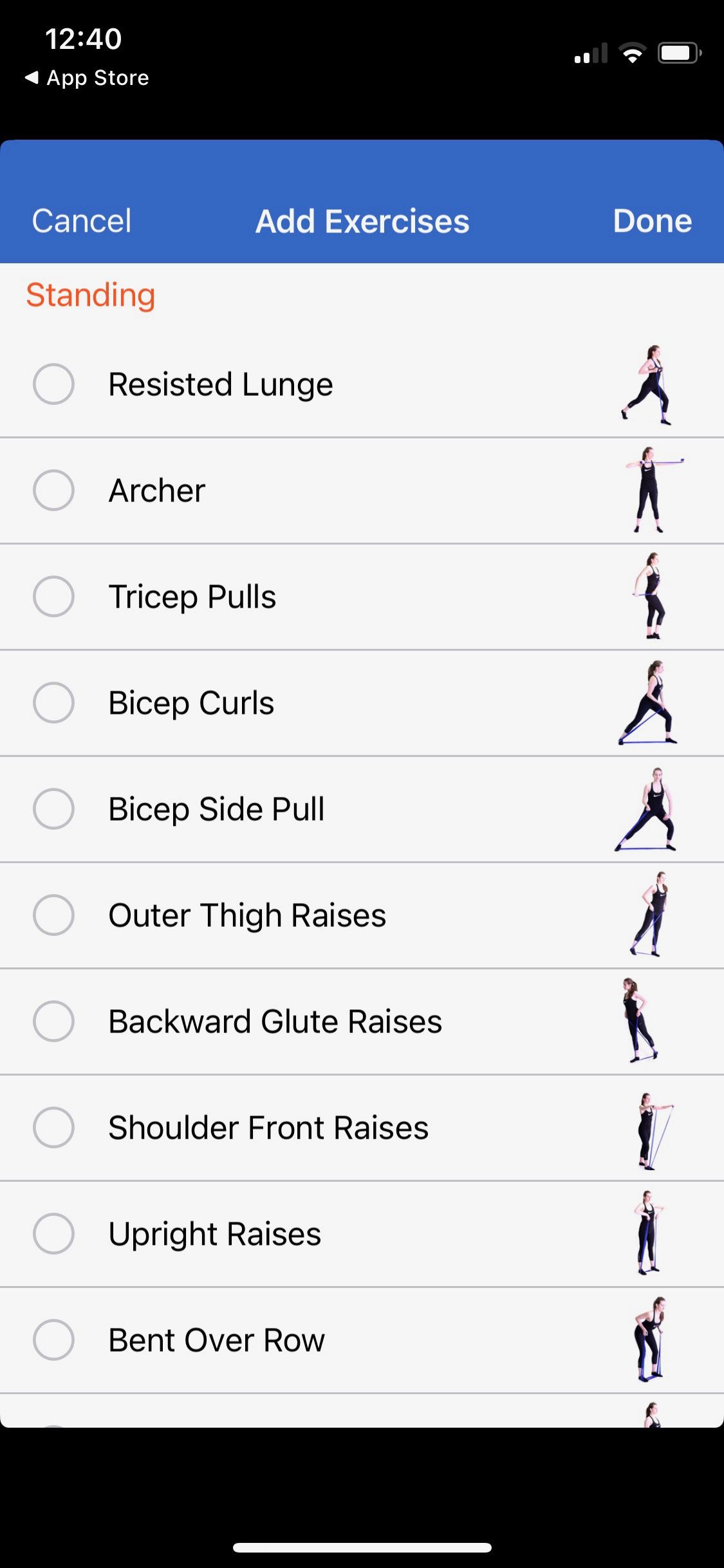
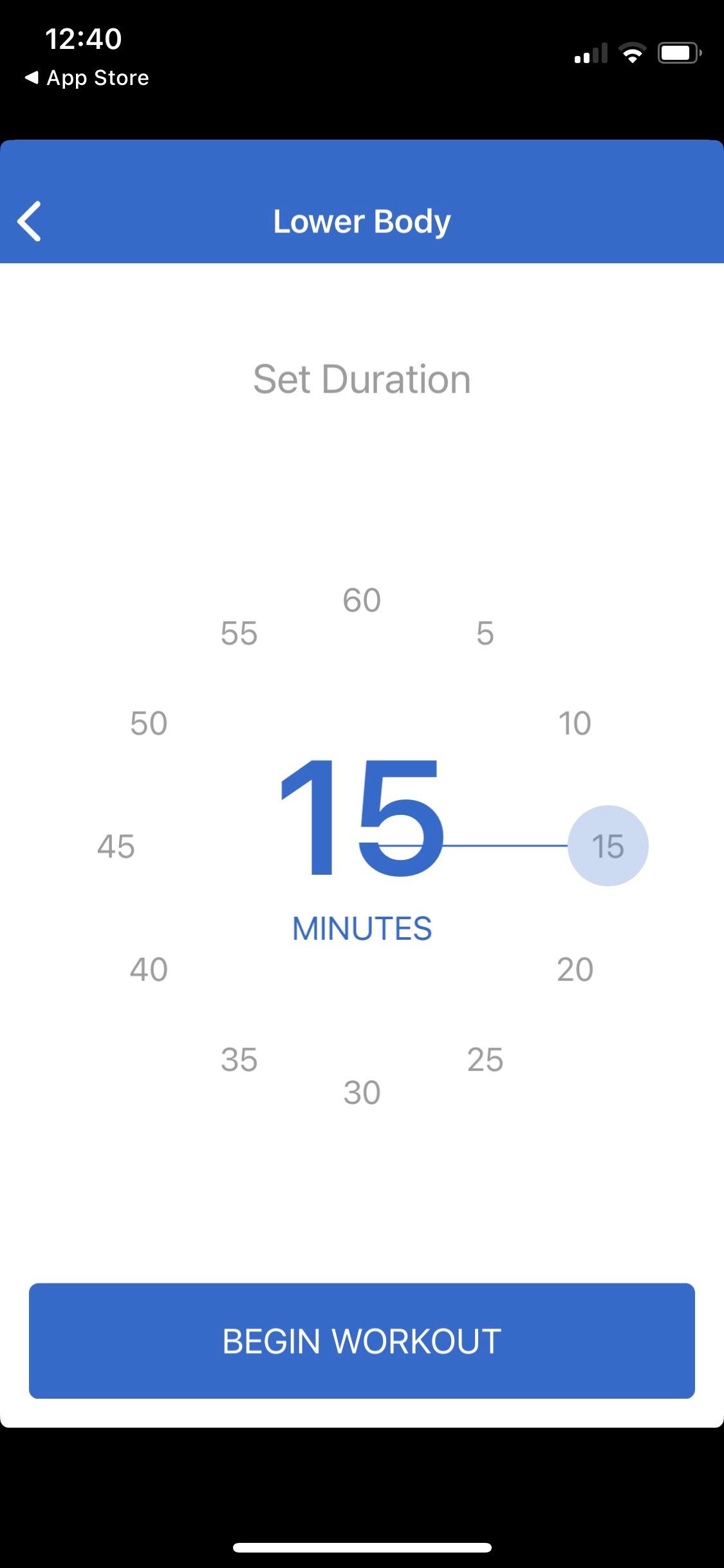
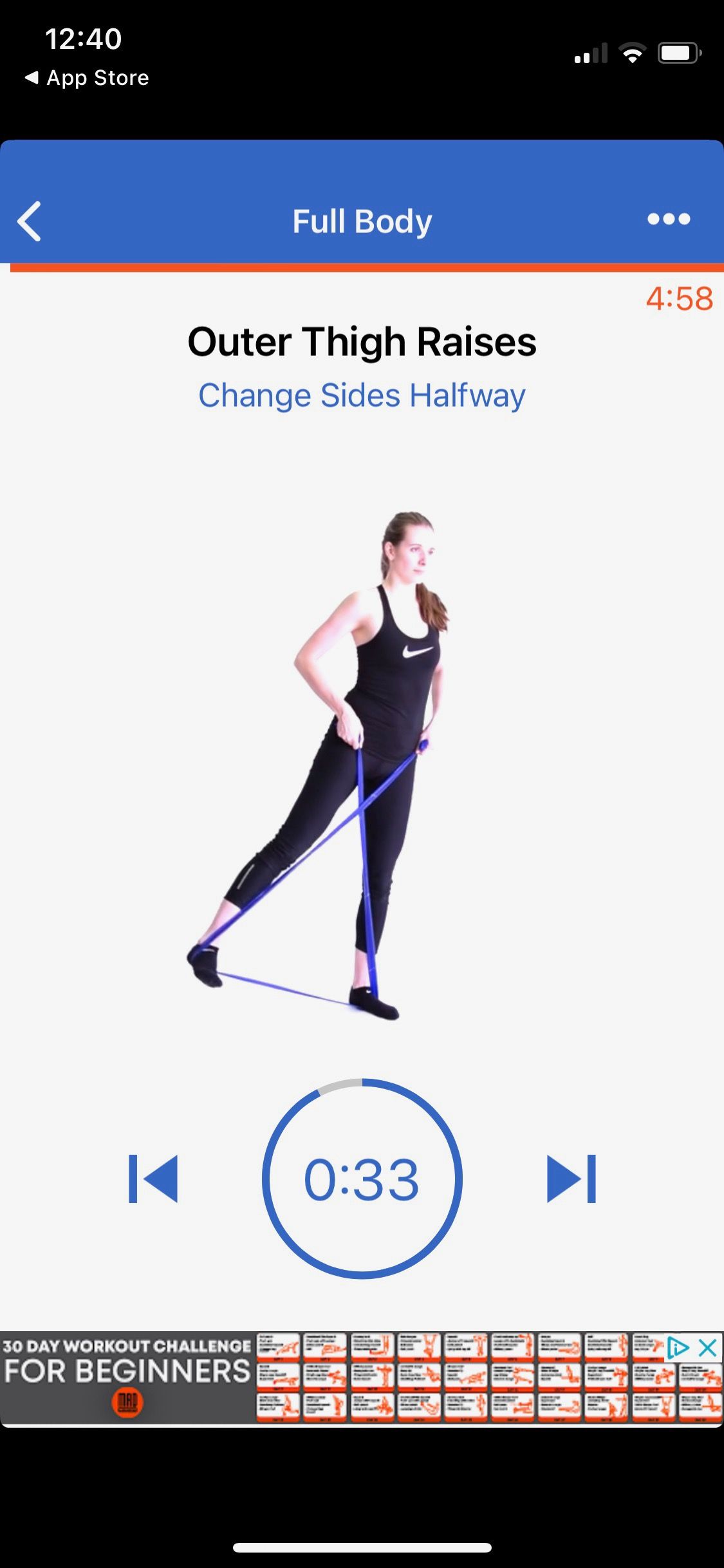
Resistance Bands Workouts by Fitify is a free, simple app that leads you through workouts using short, simple videos. Simply choose the part of your body you wish to work on, set a duration, and you’ll be in action within seconds.
You can also construct your own custom workout in just a few clicks, choosing from a catalog containing more than 30 exercises. And the app also allows you to set notifications, so you won’t forget to work out.
For beginners who need a source of guidance on using resistance bands, this is an excellent free tool. You can upgrade to premium for a small fee to remove ads and unlock all content.
Fitify Apps produces a range of fitness apps tailored to specific workout tools, and the Resistance Band app is a good example of what the developer offers. So if you enjoy this approach, you can move on to the Fitify apps for using a swiss ball, kettlebell, or medicine ball. If you're looking for something different, there are lots of great exercise ball apps to choose from.
Download: Resistance Bands Workouts for iOS | Android (Free, premium version available)
2. Stark Resistance Band
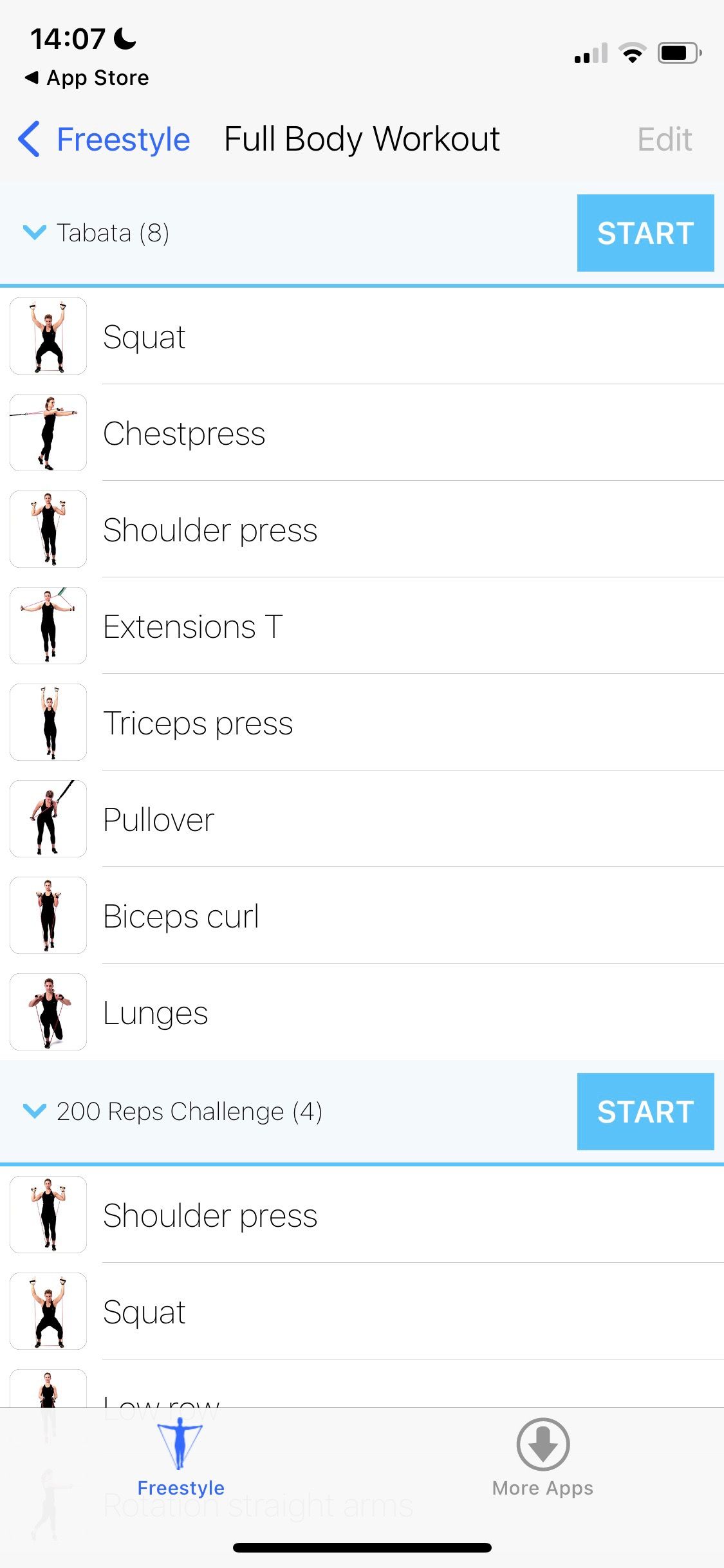
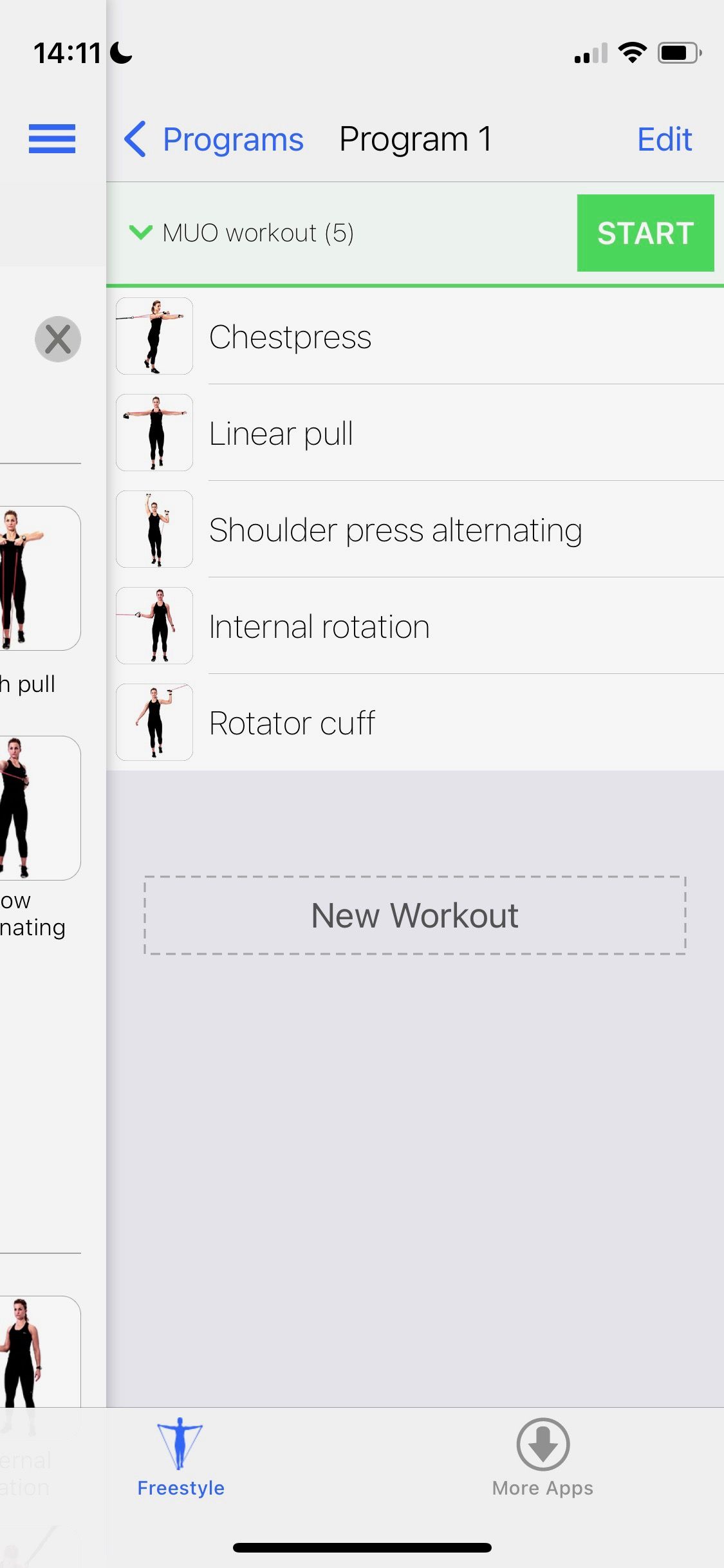
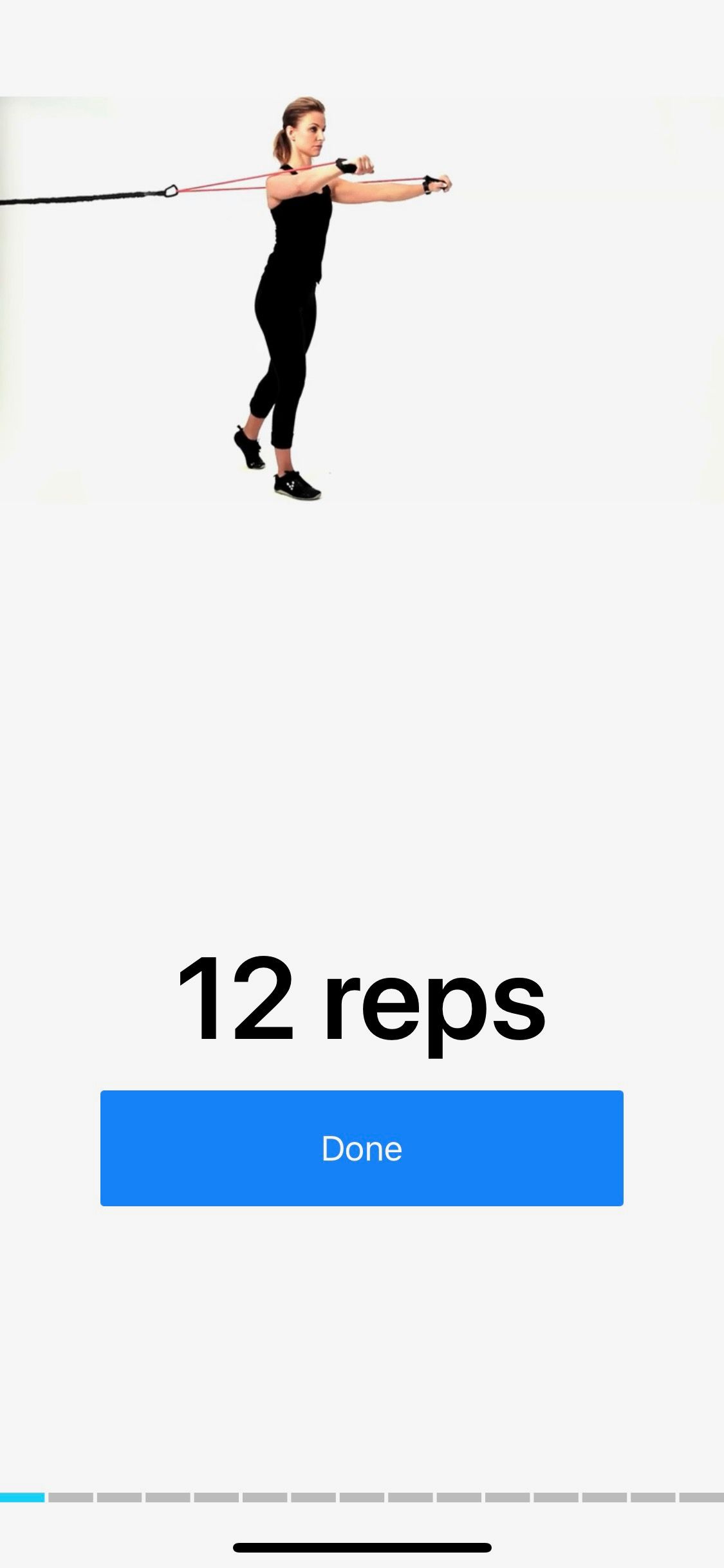
Stark Resistance Band is a dedicated resistance band training app, with all exercises presented as mini videos. There’s no audio or written guidance, but the pictures are self-explanatory. It's suitable for beginners, with simple pre-built workouts, and more experienced users. It even includes a Tabata routine
The main draw, however, is the ability to design your own workout simply by dragging and dropping exercise tiles to build your customized training program. You can choose a workout type and duration and use the handy body diagram to select exercises according to the muscle groups you wish to work on. There are also lots of YouTube arm workout videos to help you build strength and tone.
The workout screen is clear and easy to follow. Track your progress through the app or use the Apple Health integration to record your workout. This app has enough features to elevate it above the free options on this list and justify the small fee.
Download: Stark Resistance Band for iOS ($2.99) | Android ($1.99)
3. Powermove
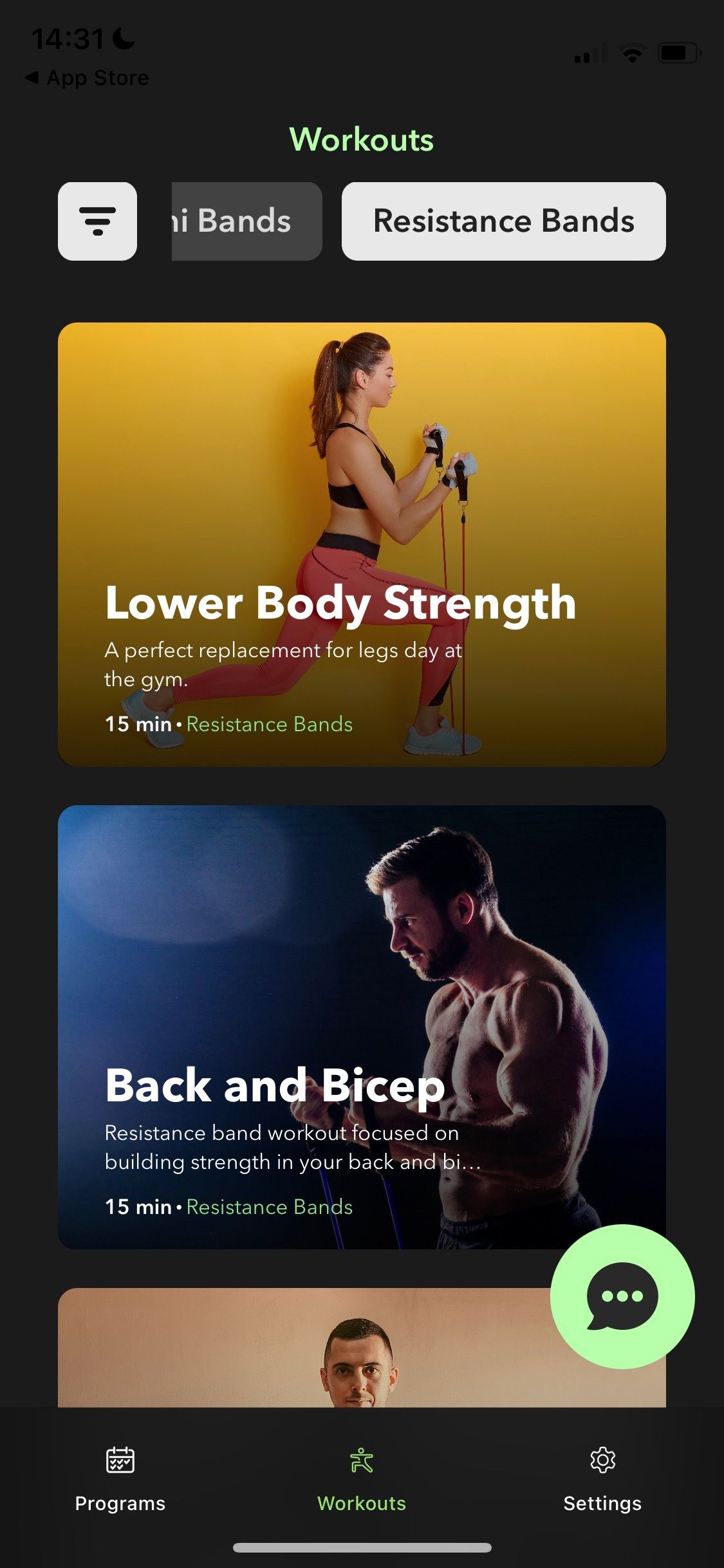
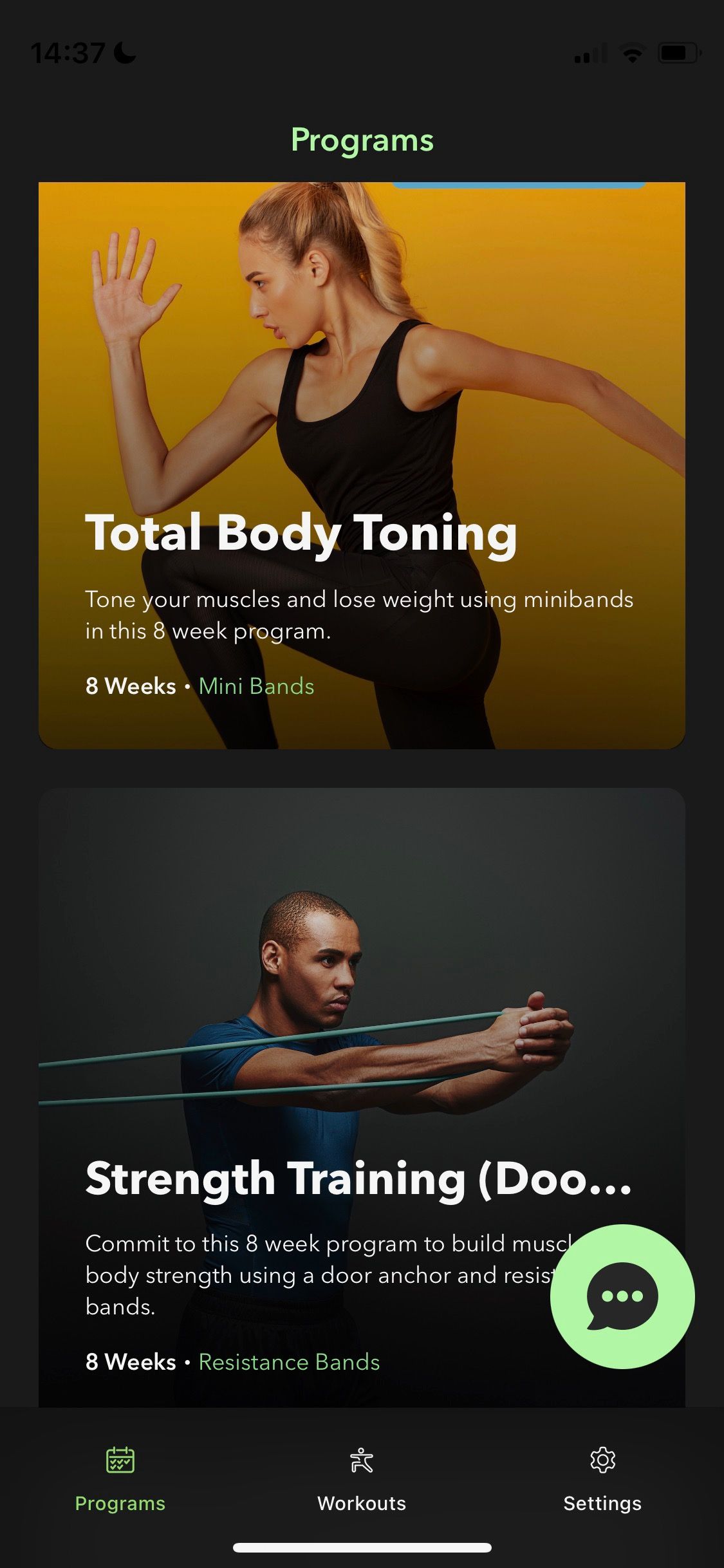
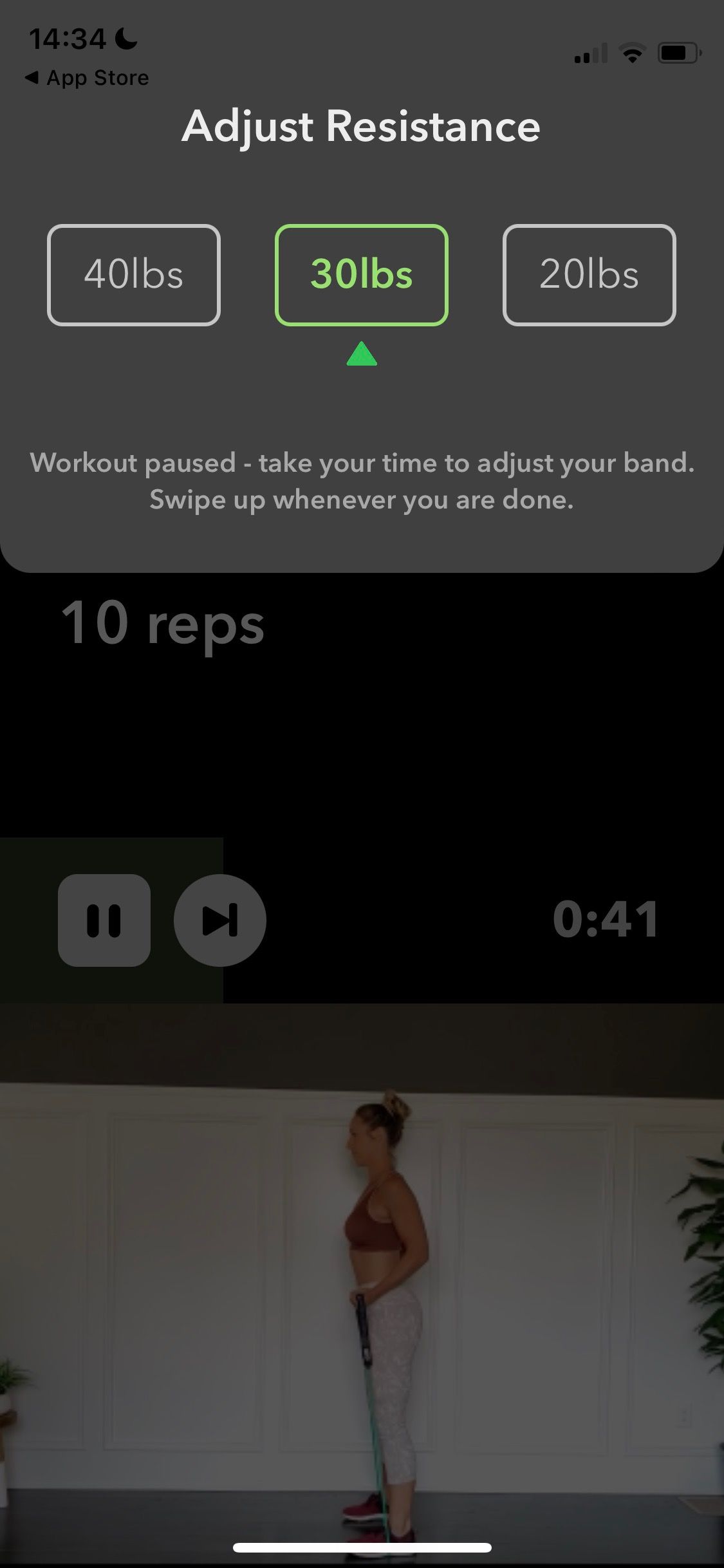
Powermove provides you with exclusive resistance band workouts from renowned fitness professionals. After initial questions about your fitness goals, Powermove recommends a range of courses. These vary in duration up to twelve weeks, with a complete set of activities for each day. So, this is an app for the committed!
If you prefer to choose your own exercises, there’s an extensive range available, with everything described clearly. Track your workout using Apple Health and your Apple Watch. This feature is made more accurate by the ability to record the band resistance you’re using to do your exercises and even adjust it mid-routine. You won’t find these features in the more limited analytics offered by the free apps.
Download: Powermove for iOS (Subscription required, free trial available)
4. Weller: Gain Muscle With Bands
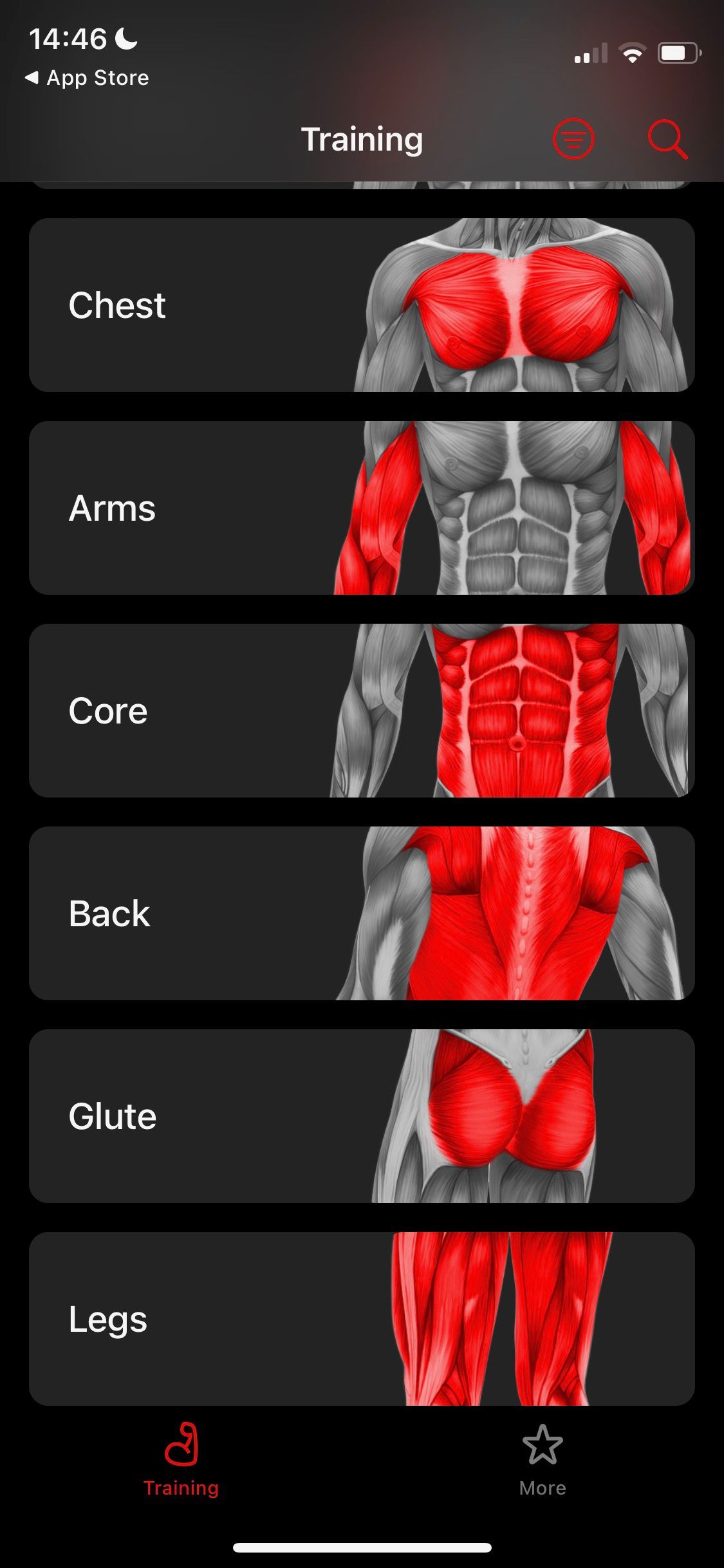
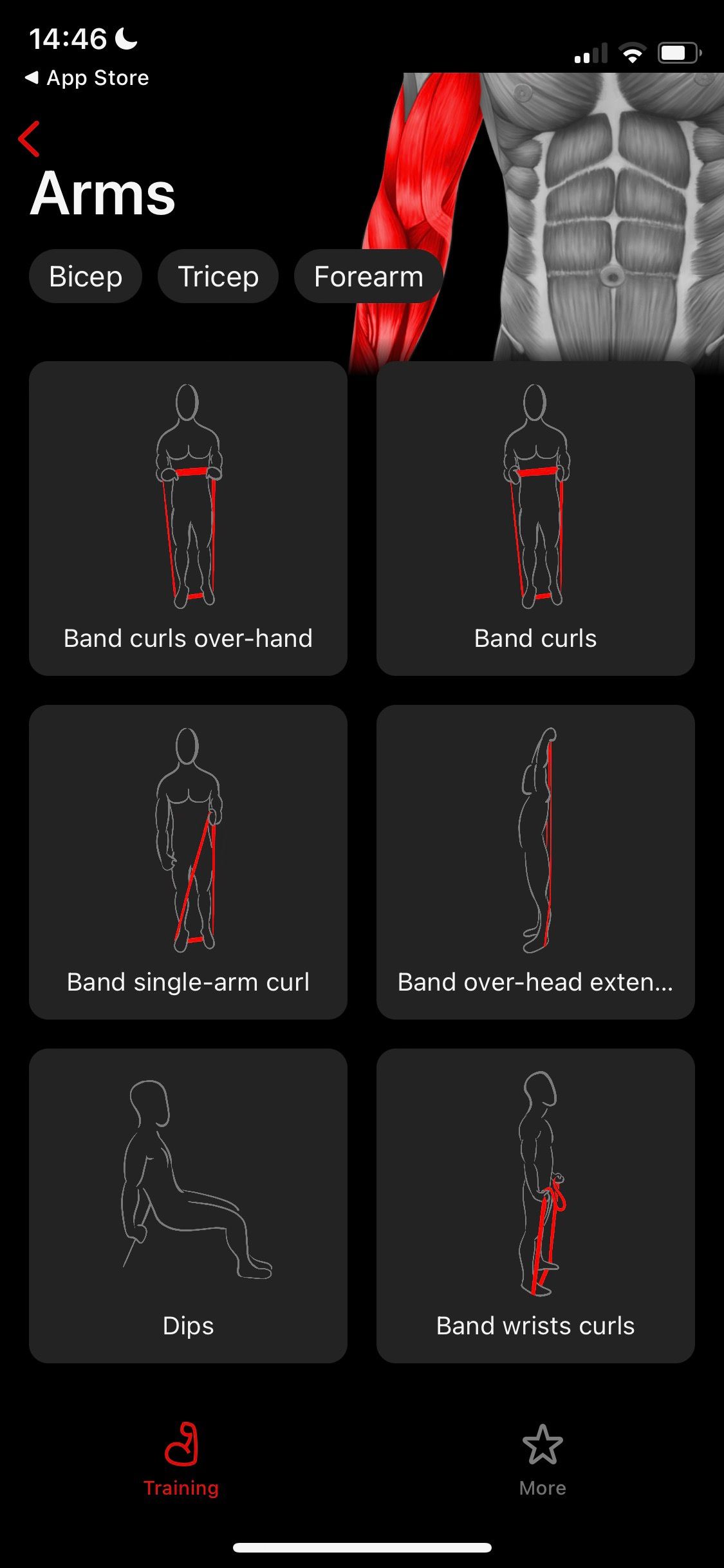
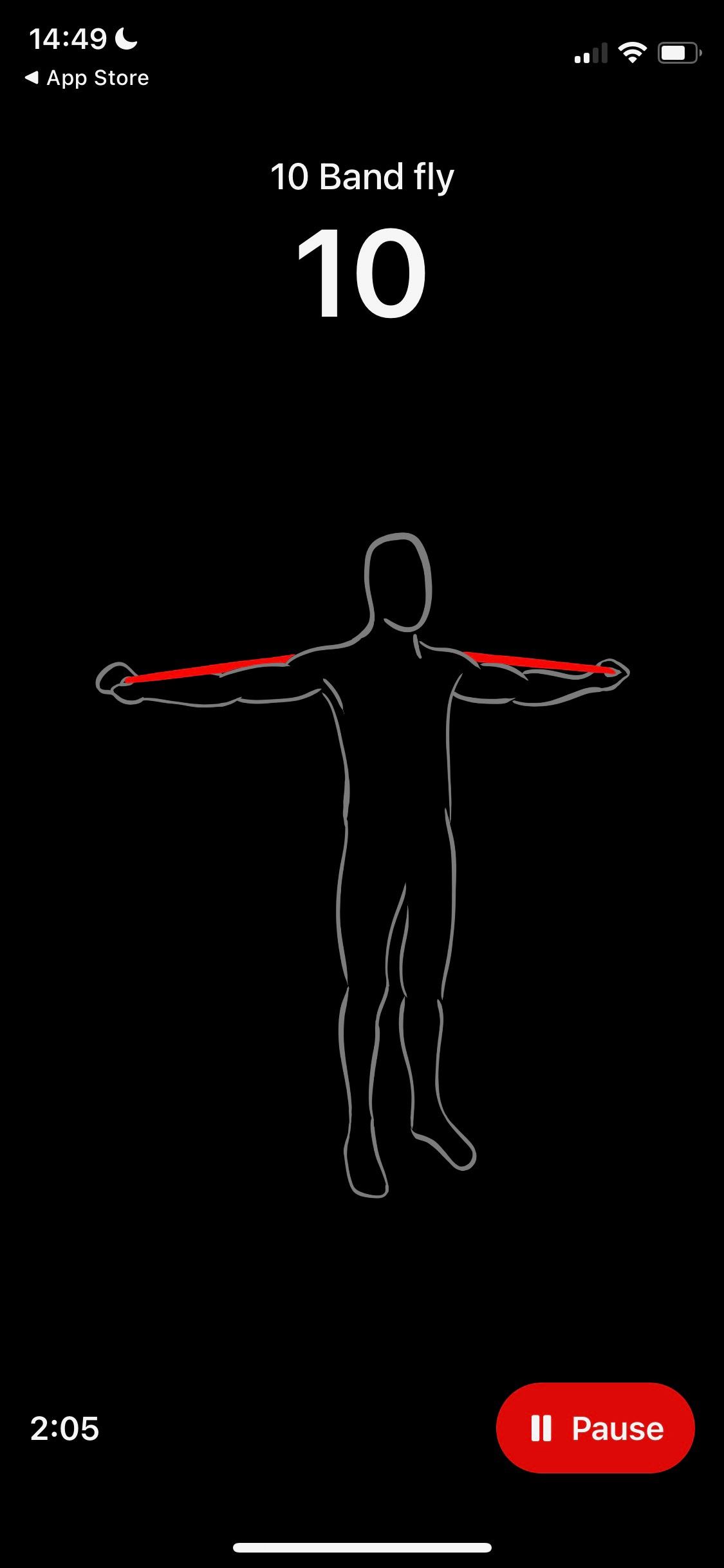
Weller is a simple and free app that presents your resistance band workout in the most straightforward way possible. You simply choose activities based on the part of the body you wish to focus on.
There’s nothing to distract you here—just a streamlined, effective set of exercises presented in the form of animated line drawings. A voice assistant guides you through the routines, and there’s the option to add in your own music too. This app would be great for a well-guided, well-paced workout in the gym or at home.
Weller has no option to build your own routine or track your progress. However, the completely free app doesn't need these features to be immediately useful.
Download: Weller for iOS (Free)
5. Resistance Band Training App
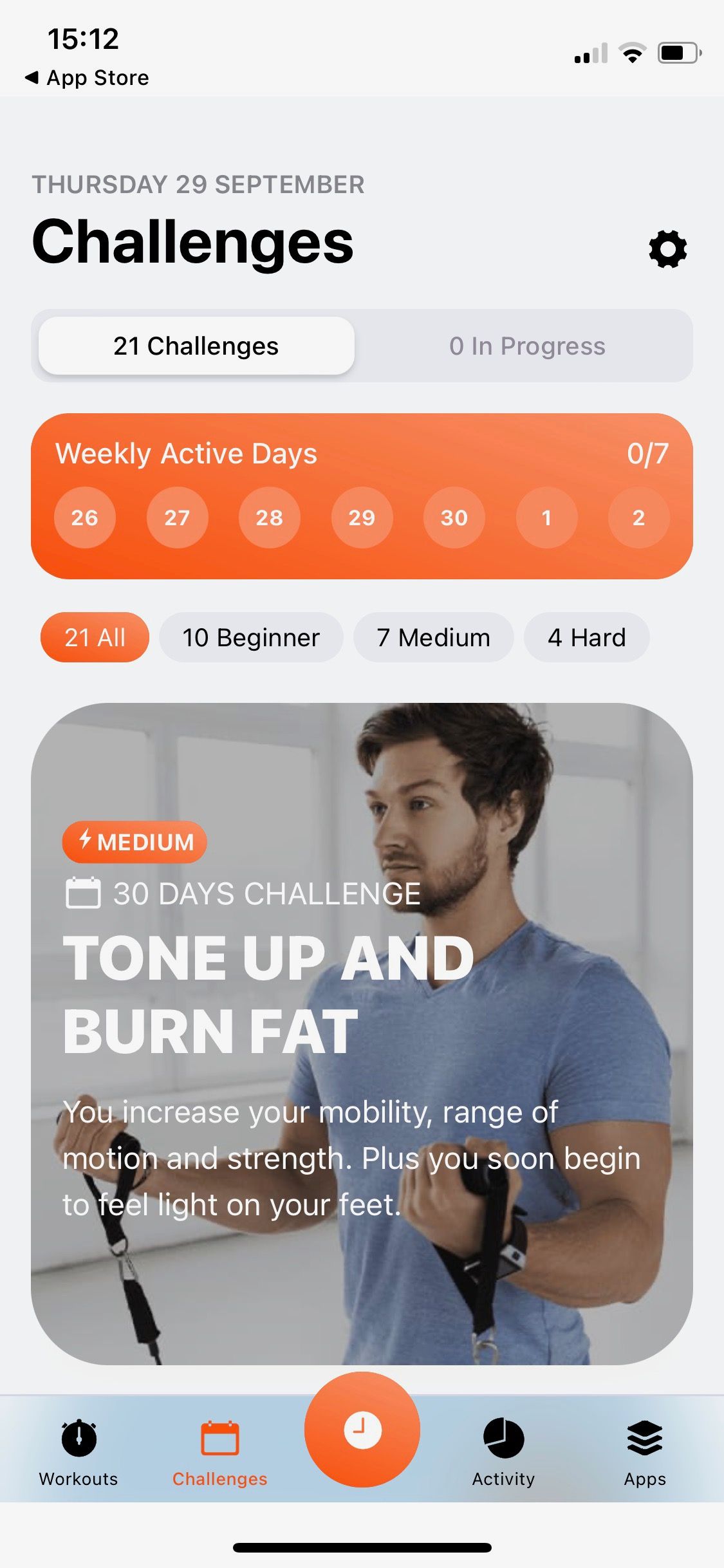
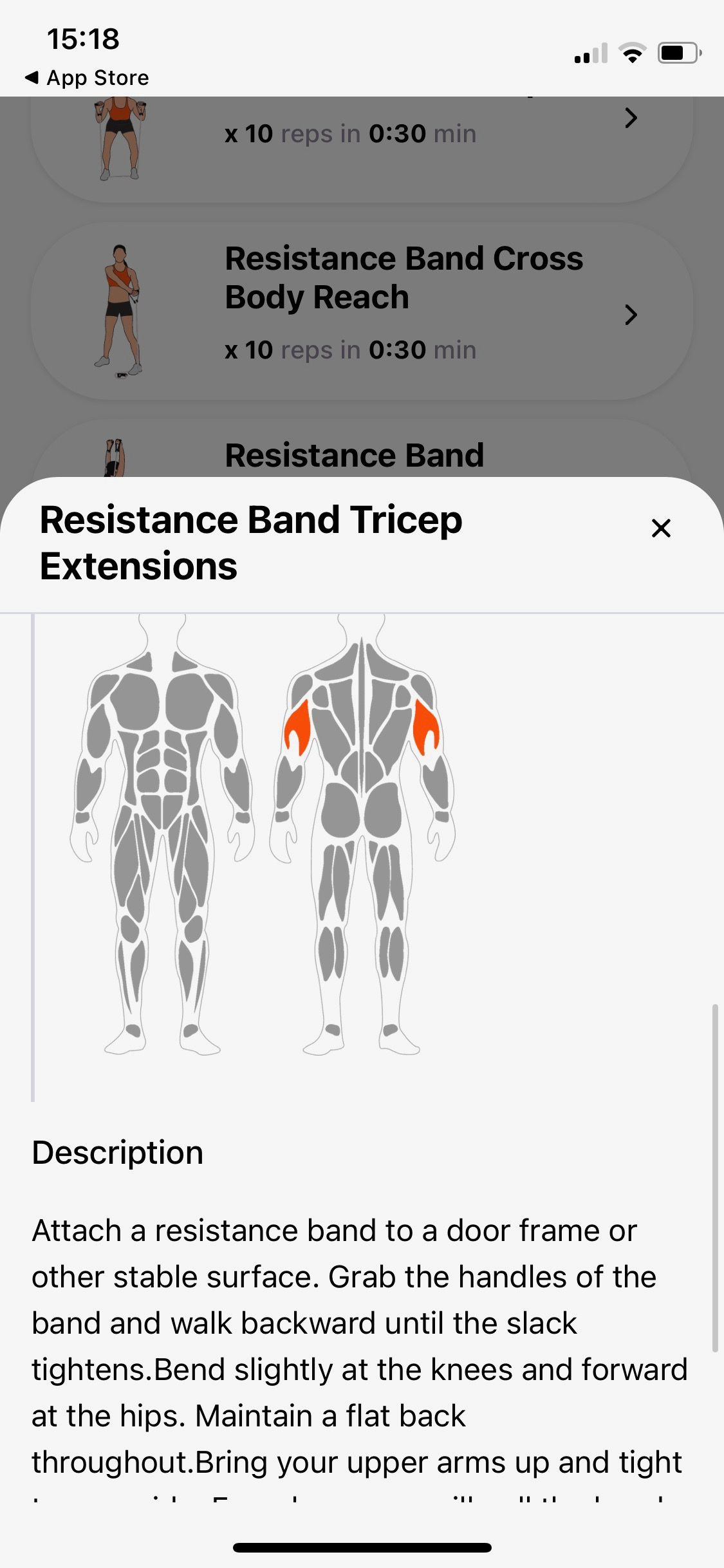
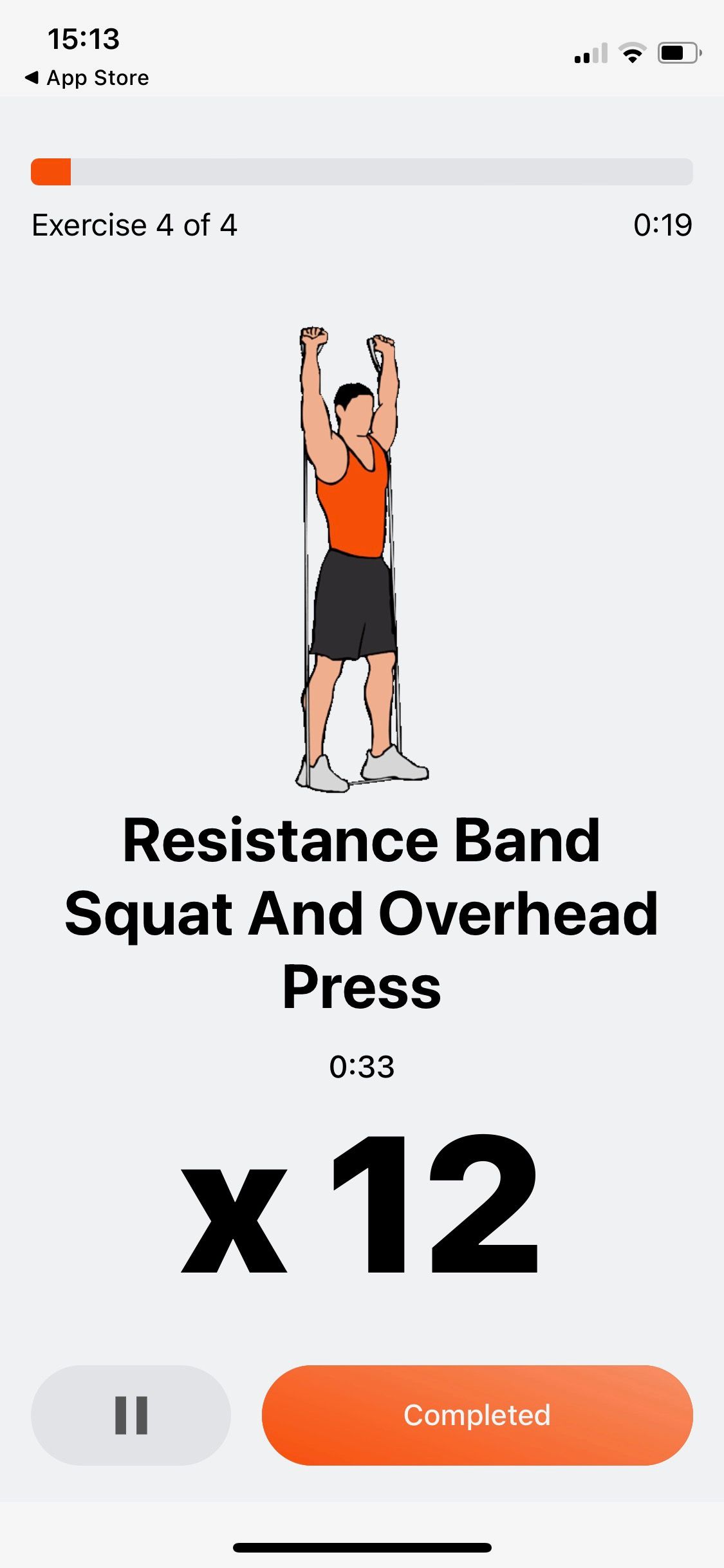
Resistance Band Training App is a great option if you’re keen to take on specific resistance band challenges. There is a range of more than 20 challenges available at all levels, from beginners to hard. Many of these challenges last 30 days, so there’s plenty of content to keep you going for months in this app.
The exercises are clearly denoted with small animations and detailed written instructions for each one. This makes it great for beginners. If you are just starting, explore even more effective beginner workouts online and in apps.
You can build your own custom workouts from a bank of exercises that include not only resistance bands but also other equipment, such as kettlebells and jump ropes. With a handy exercise tracker and a slick interface, this is another great free tool to help you work out. Upgrade to Resistance Band Premium for full access to all challenges and workouts and to build unlimited custom workouts.
Download: Resistance Band Training for iOS | Android (Free, premium version available)
Resistance Bands: An Inexpensive and Effective Way to Improve Your Strength and Posture
Resistance bands are a great solution if you’re looking for a simple but effective way to improve your muscle strength, balance, and posture. Cheap to buy in sets, you can easily increase your resistance level as you progress. They’re suitable for everyone and just as useful in physical therapy programs after an injury.
Use one of these apps to guide you and ensure you get the most out of every single training session. And to really feel the benefit, combine your strength training with some cardio work.

