You've broken up with your ex or fallen out with someone and want to rid your phone of their existence. After unfollowing them on your social media accounts, there's only one thing left to do: delete their WhatsApp contact.
Fortunately, that's easy to do. Keep reading to learn how to delete a contact on WhatsApp, so you don't come across it again.
How to Remove Contacts on WhatsApp
WhatsApp allows you to clear and delete WhatsApp chats, but you can delete contacts, too. Of course, blocking someone on WhatsApp is an option, but you'd still have them as a contact. Sometimes, you just want to be done with someone for good, and you don't want to see their name on your phone—not even on your blocked list.
Here's how to delete a WhatsApp contact on iOS:
- Open the WhatsApp app on your mobile phone.
- Find the contact you want to delete, open the chat, and tap the contact's name at the top of the screen.
- Tap Edit > Delete Contact > Delete Contact.
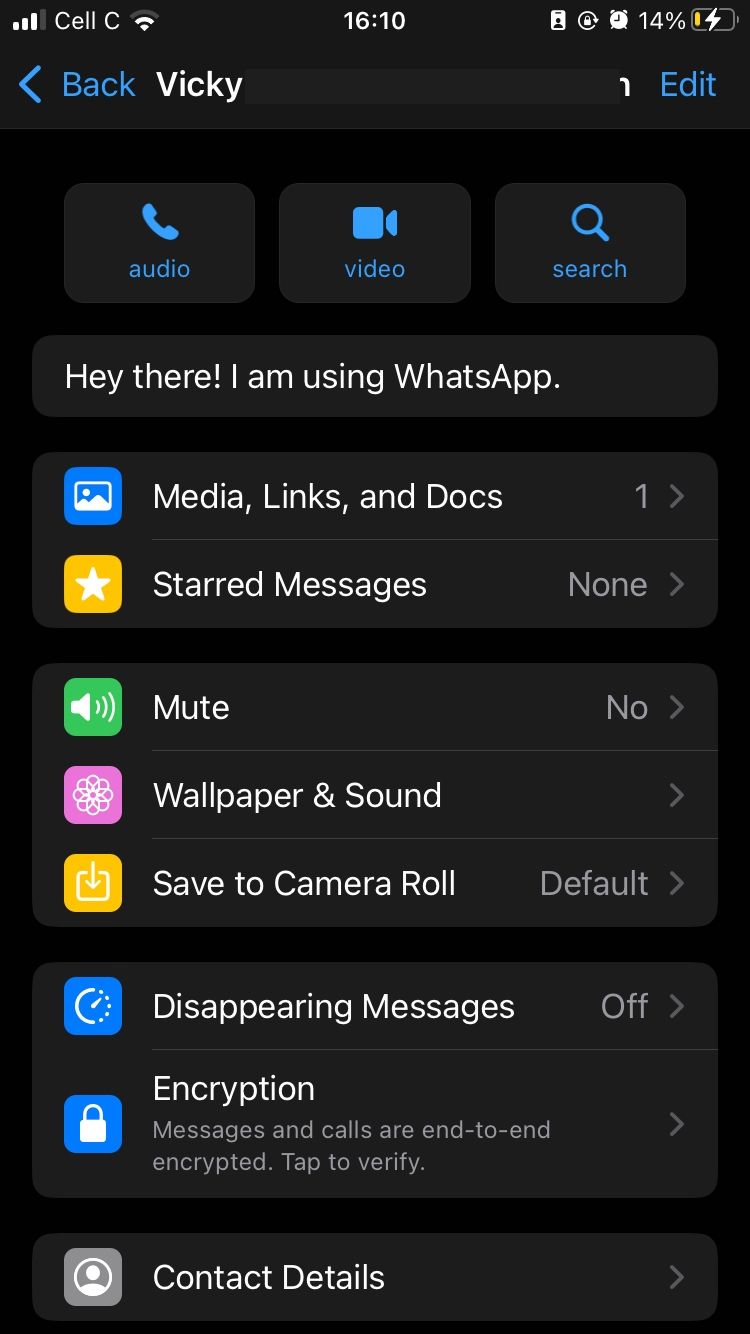
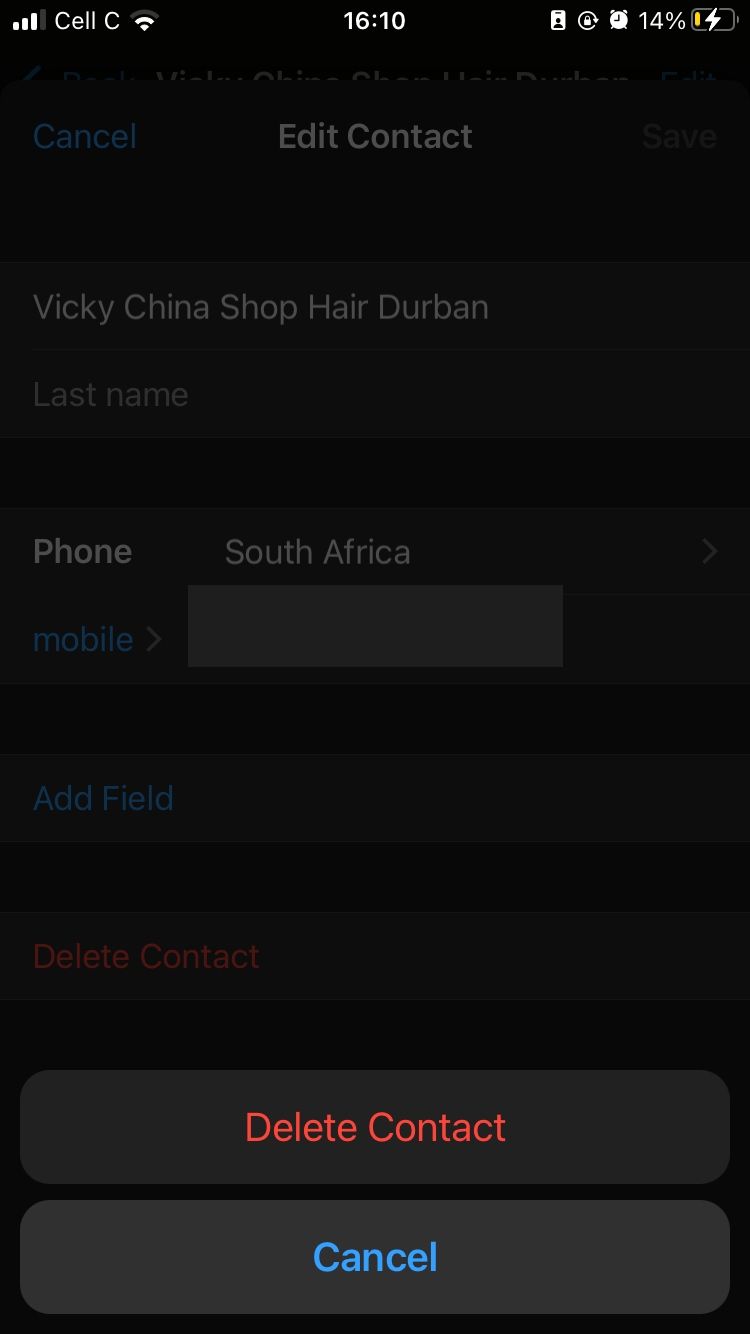
To delete a WhatsApp contact on Android:
- Open WhatsApp and select the contact you want to delete.
- Then open the three-dot menu and choose to View contact.
- Hit the three-dot menu again, and select View in address book.
- Finall, open the three-dot menu one more time and choose Delete.
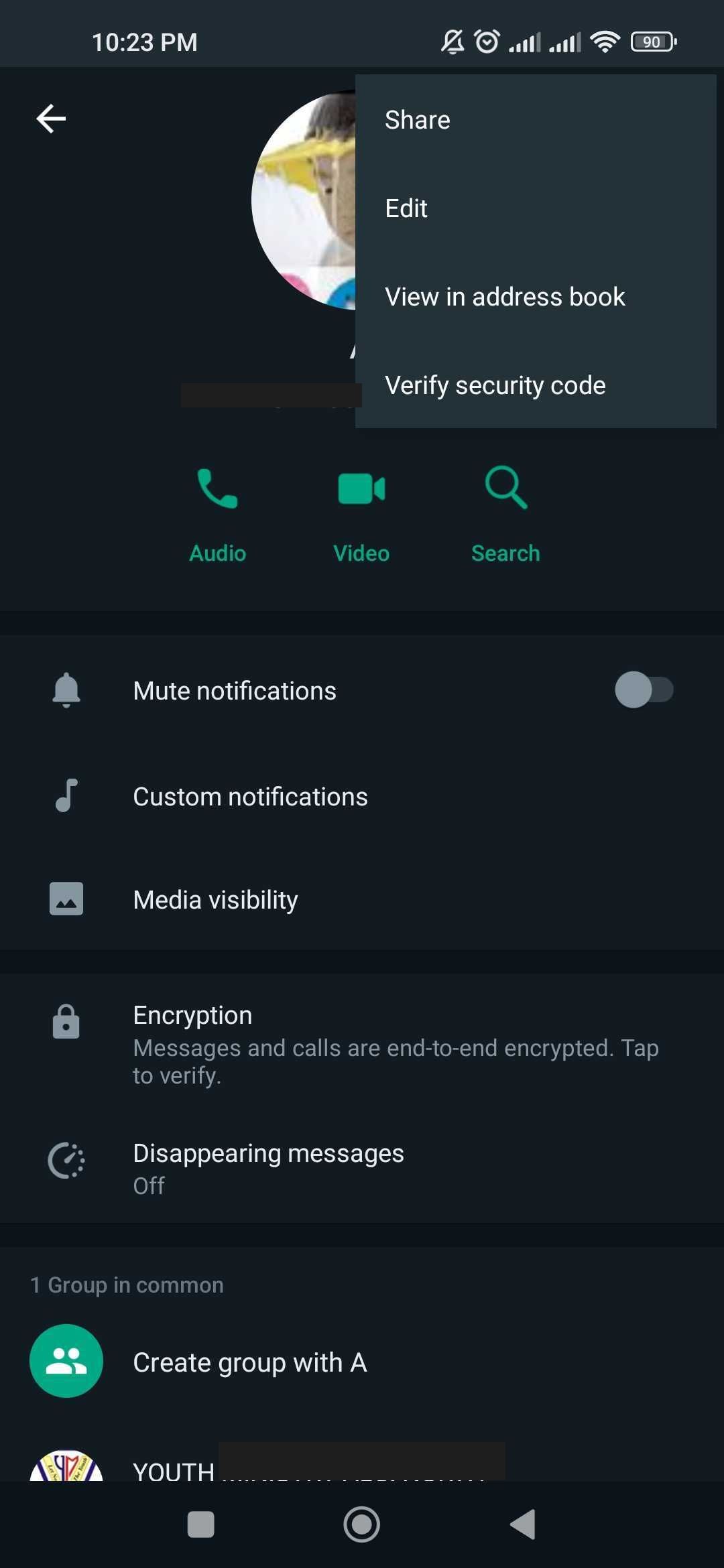
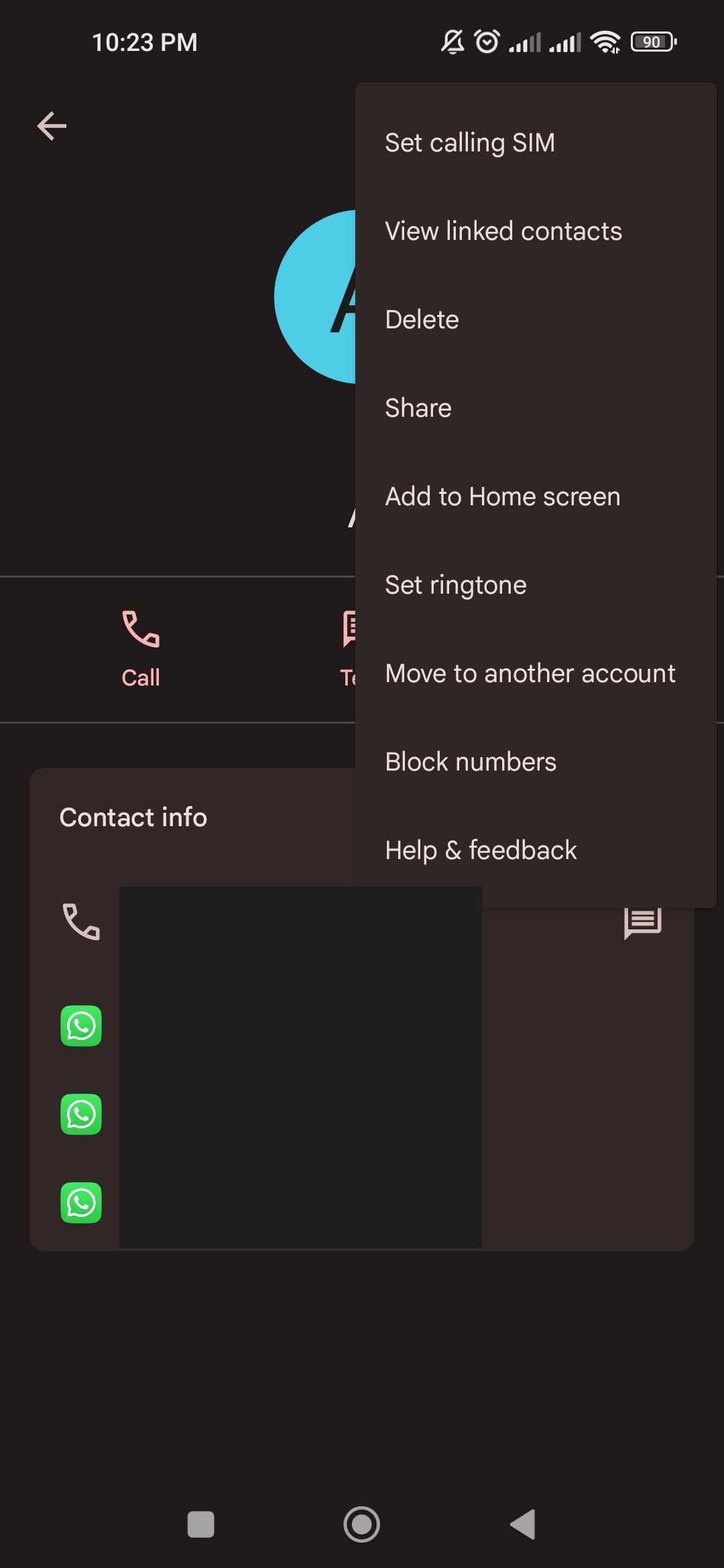
You can only delete WhatsApp contacts on the mobile app. When you delete a contact, the chat will remain unless you clear and delete it.
Does Clearing WhatsApp Contacts Remove Them From Your Phone?
When you delete a contact on WhatsApp, it gets deleted from your phone, too. That may be fortunate or unfortunate, depending on your reasons for deleting it. If you only want to delete a contact on WhatsApp but keep it on your phone, consider saving that person's contact details elsewhere.
You can email them to yourself or save them in your notes app. Better yet, send yourself a message on WhatsApp with the contact details you intend to save to avoid juggling too many apps. Once that's done, proceed to delete the WhatsApp contact. You can then add the contact on your phone again.
Reduce Your WhatsApp Clutter
There's no point in holding on to the WhatsApp contacts of people you don't talk to or have no intentions of contacting in the future. It would only clutter your app (and your phone). Delete unwanted WhatsApp contacts to let your app breathe.


