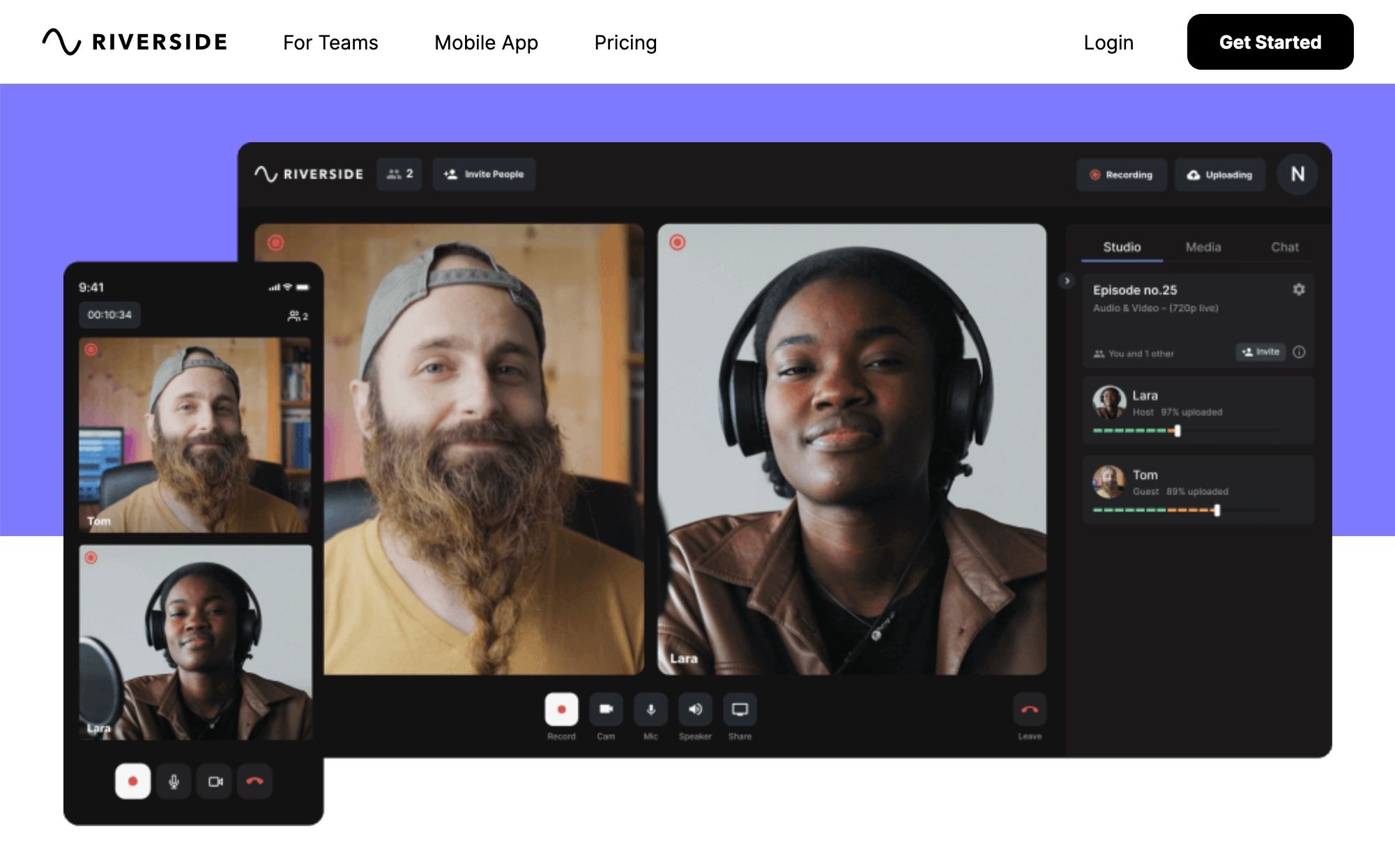At some point in your podcasting journey you will need to interview a guest remotely, but working out how to do that can be tricky. In fact, there are several methods you can use to record audio remotely, and learning a few can save you trouble in the case of technical difficulties.
The easiest option is to use the recording feature that comes with your video conferencing software, but for better quality results, try a dedicated remote podcasting software. For those guests who have recording experience already, you can even try the double-ender method.
1. Record Audio Using Video Conferencing Software
Chances are you already use video conferencing software like Skype, Zoom, or Microsoft Teams, to conduct remote interviews. These popular video conferencing apps all have in-built audio/video recording functions, and they're easy to use.
Many podcasts will use this method because it's convenient, and you can often tell because it sounds like a video call. By default, the audio quality will be average at best, but if it's just a one-off situation, then it likely won't turn away listeners.
Depending on the platform you use, there are a few tricks you can use to improve the audio quality if you want to go the extra mile. To get the best audio quality in Zoom, for example, you need to enable Original Audio for both parties. Connect an external microphone as well, and you can get good results to use in a podcast.
The main downside is the increased load on your computer. Any time that the hardware or connection fails to keep up, the audio recording will suffer dropouts as a result. So if you plan on capturing quality audio using this method, it's essential to have a good computer and a strong internet connection.
2. Use Dedicated Remote Podcasting Software
Companies like Zencastr and Riverside have developed software precisely for remote interviews and podcasting, and they're a big step up from using something like Zoom. The main feature you will want for your podcast is the ability to record high-quality audio up to a 48kHz sample rate.
In addition, the audio is recorded locally and doesn't rely on an internet connection. This makes it more secure and removes the risk of a video call stream being interrupted, or dropping altogether. Some apps also have neat time-saving tricks like automatically separating audio from video files, saving you a bit of editing time.
If you're interested in trying either software, both have a generous free plan with paid options after that. Zencastr costs $20/mo for a professional plan, while Riverside has a standard plan for $15/mo and a Pro plan for $24/mo.
One reason for opting for a paid plan is to get features like auto post-production, which can minimize the editing process for you by applying normalization and removing noise. There are in fact many AI tools for podcasters out there that can help minimize the tedious parts of the job.
Purpose-built software is a great option if you want your remote recording process to run smoothly. If you're tossing up whether to pay for the software, just remember that you don't want to risk losing a precious hour-long interview just because your computer, app, or internet connection failed.
3. Try the Double-Ender Method
The double-ender method is when both participants record their audio locally and then sync the files later in a DAW (digital audio workstation). This method produces high-quality, uncompressed audio, and because it doesn't use an internet connection, you can avoid connection dropouts too.
There are a few different ways to do it, however, most rely on the interview subject knowing how to set up their own recording hardware and software—or being willing to learn.
One option is to use a handheld audio recorder that doesn't need to connect to a computer. Since there are two audio streams being recorded in separate locations, make sure to record a marker that you can use for syncing. This can be something like clapping at the same time.
Of course, buying professional microphones can be expensive, so for a more affordable option, opt for a small microphone that connects to your smartphone instead.
Alternatively, you can also use an audio editor, like Audacity, to record audio locally while also running your video call at the same time. The downside to this, however, is running two processor-intensive applications on your computer at once.
Choosing the Best Method to Record Remote Interviews and Podcasts
The method you choose will depend on how much money you have to invest in gear and software. Using video conferencing software is a simple and easy place to start if you already use those platforms for interviews. Otherwise, for the best results, try out a dedicated remote podcasting software or go the double-ender recording route.
For more tips, make sure you read this excellent blog post from Waveroom.