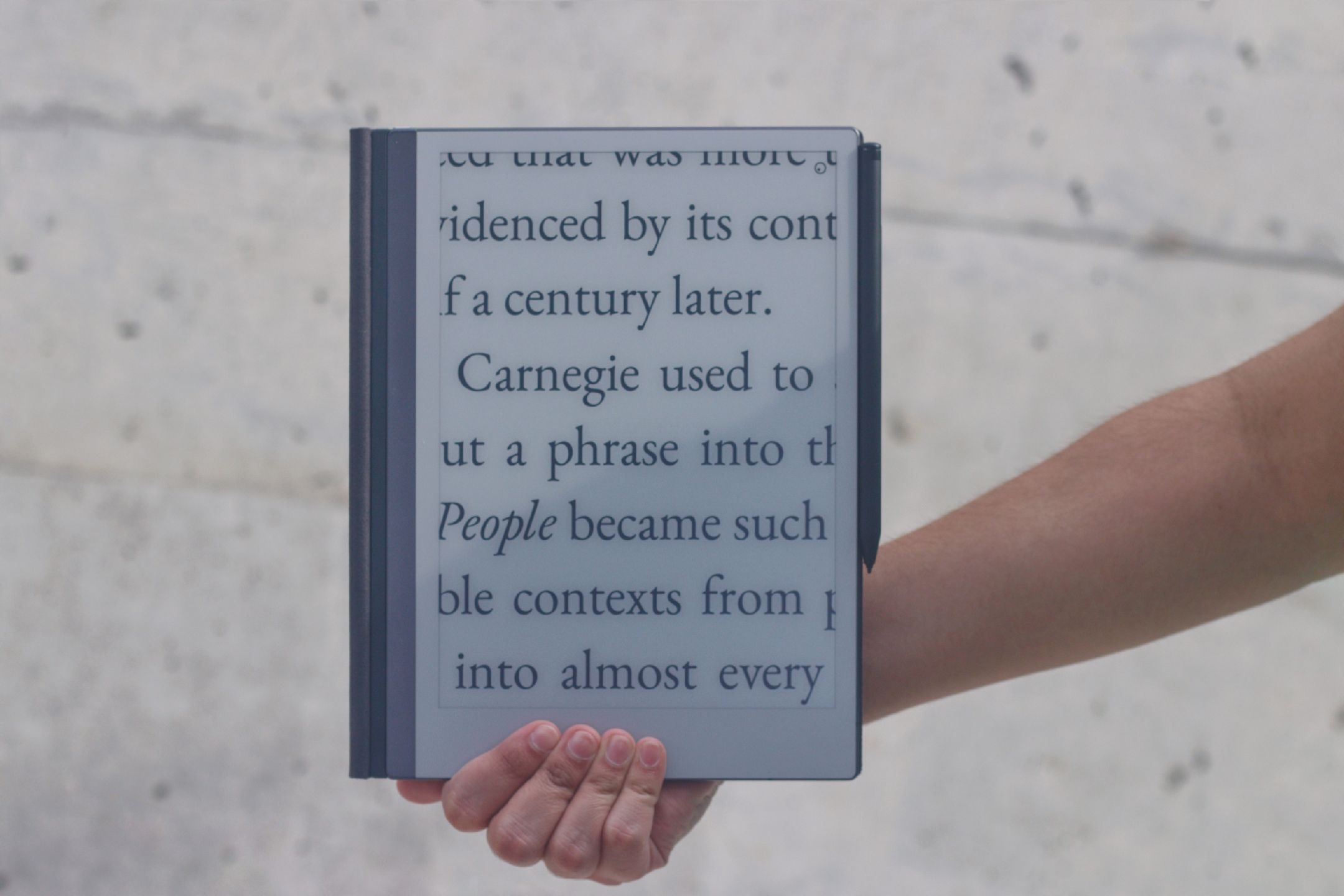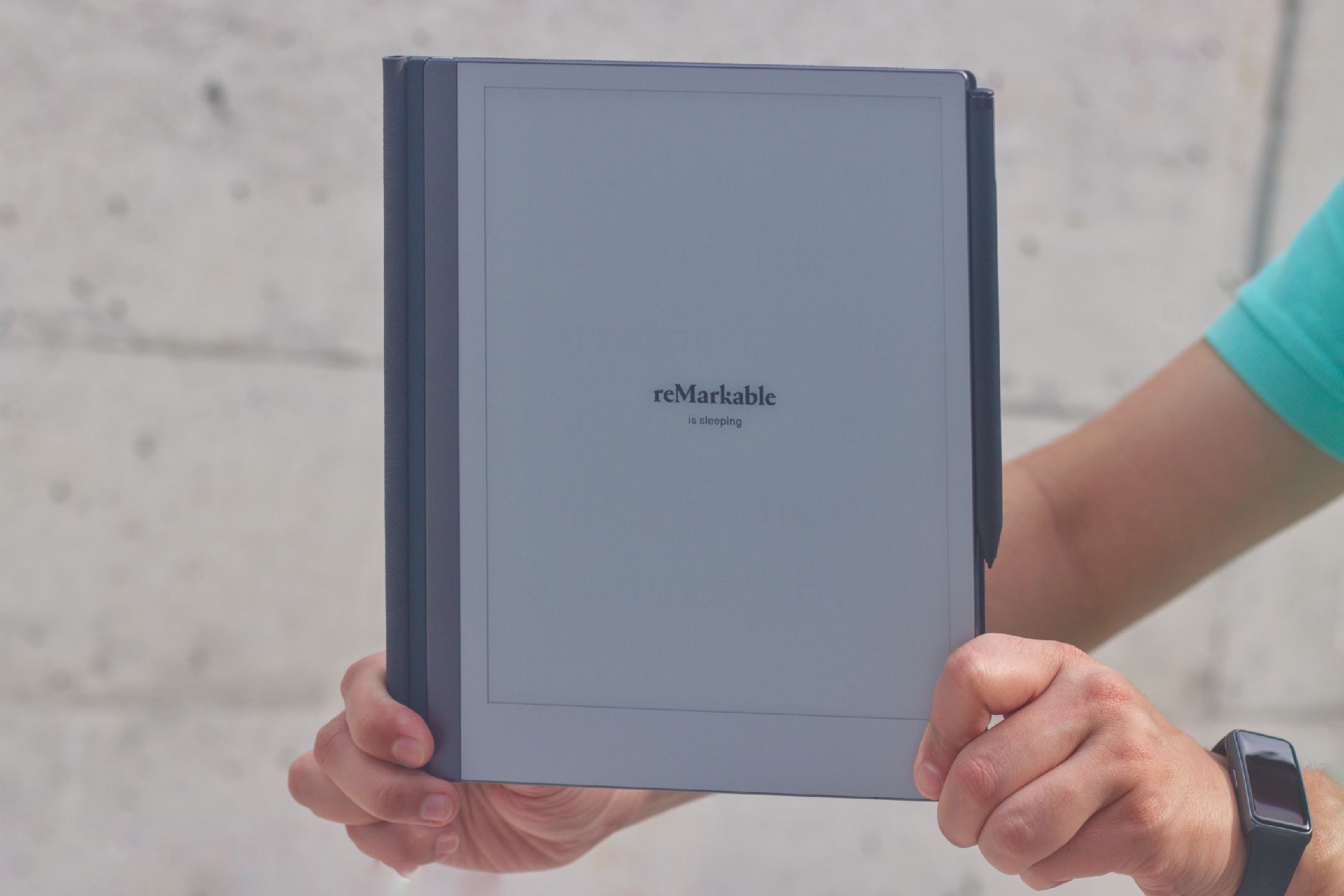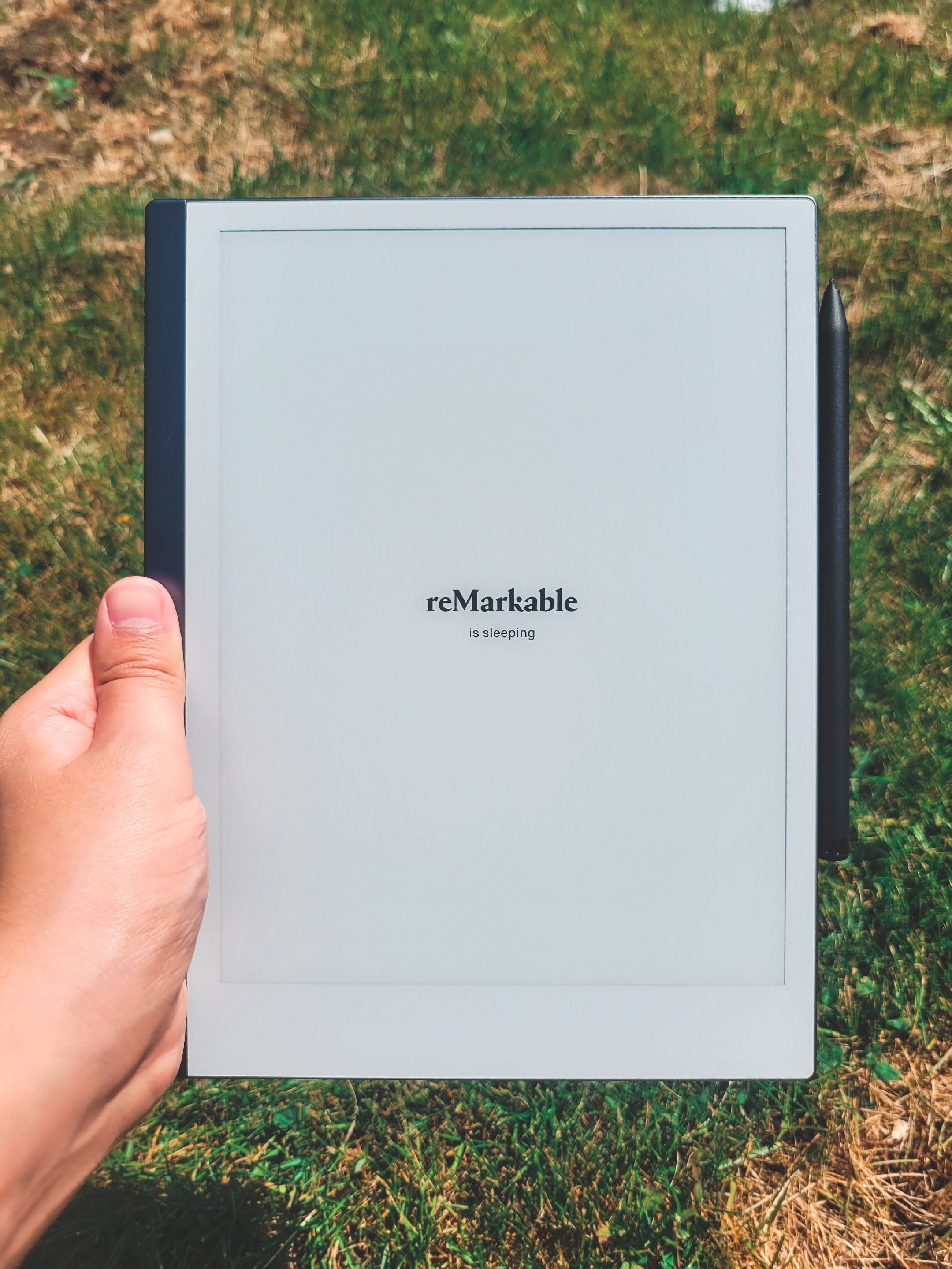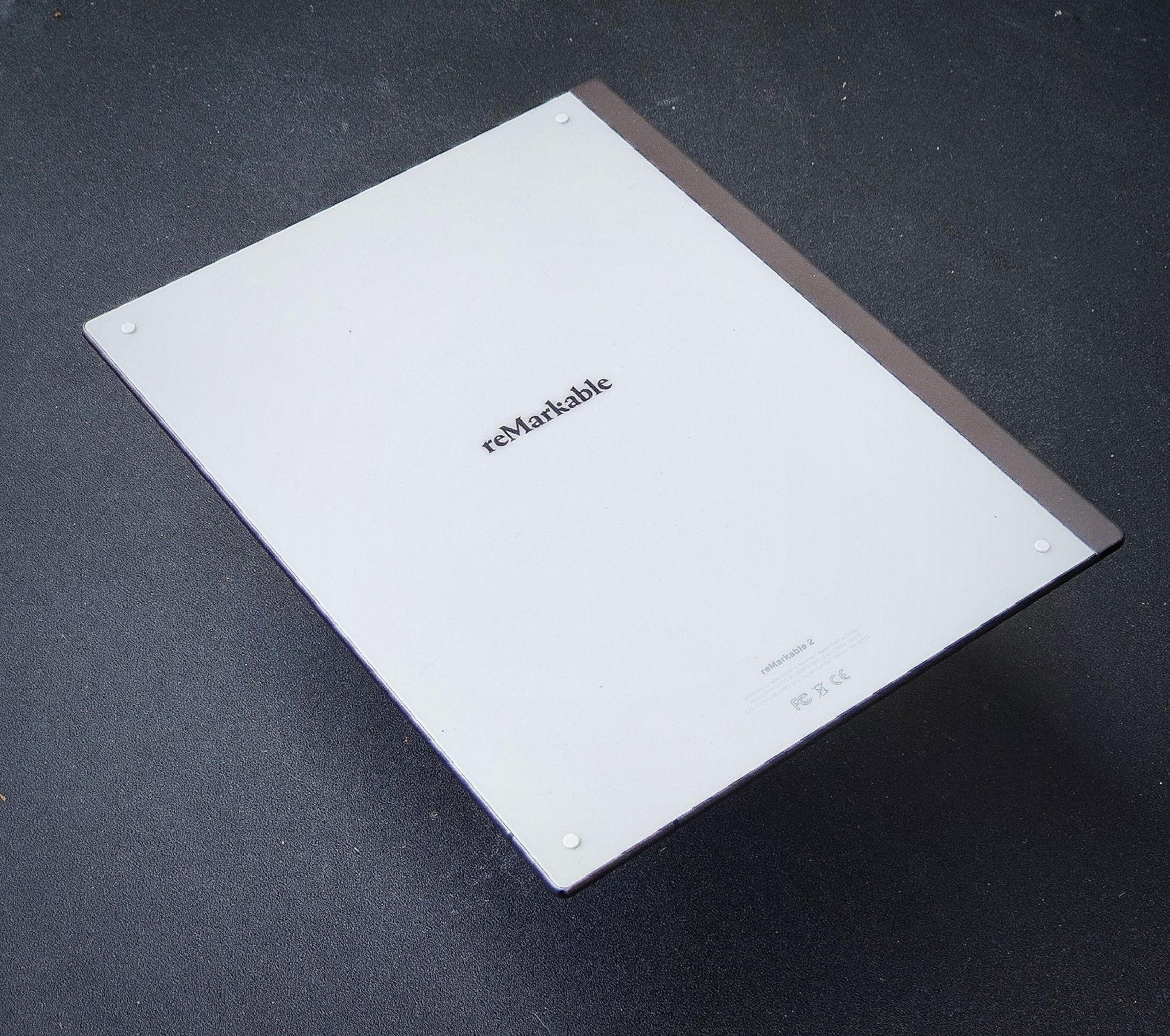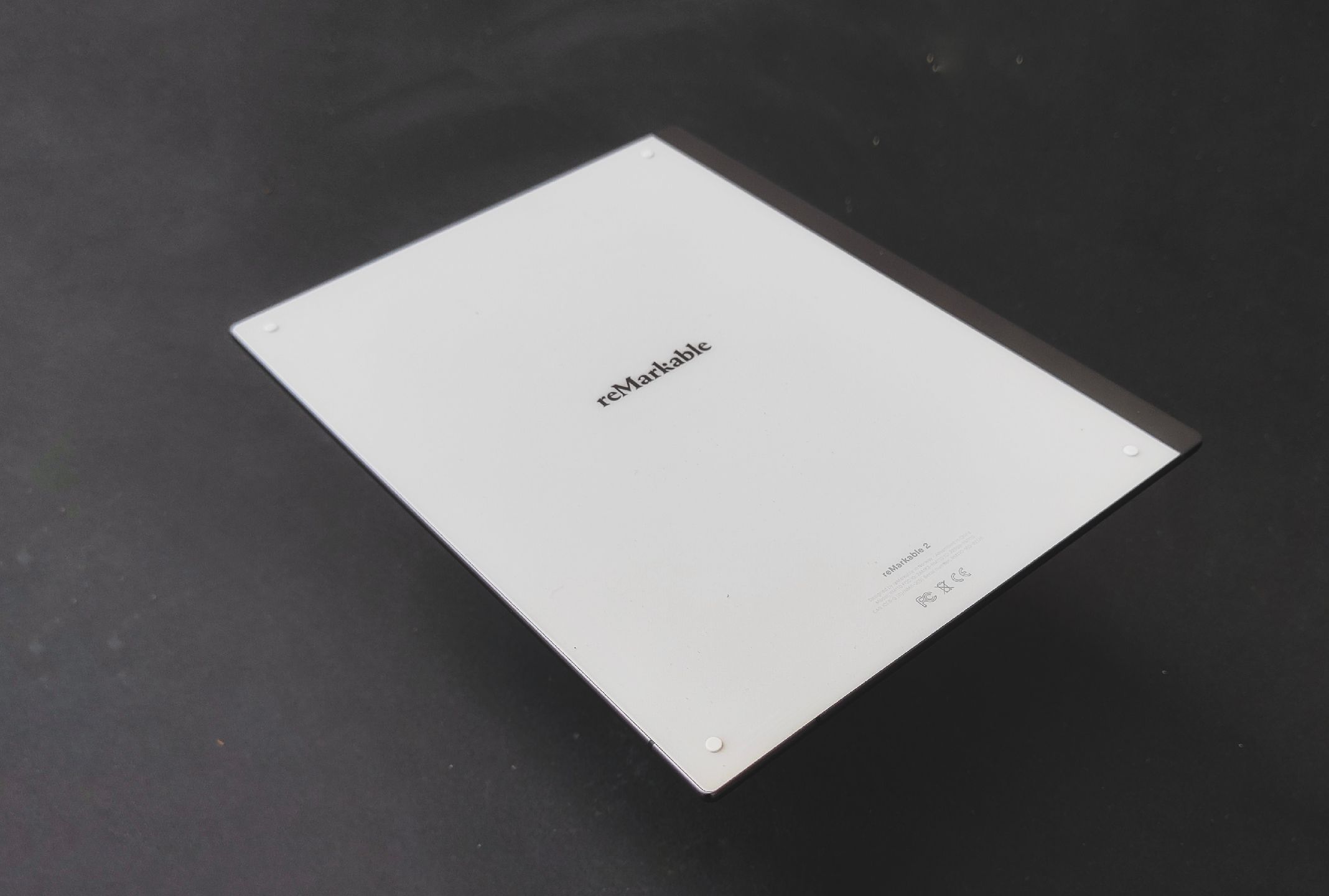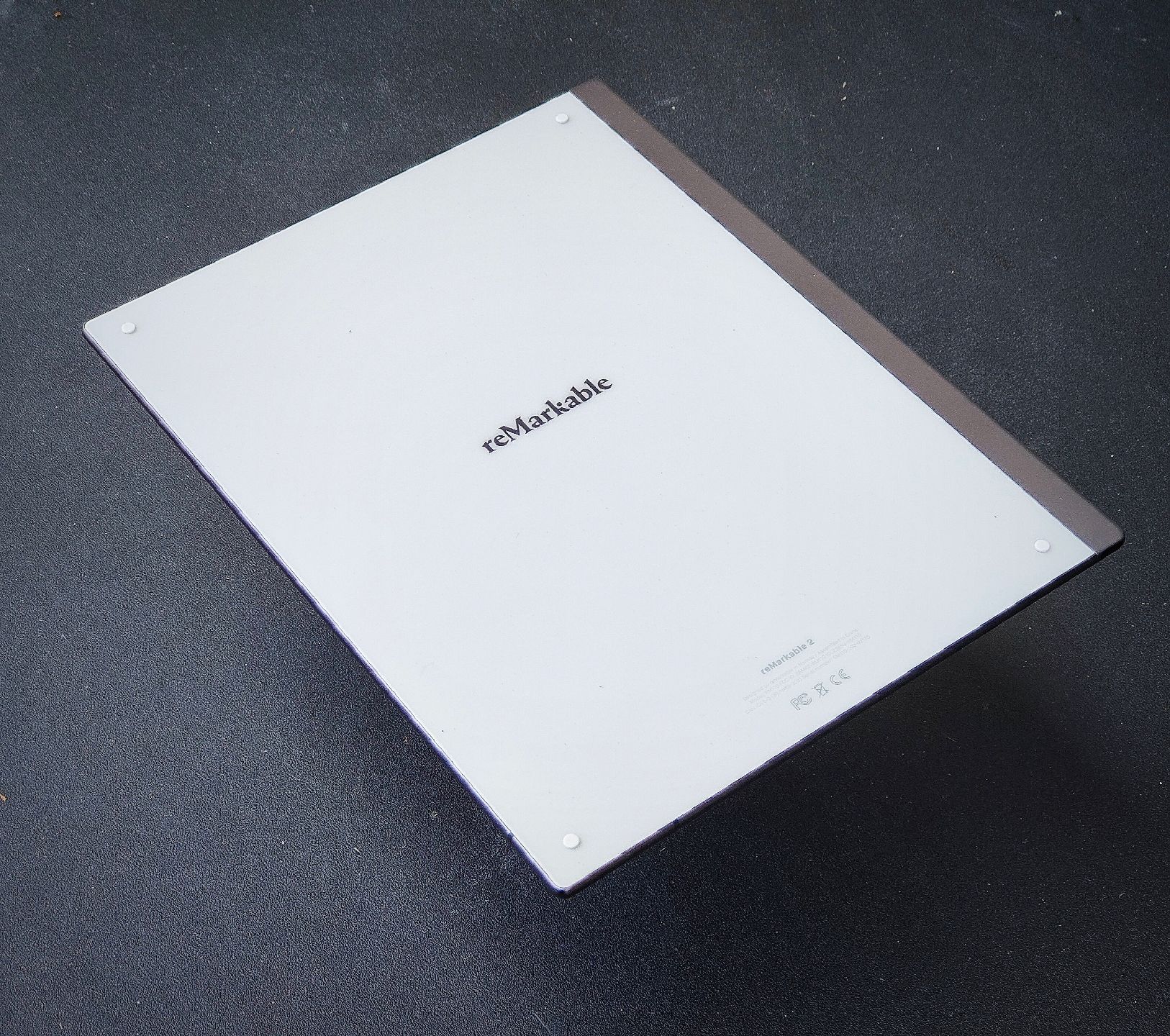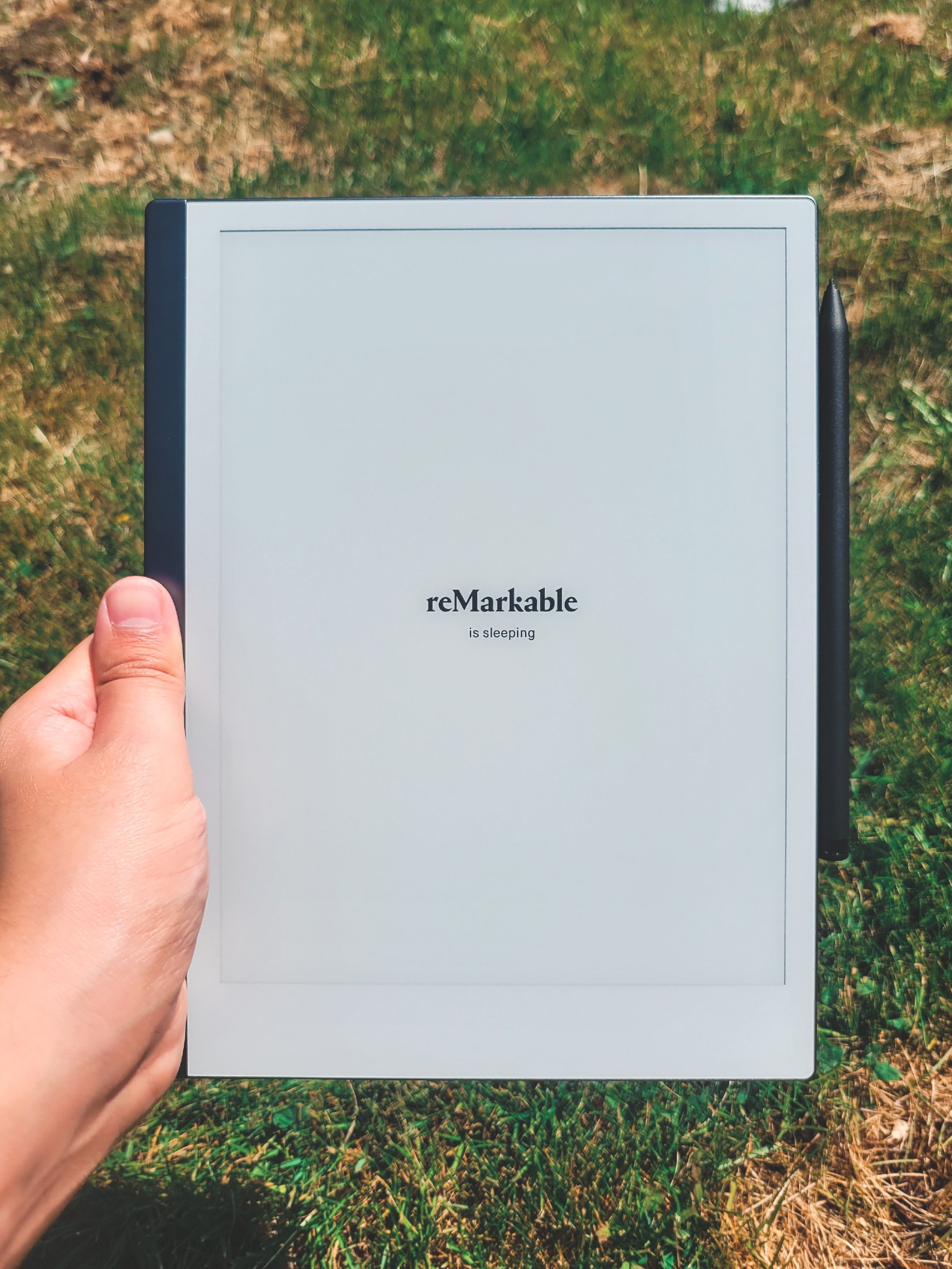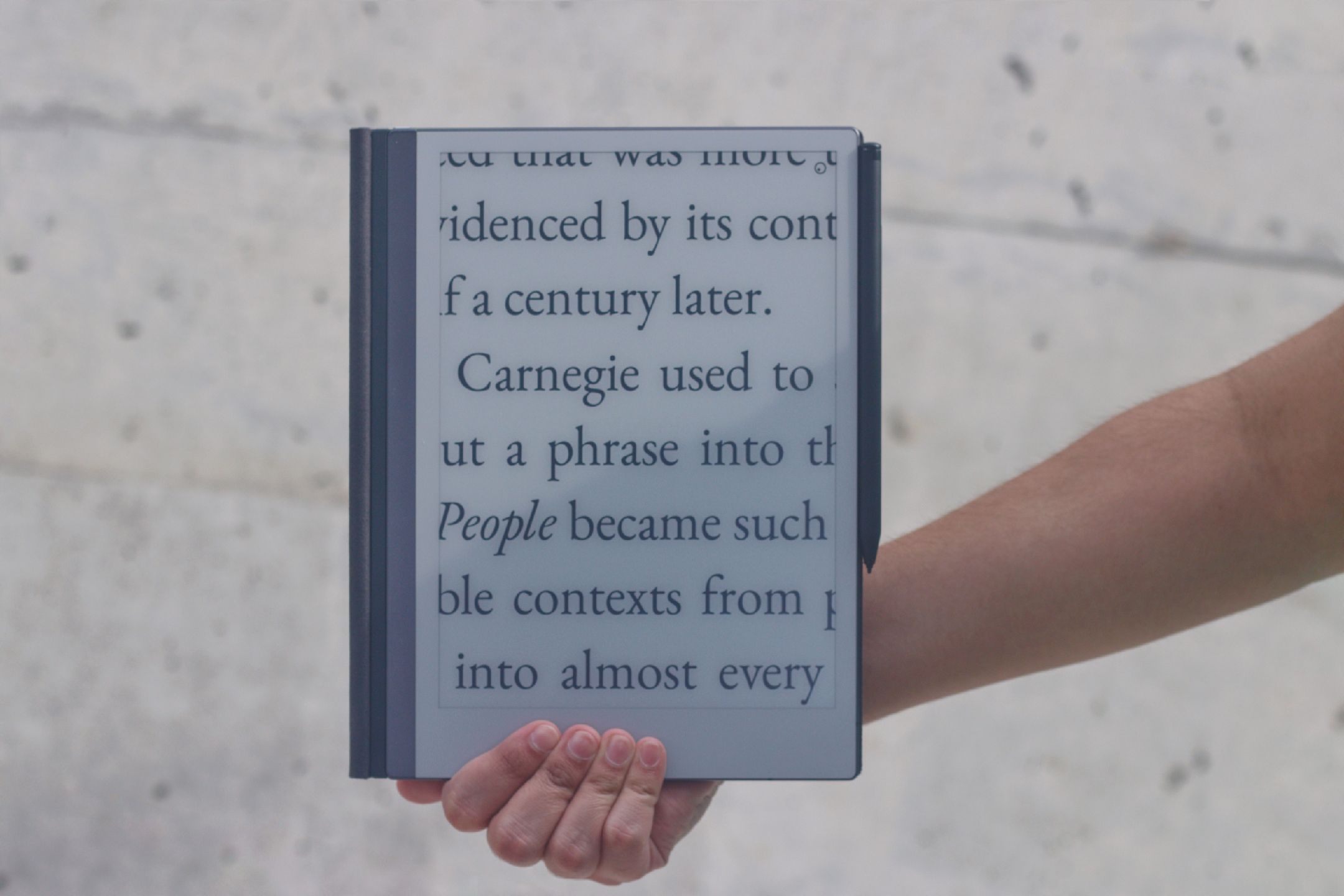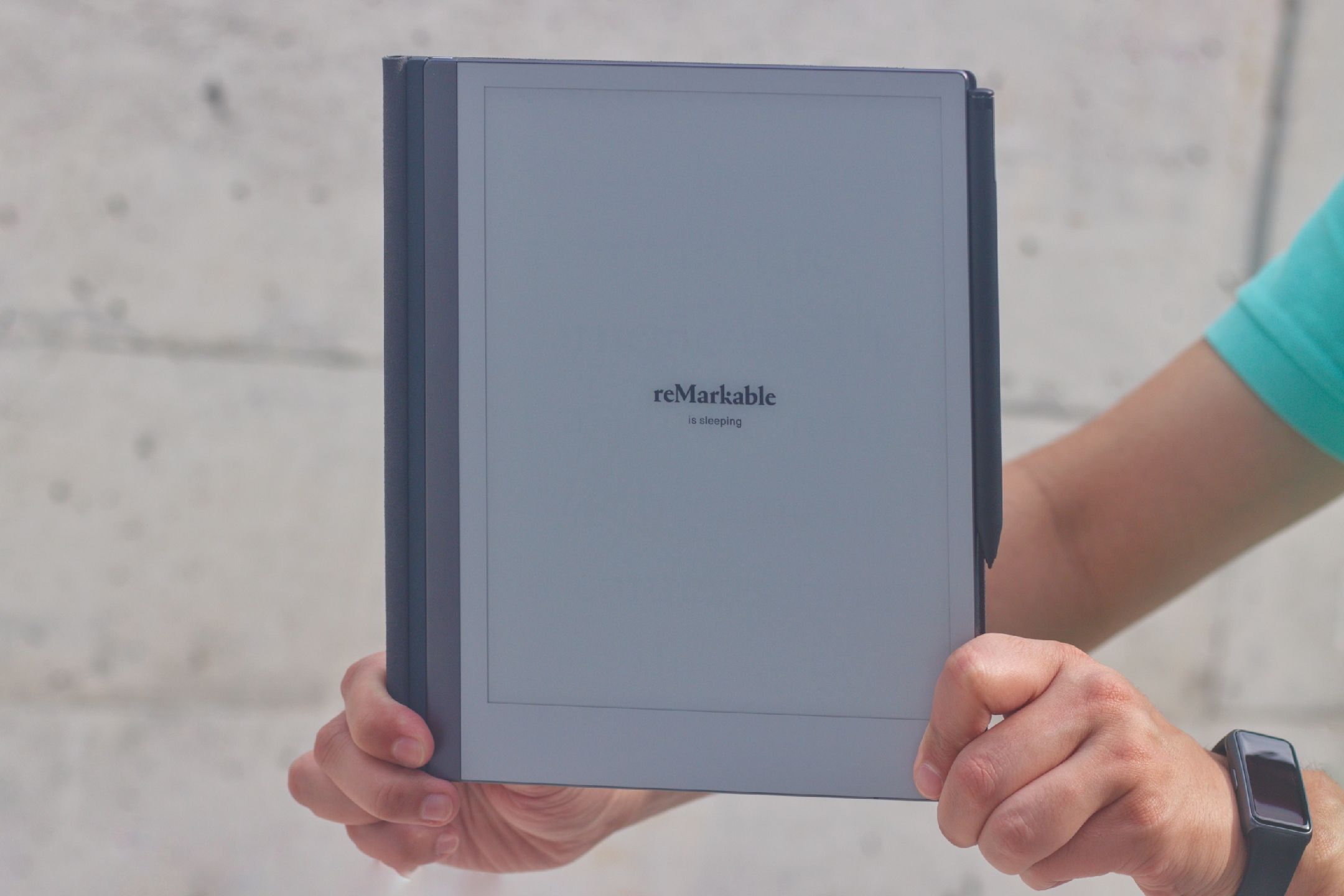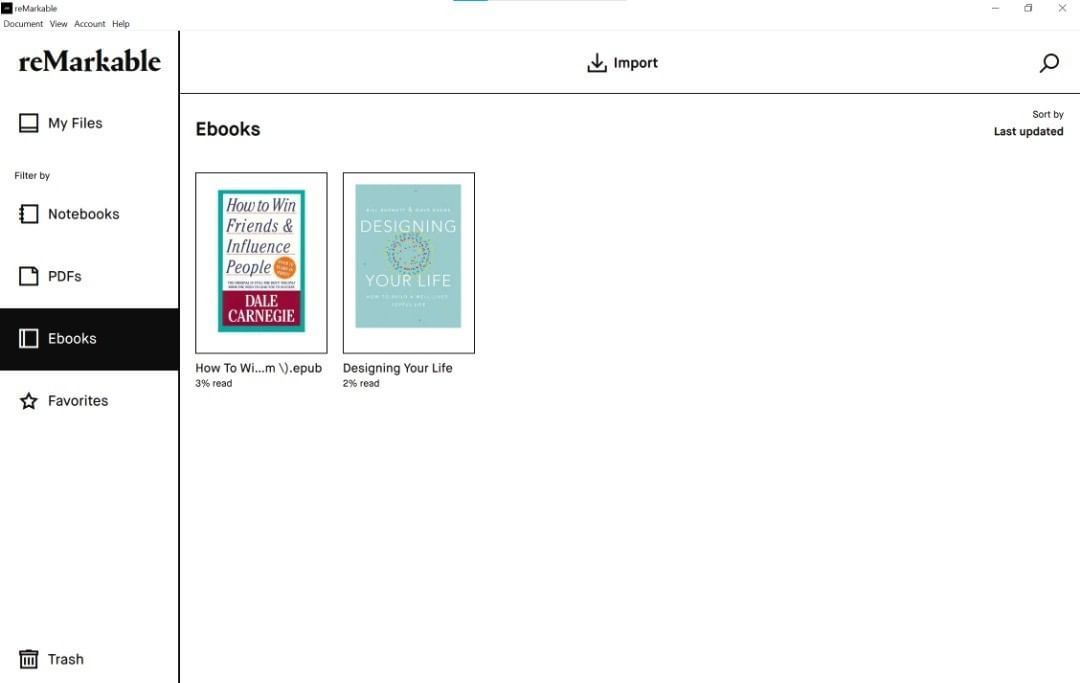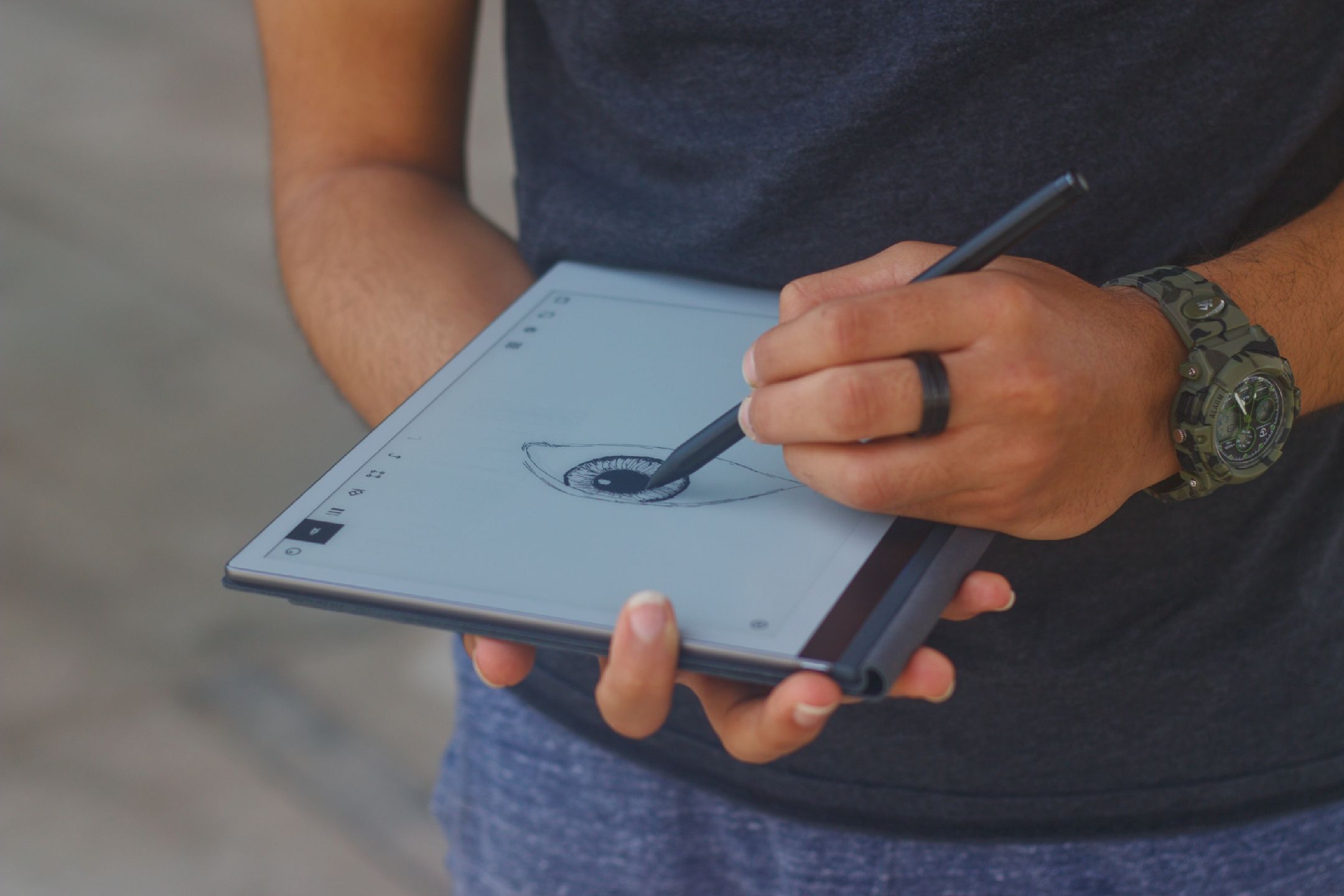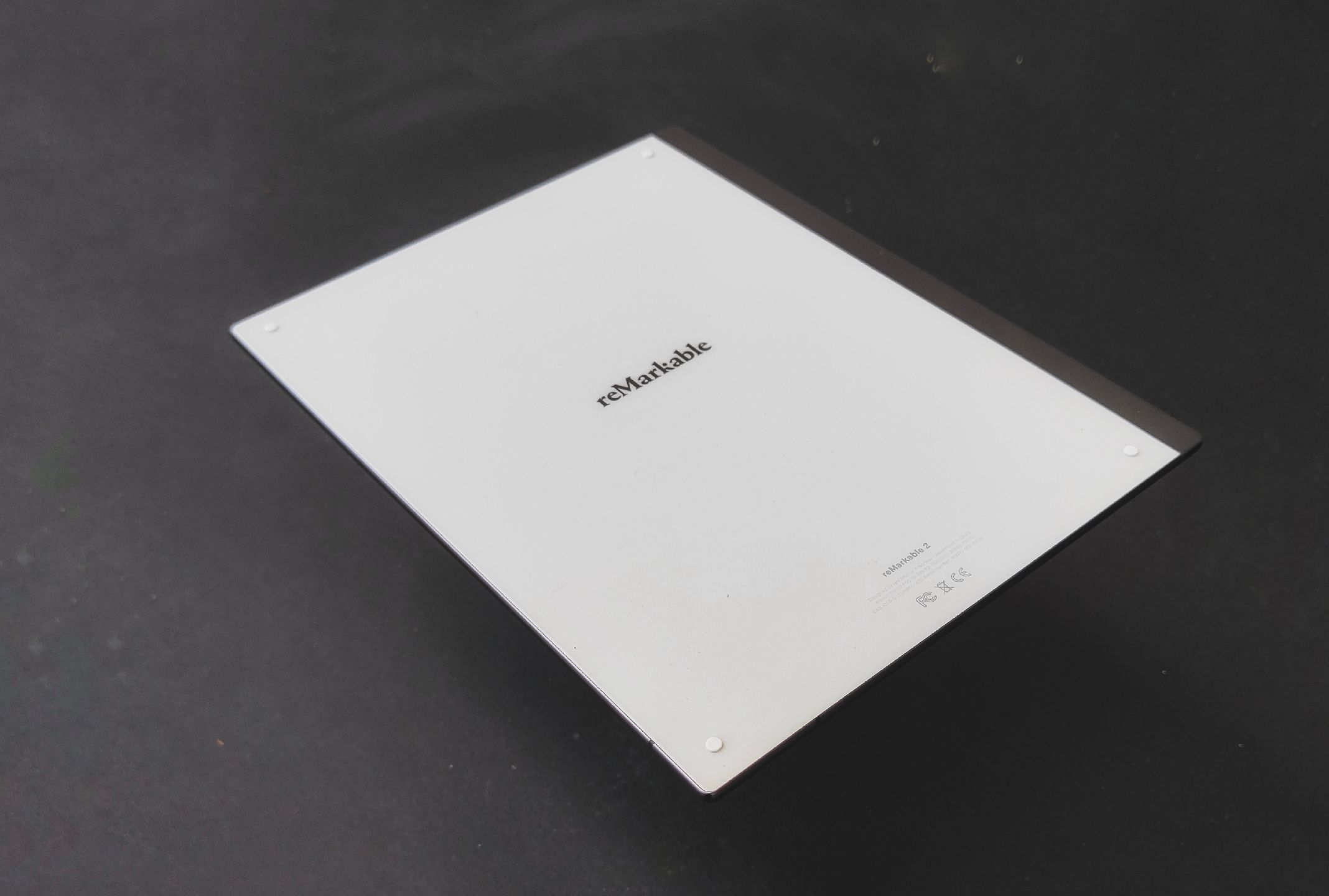reMarkable 2
The reMarkable 2 is a bold step to merge the gap between the digital and analog world, and while it's expensive, it does deliver on its promise of feeling like paper.
- World's thinnest tablet
- 8GB of storage
- Paper display that feels like paper
- Brand: reMarkable
- Screen: 10.3 inch CANVAS display
- Resolution: 1872 x 1404
- Storage: 8GB
- Connectivity: WiFi
- Front Light: No
- OS: Codex
- Battery: 3000mAh
- Buttons: Power button only
- Weight: 14. oz (405g)
- Dimensions: 9.7 x 10.1 x 0.19 inches (246 x 256 x 4.7mm)
- Incredibly thin and light design
- CANVAS display really does feel like paper
- Consistent battery life
- Expensive
- Stylus not included in the box
Seriously, it feels like paper.
eReaders are one of the most underrated device sectors in a world full of iPads and Android tablets but, they are one of the best ways to get into books, taking notes, and even sketching—all without the distractions of constant notifications and blue light exposure.
Enter the reMarkable 2, the second iteration of reMarkable's e-ink tablet, which blurs the lines between paper and the digital world, but is it worth $399?
Design
reMarkable claims that the reMarkable 2 is "the world's thinnest tablet," and on that technicality, they are most likely correct; the reMarkable 2 is impressively thin, coming in at 4.9mm, and weighing just 403g. When you first pick it up, it feels like they shaved down an iPad by more than half.
There's a power button on the top left corner of the device and a USB-C port at the bottom for charging and transferring media. The enclosure is made of aluminum, and it feels sturdy while allowing for the device's lightness. The entire left side of the device has a strip of polished aluminum, which resembles a spine of a book or a notepad, and it's a nice touch.
On the front, you'll find a sizable 10.3-inch monochrome CANVAS display; it doesn't support color, but this display is very responsive and sharp. The screen has a resolution of 1872 x 1404 and a DPI of 226. The bezels are noticeably large, but in actual usage, it's nice to have them there to grip the device without accidentally touching the screen. For the next iteration of this device, uniform bezels would be nice; the chin is the most unattractive aspect of this otherwise beautiful device.
If you're someone who is into minimalism, this device was undoubtedly made for you. If the iPad is a "magical piece of glass," then the reMarkable 2 is a sheet of paper with superpowers.
Reading Experience
When it comes to reading, the reMarkable 2 is incredible; the only caveat is it mimics paper a little too well. I had no issues with loading PDFs or ePUB files onto the tablet, and when it came to reading, the device offers a comfortable experience. The device's thinness and lightness make it ideal for holding in one hand, and the "spine" on the left side of the device feels natural to grip while you plow through ebooks.
When I say the reMarkable 2 resembles paper too well, it has the best and worst qualities of physical books. There is no back or front lighting on this CANVAS display, and that means two things; it is incredible for reading in direct sunlight and impossible for reading in dark rooms. Under direct sunlight, text appears sharp and clear, and there are no readability issues of a dim display like you'd expect on an iPad or other conventional tablets. Without the inclusion of a screen light, however, the reMarkable 2 is not suitable for reading at night if you don't already have a light source present. For context, devices like Amazon's Kindle Oasis do have a front light with an adjustable warm light, allowing for easy readability at night.
Loading Media
Loading eBooks and PDFs on the reMarkable 2 is dead simple, and its cloud-synced library is a nice touch that makes using the reMarkable 2 incredible for a paperless workflow.
When you first start up the device, you will be prompted to sign up at their website and register your tablet. After that, you have to follow the steps to finish setting up your account, and through there, you can download the reMarkable app on Windows, macOS, iOS, or Android.
The app is a great utility; You can just drag and drop files onto it, and it will automatically sync to your reMarkable 2. The only issue I run into with this method of media transfer is the inconsistencies in the sync times. Sometimes it works perfectly, and I can access my files, but other times, I need to restart the tablet and let it reconnect to Wi-Fi to see if my files would appear.
reMarkable also has a Chrome extension that sends over a PDF version of the site you're currently on, and it works great for newsletters and Medium pages. However, if you're sending over pages that have images, the extension automatically removes them.
If you want to transfer media through a cable, you can connect your reMarkable tablet to your computer and proceed from there. Transferring media via USB is the most reliable way to move things from your computer to your tablet.
Overall, I think it's easy to get used to just dragging and dropping media onto the reMarkable app and having it appear on your device. More importantly, you can access these files on any device that's also synced with your reMarkable account, and it's convenient to continue reading or viewing your notes or eBooks from your phone or your PC, right from your app.
The only complaint I would have in this arena wouldn't have to do with media itself, but more so the device's internal storage capacity. At $399, you should expect more than 8GB on this tablet. Amazon's Kindle Oasis for context comes in 2 storage options: 8GB or 32GB.
While 8GB can be sufficient for many eBooks and PDFs, it's just not enough for power users who want to go paperless and implement this device into their workflow. I think what reMarkable can do in the future is add the ability to load media from USB flash drives or even incorporating a microSD card slot.
Writing Experience
When it comes to writing or sketching on the reMarkable 2, it's truly a magical experience. I've never been a big fan of using styluses on screens because of their lack of friction, but when I started writing down notes on the reMarkable 2, it was the most convincing experience I have to date on a digital device.
It's not 100 percent like writing on paper, but I'd say reMarkable is 98 percent there; the auditory feedback mixed with the responsive screen makes it an excellent device for taking digital notes, even if it doesn't feel digital.
reMarkable has templates that give you different types of paper to write on, just like paper, and they are a useful way to utilize the canvas to take all kinds of notes and sketches on the tablet. I liked college-ruled and grid templates, which let me take notes for math and science without the hassle of getting two different types of notebooks.
By far, the best feature of the reMarkable 2 is its formatting ability. Having the ability to copy and paste different parts of writing while still having the writing surface feel like paper is an incredible feeling. I found the lasso tool to be quite versatile in that regard, and the same goes for the types of writing tools present on the toolbar. You can select from a highlighter, pen, pencil, mechanical pencil, and even a calligraphy pen to write or draw with, and it was just super fun to play around.
The standard Marker costs $49 while the Marker Plus costs $99. The difference between the two is the addition of an eraser at the other end of the stylus. While I think the stylus is necessary, I do believe that the Marker Plus is a little overpriced for what it offers. I think most people can get by using the standard Marker with the lasso eraser tool. However, the Marker Plus does add a more natural feel to it.
Overall, I don't think anyone using the reMarkable 2 would be disappointed with its writing experience; hands down, this is probably the best blend of analog and digital experiences you can ask for on a device as thin and light as the reMarkable 2.
Battery Life
When it comes to battery life, the reMarkable 2 doesn't disappoint in this department either. I got just under the 2-week mark on the reMarkable 2, and that's with continuous use daily. The screen automatically stops its responsiveness after a couple of minutes of inactivity, and you can wake it up from sleep by hitting the power button.
It charges via USB-C, and it takes about 45 minutes to an hour to fully charge the 3,000mAh battery.
Should You Buy the reMarkable 2?
Overall, the reMarkable 2 is a unique piece of hardware, but at the same time, due to its expensive price tag plus accessories, it's hard to recommend to everyone.
If you have the money for it, I guarantee you'll be more than satisfied with this incredible-looking and feeling device. For those who want to go paperless, the base model iPad and Apple Pencil still seem to be the most bang-for-your-buck option out there.
In short, to get less (in a world where you get more of everything, including distractions), the reMarkable 2 is the perfect device that bridges the gap between analog and digital experiences without distractions; you just have to pay to have that luxury.
I hope that reMarkable releases more affordable options for their CANVAS display because as a student myself, this is the dream notebook. Right now, an iPad is better justified just because of that device's versatility compared to the reMarkable 2, but having this experience of digital paper is one that can open up doors for many students, and I would love to see this become more accessible, down the line.