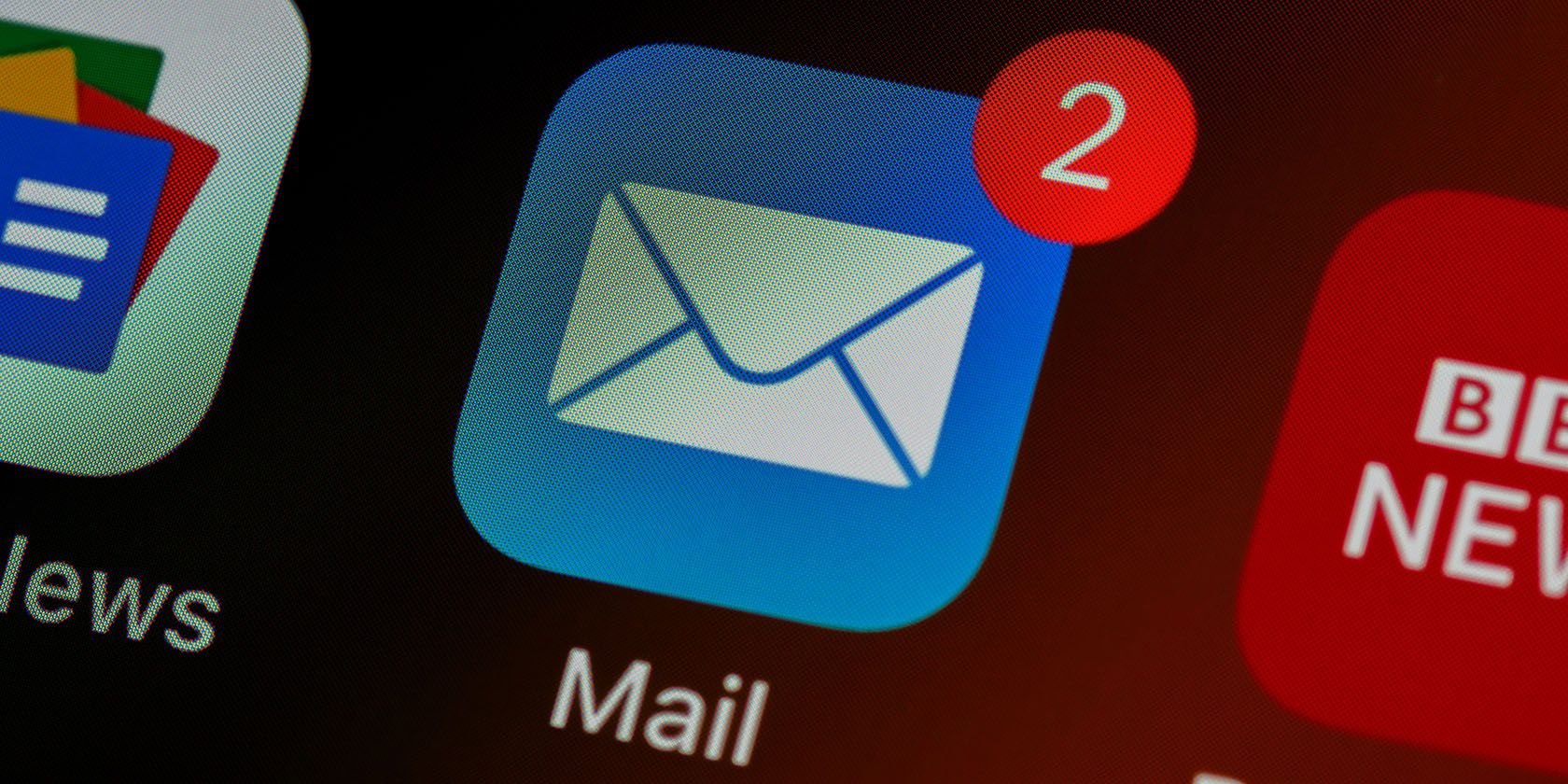For many people, checking email is an unavoidable part of their working or academic life. However, email addiction (or email fatigue) can creep up on just about anybody, and it’s easy to fall into the habit of checking your inbox all throughout the day and night.
Here’s how to create a healthier relationship with email to reduce stress, as well as enjoy your downtime with fewer distractions. In the vast majority of cases, new messages don't require immediate attention anyway.
About Email Addiction
How frequently do you check email throughout the day? In general, checking email less often—say around three times a day—is associated with less stress and feelings of overwhelm, according to Computers in Human Behavior. Chances are, many email users tend to check their accounts much more closely.
On its face, this isn't a bad thing: you're trying to be responsible and respond to messages in a timely manner. However, this can lead to the feeling that you need to keep a constant eye on your inbox.
Although some people do need to monitor emails this closely for their professional success, many others can benefit from opening their inboxes a bit less frequently. In most cases, those messages featuring advertisements you don't care about or appointment reminders can wait a few hours.
Here's how to cut down on the time you spend checking (and worrying about) email every day.
1. Keep Email Off Your Phone
Reduce email fatigue in everyday life by deleting all the emails from your phone. This will remove the temptation to scan the inbox during odd moments throughout the day, particularly when you’re off the clock. It can become a computer-only activity.
2. Check Your Inbox at Specific Times
Aim to check email at specific times throughout the day, say at 9:00 a.m., noon, and 4:00 p.m. (or whatever arrangement works for your schedule). Aim for three set times a day or even fewer, depending on your needs.
This strategy, sometimes known as email batching, tends to involve less emotional exhaustion from email, per Internet Interventions. Instead of feeling like you have to be available at all times, email becomes a more manageable activity that takes place a few times a day only.
If you’re concerned about leaving potential email correspondents waiting, then set up an auto-reply message. Configure a recurring vacation responder in Gmail with a message stating the times you generally check email each day. As a potential backup, include a phone number and instruct the message recipients to call or text in the event that something requires urgent attention.
For the most part, setting these boundaries with email monitoring can lead to a much greater peace of mind, while still ensuring you see and respond to important messages in a timely manner. It's the best of both worlds.
3. Stop Checking Email First Thing in the Morning
Around one-third of millennials check email as soon as they wake up, according to a survey from Sleep Advisor, even though this practice often includes increased anxiety. The impulse is understandable—you want to get a jump on the workday or your studies—but it isn’t the most pleasant way to spend a morning. Thoughts about the pending to-do list start pinging around your brain before you've even stepped out of bed.
Instead, resist the urge to open the inbox first thing in the morning and create a better morning routine that includes some activities you enjoy. Whip up a delicious breakfast, stretch, or journal for a bit. Any pending emails can wait.
4. Be Mindful of Your Checking Impulse
When do you most often feel the need to check email? Is it right after waking up or throughout the day whenever there are few minutes’ worth of downtime? The checking impulse may be so habitual and automatic that you don’t really notice it.
To keep a closer eye on this habit, download apps designed to help change your habits, such as Strides. Set a goal to reduce the number of times you check email, or (when possible) the amount of time you spend interacting with email altogether. Deciding on a clear goal will make cutting back on email time a bit more doable.
5. Close the Email Tab on Your Computer
It's easy to leave the email tab open while working, tapping on the tab every time a new message arrives. The notification distraction from email can derail concentration and interrupt workflow, however. Not surprisingly, checking email is one of the common task management challenges that make it hard to focus on what you need to do.
If possible, encourage your team to communicate with a different tool, such as Slack or Microsoft Teams. Chat features can take the place of email communications in many cases.
If it's hard to break the habit, log out of your email and make yourself type the login and password every time. It adds an extra step to the whole process and makes it less automatic. In time, however, you'll appreciate the ability to focus without constantly glancing at the email tab and waiting for an incoming message to appear.
6. Track Your Time on Email
Monitoring exactly how much time you spend on email can make it easier to cut back. On an iPhone, the Screen Time feature displays how much time you spend on the email app. Meanwhile, Android's Digital Wellbeing tools not only help track your time on email, but they also allow you to put the email into a specific work app that stays hidden when you're off the clock.
Alternately, use a time tracking app like Toggl Track or RescueTime to monitor email usage. Sometimes simply seeing where your time goes is enough of a motivator to cut back on your email habits.
Tame Your Email Checking Habits to Reduce Stress
You're hardly alone if you find it hard to resist the urge to peek at your inbox throughout the day, but it's a breakable habit. By keeping email apps off your phone, limiting the number of times your check it each day, and simply becoming more aware of your tendency to look at the inbox, it's possible to overcome email overwhelm and free up time for other activities.
Try out these tips to see which ones help manage your email habits the best, and in no time you'll feel a bit less tied to those inbox notifications.