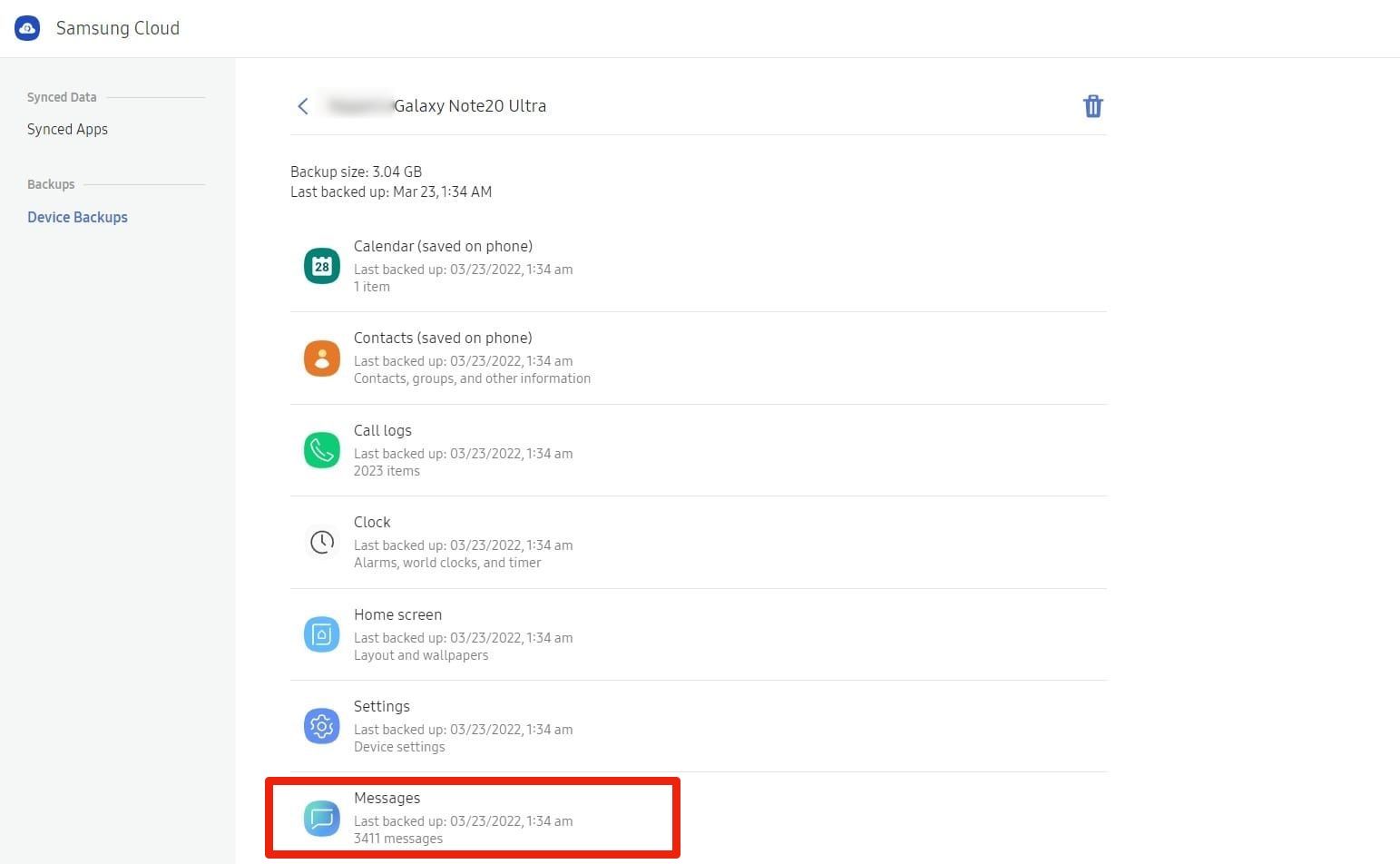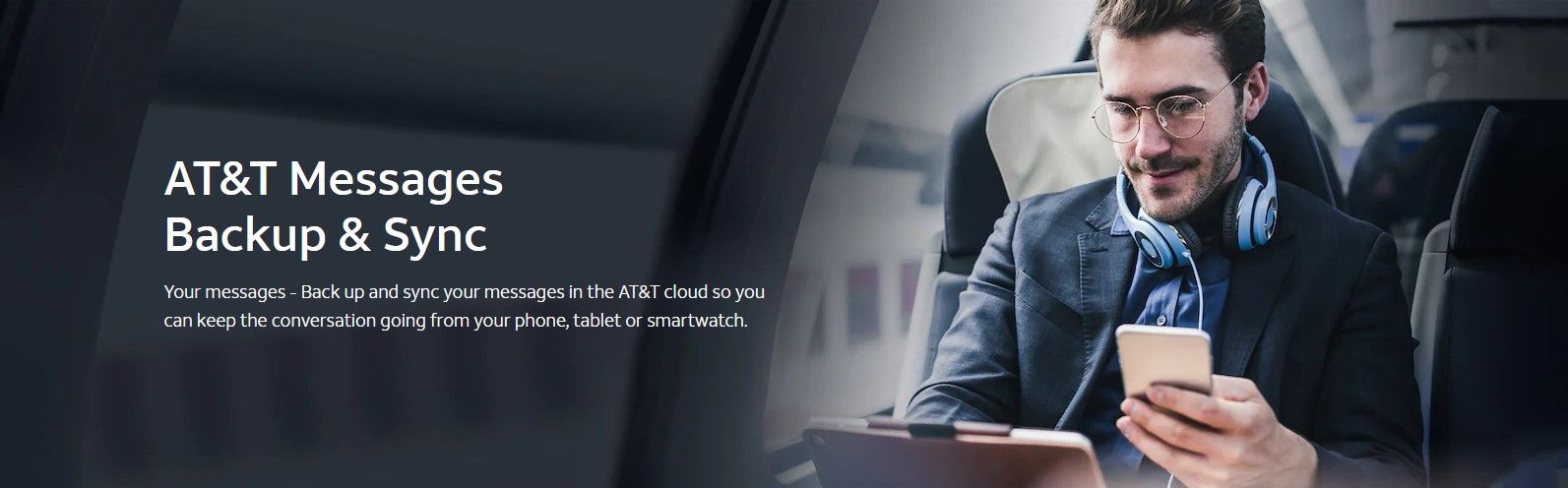If you've lost all your text messages for any reason, there are several ways to recover them. Modern smartphones, especially from reputable manufacturers like Samsung, come with several failsafe options to prevent such issues.
In most cases, you can retrieve your messages without having to hook your Samsung phone to a computer. In this guide, we'll take a look at a few different methods that you can use to recover deleted texts on a Samsung phone.
1. Restore From Samsung Cloud or Google Drive
Samsung's built-in cloud service regularly backs up your messages and other information. You can easily view all the data that's been backed up by simply going into Settings and then Accounts and Backup.
Here, you will see all the accounts where your information is being backed up. In most cases, it'll be Samsung Cloud or Google Drive, or both.
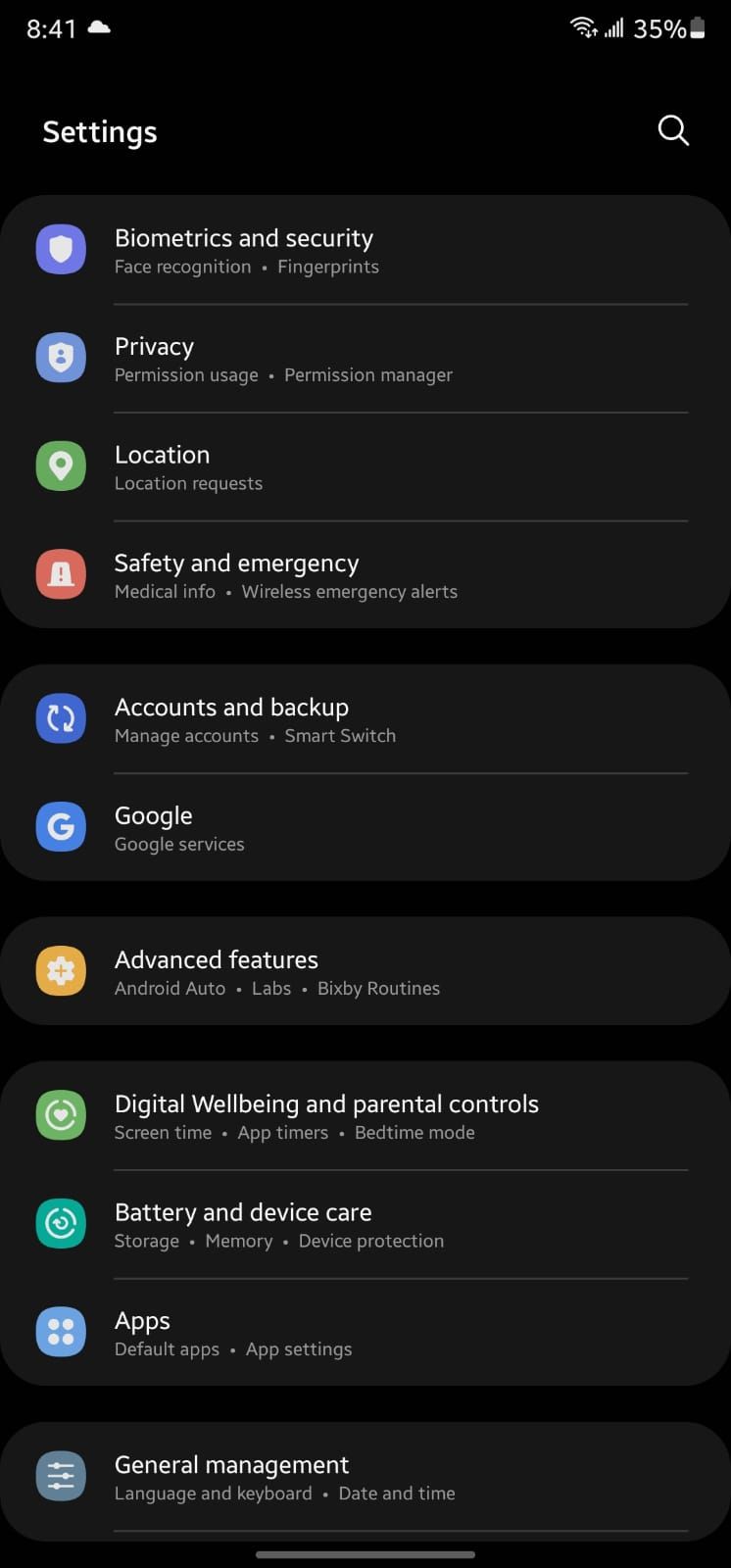
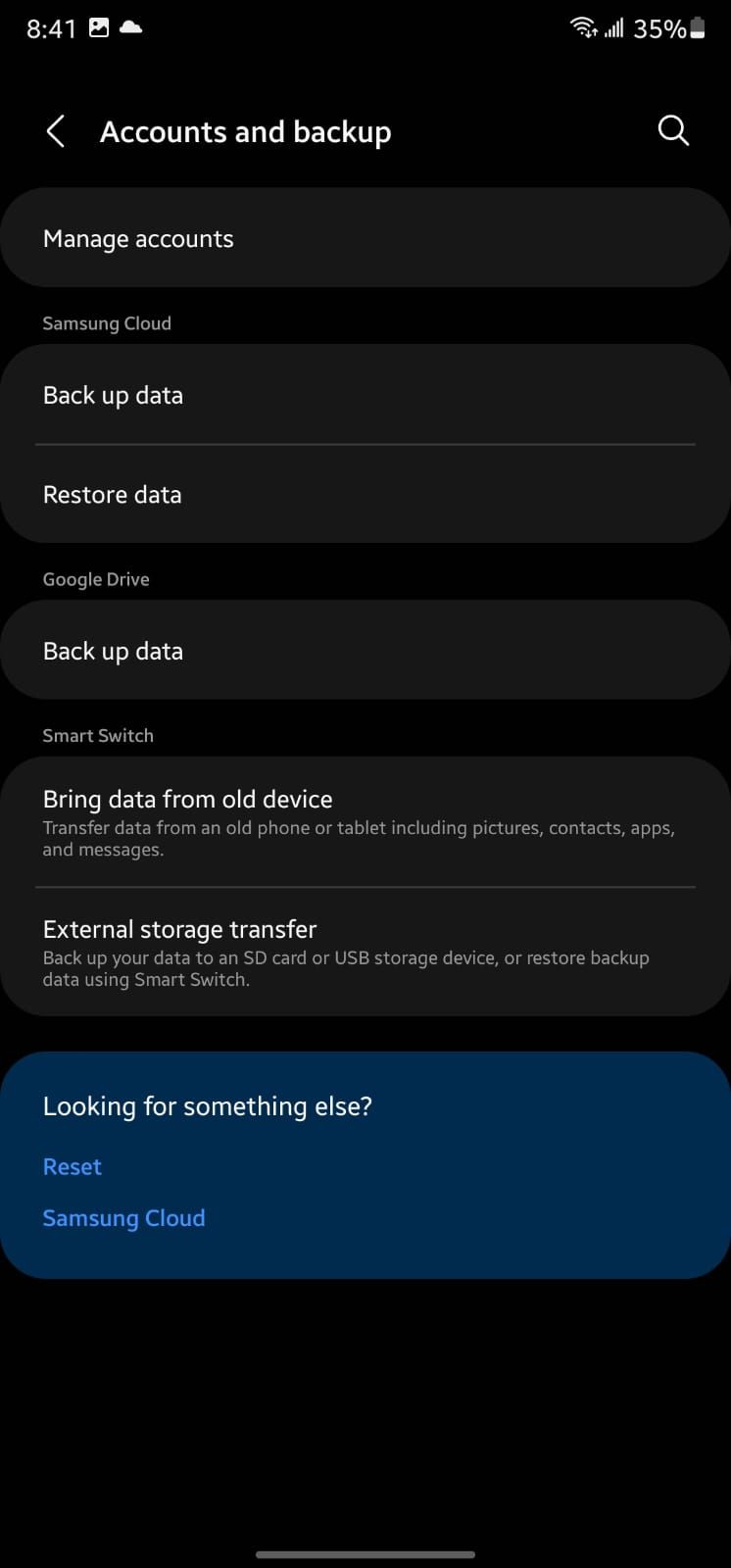
Now, simply tap on Restore Data, and your phone will ask you to select the backup you want to restore. Tap on the most recent backup, and your phone will automatically restore all lost messages.
This is by far the safest method that you can use to recover deleted texts on your Samsung phone. Unless you explicitly choose not to, your Samsung device will automatically back up your data on a regular basis, so you won't lose many messages when you restore.
2. Restore Using Samsung Smart Switch
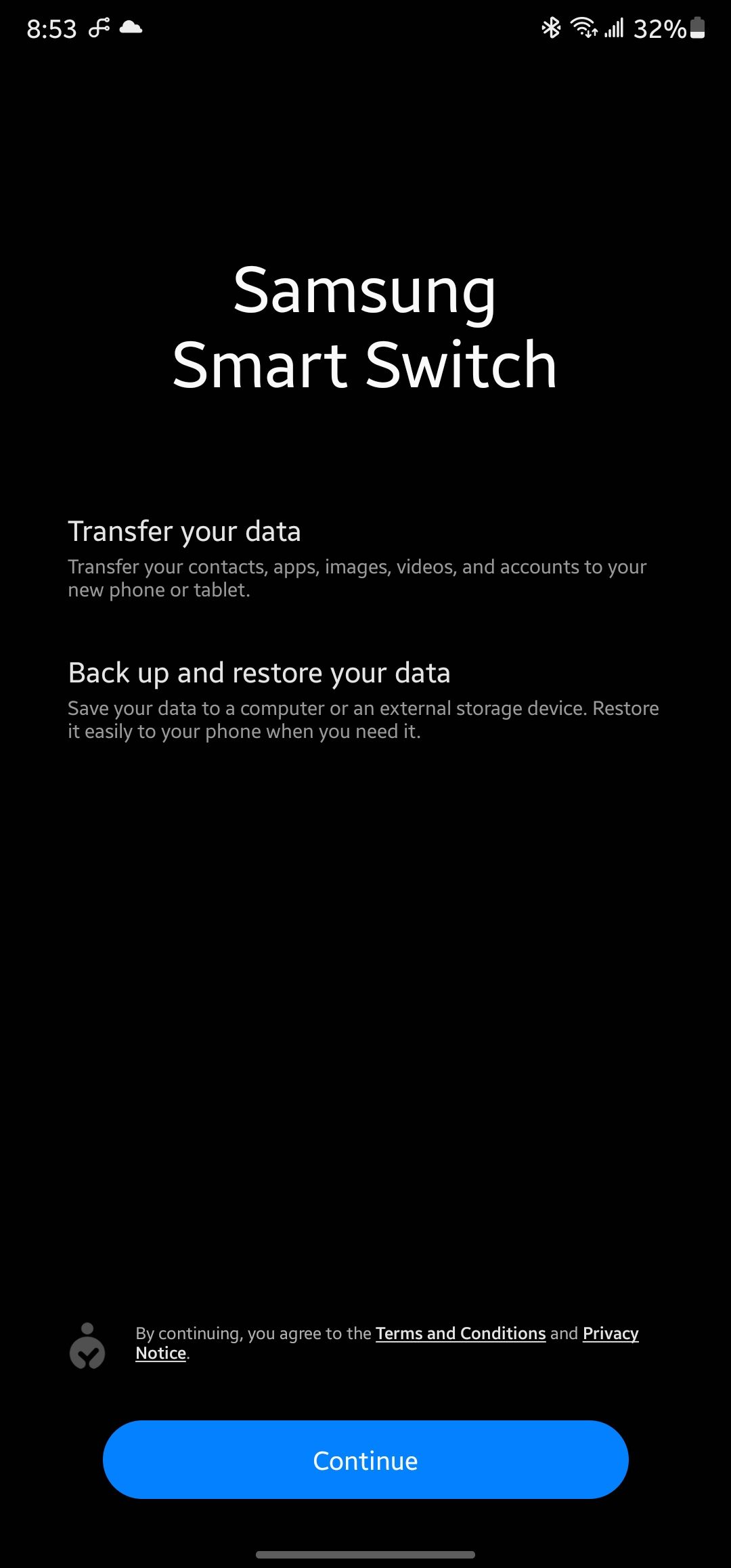
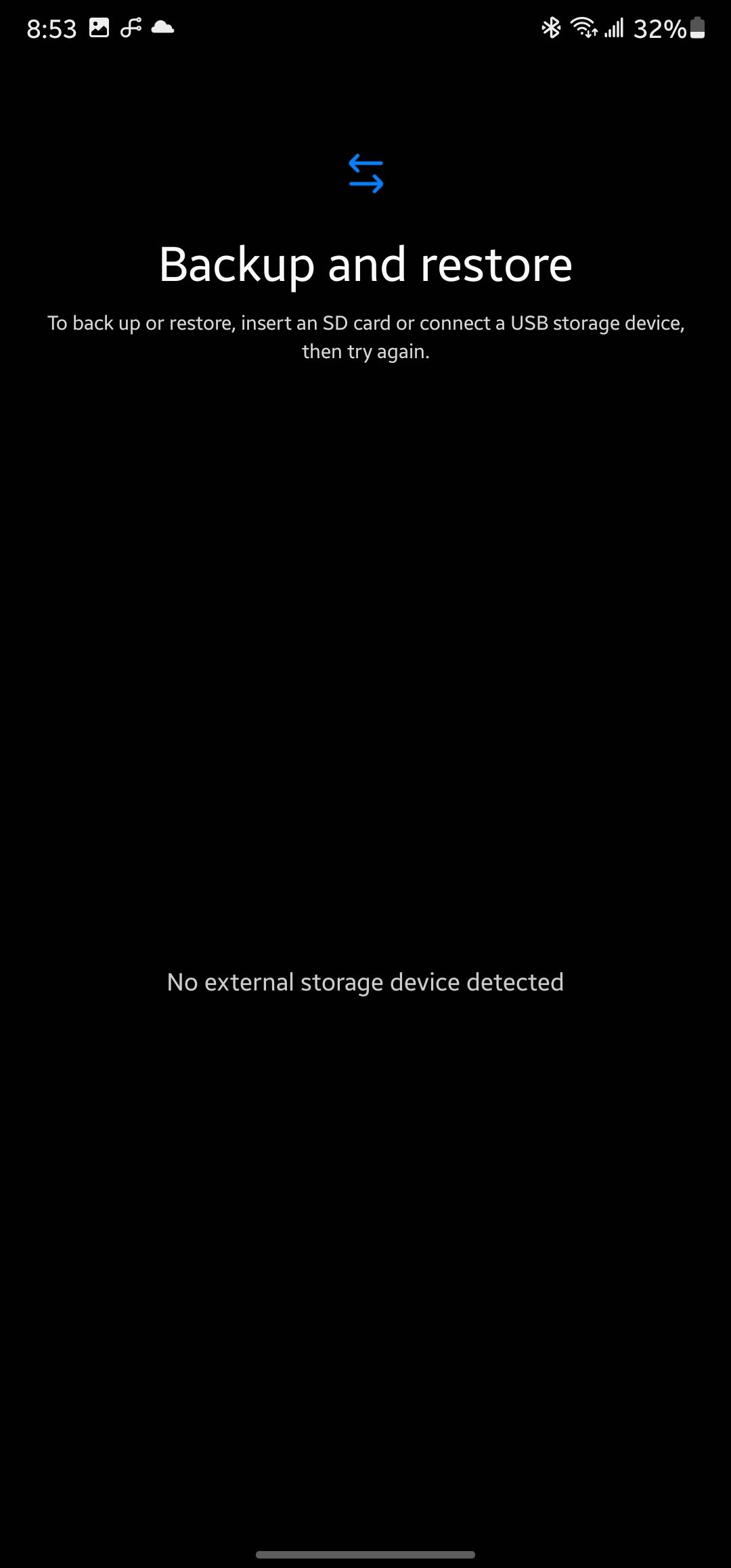
Samsung Smart Switch is another simple choice if you want to recover your deleted texts. If you already have a backup on your PC, Mac, or another mobile device, you can simply restore it.
Click on Receive Data from the app, and it'll prompt you to select a backup source. Once you do, just follow the on-screen instructions to quickly restore your backup.
3. Contact Your Service Provider
If you're using AT&T, Verizon, or any other major carrier service, you might have a chance at recovering your deleted text messages. AT&T, for example, has a dedicated solution known as AT&T Backup & Sync that you can use to automatically back up messages to the cloud.
It's relatively safe, privacy-wise, and doesn't cost anything extra. The service automatically copies all your text messages into the cloud. You can simply access the AT&T Messages portal to seamlessly sync your messages across devices and restore a backup.
For other service providers, it might be a wise idea to contact them directly. Some service providers in some countries might be able to restore messages for up to a month or more since they often keep records on encrypted servers. If you block messages on Android from specific senders, you might receive those as well, since they're pushed from the carrier.
Keep in mind that some service providers may charge an extra fee for restoring your messages, and you won't get your full backup.
Why Not Use a Third-Party Recovery Program?
There are quite a few third-party software solutions that claim to be able to recover deleted messages, some available through the Play Store and others needing to be side-loaded.
The reason why we wouldn't recommend using such solutions is that some of them require you to root your Samsung phone (that'll void your warranty or open your phone up to rooting malware), while others are paid solutions that seldom work. There have also been cases where people ended up with malware on their computers or devices when downloading some programs.
If a program claims to miraculously recover all your deleted messages and doesn't cost a penny, it's probably too good to be true. It's generally not a wise idea to use such programs, as they often don't work, and can also steal sensitive information from your device.
Always Back Up Your Messages and Other Information
Nowadays, almost all sensitive or important information is stored in the cloud. Thankfully, with Samsung Cloud or Google Drive, it's very easy to do just that.
You can define the frequency with which you want to backup your messages (once a day is fine!), and it might be a wise idea to review those settings after every few months. Samsung also has spam filters built in, so you can easily block text messages on your device and prevent those annoying messages.