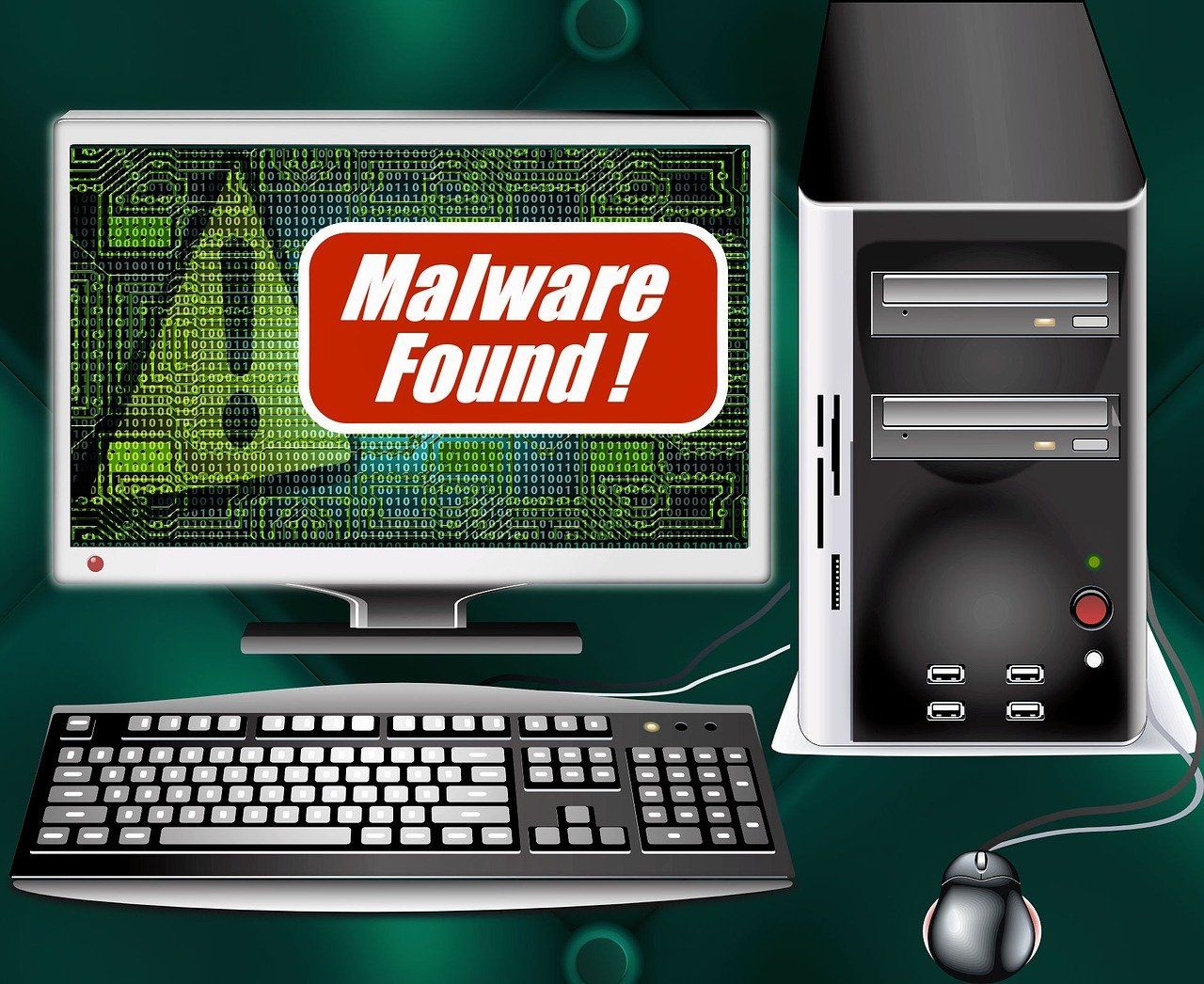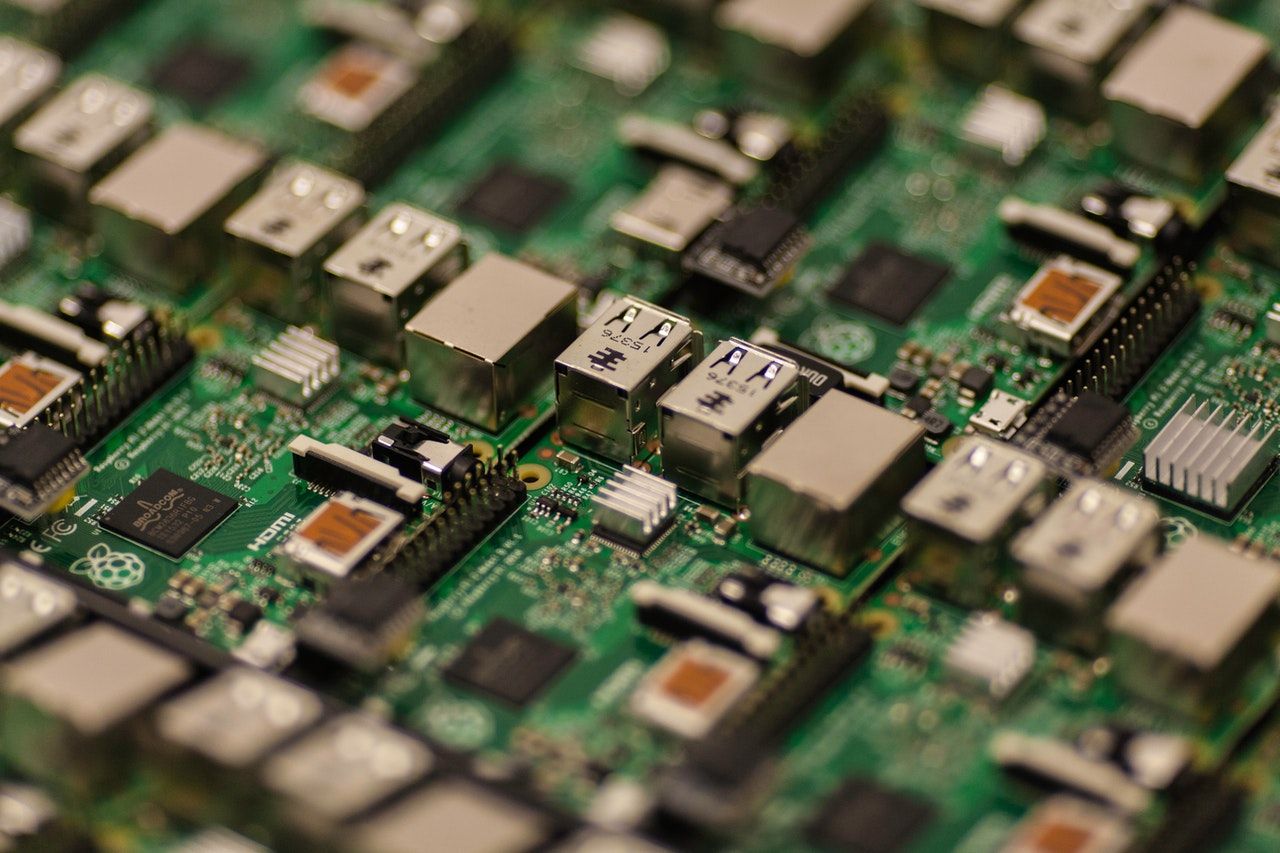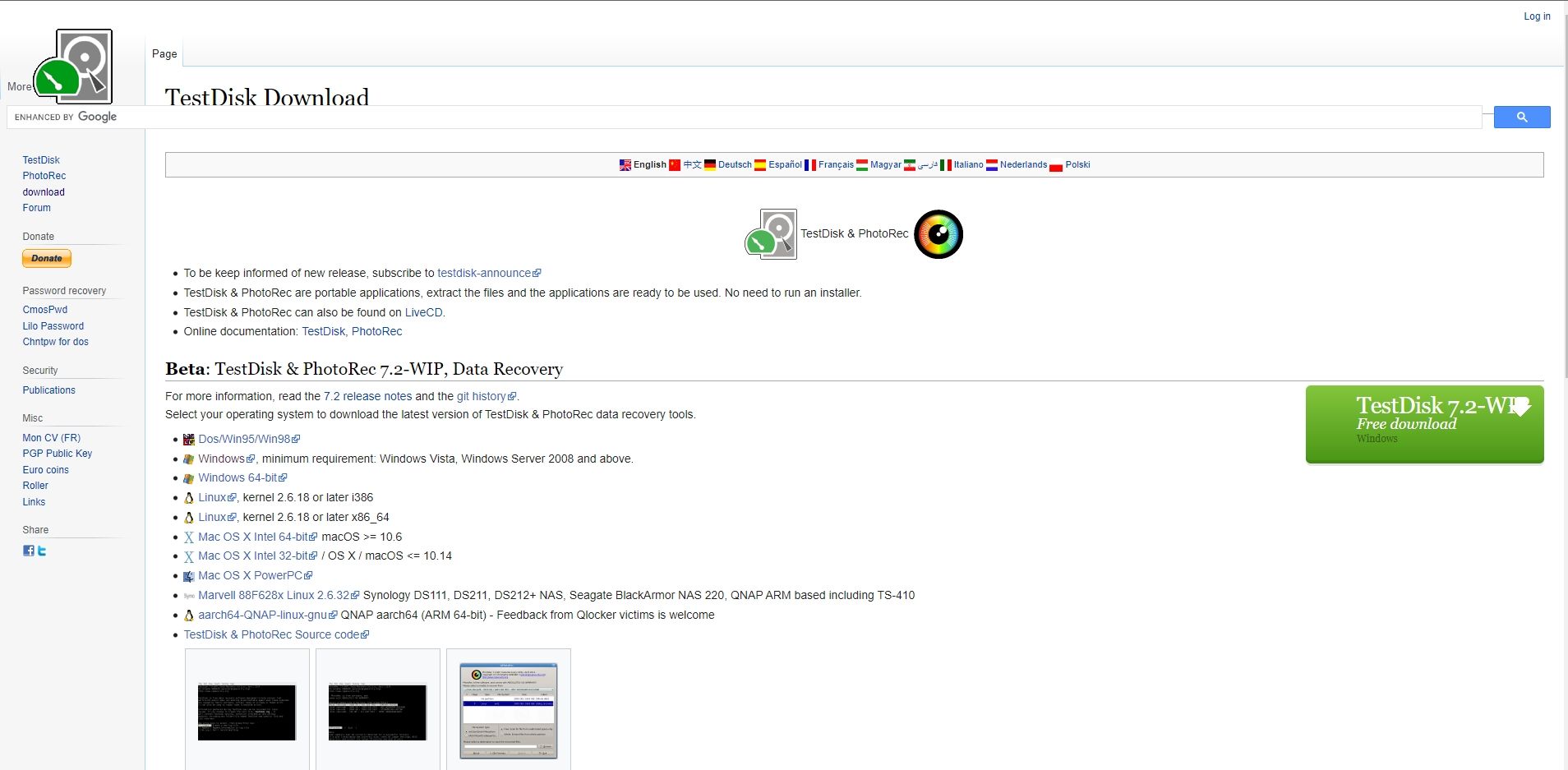In the 21st century, data plays a valuable role in our digital lives. We must safeguard crucial documents, pictures, and videos saved in our USB flash drives because it can become impossible to replace them.
If you’ve recently suffered severe data loss on your USB flash drive and lost important files and media, you might be pretty stressed. Fortunately, it's possible to recover data from a corrupted flash drive or one you’ve permanently deleted files from.
Read on as we discuss all you need to know about recovering data from a USB flash drive.
Why Did I Lose Data From My USB Flash Drive?
USB flash drives are portable and easy to use, but they’re often prone to errors. Data corruption is one of the most prevalent causes of data loss, and it can be pretty frustrating to deal with.
Files can get corrupted due to malware, virus, file system errors, and even USB driver failures. Sometimes other software issues or physical damage to the flash drive can corrupt files.
On the other hand, some people often mistakenly delete files from their pen drive and later realize they need the deleted file.
What Happens When You Delete a File From a Flash Drive?
You might be wondering how you can recover deleted files that don’t directly show up in File Explorer (on Windows) or Finder (on Mac). To get a better idea about this, we need to look at how data is organized on the flash drive from a hardware perspective.
When you usually delete a file from your computer, it moves into the Recycle Bin, where you can restore it quickly. Files on a USB flash drive are not part of your system, so they do not get transferred to the Recycle Bin when you delete them.
These files physically still exist on the flash drive, but the file management system removes them from its index and makes it look like the space previously occupied by the file is vacant. The file continues to exist on the flash drive until a new file overwrites it.
So, if you’ve recently lost files from a flash drive, there’s a pretty good chance you’ll be able to recover them.
Remember, to increase your chances of recovering a corrupted or accidentally lost file from your USB drive, you should refrain from using it until you've completed the recovery.
How to Recover Files From a USB Flash Drive
There are plenty of ways for you to recover deleted or corrupted files from a flash drive.
If you’re confident in your tech abilities, you can try using a dedicated data recovery tool to help recover lost files from your USB pen drive. There are many valuable tools available, but most are paid.
If you would rather not pay for data recovery software, you’ll have to do some digging to find a reliable and free data recovery tool. TestDisk is a free and open-source data recovery app with a strong reputation in the software community. Similarly, you can also use iBoysoft Data Recovery to help recover your files.
Should You Visit a Data Recovery Specialist
With so many incredible free and paid, easy-to-use tools available, you really should try salvaging lost data yourself before seeking out the services of a data recovery specialist. Data recovery professionals tend to have robust software and equipment that’s not easily accessible, giving them a better chance of recovering your data.
Recovering lost data from a USB flash drive isn’t guaranteed, but you should still attempt to recover it. Remember always to make a backup of important files to avoid data recovery woes in the future.