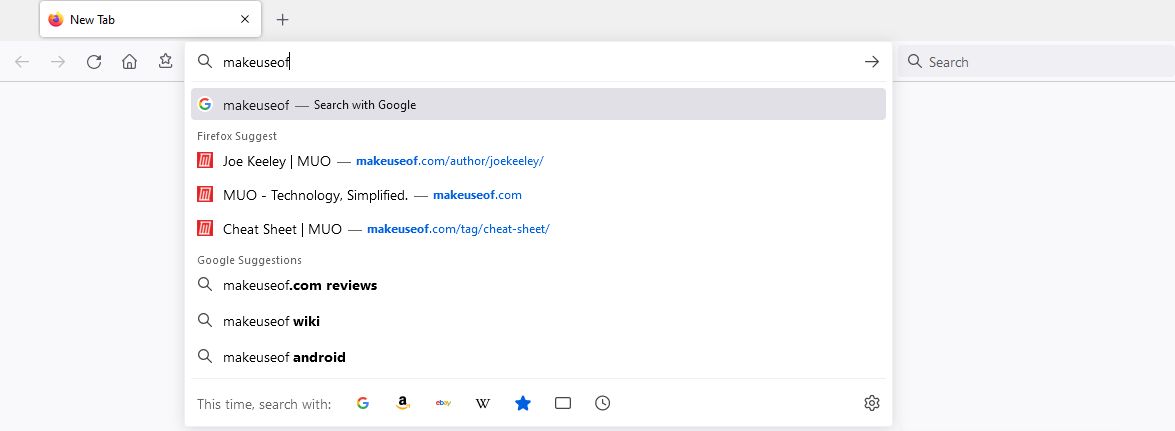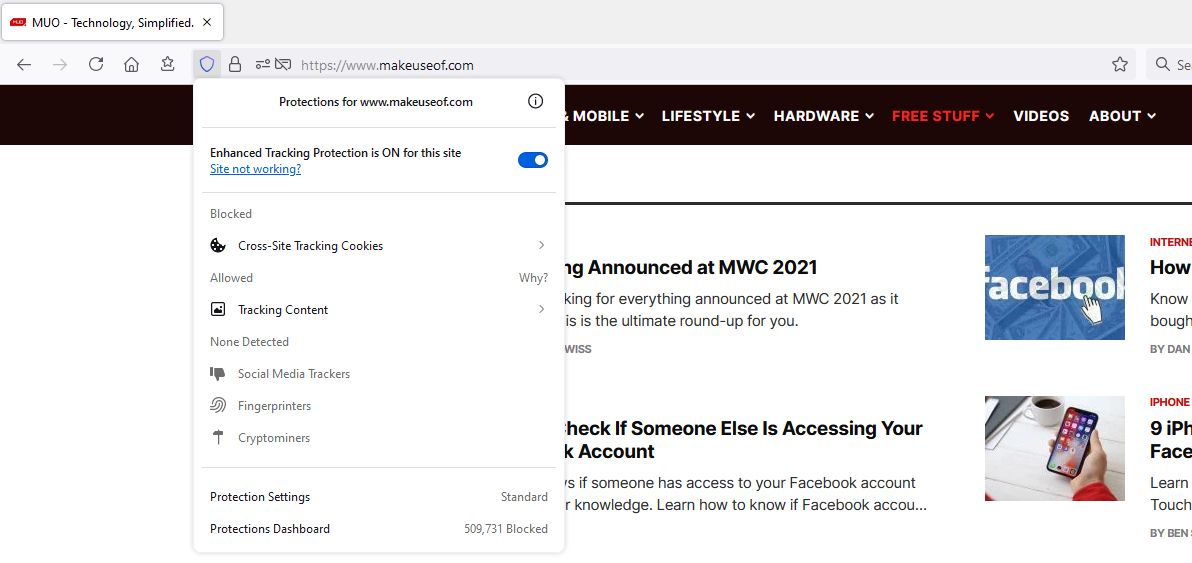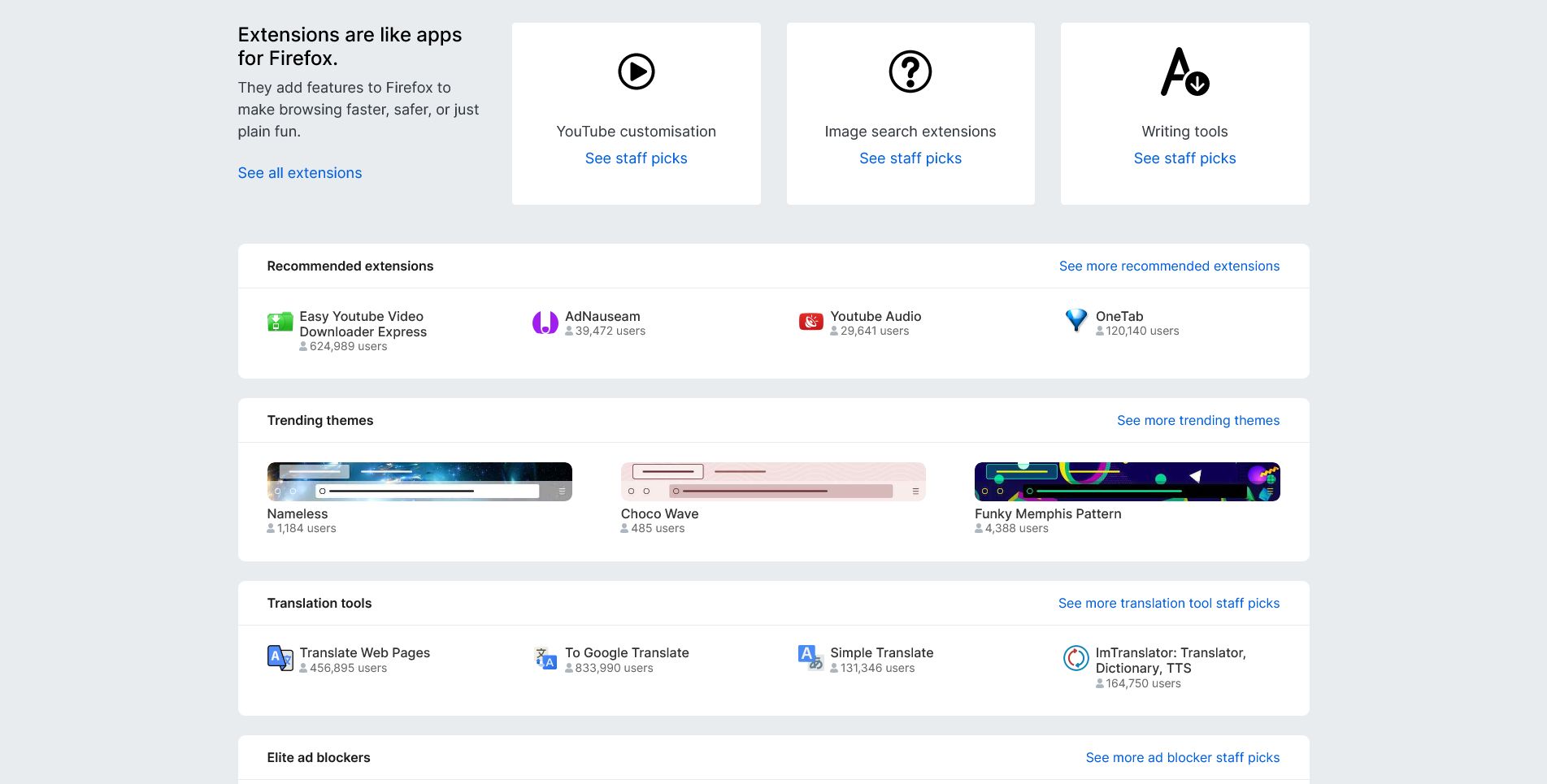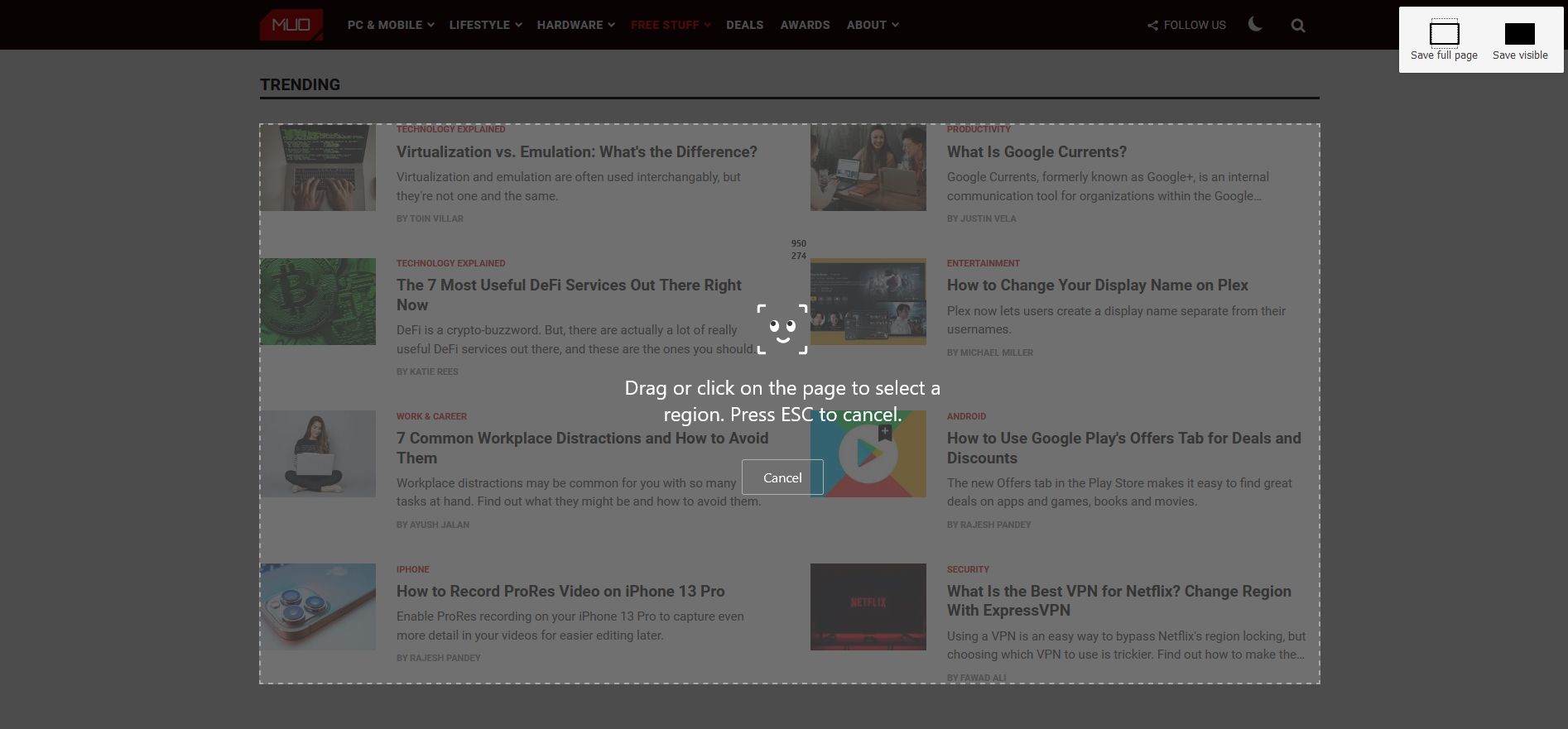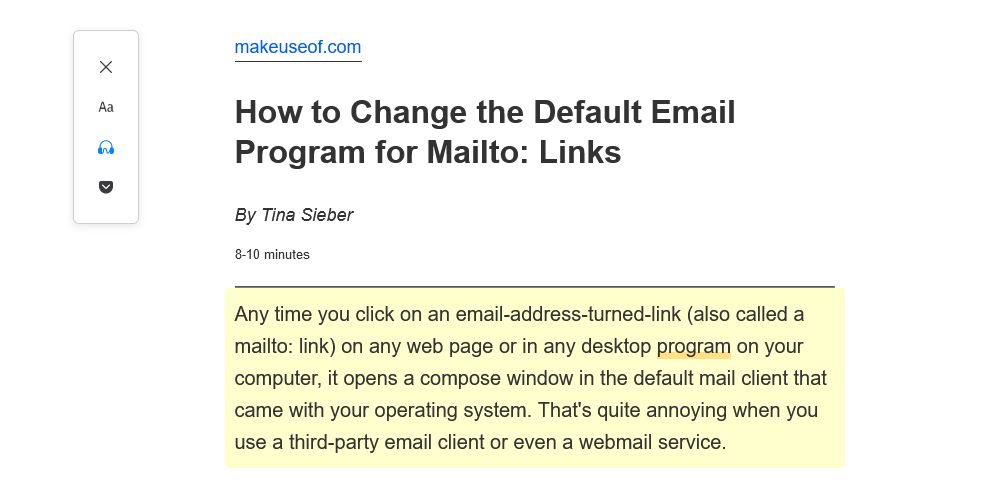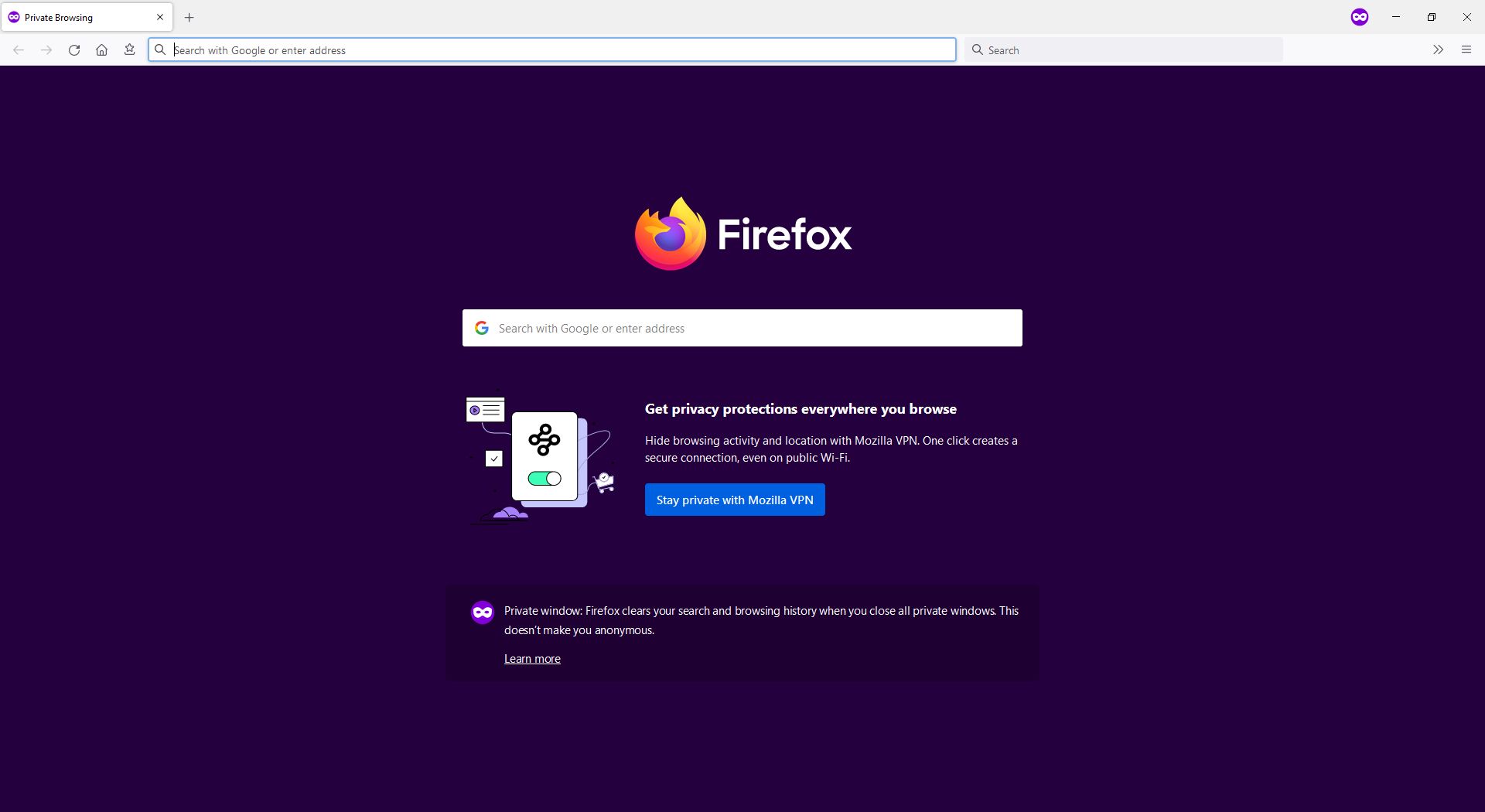At one time, almost one in three people used Mozilla Firefox as their default internet browser. Nowadays, Chrome dominates the browser marketplace, but even Safari and Edge are more popular than Firefox.
If you don't use Firefox, you're missing out. You can use the browser on desktop, mobile, and even VR, and it's packed full of amazing features. Here are all the reasons why you should switch to Firefox.
1. Search With the Unified Address Bar
Calling Firefox's "address bar" by that name is a disservice. Although you can use the text field at the top of the browser to go directly to a website, it's actually multifunctional.
That's because, as you type, it shows you suggests from your bookmarks, history, tabs, and popular web searches. You can use your keyboard to quickly hop to any of these.
You can also search for your term across sites like Google, eBay, Wikipedia, Amazon, and more—you can add these search providers to Firefox with a few clicks.
2. Multiple Picture-in-Picture Mode
Picture-in-Picture is a fantastic feature that enables you to pop out any video so that it always stays on top. You can minimize Firefox or browse other websites and the video remains, which you can resize and pause from the player. It's perfect for multitasking.
Taking this a step further, Firefox offers multiple Picture-in-Picture mode. This means you can open multiple pictures and play them simultaneously. When one video isn't enough, Firefox has your back.
3. Sync Across Devices
Most of us browse the internet on more than one device. In fact, it's common to constantly switch back and forth between devices, like a desktop and mobile. That's where Firefox Sync comes in handy.
This feature automatically syncs data like your bookmarks, add-ons, tabs, history, and passwords, so you can pick up where you left off. All you need is a Firefox account, which is free.
4. Enhanced Tracking Protection
Whether you realize it or not, you're tracked when you browse the internet. Many websites use hidden trackers to collect information about you.
Firefox offers a feature called Enhanced Tracking Protection, which protects you against tracking scripts such as cross-site tracking cookies, fingerprinters, and cryptominers.
You can enable it for all of your browsing, or just for specific websites. You can also see exactly what is blocked, to help you understand how Firefox is protecting you.
5. Customizable Homepage
Of course, you can set any website you choose as your Firefox homepage, but you might find that the default one offers plenty.
That's because it combines a Google search, your most visited sites, recently visited sites, and curated news content all in a single page.
You can customize how many rows each occupy, along with whether this page opens when you create a new tab.
6. Expand With Add-ons and Themes
While the browser has plenty to offer out the box, that doesn't mean there's no room for improvement. That's where Firefox add-ons come in.
These are tools developed by others which expand the features of Firefox. You name it, there's probably an add-on for it, whether it's translation tools, writing tools, image search extensions, and more.
Firefox has plenty of excellent privacy add-ons too, which help make your browsing secure.
Plus, you can change Firefox's theme with a few clicks; either tweak the colors slightly or go all-out with an animated background.
7. Screenshot Within Firefox
If you need to capture something on a page, you don't need to fiddle around with external tools. On Firefox, you simply right-click and select Take Screenshot.
This brings up the screenshot interface, where you can drag to highlight a specific part of the screen, or you can choose to snap the visible window or the entire page.
Once done, you can copy that snap to your clipboard or download it straight to your system. It's quick, easy, and works perfectly.
8. Read With No Distractions
Firefox includes a reader view that strips away all unnecessary distractions from a page like background images, videos, and adverts, so that you can focus on what's important. This is especially perfect for long articles.
To enable Reader Mode, you simply press F9 on any compatible page. From there you can customize the font size, content width, line height, and enable light or dark mode.
You can also have the page read to you, which is an excellent accessibility feature.
9. Easily Restore Tabs or a Session
How many times have you accidentally closed a tab or an entire window? It can be a royal pain to get back to what you were browsing.
In Firefox, it's a breeze. You can right-click the top menu and reopen your closed tab; you can keep doing this until all the tabs you want are restored, there's no limit.
But even if you close the entire session, it's easy to restore that too. In fact, you can set Firefox to always open with the windows and tabs that you had open in your last session.
10. Private Browsing
The fact that Firefox tracks your browsing history and saves cookies is great; it speeds up your day-to-day internet browsing. But occasionally you don't want that, which is where Private Browsing comes in.
This is a handy feature that leaves no trace after you end the session—no history, search entries, cookies, cache, and so on.
It means you can search for that top secret present for your loved one in privacy, without the fear that they'll accidentally stumble across it.
However, be aware that this doesn't make you anonymous. Websites and your ISP can still collect information about you, even if Firefox isn't saving anything.
Will You Switch to Firefox?
Are you convinced to switch to Firefox? Whether you're currently using Chrome, Safari, or another web browser, we think Firefox is worth giving a shot.
When you first launch Firefox, you can easily transfer across your settings and history from another browser, so you won't lose out on anything.
Besides, it's free, so if you don't like it, then you can always switch back.