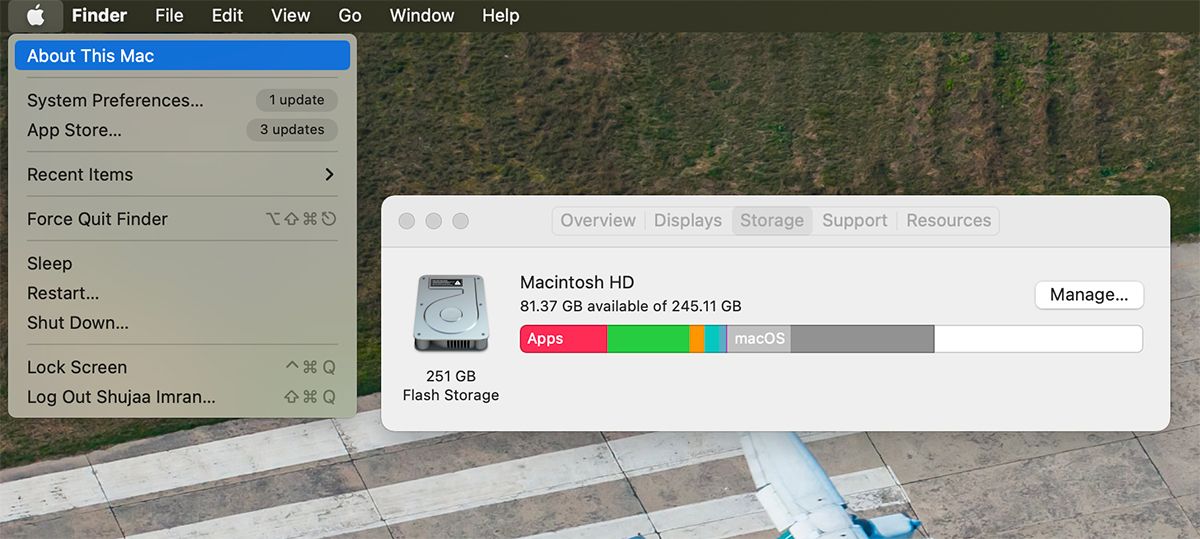If you find that your Mac has started running slowly, or is taking a long time to start up, chances are storage space is the issue. Low storage space can have loads of negative consequences on your Mac, ranging from a slow startup speed to apps not launching, and more.
There are many reasons you should keep some extra free storage on your Mac. We’ve covered them all below.
How Much Free Storage Do You Need on a Mac?
There are several factors to consider when determining the exact amount of storage you need to keep free on your Mac. It depends on the type of storage, what you regularly use your Mac for, and more.
You should generally keep a significant fraction of your storage device empty, anywhere from 5 to 20 percent of the total storage size of the drive. Keeping this much free empty will allow your Mac to use it for temporary files when needed, so it can work efficiently.
For example, if you have a 256GB SSD drive in your Mac, you should keep at least 13GB free at all times, preferably more.
Why Does Your Mac Need Extra Free Storage?
Most SSDs these days will run fine even if you fill them to the maximum limit, as most manufacturers keep a portion of the drive empty for dealing with temporary files and startup issues. However, depending on your usage, this can still lead to many issues on your Mac. Some of these are very evident, whereas others can be a bit hidden.
Here are the biggest reasons you should keep free storage on your Mac.
1. Free Storage Keeps Your Mac From Slowing Down
If you have low storage space on your Mac, the first thing to suffer will be your Mac’s speed. You’ll notice everything runs slower, from starting up your Mac to loading applications. You’ll also notice Finder gets stuck or isn’t able to load folders. If this is the case, it’s best to immediately free up some space to ensure your Mac returns to normal.
Your Mac could also be running slower due to limited memory and insufficient RAM, in which case we recommend freeing up your RAM instead.
2. Your System Will Have Room for Temporary Files
Macs use free storage for temporary files and “swap” files. Swap files are used when memory is under pressure to write data to the drive. It can take up a lot of storage when you are doing a memory-intensive task such as editing a movie.
In such cases, it’s always beneficial to keep some storage free to allow your Mac to function properly with the temporary files. Otherwise, you’ll find that your Mac may stop working when you throw an intensive task at it, for which you’ll need to restart it to get it working again.
3. You’ll Be Able to Upgrade Your Mac’s Software
Many software updates these days can take up several gigabytes of data, which is why it’s essential to have free storage to allow them to download. If you update your Mac’s software to the latest version of macOS each year, you’ll see that each installer is around 12GB in size and requires around 35GB to 45GB of free storage to actually install. So if you don’t have the required free storage, you might not be able to upgrade to the latest version of macOS.
4. You’ll Get Fewer Startup Problems
Another consequence of having a lack of storage space on your Mac is that it can interfere with your Mac’s startup process. A slower startup can be a bit of a nuisance, especially when you’re looking to get work done fast.
How to Check the Storage on Your Mac
macOS gives you a clear overview of the free storage on your Mac from the apple menu. You can view this if you go to the Apple menu and click About This Mac. Click on Storage to see an overview of your usage. This is also broken down by different types of files, which allows you to see which files are taking up the most storage.
How to Free Up Mac Disk Space
If your storage is indeed filling up, you might want to start freeing up some space on your Mac. This is easier said than done, but there are some immediate steps that you can take. For example, enabling iCloud Drive on your Mac can allow you to offload unused documents to the cloud. Similarly, you could move non-essential data to an external drive, which would free up space on your disk space.