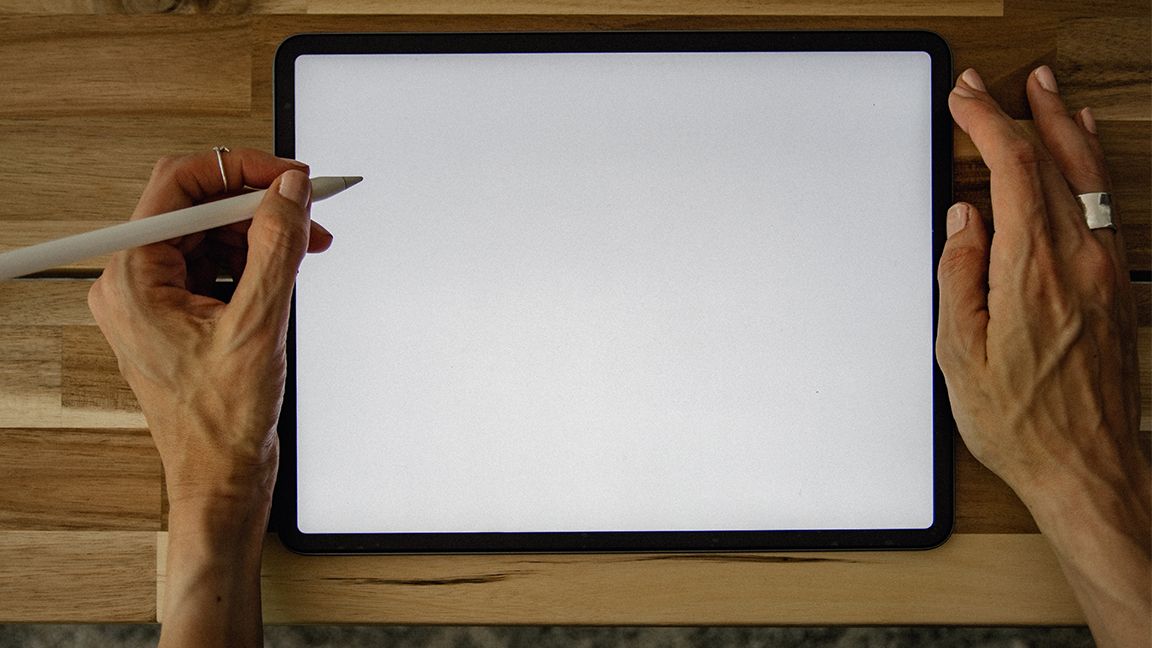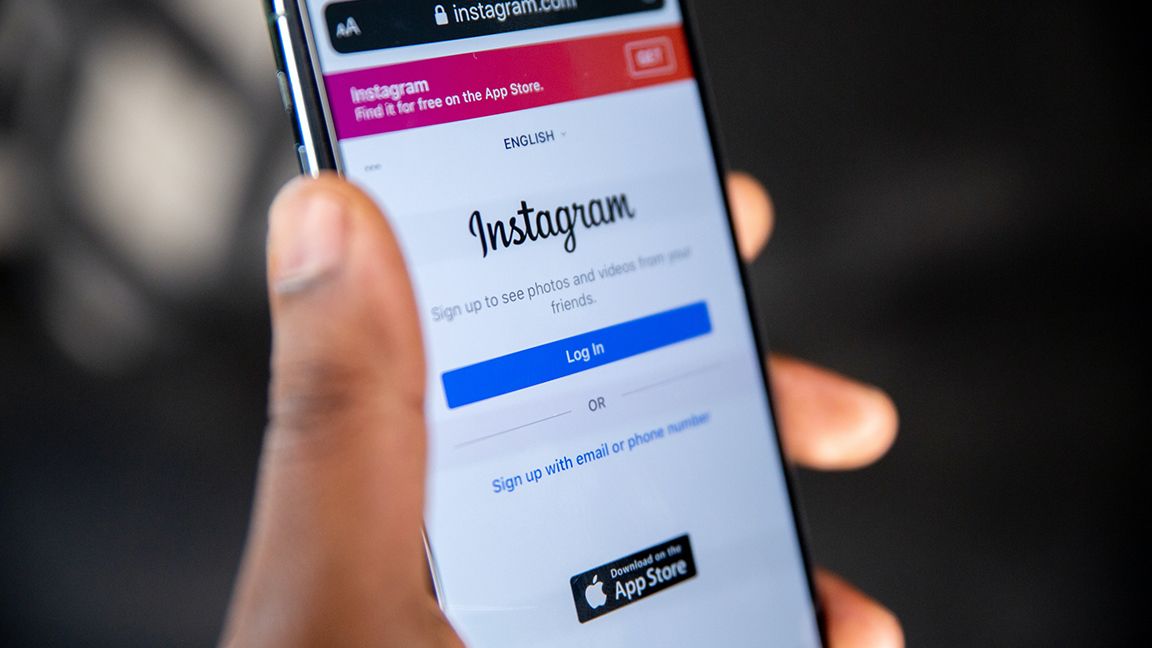When most people think of tablets, their minds go to one place: the iPad. The iPad has made a name for itself as the go-to tablet for millions of people around the world. That being said, many iPad owners end up reaching for their tablets a lot less than anticipated.
In the last few years, smartphones have become much more capable content-consumption devices, and even though Apple’s latest M1 iPads are blazing fast, they’re not quite ready to replace your laptop just yet. Here are six reasons why most people probably don’t need an iPad in their life.
6. iPads Are Big and Bulky
While iPads aren’t as big as your typical laptop screen, they are big enough to be difficult to handle. For most people, even the 8.3-inch iPad mini is a two-handed device, and that’s Apple’s smallest iPad. When it comes to giants like the 12.9-inch iPad Pro, most people only end up only using them while sitting at a desk.
While it might be nice to watch a movie on the large screen of an iPad, your laptop or TV can work just as well. Enjoying a bigger screen might make an iPad seem like an enticing idea for mobile gamers, but holding a tablet for long periods of time can be an uncomfortable experience. That extra weight and bulk might make you end up reaching for your phone more than your new tablet.
5. iPhone Screens Have Gotten a Lot Bigger
We’ve seen the iPhone grow quite a bit since it was released back in 2007. Although the original iPhone debuted with a tiny-by-modern-standards 3.5-inch screen, newer iPhones like the iPhone 13 and 13 Pro boast a 6-inch screen. If that’s not enough screen real estate for you, you can even step up to a 6.7-inch screen on the iPhone 13 Pro Max.
Picking up an iPad made a lot of sense when iPhones packed less than 4 inches of screen, but in this era of phablets, you can get a great content experience straight from your phone.
4. iPads Aren’t Ready to Replace Your Laptop
When Apple’s Magic Keyboard Case for the iPad launched in 2020, many people were left wondering whether an iPad could replace a MacBook. Well, for most people, the answer was still no.
The M1 iPad Pro is powerful, but it lacks the right software to take advantage of that power. iPadOS has come a long way in the last few years, but it’s still not a desktop-level experience. You’re also not going to have all the same apps available on iPadOS that you would get on macOS.
If you’re a creative professional, you’ll be thrilled to find parts of Adobe’s Creative Cloud on iPadOS, but keep in mind they’re still scaled down versions of the real thing. Even some of Apple’s own software, like Logic Pro X, just isn’t available on the iPad.
3. iPads and Their Accessories Are Expensive
How much money you end up dropping on an iPad will depend on which model you decide to go with. But while there are quite a few brand-new Android tablets that retail for under $100, Apple’s cheapest iPad—the iPad mini—still starts at $499. Prices only go up from there. Apple’s biggest and most powerful iPad, the 12.9-inch iPad Pro, starts at $1099. That’s well into premium laptop prices.
When it comes to accessories, the iPad also isn’t cheap. Even Apple’s Smart Folio case, which is little more than silicone with some magnets, retails for $79 at the Apple Store. And while optional extras like the Magic Keyboard case can give your iPad a lot more functionality, the $299 price tag might make you question whether the Magic Keyboard is worth it.
These days, it seems like Apple really wants every iPad user to also pick up an Apple Pencil. And to be fair, the Apple Pencil is a great tool for artists, digital illustrators, and other creatives. But the $129 price tag for the second-generation Apple Pencil might make you want to think seriously about how much you’ll actually end up using it.
2. There Are Better E-Readers on the Market
While some people decide to buy an iPad exclusively as an e-reader, many find that reading on an iPad’s LCD or OLED screen for long periods of time ends up straining their eyes. E Ink devices like the Amazon Kindle Paperwhite might make a better and more cost-effective option for your reading needs.
Even though you’re not going to be able to watch movies or play games on an E Ink device, many people actually see that as a plus. There are tons of people who regularly pull out their iPad to read before going to bed, only to end up watching videos or scrolling through social media late into the night. Black-and-white E Ink screens have been shown to be less stimulating to the brain than full-color displays. That means choosing a dedicated e-reader instead of an iPad might make it easier to stay focused on your book, and on falling asleep.
1. Your Favorite Apps Might Not Work on the iPad
You might be excited to get an iPad because you think all your favorite iPhone apps are going to look great on that bigger screen. Well, think again.
Even though the iPad’s big screen might seem like it’s perfect for browsing Instagram, you might be surprised to know that there’s no official iPad Instagram app. Even built-in iOS apps like Weather don’t exist on iPad. And many apps that do support the iPad aren’t optimized for it. Instead of taking advantage of the iPad’s bigger screen to display more information, many apps just end up making everything…bigger.
It’s easy to kill your enthusiasm for using your iPad when you realize that you could be viewing the exact same app on your iPhone, in a package that’s much more comfortable to hold.
Using an iPad Is Always a Compromise
A lot of the time, it seems like the iPad just embodies the awkward middle child. An iPad is too big to fit in your pocket like an iPhone, and most people probably aren’t ready to replace their laptop with one. Using an iPad always means you’re getting the worst of both worlds.
There’s a reason everybody has a smartphone while most people don’t own a tablet. Although there are some people that swear by the iPad for note-taking and creative work, for the rest of us, an iPhone will definitely do for now.