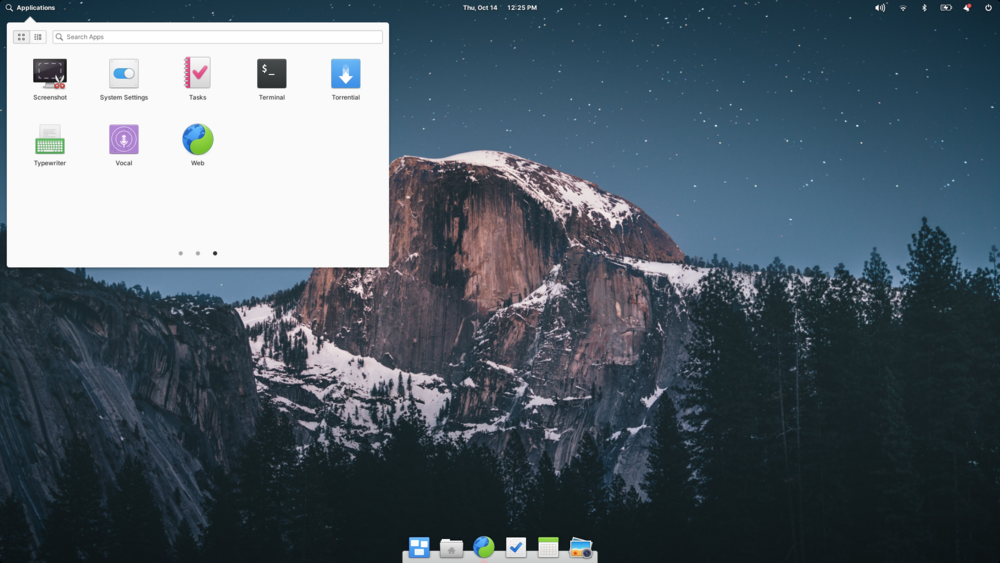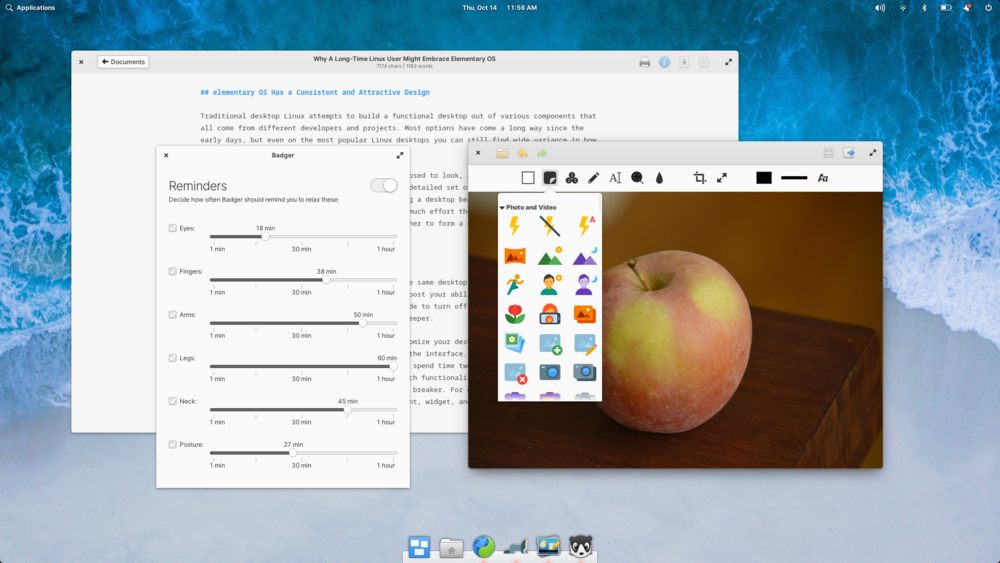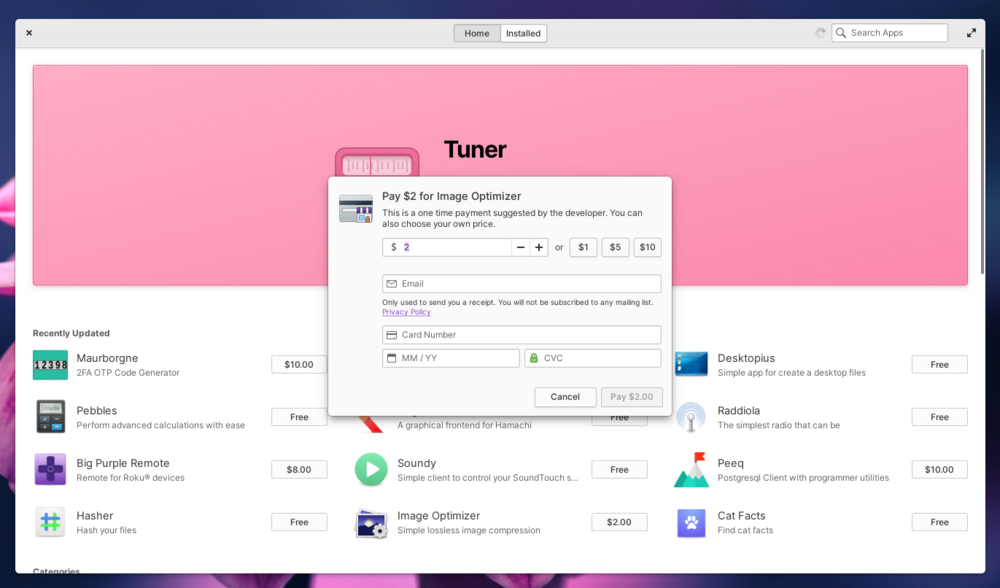elementary OS has a reputation for being great for newcomers to Linux, but in a way, that's selling the operating system short. There are ample reasons for experienced, committed Linux users to check out elementary OS as well. It is one of the most exciting free desktops around, and here are just a few reasons why it's worth a look.
1. A Consistent and Attractive Design
Traditional desktop Linux attempts to build a functional desktop out of various components that all come from different developers and projects. Most options have come a long way since the early days, but even on the most popular Linux desktops, you can still find a wide variance in how apps look and function.
On elementary OS, there's a way app icons are supposed to look, a way to design app windows, and a proper way to use color. The project has a very detailed set of Human Interface Guidelines to guide developers and app designers.
While declaring a desktop beautiful is inherently subjective, even detractors take note of just how much effort the elementary team has placed into making every aspect of the desktop come together to form a cohesive whole. You don't need to be a newcomer to appreciate good design.
2. Minimizing Distractions
Long-time Linux users are likely to want to use the same desktop for work that they use for their personal computing. elementary OS can help boost your ability to focus by minimizing distractions. There's a built-in Do Not Disturb mode to turn off notifications, sure, but removing distractions on elementary OS goes much deeper.
In elementary OS, there are far fewer ways to customize your desktop. It doesn't come with themes or built-in ways to adjust most aspects of the interface. In contrast to various other Linux desktops where the expectation is for you to spend time tweaking your interface to be precisely how you want it, elementary OS treats such functionality as a distraction and a sign of poor design.
For some people, this is a deal-breaker. For others, it helps them get to work without spending hours trying to get every font, widget, and panel pixel perfect.
3. The Right Balance Between Stability and New Software
elementary OS is built on a stable Ubuntu LTS base that changes only every two years. Yet the desktop on top sees regular improvements.
Sometimes these tweaks are subtle, while other times there are major enhancements. All the while new apps steadily trickle in. Yet thanks to the stable foundation, there's little chance of an update breaking your system or major background components shifting out from under you.
This arrangement is ideal for Linux users who want the stability that a slow-moving distro like Debian or Ubuntu LTS can provide without being stuck with outdated desktop software. This is especially the case now that elementary has enthusiastically embraced the Flatpak format for distributing apps.
4. An Abundance of Innovative Apps
The elementary OS AppCenter has an abundance of tiny apps that focus on doing a task in a singular and sometimes quirky way. Badger reminds you to move various parts of your body at regular intervals. Reminduck is a cute way to not forget your assignments. Clips is a clipboard manager that manages to be stylish. Fondo downloads wallpapers from Unsplash, without you needing to open a browser.
Many apps add to the desktop functionality we may be more akin to seeing on mobile devices. Others perform tasks aimed at power users. Resizer is one of the quickest ways to resize an image. Frog can extract text from a PDF or image.
TextShine helps you batch transform or convert text without needing a terminal. Minder helps you plan and visualize ideas. Cinema is such a great way to organize and watch your local video files, while Norka is both a minimalist and feature-rich approach to taking notes or writing in markdown.
AppCenter apps may not remove your need for the likes of established programs like Audacity, Krita, or LibreOffice, but so many of them can still be a joy to add to your workflow.
5. elementary OS Is a Complete Platform
Desktop Linux is a very fragmented affair. If you tell someone you use Linux, they can't simply go to Linux.com and download Linux. If they perform an image search for Linux, they might walk away even more confused. To get started, they must first pick a Linux distribution and possibly also a desktop environment.
If you want to develop for Linux, which distributions do you support? Are you willing to submit your software to so many places and, an even more difficult task, provide ongoing support to each one? Do you instead opt for a universal package format, and in that case, which one: Flatpak, Snap, or AppImage?
By contrast, elementary OS is a complete platform. elementary provides guidelines on how to create and submit apps, a single app store to distribute these apps, and a single operating system where these apps will run. The pipeline is very straightforward, which improves the experience for developers and users alike.
Technically, elementary OS is a Linux distribution built on top of Ubuntu, but that's not something you need to know much like how you don't need to know that Chrome OS is a Linux distro built on top of Gentoo.
6. AppCenter Helps You Support Developers
When you first switch to Linux, you may immediately fall in love with the fact that most things are free. After a while, though, you may realize that many of the projects you know and love have a desperate need for funds. How to finance the open-source world is an ongoing conversation, with many forms of experimentation.
elementary OS has embraced the pay-what-you-want model. You can pay developers directly inside AppCenter. Some apps come with a suggested price, but you can change this number to be whatever you want.
You can also opt to pay when you download elementary OS itself. Do you need to? No, all of this software remains free to all. But the approach does reduce your chances of forgetting to make a donation while also showing you how to make one.
Is elementary OS Right for You?
No desktop is perfect for everyone. Not Windows, not macOS, and not any one version of Linux. But elementary OS may just be the right combination of style and substance that, as a long-time user, you have been waiting years for Linux to deliver. Instead of tweaking your computer, you can focus, have fun, and get stuff done with elementary OS.