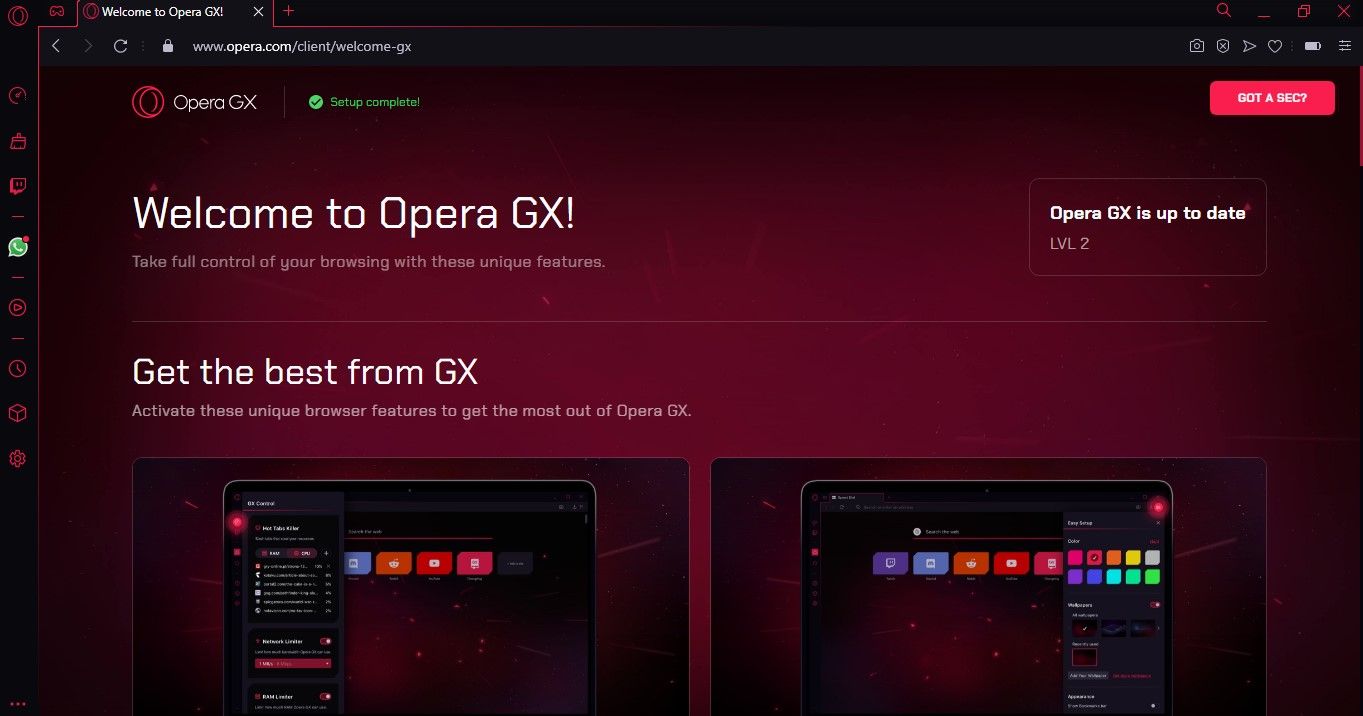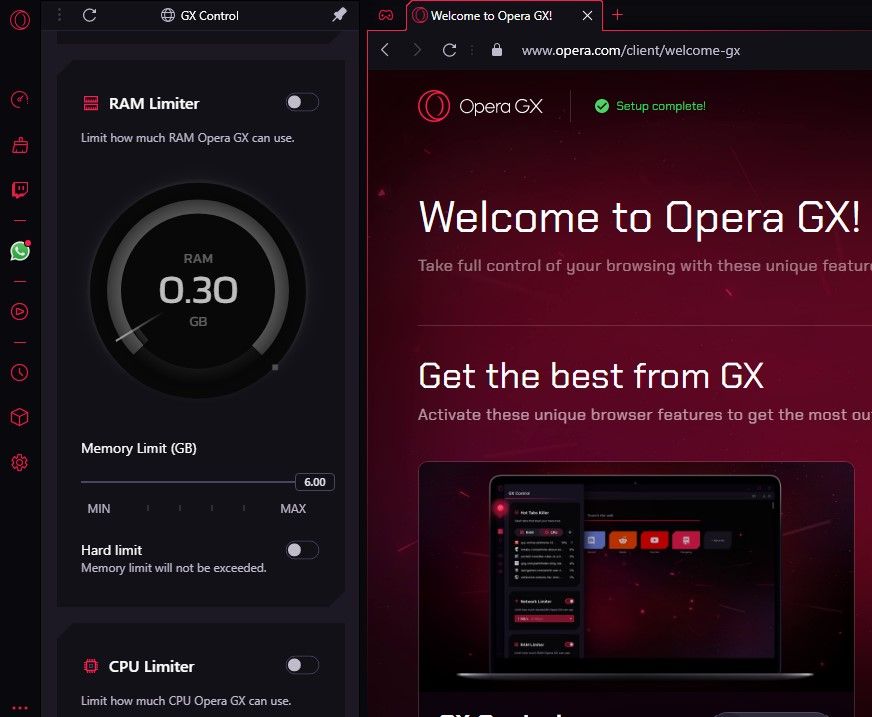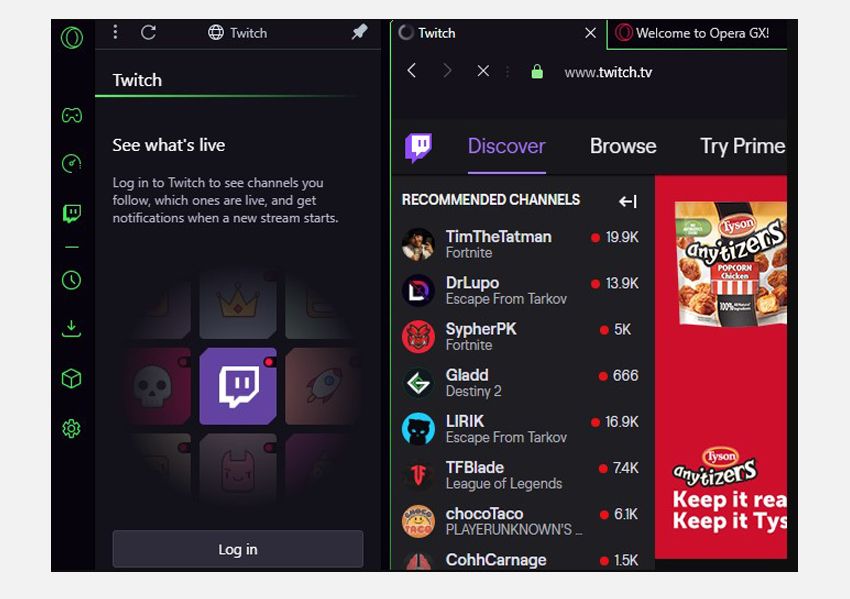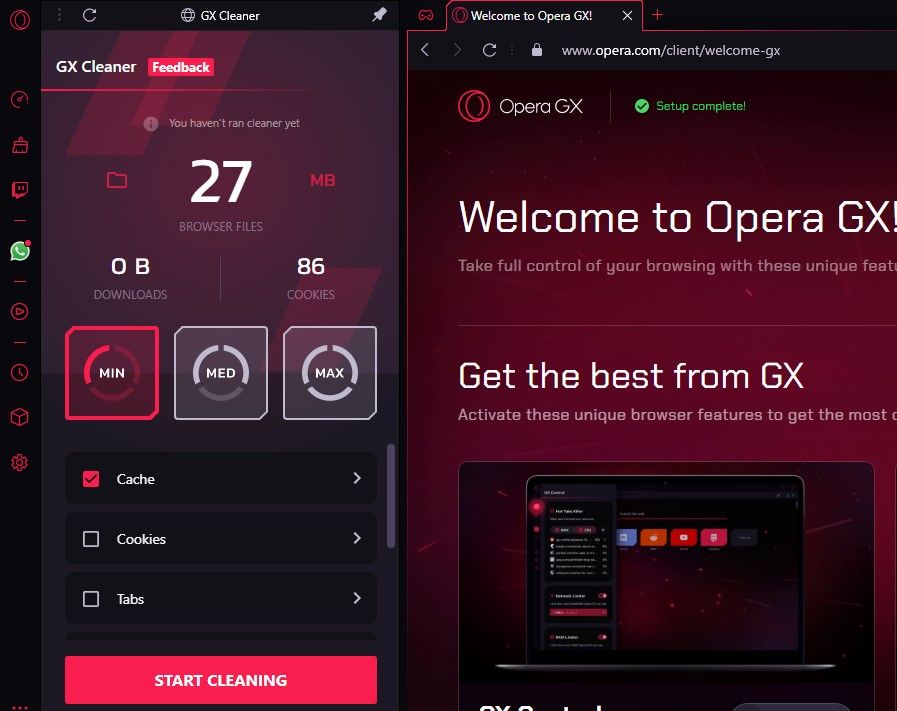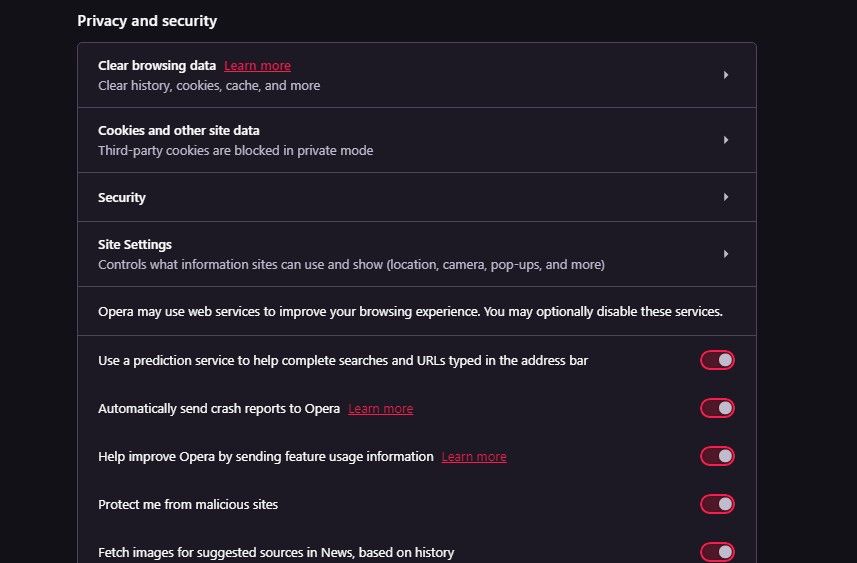Opera has been around for quite some time and was never really able to take on giants like Google Chrome, Microsoft Edge, or even the legacy Microsoft Explorer. The Opera GX, however, might prove to be a real game-changer.
The Opera GX is not just a regular web browser. Opera has dedicated itself to creating a phenomenal Chromium-based gaming web browser that offers more features than many popular web browsers today.
Read on as we take a closer look at Opera GX and whether it is worth using.
What Is Opera GX?
Opera’s latest web browser is compatible with both Windows 10 and macOS. The installation process is pretty easy, and right after launching it for the first time, you feel that this is not your regular browser.
Opera GX comes packed with a range of features that make it easy for gamers to browse the internet during lengthy gaming sessions without suffering dips in performance.
Although Opera GX is based on the open-source Chromium project, Opera has completely redesigned the user interface instead of the traditional Chromium design featured in Google Chrome. The dark-themed user interface coupled with colorful outlines makes it pretty apparent that this is a browser for gamers.
1. Opera GX Has a Phenomenal User Interface
As mentioned previously, the user interface (UI) of the Opera GX is quite phenomenal. Opera GX features design elements that make even Google Chrome look plain and simplistic. The overall design is very sleek and attractive.
If you are not a fan of the default black and red theme, you have a few options to choose from. Opera offers you alternate themes and a greater range of UI customizations that include different colors, special effects, and even built-in Razer Chroma integration.
The Razer Chroma integration works seamlessly with your Razer Chroma accessories and will bring the best out of your gaming setup.
Opera GX displays tabs in the top bar, and you can access GX Control, GX Cleaner, and even Twitch straight off the left-sidebar. As with everything else in Opera GX, the sidebar is also customizable.
Apart from the visuals, what amazed us was the auditory experience of the Opera GX. The in-browser sound effects have been specially composed by BAFTA Games Awards nominated artists. The nifty music subtly plays in the background and adapts to your pace. If you find this irritating, you can quickly turn it off or adjust the volume through the settings menu.
All in all, the Opera GX user interface and design outrank even the best web browsers on Windows 10.
2. Opera GX Is Feature-Loaded
Opera GX has introduced several important features that have changed the web browsing experience. Of course, some of these features have been adapted from the original Opera Browser, but there are so many new cool features, it's almost impossible to choose the one we like the best.
The GX Control feature is one that truly stands out. Opera gives you the ability to control the resources available to your browser, unlike anything we’ve seen before.
The CPU and RAM Limiter make it very easy to limit the system resources being fed to the browser, preventing other applications from suffering a dip in performance. Gamers often prefer using a web browser for streaming during gaming, and the Opera GX makes it possible to browse the internet without experiencing in-game lags seamlessly.
Another nifty option within the GX Control is the Hot Tab Killer, which analyzes all of the open tabs and shows you each tab's CPU and RAM usage. So, if a tab is consuming too many resources, you can slash it off.
You also can set the maximum and minimum network bandwidth available to the browser, but doing so can result in slower network speed within the web browser.
Both Twitch and Discord have become essential for gamers. So, it is no surprise that Opera GX has integrated both into its interface as a web browser aimed at gamers. You can easily add both onto the sidebar for quick access. You can also incorporate Instagram, WhatsApp, Telegram, and Facebook Messenger onto the sidebar in a single click.
Ads are a financial necessity for websites, but they can also be quite irritating for users. As a result, many people opt for ad-block extensions. Understanding this dilemma, Opera included a built-in ad blocker into its Opera GX browser.
Moreover, Opera GX gives a new meaning to organization and productivity. In addition to organizing tabs and windows, you can also quickly access different Workspaces and organize tab groups based on your interests.
Another feature that we particularly liked was Opera GX automatically suggesting attaching recently downloaded files in emails. This saves time and makes it very easy to choose attachments without going through numerous folders.
The GX Cleaner is another essential feature that improves performance by cleaning up unnecessary files. In addition, the built-in utility boosts performance making your browsing experience faster and smoother.
3. Opera GX's Excellent Performance
In terms of performance, Opera GX ranked pretty well in the WebXPRT 3 test—an industry-standard benchmark that measures web browser performance. In our test run, Opera GX achieved a score of 192 out of 200, which is pretty close to Google Chrome’s test result of 177 out of 200 and Microsoft Edge’s score of 179 out of 200.
4. Opera GX Prioritizes Privacy
Privacy plays a vital role in the digital world, and so our web browsers must safeguard our online privacy. Opera GX has made user privacy a priority, which is apparent with the range of available privacy options.
Opera GX comes with a built-in VPN that safeguards your online privacy, and you can connect to servers in Asia, America, and Europe. In addition, you can also block trackers and ads. You can customize your privacy and security settings to have more control over your browsing data and limit what websites can access.
Opera GX Is the Best Windows 10 Gaming Web Browser
Opera GX is packed with tons of features that boost performance and provide users the ability to have unprecedented control over their web browser. In addition, nifty features like a built-in ad blocker and VPN enhance privacy and security.
All in all, Opera GX is an excellent web browser that works exceptionally well for gamers, and we highly recommend you give it a shot.