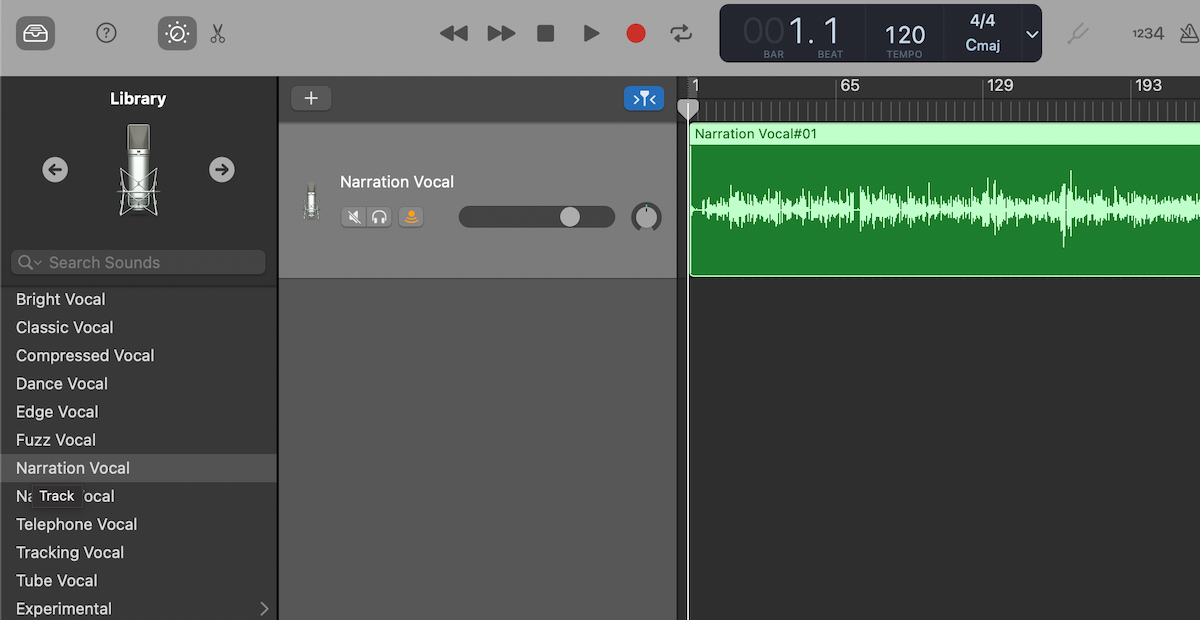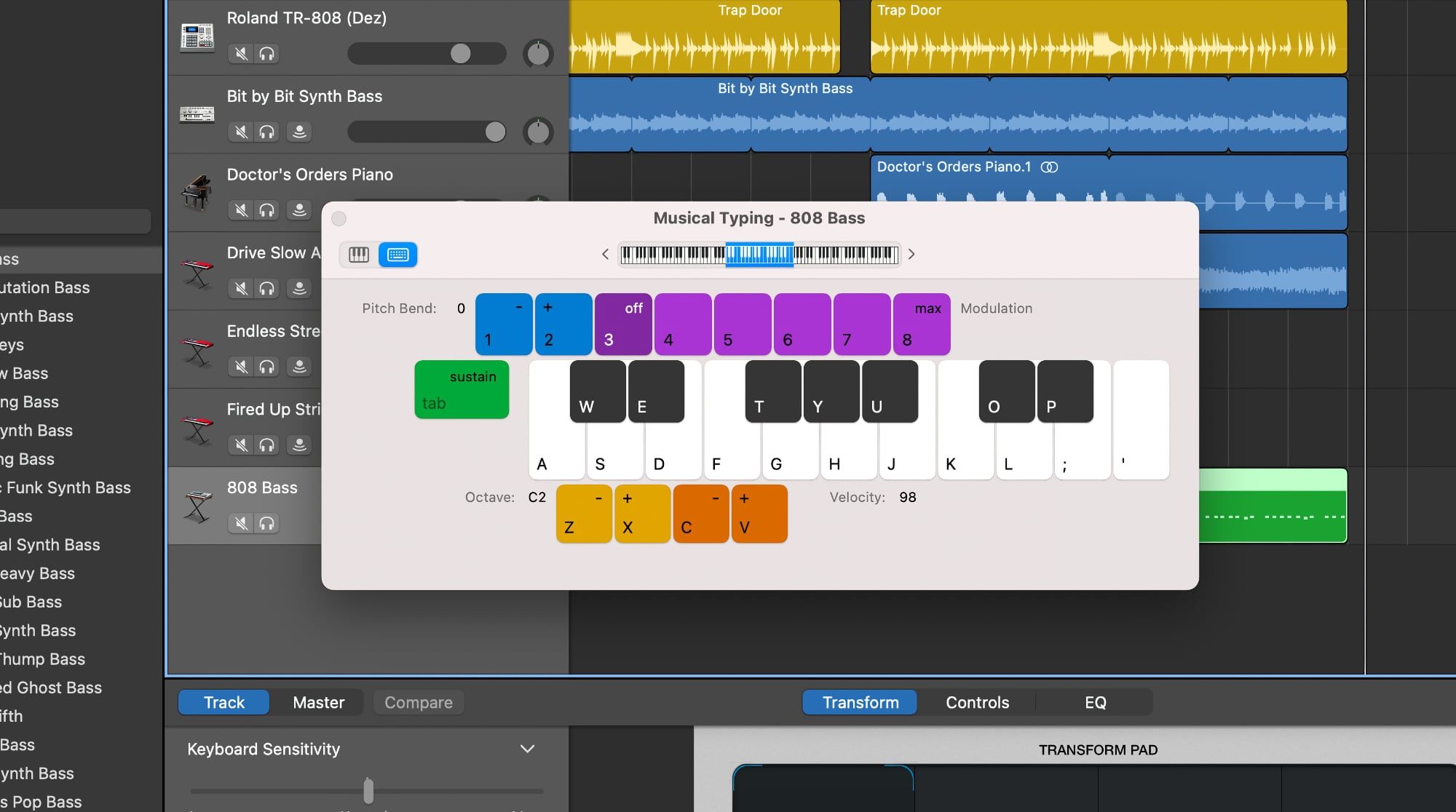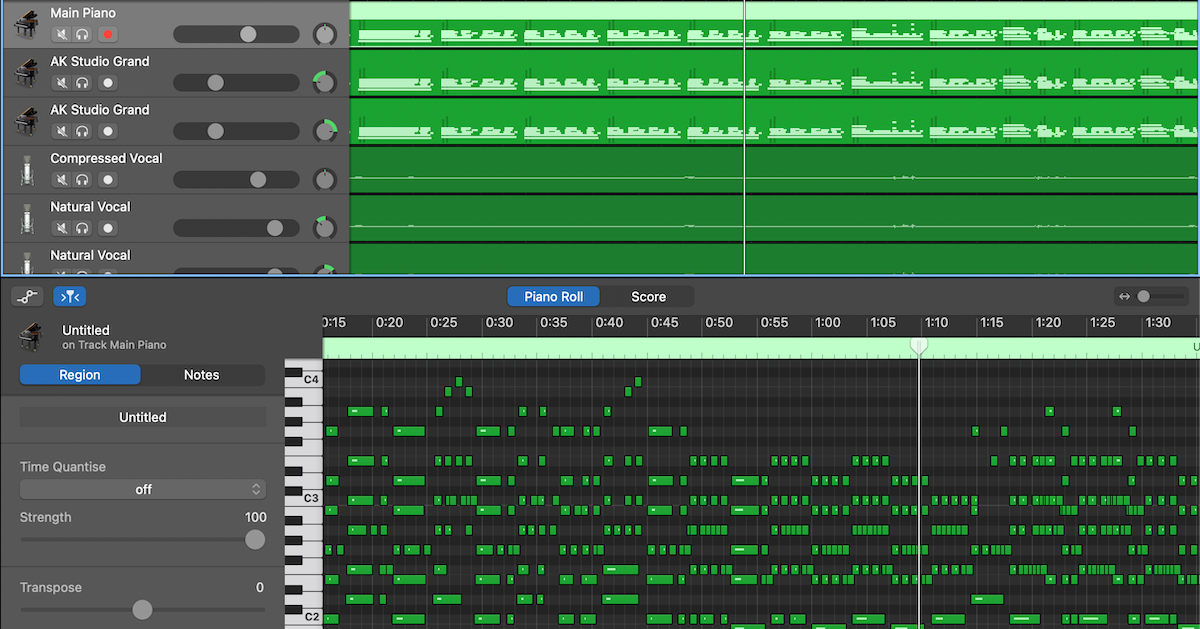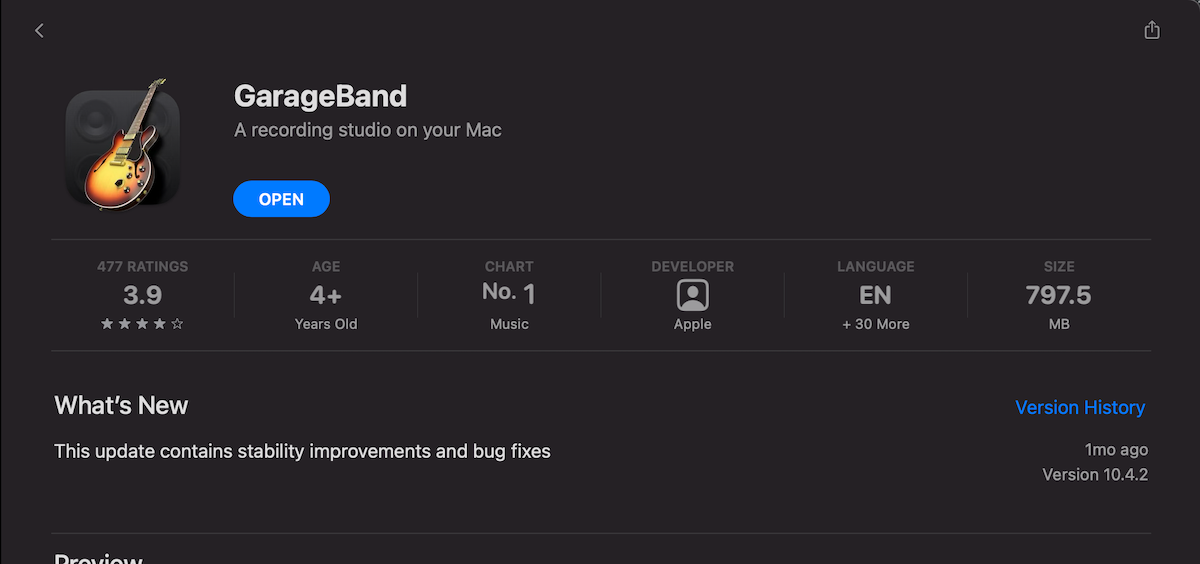With a huge range of digital audio workstations (DAWs) available, sometimes it can be hard to decide which is the best for you. If you're new to audio production, it can be downright overwhelming.
This is where GarageBand comes in. Packed with an easy-to-navigate interface as well as a variety of features, you'll find an excellent piece of software in GarageBand. This is especially true if you're looking to get into content creation, such as recording music, podcasts, or narration.
Here are nine reasons why you should use GarageBand, especially if it's your first venture into the world of audio production.
1. GarageBand is Completely Free Without a Catch
A stand-out reason to get GarageBand isn't just that it's free with your Mac—it's that you can access GarageBand's multitude of features for as long as you like, all completely free.
There's other DAWs that are also free, but they often come with caveats. These can include clunky or messy interfaces, a lack of features, stability issues, or limited storage space.
While each free DAW offers something different, it's the all-round combination of features GarageBand offers whilst being a free, built-in DAW that truly makes it stand out. Though GarageBand doesn't come with all the features of a premium DAW, what it offers for the price of absolutely nothing is fantastic.
2. GarageBand's Interface is Clean and Intuitive
GarageBand offers a simple, intuitive interface which is something other free DAWs can't quite boast.
A cluttered, hard-to-understand interface will present a steep learning curve that, on one hand, you could see as a challenge, but will more likely put you off experimenting or even get to the point of putting you off doing anything at all.
GarageBand's interface, however, is clean and very quick to understand and navigate. No matter how much information you have in front of you, GarageBand somehow never makes it feel overwhelming.
There's also a great Quick Help feature, proving a useful explanation on whichever feature you hover your mouse over. You can access this with the shortcut Shift/ or from selecting Help from the top-left of your screen, then GarageBand Quick Help.
3. It's Perfect for Recording Podcasts and Narration
Due to GarageBand's easy-to-navigate interface, you can jump right into recording. For basic setups, such as a solo podcast or narration, this is perfect as you won't have to wrap your head around confusing features or click through a series of windows or options to start recording.
With minimal obstacles in the way, it can take just seconds to name your project, add your track, and start recording.
4. You Can Record Multiple Live Tracks Without a Hitch
It can't be stressed enough how easy it is to use GarageBand over other free DAWs and a key example is when recording multiple live tracks at once on GarageBand.
GarageBand's learning curve when starting on crucial new abilities such as multi-track recording is near perfect. The first few tries might need some getting used to but before long, you'll find it becomes second nature.
For both solo and group recordings, whether it be a song, podcast, or just getting down a jam session, you'll be able to get to the action as soon as possible when you use GarageBand.
5. You've Got a Good Starting Sound Library
Whether you're looking to record live instruments or use a MIDI controller, GarageBand has a great starting sound library.
Stocked with a good range of virtual instruments and effects (also called VST plugins), there's a variety of decent-sounding instruments for you to try out and experiment. You can also add VST plugins, and there are some great free VST plugins every musician should have.
There are also preset EQs for your live instruments and manual EQs for all tracks, which is a great way to help you develop your ear as well as your mixing skills.
6. GarageBand Has Some Great Built-In Features
In addition to its sound library, GarageBand offers some great, built-in features. Beyond basic features, such as a metronome, count-in, and a tuner for connected instruments, you'll find a wealth of extra inclusions, both small and large.
Take GarageBand's expansive Loop Browser, for example. Here, you can utilize GarageBand's thousands of custom loops, offering piano, percussion, strings, and more.
Then there's its Drummer feature, which provides a high-quality automatic drummer, fully customizable for you to integrate into your project however you see fit, such as when making beats on GarageBand.
You've got a note pad, which you can use to jot down your ideas on the fly, keeping your creative energy focused, musical typing, which allows you to use your computer keyboard as an instrument, if you like, and so much more for you to try out.
7. GarageBand Welcomes Experimentation
GarageBand is packed with content, ready for you to use however you like. What makes GarageBand great is that this content combined with GarageBand's clean interface makes experimenting a joy.
If you're a singer-songwriter looking to explore their sound, or a budding producer trying out new genres and mixing styles, then GarageBand encourages you to experiment and push both your abilities and boundaries.
With its varied features, GarageBand is a great starting DAW for you to test your ideas, sounds, and projects, finding what's right for you.
8. GarageBand Is Regularly Updated
GarageBand didn't always have the interface and features it has now. Over the years, GarageBand has been regularly updated with improvements such as new content, clearer interface overhauls, and improved stability and performance.
Especially when it comes to stability and performance, many free DAWs show issues here. A main reason is due to poor optimization, which can also lead to crashes, making you pray that you've been saving your project regularly after spending the last three hours working on it.
You'll find that GarageBand has few of these issues compared to other DAWs. A big part of the reason for that is its constant updates.
9. You Can Transition Perfectly Into a Premium DAW: Logic Pro
Logic Pro is Apple's fully-fledged premium DAW, priced at $199.99. If you're looking to make music professionally on a Mac, then this should be on your shortlist of DAWs.
GarageBand is essentially a lite version of Logic Pro, and that's not a knock on GarageBand, as the previous eight reasons show. If anything, it's a fantastic plus; if you want to take your music creation to the next level and love using GarageBand, then Logic Pro is a strong step in the right direction.
GarageBand will ease your transition massively into Logic Pro, making you feel right at home when creating, experimenting, and mixing audio.
A Content-Rich, Free DAW
There's a ton of free DAWs available, and we'd strongly recommend using or at least starting with GarageBand.
Trying out various free DAWs won't cost you anything but your time and effort to find the right one that clicks for you. However, there's a good chance that GarageBand may be the one for you.