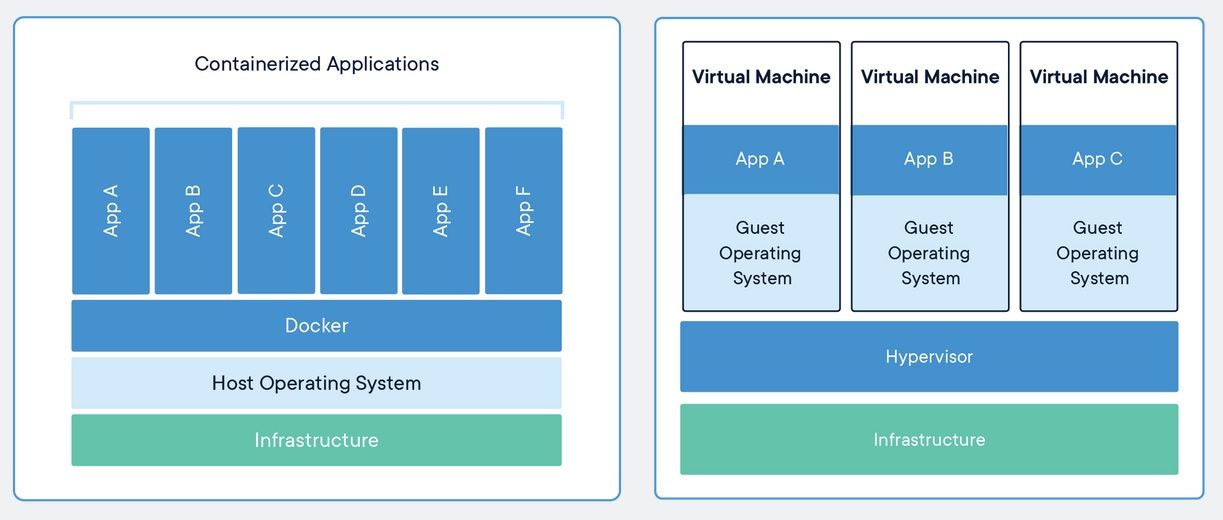Docker is a container-based platform for building applications. It has quickly become an alternative to Virtual Machines (VMs).
dockdddSimilar to VMs, the platform streamlines development by moving development to a test environment instead of the developer's local computer. This ensures that the entire programming team is working with the same test environment with the same configuration.
What Are the Differences Between Docker and Virtual Machines
VMs are comprised of several layers.
At the bottom, you have the infrastructure (the hardware). Then, the operating system (OS) of the host server, followed by a hypervisor (it creates a simulated computer), and then finally the OS that contains the application. You can create multiple OSes on a VM, which allows the development team to create different environments with different operating systems.
Docker containers, on the other hand, have a different layered structure. The primary difference is that it only has one OS. At the bottom of Docker's layer is the infrastructure, then the host's OS, followed by the container engine that contains the applications. This means that although all of the applications are independent in Docker, they share the same basic services of the operating system.
Because Docker does not require an OS for each Docker container, the platform requires less memory and is quicker to load. The benefits of Docker have made it one of the hottest new platforms. If you not tried Docker yet, these six benefits may change your mind.
1. Ease of Use
One of the best things about Docker is that it has a large community to support it. The platform is based on open-source code, which means there is a community of people that are invested in supporting Docker. This community support has generated a large resource of materials to help you get up and running.
2. Resource-light
By allowing containers to share basic kernel functions, much of the unnecessary OS overhead is removed. This can allow for up to four times more server application instances in the space a VM would need. Docker is also quicker compared to a VM because it does not need to launch an OS.
3. Scales Well
Because Docker is so light-weight, projects take up less space on servers. More data and software can be stored in less space. You can even dictate how many resources---CPU, network, memory, etc.---each container can use. Plus, the containers can be resized to meet the needs of your application as it grows. This allows an application to scale better than those on VMs, which are difficult to resize.
4. Consistent Deployment
It can be frustrating to launch a new application only to discover that it does not work with your user's configurations. Docker solves this problem. Each container is self-contained and runs on the Linux kernel. As long as the end-user can run containers, the container will run exactly the same way on their computer as on your machine.
Consistent deployment also allows developers to easily share their code. Docker containers' portability ensures that developers will all work with the same code in the same environment, and it will run the same for everyone.
5. Offers Version Control
An important feature of Docker is its built-in version control. Files in Docker are called images. Each image file is made of layers of images. A new layer is created in an image every time a command is run. Thus, changes to the code are automatically saved as layers in an image file. Image layers essentially build a change-log into the image file. At any time, the image can be reverted back to an earlier image.
The ability to quickly change between versions supports rapid testing. When testing, a change can be made and quickly reverted back if desired by using an earlier image. This is a great feature for developers that use an iterative design cycle.
6. Microservice Compatible
Microservices have become a popular alternative to monolithic systems. The purpose of a microservice is to break large applications down into smaller units that run a single feature. Services can communicate with each other and together form the application. The benefit of this approach is that each feature is isolated, which means that developers can develop and maintain the features independently and allows developers to form Agile teams for each service.
Docker's container system maps well to the microservices model. Each container is independent, much like a microservice. A benefit of a microservice is that maintenance and updates are easier to manage. Each feature can be independently updated or debugged without having to maintain the entire system. The isolation of the services can help to make a system more fail-proof; if one service fails, the whole system does not collapse.
When Should You Use Docker?
Docker is a great solution for projects where:
- Version control is required.
- Multiple developers will be collaborating on a project.
- Different system configurations can affect how the application runs.
- The development will be completed in multiple phases.
Although you can use Docker for many different application development projects, it has the most benefits for distributed teams. It solves many issues that arise when working across different computers.
- Docker ensures that everyone on the team will be developing with the same configuration that matches how the application will be deployed.
- Docker container isolation can make it easier to create several smaller development teams to work on different features.
- The image file system makes it easy to track changes and revert to earlier designs.
Learn More About Docker
We have covered many reasons for why you should consider using Docker. Many companies have already started using Docker to take advantage of its many benefits.
If you are interested in learning more, there are many great resources to get you started online. Docker even offers a Lab environment on their website, which doesn't require you to download software, so you can try Docker before you commit.