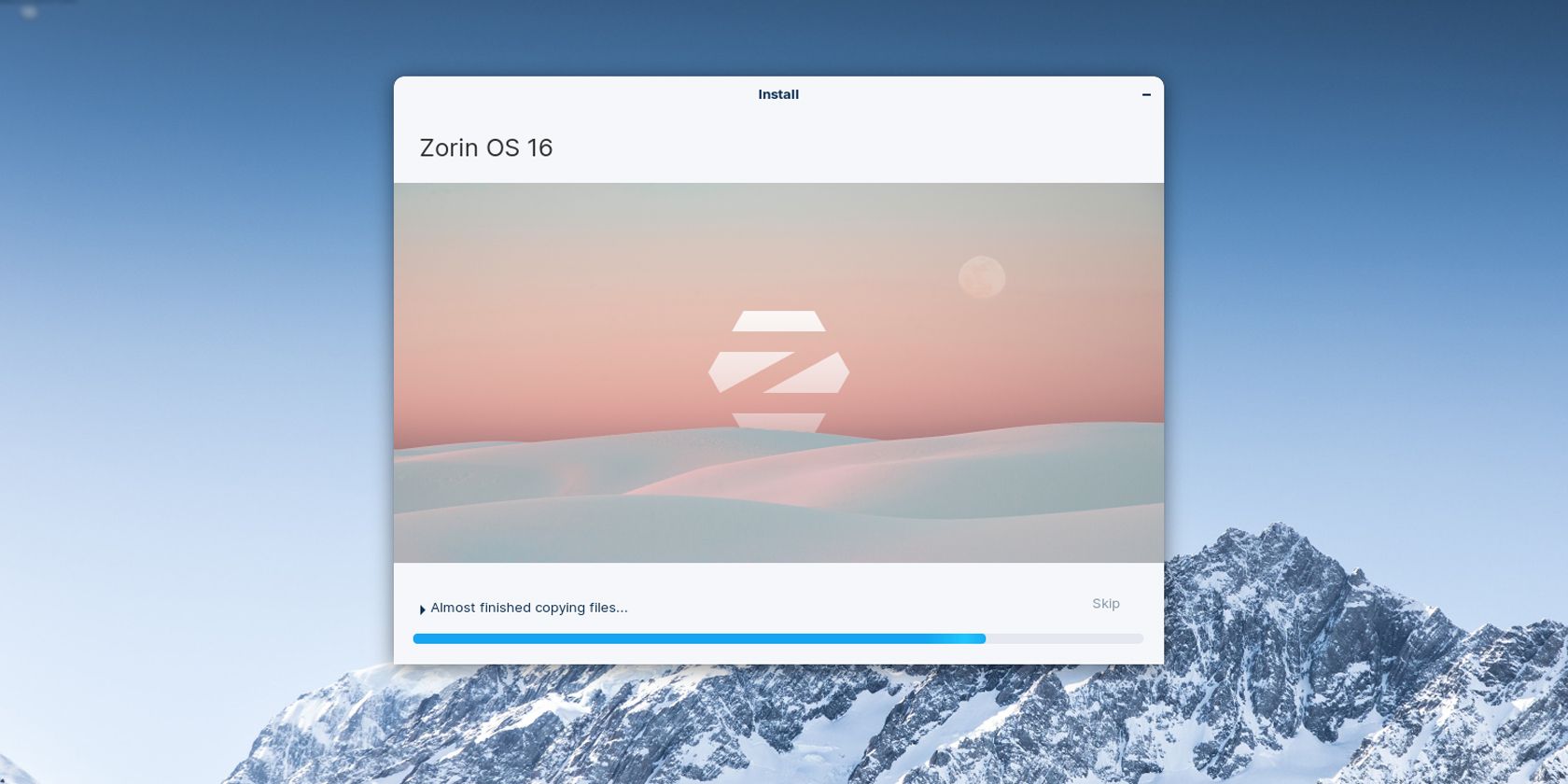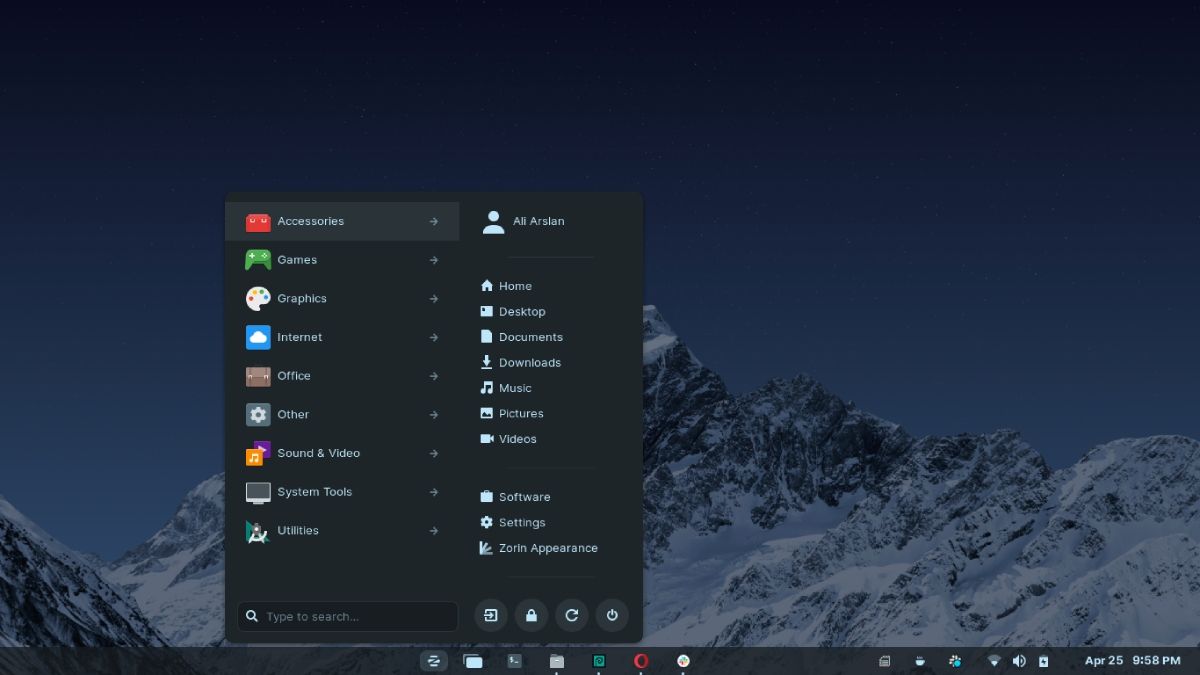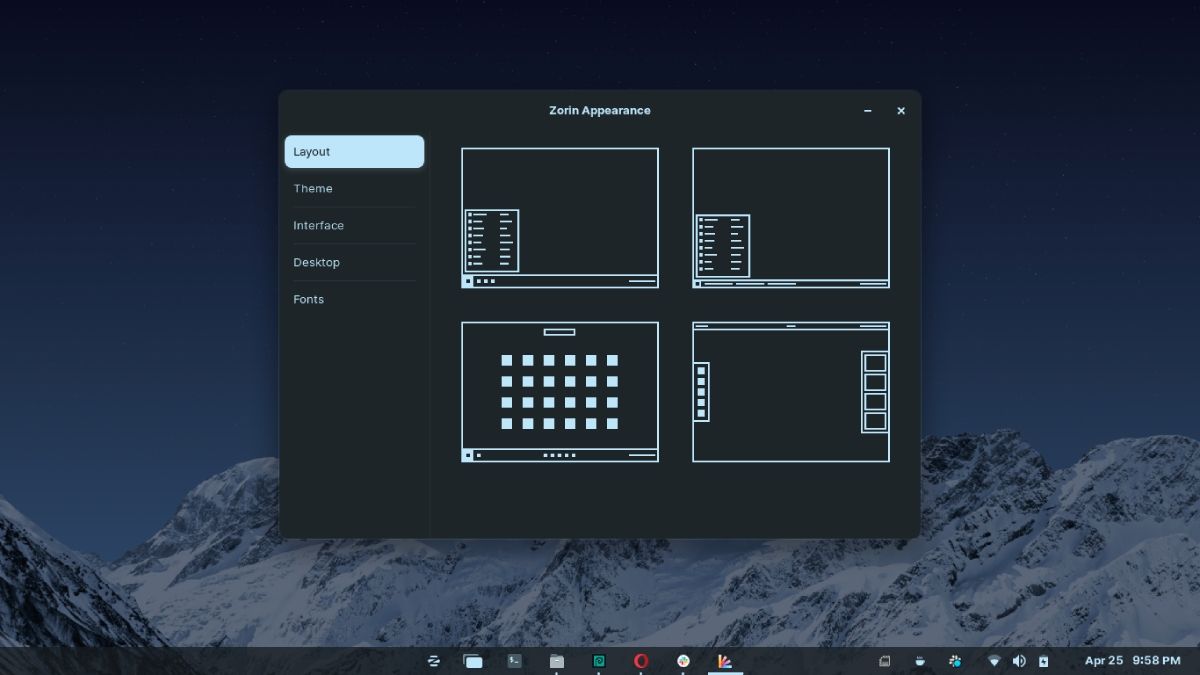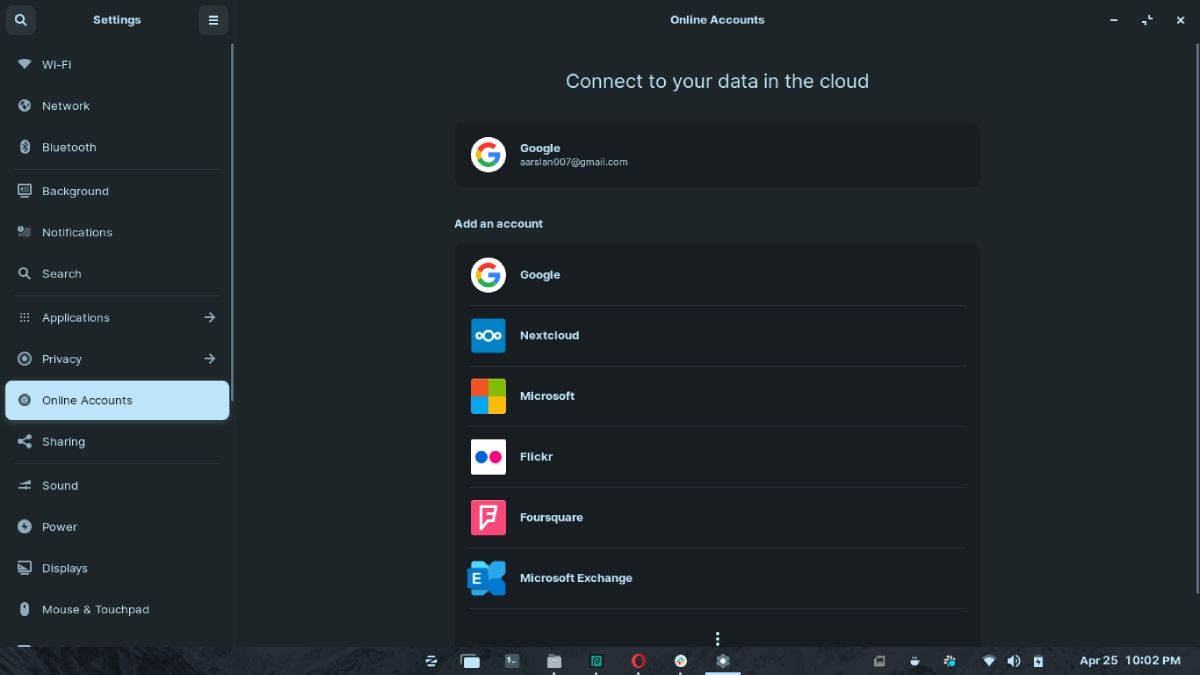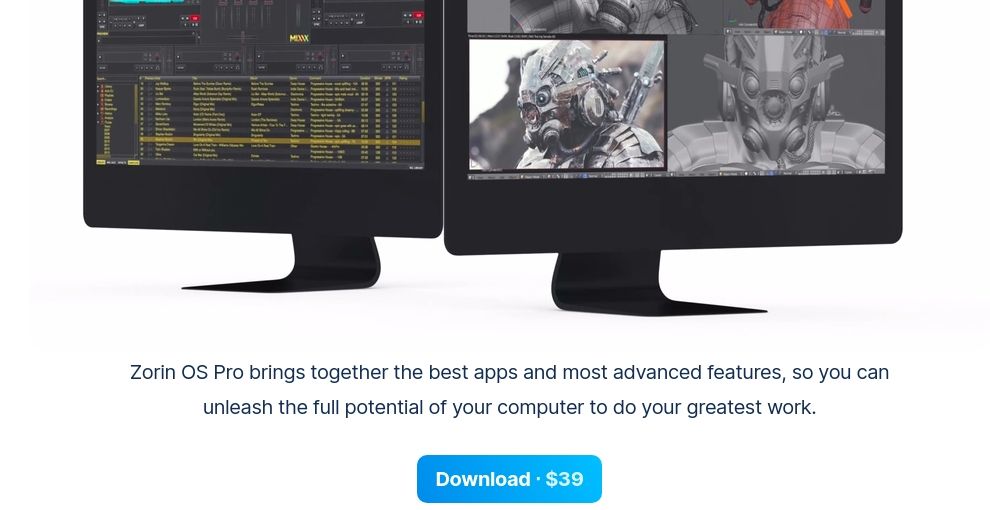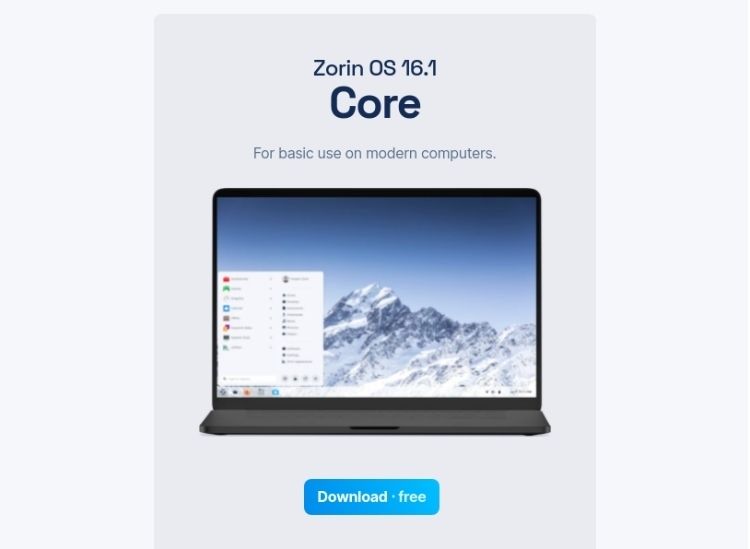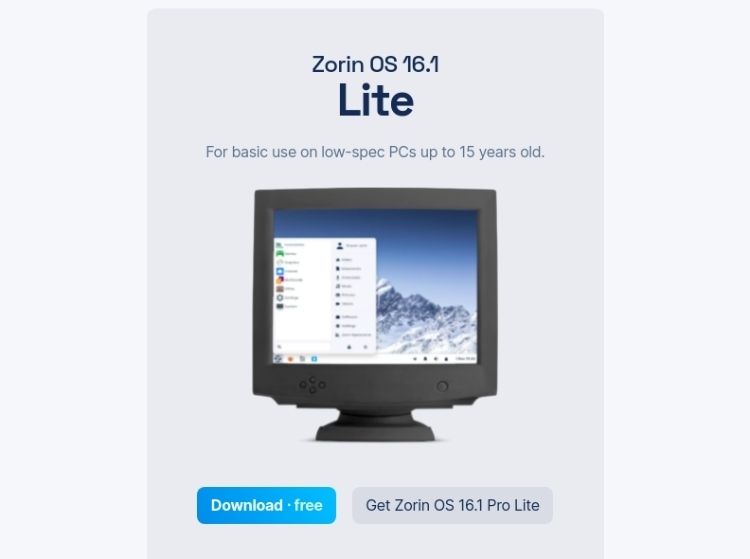Each Linux distribution provides a particular feature set suitable for a specific target audience. With so many options to choose from, you may find it hard to select the right one.
Users from other operating systems, such as Windows and macOS, often find it challenging to switch to Linux for various reasons, and that's where Zorin OS, an Ubuntu-based Linux distro, arrives on the scene.
This distro is an excellent choice if you are new to Linux. Its interface and features are similar to other popular OSes and help you quickly shift to Linux. Here are some reasons why you should install Zorin OS as your next (or first) Linux distro.
Reasons Why You Should Use Zorin OS
Many Linux distros are available with great features and interactive design, and amidst this competition, it gets difficult for a distro to come out as one of the best.
If you look at the distro ranking on DistroWatch.com, Zorin OS is among the top 10 Linux distros as of this writing. As it is an ideal distro for users new to Linux, it has gained significant popularity worldwide. But that's not the only reason for its adaptation.
1. Ease of Use
Zorin OS is designed keeping in mind the newer Linux users switching from other OSes. It is simple and easy to use no matter which operating system you come from, not requiring prior knowledge to use the system.
You can easily customize the OS to enjoy a Windows or macOS-like desktop look, making it easy for you to adapt. Just switch to your preferred desktop type using themes from the Appearance menu.
Moreover, Zorin OS claims to support some Windows apps through WINE or PlayOnLinux, which cuts the effort of finding Linux alternatives. It makes your experience much easier and more productive.
2. Eye Candy
Another visible feature of Zorin OS is its attractive user interface and the ability to customize how your desktop looks. You can add animations, adjust animation speeds, enable or disable icons on the desktop, and change the fonts, themes, and the panel.
With standard themes, you can give your device a Windows-like, macOS-like, or Ubuntu-like look and change your desktop's layout. It also lets you apply various wallpapers provided by the system to enhance your desktop visually.
The themes bring visible changes to the whole system, and not just the desktop. It even gives you the ability to customize the error dialog appearance. That's how powerful its theme and customizations are.
3. Power of GNOME and XFCE
GNOME is probably the most well-known Linux desktop environment that is open-source and has a set of apps and tools that allows you to personalize your desktop. A customized version of GNOME is the default desktop environment of Zorin OS Pro and Core, making it a powerful operating system with GNOME's powers at its disposal.
Like GNOME, XFCE, a renowned and reliable Linux desktop, is the default desktop environment for Zorin OS Lite with a primary goal to provide a fast and lightweight OS experience. Not only does it keep the system lightweight, but it also provides an interactive appearance to the desktop.
4. Power of Ubuntu
It is safe to say that Ubuntu is the most famous Linux distro ever. It is fast, visually interactive, and feature-packed. Being based on Ubuntu, Zorin OS harnesses its capabilities pretty well.
It has inherited all the powerful features of Ubuntu. In addition, this base helps Zorin OS become more compatible with various hardware and software configurations.
With Zorin OS, you can access some core Ubuntu features and apps, such as the APT package manager. Zorin OS is a distro worth trying if you are looking for a lightweight and fast Ubuntu-based OS.
5. Suitable for Older PCs
As mentioned above, Zorin OS has a lightweight version specially developed for lower-end devices. Utilizing the light XFCE desktop, it supports almost all the older devices running today. Instead of throwing away your old and outdated PC, you can easily revive it with Zorin OS Lite.
Even Zorin OS Core feels lighter than other distros out there. If you are unsure which flavor to go for, try Zorin OS Core first.
Flavors of Zorin OS
Zorin OS is a versatile Linux distro with three main editions: Pro, Core, and Lite. The goal is to provide a productive, clean, and easy-to-use OS for all users, from novice to advanced.
So let's explore the prominent features of each flavor of Zorin OS.
1. Zorin OS Pro
Zorin OS Pro is the most feature-packed edition of this distro, offering all the premium features of the OS. It provides a wide range of premium desktop themes, such as Ubuntu-like, Windows 11-like, macOS-like, Windows Classic-like, and GNOME Shell themes for your desktop.
In addition, this flavor also provides a standard software pack for video editing, image editing, audio editing, animation creation, and much more.
The accessibility app, Barrier, allows you to share the mouse and keyboard across multiple devices while also allowing clipboard access to copy from one screen and paste to the other. Zorin OS Pro is a paid flavor, and its current price is $39 USD.
2. Zorin OS Core
Zorin OS Core is a standard version of the distro, offering a Windows-like desktop interface. This version comes with a bunch of useful software such as LibreOffice to view and edit documents, GIMP image editor, and several other GNOME tools.
You can find various standard themes for your device in the appearance menu and can also link your mobile device with the desktop to work seamlessly using Zorin Connect.
Based on GNOME, the Zorin OS Core desktop is stable, robust, and suitable for virtual desktops and multitasking. The Core version is free for everyone.
3. Zorin OS Lite
As the name suggests, Zorin OS Lite is a lightweight version to support lower-end devices. This flavor is compatible with most of the older devices running today because of its kernel optimizations that support older hardware.
The Lite version has a standard collection of all the required apps, including third-party apps like LibreOffice. It is built on top of XFCE, which provides a lightweight, easy-to-use experience. The Lite version has all the standard desktop layouts available in the Core version and is also free to use for everyone.
Give Zorin OS a Go
Whatever operating system you have been using, you can easily switch to Zorin OS for a whole new experience. With so many Linux distros, Zorin OS has emerged as one of the best in the market.
You can even try the OS before installing it. If your older devices are having performance issues, Zorin OS is a good option.