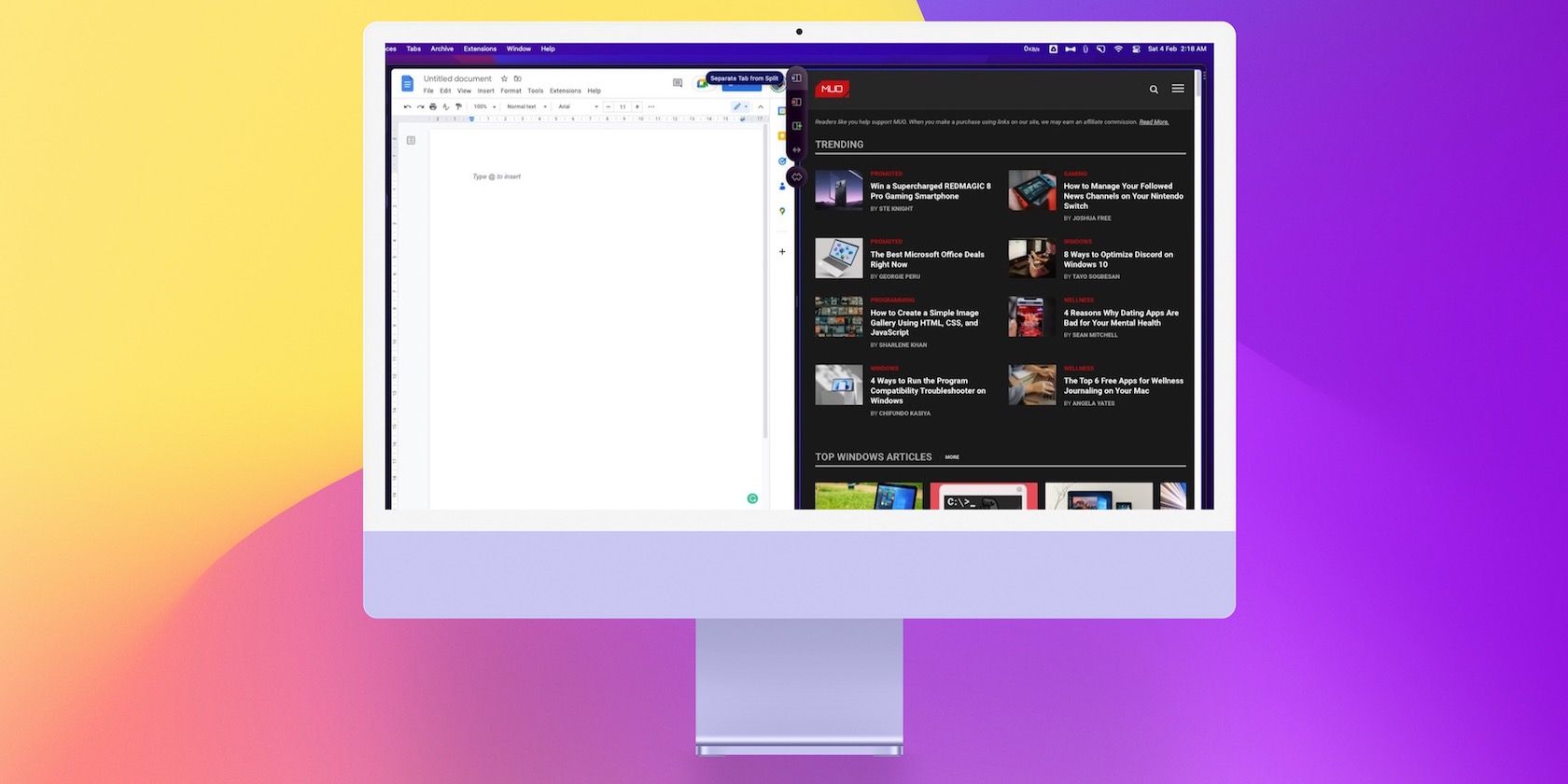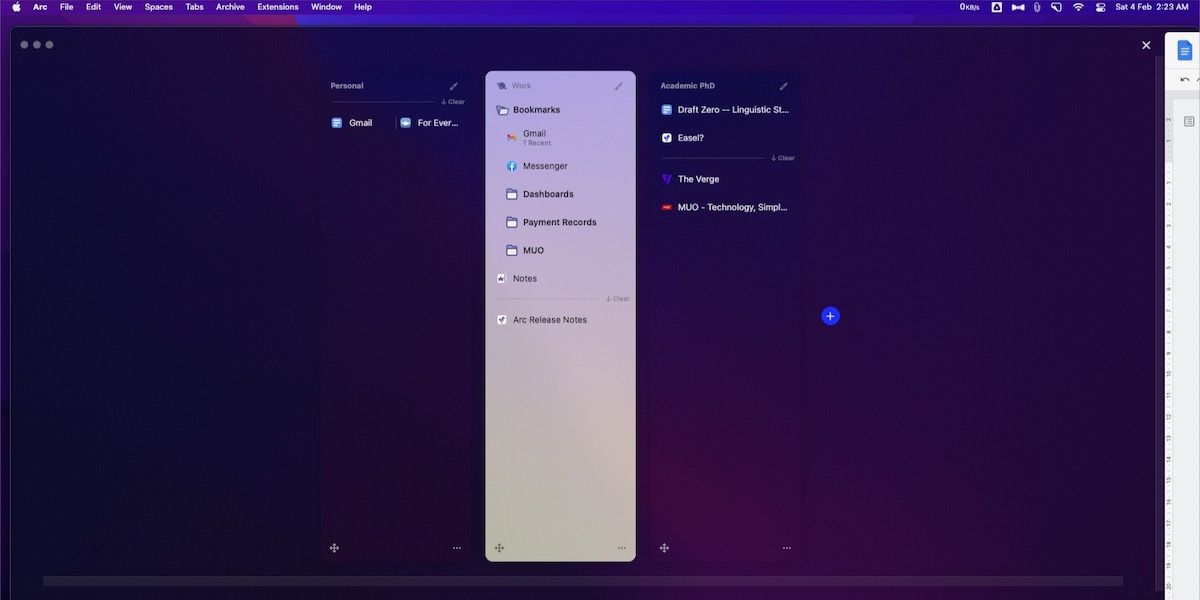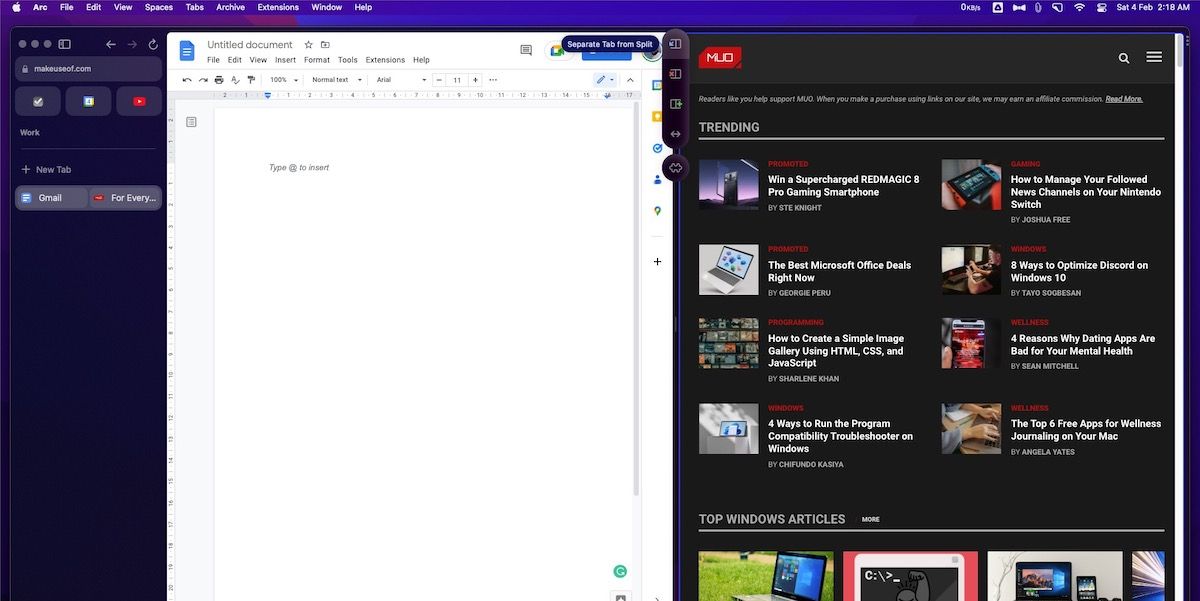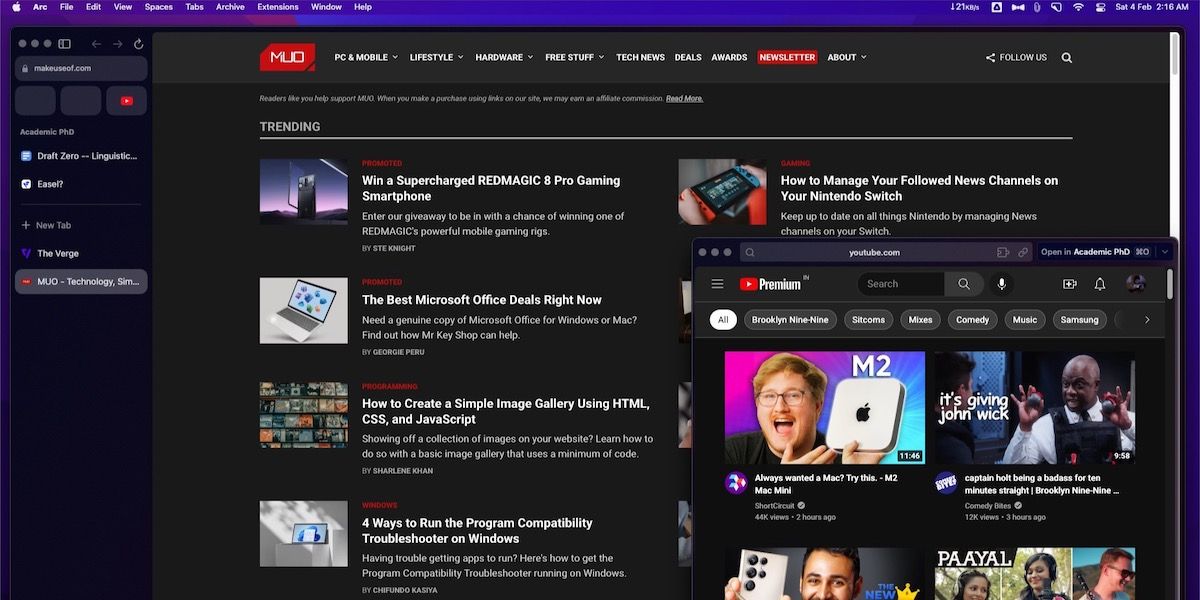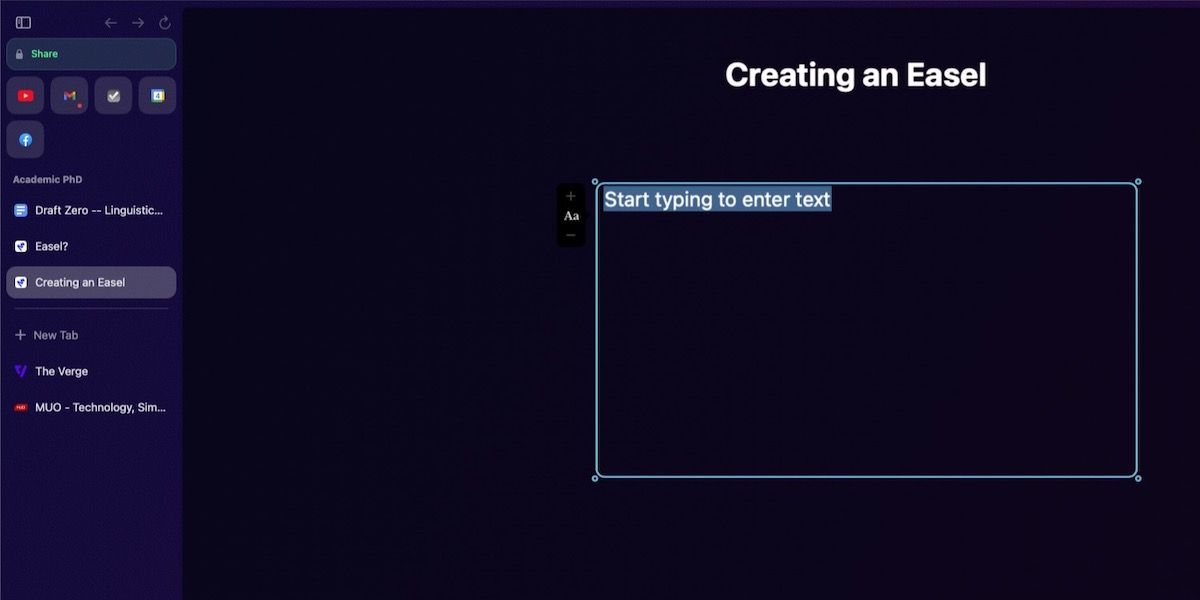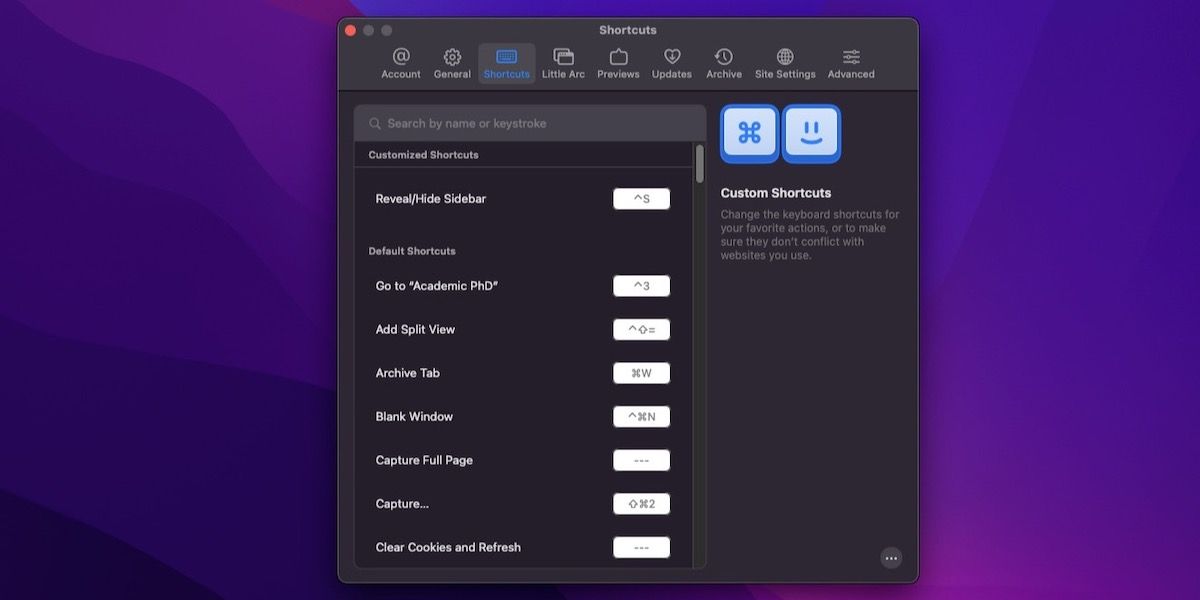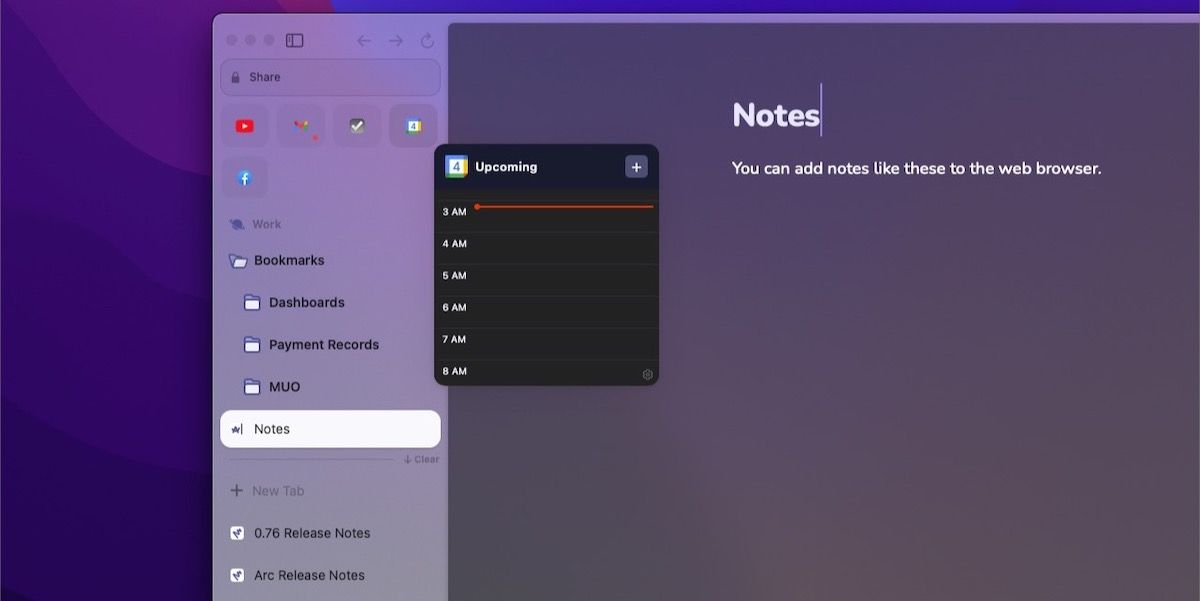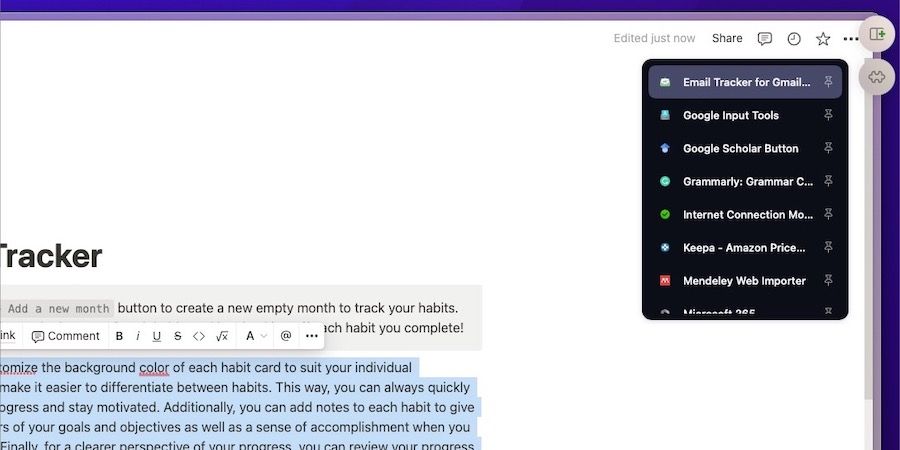You have many options when you need a web browser for your Mac. The list includes Safari, Chrome, Firefox, and Edge. You can also try productivity-focused web browsers that offer advanced features.
Unfortunately, all these browsers still use a conventional design and often fail to adapt to the changing dynamics of how people use the internet. However, the Arc browser from The Browser Company takes a different approach and offers the better internet experience that everyone deserves.
So, here are five reasons you should try the Arc browser for Mac today!
1. Designed for the Modern Internet
The internet has become essential to most people’s lives, but most web browsers still use conventional designs. This tab-based design is barely efficient when you want to manage different aspects of your life on the web, such as work, entertainment, or education. However, the Arc browser is designed to help you get the best out of the modern internet.
Unlike Google Chrome or Safari, the Arc browser uses a sidebar where you can manage tabs, essential controls, bookmarks, and some additional features. For instance, the sidebar gives you quick access to your recent downloads or selected library locations.
More importantly, you can easily create multiple Spaces to manage tabs for different needs or projects. For example, you could have a Space for work, one for entertainment, and another for learning. Having multiple Spaces you can move between is more effective than having multiple web browser windows open.
You can also use the improved bookmarking system to manage the sites you frequently visit. The New Tab button on Arc functions more like Spotlight search, meaning you can access almost every aspect of the browser. Together, the Arc browser can better manage multiple versions of the web you need every day.
2. Improved Multitasking Experience
After using the Arc browser for a month, we can confidently recommend its improved multitasking experience. This next-gen browser will help you keep things organized if you deal with multiple Spaces and too many tabs. And a couple of features come in handy in this aspect, especially considering that Arc is one of the fastest browsers for Mac.
First, you have smart tabs that stay active depending on your workflow. So, if you want to move between multiple tabs within a Space, you can do it seamlessly. However, you can also set up the browser to archive tabs at specific intervals to keep the sidebar cleaner.
You can also count on the Split Tabs feature on the Arc browser for Mac. As you can guess from its name, it lets you open two different tabs side by side. So, for instance, if you want to write something while reading something else on the same screen, using split tabs will be a boon.
This free browser also lets you open Little Arc windows. These work great when you want to keep something playing in the background, such as YouTube or Spotify. Little Arc windows are smart enough to resize based on the web pages you open.
3. Rich Built-In Features Like Ad-Blocking
The Arc browser does not hold back when it comes to essential features. The Chromium-based browser is equipped with features like an ad blocker, a smart picture-in-picture system, and a tab manager to ensure a smooth web browsing experience.
The ad blocker makes sure that you can stay away from annoying pop-ups and adverts. In addition, the PiP window has some smart features, including the option to be disabled for a specific time.
The browser also has a robust note-taking system built into the core engine. You can add notes and Easels to your sidebar as you please. These features work great when you want to create and access notes without leaving the browser window.
We also loved how customizable the browser is. You can disable almost every feature to build a desired working environment. Similarly, you can customize keyboard shortcuts to avoid mishaps and speed up your workflows.
Lastly, The Browser Company offers frequent fixes and updates for Arc. Every update brings at least a couple of new features, meaning there's always something to look forward to.
4. Seamless Integration With Services
The Arc browser also takes a few steps to make your internet experience easier by integrating with multiple websites and services. For instance, when you hover over the Gmail tab, the browser will show you a preview of unread emails. Similarly, you can hover over the Google Calendar tab to see your upcoming events.
You can expect the same level of integration with services like Outlook Calendar, GitHub, Notion, Figma, and the Downloads folder on your Mac. The last one means you can have one less Finder window open on your Mac while browsing.
It is also impressive that you can get started with Arc by importing data from other browsers like Chrome or Safari. While on the topic of integration, we should also add that the Arc browser works excellently with Apple silicon Macs.
5. Hassle-Free Compatibility With Extensions
As we mentioned, Arc is a Chromium-based browser. It means you can use almost all your favorite Chrome extensions with this web browser. More importantly, some aspects and the naming system within Arc are similar to the ones in Chrome. For instance, you can still open an Incognito tab and load the history page.
However, unlike Chrome, Arc does not go rogue on your system resources. You can worry less about tracking and privacy issues as well. So, you get to enjoy similar things from other browsers with none of the problematic stuff.
Last but not least, the browser offers iCloud sync options as well. So, if you have multiple Macs, you can stay on top of all your tabs, spaces, bookmarks, and Easels. You just need to sign in to the same iCloud and Arc accounts on both devices.
Arc Is a Worthy Competitor to Popular Browsers
As you can see, the Arc browser has what it takes to replace popular browsers like Safari, Chrome, Firefox, and Edge. Most of these browsers offer only a fraction of what Arc offers at this stage.
But it still does not mean that the Arc browser is for everyone. You should always check other great browsers before choosing what is best for your productivity and workflow.