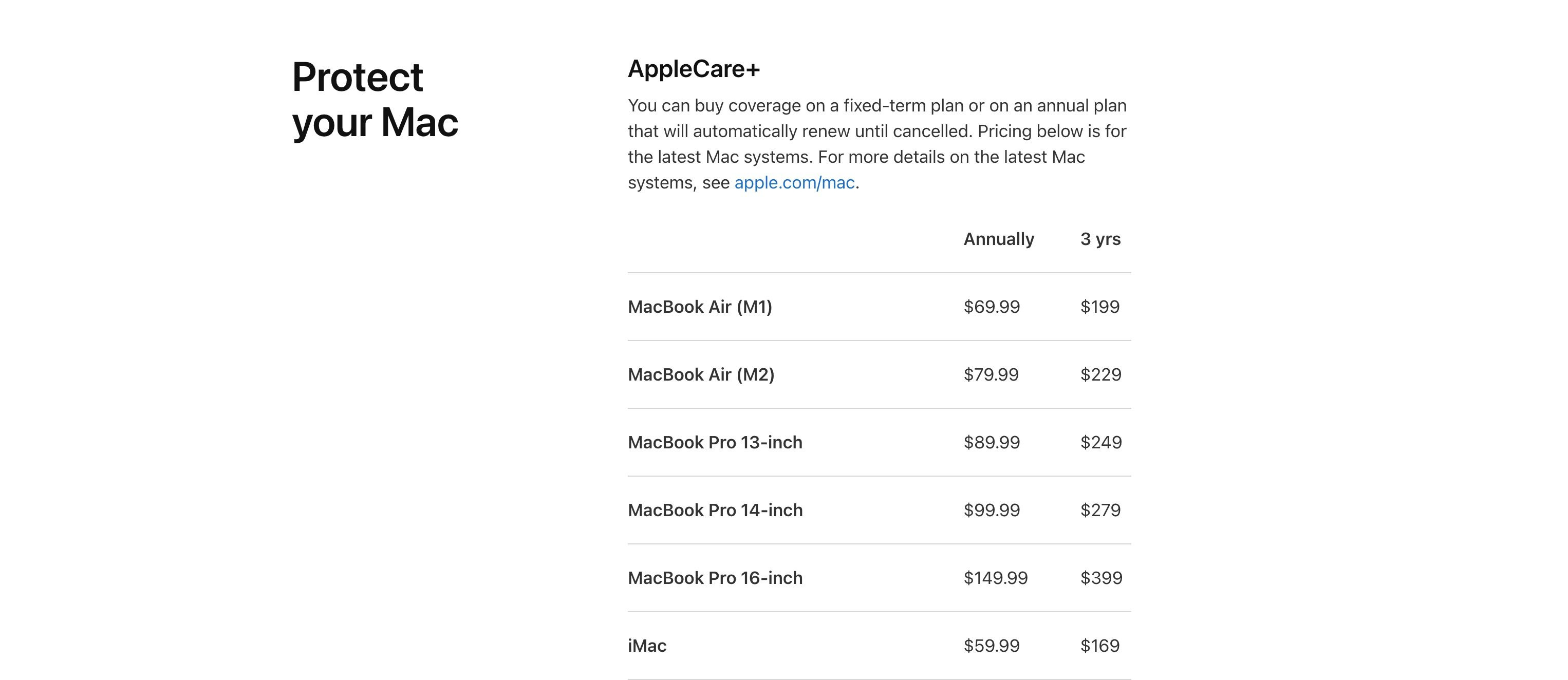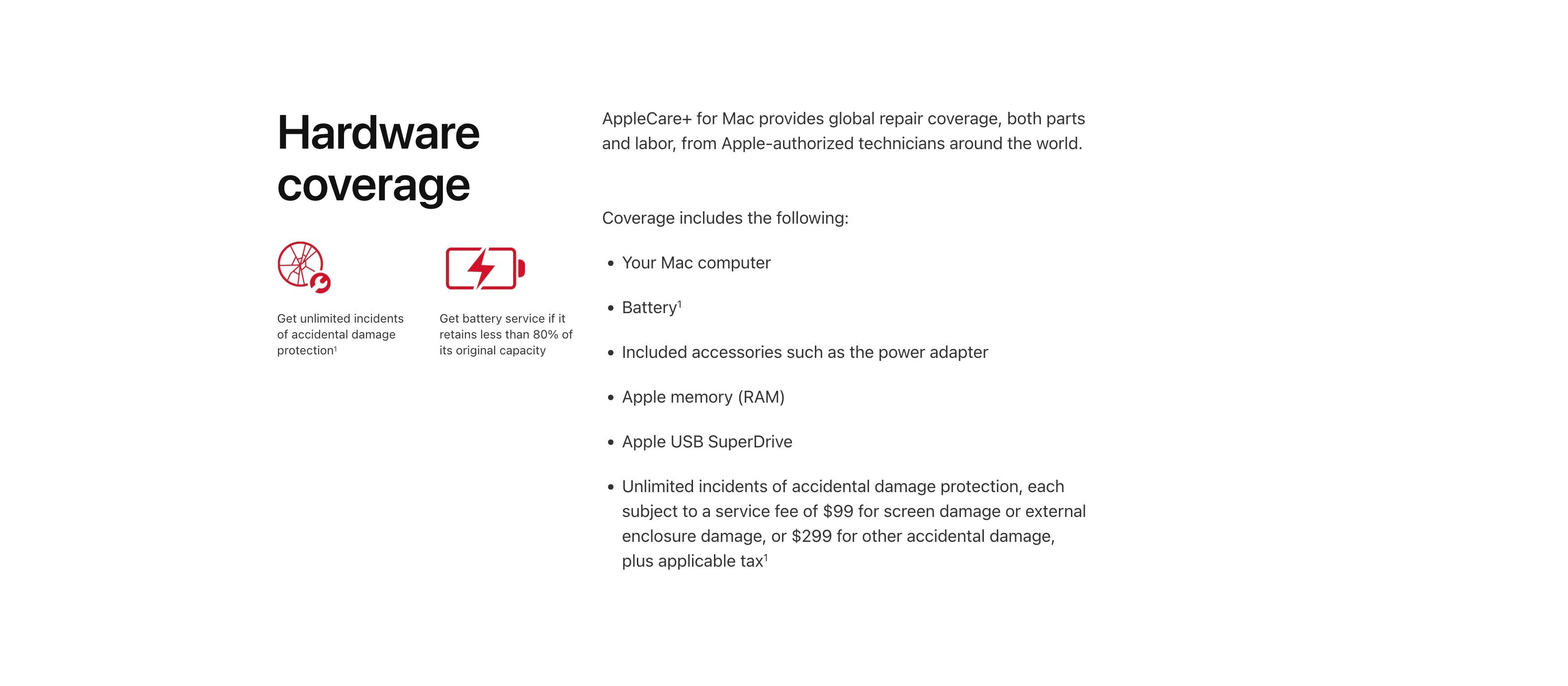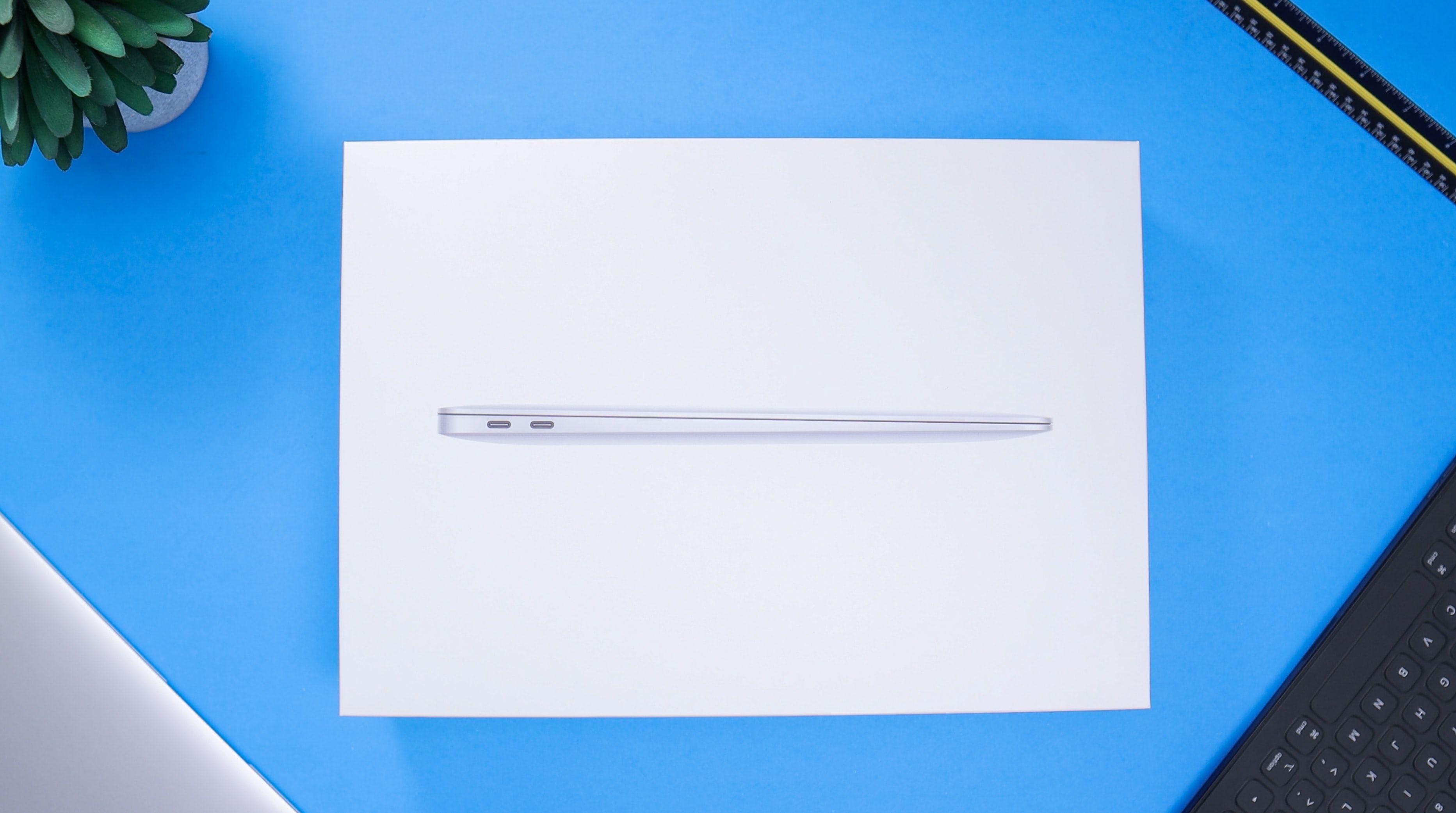It's no secret that Apple charges a premium for most of its devices. Apple's repair prices can also be costly, especially for higher-end devices. One way to protect your expensive investment is to purchase an extended warranty plan that covers accidental damage.
Apple provides this in the form of its AppleCare+ service, and there are many reasons to consider it for your next Mac purchase.
1. Price: Upfront & Yearly Cost
AppleCare+ for Mac is relatively affordable for people who want to protect their Macs. There are two ways you can pay for AppleCare+ for Mac: annually, or you can select coverage for three years. For example, if you want to cover a 14-inch MacBook Pro, it can cost you either $99 annually or $279 for three years of coverage—this gives you flexibility for how long you plan to hold on to your device.
If you often upgrade, it's best to go with the annual plan, so you don't overpay and can cancel whenever you like. AppleCare+ prices vary depending on the device you are trying to cover.
For instance, If you want to protect an M1 MacBook Air, you will pay $69 annually or $199 for three years, but if you want AppleCare+ for your 16-inch MacBook Pro, that'll cost $149 annually or $399 for three years of coverage. These prices seem justified when you compare them to the company's charges for out-of-warranty hardware repairs and replacements.
You choose which way you would like to pay for AppleCare+ when checking out with your device, or you can add it later through System Preferences. If you decide to add it later, keep in mind that you only have up to 60 days past the date of purchase to add AppleCare+.
If you would like to learn more about AppleCare+ prices for the rest of Apple's lineup, be sure to check out our article covering your AppleCare+ options for Apple products.
2. Unlimited Accidental Damage Claims
Before, Apple only allowed up to two accidental damage incidents per year for your device. But Apple has changed this in 2022 by allowing unlimited repairs for accidental incidents.
This means that even if you damage your device more than two times a year, you will still only have to pay the service fee for the replacement, compared to the high cost without AppleCare+. This is a significant change, especially since people often damage their MacBooks in several ways.
The service fees remain the same prices; $99 for screen or enclosure damage or $299 for other damage that was still caused accidentally.
3. Priority Access to 24/7 Support
Having to wait a long time to connect with a technical support specialist can be a significant hassle. Thankfully, another perk of having AppleCare+ coverage for your Mac is getting priority access to Apple support.
Experts are available to you 24/7 if you experience any issues with your Mac. You can connect with an Apple Support agent via phone or online chat.
4. Mail-In Your Device or Get Onsite Support
Apple lets you mail your device to its repair centers if you do not have any Apple Stores or Apple Authorized Service Providers in your area. Apple makes the process of sending in your laptop straightforward by sending a prepaid shipping box to your address.
All you need to do is pack your laptop and send it off to Apple's repair center to get it worked on. Once it has arrived at the repair center, you can check on the status of the repair through Apple's website by logging in with your Apple ID.
Apple can also provide onsite support for desktop computers by sending a technician to your workspace. If that is not the right choice for you, you can have a courier pick up your computer. That will be easier and less costly than shipping a desktop like an iMac or Mac Pro yourself.
5. Genuine Apple Parts
The best replacement parts for your Mac are none other than Apple's own parts. Replacing components in your computer from a random vendor that might not be trustworthy can cause several issues for your device later in its lifecycle.
Apple knows this, and it's partly why its devices, such as iPhones, will reject a hardware replacement part or accessory if it is not proven to be genuine. Remember the "This accessory may not be supported" pop-up?
Non-authentic parts can be unreliable, so getting a genuine part is safer to avoid a potential issue down the road. If you are not convinced yet, there are also multiple reasons not to use non-genuine parts for iPhones.
6. Multiple Locations for Walk-In Support
Unlike some manufacturers such as Samsung or Google, Apple has many physical locations for you to bring your device in for repair or support. If you want to bring in your device yourself, you have two options: you can bring your computer to an Apple Store or an Apple Authorized Service Provider.
Apple Stores have the Genius Bar, which has trained Apple technicians to perform repairs and resolve any issue you might have with your Mac. You can book an Apple Store appointment at a Genius Bar easily. You get to interact with an Apple employee face to face, and they can diagnose the issue and present options to resolve the issue for you.
On the other hand, an Apple Authorized Service Provider is a company that has received special certification from Apple to conduct repairs. The company gets access to authentic Apple parts, training, tools, and more. To become Apple certified, these companies must fulfill several requirements, including business, location, operational, and technician requirements.
Having these stores widely available gives customers access to in-person hardware support and provides a quicker turnaround time for device replacements.
Protect Your Mac With Apple's Extended Warranty
Extra protection for your device isn't a bad thing, primarily when accidental damage occurs. If you are covered, you can save hundreds of dollars on fixing your Mac and even avoid buying a new computer altogether.
When you have AppleCare+, you will have the reassurance that you have multiple ways to get your Mac serviced at an affordable price. And whether you plan to buy AppleCare+ or not, you can utilize the best practices to protect your Mac from physical damage.