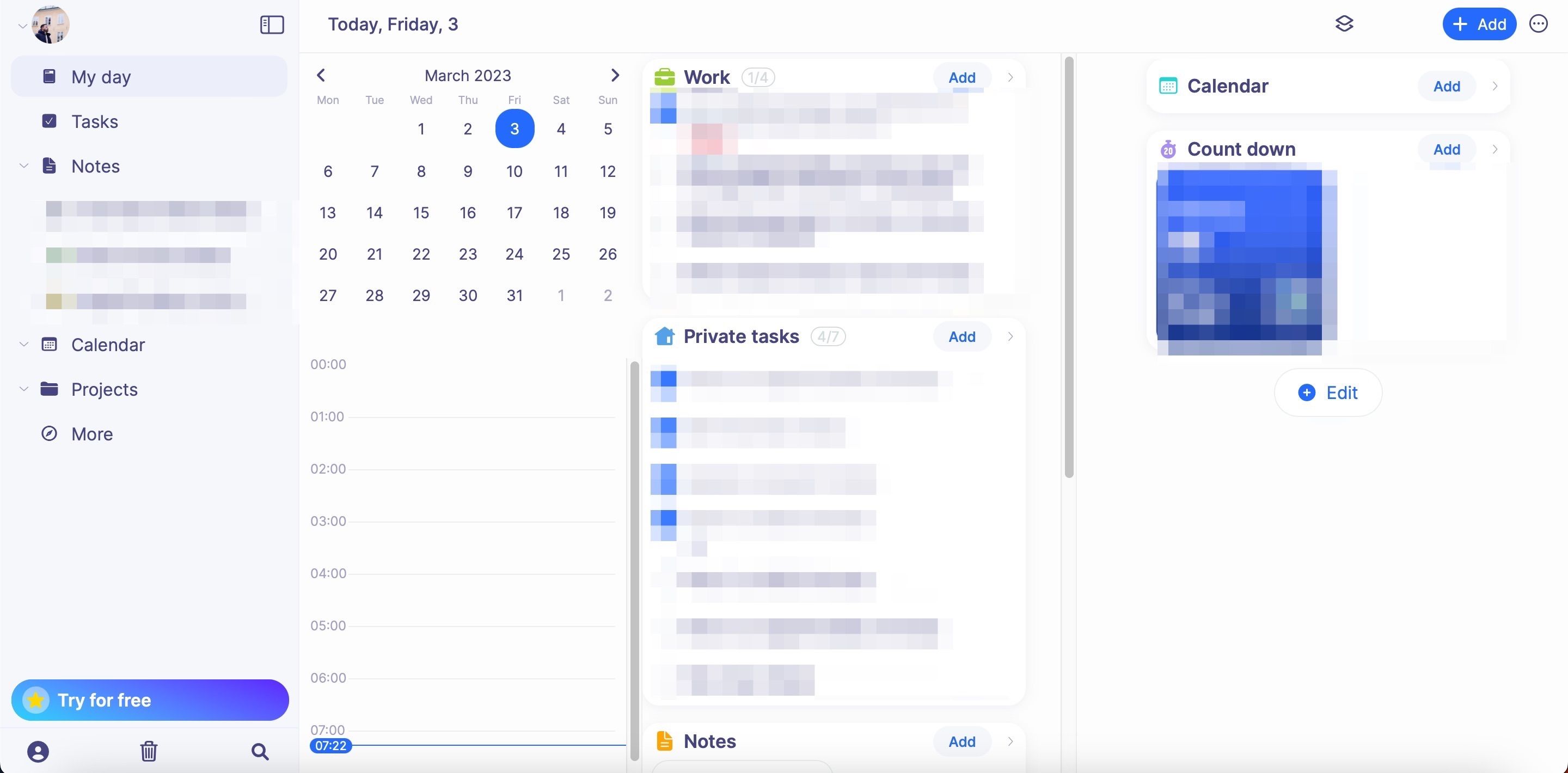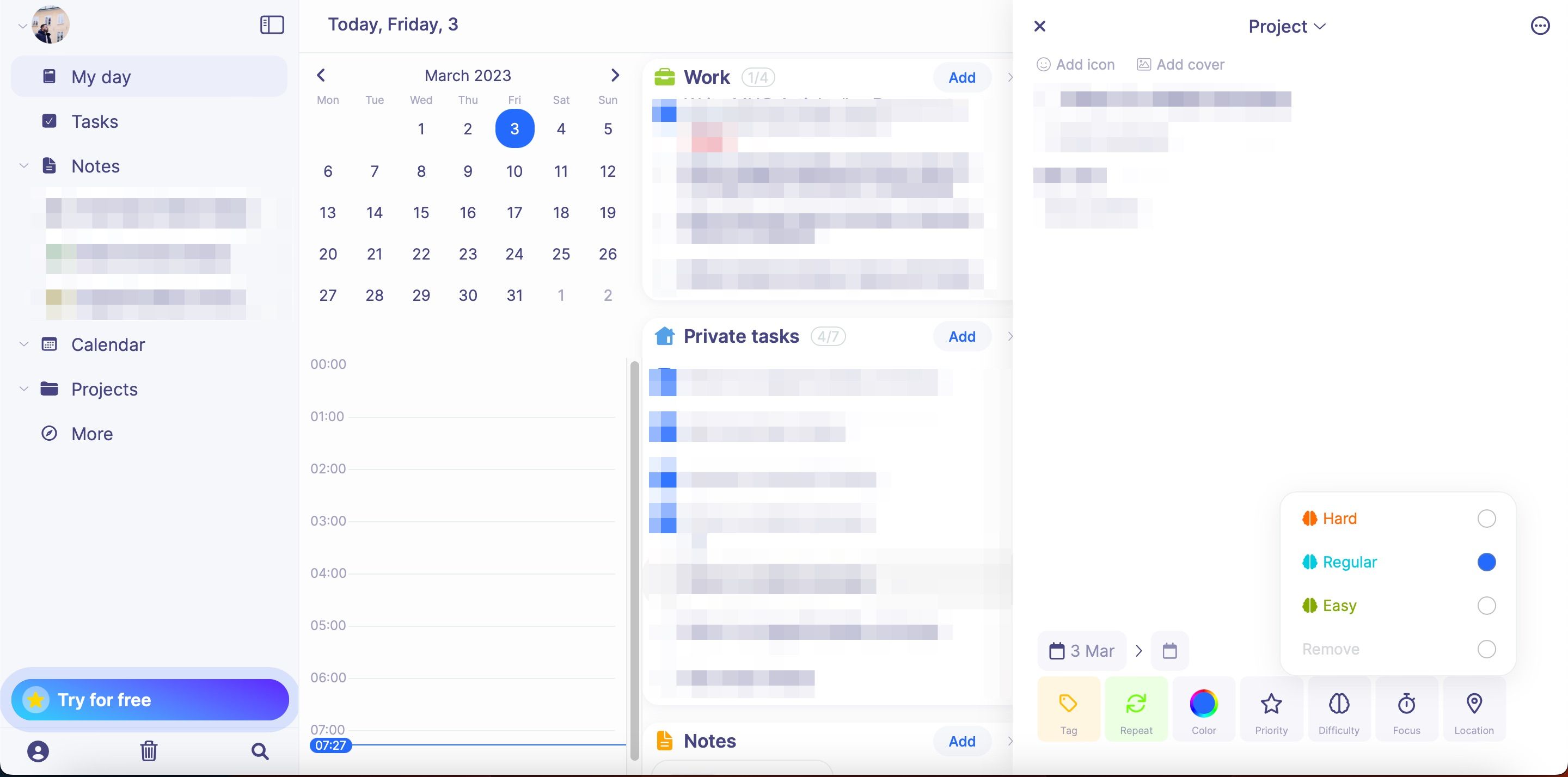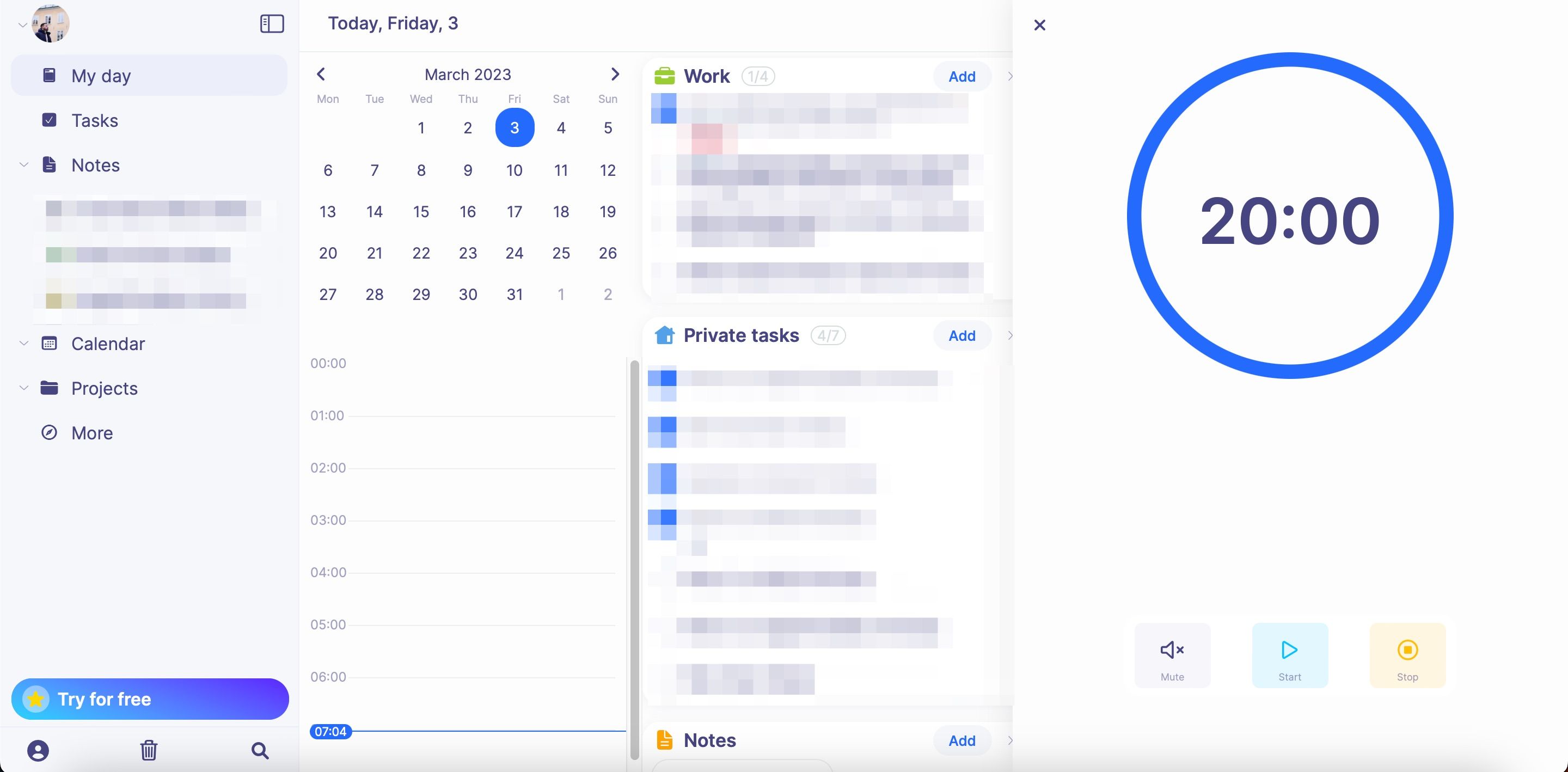If you want to consistently work toward achieving your big goals and dreams, knowing what you need to do each day is crucial. Many people don’t get what they want, not because they aren’t capable of doing so, but because they don’t manage their time effectively.
Fortunately, it’s never been easier to enjoy a more productive day. You’ll find plenty of apps that’ll help you do precisely that, and Brite is one of the most underrated tools.
Are you unsure about what the Brite app is? Do you want to know why you should use it to manage your day before creating an account? Good news: We’ll discuss both topics today.
What Is Brite?
Brite is a relatively new productivity app. When using the tool, you’ll find dozens of features to help you know exactly what you need to do each day. You can quickly outline tasks that need your attention, for example, and it’s also possible to add countdowns for deadlines and other important events.
Besides daily planning tools, Brite has other features to help you stay focused. For example, you can perform different types of productivity tactics—such as the Pomodoro technique.
Download: Brite for iOS | iPad | Android (Free, in-app purchases available)
Why You Should Plan Your Day With the Brite App
Now that you know more about what Brite is, let’s look at why you should use the app to plan your day. Below are seven of the biggest reasons to consider trying it for yourself.
1. Divide Work and Private Tasks
When planning their days, many people are fine with adding work tasks to their to-do lists. But when it comes to including things you need to do in your personal life, you might find staying consistent more difficult. Moreover, adding all of your work and private tasks to one big list can make everything feel quite overwhelming.
One of the most useful features of Brite is that you can divide work and private tasks. You’ll see two tabs on your dashboard—one for each of these. After adding what you need to finish on your to-do list, Brite will create checklists that you can tick off as you go along.
2. Use Fewer Apps
When you begin building your productivity system, you’ll notice several cool productivity apps. And while you must ensure that you cover as many bases as possible, you should also try to limit the number of apps you use. Switching between them can result in fatigue and make it harder for you to concentrate on your tasks.
Arguably the best thing about using Brite to plan your day is that you won’t need to use as many apps as before. It’s got a daily planner, to-do lists, and a section where you can take notes. Moreover, you can use Brite for your timers—plus much more. If you’re stuck on what you should include in your productivity system, don’t worry. We’ve got a guide looking at the types of apps you need to have a productive day.
3. The Free Version Has Lots of Useful Features
Although Brite has a premium subscription, you might not have to upgrade. Why? Because the free version has many of the handiest features that you need to plan your day better.
With a free Brite plan, you can add multiple items to your to-do list each day. Moreover, you can schedule tasks that need to be completed in the future. The free version of Brite also gives you access to note-taking capabilities, and you can add a selection of widgets that’ll help you access important parts of the app quicker.
On top of that, you can use Brite’s free version across multiple devices. If you decide to upgrade to the premium version of Brite, below are the pricing options:
- Pay monthly: $4.50/mo ($54/yr)
- Pay annually: $39.48/yr
4. Keep Track of Your Long-Term Goals
While managing your day is essential, having long-term goals to strive toward can help you stay on track when your motivation is running low. To ensure that you stick to the objectives you set for yourself, jotting down what you want to accomplish in the future is a good idea.
Brite has several features to help you keep track of your long-term goals. For example, you can set deadlines for when you’d like to achieve something—and include these in your calendar.
Another nice thing about using Brite is that you can see your progress as you fill in more information on the app. For example, you can check your journal entries to see how you were feeling on certain days and identify any contributors that you might need to remove from your life.
5. Choose Task Priority Levels and Difficulty
Many people, especially students and knowledge workers, have multiple tasks that they need to complete each day. However, some are more important than others. For example, you’ll need to exert a lot more energy conducting research for an upcoming thesis than responding to emails.
When using Brite to plan your day, you can allocate your daily brain bandwidth much more efficiently. The app lets you choose whether items on your to-do list are high, regular, or low priority. You can also decide on the difficulty level of your tasks.
6. Improve Your Time Management
Blocking out time in your calendar is a popular productivity technique. However, it doesn’t work for everyone—and many people seek time-blocking alternatives. Regardless of what you use to work more effectively, you must manage your time in some way, shape, or form.
If you use Brite to organize your day, you’ll find some handy tools to help you use your time more efficiently. For each task you create, you can set a timer and see how long it takes you to complete. Brite also has a Pomodoro timer that lets you choose between one and 25 minutes. When you’re ready, you can start the countdown and take a break once the period is over.
Brite Is Worth Checking Out if You Want to Organize Your Day Better
While you’ll find a good selection of daily planning apps out there, Brite is one of the best tools you can use. You’ll find an excellent range of features that’ll help you be more productive, such as having more control over categorizing your tasks. Moreover, you don’t necessarily need to upgrade to a paid plan to use the app effectively.
If you’re looking to stay more productive and use fewer apps, consider signing up for an account and trying Brite. As you tick off your tasks each day, you can keep the tool open in your browser.