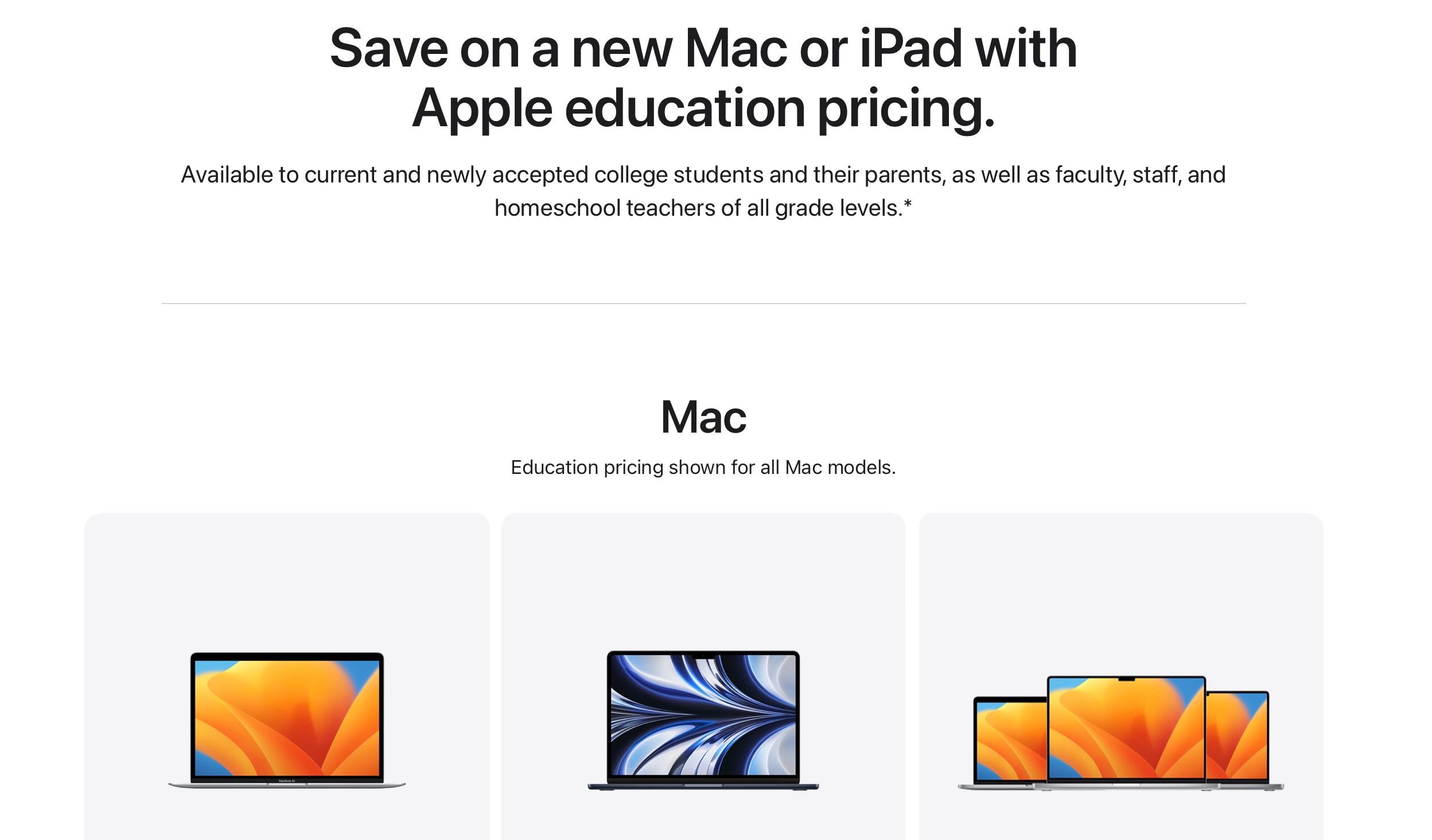It's basically considered a necessity to have a laptop for schoolwork these days. Whether you are in high school or just about to go off to college, you have to ensure that the laptop you are considering will be a good fit for you.
With that said, many students choose MacBooks to help them get through their coursework, and there are multiple reasons to pick one up if you need a computer for school as well.
1. Durable Design
Apple typically doesn't skimp on the materials that make up its products. That's one of the reasons why all current MacBooks are made of aluminum. Because of this, MacBooks have a durable design that can withstand many potentially problematic situations.
For students, one example would be having the laptop crammed into a backpack. MacBooks are also sturdy, so there is little to no flex. Note that some finishes on certain MacBooks are more prone to wear over time, such as the midnight M2 MacBook Air.
However, a worn finish won't compromise the computer's structural integrity. The aluminum design not only provides durability but also looks and feels premium, which some people care about when shopping for a new tech product.
Despite having a durable design, you shouldn't treat your MacBook poorly and just toss it around. Furthermore, don't fall prey to the most common ways to damage your MacBook.
2. Software Security
Apple takes security and its users' privacy seriously. The company's stance on these topics is highlighted frequently in its marketing. Security is a top priority when Apple designs the hardware and software for its products.
In the software department, macOS offers multiple built-in security features. For example, there is FireVault, which encrypts the data on your SSD to prevent unwanted access. In 2022, macOS Ventura brought Lockdown Mode, which is an option for those who believe that they have been targeted in a cyberattack.
Another built-in security feature that is in every version of macOS since El Capitan is System Integrity Protection. It safeguards your Mac from malicious software that attempts to edit critical files. System Integrity Protection is one of the important security features built into the Mac.
When it comes to misplacing your computer, all current MacBooks support Activation Lock, which can prevent people from using your device after being erased. Despite these features, it's important to note that Macs can still get malware, so remember to take the necessary steps to keep your system secure and consider downloading antivirus software for Mac.
3. Support for Microsoft Office
Microsoft Office is a staple software suite that is commonly used for schoolwork. Thankfully, macOS does support Microsoft Office and has been available on the Mac for many years. You can download the applications from Microsoft's website, as well as from the Mac App Store.
Do note that you still will need a subscription to use Office, so it's best to check out the pricing plans on Microsoft's website to see which one is right for you. Fortunately, students can get Microsoft Office for free with a valid university email, so if your school or college is eligible, make sure to take advantage of it.
4. Integration With iPhone
It's no secret that the way Apple devices work together is impressive. If you use a MacBook and an iPhone, you can view your messages on both devices and respond to them on either device. You can even use your iPhone as a high-quality webcam for video calls.
If you have photos you took on your iPhone, you can easily AirDrop them to your MacBook or use iCloud Photos to access all of your photos on your devices automatically. You can start composing an email on your phone, then finish it on your MacBook by using Apple's Continuity feature.
The integration between Apple devices provides multiple benefits for a student, especially if you use Apple's applications and services frequently, such as Pages, Notes, iMessage, iCloud, and more.
5. Superior Battery Life
Apple silicon chips have enabled remarkable battery life in MacBooks. You won't have to worry about your laptop running out of battery quickly during class when you need it the most. To give you an idea of the battery life in a modern MacBook, the M2 MacBook Air gets an impressive 15 hours of wireless web browsing, according to Apple.
On top of that, unlike Windows laptops that suffer a severe performance hit when unplugged, MacBooks perform the same on battery, which is great news for students who use creative applications like Final Cut Pro, Adobe Photoshop, etc.
MacBooks also have great standby time, so you don't have to worry about the laptop's battery draining quickly while closed. If you want a fast laptop that draws little power during regular usage like sending emails, word processing, browsing the web, and listening to music, you can't go wrong with a modern Apple silicon-powered MacBook
6. Apple's Education Pricing
Apple offers education pricing for university students, teachers, and staff, which is perfect for saving some money. You can get a MacBook Air for $100 off or a high-end MacBook Pro for up to $300 off. Special pricing is also available for the iMac and Mac mini if you want a desktop machine instead.
You can get the student discount at Apple's Education Store or at a physical store. Apple also typically runs a "Back to School" promotion during summer, where you can get an additional item with the purchase of a new Mac for college. The free item has varied in the past from a free pair of AirPods to an Apple Store gift card, which you could use to purchase any product from the store.
Usually, it's a good idea to use the gift card for accessories you may need for your newly purchased laptop. Leveraging Apple's discounted pricing is a great way to save money on a MacBook.
MacBooks Are Great for Students
With these compelling reasons, it's easy to understand why students select MacBooks for their schoolwork. They are durable machines, have remarkable battery life, work well with other Apple devices, and more.
So, if you are ready to jump to a MacBook, the MacBook Air is an excellent option if you want a thin, light laptop that can handle everyday tasks without breaking a sweat.